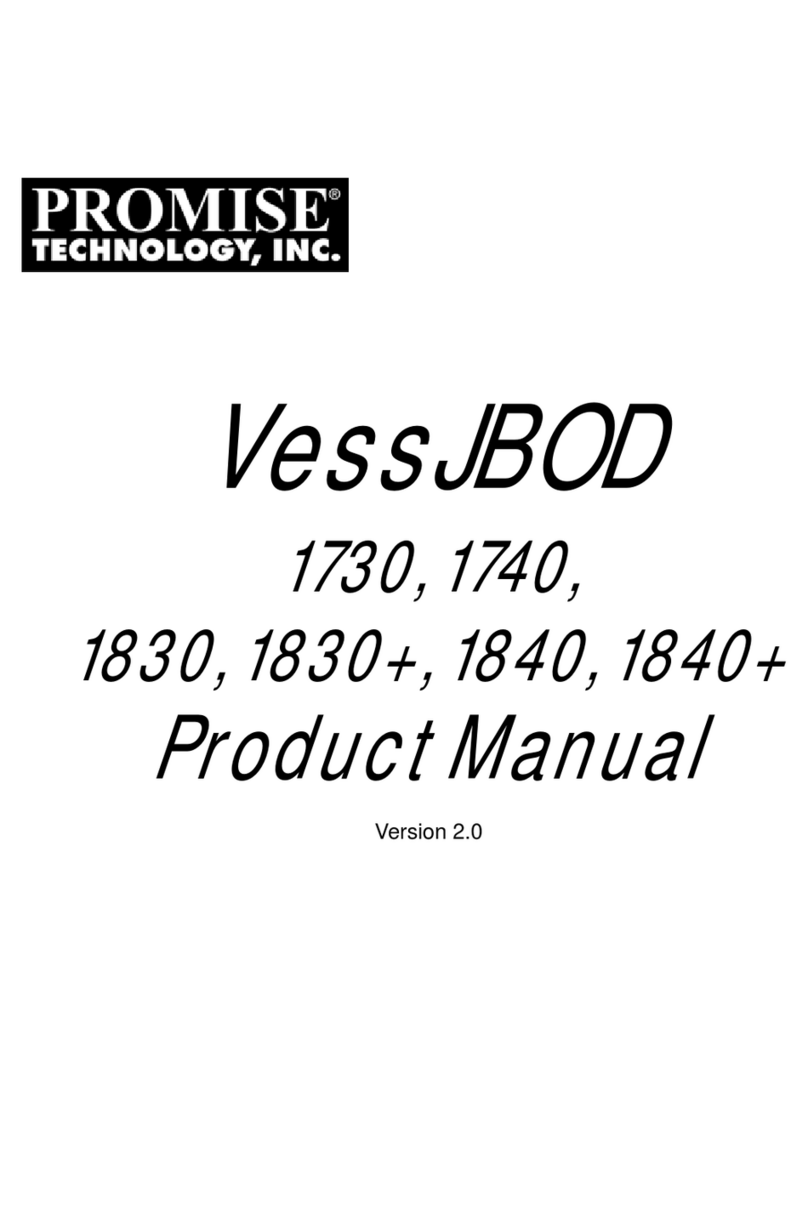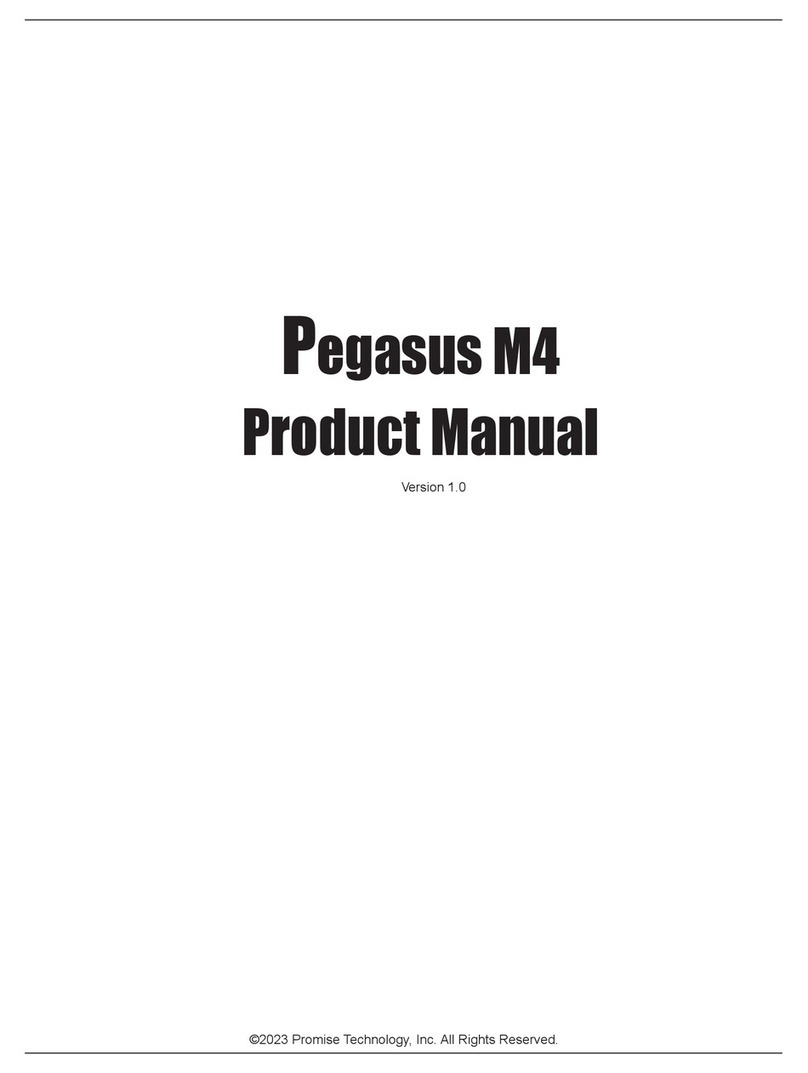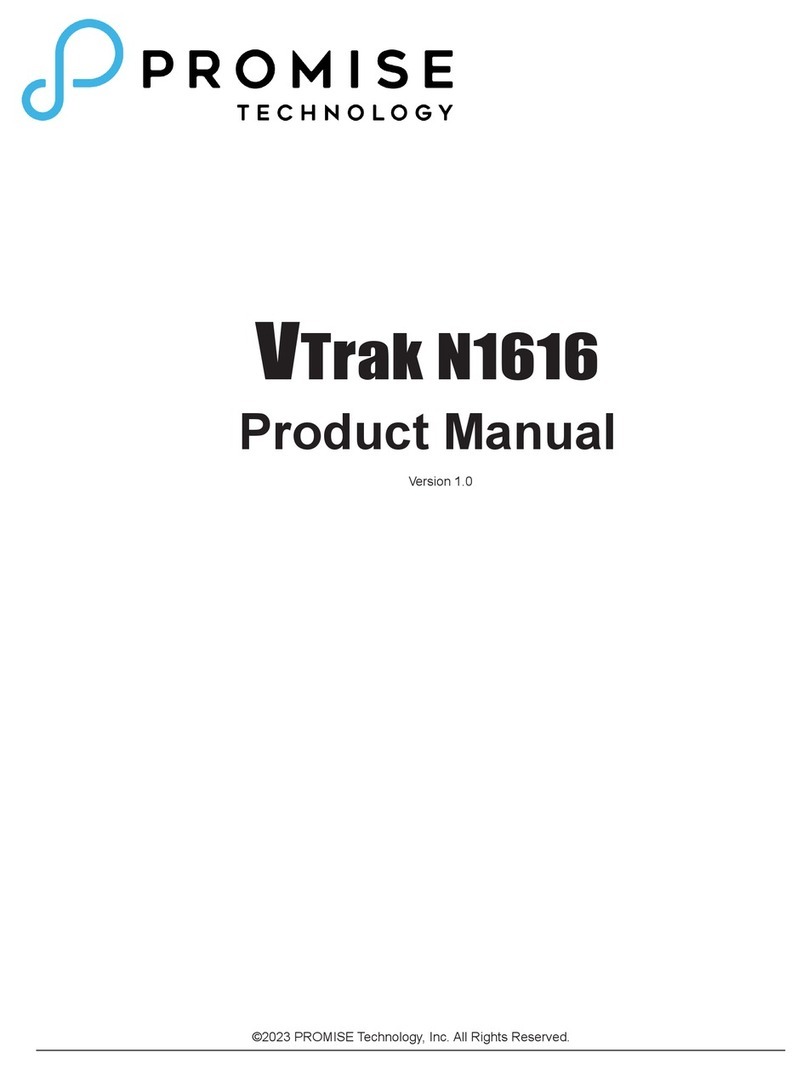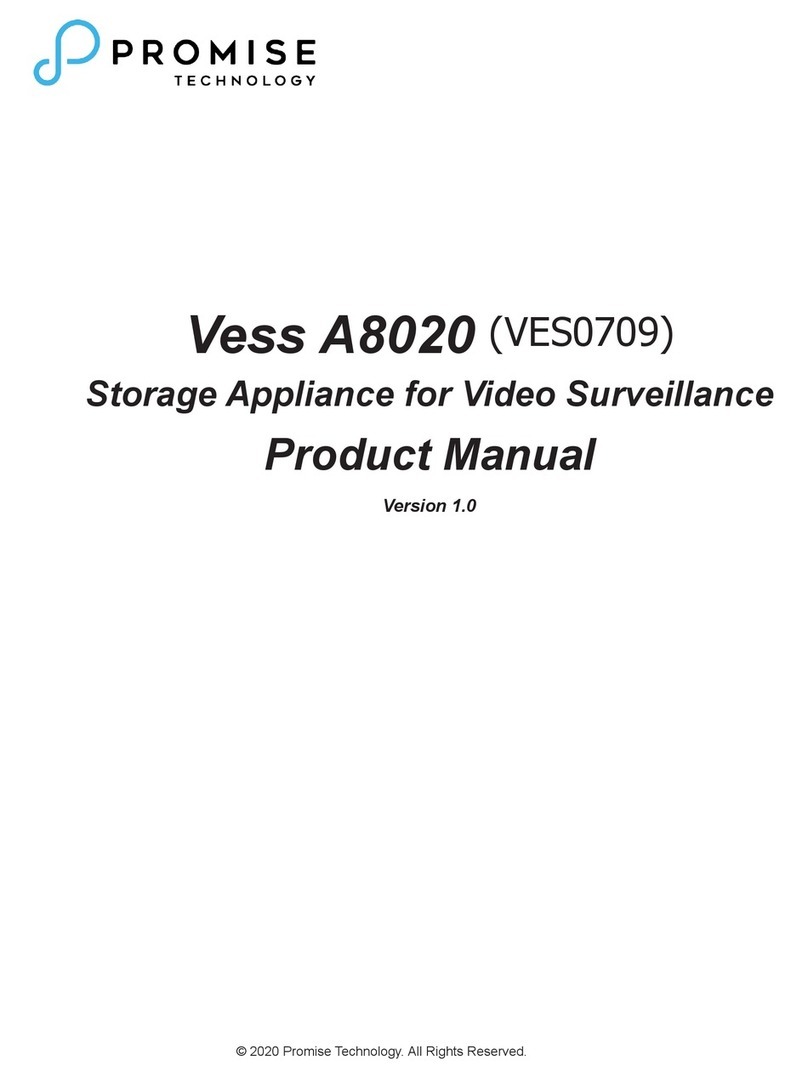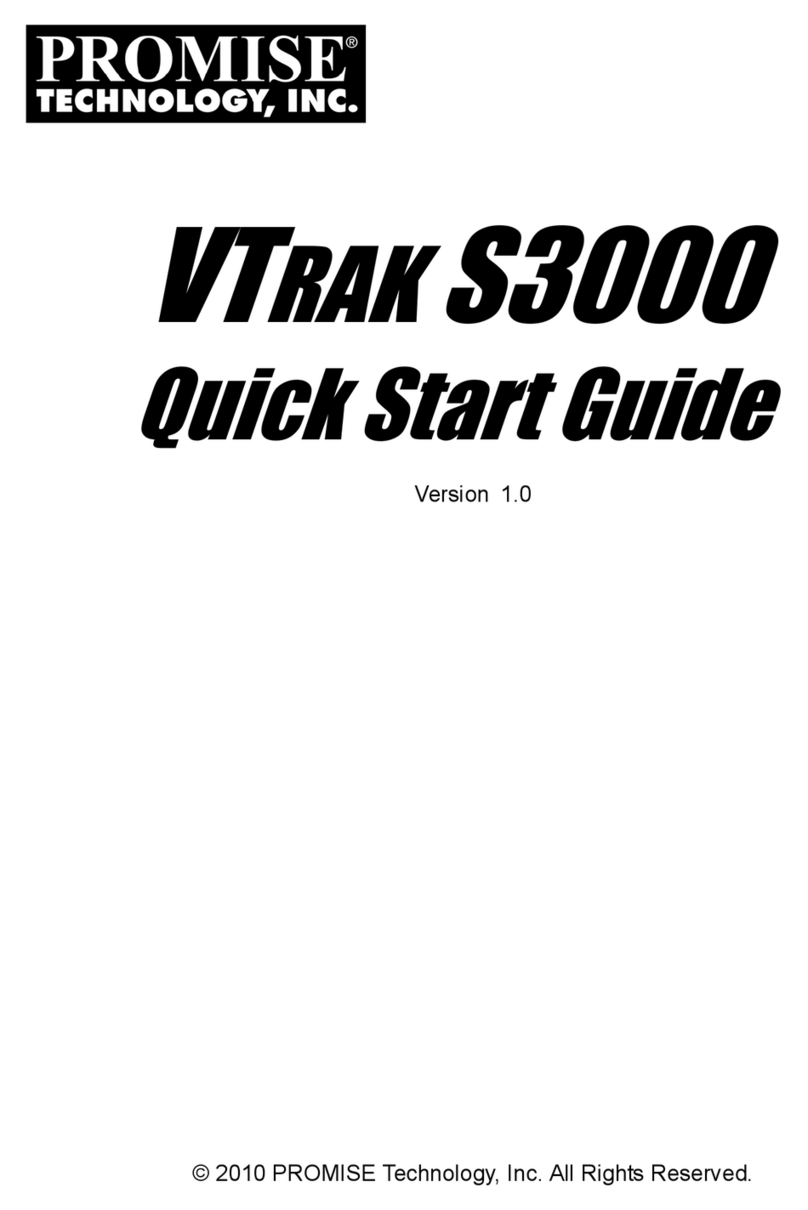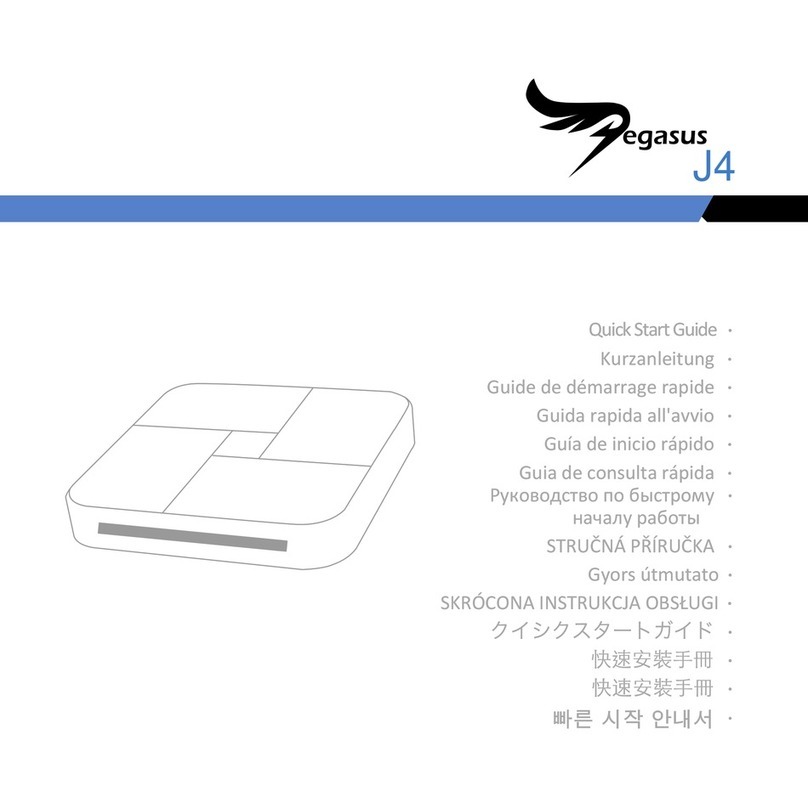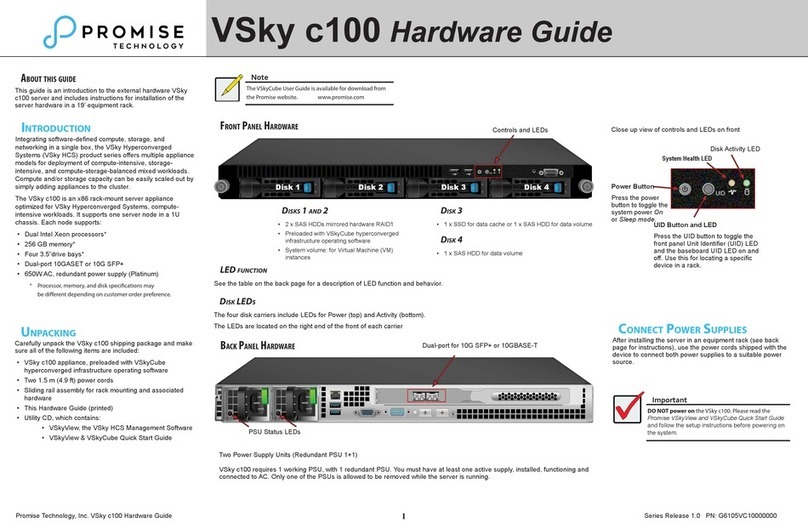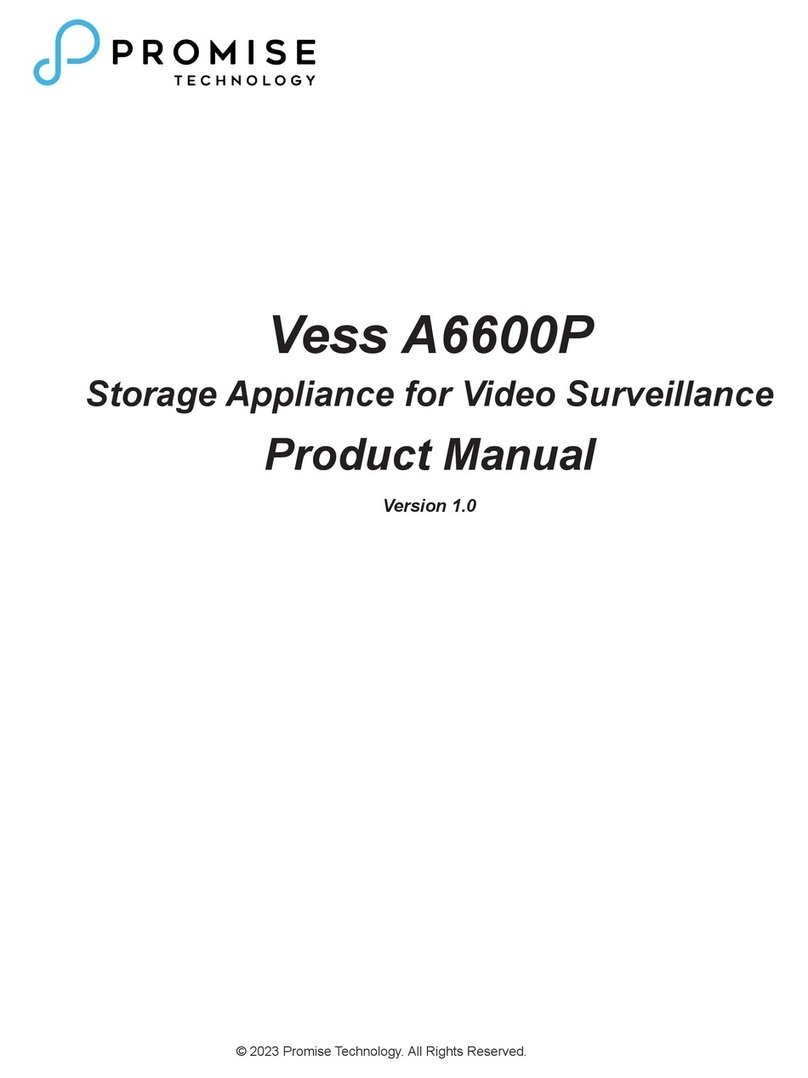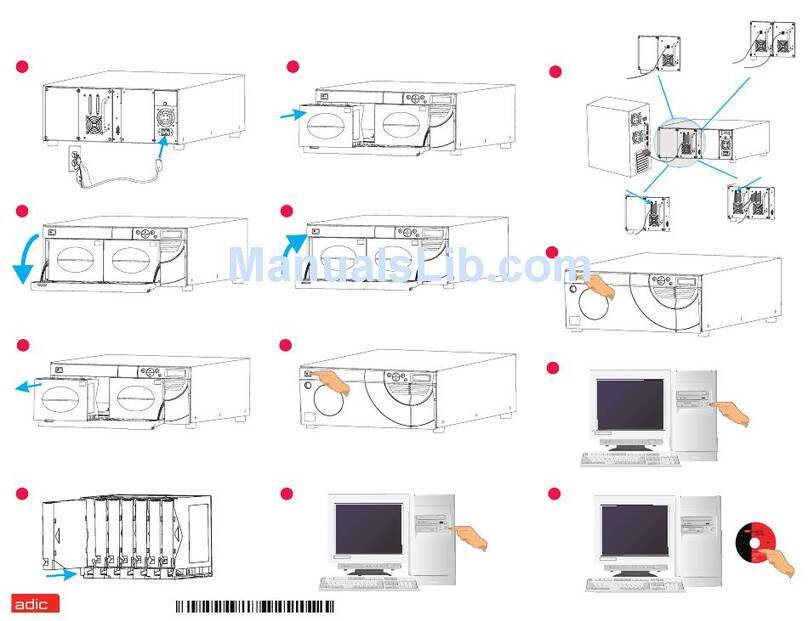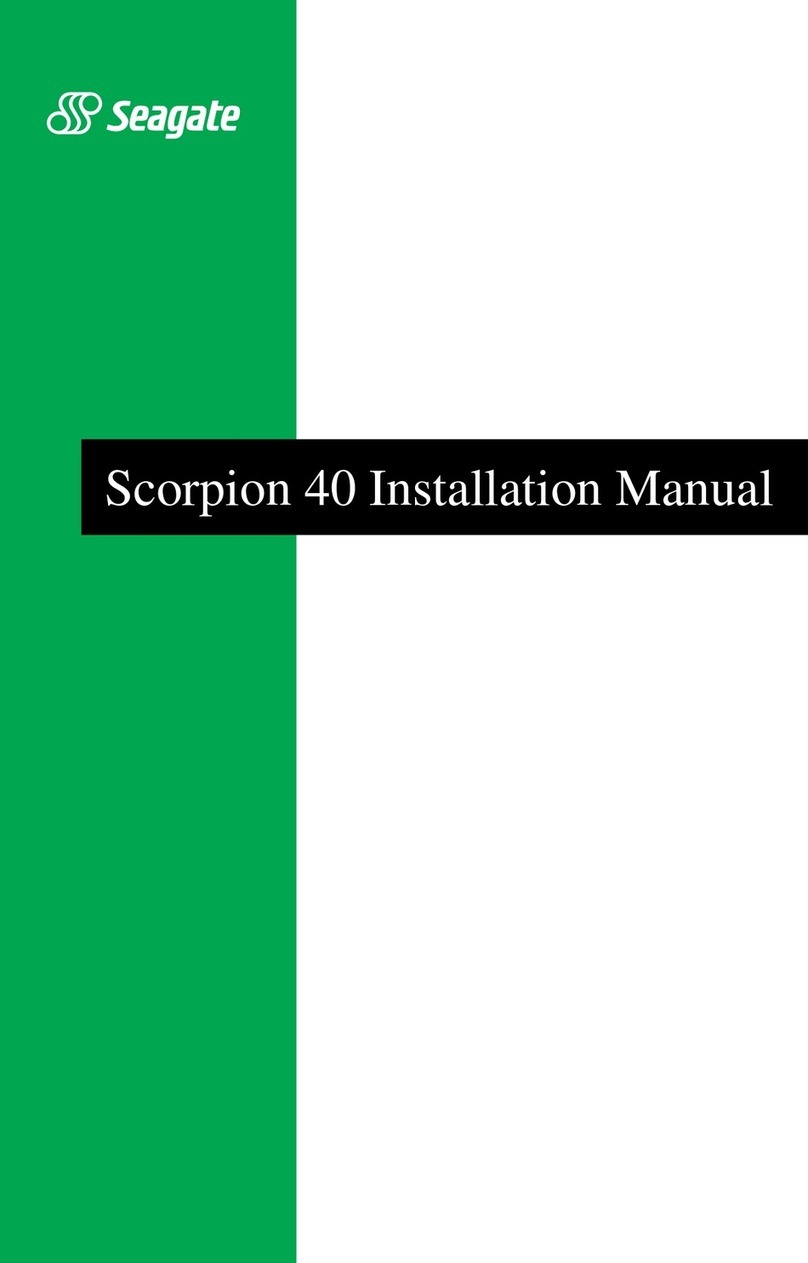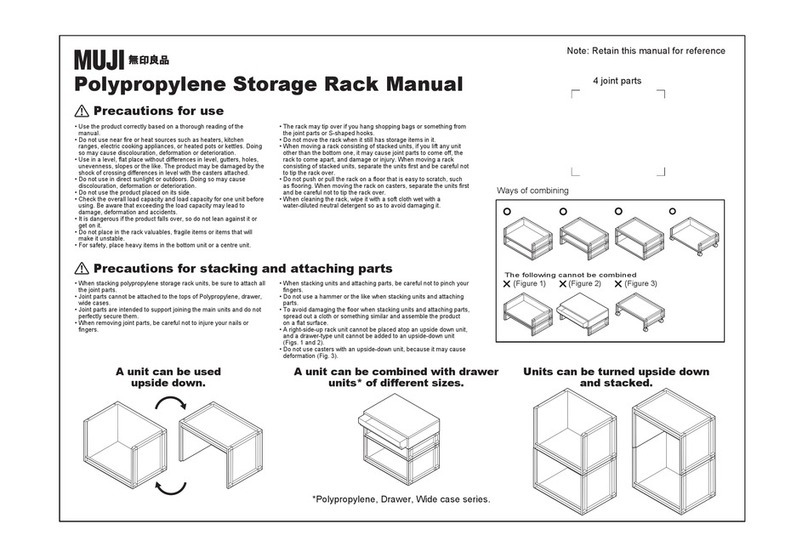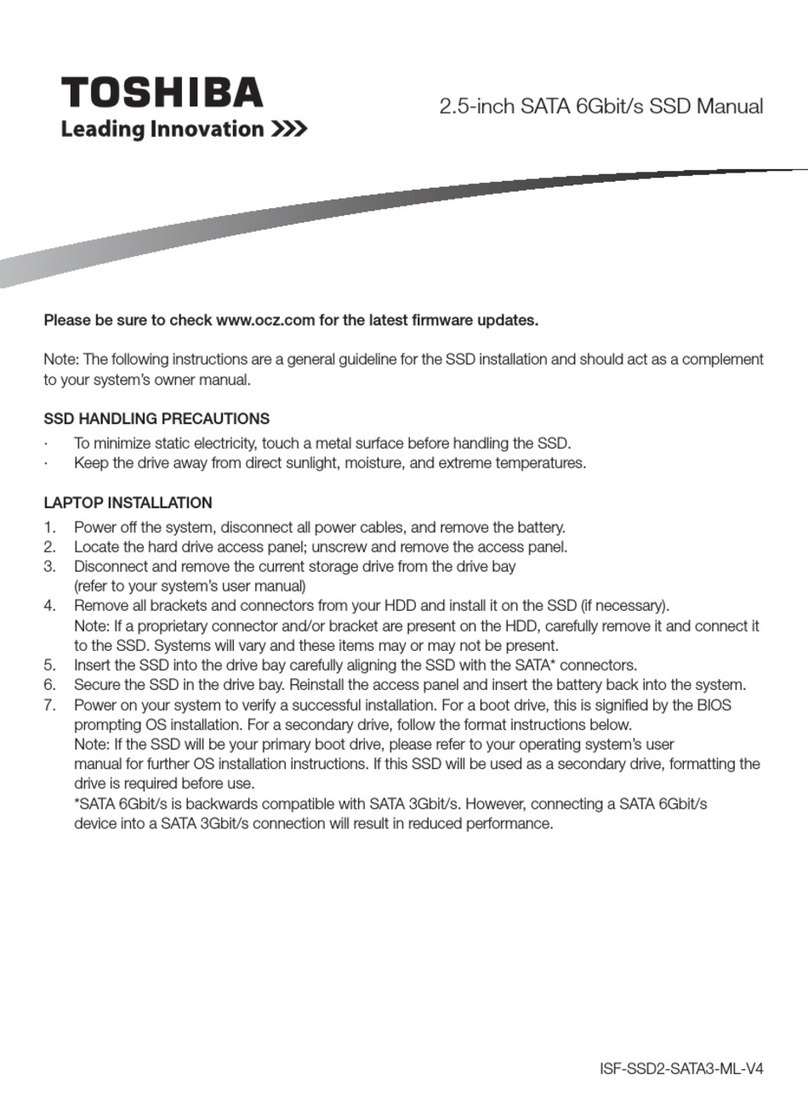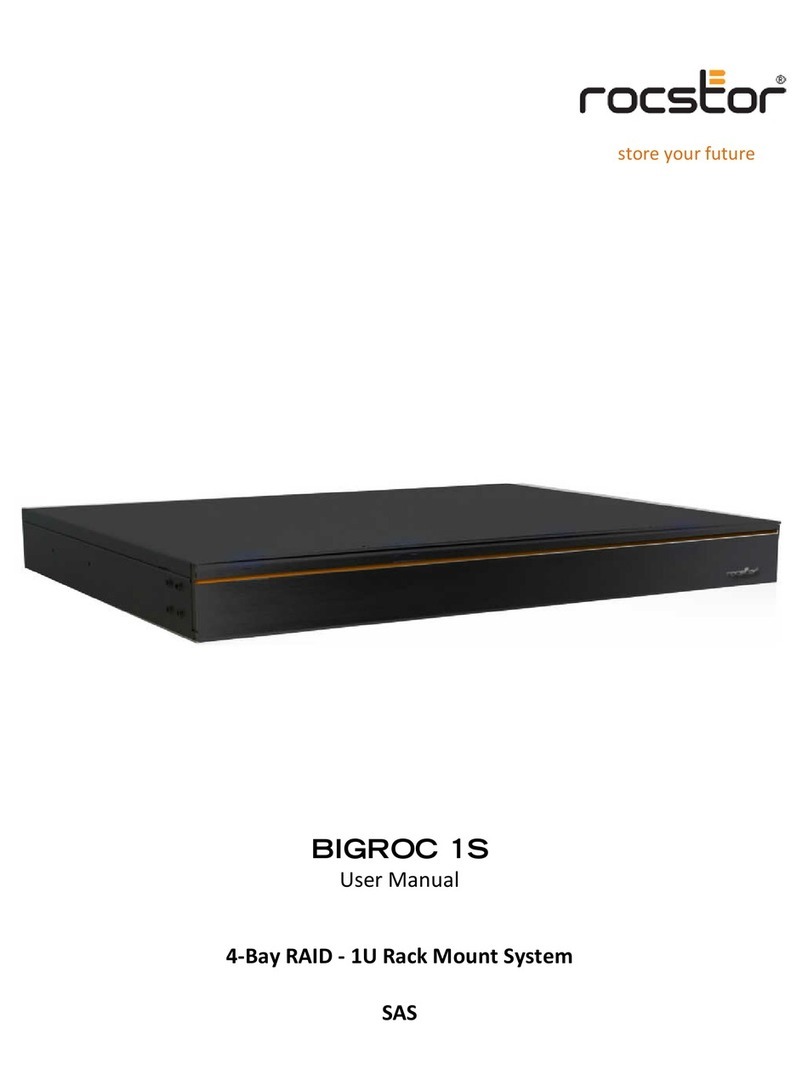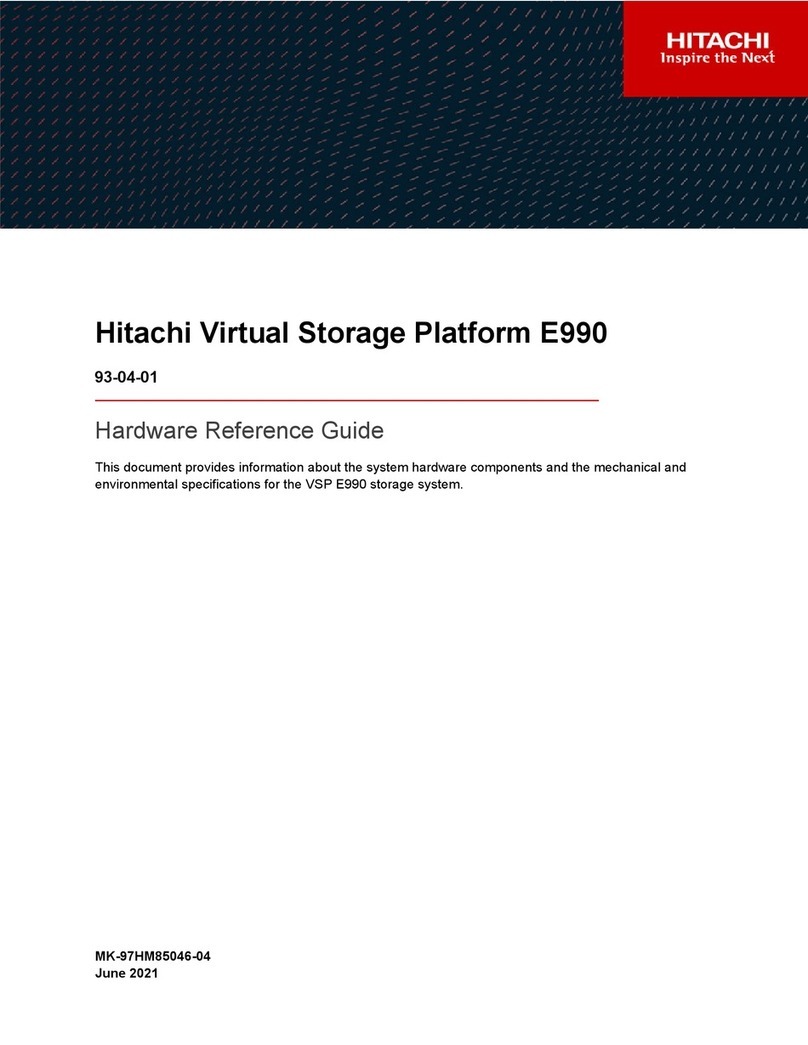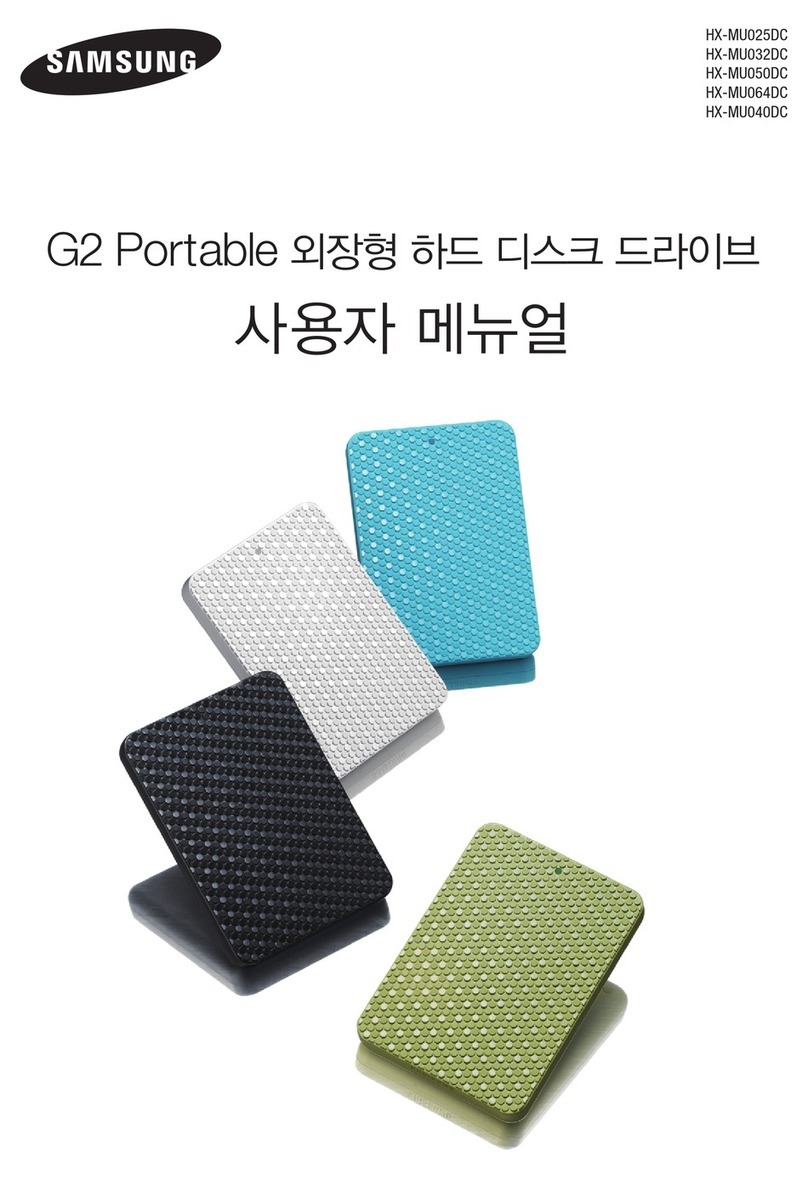3
PromiseTechnologies Pegasus J2 User Manual
ImporTanT InformaTIon for WIndoWs users
Please read and make sure you understand the entire set up procedure and the system requirements
before beginning installation of the J2.
sysTem requIremenTs for WIndoWs
e Pegasus J2 drive for Windows can be used on computers equipped with a underbolt™ port running
editions of Windows 7 or Windows 8 (see table below). WebPAM LITE soware used for managing and
monitoring the J2 is compatible with Windows 7 and Windows 8, however striped RAID conguration
is not supported on all Windows editions, see the table below for a detailed list of conguration setups
supported on the dierent Windows editions. Note that mirrored RAID (RAID 1) is not supported on
the J2 for Windows regardless of version.
PegaSuS J2 driver and WebPaM Lite SOftWare
Before connecting the Pegasus J2 to your Windows computer, it is necessary to rst install a driver.
e driver is located on the Product CD, or can be downloaded from the PROMISE website. If you are
installing from the CD, look for the WebPAM LITE including driver option in the menu that appears
automatically aer inserting the CD into the DVD/CD drive on your computer.
If you prefer to download the installation package, go to the PROMISE Download Center and get the
le “WebPAM LITE including driver” for the Pegasus J2 for Windows. You can follow the step-by-step
instructions in “Download WebPAM LITE including Driver” on page 12.
summary of WIndoWs seTup procedure
e setup process for Windows is summarized below. Read “Install J2 on Windows” for step-by-step
installation instructions.
1. Install the the packaged soware and driver WebPAM LITE including driver located on
the Product CD, or download it from PROMISE. See download instructions in “Download
WebPAM LITE including Driver” on page 12.
2. Connect the J2 to your Windows computer with a underbolt cable.
3. Launch WebPAM LITE and complete transition to Windows le system and striped RAID
conguration.*
*Striped RAID not supported on Windows 7 Home Basic and Windows 7 Starter editions
Note
Windows Mirrored RAID (RAID 1) is NOT supported on the Pegasus J2.
e table below summarizes the type of support on the dierent Windows editions.
* Requires manual conguration of Striped RAID. e user is automatically directed to
the Windows Disk Manager to complete the conguration.
** RAID is not supported, must use JBOD conguration (appears as two separate disks)
Windows Edition Striped RAID JBOD
Windows 7 Ultimate ✔ ✔
Windows 7 Enterprise ✔ ✔
Windows 7 Professional ✔ ✔
Windows 7 Home Premium* ✔ ✔
Windows 7 Home Basic with SP1 x86** Ø✔
Windows 7 Starter with SP1 x86** Ø✔
Windows 8 Enterprise ✔ ✔
Windows 8 Pro ✔ ✔
Windows 8 (basic)* ✔ ✔