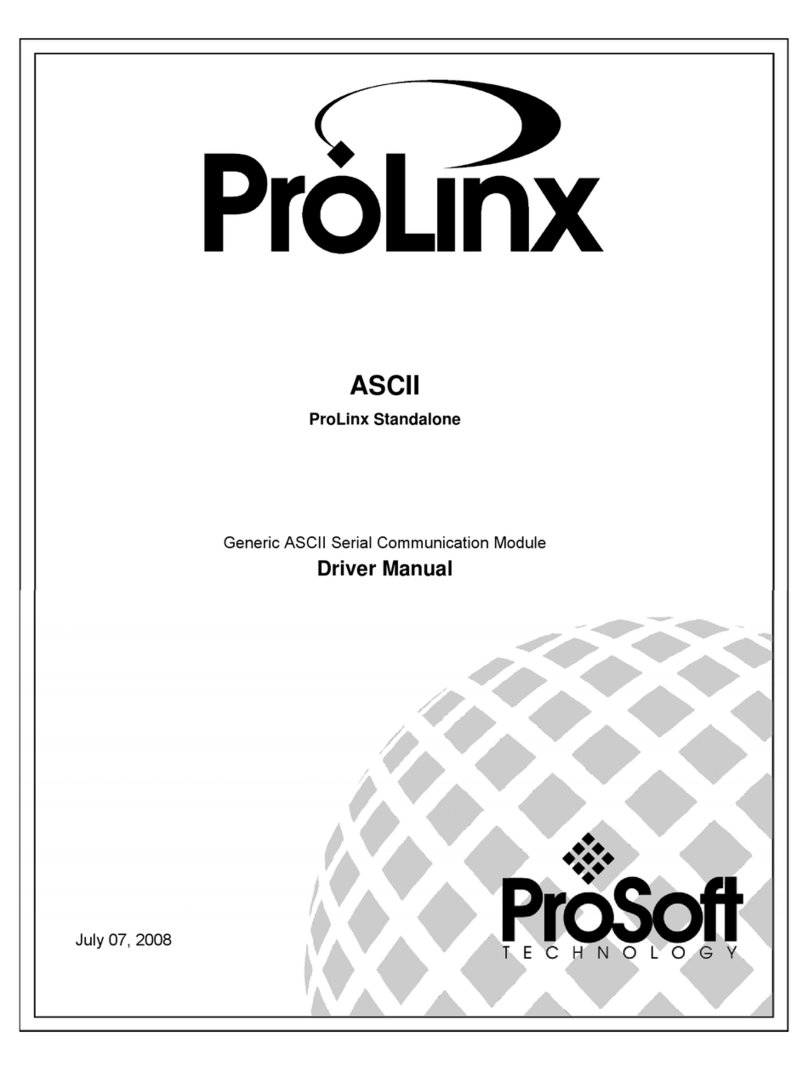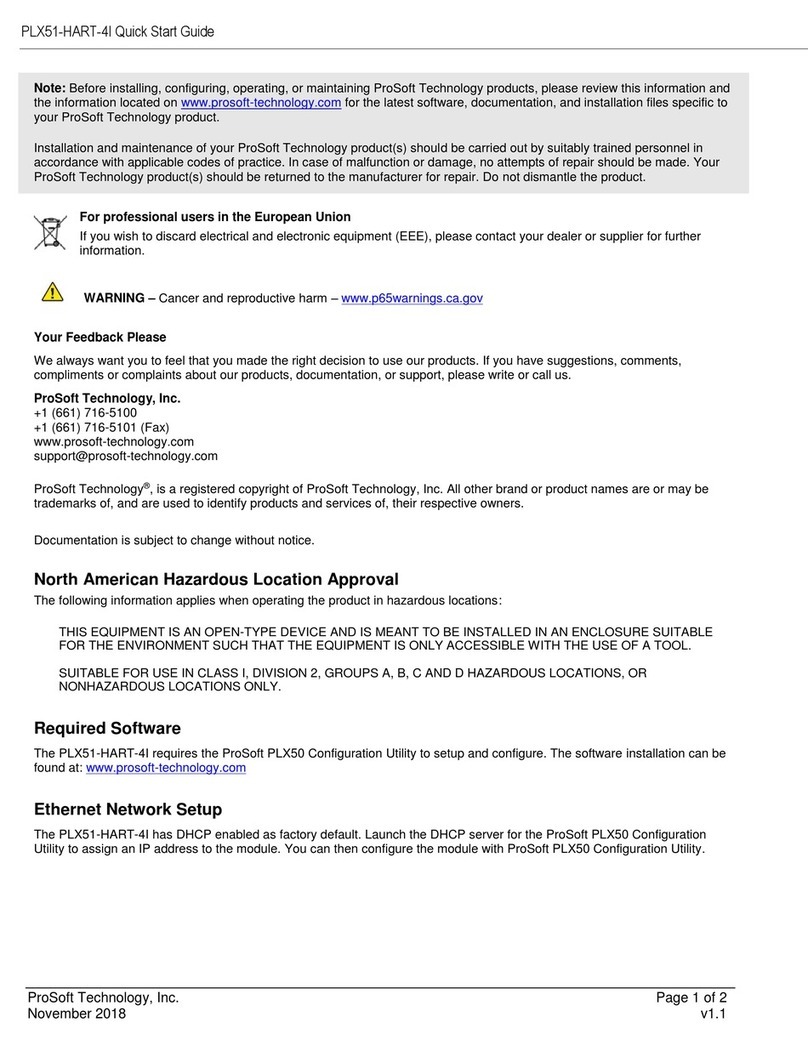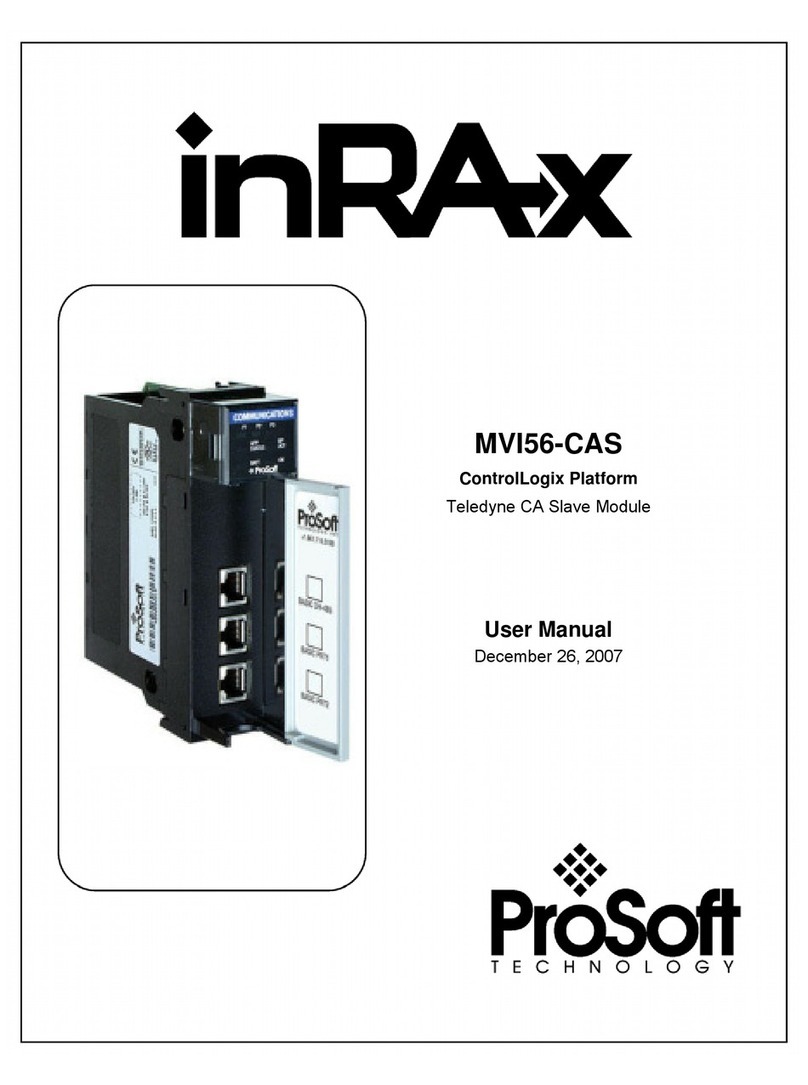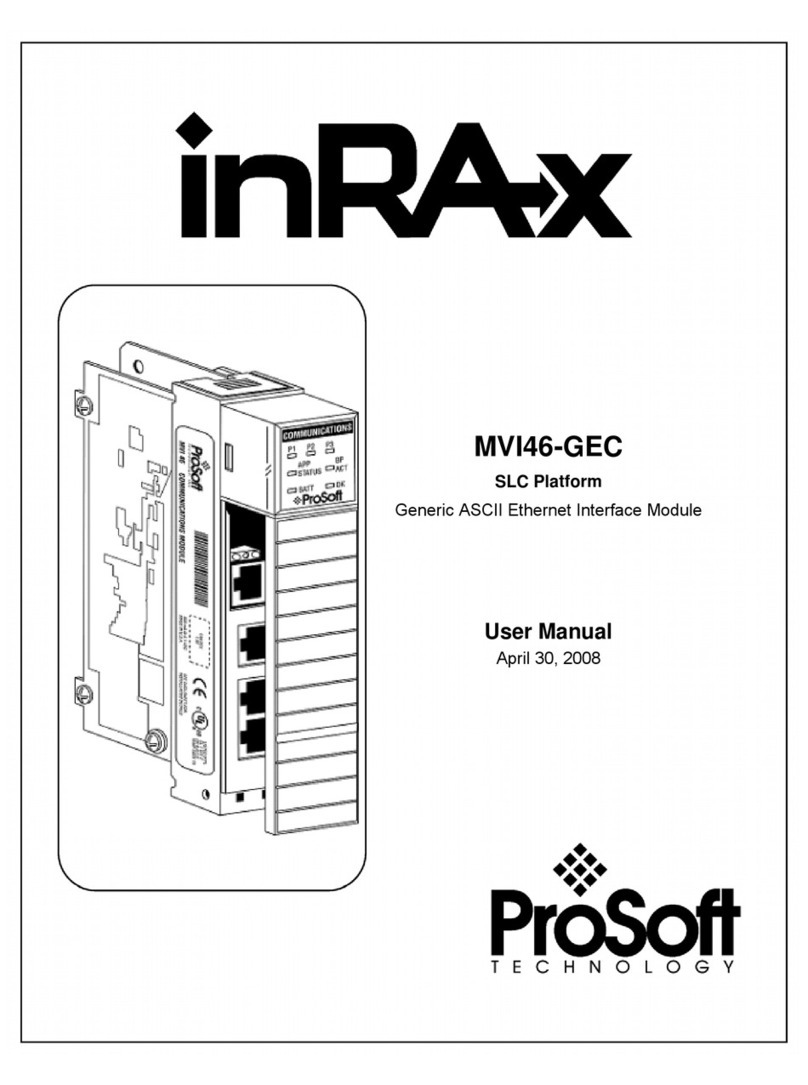Contents MVI56-G C ♦ ControlLogix Platform
User Manual Generic ASCII thernet Communication Module
Page 6 of 108 ProSoft Technology, Inc.
October 8, 2010
3.1.3
GECClientConnection............................................................................................. 41
3.1.4
GECClientFlags ...................................................................................................... 41
3.1.5
GEClientSet ............................................................................................................ 41
3.1.6
GECConfig (Configuration Object) ......................................................................... 42
3.1.7
GECClientStat......................................................................................................... 43
3.1.8
GECClientUtil.......................................................................................................... 45
3.1.9
GECFlags ............................................................................................................... 45
3.1.10
GECInStat (Status Object)...................................................................................... 45
3.1.11
GECModuleUtil ....................................................................................................... 46
3.1.12
GECServerFlags..................................................................................................... 46
3.1.13
GECServerSet ........................................................................................................ 46
3.1.14
GECServerStat (Server Status Object) .................................................................. 47
3.1.15
GECServerUtil ........................................................................................................ 47
3.1.16
CfgErrword (Configuration/Error Status Flags)....................................................... 48
3.2
Adding the Module to an Existing Project............................................................... 49
4 Diagnostics and Troubleshooting 53
4.1
LED Indicators ........................................................................................................ 54
4.1.1
Ethernet LED Indicators.......................................................................................... 55
4.1.2
Clearing a Fault Condition ...................................................................................... 55
4.1.3
Troubleshooting ...................................................................................................... 56
4.2
Using ProSoft Configuration Builder (PCB) for Diagnostics................................... 57
4.2.1
Using the Diagnostic Window in ProSoft Configuration Builder ............................. 57
4.2.2
Navigation ............................................................................................................... 59
4.2.3
Main Menu .............................................................................................................. 60
4.2.4
Network Menu......................................................................................................... 63
4.3
Reading Status Data from the Module ................................................................... 65
5 Reference 67
5.1
Product Specifications ............................................................................................ 68
5.1.1
General Specifications............................................................................................ 68
5.1.2
Hardware Specifications ......................................................................................... 69
5.1.3
Functional Specifications ........................................................................................ 70
5.2
Functional Overview ............................................................................................... 71
5.2.1
General Concepts................................................................................................... 71
5.3
Cable Connections ................................................................................................. 85
5.3.1
Ethernet Connection ............................................................................................... 85
5.3.2
RS-232 Configuration/Debug Port.......................................................................... 86
5.3.3
DB9 to RJ45 Adaptor (Cable 14) ............................................................................ 87
5.4
MVI56-GEC Status Data Area ................................................................................ 88
5.5
Configuration Data.................................................................................................. 94
6 Support, Service & Warranty 97
Contacting Technical Support .......................................................................................................... 97
6.1
Return Material Authorization (RMA) Policies and Conditions ............................... 99
6.1.1
Returning Any Product............................................................................................ 99
6.1.2
Returning Units Under Warranty........................................................................... 100
6.1.3
Returning Units Out of Warranty........................................................................... 100
6.2
LIMITED WARRANTY .......................................................................................... 101
6.2.1
What Is Covered By This Warranty ...................................................................... 101