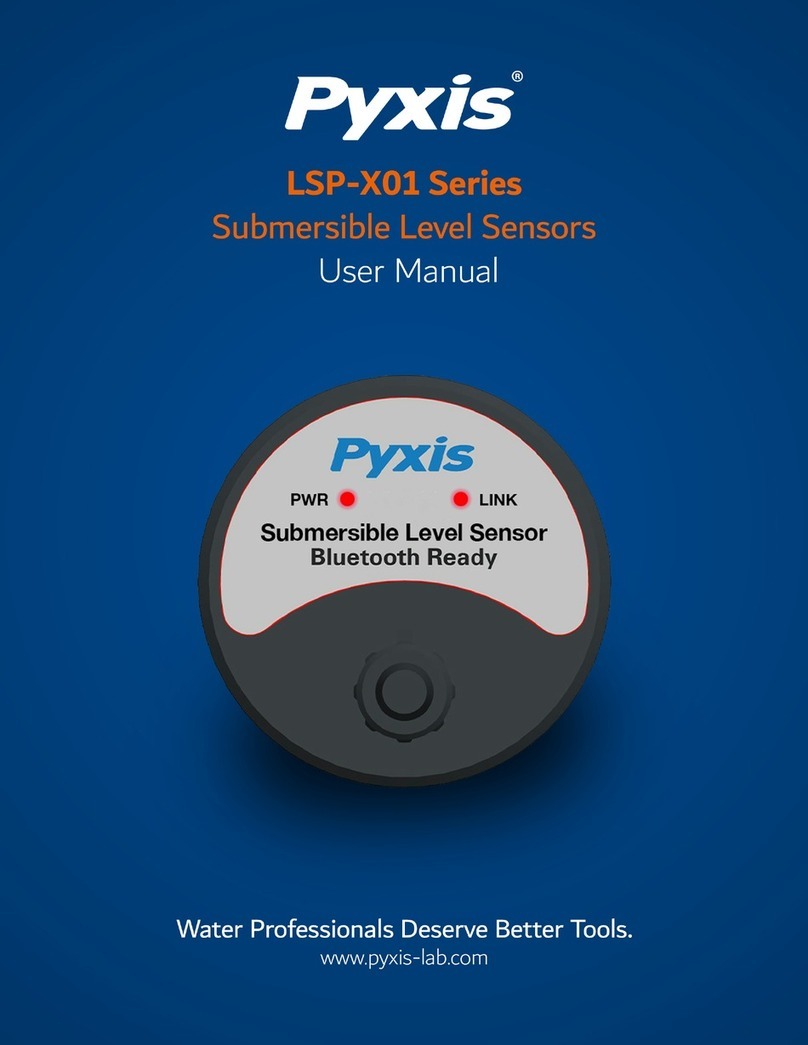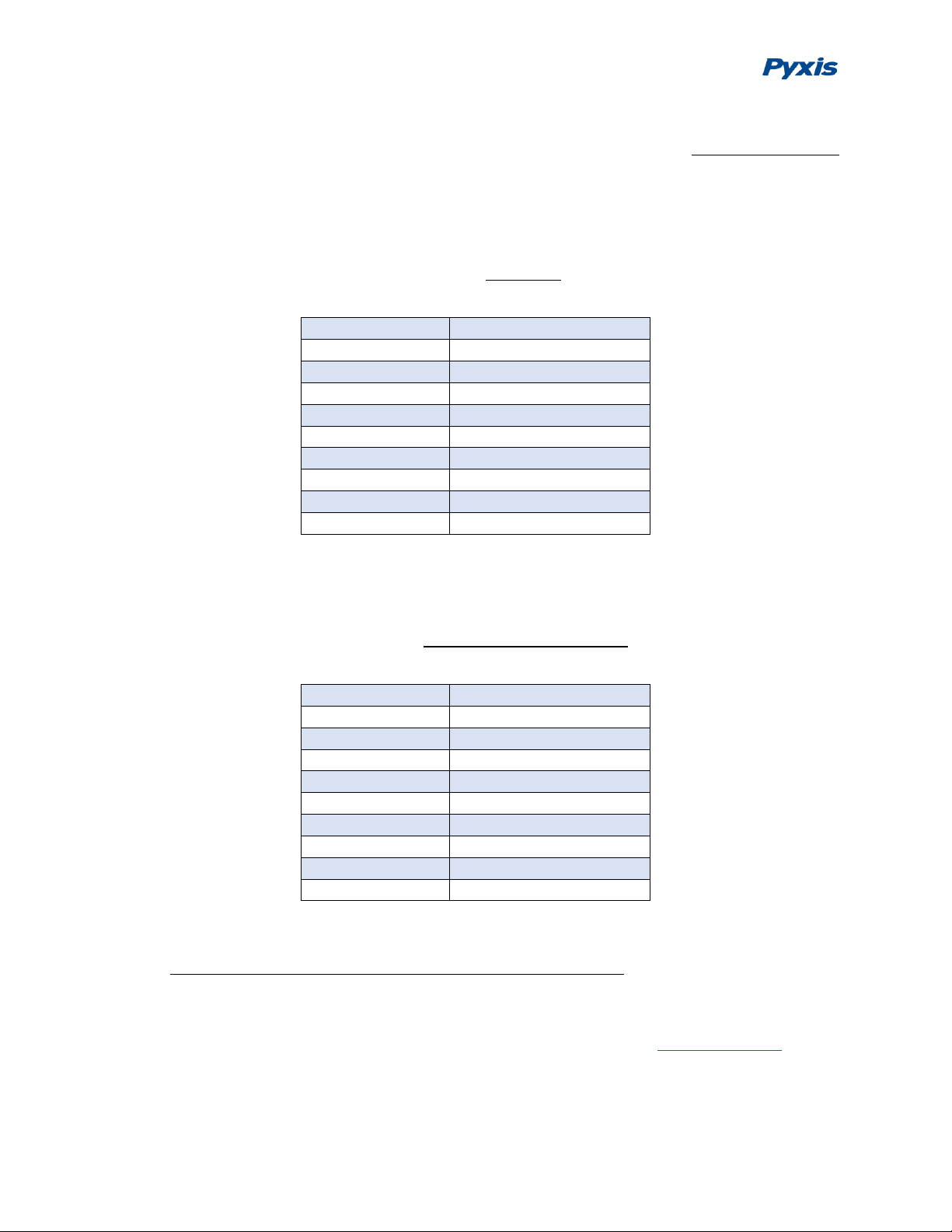The information contained in this manual may be confidential and proprietary and is the property of Pyxis Lab, Inc.
Information disclosed herein shall not be used to manufacture, construct, or otherwise reproduce the goods
described. Information disclosed herein shall not be disclosed to others or made public in any manner without the
express written consent of Pyxis Lab, Inc.
Limited Warranty
Pyxis Lab warrants its products for defects in materials and workmanship. Pyxis Lab will, at its option, repair or
replace instrument components that prove to be defective with new or remanufactured components (i.e.,
equivalent to new). The warranty set forth is exclusive and no other warranty, whether written or oral, is expressed
or implied.
Device Warranty Term
The Pyxis warranty term for the ST-750 probe is thirteen (13) months from original shipment from Pyxis. In no event
shall the standard limited warranty coverage extend beyond thirteen (13) months from original shipment date.
Warranty Service
Damaged or dysfunctional instruments may be returned to Pyxis for repair or replacement. In some instances,
replacement instruments may be available for short duration loan or lease.
Pyxis warrants that any labor services provided shall conform to the reasonable standards of technical competency
and performance effective at the time of delivery. All service interventions are to be reviewed and authorized as
correct and complete at the completion of the service by a customer representative or designate. Pyxis warrants
these services for 30 days after the authorization and will correct any qualifying deficiency in labor provided that the
labor service deficiency is exactly related to the originating event. No other remedy, other than the provision of labor
services, may be applicable.
Repair components (parts and materials), but not consumables, provided in the course of a repair, or purchased
individually, are warranted for 90 days ex-works for materials and workmanship. In no event will the incorporation
of a warranted repair component into an instrument extend the whole instrument’s warranty beyond its original
term.
Warranty Shipping
A Repair Authorization Number (RA) must be obtained from Pyxis Technical Support before any product can be
returned to the factory. Pyxis will pay freight charges to ship replacement or repaired products back to the customer.
The customer shall pay freight charges for returning products to Pyxis. Any product returned to the factory without
an RA number will be returned to the customer.
Pyxis Technical Support
Contact
Pyxis
Technical
Suppo
rt
at
[email protected] or 1-866-203-8397 (Mo-Fri 7:00AM-5:00PM MT)