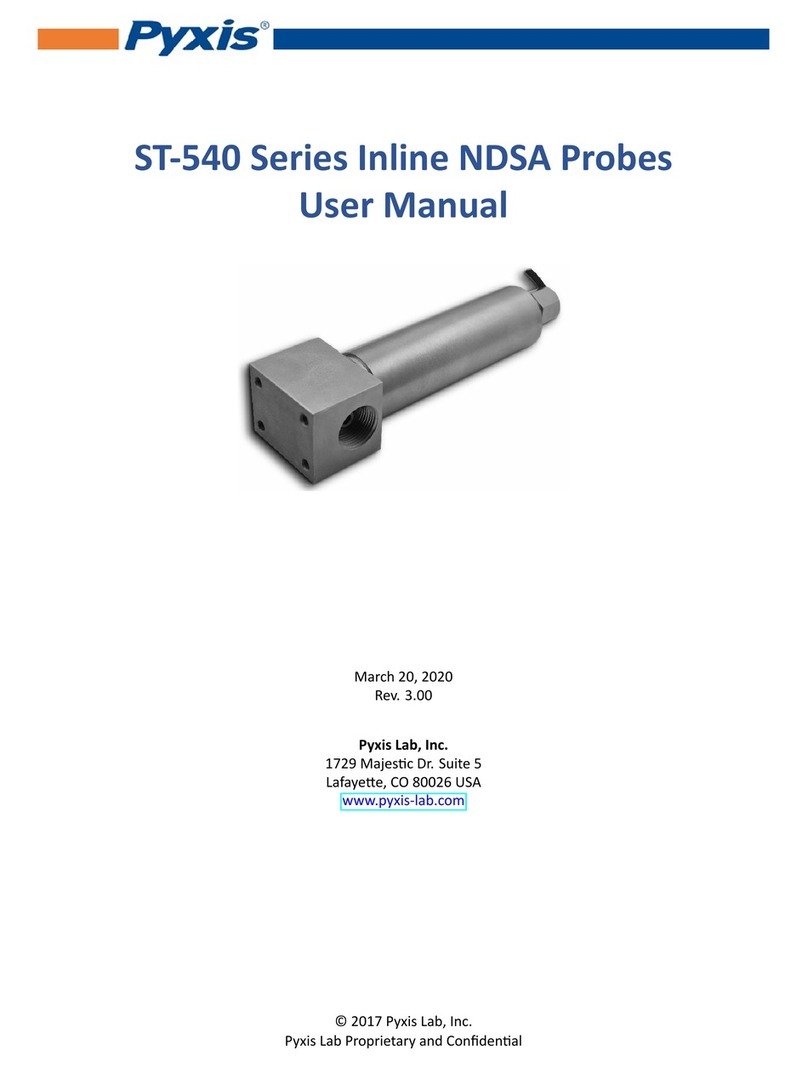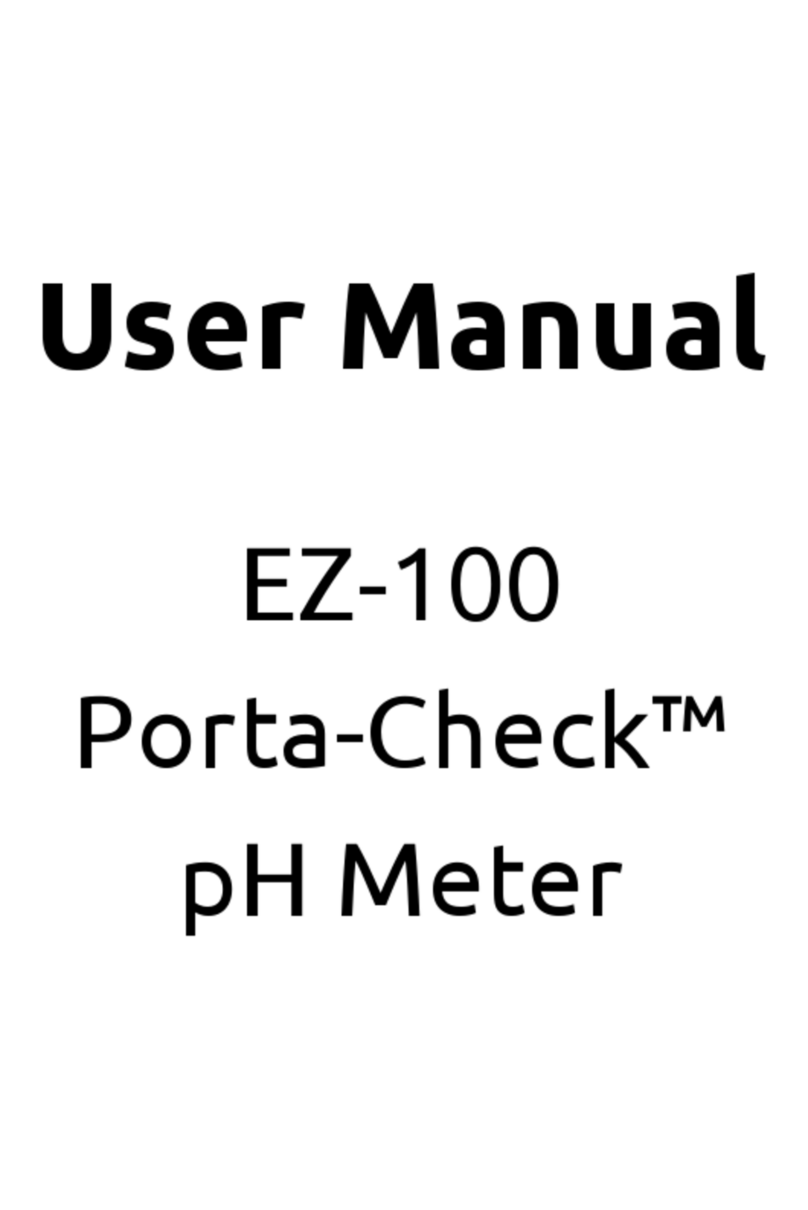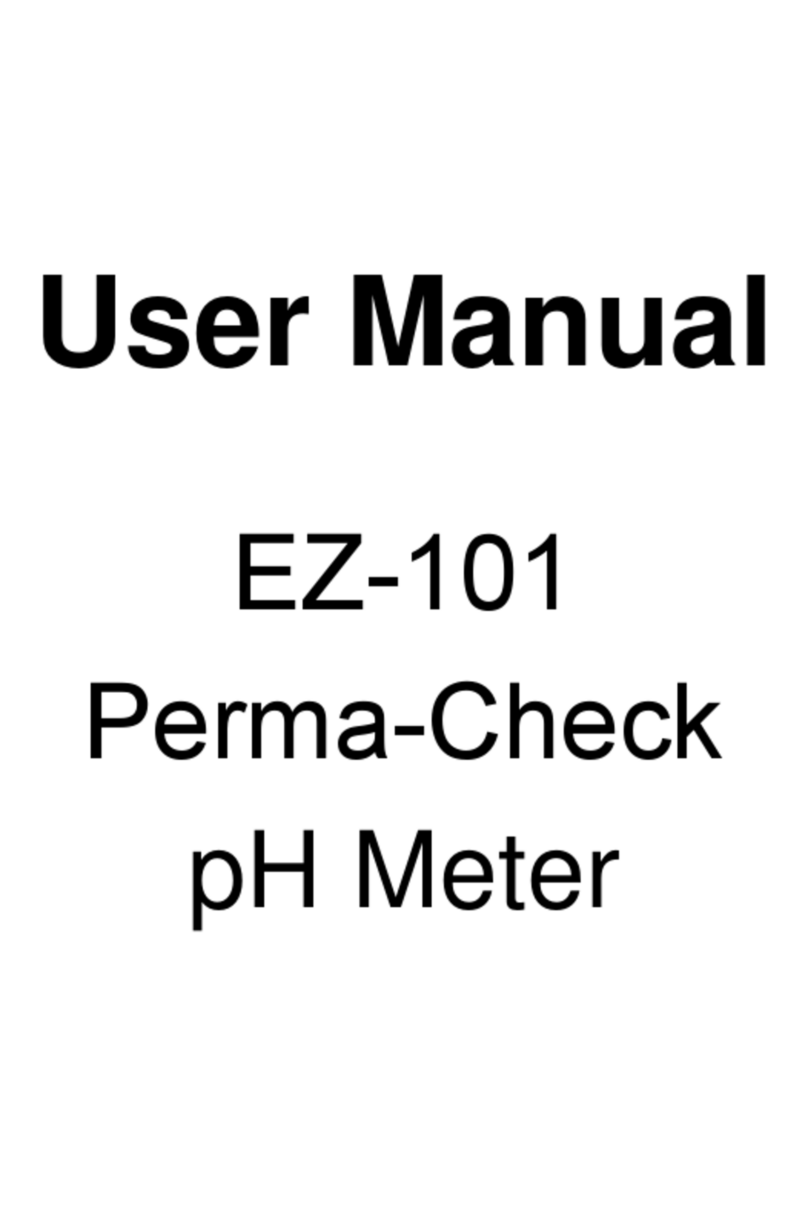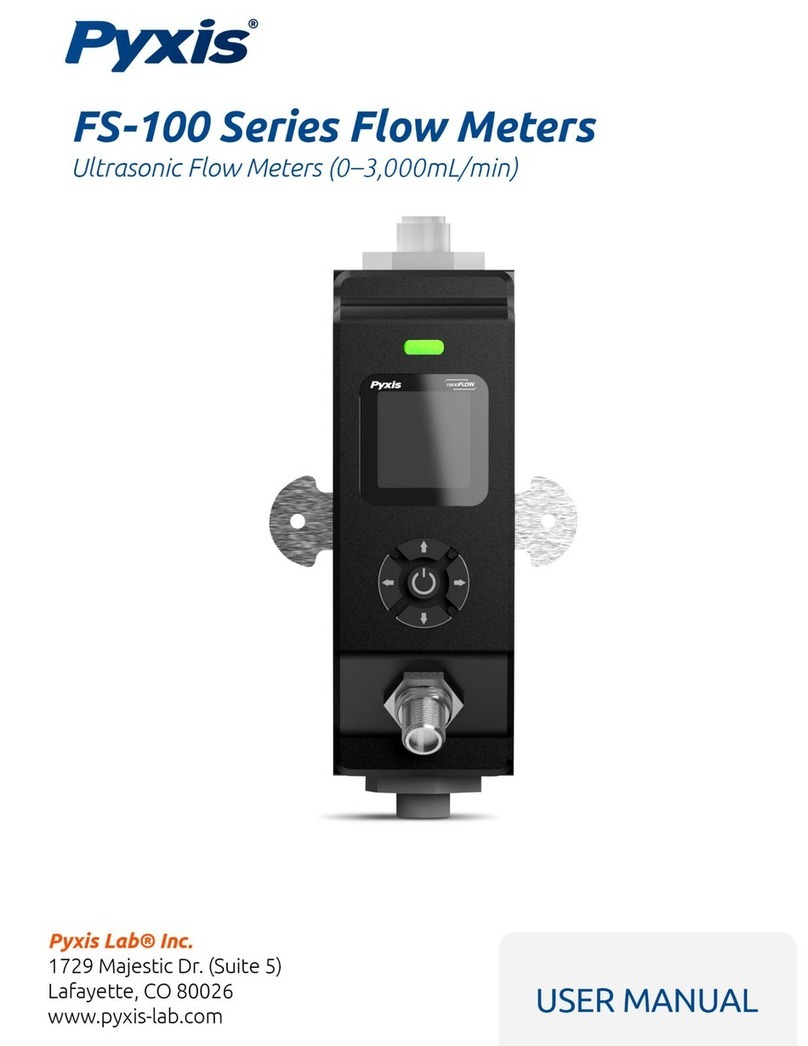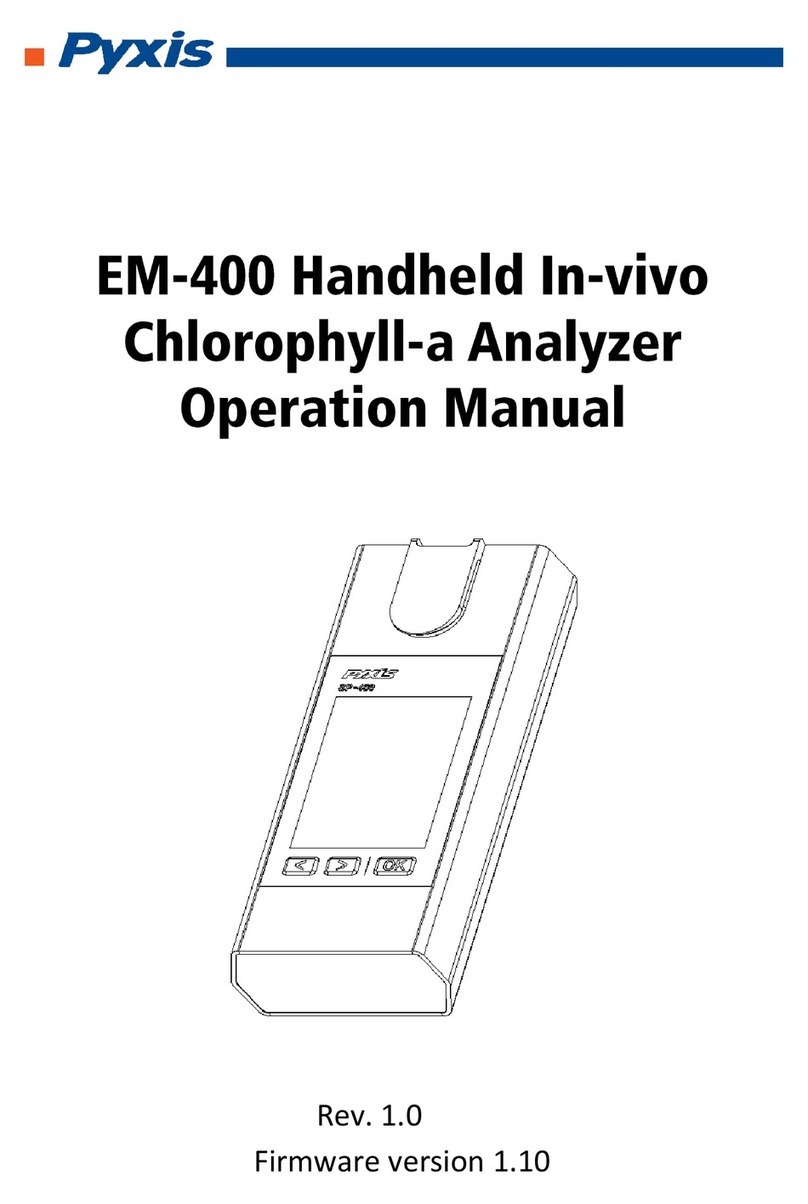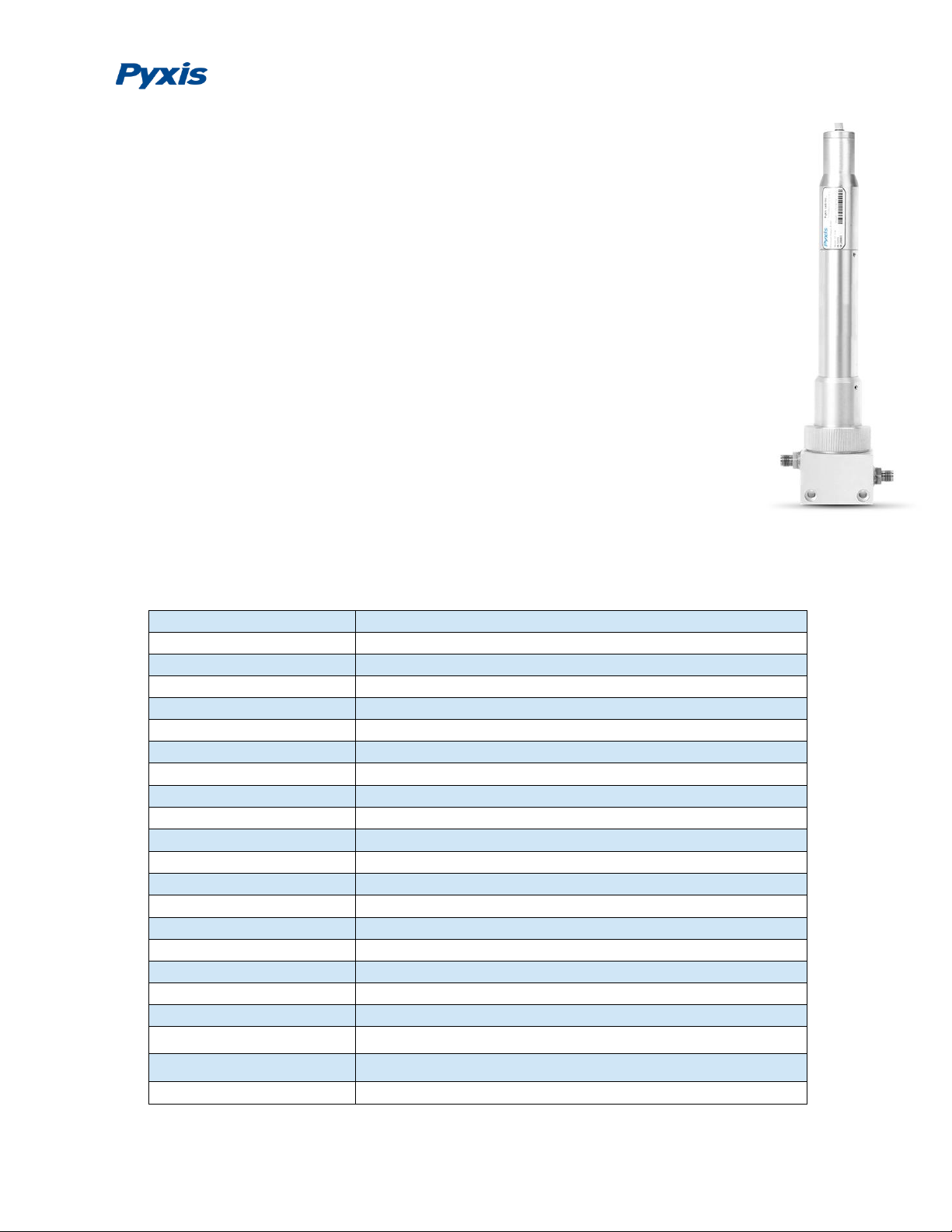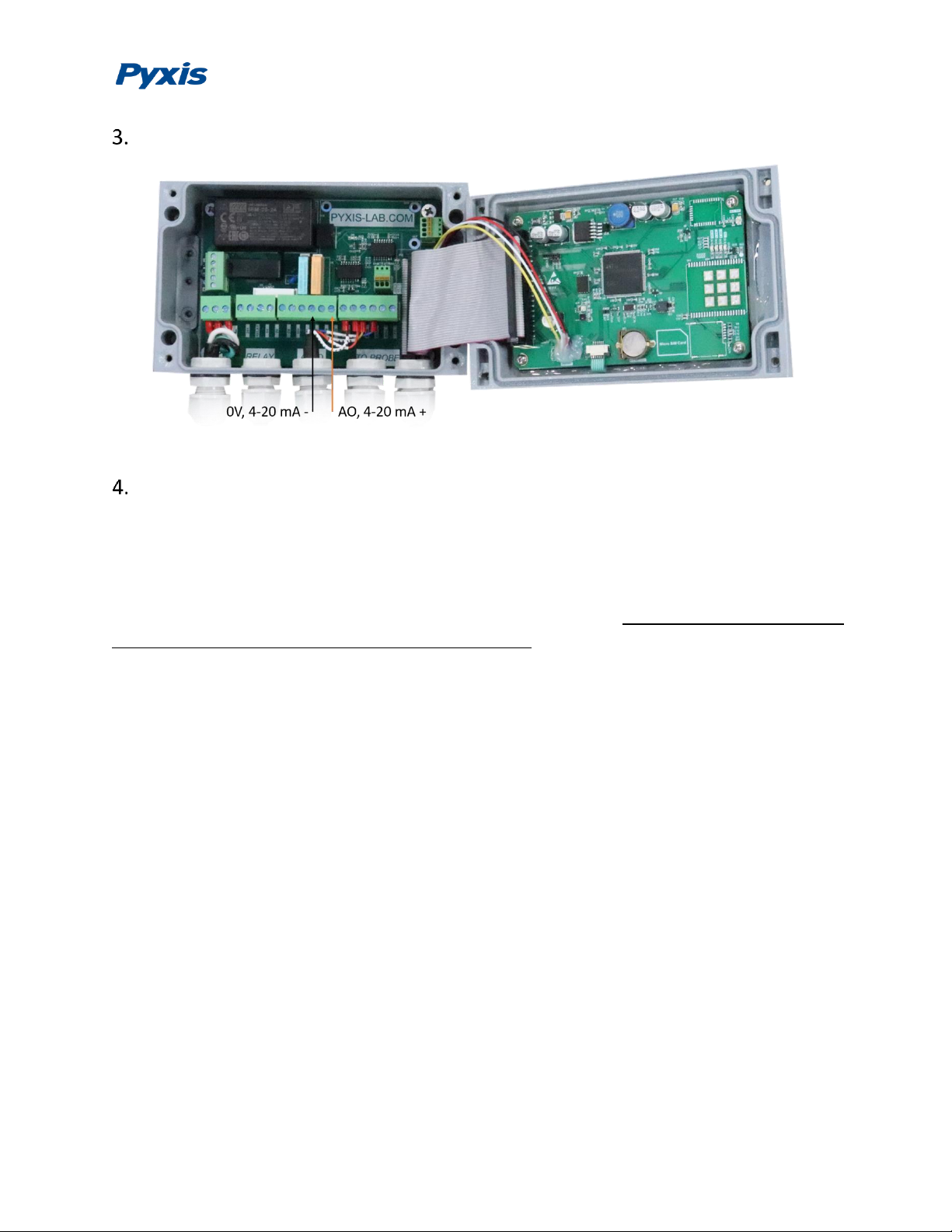- 1 -
Specifications
Please reference the ST-774 manual for the full specifications on the ultra-low dissolved oxygen sensor.
1.1. ST-774 Porta-Panel Overview + Specification (P/N 42096)
Product Description
The ST-774 Porta-Panel (P/N-42096) is a prefabricated panel ideally
suited for those desiring to use the ST-774 Ultra-Low DO sensor
with local display and data acquisition in a portable fashion for
oxygen measurement (ie. deaerator performance studies). The
Porta-Panel is pre-mounted on an easy-carry self-standing 316L
stainless-steel panel with the ST-774 sensor, flow-cell and
appropriate water sample/calibration gas flow hardware. The
panel comes equipped with an integrated UC-50 Display/Data
Logging Terminal for connected to the ST-774 via RS-485 Modbus
offering live data display, calibration interface and data logging of
the sensor. The UC-50 offers 1x contact relay output and has RS-
485 Modbus and 1x 4-20mA outputs for passing the sensor value
onto another device. The UC-50 also offers Bluetooth 5.0
capability for those desiring to use the uPyxis mobile or desktop
apps for wireless calibration and diagnostics of the Pyxis sensor
connected.
Product Features
•Ideal for Dissolved Oxygen Studies
•Portable Free-Standing Panel –316L SS
•Fully Integrated Plumbing + Flow Cell
•Measurement of Water Sample or Calibration Gas
•Premounted ST-774 Ultra-Low DO Sensor
•0.0-2,000 μg/L measurement range
•0.1 μg/L Lower Limit of Detection
•Built-in temperature and pressure sensors
•Premounted UC-50 Data Logger + Display Panel
•Direct RS-485 Modbus Connection to UC-50 Display
•Fully Integrated Zero + Slope Calibration Interface
•Integrated 4-20mA + RS-485 Output
•1x Contact Alarm Relay and USB Data Logger