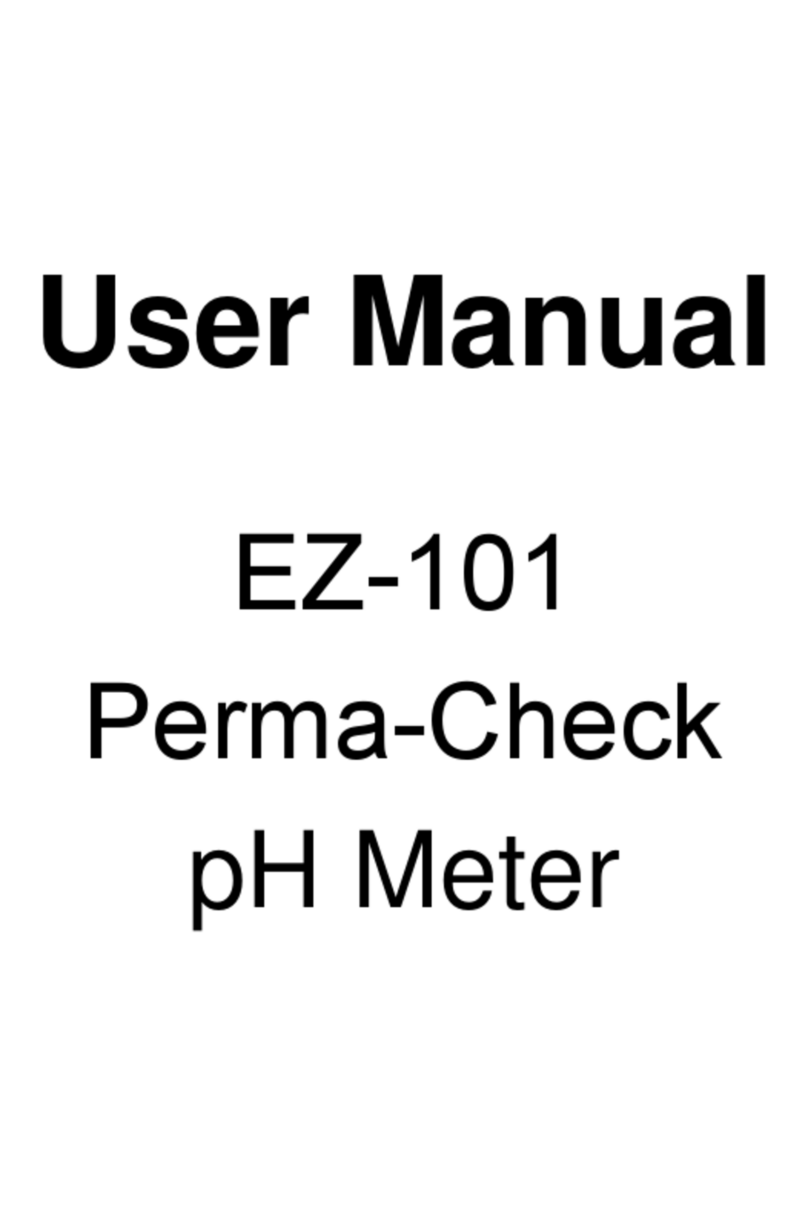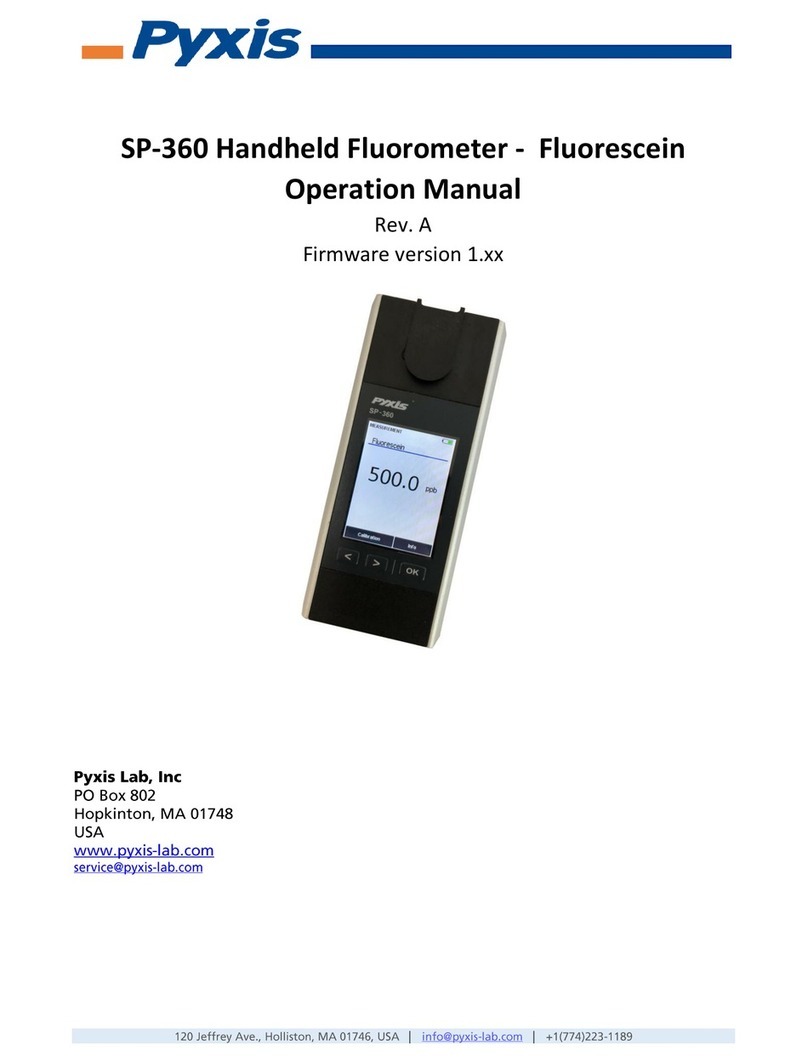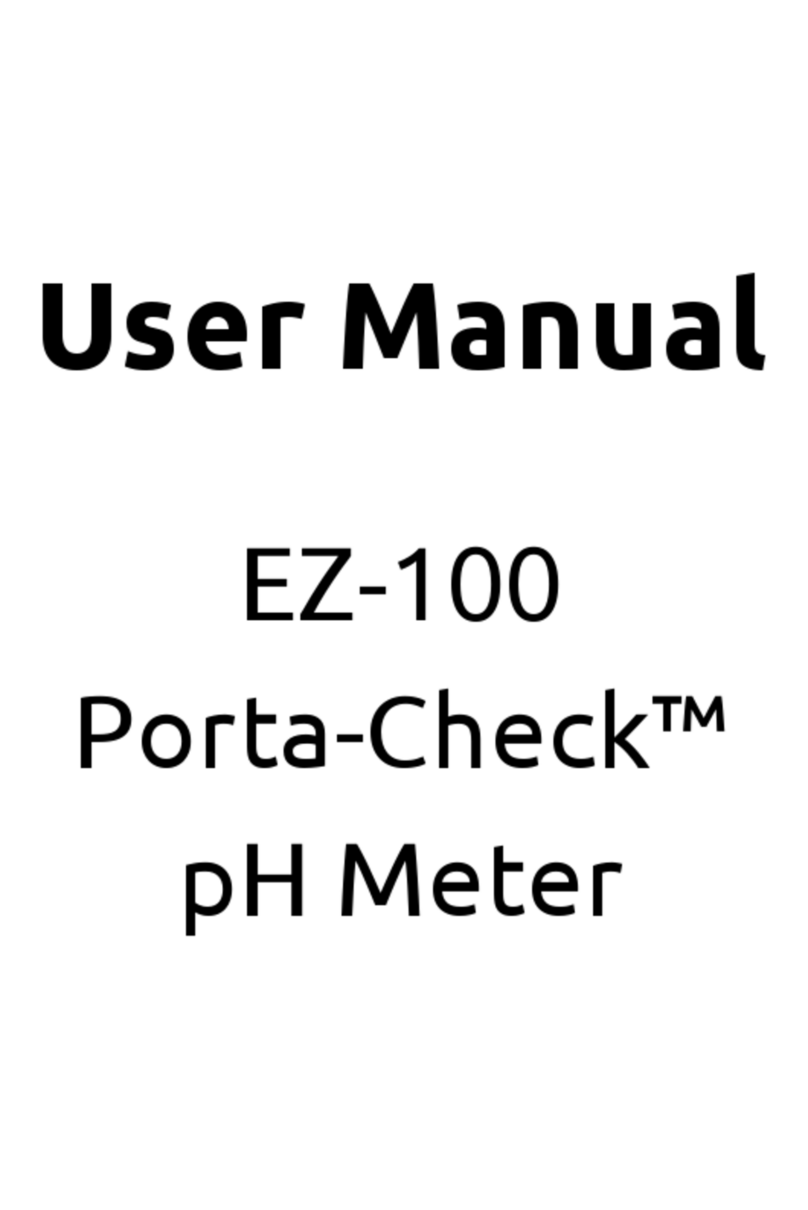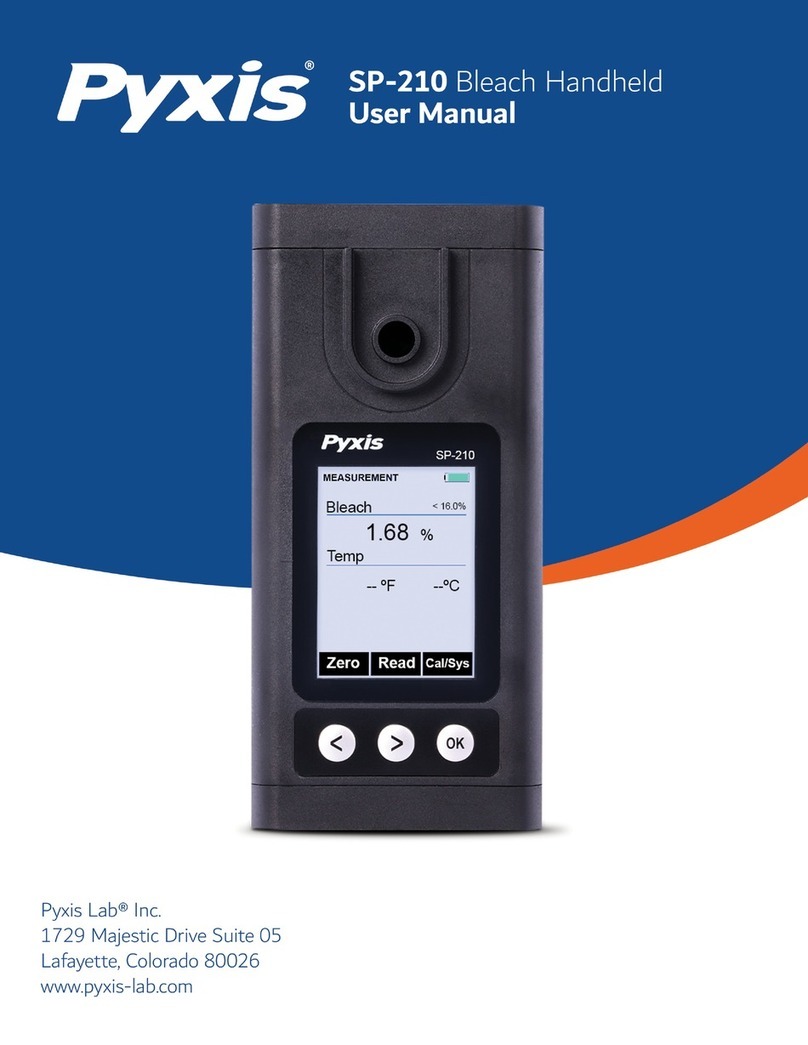1
Contents
1 General Description ..............................................................................................................................4
1.1 Specification..................................................................................................................................4
1.2 Pyxis Major Features.....................................................................................................................5
1.3 Unpackaging the Instrument ........................................................................................................5
1.4 Standard Accessories ....................................................................................................................5
1.5 Optional Accessories.....................................................................................................................6
1.6 Sample Vial Compartment............................................................................................................6
1.7 Light Shield Cover..........................................................................................................................6
2 Start the SP-800 ....................................................................................................................................8
Battery Installation........................................................................................................................8
2.1 Description of the Navigational Control Pad ................................................................................8
2.2 Turning on the SP-800...................................................................................................................8
2.3 Main Page .....................................................................................................................................9
2.4 Turning off the SP-800 ..................................................................................................................9
2.5 The SP-800 Auto Power off...........................................................................................................9
2.6 Auto LCD Power Saving.................................................................................................................9
3 Colorimetric Measurement.................................................................................................................10
3.1 Supported Methods....................................................................................................................10
3.2 Select a Method..........................................................................................................................12
3.3 Single Timing Step Method.........................................................................................................12
3.4 Single-Vial Procedure..................................................................................................................13
3.5 Two-Vial Methods.......................................................................................................................13
3.6 Multiple Timing Steps Method ...................................................................................................14
3.7 Advanced Methods.....................................................................................................................14
3.7.1 Low range, direct reading chlorine dioxide, 0 to 35.0 ppm................................................15
3.7.2 Turbidimetric Anionic Polymer Method .............................................................................15
3.7.3 Direct Reading Bleach Percent Method, 0 to 15%..............................................................15
3.8 Method Setup and Calibration....................................................................................................15
3.8.1 Set up the method parameters...........................................................................................15
3.8.2 Slope Calibration.................................................................................................................16