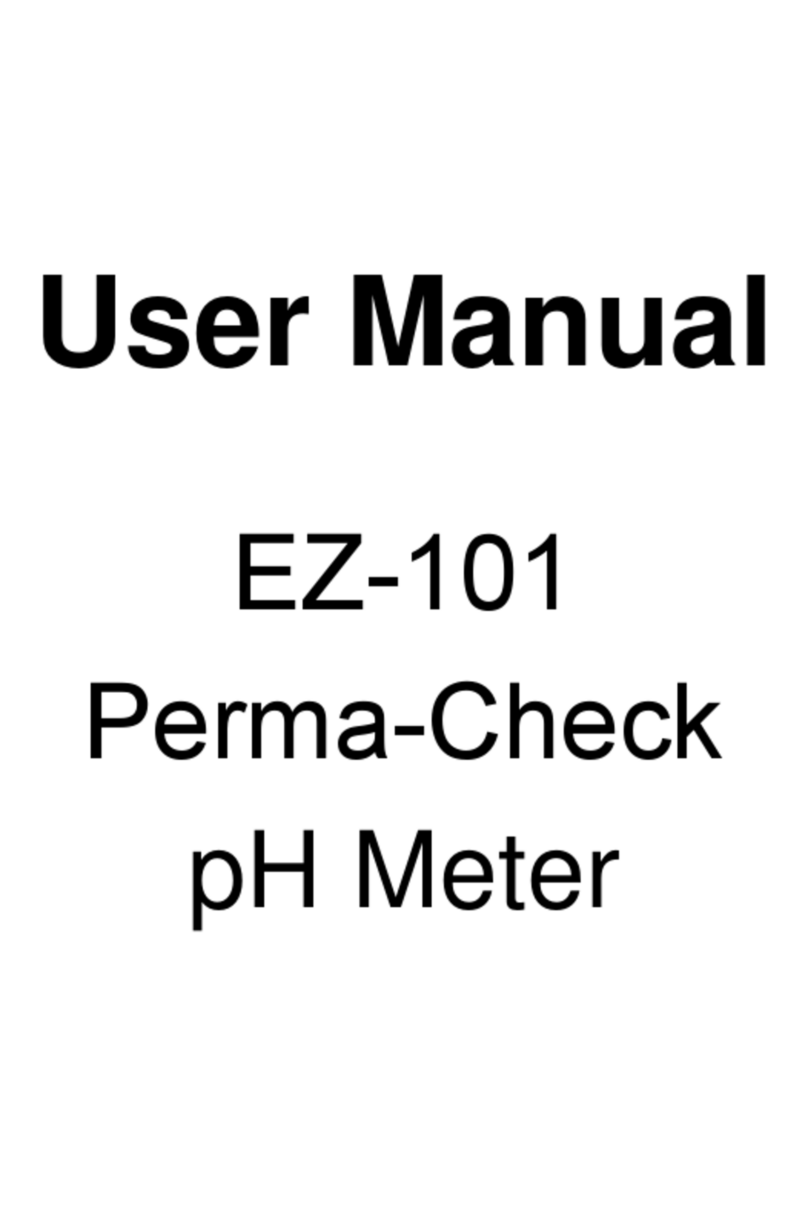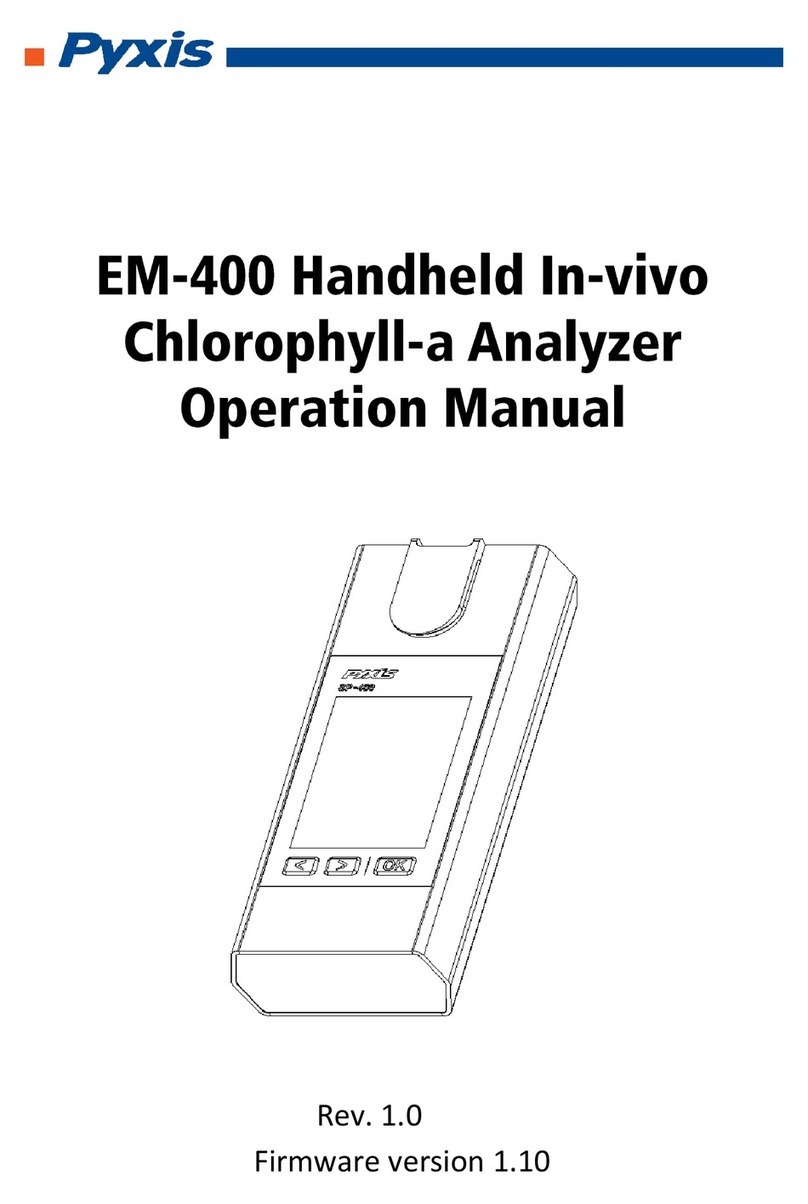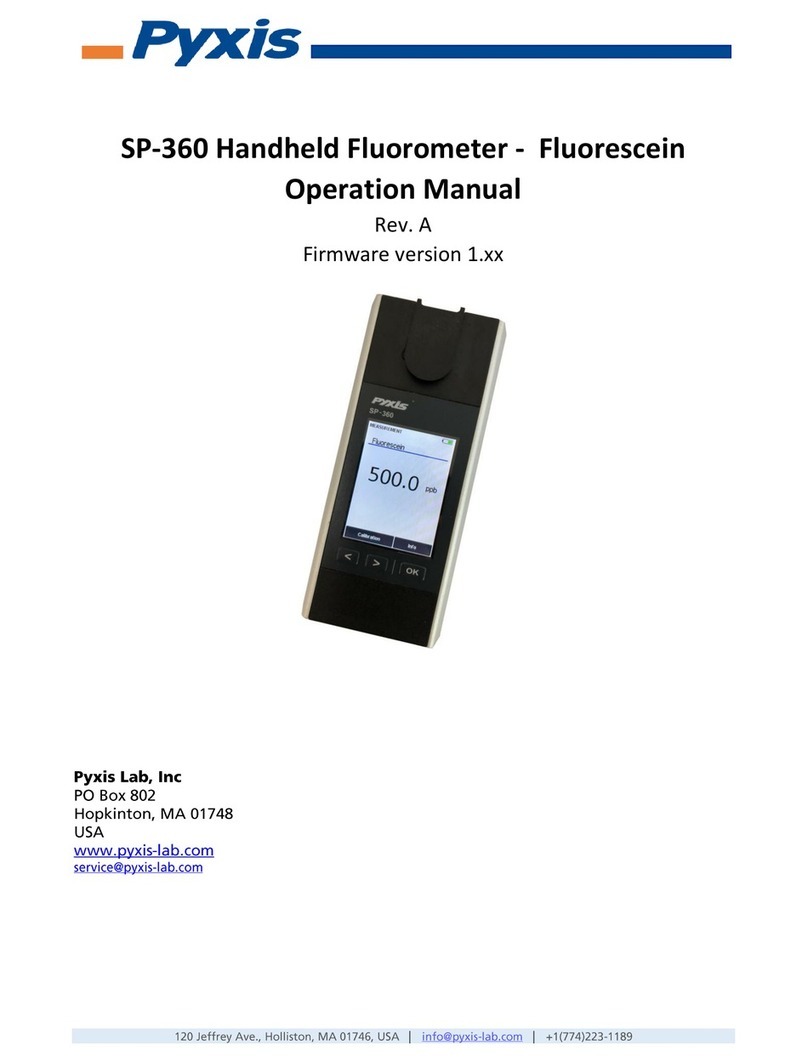EZ-100 Porta-Check Manual
Contents
1 Introduction ........................................................................................- 1 -
1.1 Introduction ..........................................................................- 1 -
1.2 Technical Specification ..........................................................- 2 -
1.3 Function Introduction ............................................................- 3 -
2 Safety Notices.....................................................................................- 4 -
3 Terms Explanation ..............................................................................- 5 -
4 Overview and Installation ....................................................................- 6 -
4.1 Overview ..............................................................................- 6 -
4.2 Instrument installation ...........................................................- 7 -
4.2.1 Wristband Installation......................................................- 7 -
4.2.2 Electrode Connection ......................................................- 8 -
5 Instrument Operation.........................................................................- 10 -
5.1 Screen Icons........................................................................- 10 -
5.2 Key Functions .....................................................................- 13 -
5.3 Instrument Settings..............................................................- 15 -
5.3.1 Switch On/Off ..............................................................- 15 -
5.3.2 Function settings...........................................................- 16 -
5.4 Calibration..........................................................................- 21 -
5.4.1 Prepare electrodes .........................................................- 21 -
5.4.2 pH electrode Calibration................................................- 21 -
5. Measurement ........................................................................- 25 -
5.5.1 Measurement preparation...............................................- 25 -
5.5.2 Measurement ................................................................- 25 -
6 Maintenance and Troubleshooting ......................................................- 28 -
6.1 Maintenance .......................................................................- 28 -