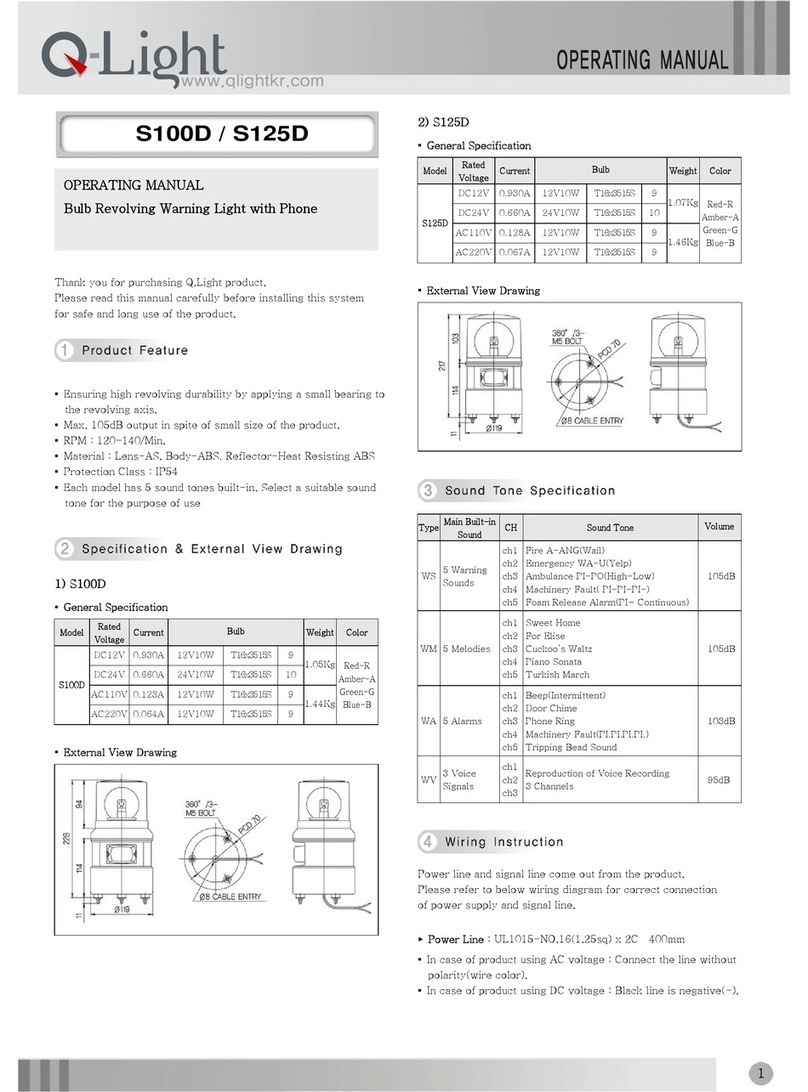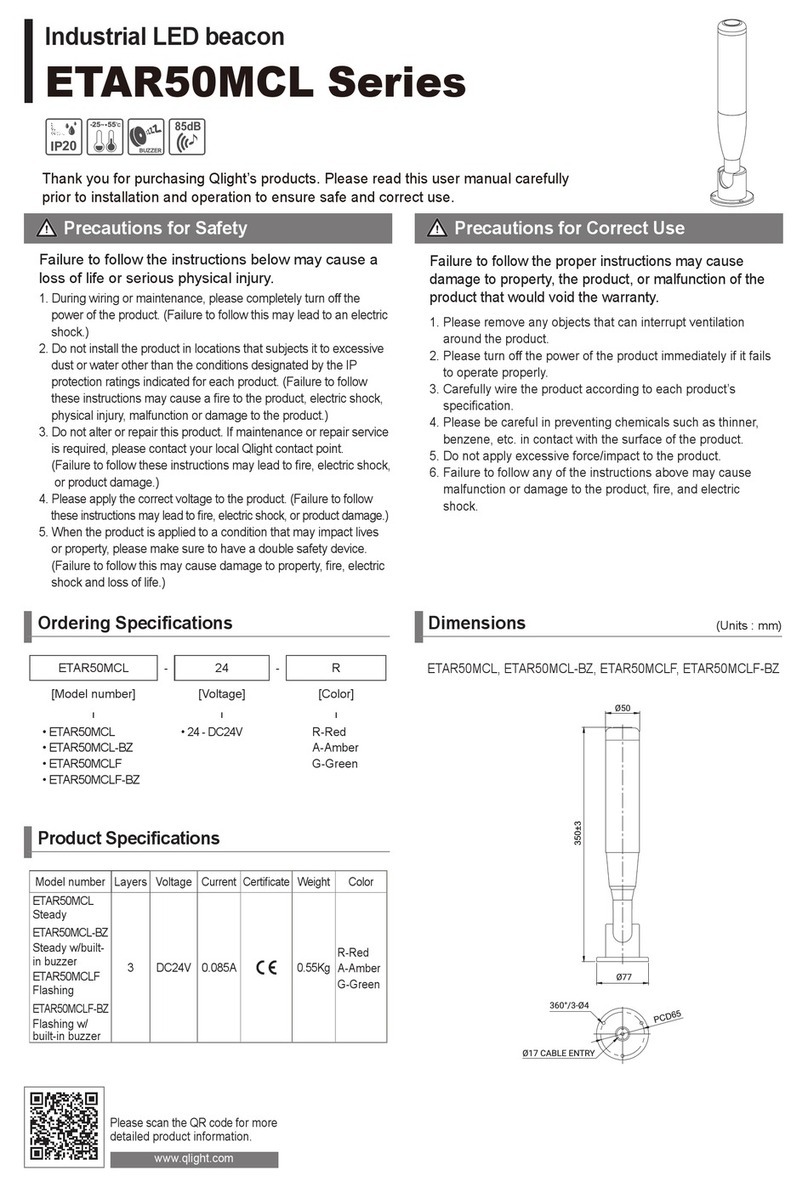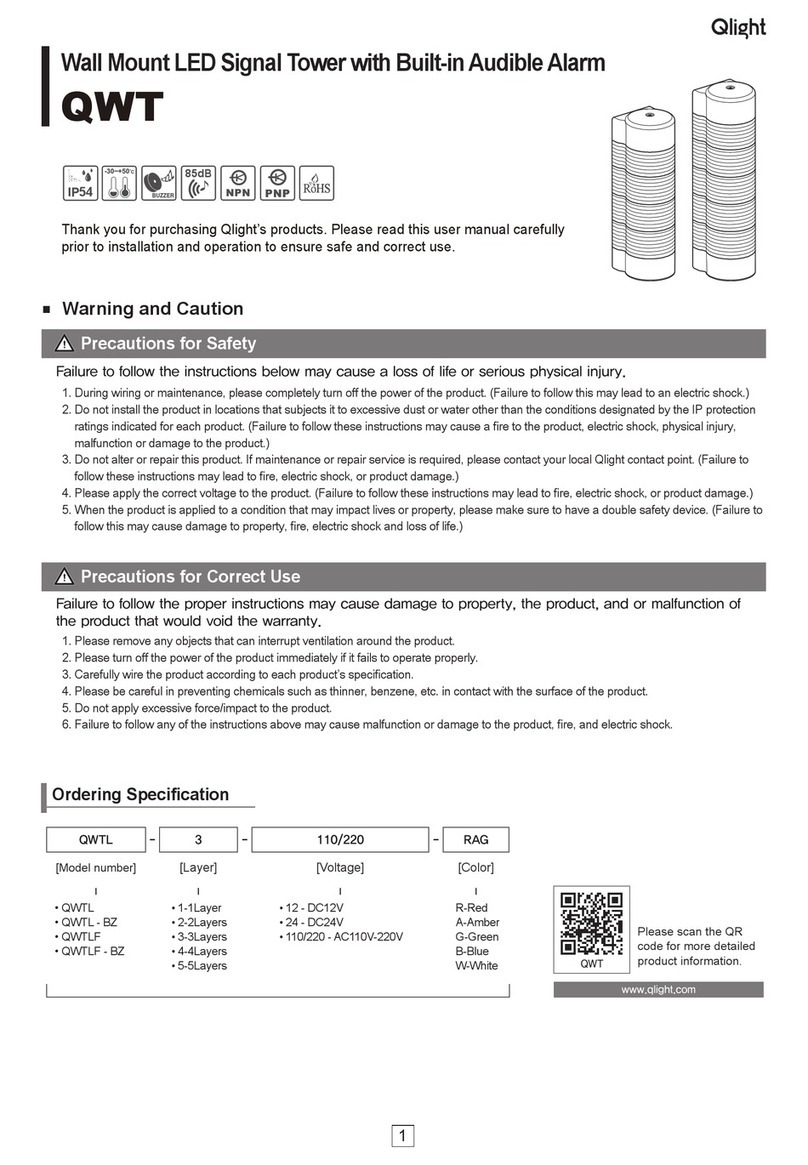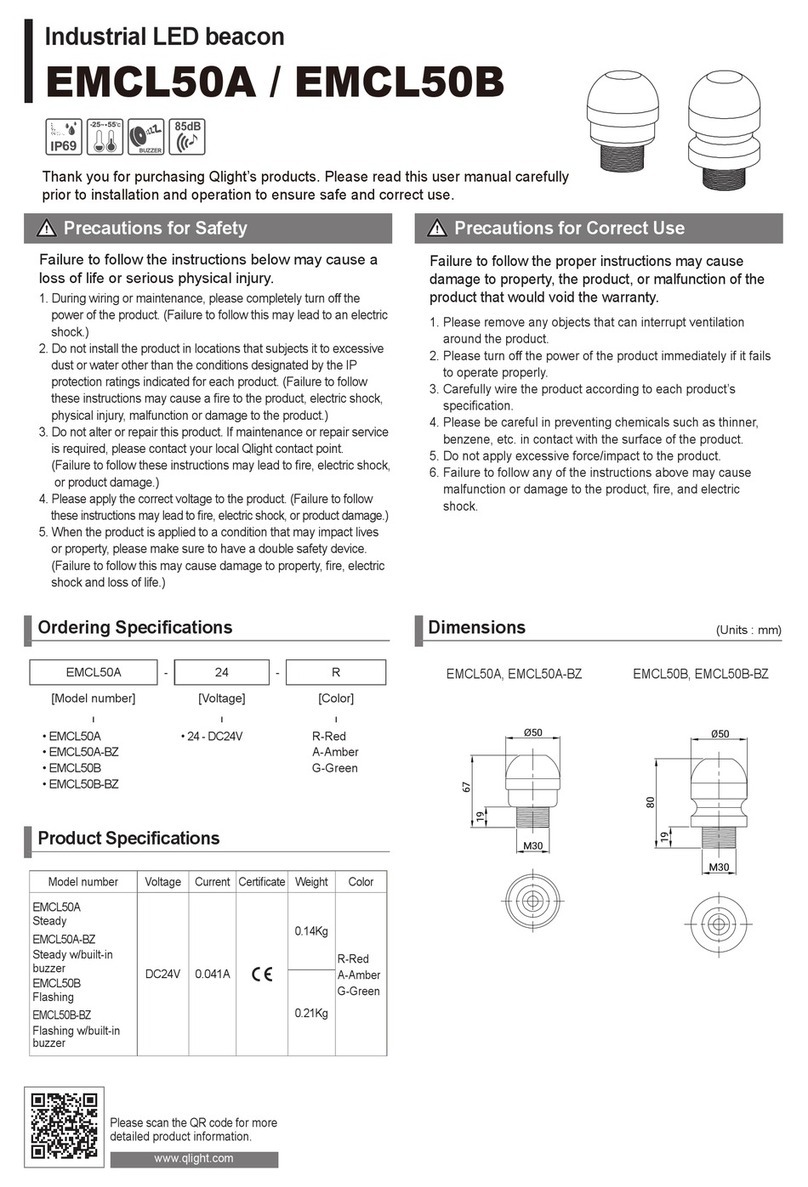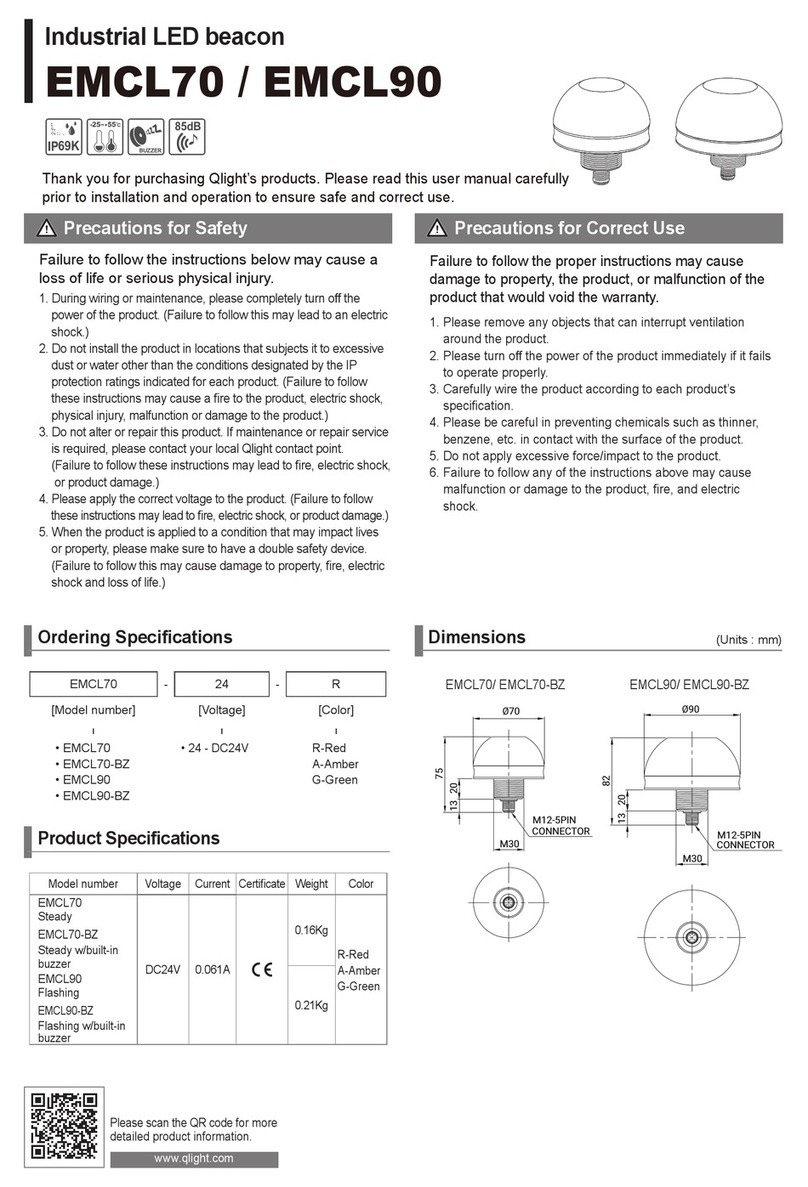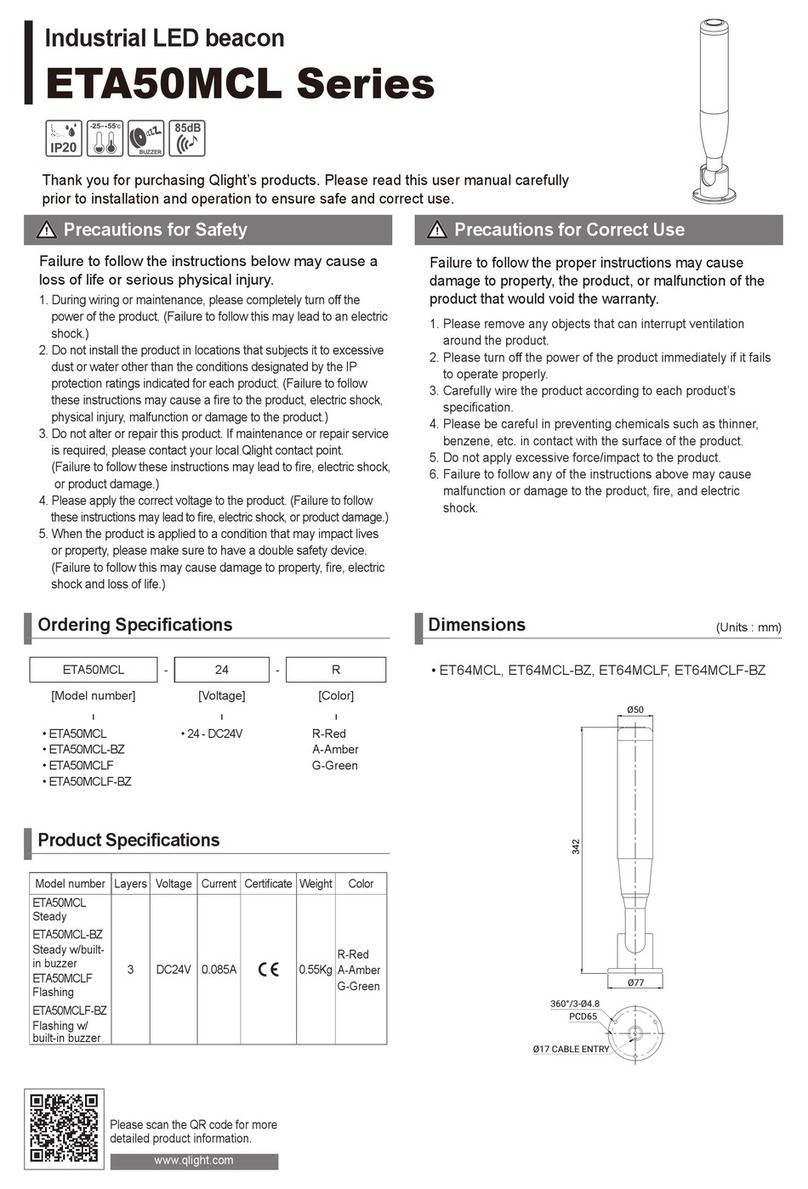Operation Method and Setting
8
When Using a Built-in Sound Source When Using an External Sound Source (SD Card)
Bit Input Binary input Bit input Binary input
Play one of ve sounds from
6 groups Play one of 30 sounds Play one of 5 sounds stored
by the user
Play one of 30 sounds stored
by the user
■ When using a built-in sound source in bit input mode
■ When using a built-in sound source in binary input
mode
1. Set the no. 1 switch of the SOUND setting switch to OFF to select
built-in sound.
- For more information, see page 4
‘Sound Selection’
section.
2. Use one of the SOUND setting switches 2, 3 and 4 to select one of the
6 groups.
- For more information, see page 4
‘Sound Selection’
section.
3. Use the PLAY MODE setting switch to choose one of the modes
between 1, 3, 5, 7, or 8.
- Mode 8 is a test mode which continuously plays channel 1. (Channel
selection is disabled.)
- For details, refer to page 4
‘Play Mode Setting’
section.
4. Use the terminal block on the back to select one of the ve built-in
sounds.
- For more information, please refer to page 6
‘Sound Type and Combi-
nation for Built-in Sound’ - ‘Bit Input’
section.
1. Set the no. 1 switch of the SOUND setting switch to OFF to select the
built-in sound.
- For more information, see page 4
‘Sound’
section.
2. Use one of the SOUND setting switches 2, 3 and 4 to select one of the
6 groups.
- For more information, see page 4
‘Sound Selection’
section.
3. Use the PLAY MODE setting switch to select one of the modes be-
tween 2, 4, 6, or 8.
- The 8th function is the test mode and the sound of channel 1 is continu-
ously played. (Channel selection is disabled.)
- For details, refer to page 4
‘Play Mode Setting’
section.
4. Use the terminal block on the back to select one of the 30 built-in
sounds.
- For details, please refer to page 6
‘Sound Type and Combination for
Built-in Sound’ - ‘Bit input’
section.
■ When using an external sound source (SD Card) in bit
input mode
■ When using an external sound source (SD Card)
source in binary input mode
※
Setting
Insert SD Card → Set SOUND Selection switch → Set PLAY MODE
selection switch→ Select channel
※
Setting
Insert SD Card → Set SOUND selection switch → Set PLAY MODE
selection switch → Select channel
※
Setting
Set SOUND Selection switch → Set PLAY MODE selection switch →
Select channel
※
Setting
Set SOUND Selection switch → Set PLAY MODE selection switch→
Select channel
1.
Please refer to page 5
‘How to Select SD Card and Save Sound Files’
section to see how to save sound les.
- Supports up to 5 sound sources.
2. Insert the SD Card into the SD Card slot.
3. Set the no. 1 switch of the SOUND Selection switch to ON to select
external sound.
- For more information, see page 4
‘Sound Selection’
section.
4. Use the PLAY MODE setting switch to select 1, 3, 5, 7 or 8 mode.
- Mode 8 is a test mode which continuously plays channel 1. (Channel
selection is disabled.)
- For details, refer to page 4
‘Play Mode Setting’
section.
5. To select a channel, use the terminal block on the back to select one of
the 5 sounds stored by the user.
- For more information, please refer to page 7
‘Sound Type and Combi-
nation for SD Card’ – ‘Bit Input’
section.
1. Please refer to page
‘How to Select SD Card and Save Sound Files’
section to see how to save sound les.
- Supports up to 30 sound sources.
2. Insert the SD Card into the SD Card slot.
3. Set the no. 1 switch of the SOUND selection switch to ON to select
external sound.
4. Use the PLAY MODE setting switch to select one of the modes be-
tween 2, 4, 6, or 8.
- Mode 8 is a test mode which continuously plays channel 1. (Channel
selection is disabled.)
- For details, refer to page 4
‘Play Mode Setting’
section.
5. Use the sound selection switch to select one of the 30 sounds stored
by the user.
- For details, please refer to page 7
‘Sound Type and Combination for
SD Card’ – ‘Bit Input’
section.
Product Operation Inquiry / Customer Support +82-55-328-4082
You can expect prompt service if you have exact information such as model name, symptom, telephone number and address.
※ALL PRODUCT, PRODUCT SPECIFICATIONS AND DATA ARE SUBJECT TO CHANGE WITHOUT NOTICE TO IMPROVE
RELIABILITY, FUNCTION OR DESIGN OR OTHERWISE.
Head office : A-412, 579 Kyungin-Ro, Guro-Gu, Seoul, Korea (Postal Code : 08212)
Factory : 185-25, Mukbang-Ro, Sangdong-Myeon, Gimhae-Si, Gyeongsangnam-Do, Korea (Postal Code : 50805) www.qlight.com
EN-1709A