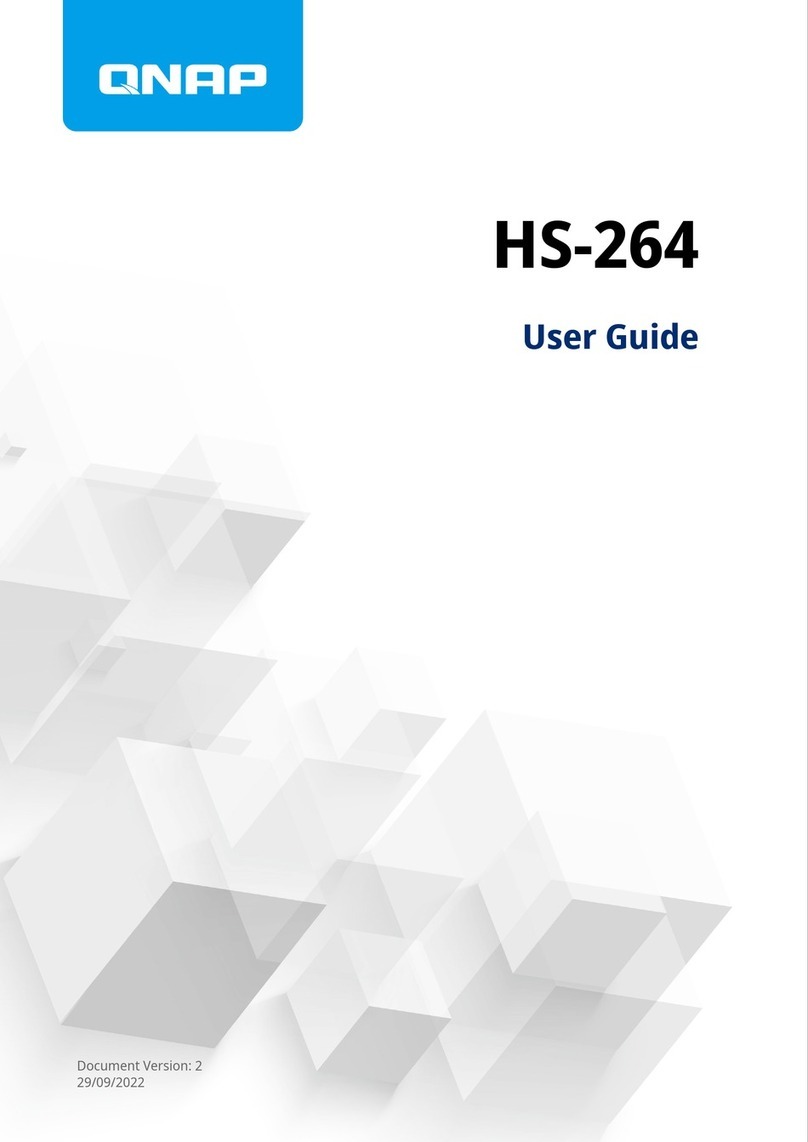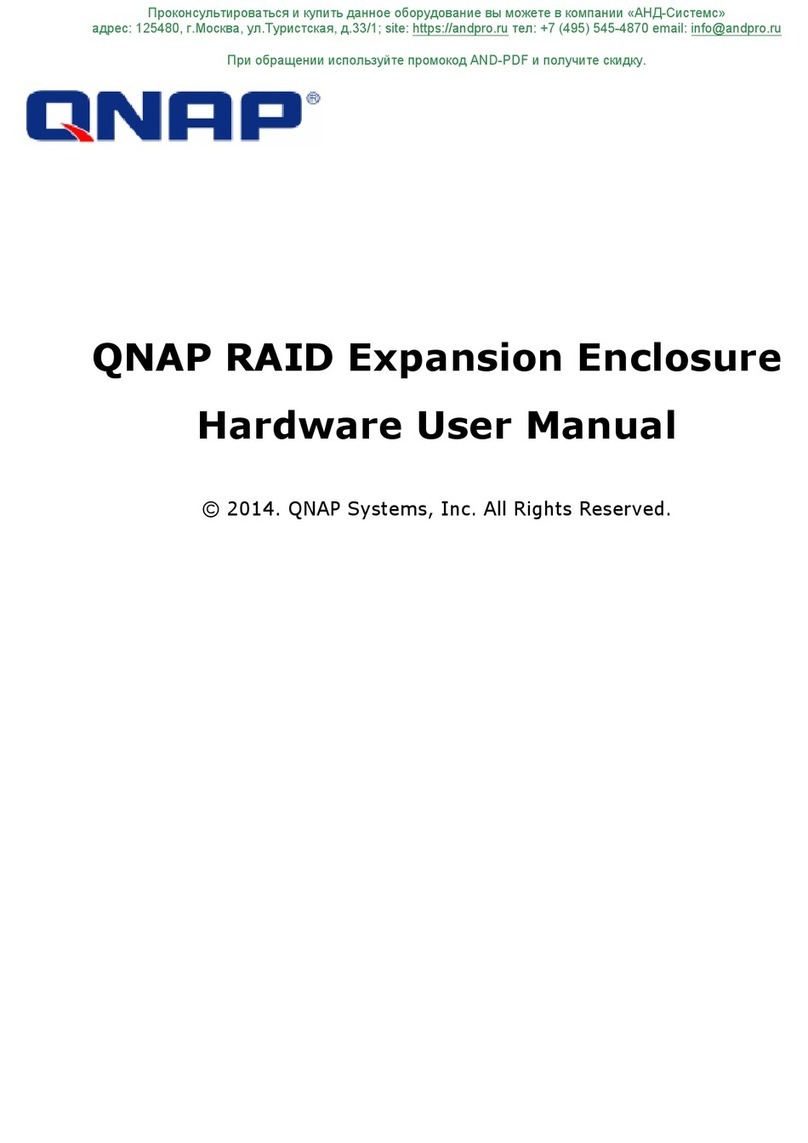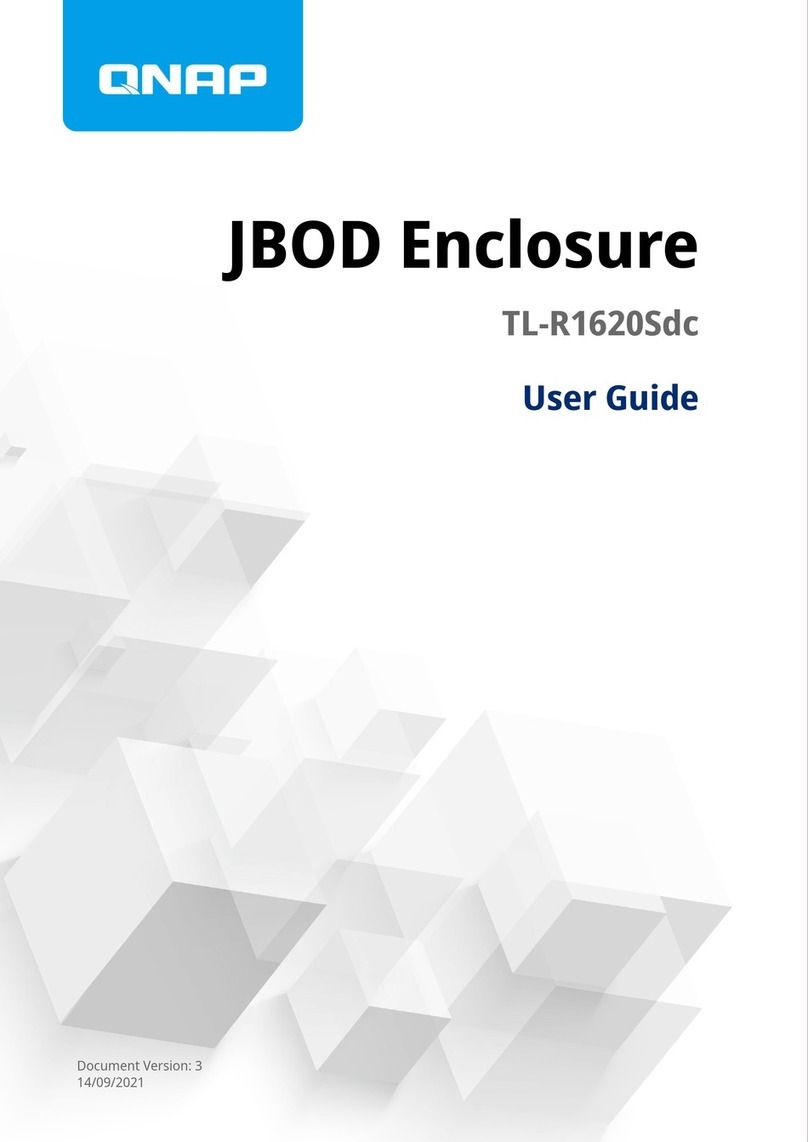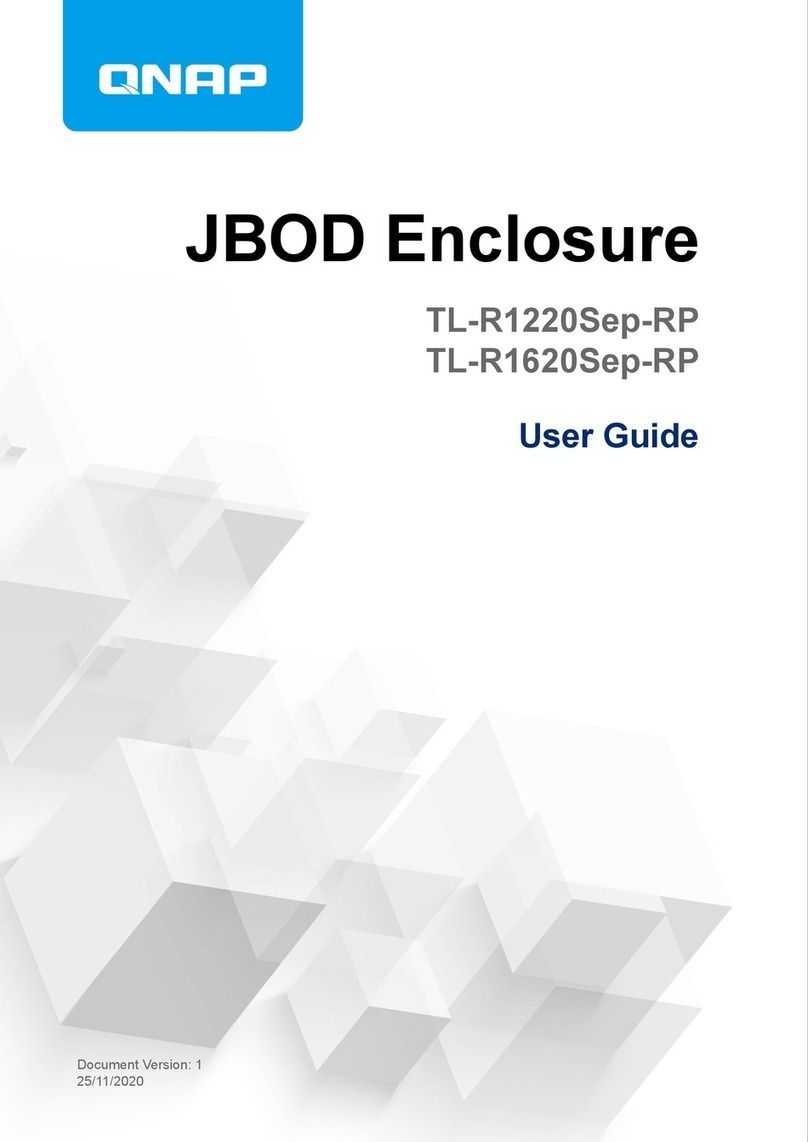Contents
1. Preface
About This Guide.......................................................................................................................................... 3
Audience.......................................................................................................................................................3
Document Conventions................................................................................................................................ 3
2. Product Overview
About QNAP JBOD Enclosures....................................................................................................................4
Hardware Specifications............................................................................................................................... 4
Package Contents........................................................................................................................................ 6
Components................................................................................................................................................. 6
Front Panel...............................................................................................................................................6
Rear Panel................................................................................................................................................7
Drive Numbering.......................................................................................................................................9
Installation Requirements........................................................................................................................... 10
Setting Up the JBOD Enclosure................................................................................................................. 10
3. Hardware Installation
Drive Installation......................................................................................................................................... 12
Installing 3.5-inch Drives on 3.5-inch Trays............................................................................................12
Installing 2.5-inch Drives on 3.5-inch Trays............................................................................................14
Installing Solid-State Drives on 3.5-inch Trays.......................................................................................16
Installing Handles....................................................................................................................................... 18
Connecting the JBOD Enclosure to a NAS.................................................................................................19
Connecting the JBOD Enclosure to a Server............................................................................................. 21
Hot-Swapping Redundant Power Supply Units.......................................................................................... 22
Rail Kits.......................................................................................................................................................24
4. Basic Operations
LEDs........................................................................................................................................................... 25
Audio Alert.................................................................................................................................................. 25
Fan Speed Switch.......................................................................................................................................26
5. Troubleshooting
Forcing Storage & Snapshots or QNAP JBOD Manager to Recognize the JBOD Enclosure.................... 27
Hot-swapping Failed Drives........................................................................................................................27
Support and Other Resources.................................................................................................................... 28
6. Glossary
QTS.............................................................................................................................................................29
QNAP JBOD Manager................................................................................................................................29
Storage & Snapshots..................................................................................................................................29
7. Notices
Limited Warranty.........................................................................................................................................30
Disclaimer................................................................................................................................................... 30
GNU Public License....................................................................................................................................30
CE Notice....................................................................................................................................................38
FCC Notice................................................................................................................................................. 38
VCCI Notice................................................................................................................................................ 38
BSMI Notice................................................................................................................................................39
QNAP JBOD Enclosure - TL-R400S/TL-R1200S-RP User Guide
1