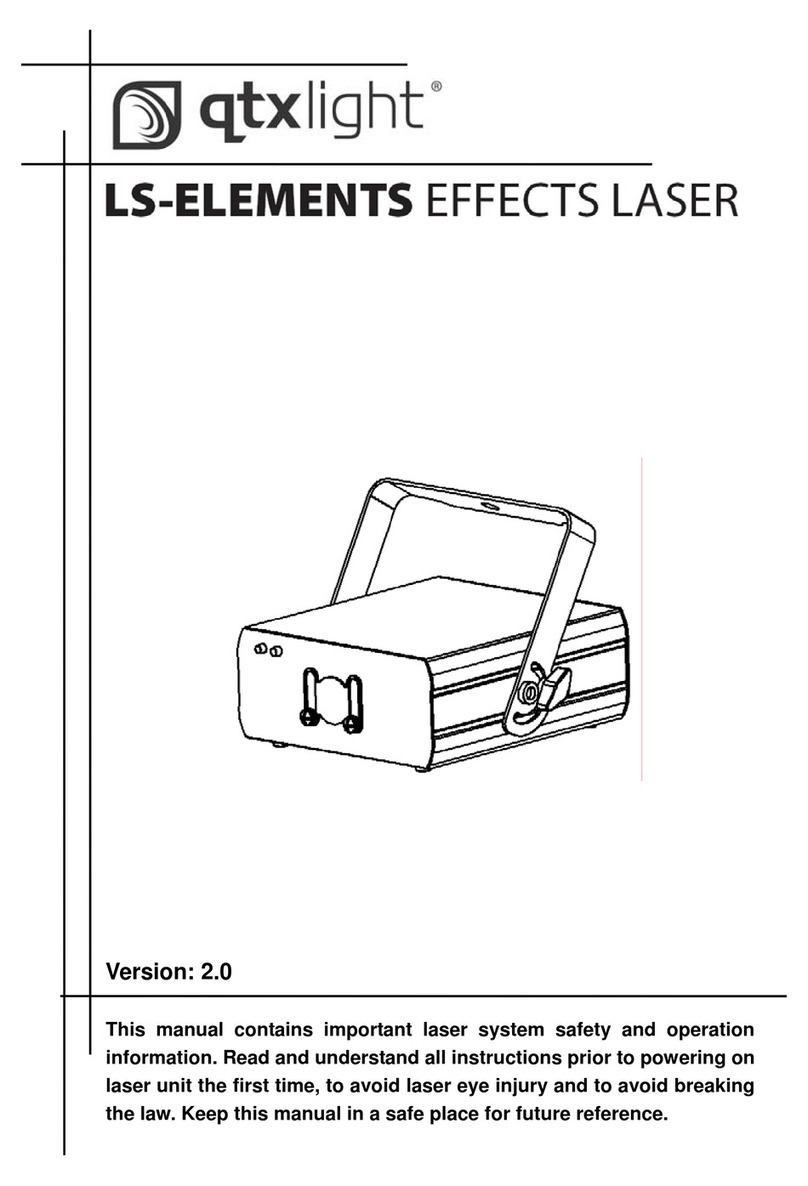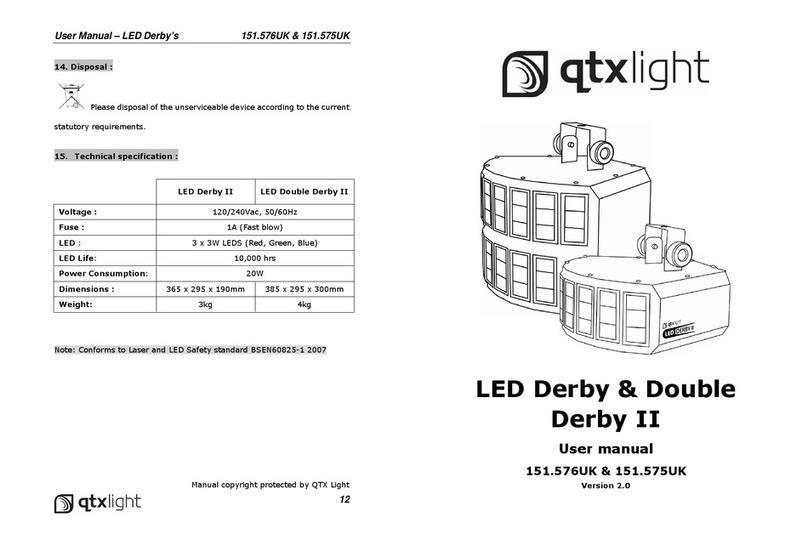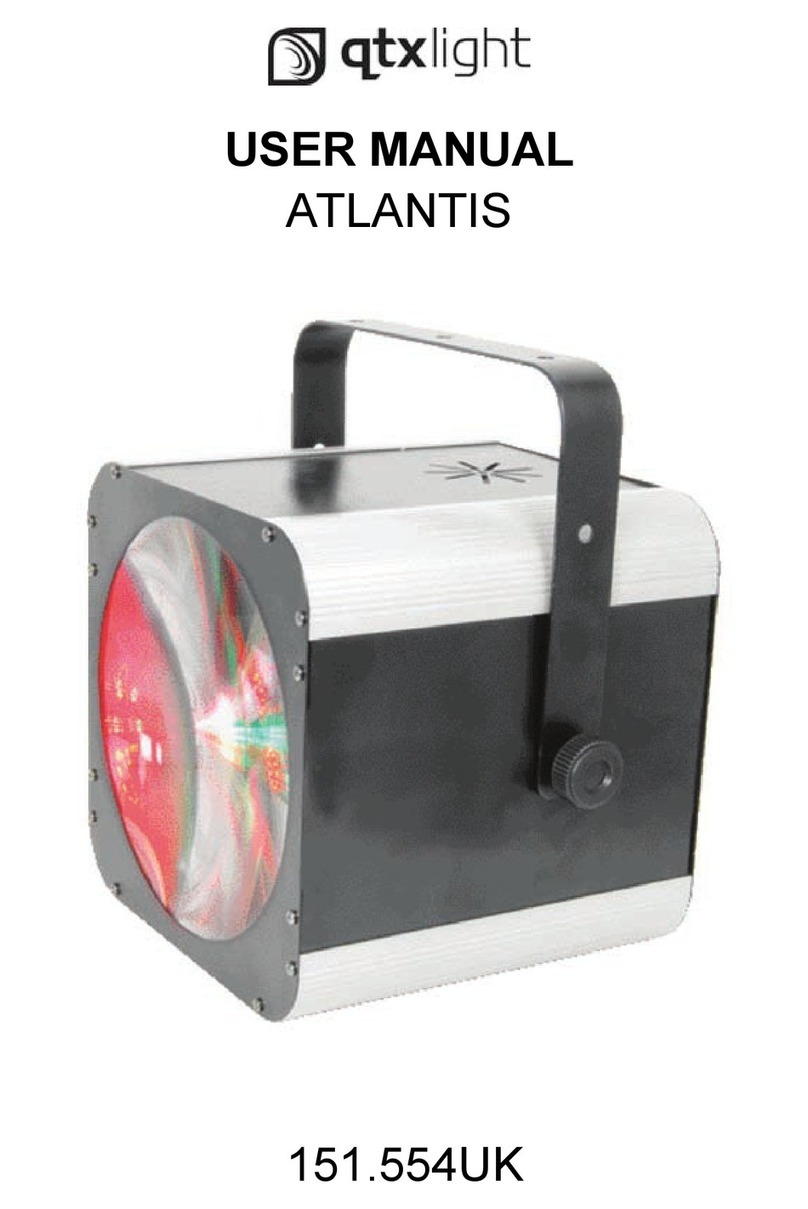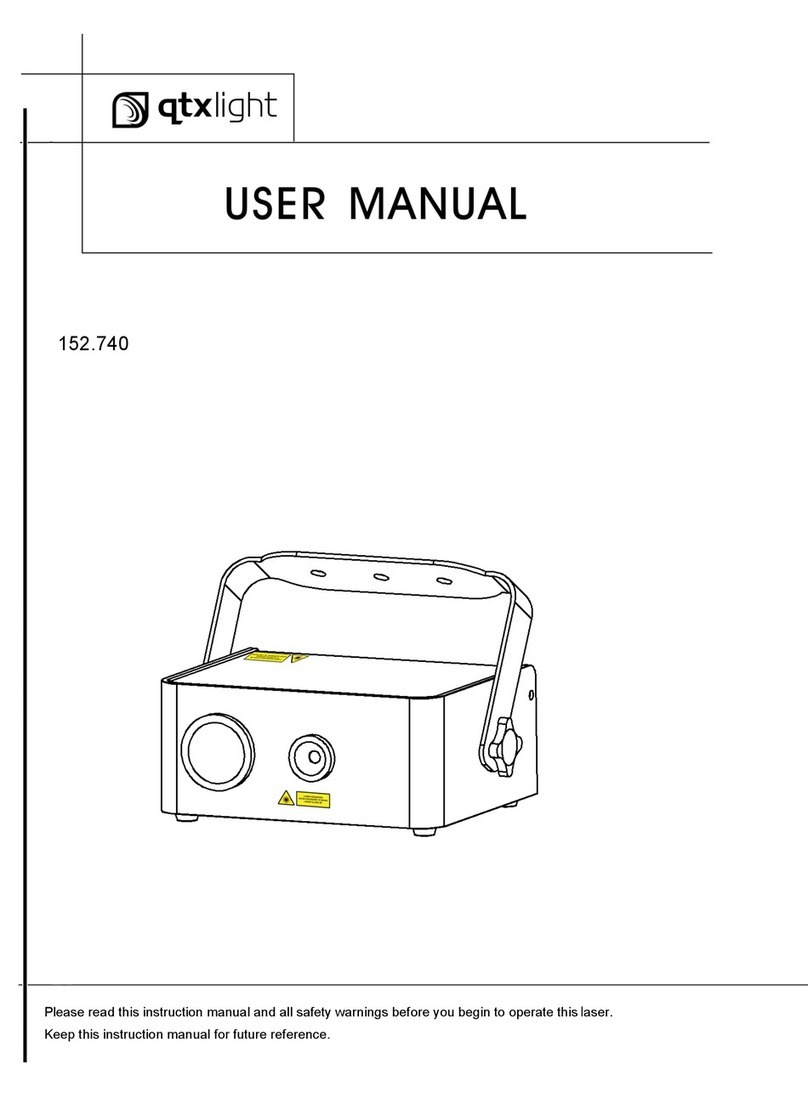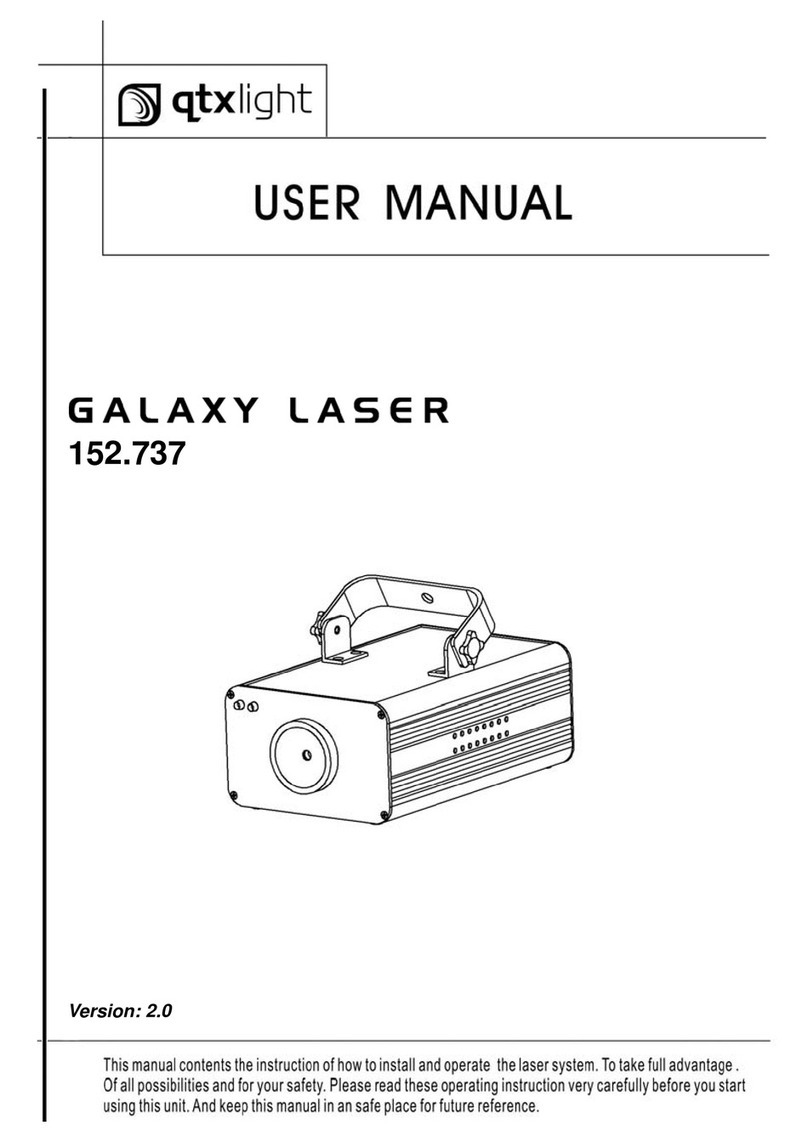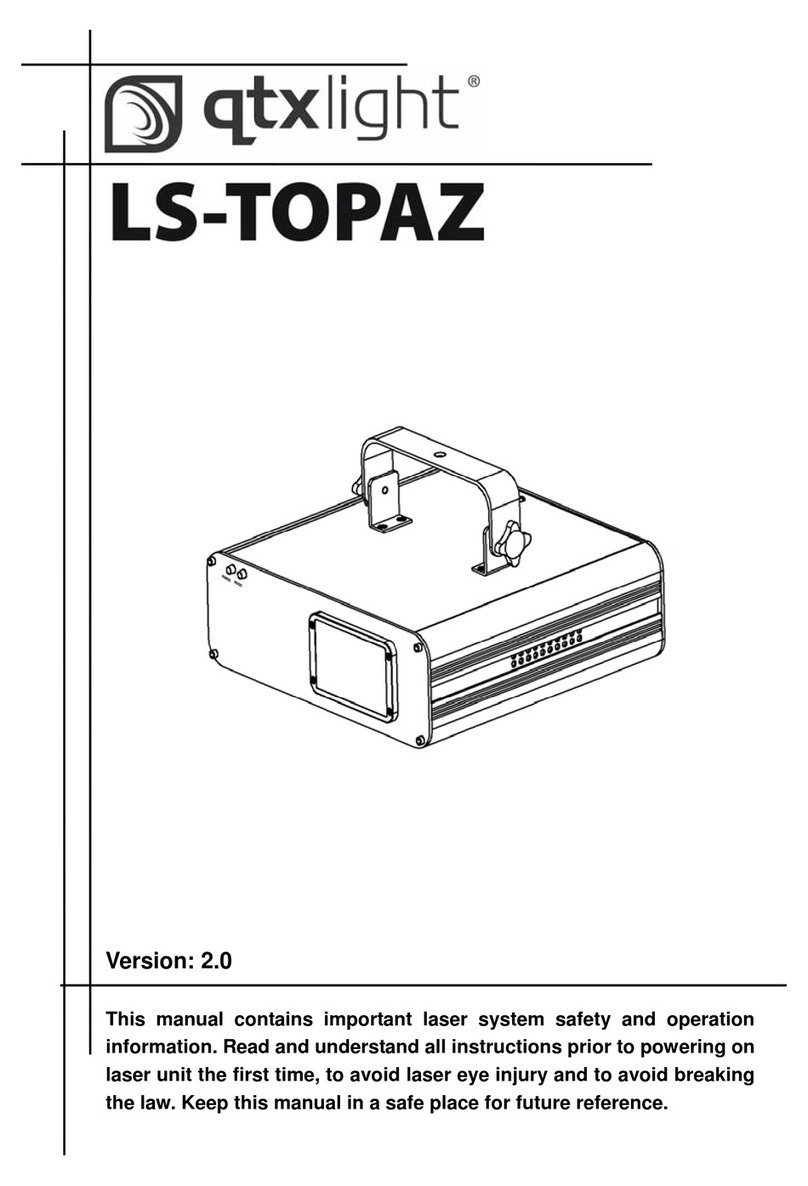BUTTON/FADER FUNCTION
1 HOLD COLOURS When COLOUR SELECT is active select a pre-set static colour from
the options
2 HOLD COLOURS Immediately stops any colour change or fade and holds the current
colour until deactivated
3 COLOUR SELECT Press to activate the HOLD COLOUR or manual RGB Faders
4 PROGRAM SELECT Activates the Pre-set programs selected by FADER 1
COLOUR SELECT PROGRAM SELECT
5 (FADER 1) Slide fader to adjust red
brightness Used to select the internal program
6 (FADER 2) Slide fader to adjust green
brightness
Adjusts the colour change speed of the
internal program (Slow to fast)
7 (FADER 3) Slide fader to adjust blue
brightness Sets the strobe speed (slow to fast)
8 AUTO Turns automatic colour change on. Use FADER 2 and FADER 3 to
adjust change speed and strobe effect
9 SOUND ACTIVATED Colour changes to the beat of the sound (use FADER 3 to adjust MIC
sensitivity)
10 BLACKOUT Turns off all light output
11 MIC Detects sound beats
OPERATIONS GUIDE:
PRESET STATIC COLOURS:
Press “COLOUR SELECT” button. A green LED above the button will indicate this mode is active.
You can then select a preset colour from: RED
,
ORANGE
,
YELLOW
,
GREEN
,
CYAN
,
BLUE
,
PURPLE
,
MAGENTA
,
WHITE by pressing the desired button, or choose your own by using the RGB FADERS.
BUILT-IN PROGRAMS
Press “PROG SELECT” button. An amber LED above the button will indicate this mode is active.
Use FADER 1 to select one of the programs listed below (from 0-255)
Red Static
Green Static
Blue Static
Light Green Static
Purple Static
Cyan Static
White Static
Red Pulse