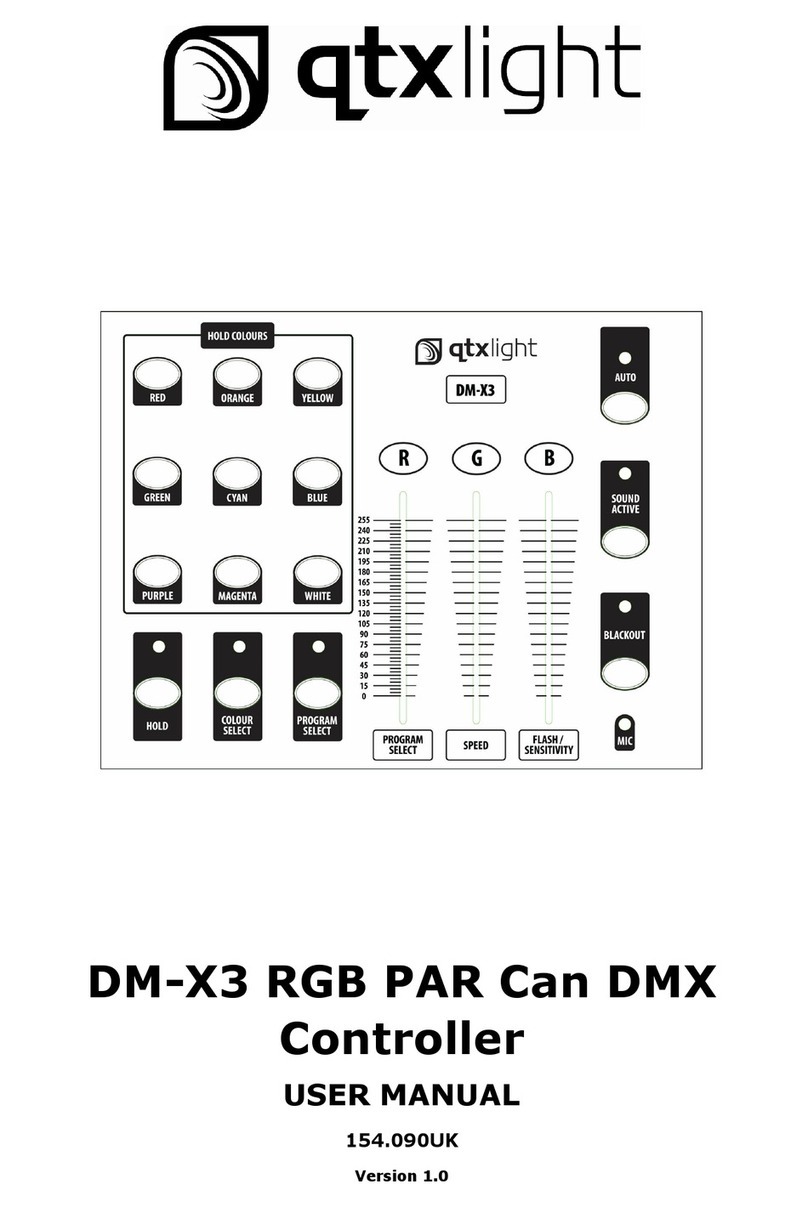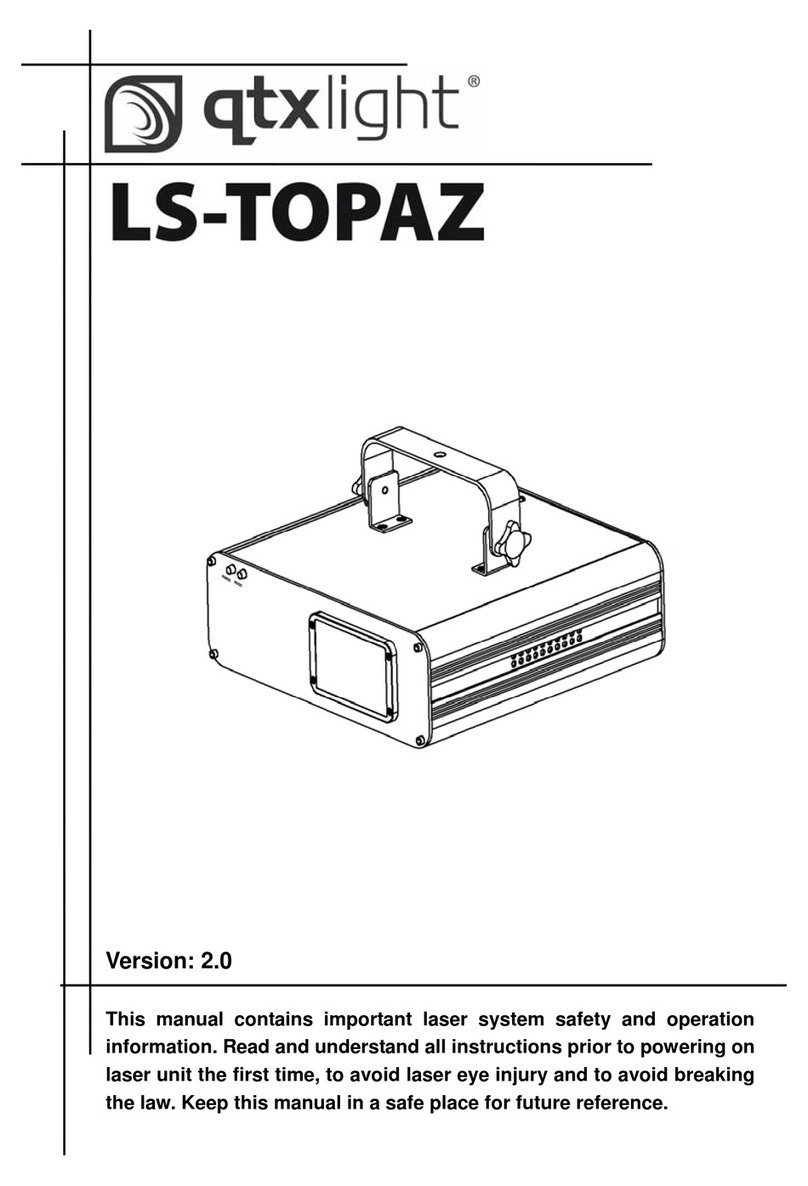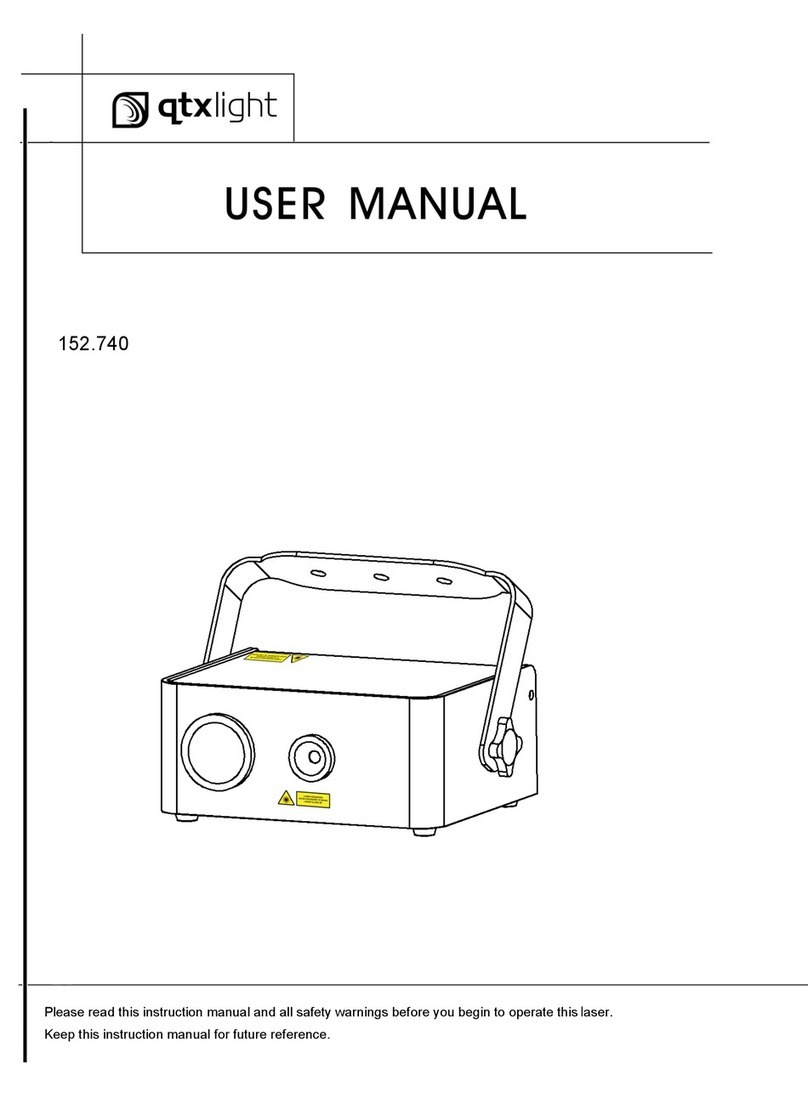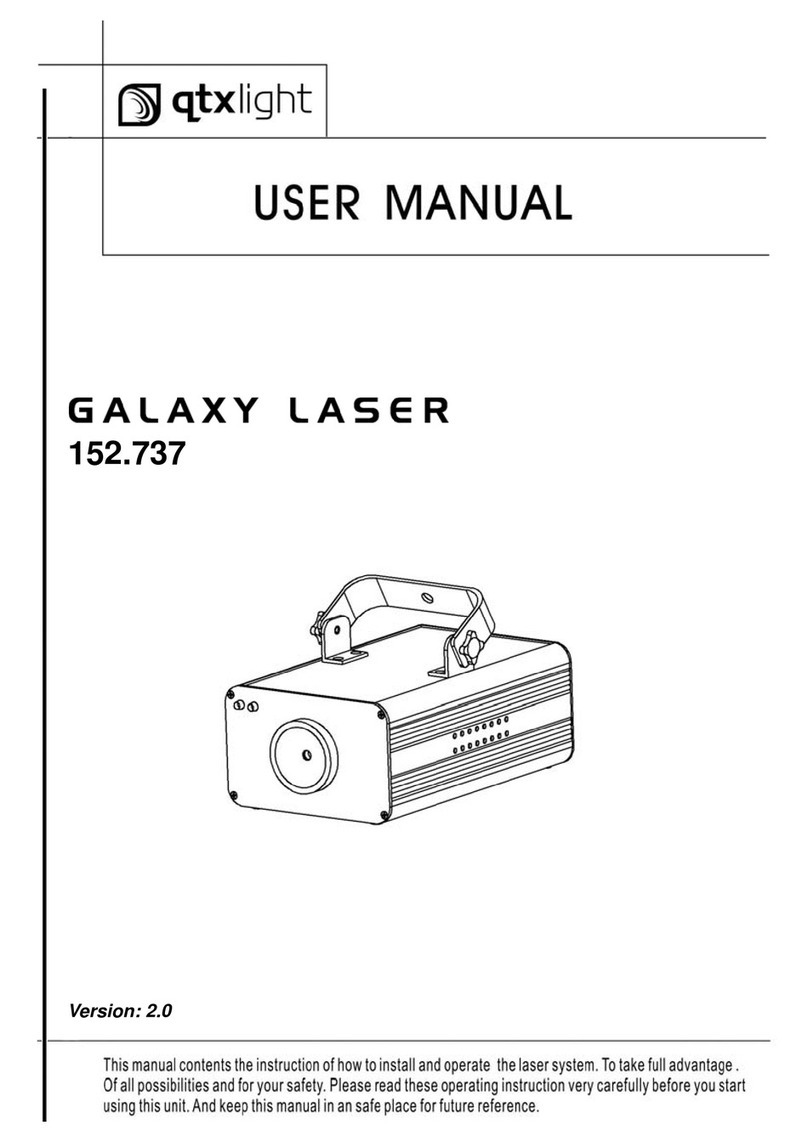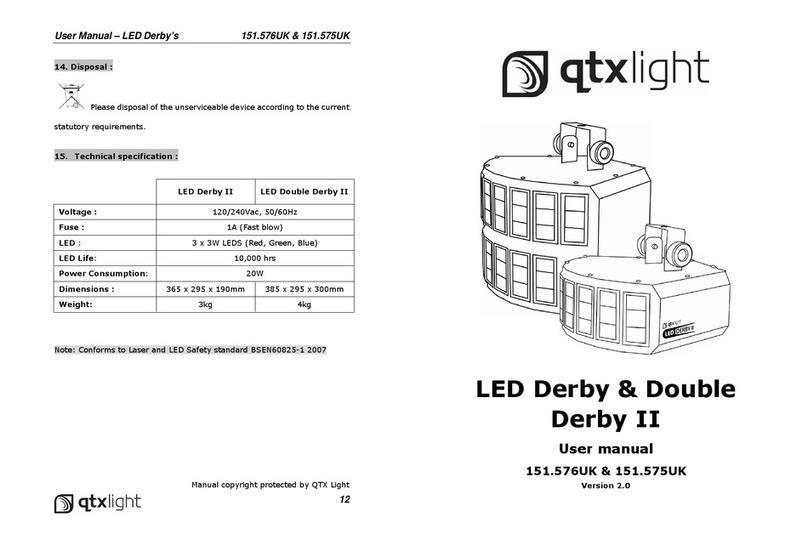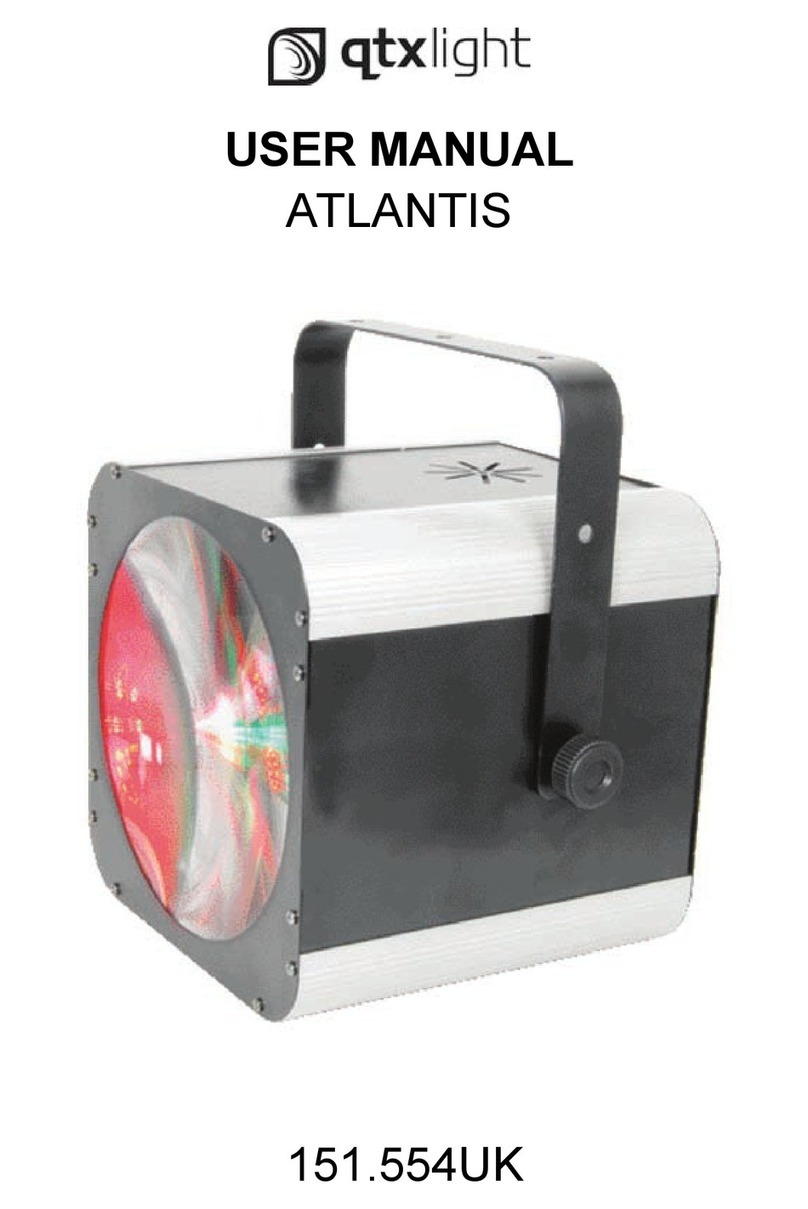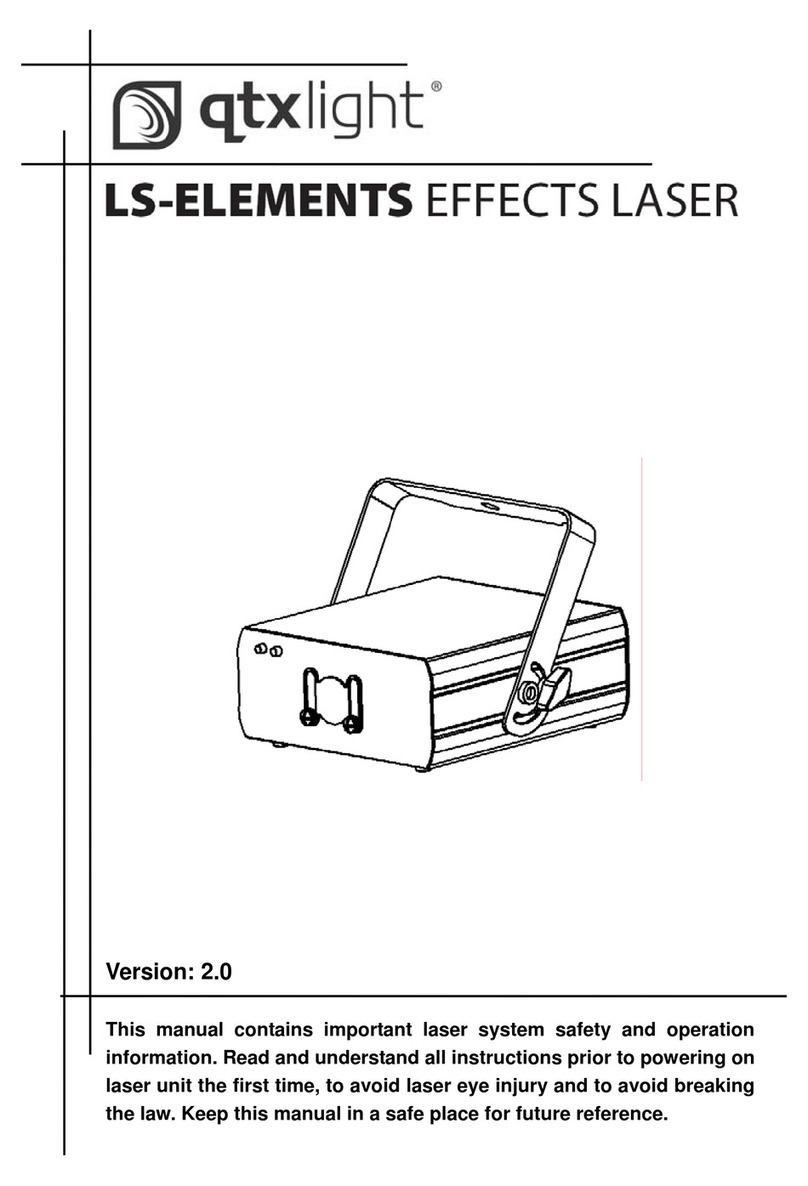5. Installation advice :
The fixture may be placed anywhere on a stage or in a display pro iding
nothing obstructs the front of the machine, fan or ents pathway.
Ne er install in places where the fixture will be exposed to rain, high
humidity, extreme temperatures changes or restricted entilation.
6. Caution! To prevent Mortal Electrical Risk and Long Life Operation :
For your safety, please kindly pay attention to all of the warnings listed
below:
Always plug in the power plug last and disconnect from the mains
when the de ice is not in use or before cleaning.
Do not install and operate the de ice in rain or extreme heat,
moisture or dusty en ironments.
This de ice is for indoor use only and in a dry en ironment.
Do not switch on immediately but wait until it reaches to room
temperature if the de ice has been exposed to drastic temperature
fluctuations.
Do not shake the de ice and a oid brute force when installing or
operating
Do not use the de ice during thunderstorms and please disconnect
the power.
Do not use sol ents or aggressi e detergent to clean the de ice. Use
a soft and clean cloth.
Do not modify the de ice or the connected power cord without
authorisation.
User Manual – QTFX-F1/F2 160.470/1UK
9
13. Operation for QTFX-F2:
LED
Display Secondary Display Action
ADDR A001 - A512 Set DMX Address
SOUn Sound to light mode
COLr Colour change
FAdE Slow colour changing pattern
SHnD
AUTO Auto mode. The colou automatically
1 Ch DMX Mode single channel
CHND
6 Ch DMX mode 6 channel
SL 1 Sla e mode 1
SL 2 Sla e mode 2
N OFF Master offf
SLND
NAST Master mode
ON
LED
OFF
Turn the LEDs ON/OFF
On
LDSP
Off
LED Display on/off
red
GrEEn
BALA
Blue
Manual Mode for setting one static
colour