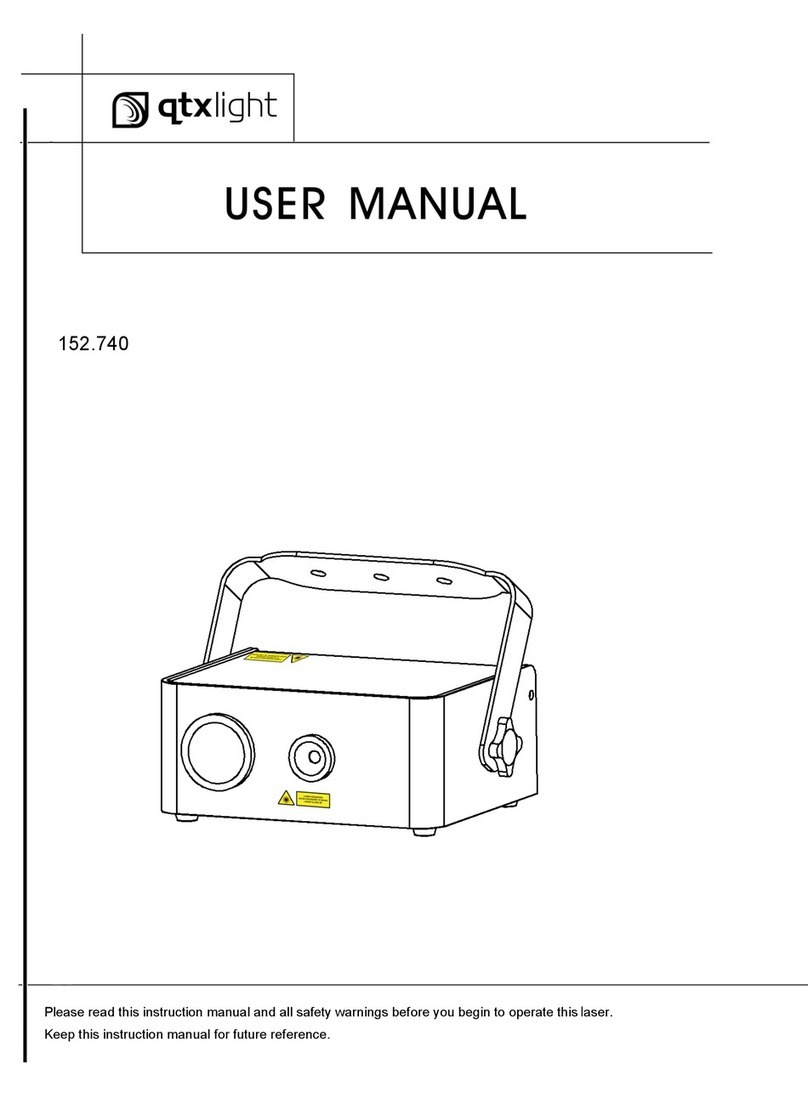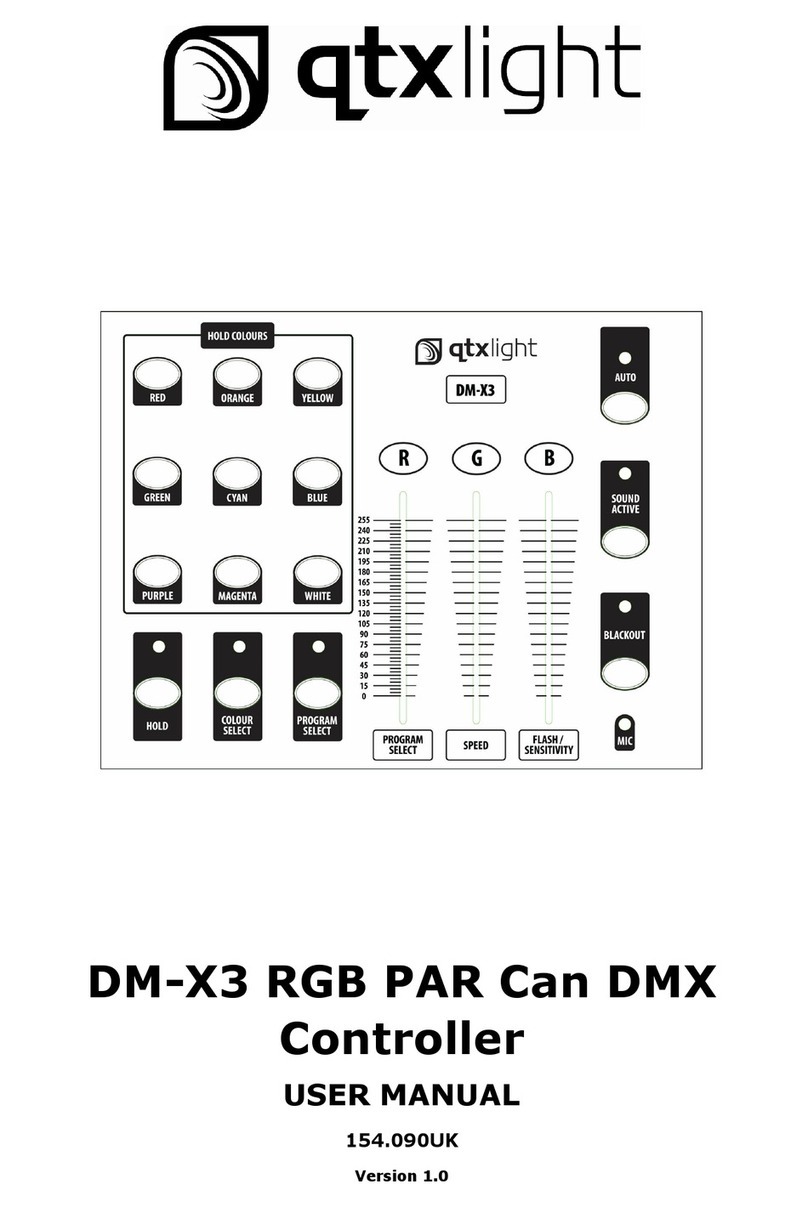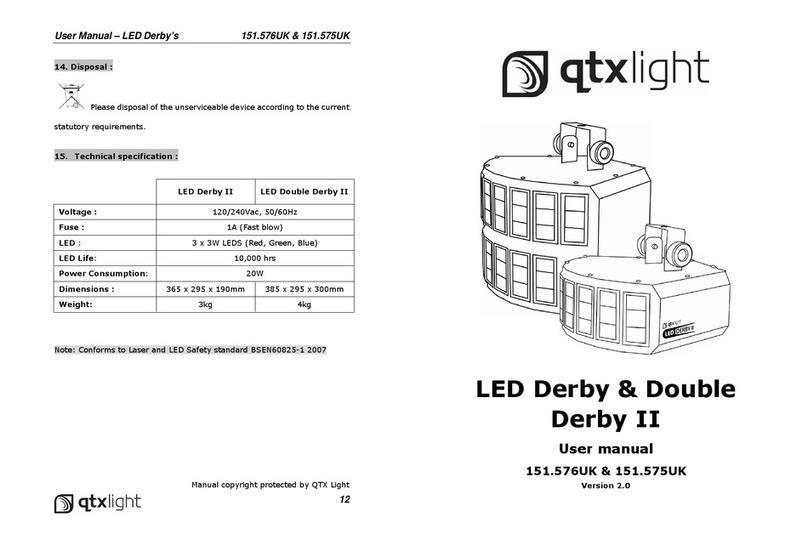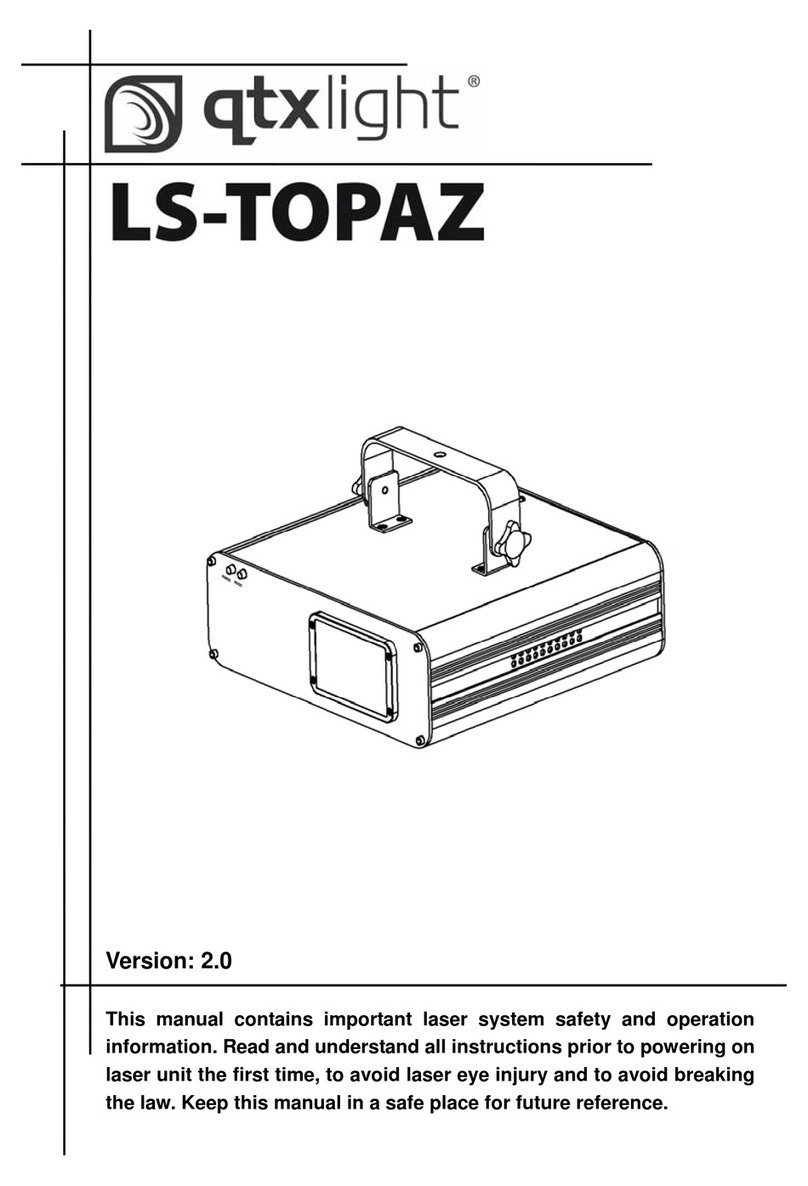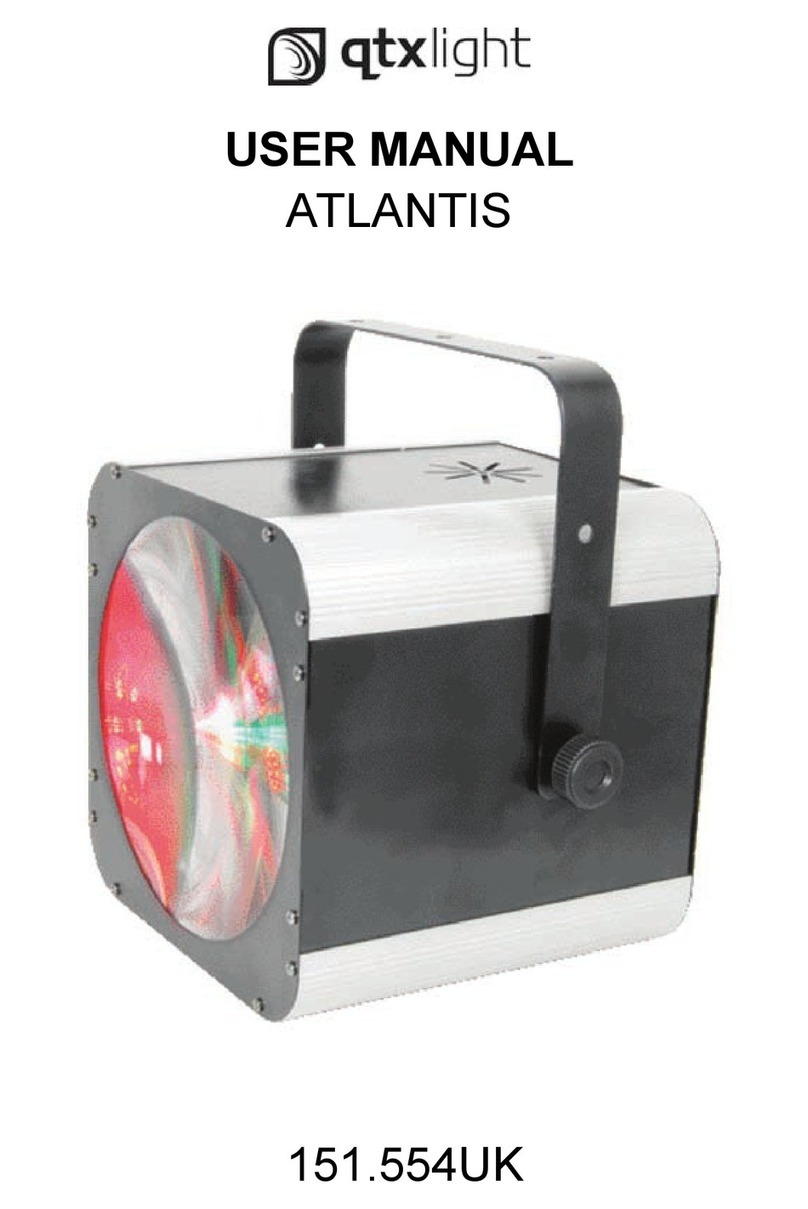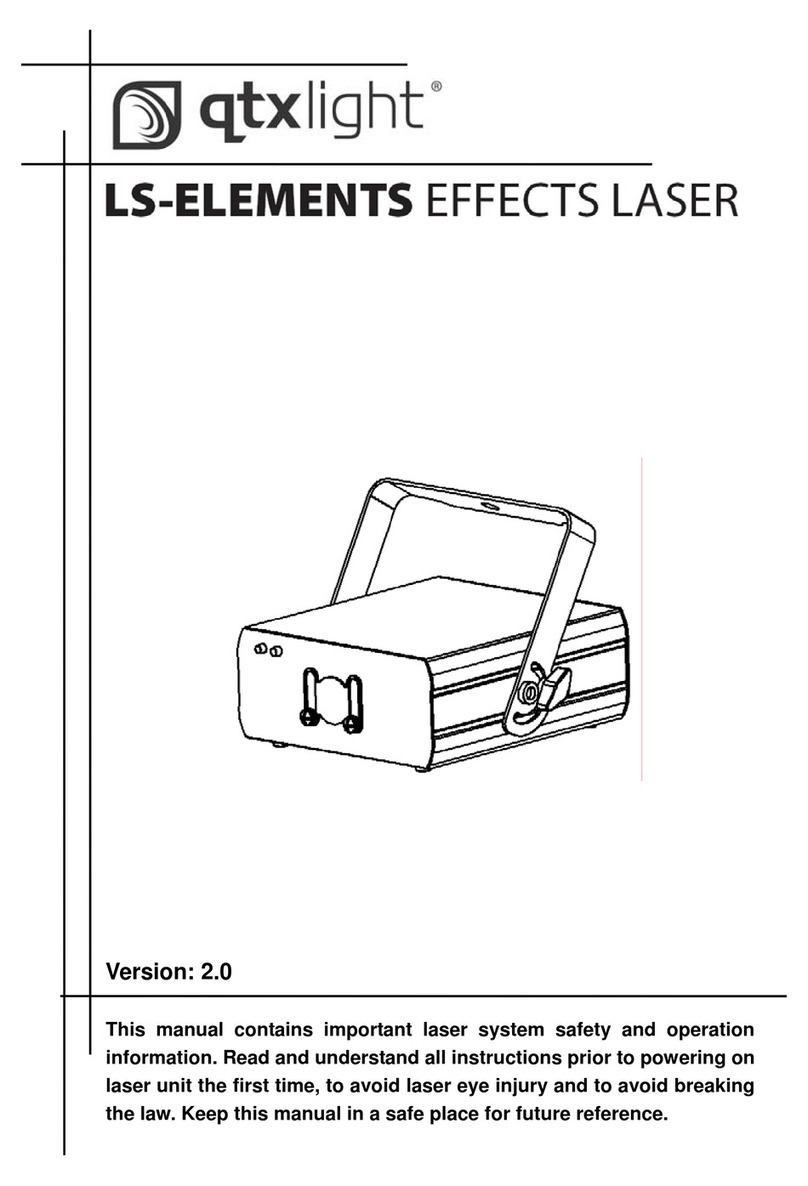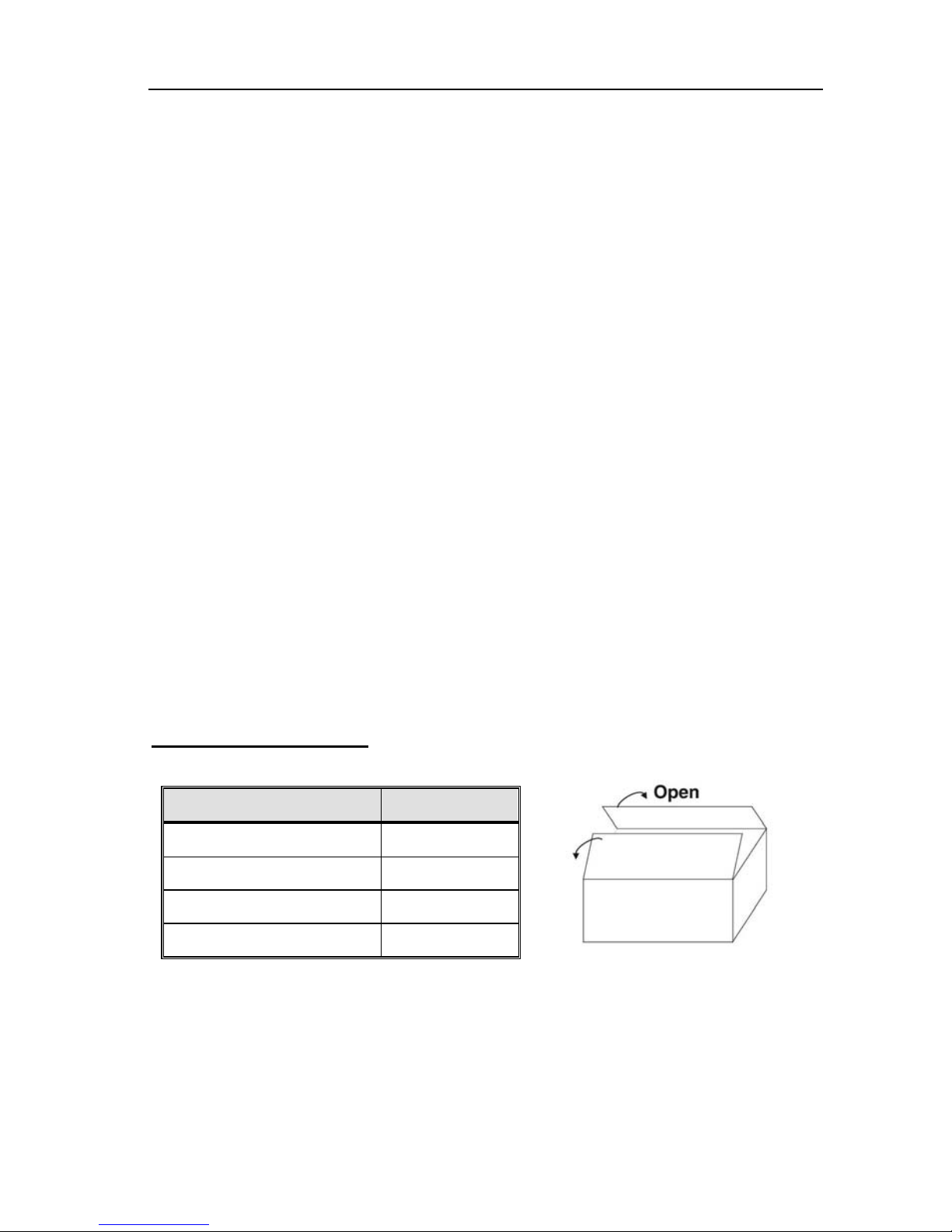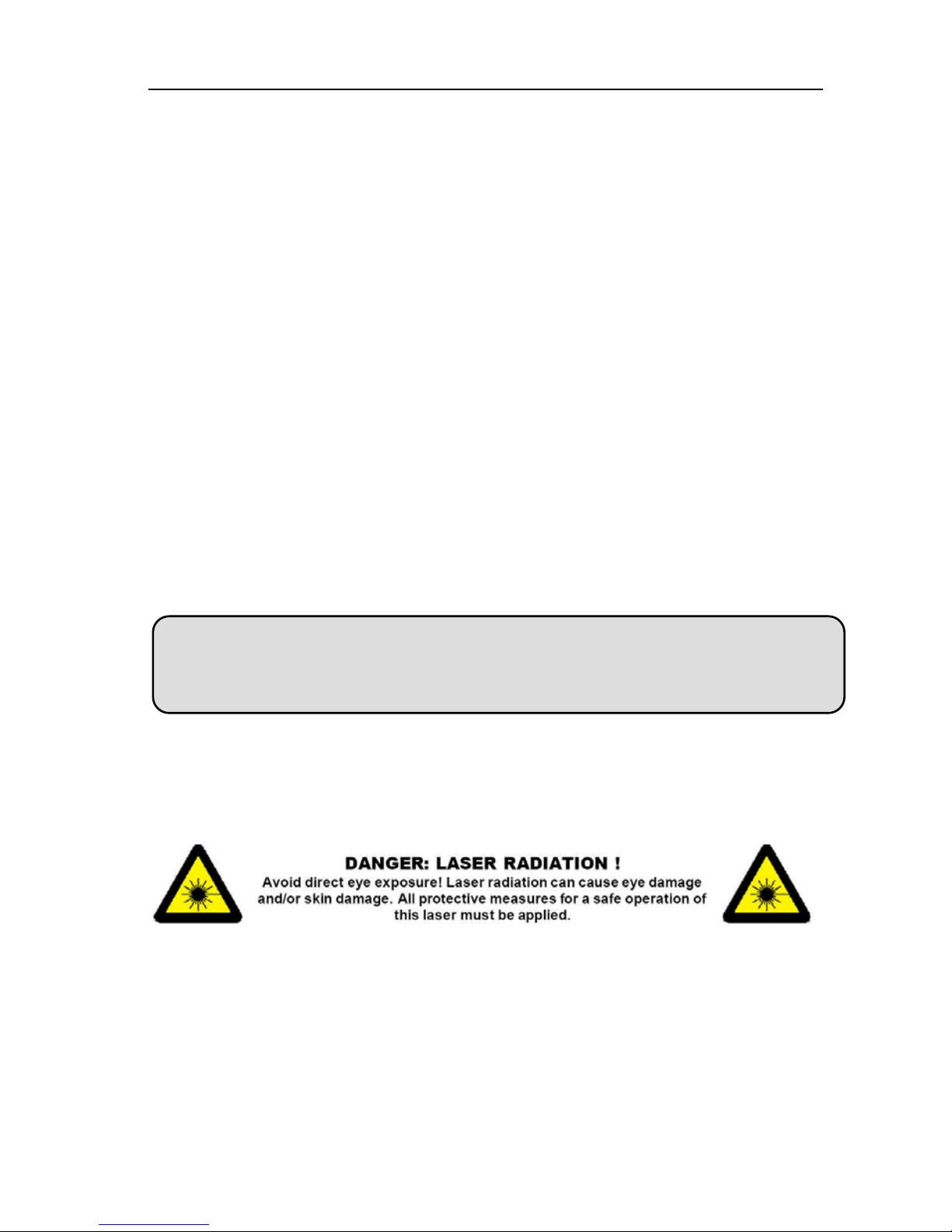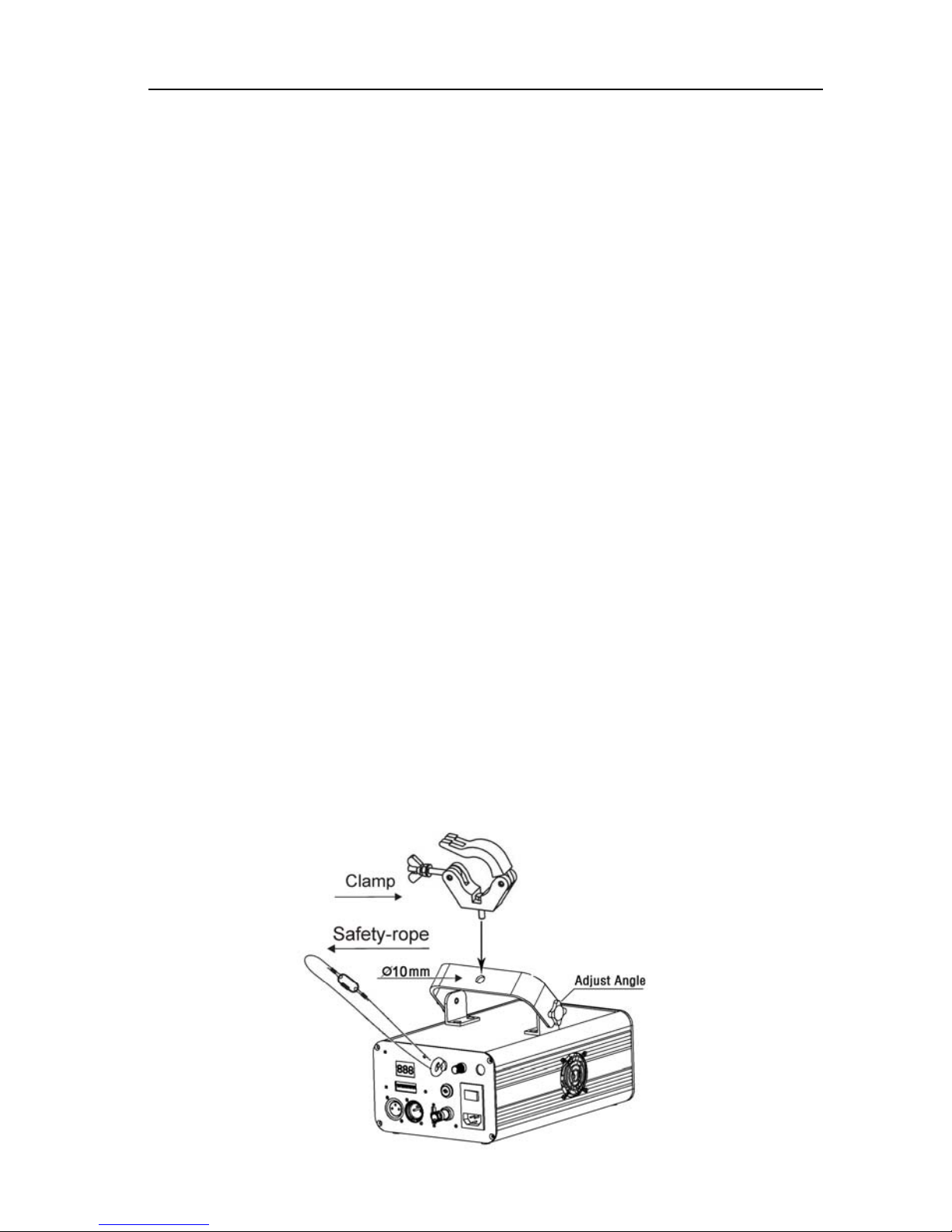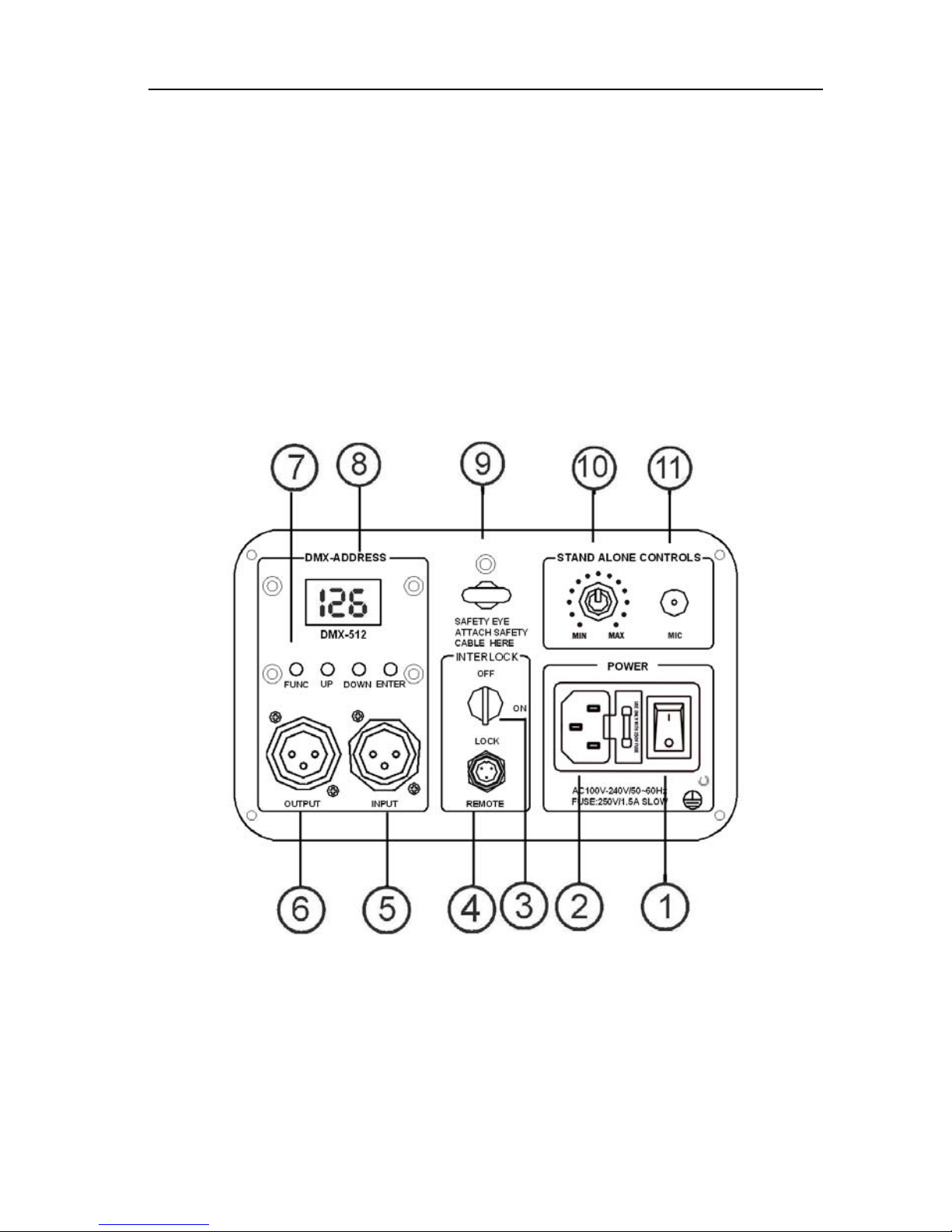Laser Show System
2
3. SAFETY INSTRUCTIONS:
Every person involved with installation and maintenance of this device have to:
-be qualilfied
-follow the instructions of this manual
zTo protect the environment, please try to recycle the packing material as much
as possible.
zTo prevent fire or shock hazard, do not expose this appliance to rain or
moisture.
zTo avoid condensation to be formed inside, allow this unit to adapt to the
surrounding temperatures when bringing it into a warm room after transport.
Condense sometimes prevents the unit from working at full performance or may
even cause damages.
zThis unit is for indoor use only.
zDon’t place metal objects or spill liquid inside the unit. Electric shock or
malfunction may result. If a foreign object enters the unit, immediately
disconnect the mains power.
zLocate the fixture in a well ventilated spot, away from any flammable materials
and/or liquids. The fixture must be fixed at least 50cm from surrounding walls
zDon’t cover any ventilation openings as this may result in overheating.
zPrevent use in dusty environments and clean the unit regularly.
zKeep the unit away from children.
zInexperienced persons should not operate this device.
zMaximum save ambient temperature is 45 degree Don’t use this unit at higher
ambient temperatures.
zMake sure the area below the installation place is free from unwanted persons
during rigging, de-rigging and servicing.
zAllow the device about 10 minutes to cool down before replacing the bulb or
start servicing.
zAlways unplug the unit when it is not used for a longer time or before replacing
the bulb or start servicing.
zThe electrical installation should be carried out by qualified personal only,
according to the regulations for electrical and mechanical safety in your country.
CAUTION! Be careful with your operations. With a high voltage
you can suffer a dangerous electric shock when
touchin