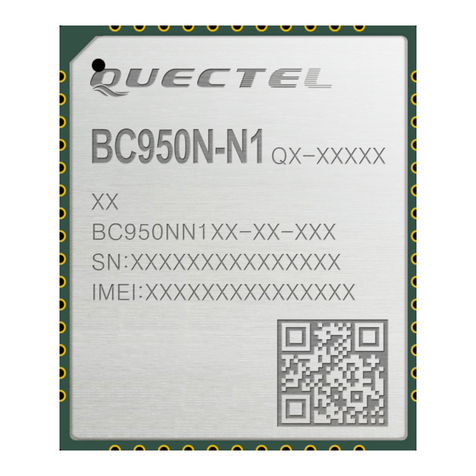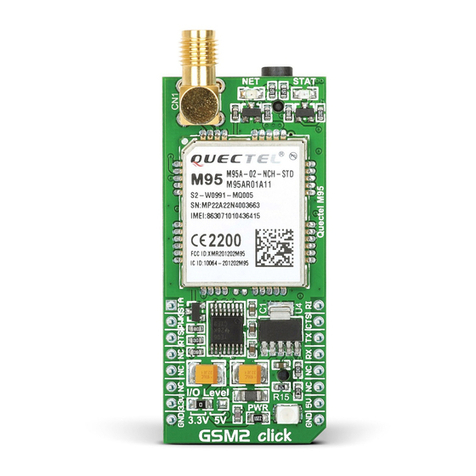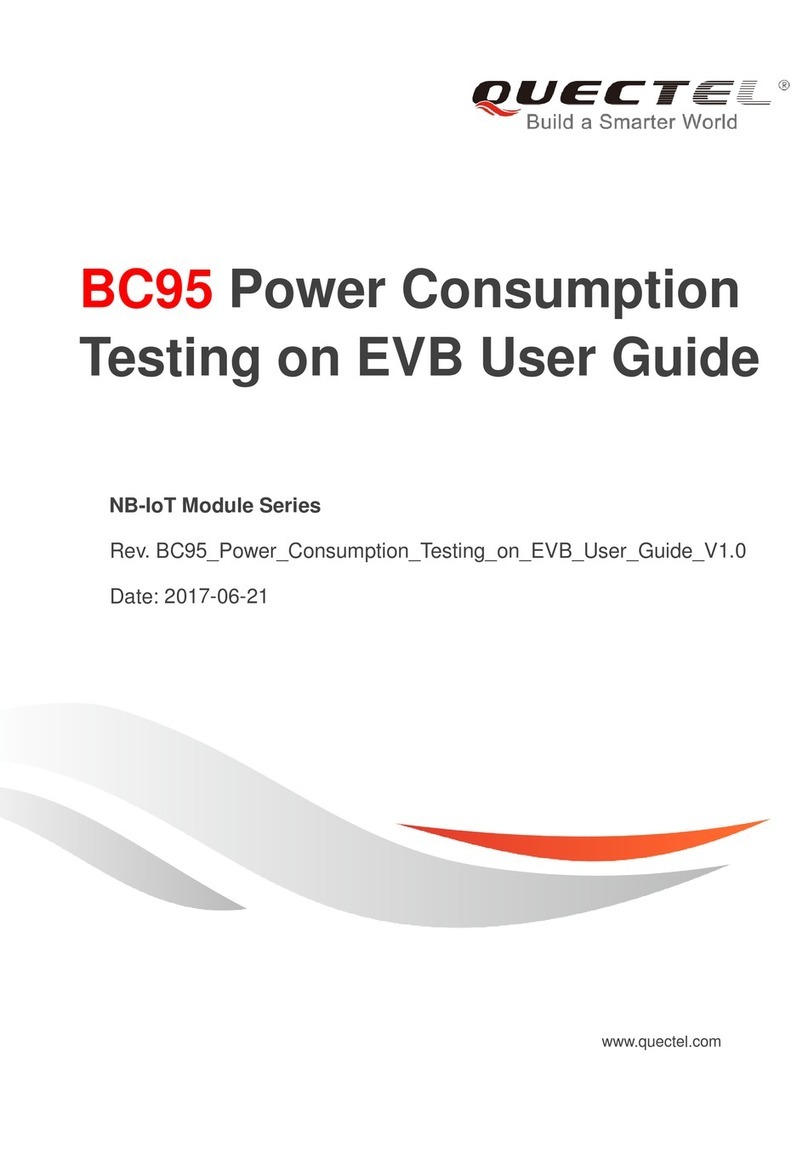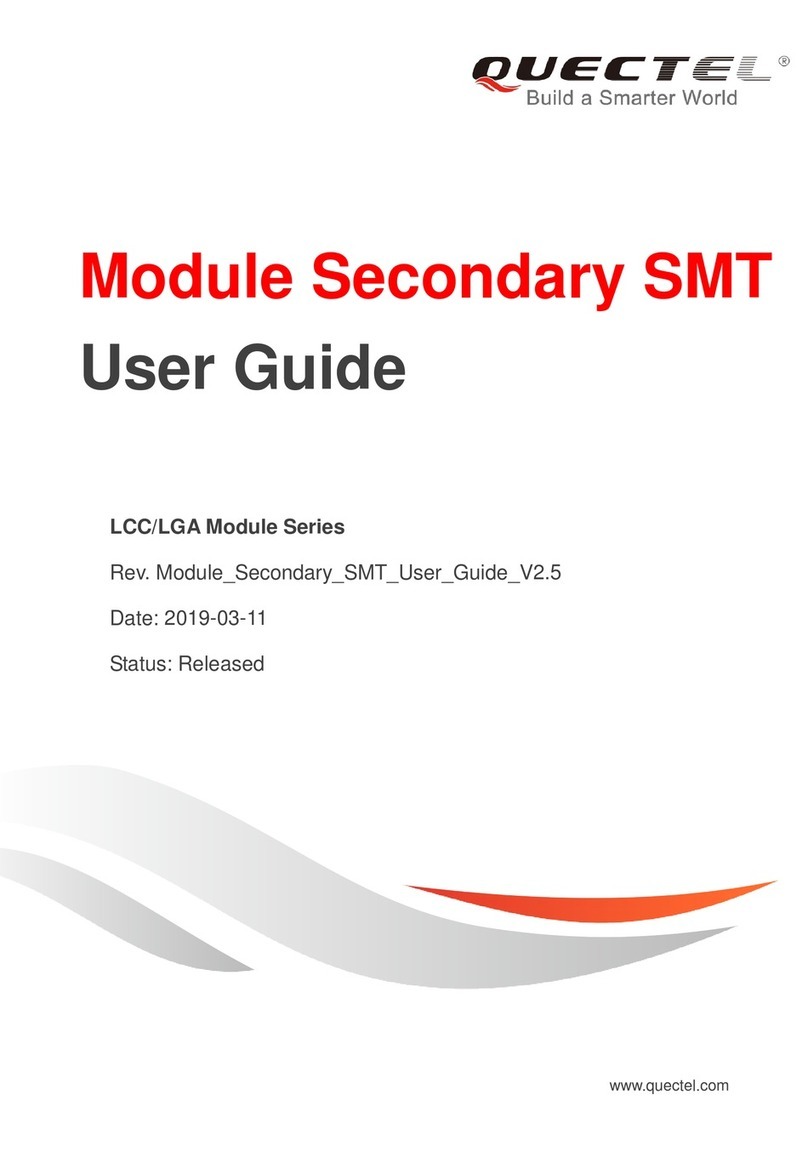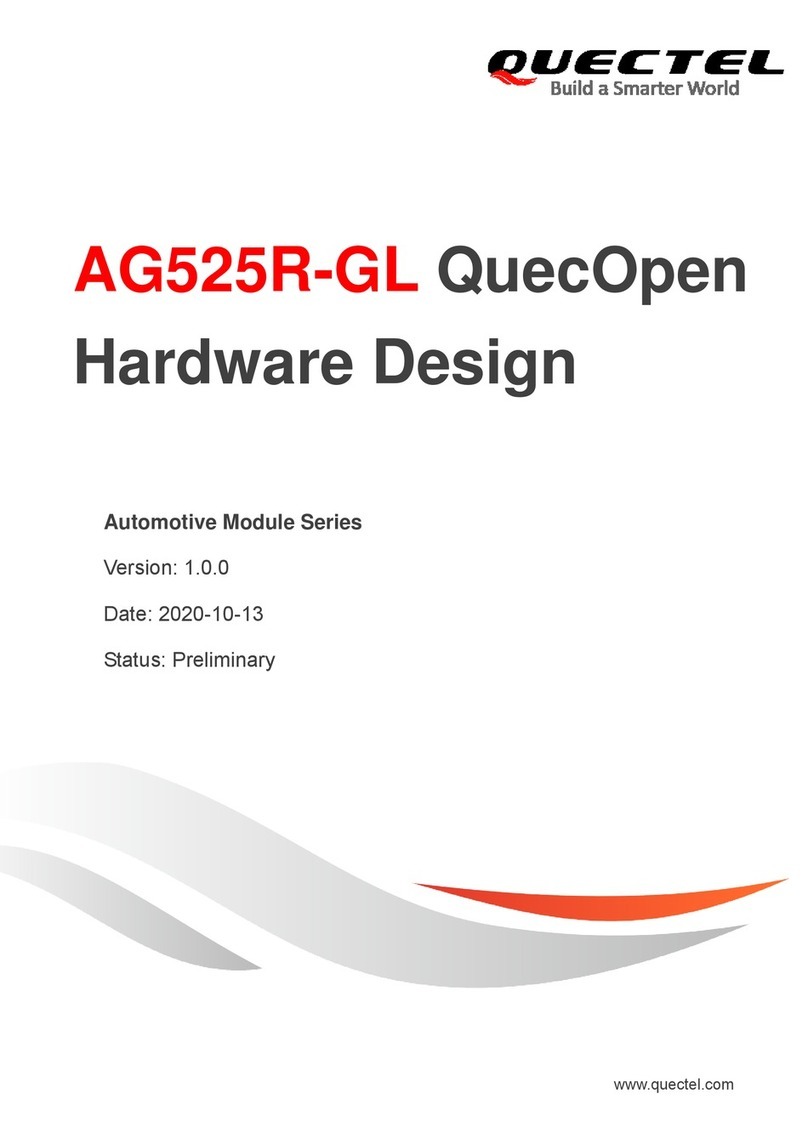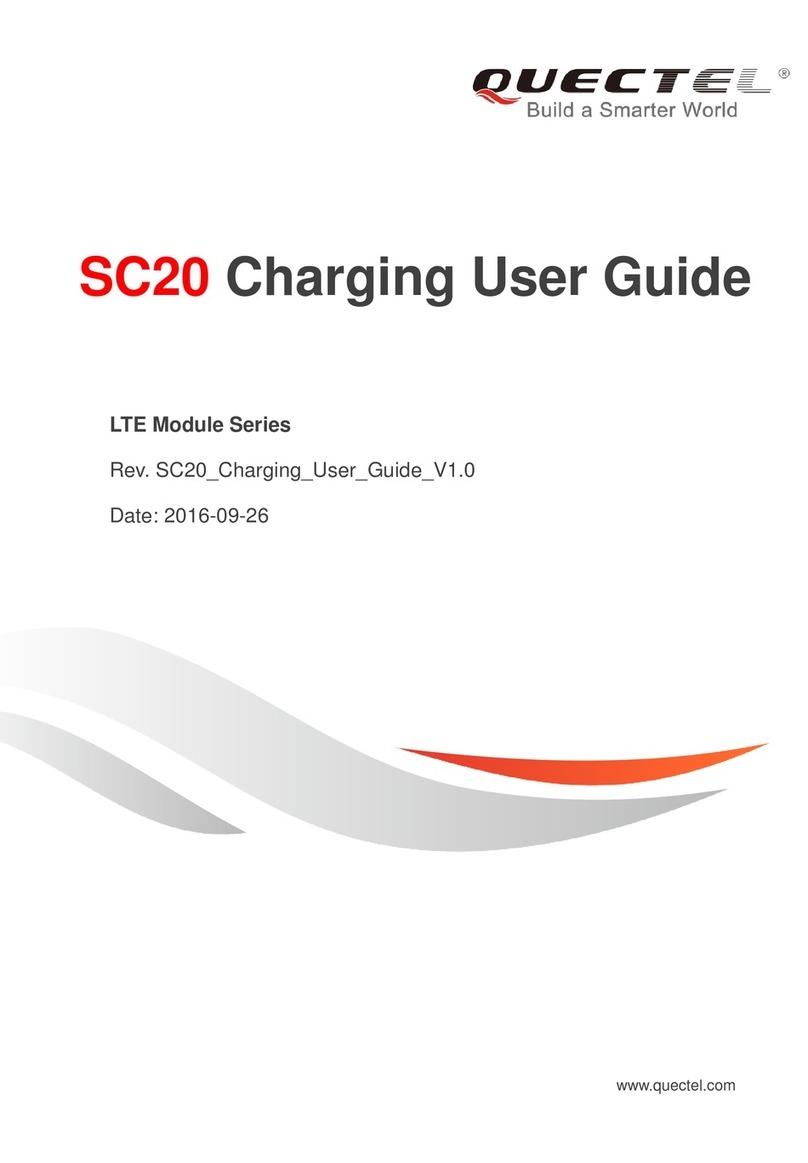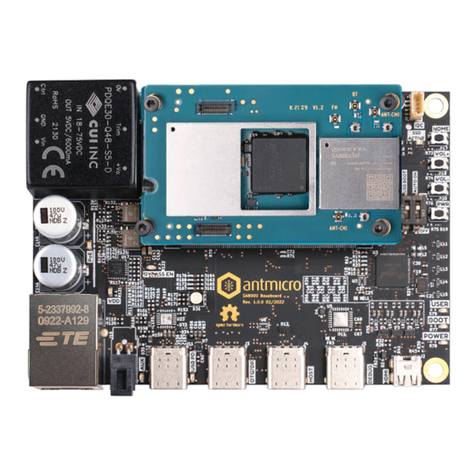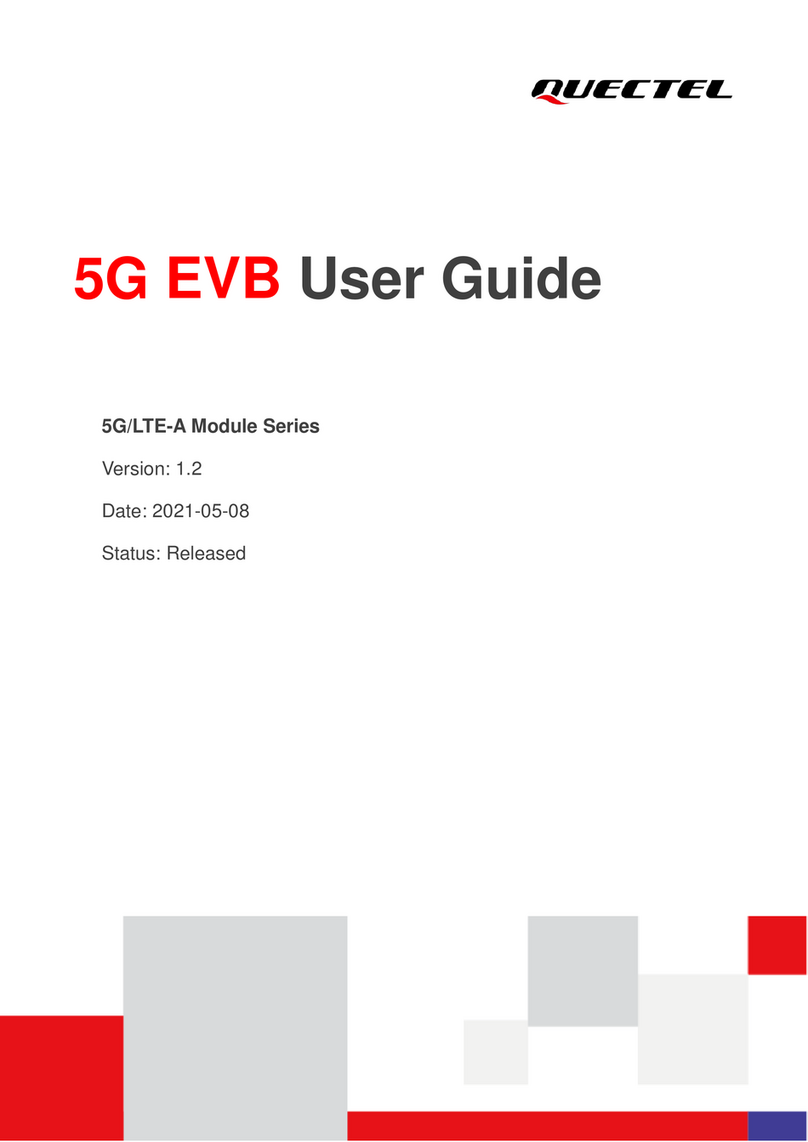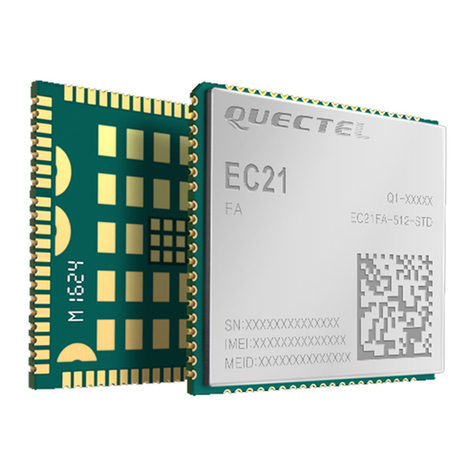LTE Standard Module Series
EC200U&EG915U_Series_PPP_Application_Note 4 / 28
Contents
About the Document...................................................................................................................................3
Contents.......................................................................................................................................................4
Table Index...................................................................................................................................................5
Figure Index.................................................................................................................................................6
1Introduction..........................................................................................................................................7
2PPP Application Mode.........................................................................................................................8
3PPP Setting...........................................................................................................................................9
3.1. General Procedures for PPP Setting...........................................................................................9
3.2. Recommended Procedures for PPP Setting.............................................................................10
4PPP Connection Modes.....................................................................................................................12
4.1. Data Mode and Command Mode...............................................................................................12
4.1.1. Switch from Data Mode to Command Mode..................................................................12
4.1.1.1. Change DTR Level to Switch from Data Mode to Command Mode......................12
4.1.1.2. Use Sequence +++ to Switch from Data Mode to Command Mode......................12
4.1.2. Switch from Command Mode to Data Mode..................................................................13
4.1.2.1. UseATO to Switch from Command Mode to Data Mode.......................................13
4.2. Handle URC in Data Mode ........................................................................................................13
4.3. Data Carrier Detection (DCD) Mode..........................................................................................13
5PPP Connection Termination...........................................................................................................15
6PPP Dial-up Operations.....................................................................................................................16
6.1. Preparation.................................................................................................................................16
6.2. PPP Dial-up in Windows 10.......................................................................................................16
6.2.1. Modem Configuration.....................................................................................................16
6.2.1.1. Add a New Modem.................................................................................................16
6.2.1.2. Configure the Modem Driver ..................................................................................21
6.2.2. Dial-up Network Configuration.......................................................................................22
6.2.2.1. Create a New Connection ......................................................................................22
6.2.2.2. Configure the Connection.......................................................................................24
6.2.2.3. Configure the Dial-up Tool......................................................................................25
6.2.2.4. Establish the Dial-up Connection...........................................................................26
7Appendix References........................................................................................................................27