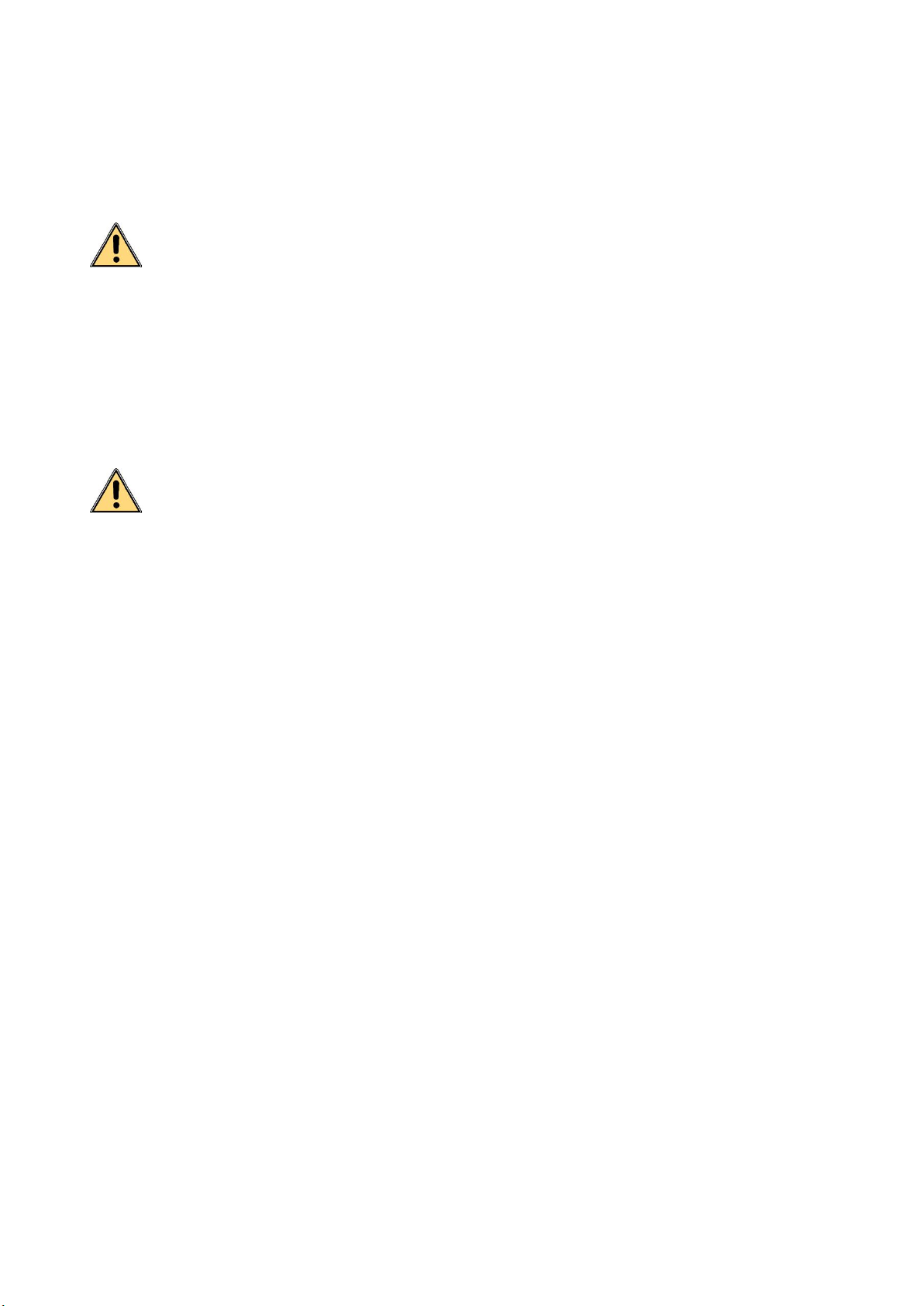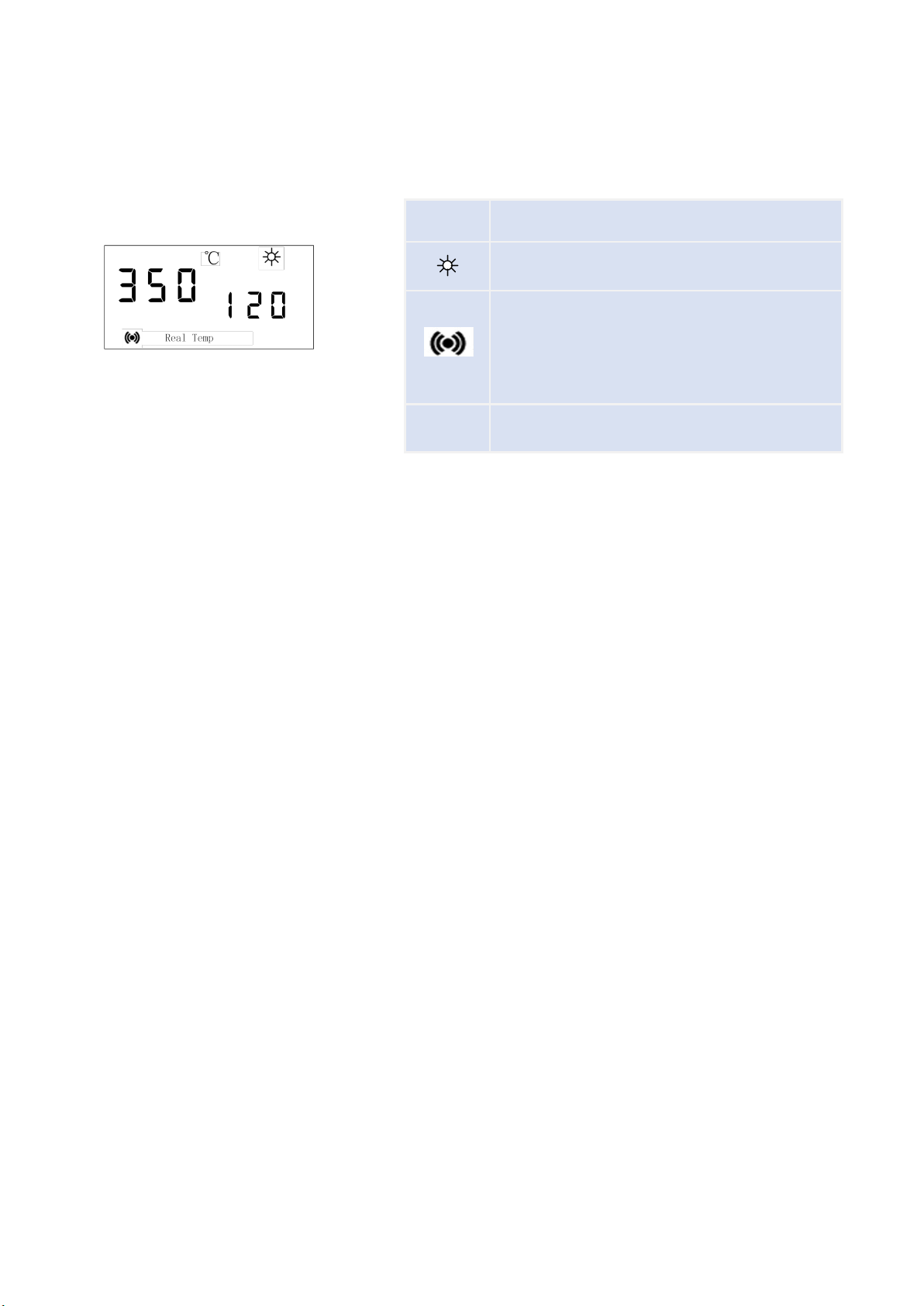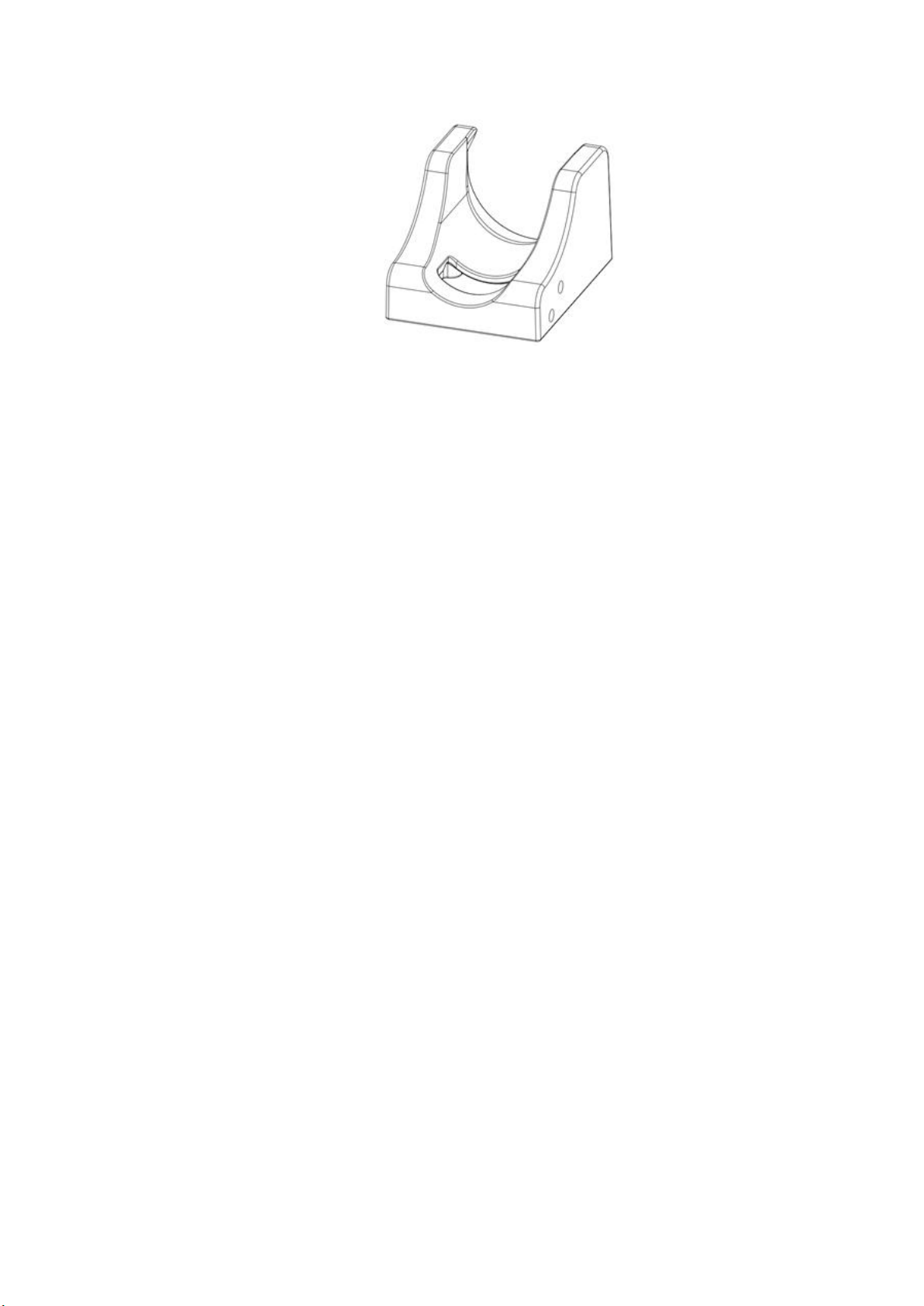Contents
1. Safety Instruction.........................................................................................................1
2. Product Overview........................................................................................................2
3. Product Features.........................................................................................................2
4. Product Specifications................................................................................................3
5. Display and Function Descriptions...........................................................................3
5.1Dimensions....................................................................................................... 3
5.2 Part Descriptions............................................................................................ 4
5.3 Button Descriptions........................................................................................ 4
5.4 Main Menu....................................................................................................... 5
6. Installation and Connection.......................................................................................5
6.1 Hot Air Section................................................................................................ 5
6.2 Connection.......................................................................................................6
7. Temperature and Air Volume and Channel Setup.................................................6
7.1 Temperature Setup.........................................................................................6
7.2 Air Volume........................................................................................................6
7.3 Channel............................................................................................................ 6
8. Operation.................................................................................................................... 7
9. Password Setup.......................................................................................................... 7
10. Sound Setup.............................................................................................................. 9
11. Sleeping...................................................................................................................... 9
11.1 How to Enter the Seeping Mode................................................................9
11.2 Wake up sleeping......................................................................................... 9
12. Temperature Calibration.......................................................................................... 9
13. Replacement of the Heater...................................................................................10
13.1 Steps of removing the Heater..................................................................10
13.2 Steps of replacing the Heater.................................................................. 11
14. Troubleshooting.......................................................................................................11
15. Nozzles.....................................................................................................................12
16. Consumable List..................................................................................................... 14