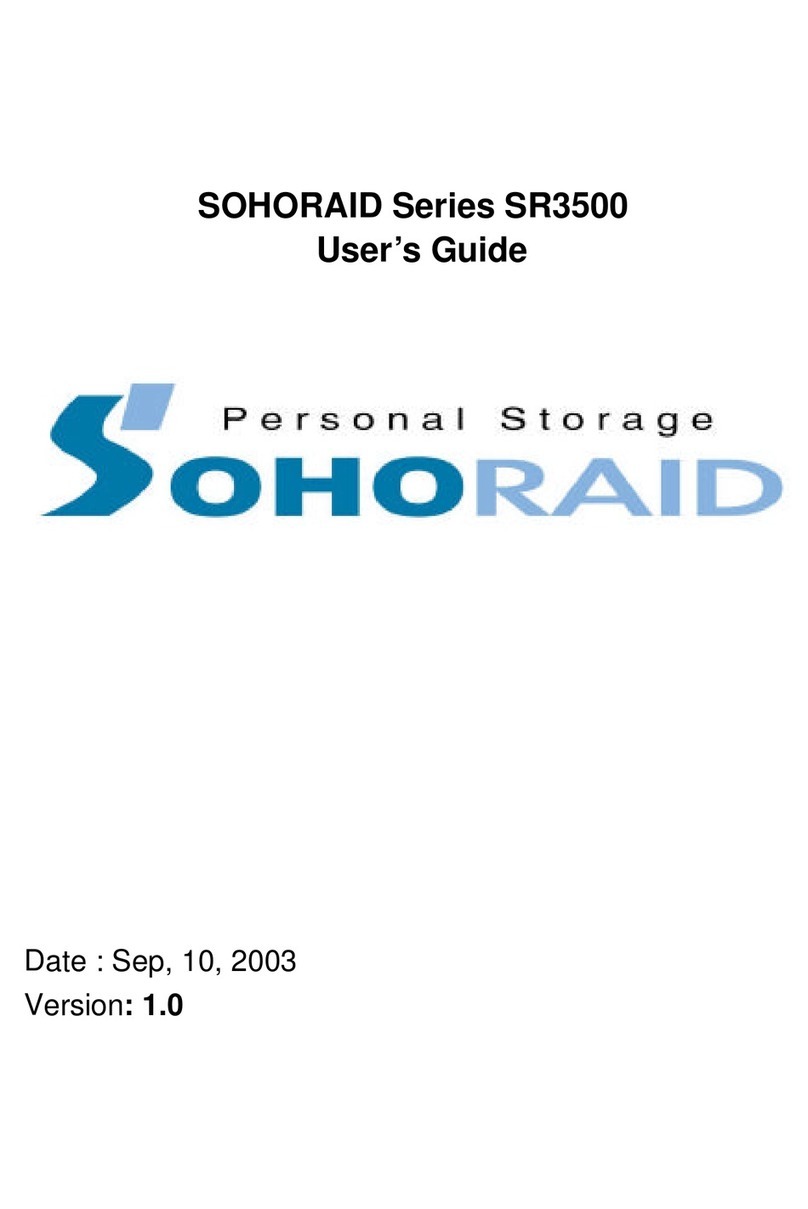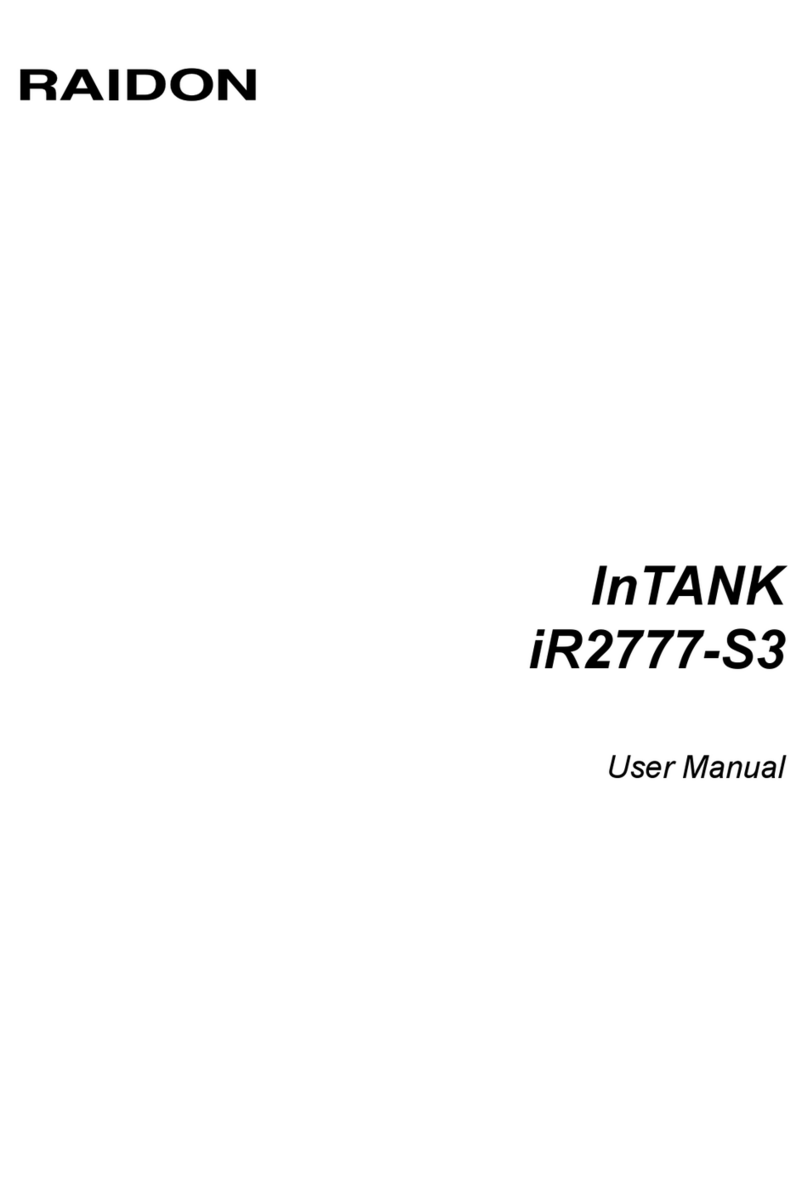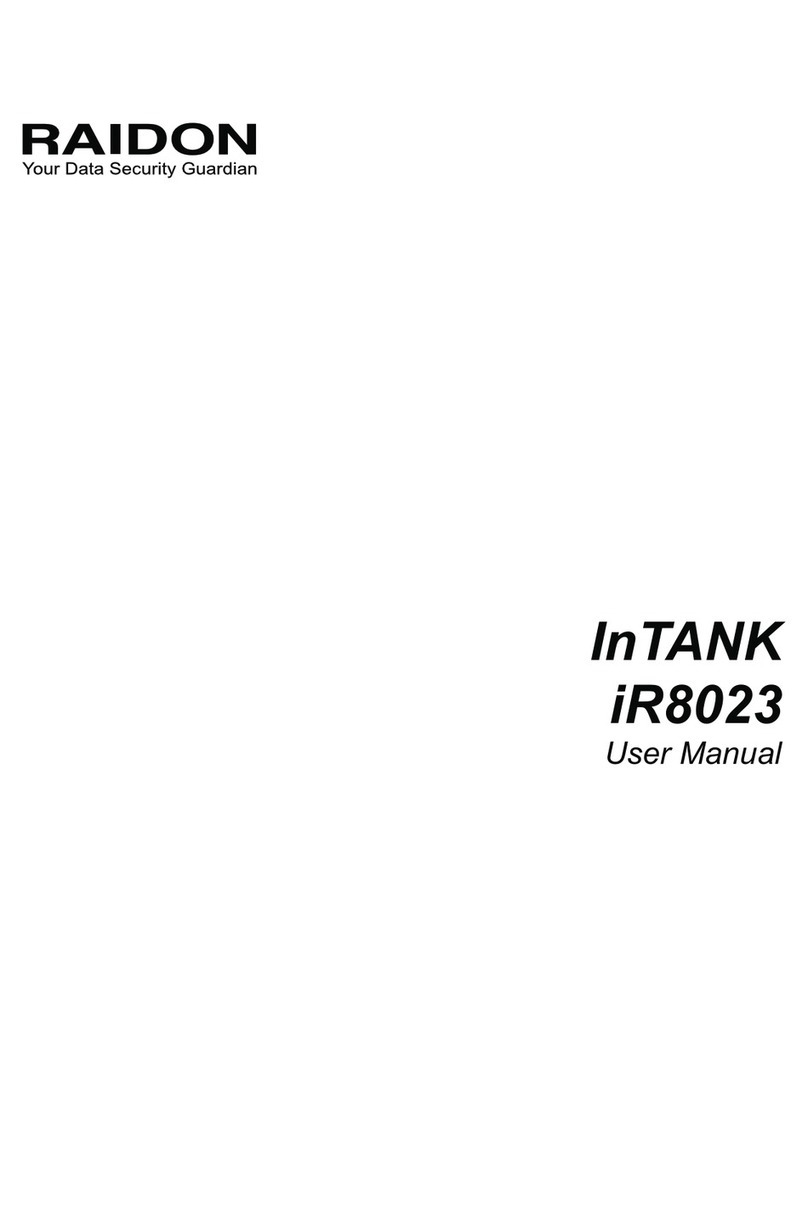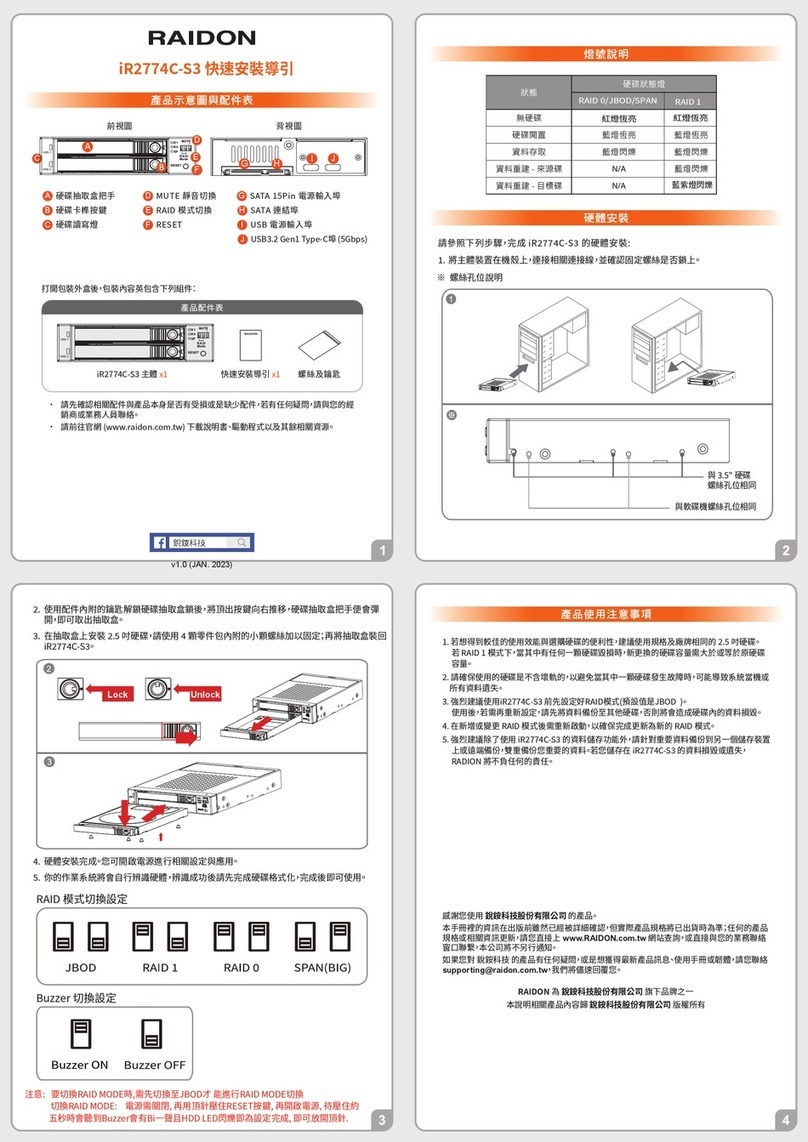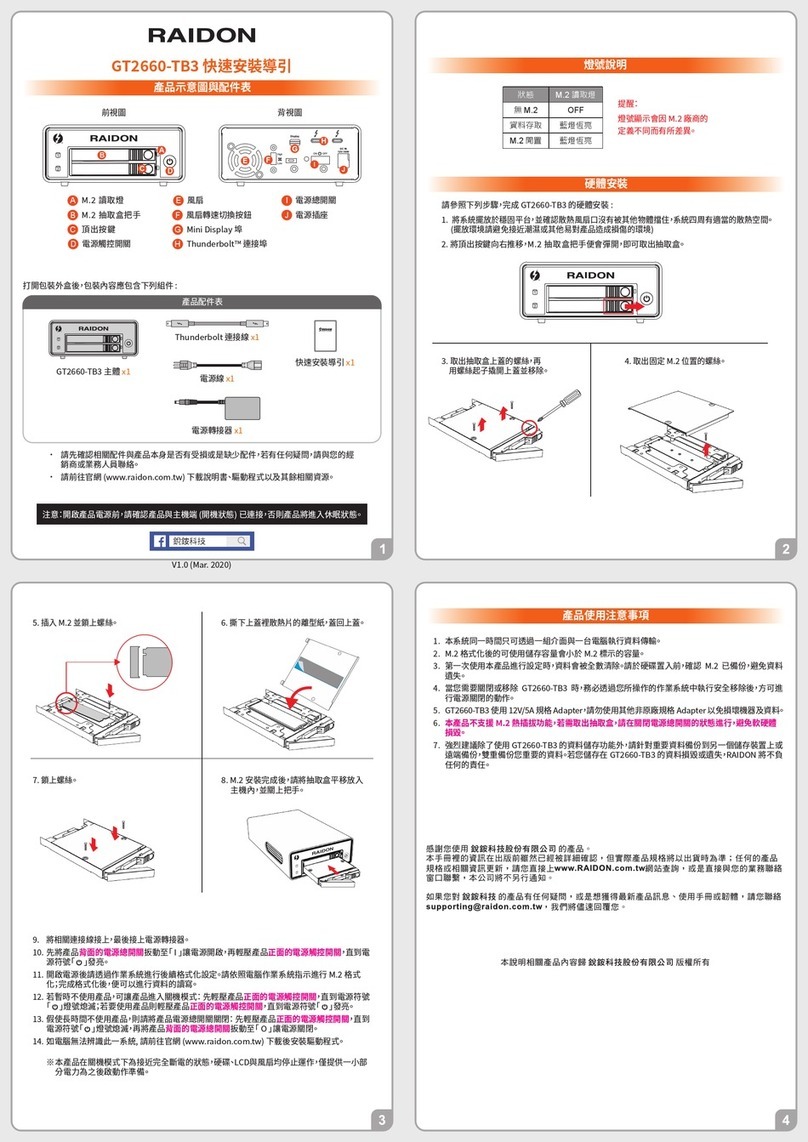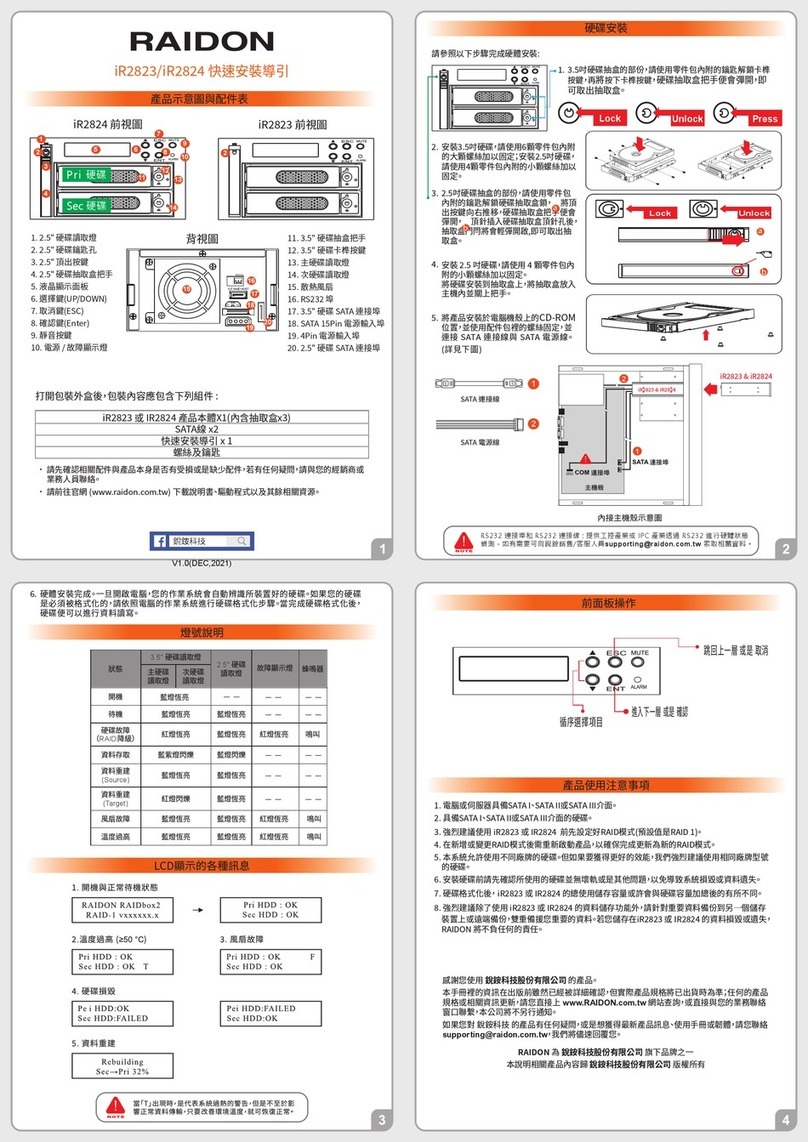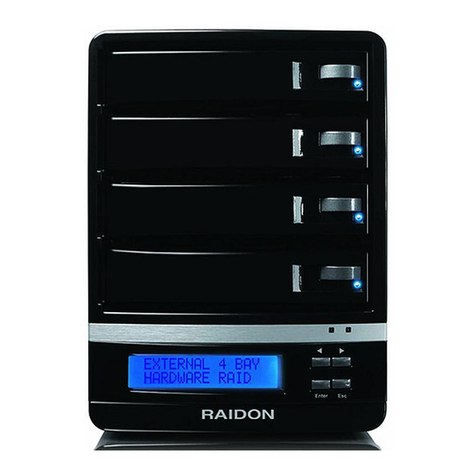Table of Contents
Quick Installation Guide……………………................................................…… 5
Chapter 1 System Login........................................................................... 8
1.1 LCD Control Panel Login................................................................................... 8
1.2 RS232 Cable Login............................................................................................ 9
1.2.1 Login to VT100 via RS232 Cable....................................................................... 9
1.2.2 Login to Web GUI via RS232 Cable (for Windows system only)........................ 10
1.3 Login to Web GUI via LAN Port.......................................................................... 12
1.4 Quick Function................................................................................................... 13
Chapter 2 System Management............................................................... 21
2.1 System Architecture........................................................................................... 21
2.2 Quick Setup........................................................................................................ 21
2.3 RAID Setup........................................................................................................ 22
2.3.1 Create RAID Set................................................................................................ 22
2.3.2 Delete RAID Set................................................................................................. 22
2.3.3 Expand RAID Set............................................................................................... 23
2.3.4 OfineRAIDSet................................................................................................. 23
2.3.5 Activate RAID Set.............................................................................................. 23
2.3.6 Create Hot-Spare............................................................................................... 23
2.3.7 Delete Hot-Spare............................................................................................... 23
2.3.8 Rescue RAID Set............................................................................................... 23
2.4 Volume Setup..................................................................................................... 23
2.4.1 Create RAID Volume Set................................................................................... 24
2.4.1.1 Volume Name..................................................................................................... 25
2.4.1.2 RAID Level......................................................................................................... 25
2.4.1.3 Strip Size............................................................................................................ 25
2.4.1.4 Cache Mode....................................................................................................... 25
2.4.1.5 Tagged Queuing................................................................................................. 26
2.4.1.6 IDE Channel....................................................................................................... 26
2.4.1.7 IDE Xfer Mode.................................................................................................... 26
2.4.2 Delete Volume Set............................................................................................. 26
2.4.3 Modify Volume Set ............................................................................................ 26
2.4.4 Check Volume Set ............................................................................................. 26
2.4.5 Stop Volume Set Check..................................................................................... 26
2.5 Physical Drive.................................................................................................... 26
2.5.1 Create Pass Through Disk................................................................................. 26
2.5.2 Modify Pass Through Disk................................................................................. 27
2.5.3 Delete Pass Through Disk.................................................................................. 27
2.5.4 Identify Selected Device..................................................................................... 27
2.6 System Controls................................................................................................. 27
2.6.1 SystemConguration......................................................................................... 27
2.6.2 EtherNetCong.................................................................................................. 27
2.6.3 AlertByMailCong............................................................................................ 27
2.6.4 SNMPConguration........................................................................................... 27
2.6.5 NTPConguration.............................................................................................. 28
2.6.6 View Events/Mute Beeper.................................................................................. 28
2.6.7 Generate Test Event........................................................................................... 28
2.6.8 Clear Event Buffer.............................................................................................. 28