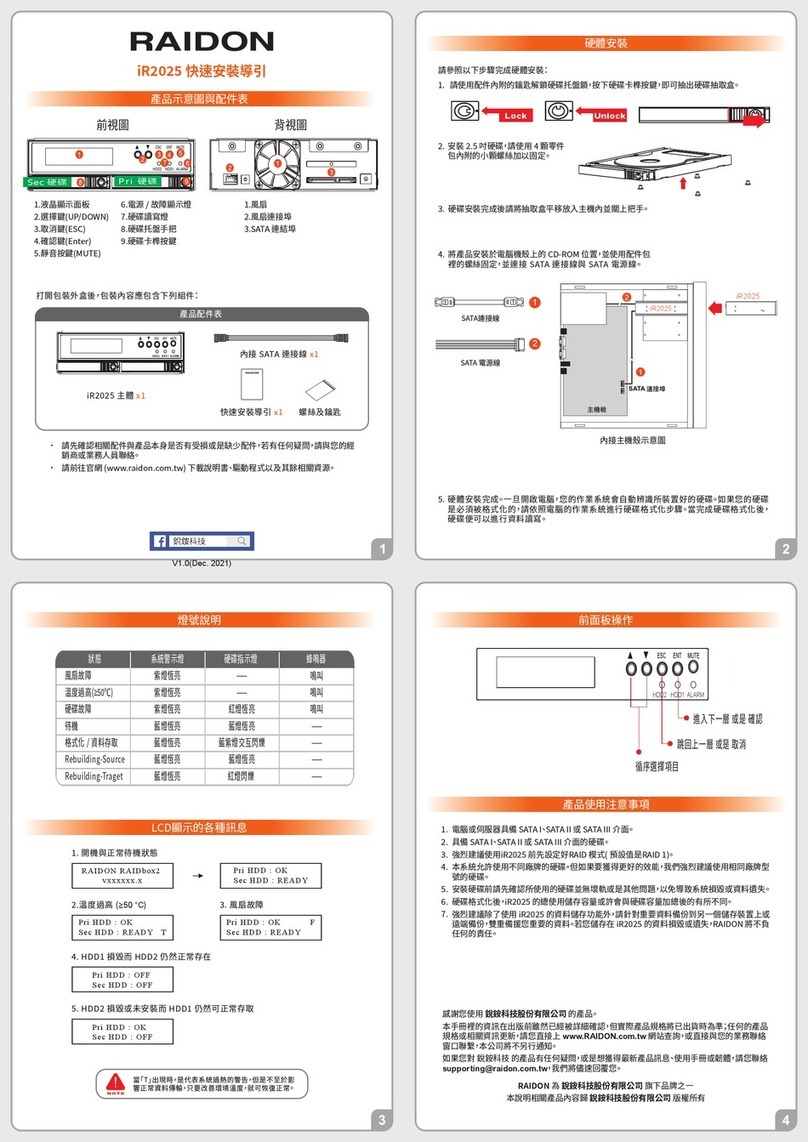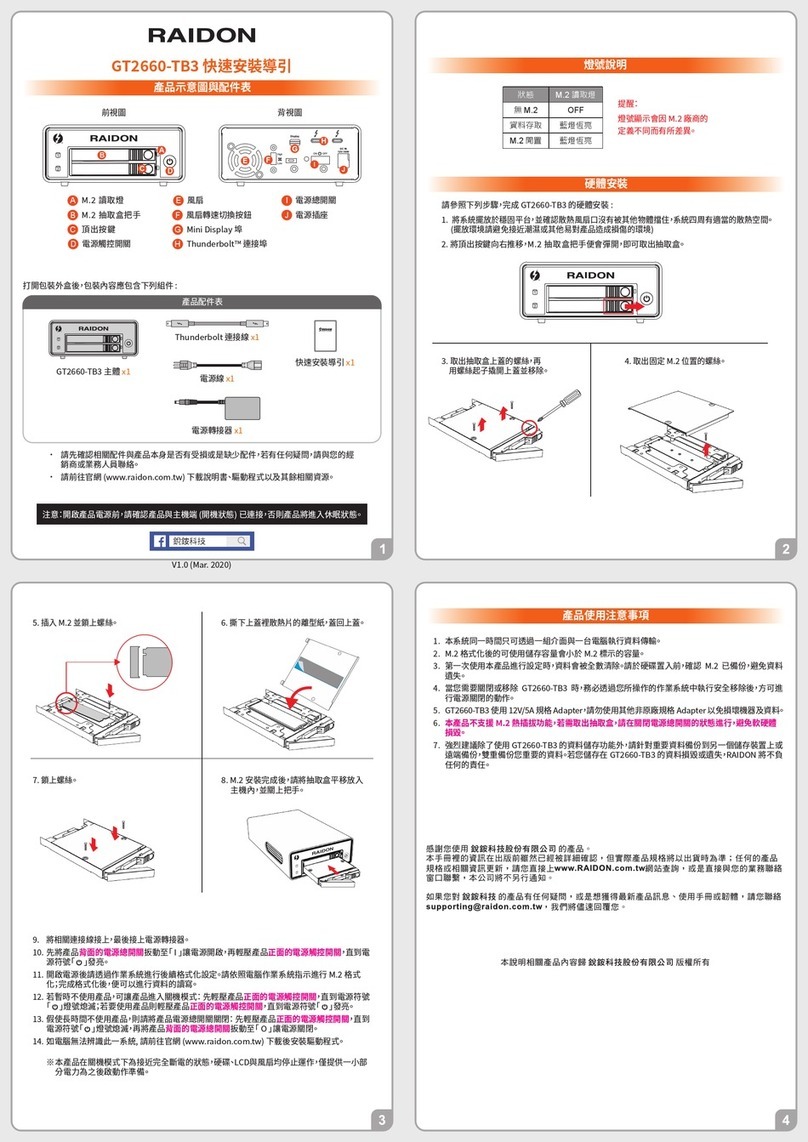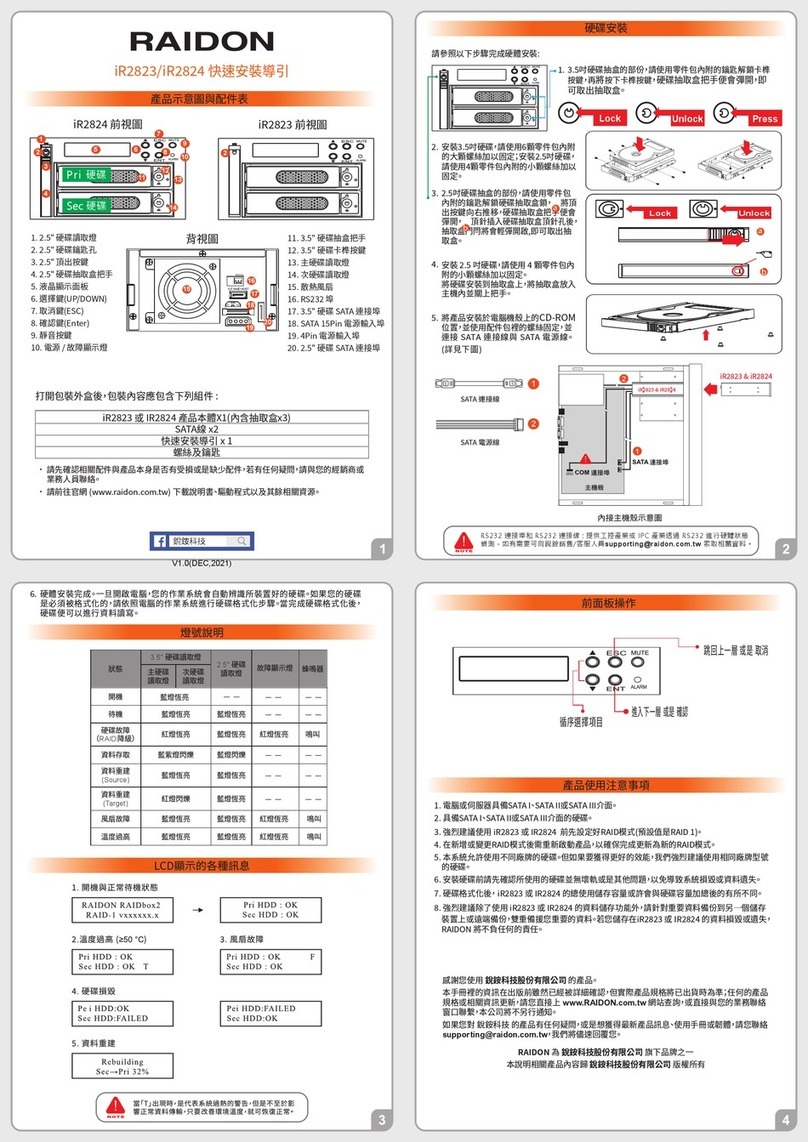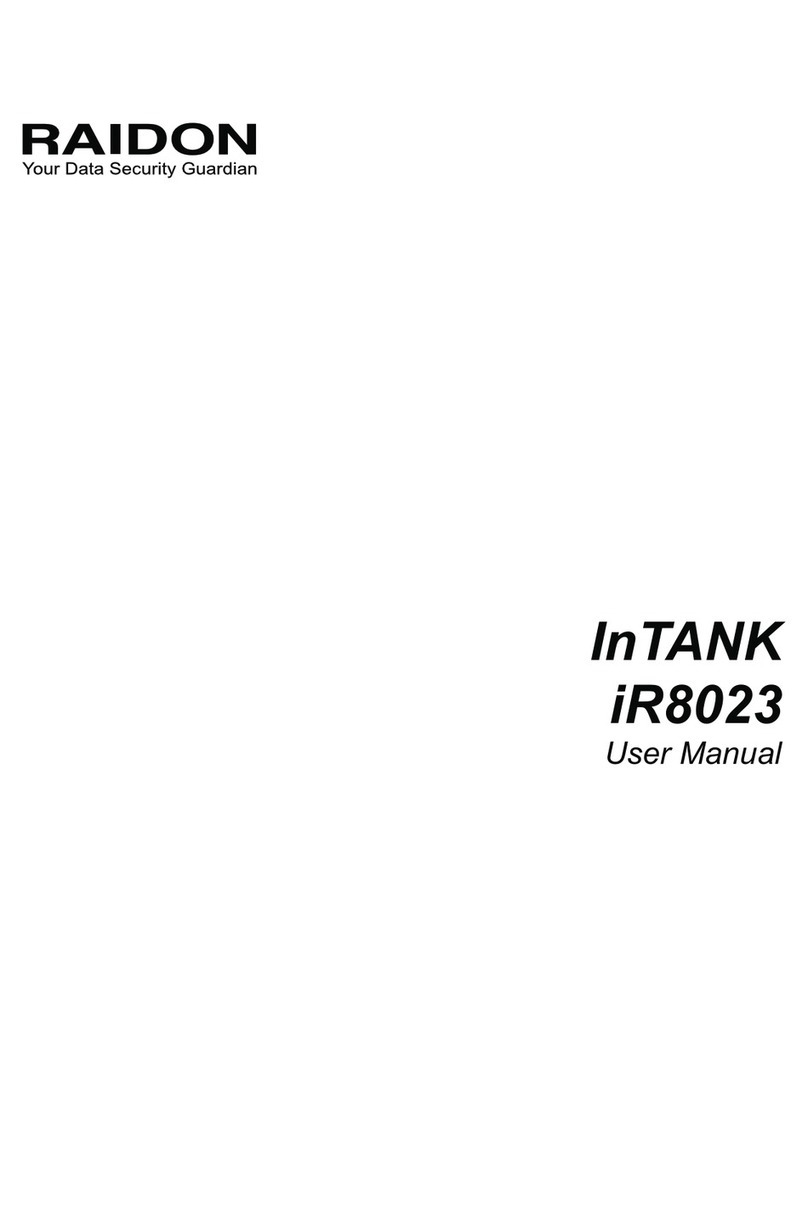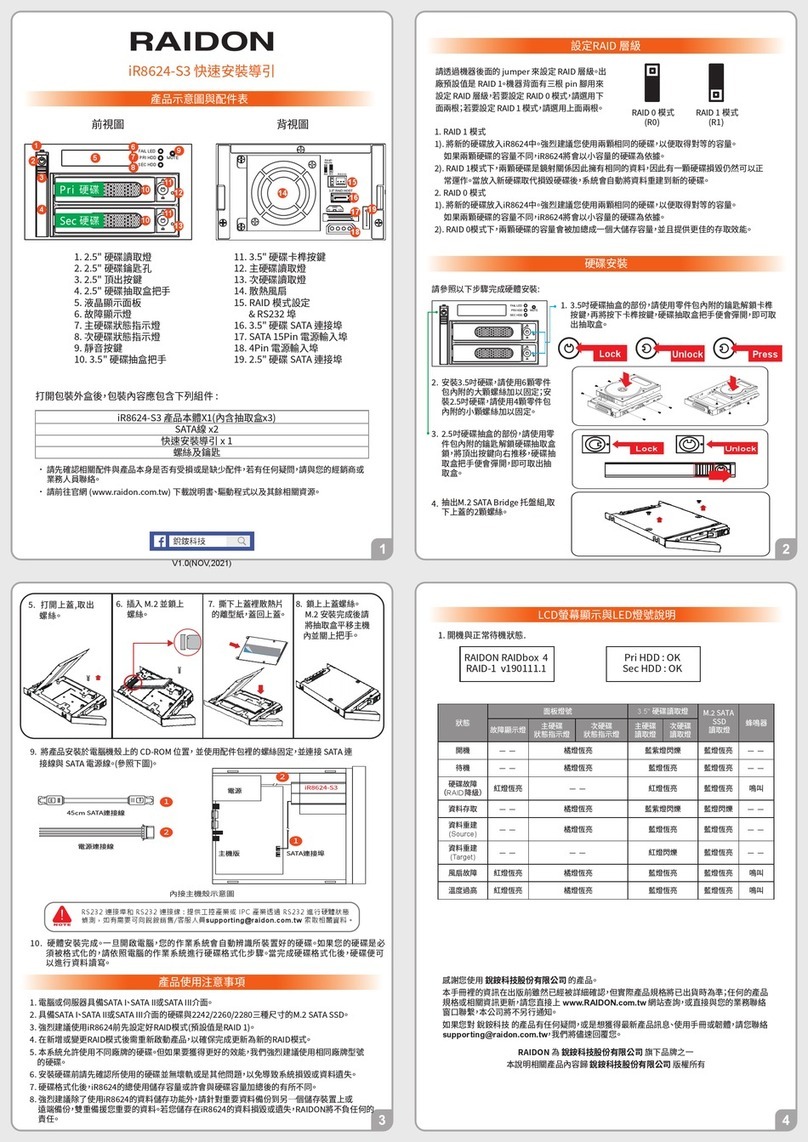1. Choose the RAID mode with RAID switch on the back panel. The default value is RAID 1.
2. Install the product unit into the computer chassis and make the necessary connections
and mount the product unit properly and securely to the bay position desired.
Please install iR2771-S3/iR2772-S3 as the following instruction.
1. We suggest you using 2 brand new 2.5-inch SATA hard drives with the same brand and
model number for the best performance. When any one of the hard drives is failed, please
ensure that the capacity of the new hard drive is the same or bigger than the original one.
2. Please ensure that the hard drives are free of bad tracks before using, otherwise, it may
cause system crash in turn resulting in data loss.
3. We strongly suggest you that the RAID mode should be decided before starting use
iR2770. If you need to reset the RAID mode after using iR2770, please remember to
backup your data on the other hard drives or the data may lose.
4. Since iR 2772-S3 has the function of RS232, so the total length is longer,
102W × 26H × 157Lmm (non-standard 2.5” hard drive size).
5. We strongly recommend you to keep an extra copy at your important personal data other than stored
in your iR2771-S3/iR2772-S3 product. RAIDON will not be responsible of your data loss problem.
V1.0 (Jul.2016)
RAID 0 Mode RAID 1 Mode
iR2771-S3
iR2772-S3
LED Indicator
Removable drive tray
HDD Tray Ejection
HDD tray key lock
Mute Button
※ Mounting Positions
3. Mount the hard drive onto the removable tray.
HDD Idle
HDD Fail or Adsent
HDD Access
Rebuilding(Source)
Rebuilding(Target)
Light On
─ ─
Light On
Light On
─ ─
Blue LED
─ ─
Light On
Blinking
─ ─
Blinking
─ ─
On
─ ─
─ ─
─ ─
Red LED Buzzer
Product Diagrams and Contents of Product Package
RS232 Port
15 PIN Power Connector
4Pin Power Connector
RAID Switch 15 PIN Power Connector
4Pin Power Connector
RAID Switch
After you open the outer package, make sure that the following items are contained
in the package:
“If you like to connect to RS232 port, please check the pin assignment of mother board in
advance then choose the right cable.”
Contents of Product Package
Please make sure related accessories and product body are not missing or damaged. For
any questions, please contact local distributor or retailer from your purchase for further
assistance.
LED Instruction
Hardware Installation
Screw positions to mount like a
3.5” hard drive
Screw positions to mount like a
floppy drive
4. Re-insert the removable tray when completed and make sure the tray is securely inserted
into the appropriate position.
5. When hardware installation is completed, you can turn on the power of the main unit to
proceed with relevant settings and applications.
6. Installation completed. Your operating system should automatically detect the hard
drives within. Please proceed to format the drives. Once formatting is completed,
you may then start to operate the device.
Precautions Before Application
(102W × 26H × 147Lmm) (102W × 26H × 157Lmm)
iR2771-S3 iR2772-S3
Front View
Rear View
iR2771-S3 / iR2772-S3 Device x1
CD x1 Quick Guide x1 Accessory Kit x2
Internal RS232 Cable x1
(iR2772-S3)