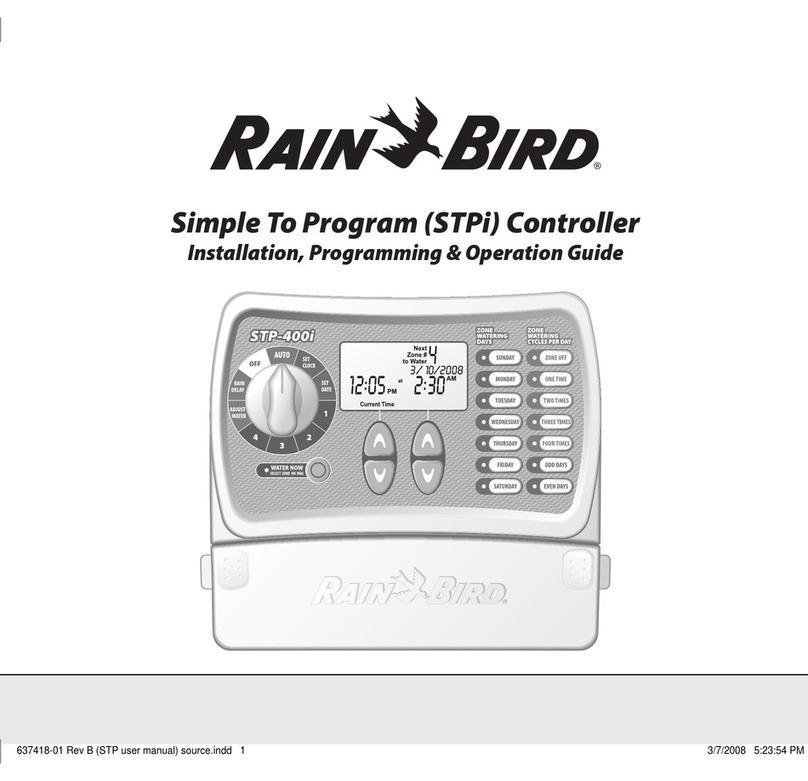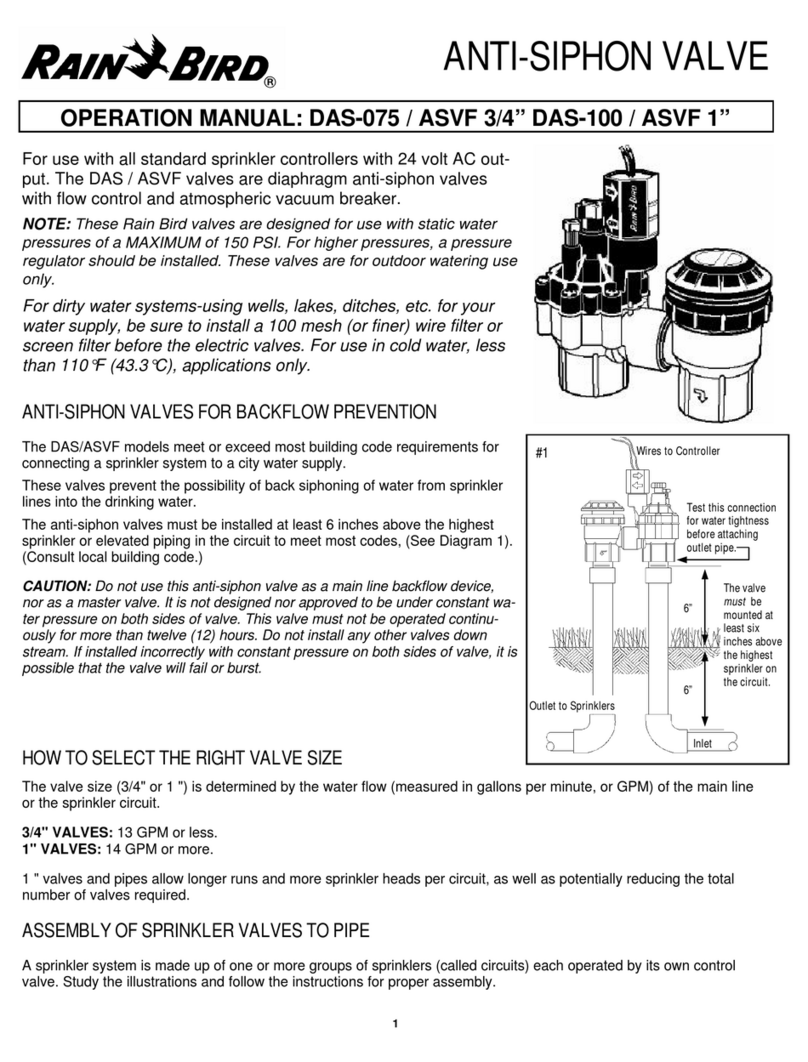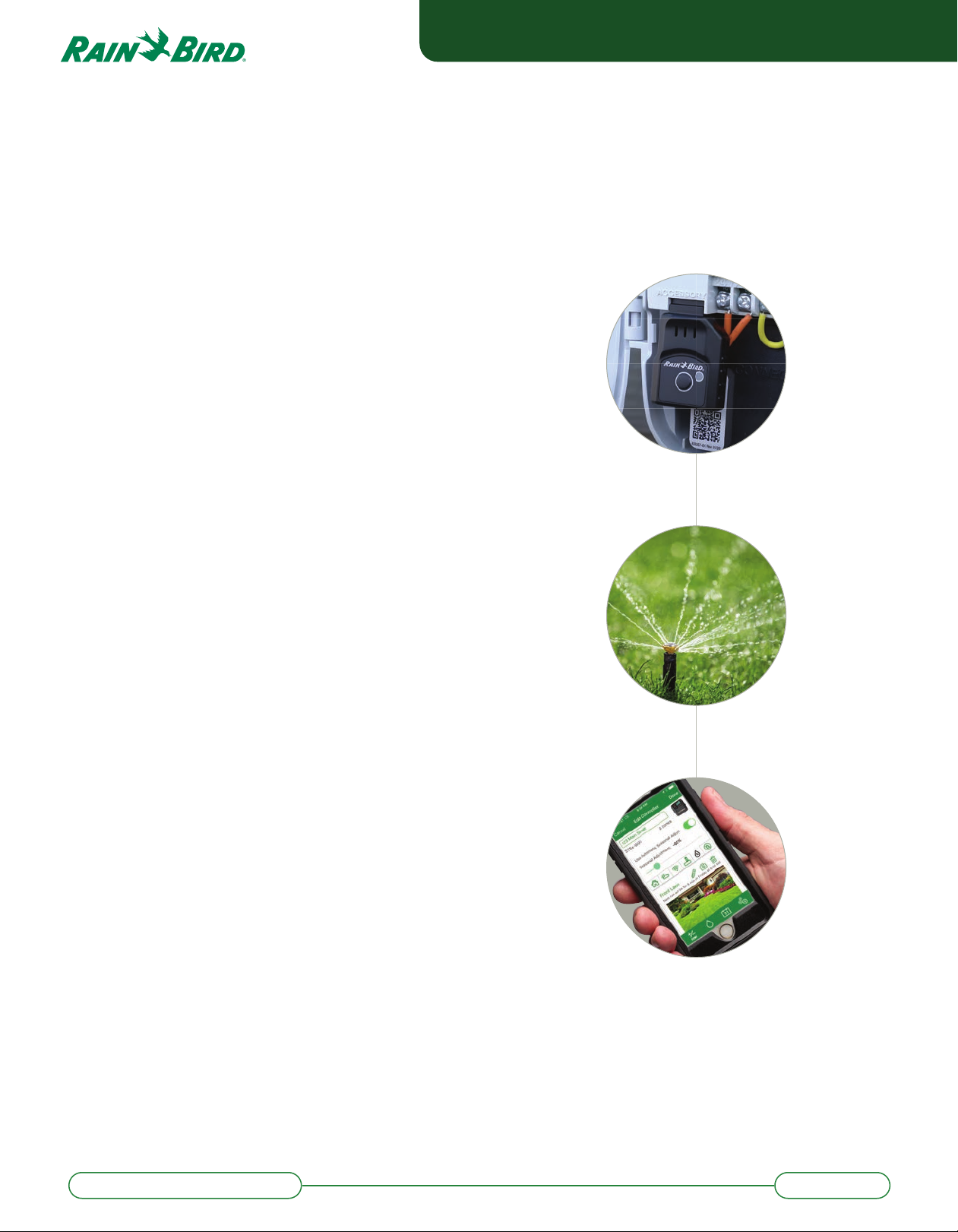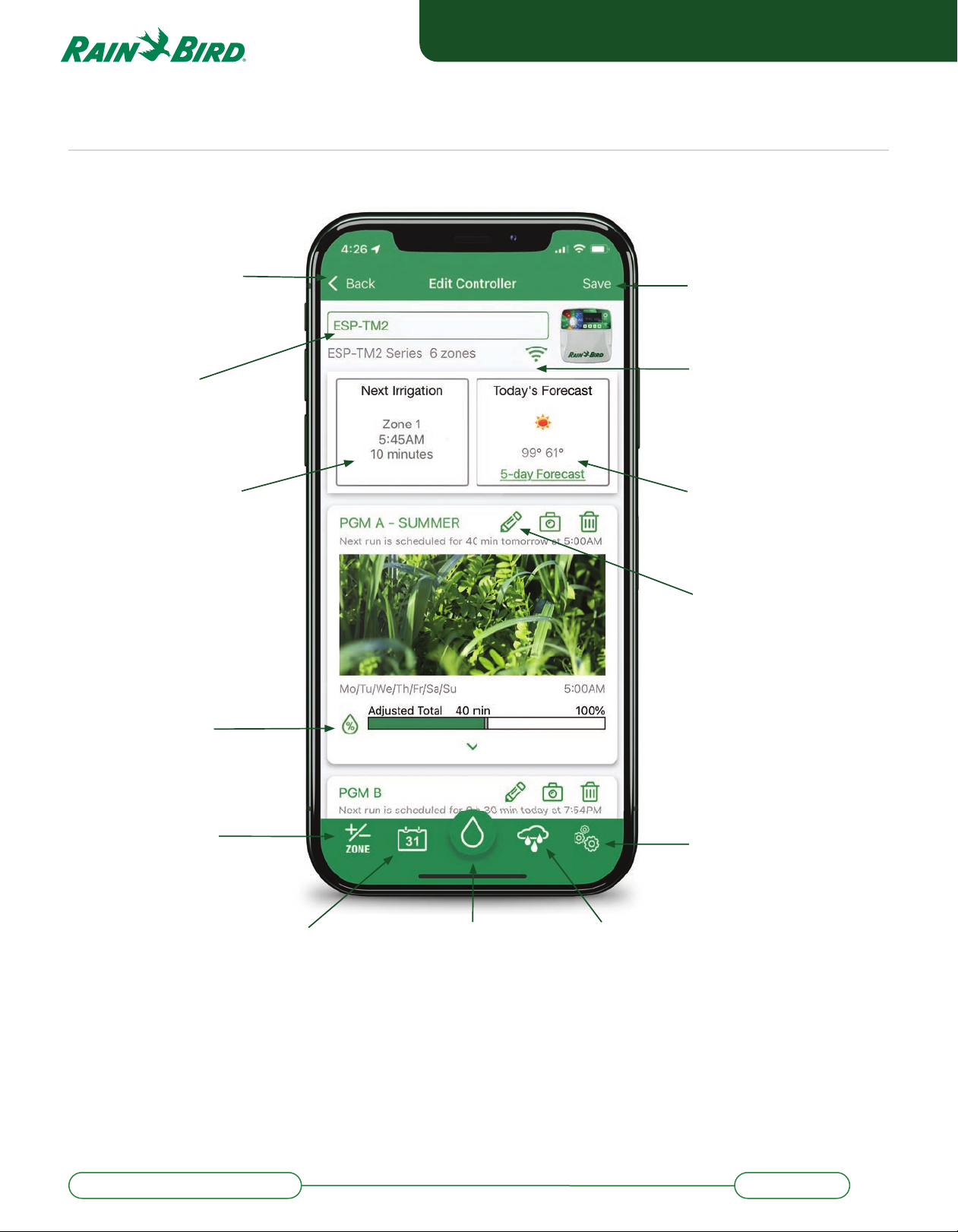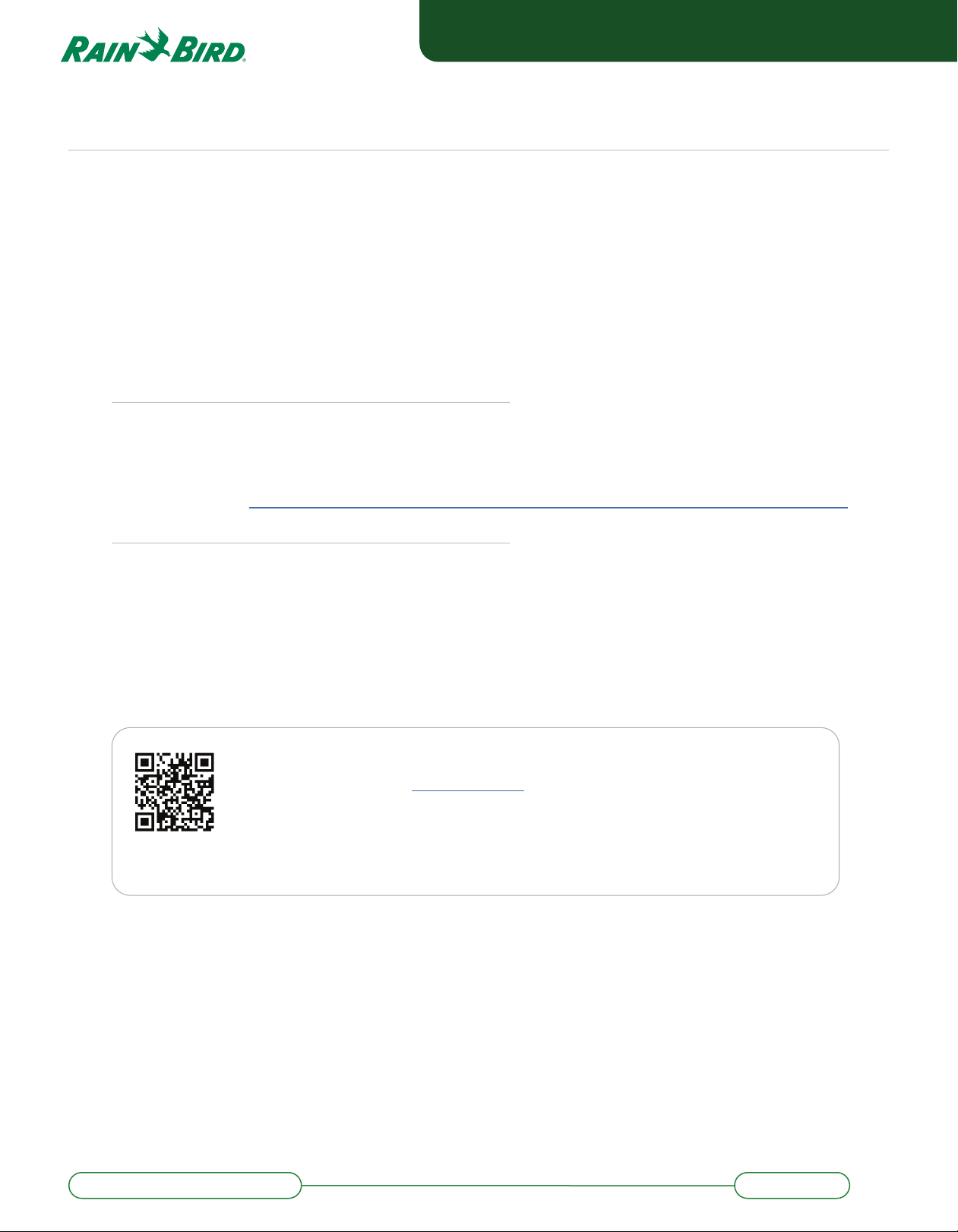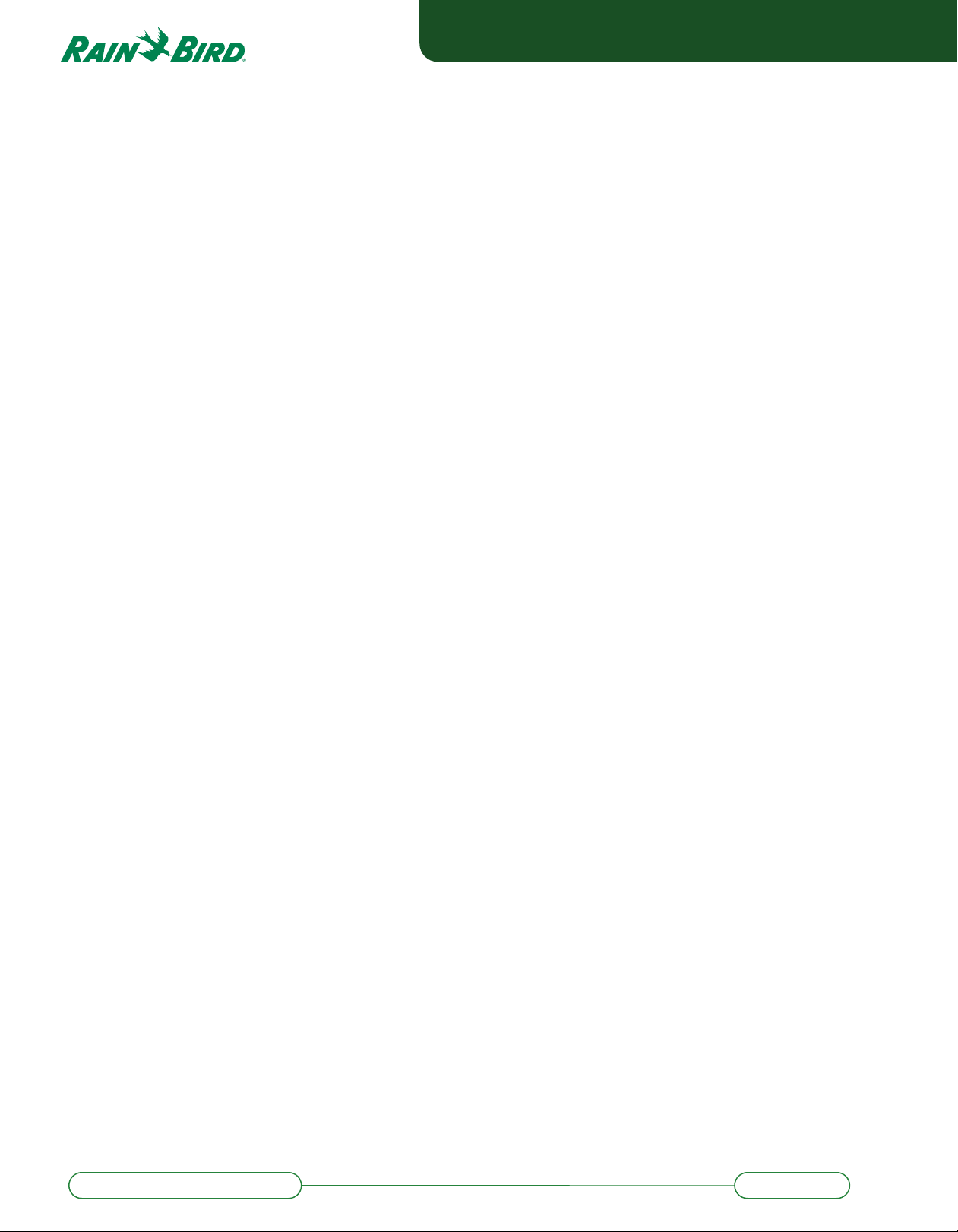LNK2™ WiFi Module User Guide
© 2023 RAIN BIRD CORPORATION RAINBIRD.COM 8
What should I do if my controller is not connecting to the WiFi network?
If you are having issues connecting to your WiFi network during setup please try the following:
1. Verify that you are connecting the controller to a 2.4 GHz network since 5 GHz is
not supported
2. Ensure that the network you are trying to connect to is not an unsupported satellite ISP or is
commercially secure. A commercial secure WiFi network may be one that is used for internal
purposes at an oce or company, and it is not available for guest use.
3. Check the WiFi network name and password.
a. It is recommended that the WiFi network name is selected from the list provided
in the app but if it does not show up for some reason it can be entered. If you did
not select the WiFi network name from a list, double check every character and
capitalization. Even spaces are counted as characters.
b. Double check the WiFi network password. Like the network name this is case
sensitive. Every character needs to be entered upper and lower case correctly, as
well as any spaces or special characters. Use the “Show Password” switch to see
exactly what is being entered.
c. If there is any doubt try to disconnect the mobile device from the WiFi network and
reconnect it again to make sure the name and password is correct.
4. Look for obstacles. Obstacles between the controller and the WiFi router or booster can
significantly degrade WiFi signals, especially when installed outside the home. Things a WiFi
signal will not pass through may include:
• Cinderblock
• Sheet metal
• Cars
• Brick
• Large amounts of water (fish tanks)
In these cases, it is recommended to use a WiFi Range Extender between the WiFi router and
the irrigation controller or moving the WiFi router closer.
What should I do if my Samsung or Android mobile device is not connecting
to the WiFi network?
If you are having trouble connecting your mobile device to the Rain Bird hotspot network during
controller setup, try the following troubleshooting steps:
1. Make sure you keep the WiFi connection, even if the mobile device tells you internet is not
available when connecting to the Rain Bird network. The connection to your home WiFi
network with the internet is a later step.
Frequently Asked Questions