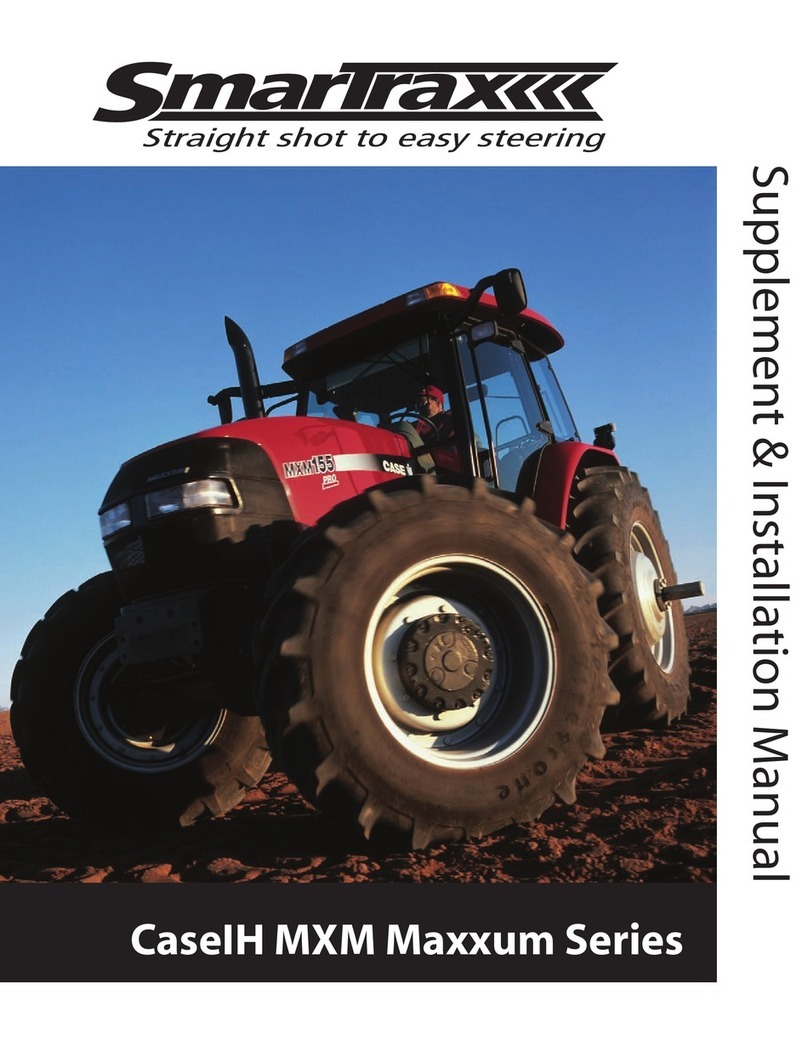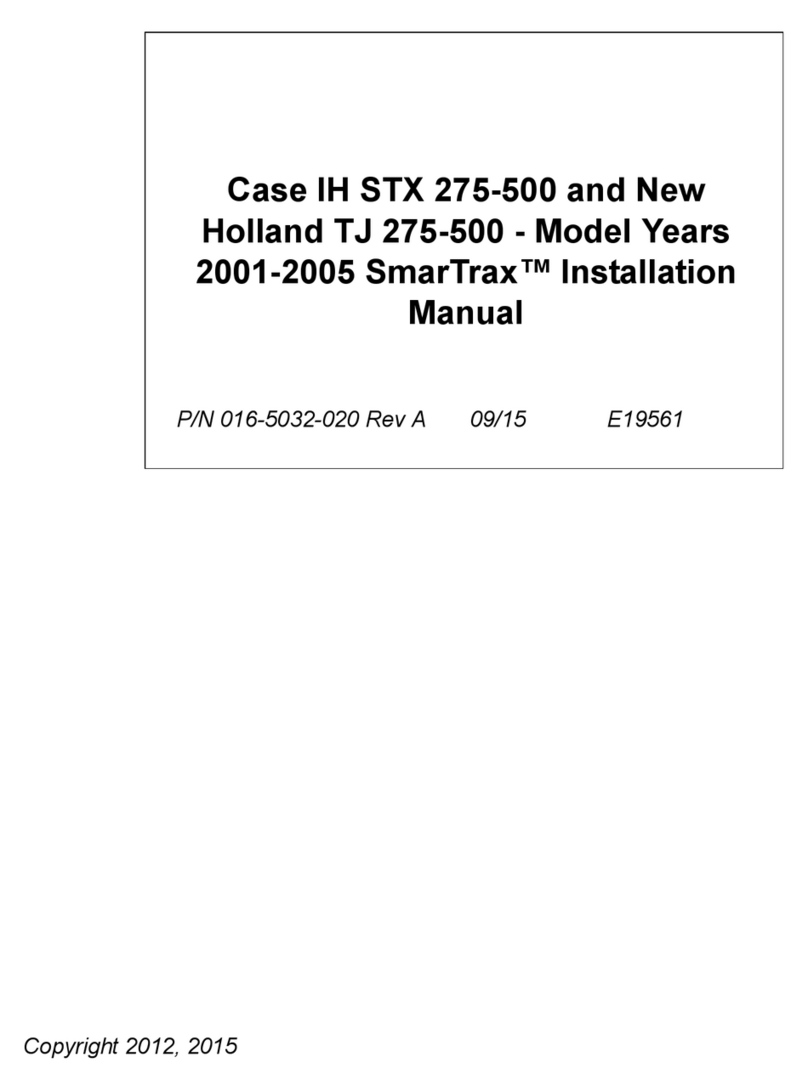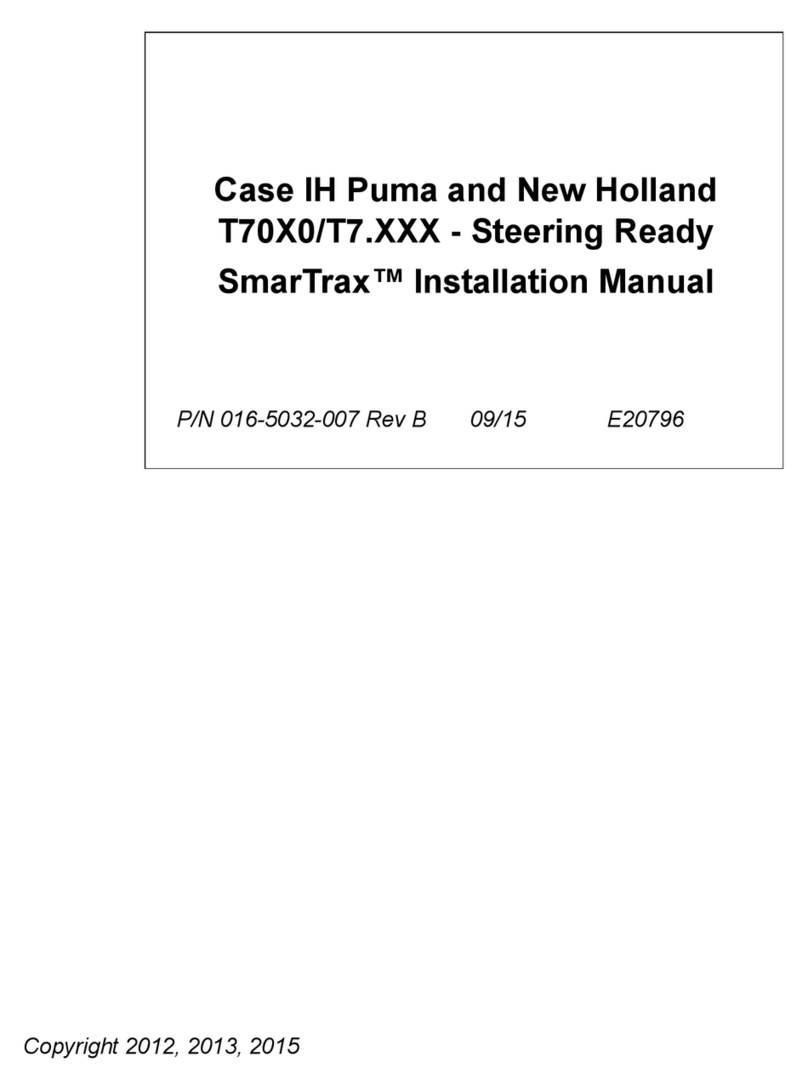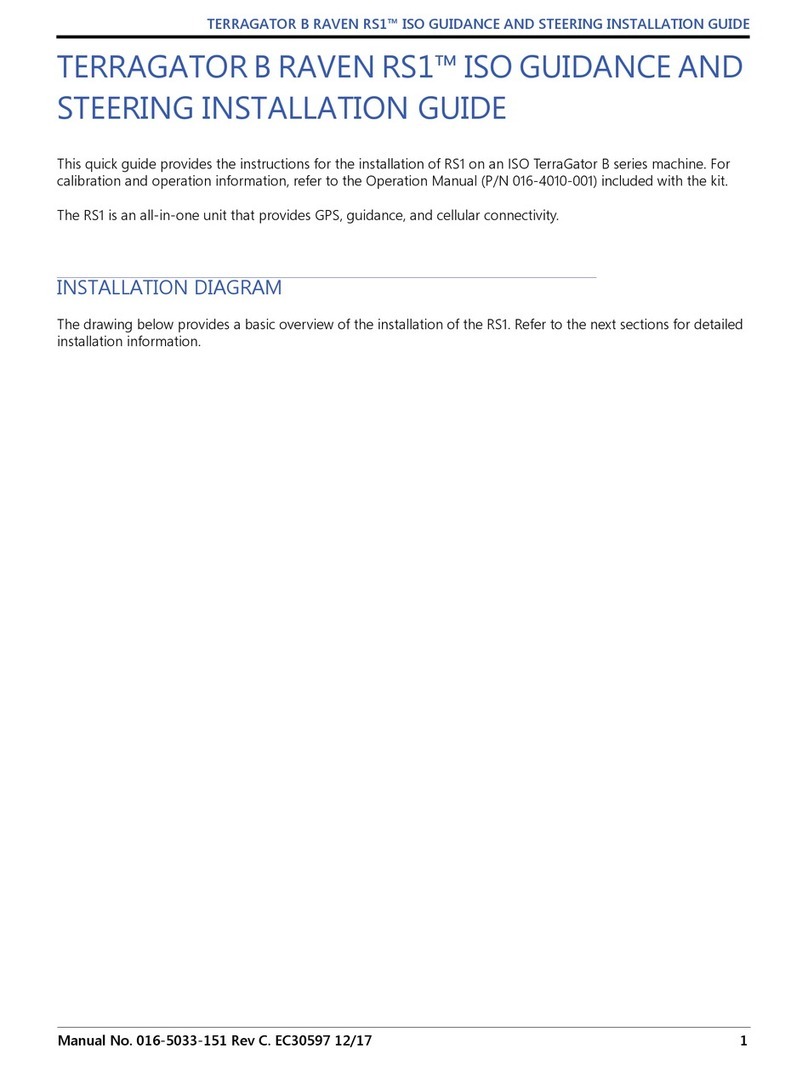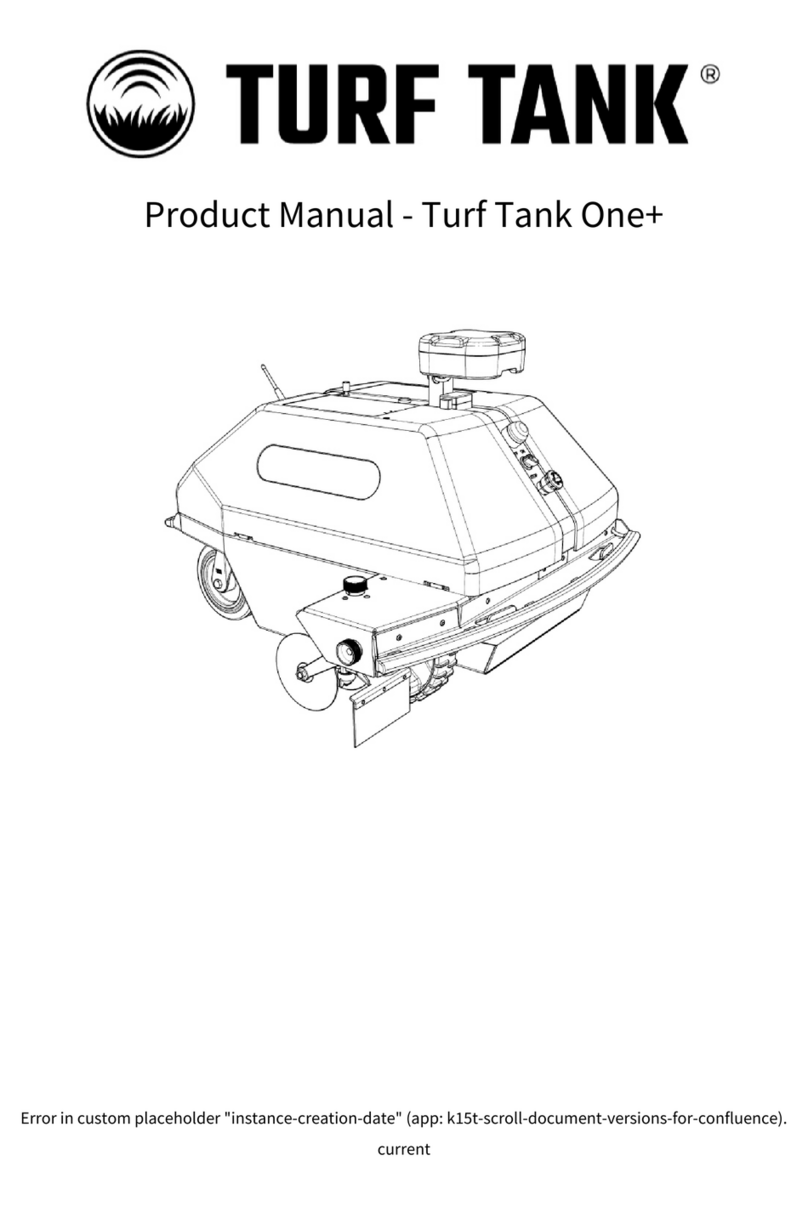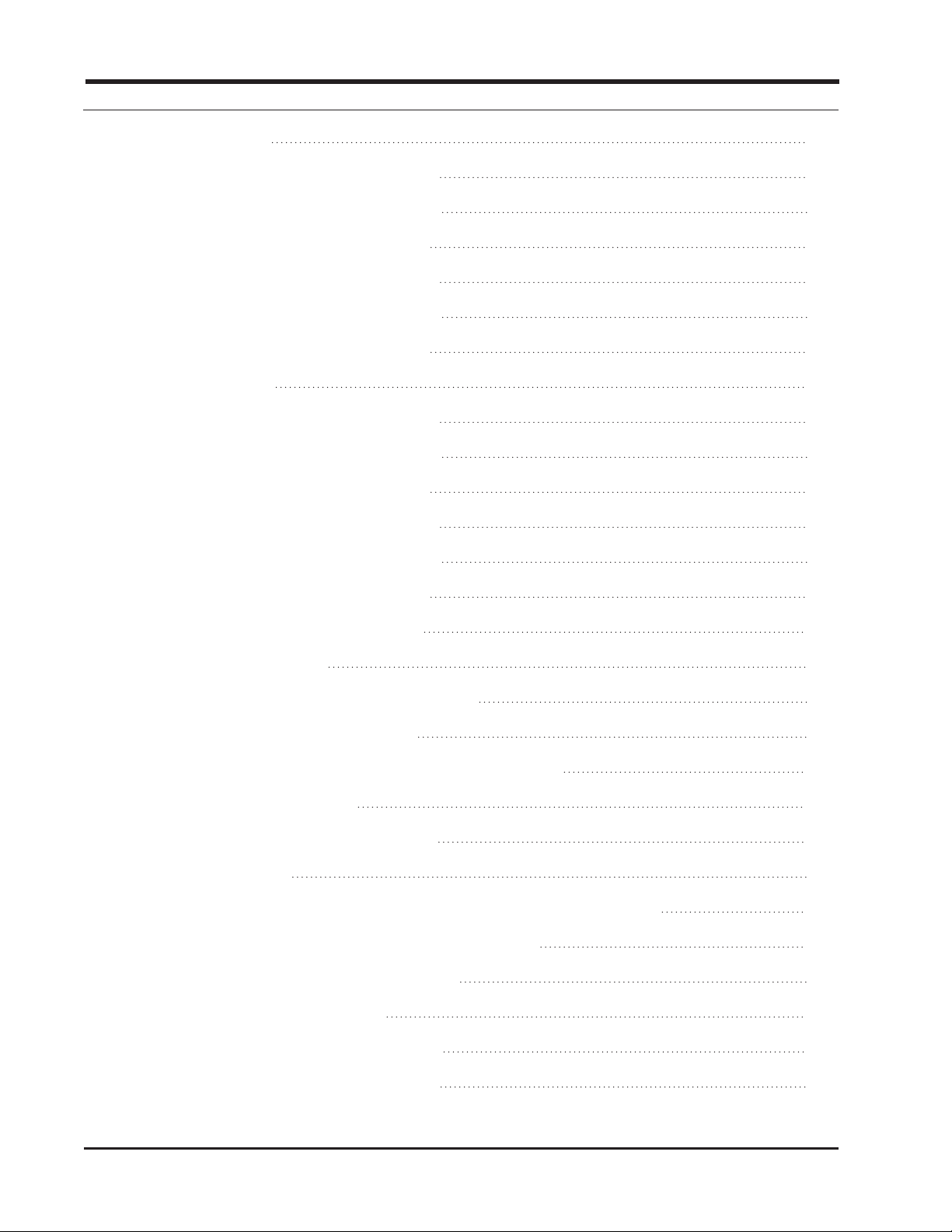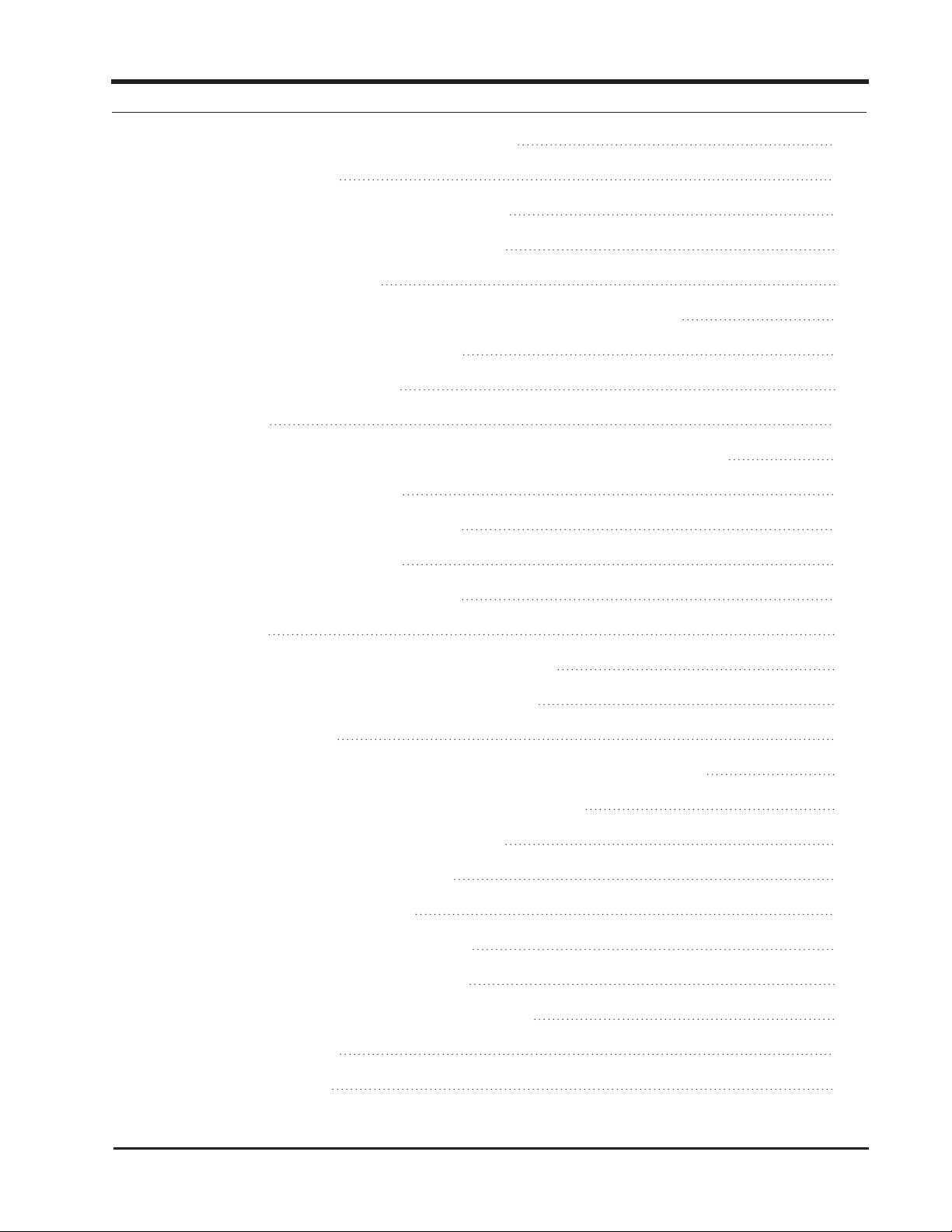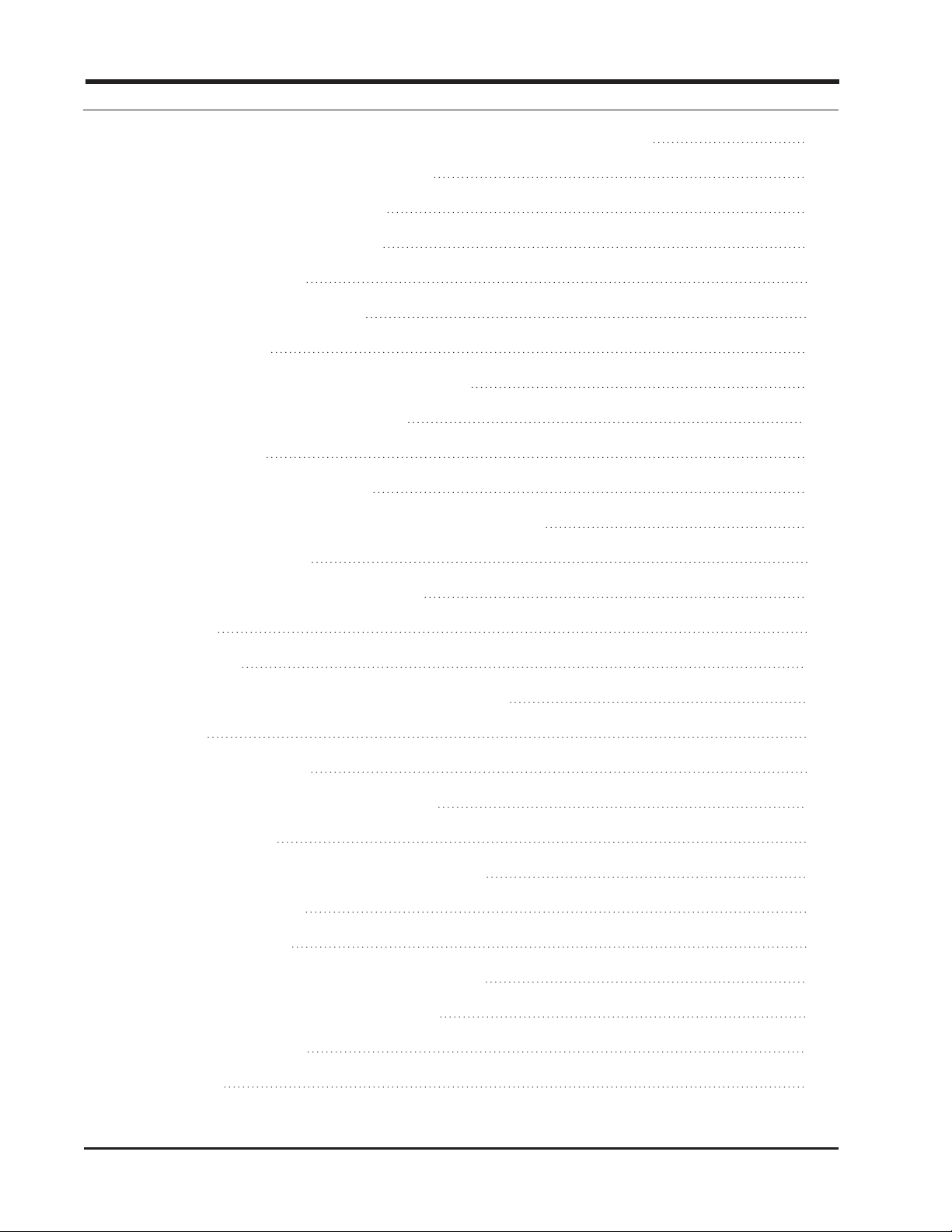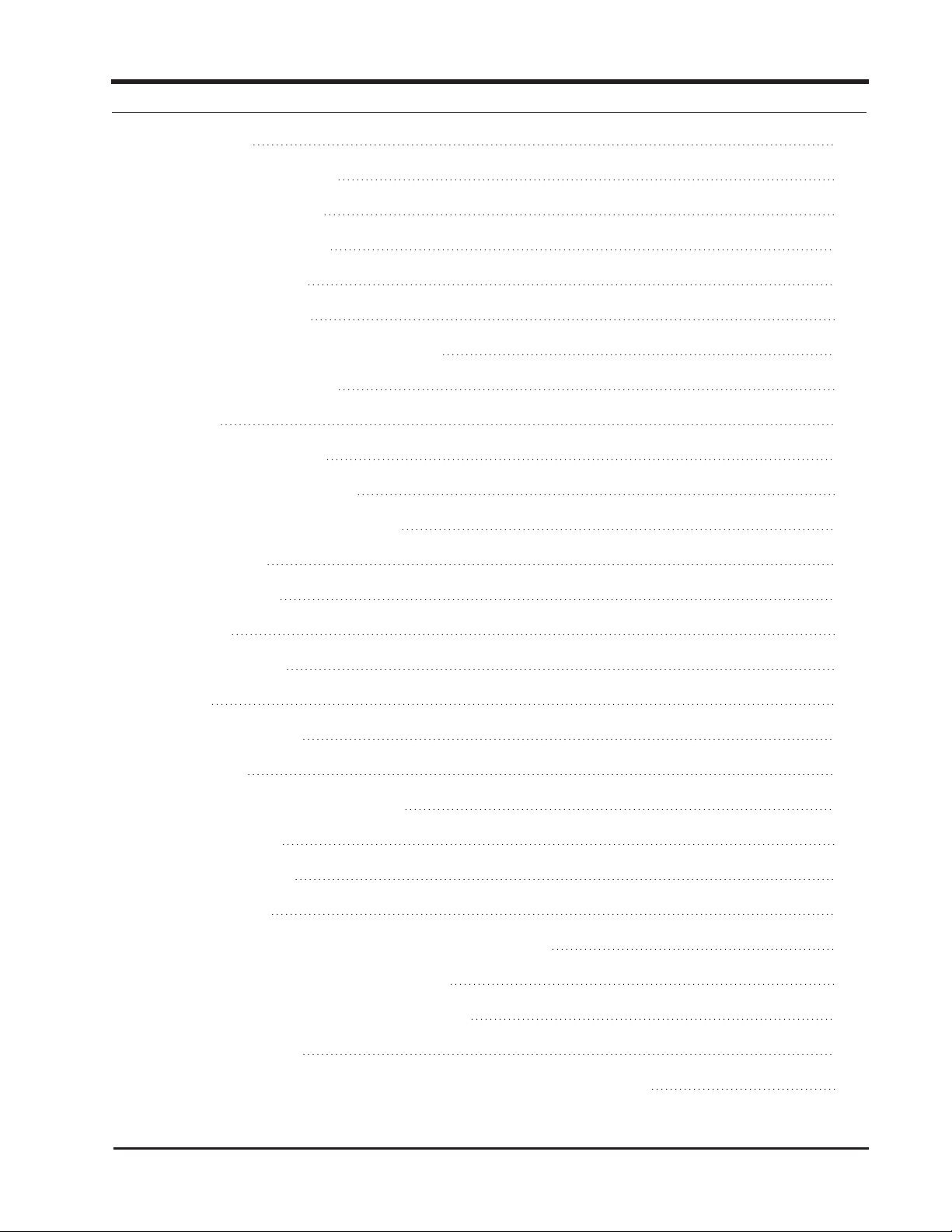Raven OMNiDRIVE User manual
Other Raven Farm Equipment manuals
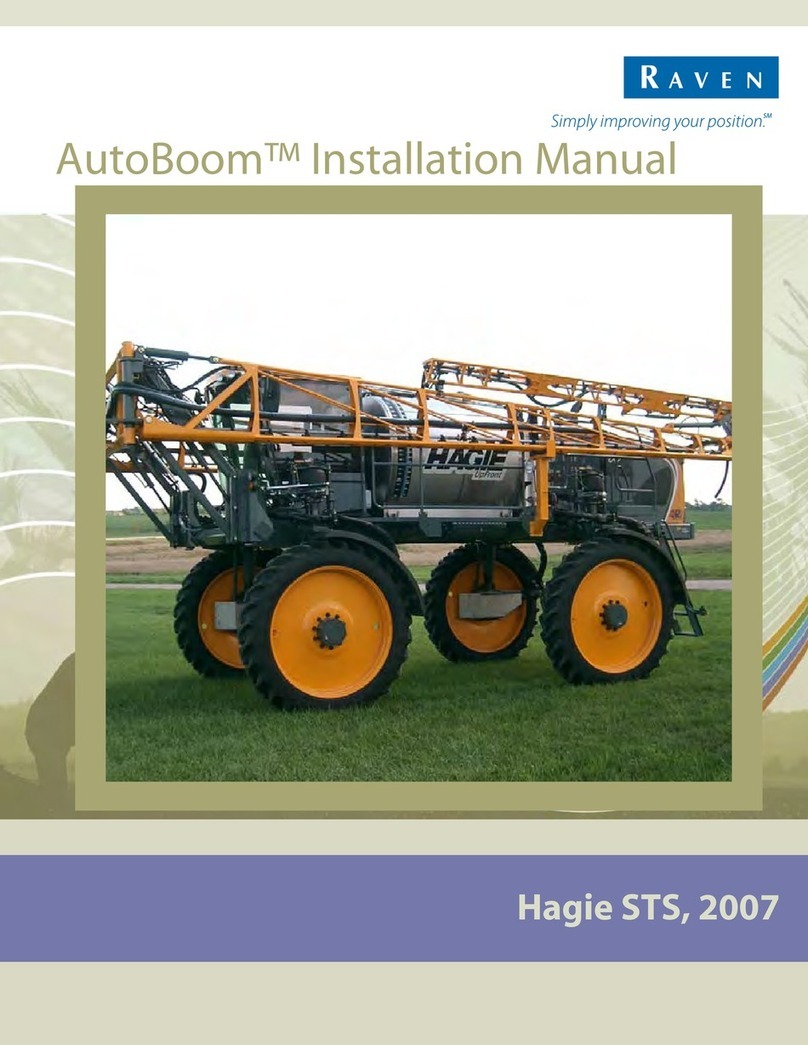
Raven
Raven AutoBoom User manual
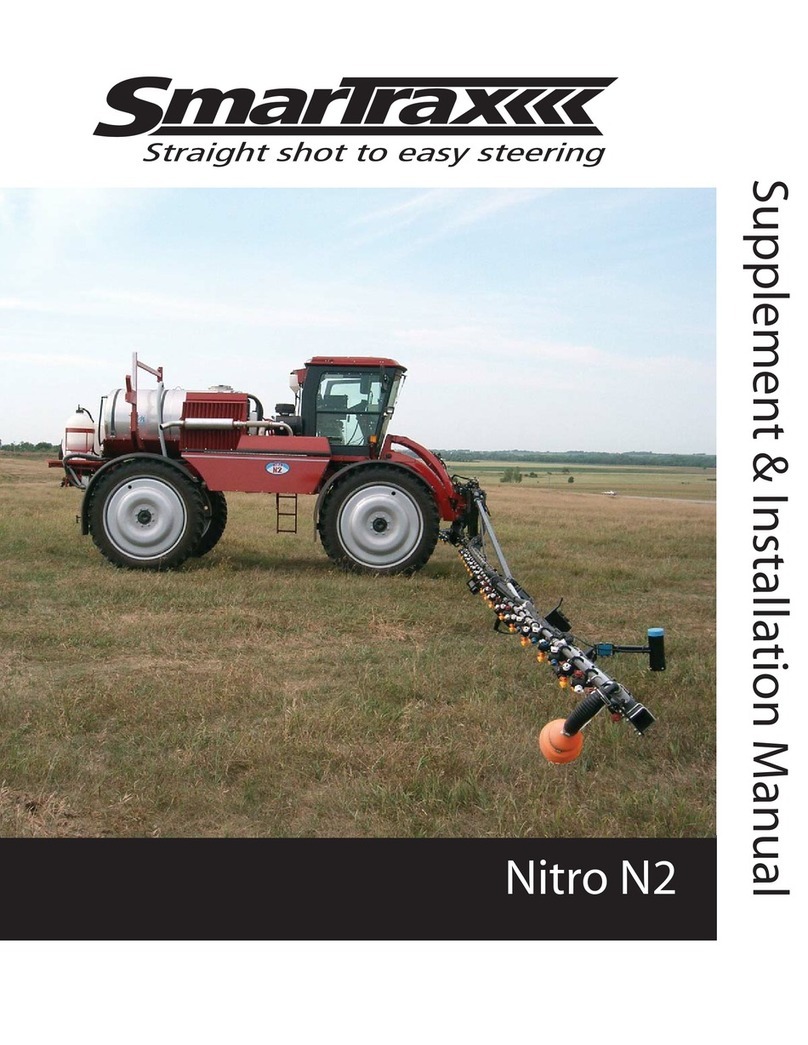
Raven
Raven SmarTrax User manual
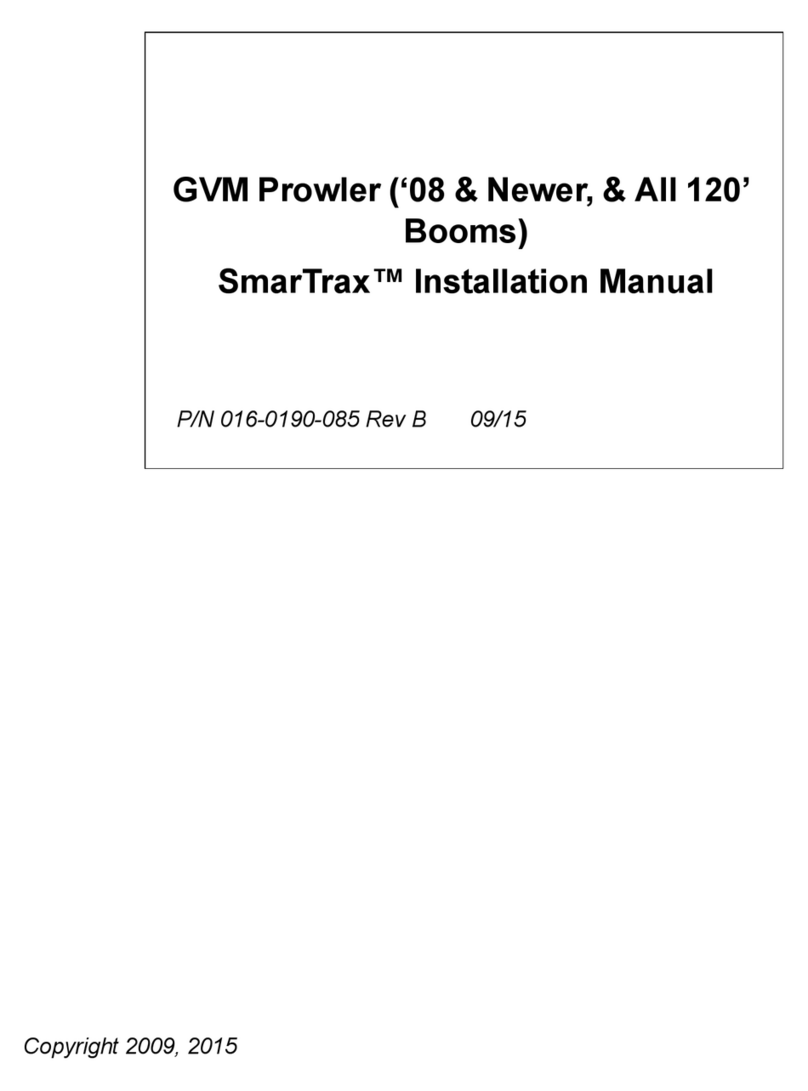
Raven
Raven SmarTrax User manual
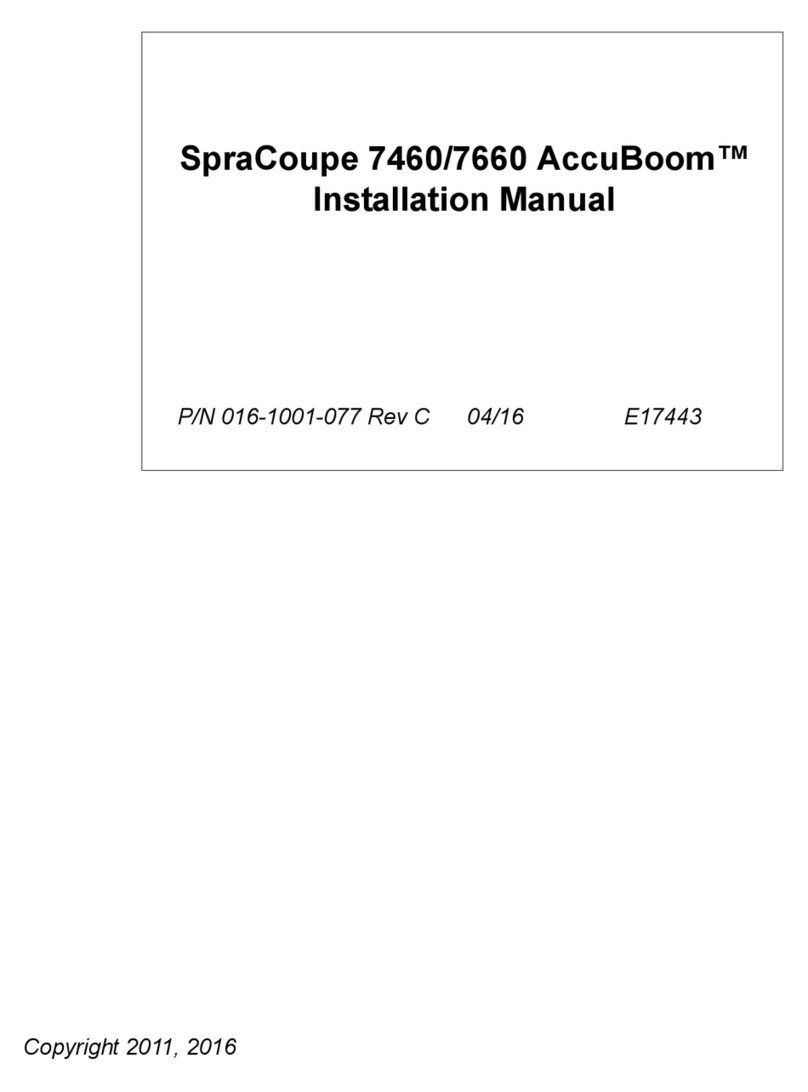
Raven
Raven AccuBoom User manual
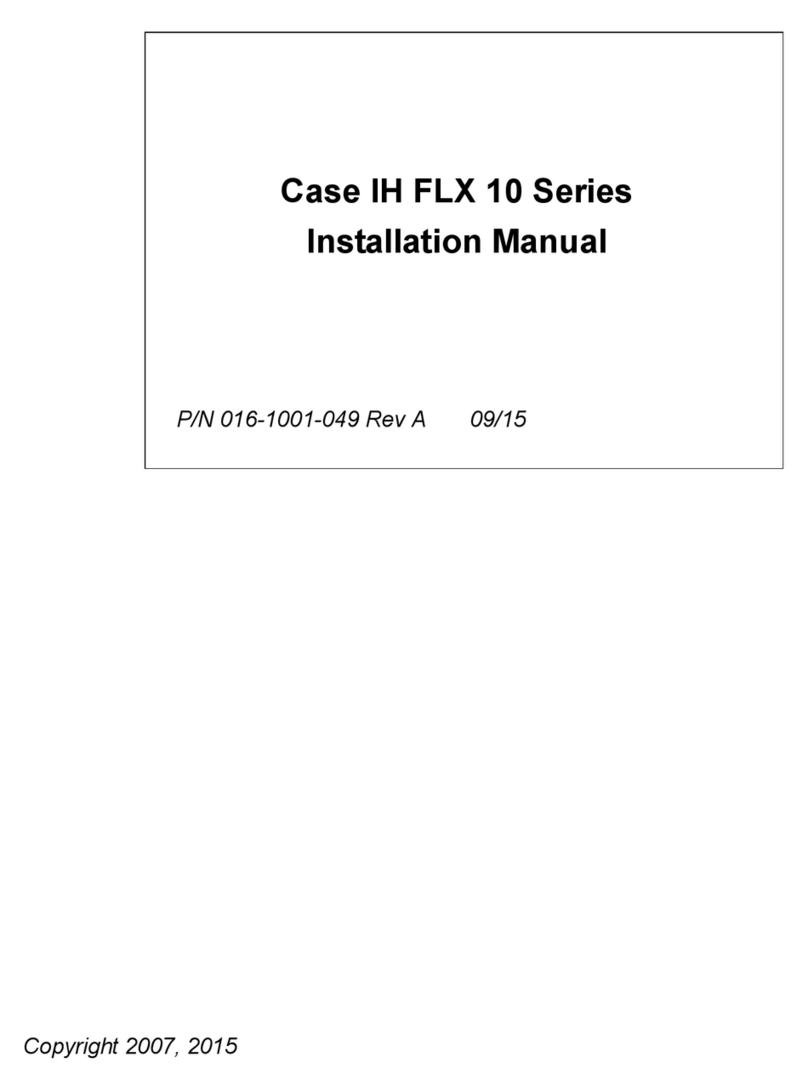
Raven
Raven AccuBoom User manual
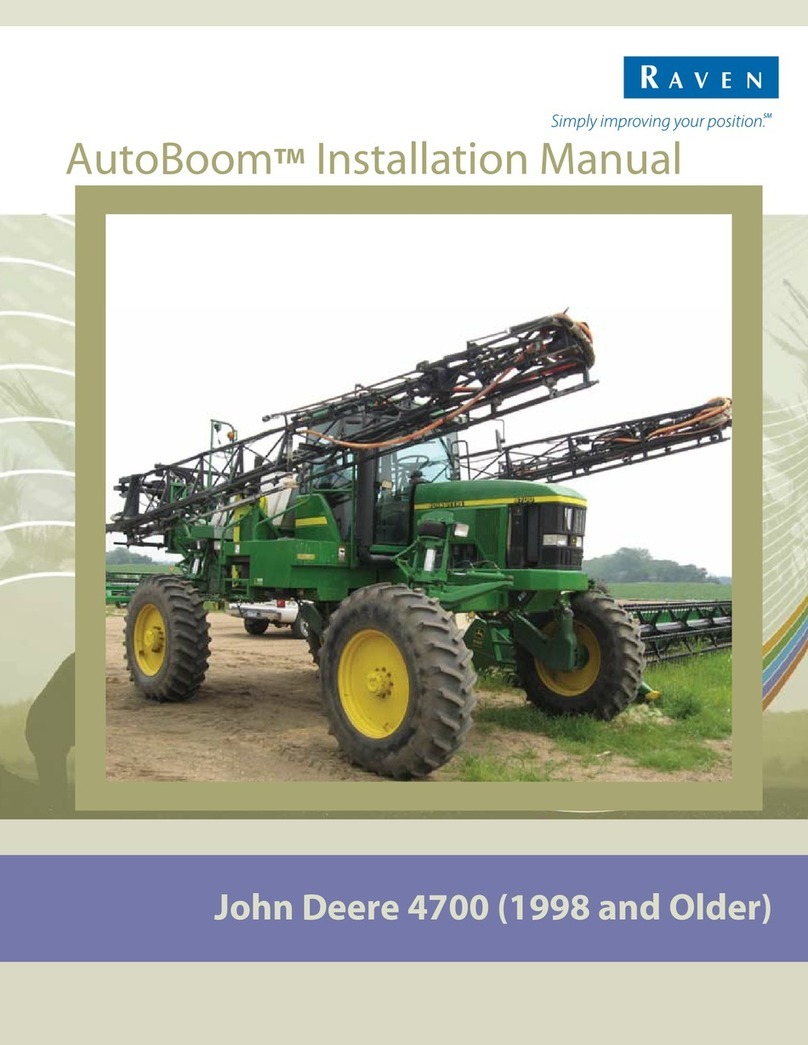
Raven
Raven AutoBoom John Deere 4700 User manual

Raven
Raven VSN User manual

Raven
Raven Cruizer II User manual
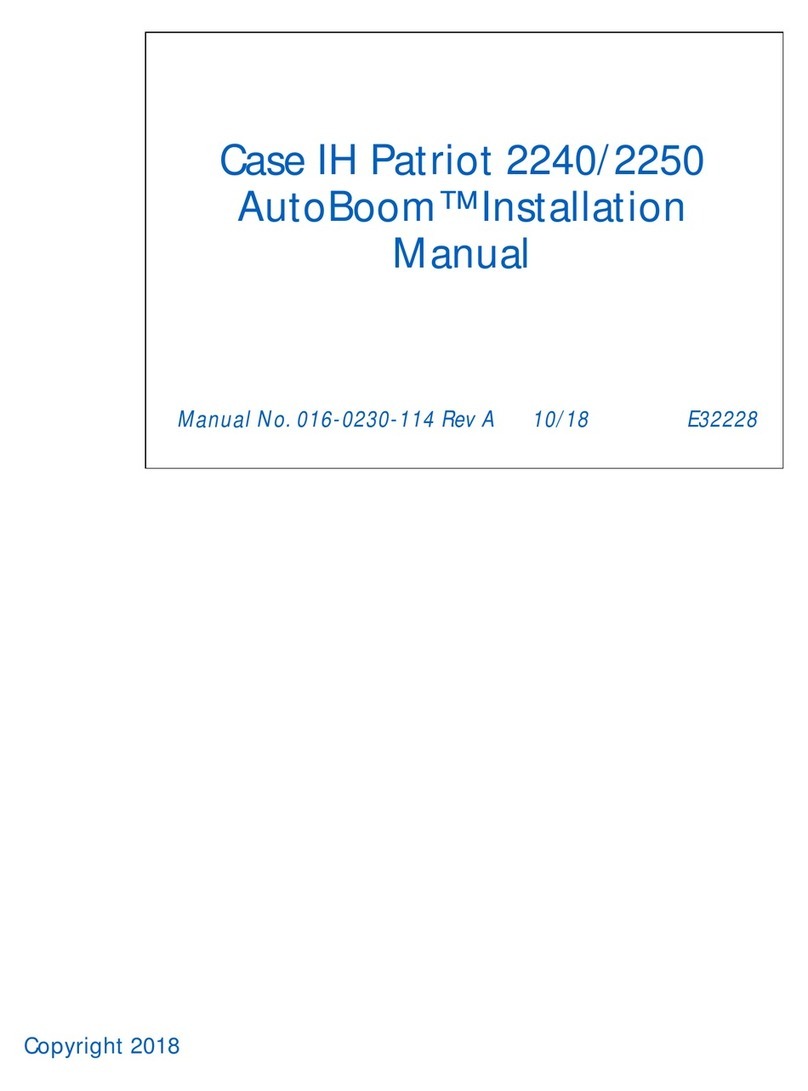
Raven
Raven AutoBoom User manual
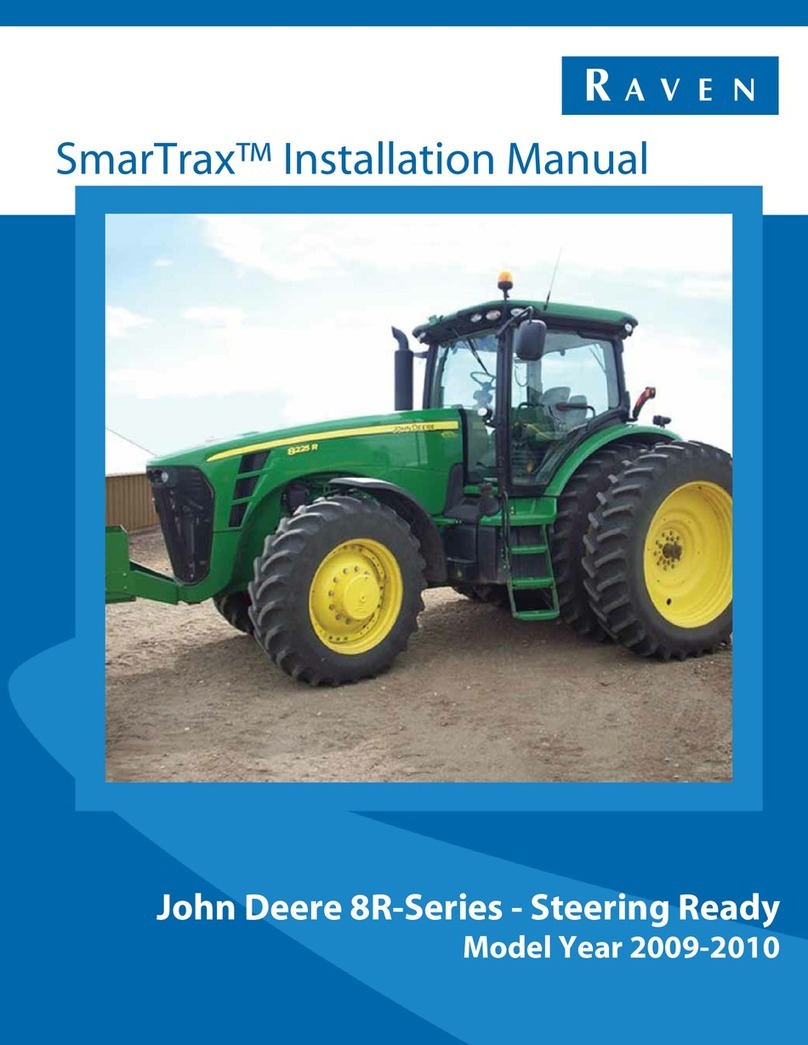
Raven
Raven SmarTrax John Deere 8R 2009 Series User manual
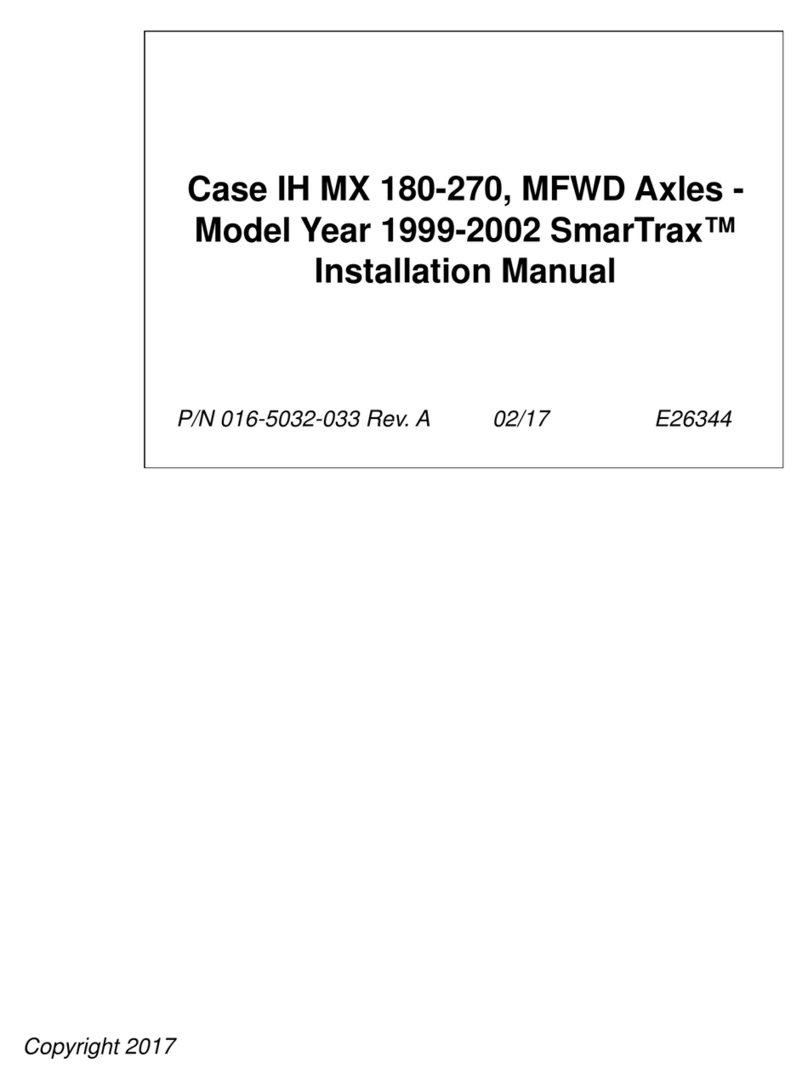
Raven
Raven SmarTrax User manual
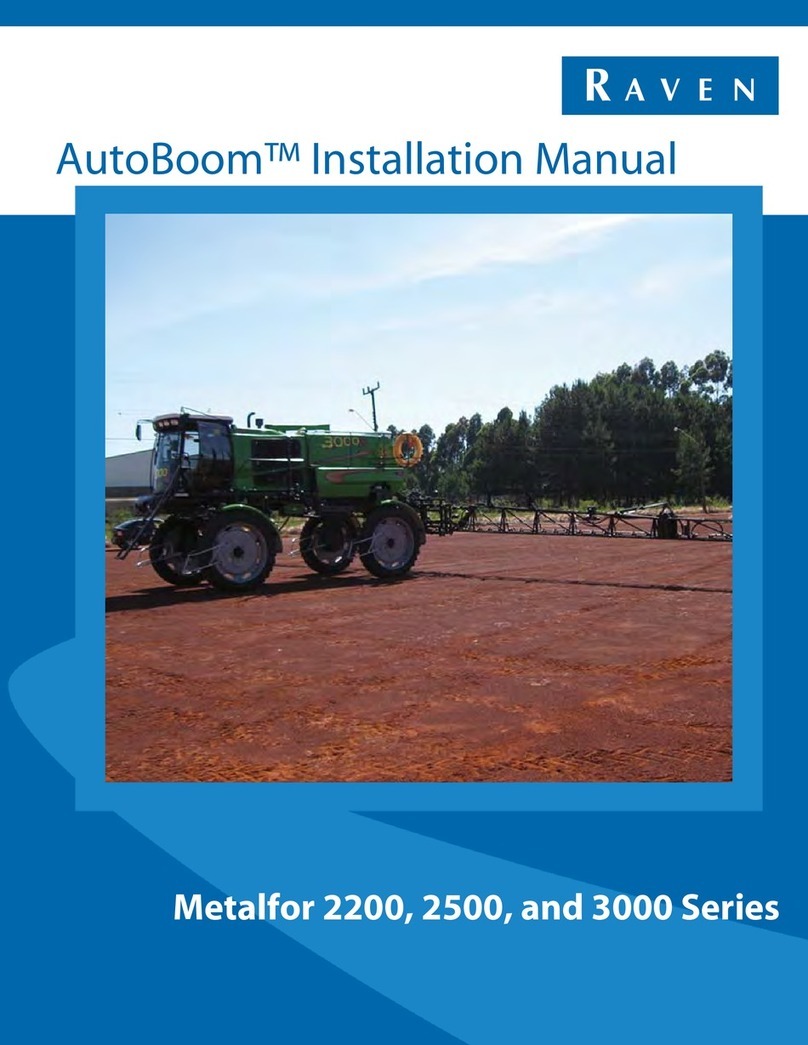
Raven
Raven AutoBoom User manual

Raven
Raven CR7 Technical manual

Raven
Raven AutoBoom XRT User manual
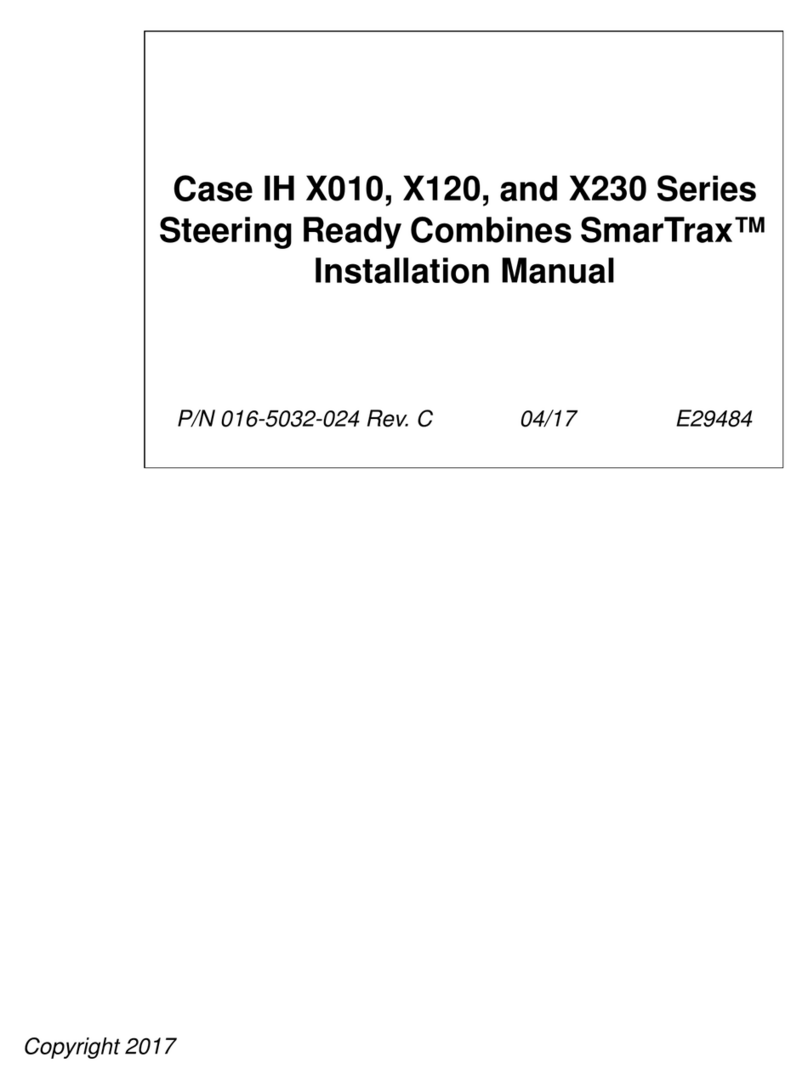
Raven
Raven SmarTrax User manual
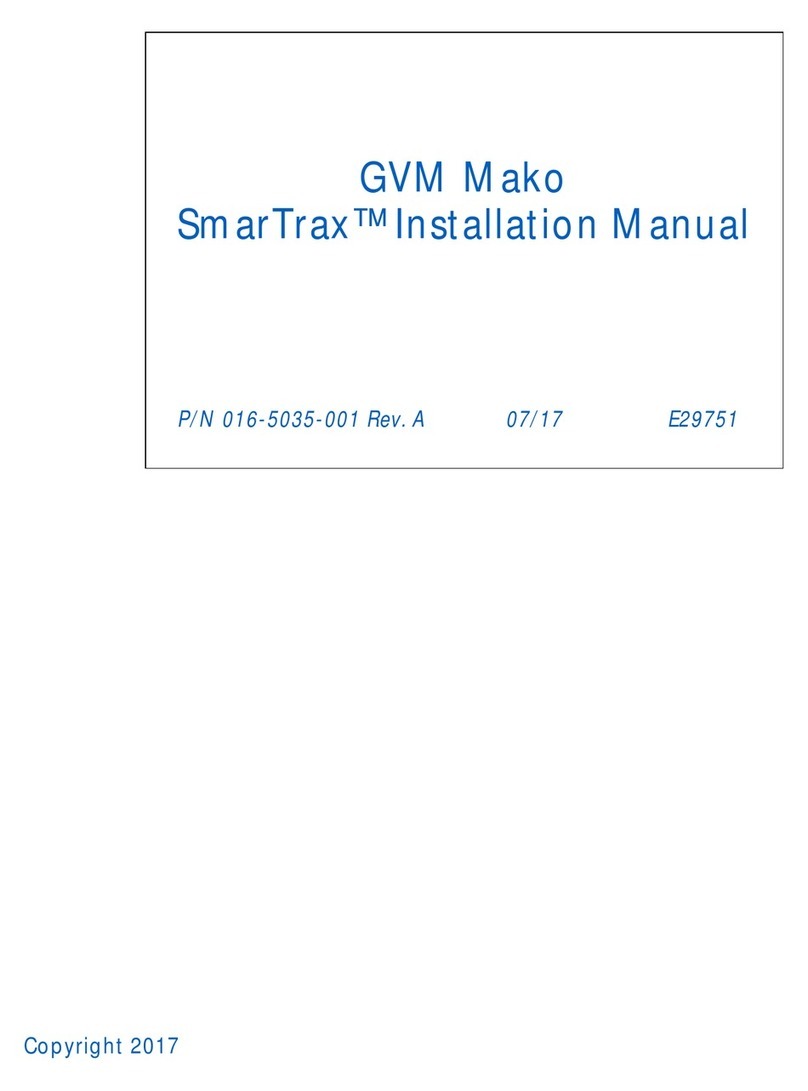
Raven
Raven SmarTrax User manual

Raven
Raven VSN User manual
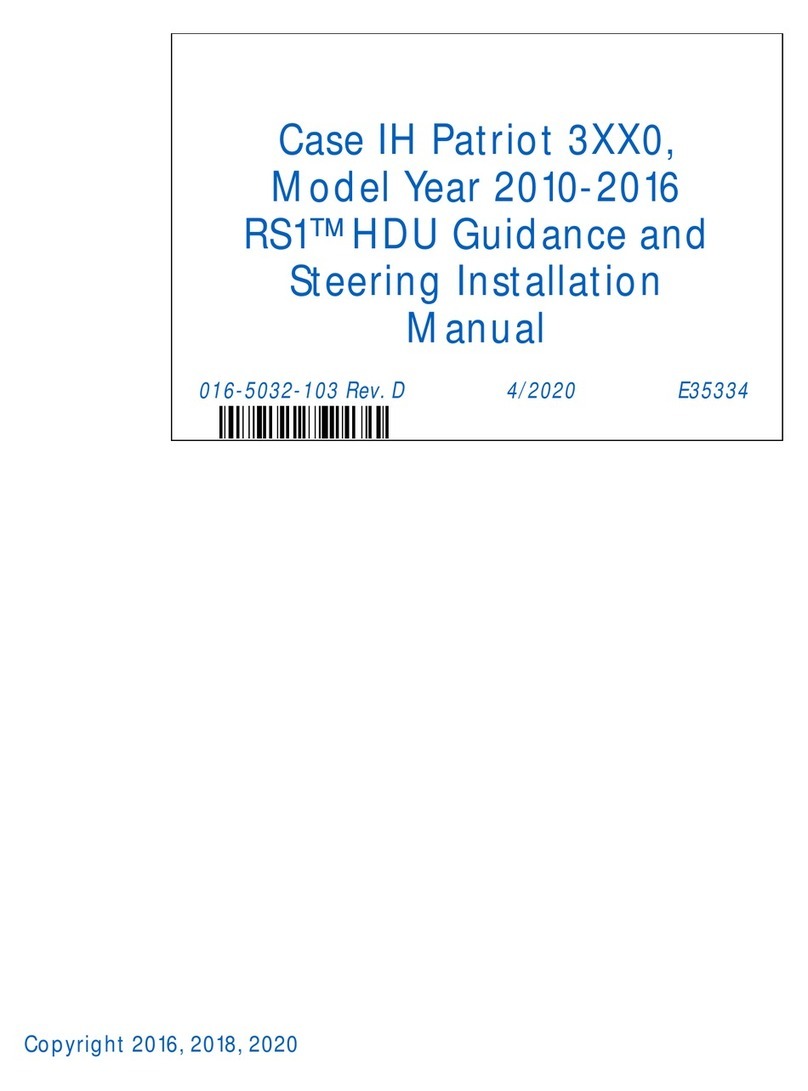
Raven
Raven Case IH Patriot 3XX0 User manual
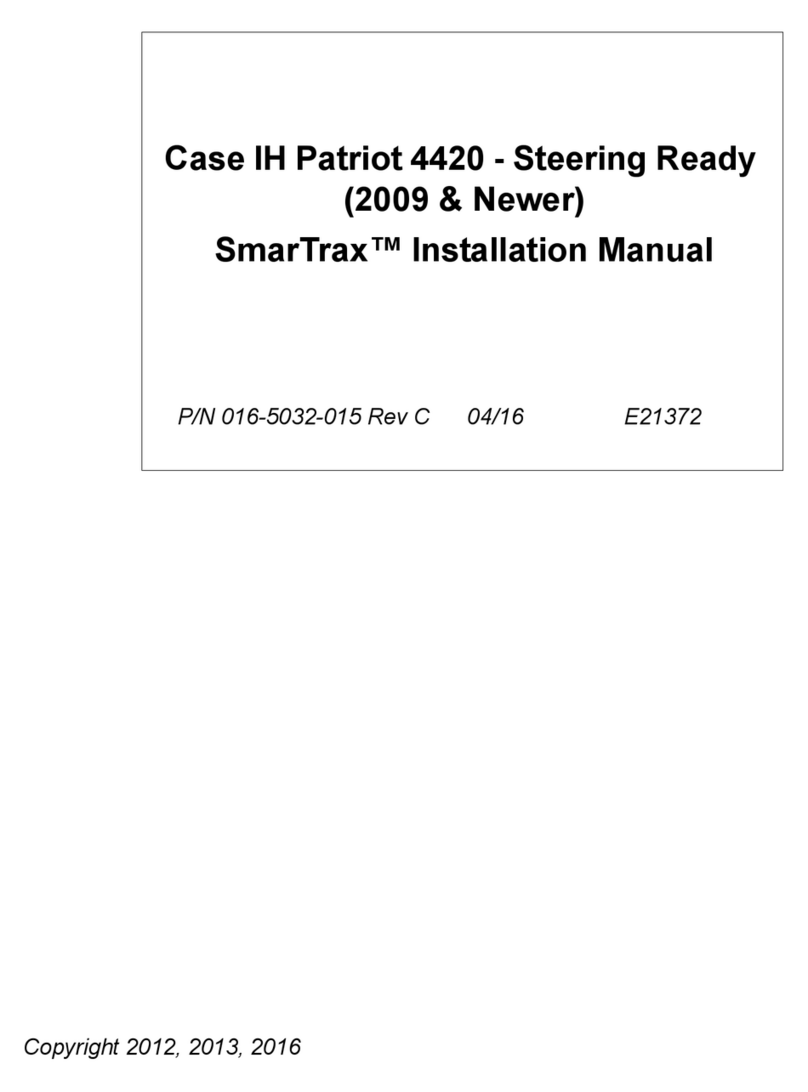
Raven
Raven SmarTrax User manual

Raven
Raven SmarTrax User manual