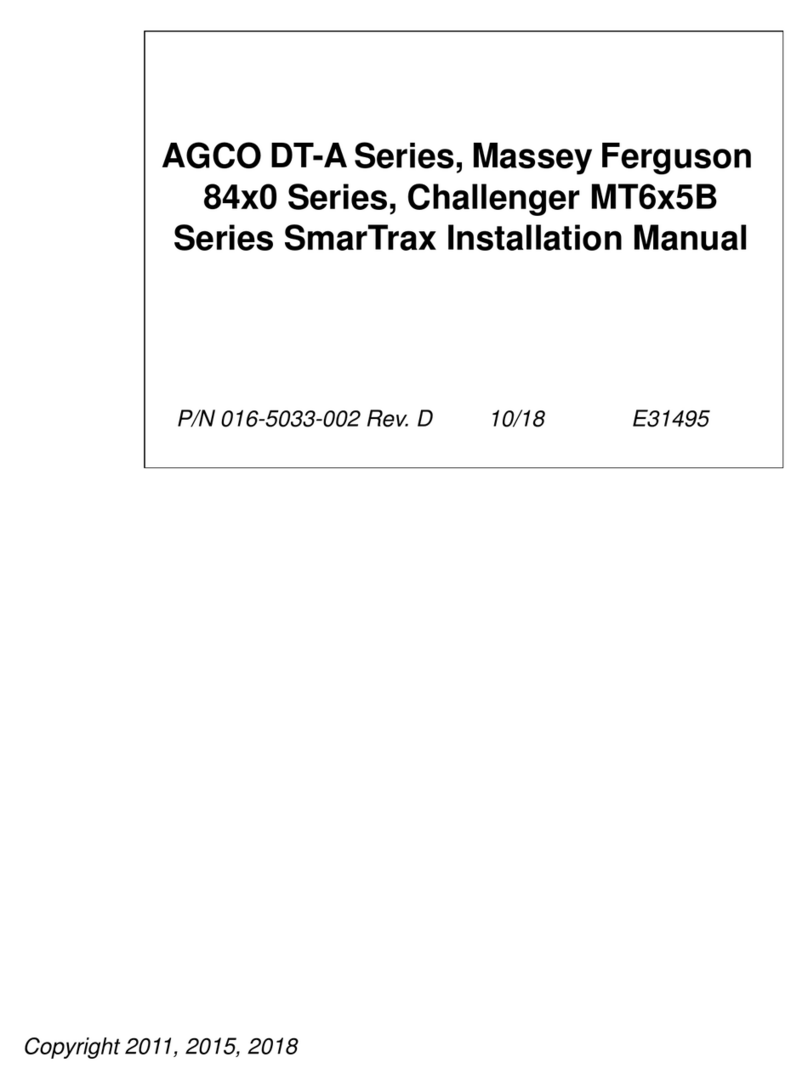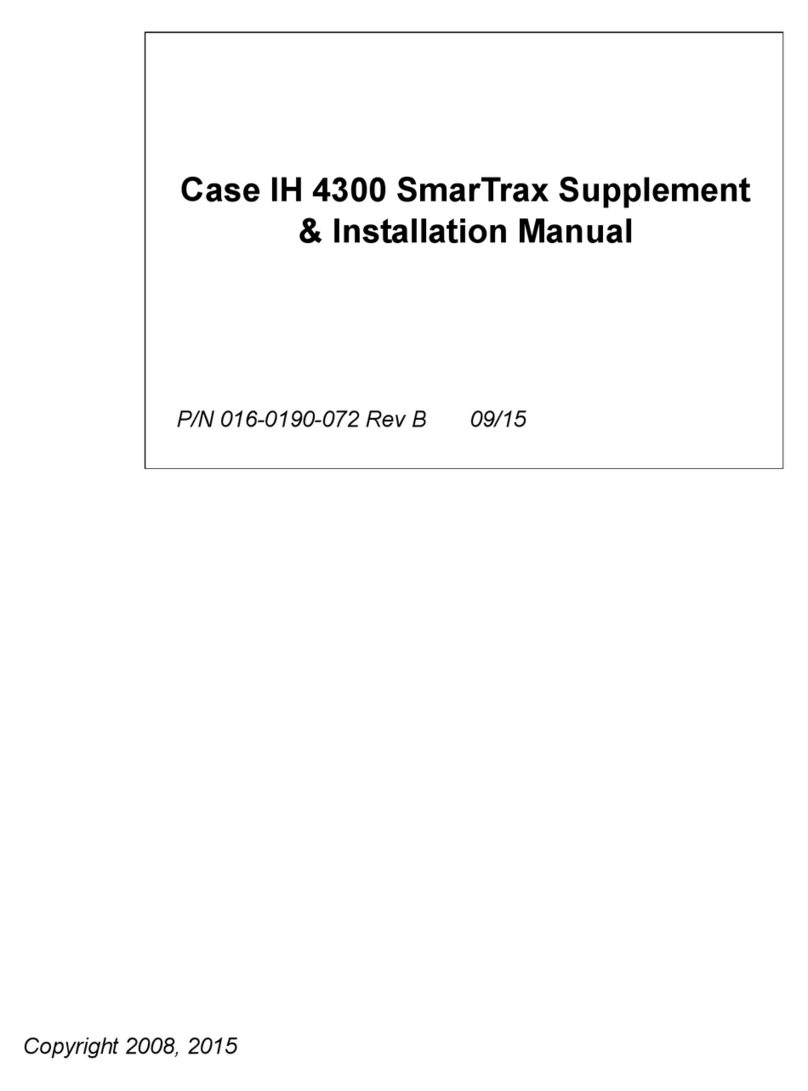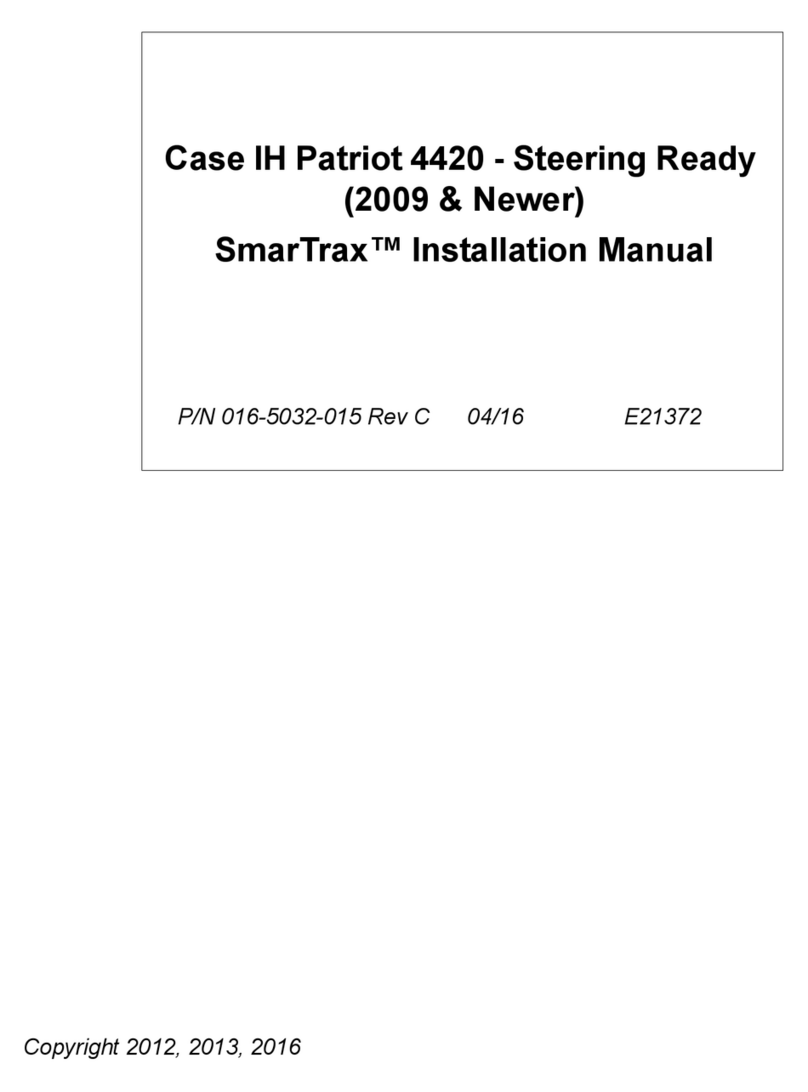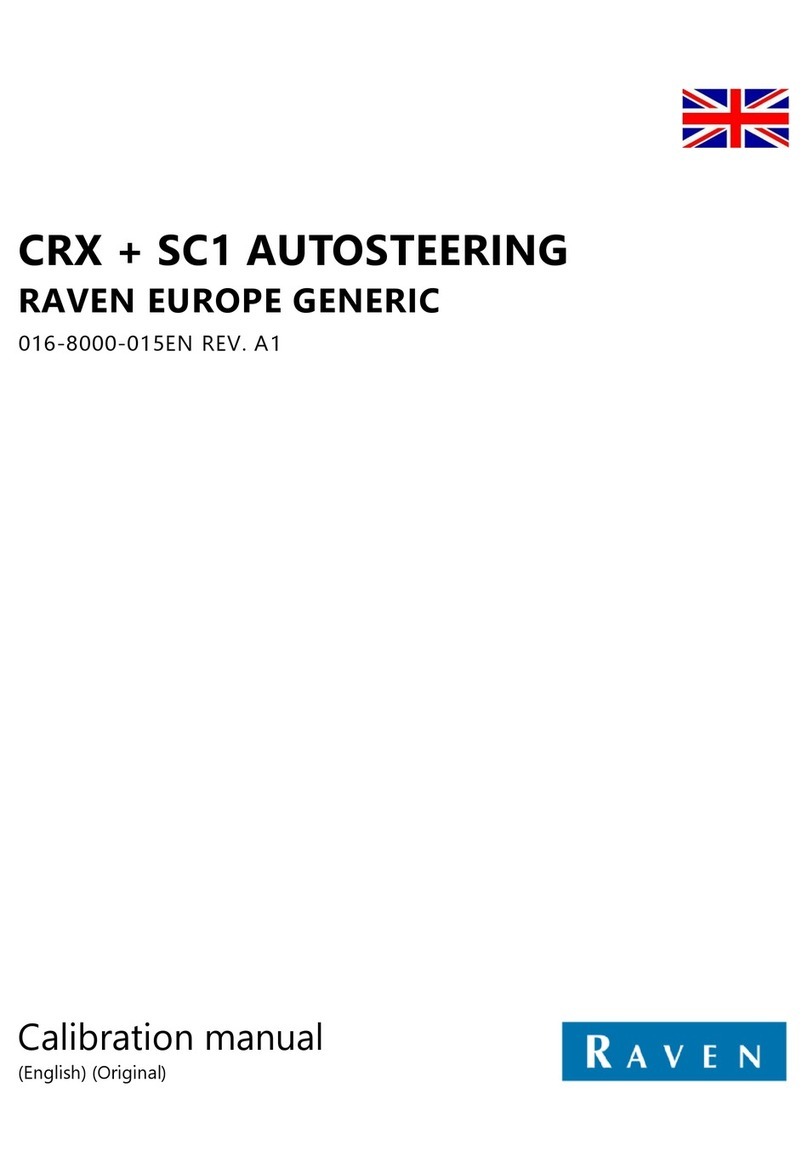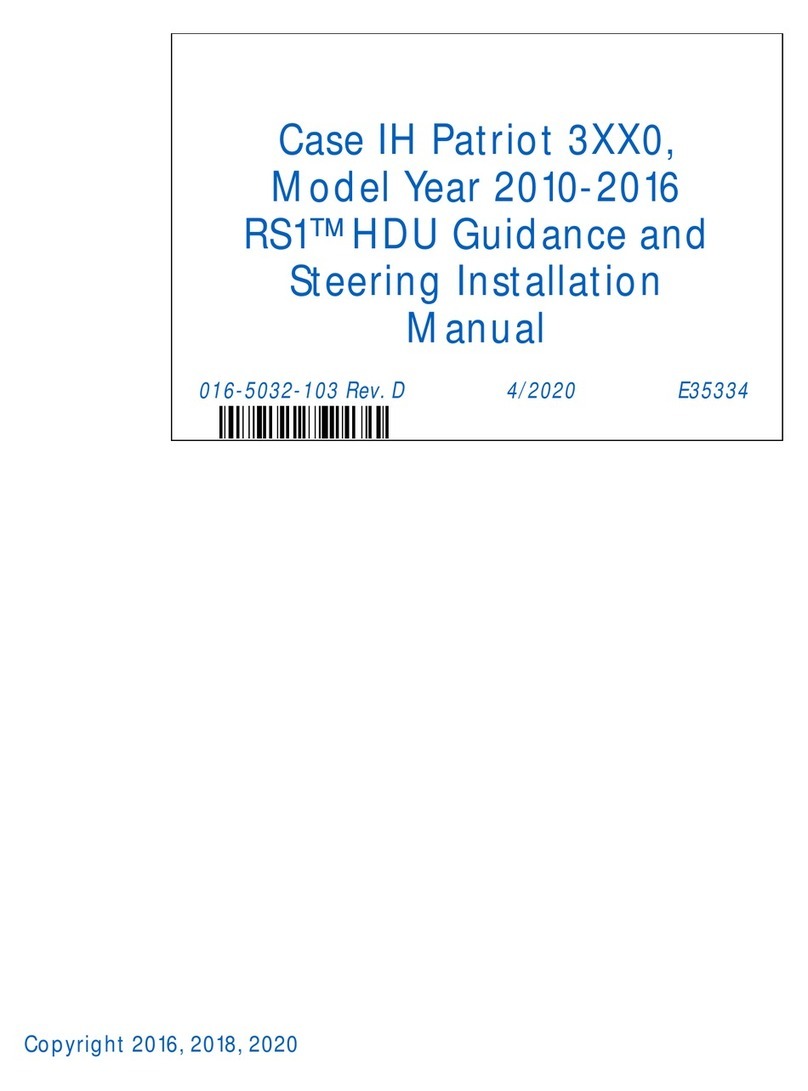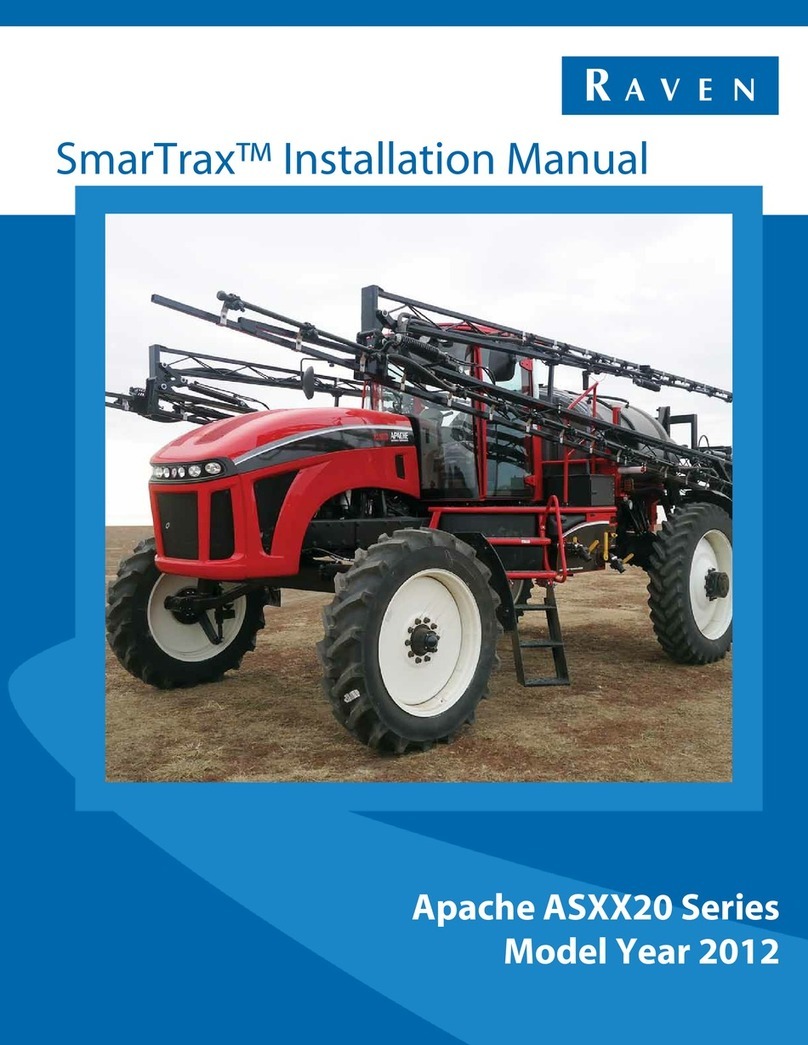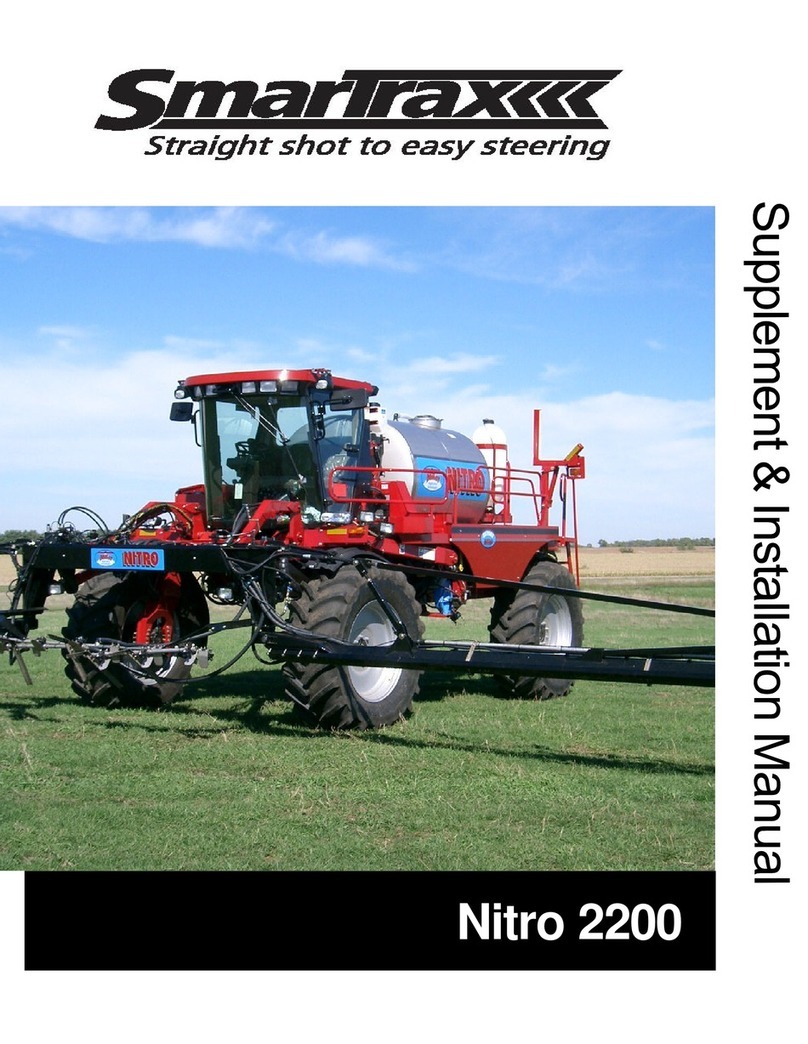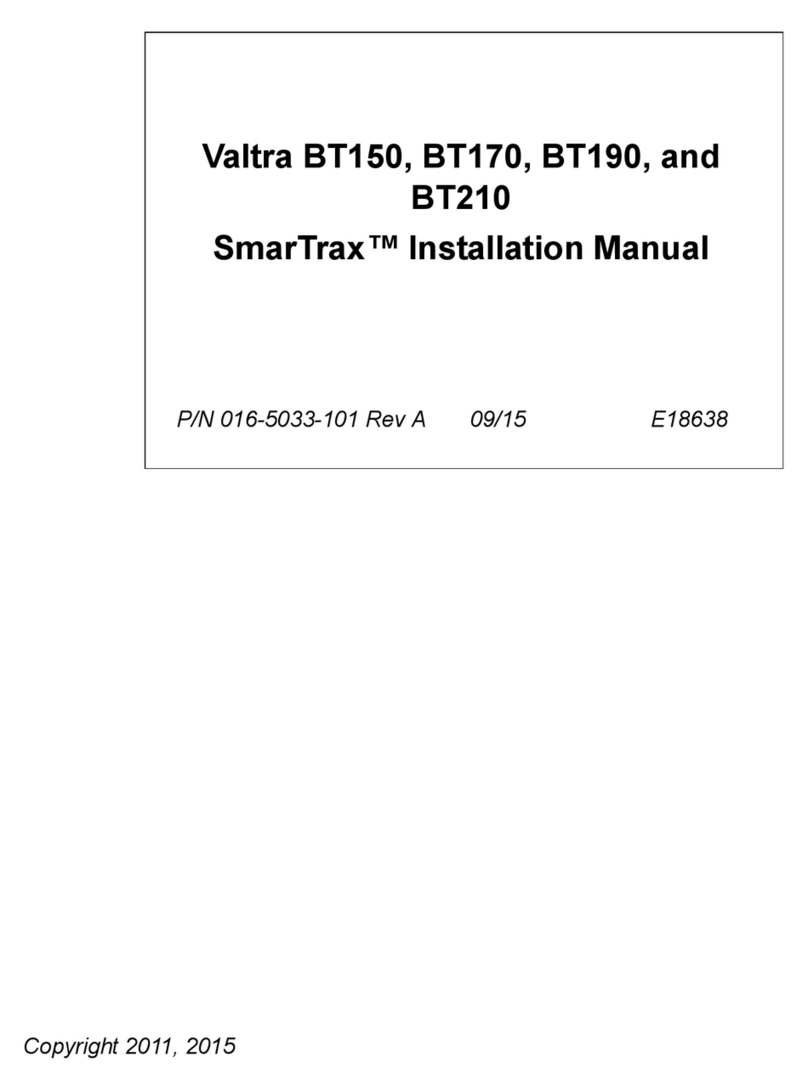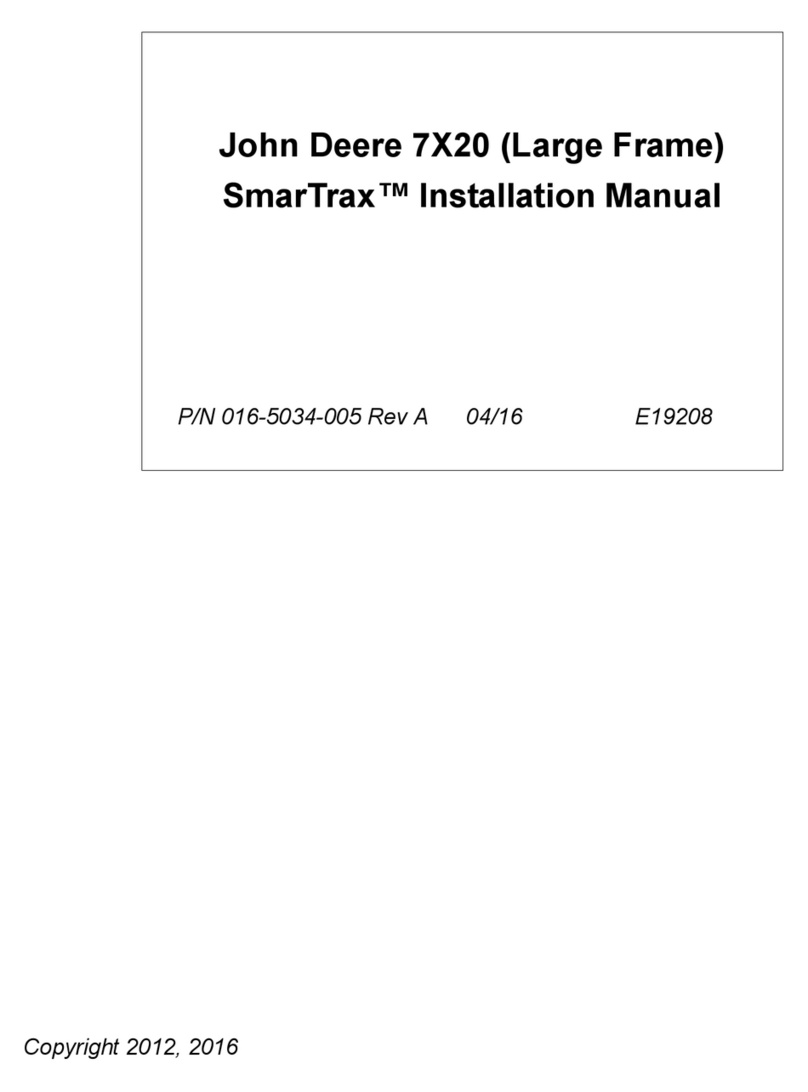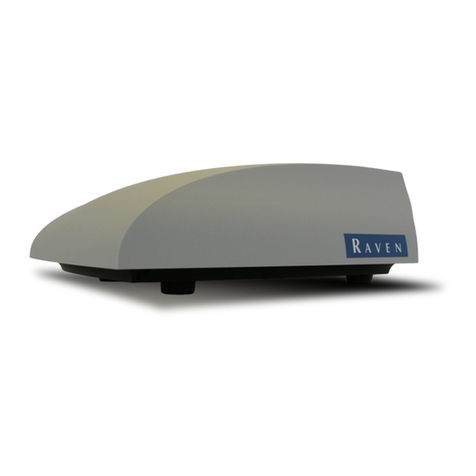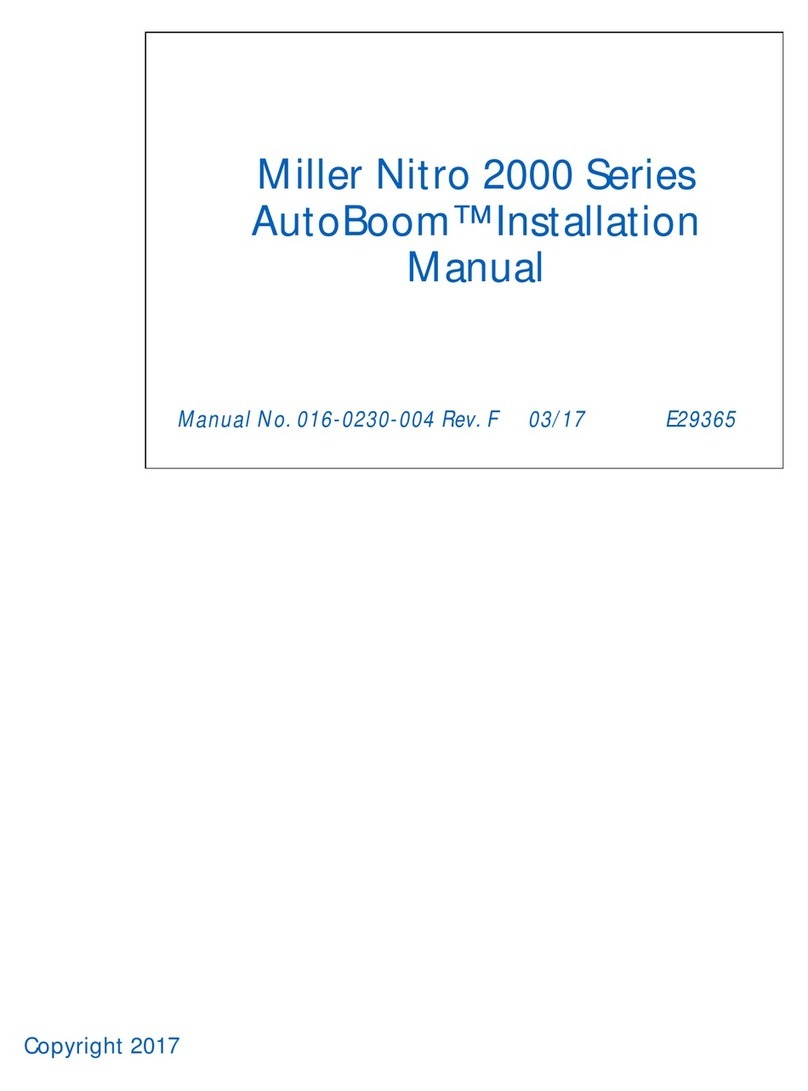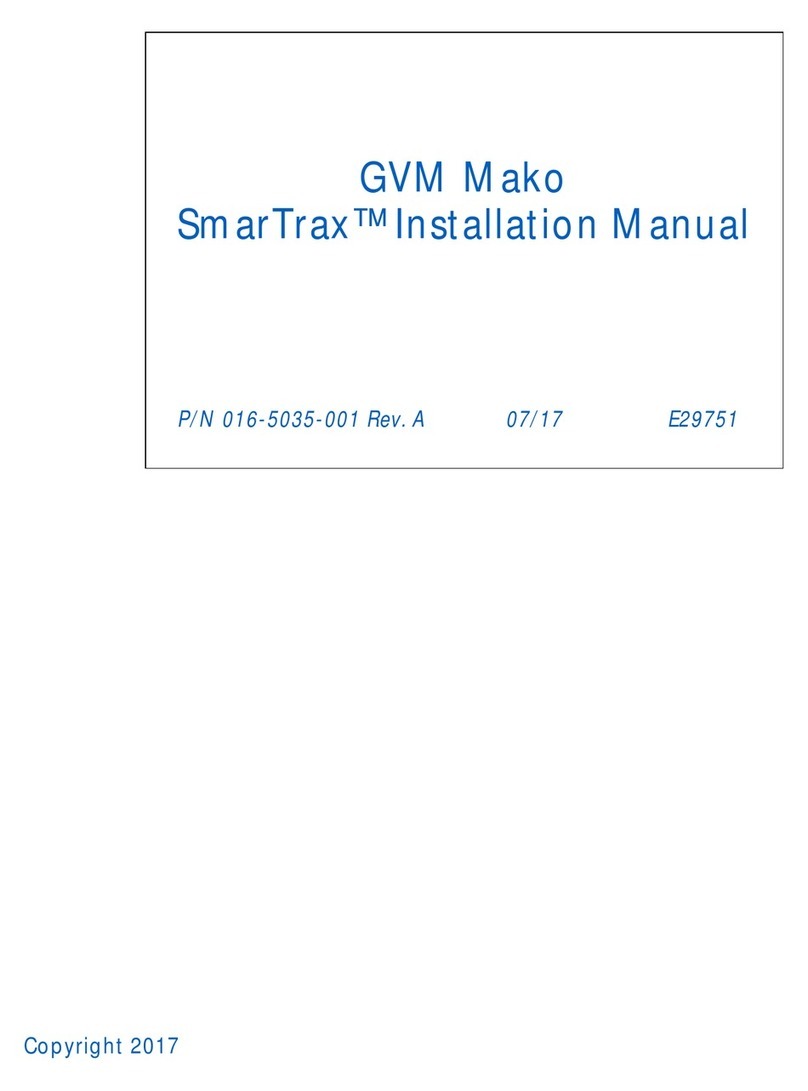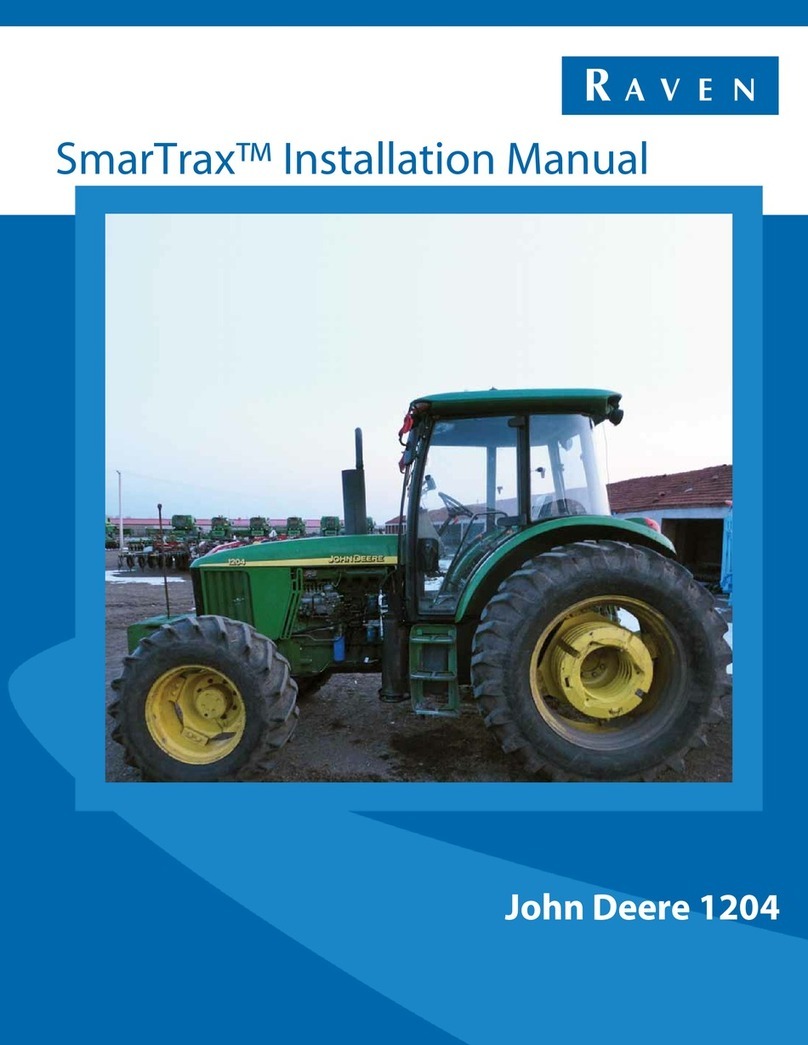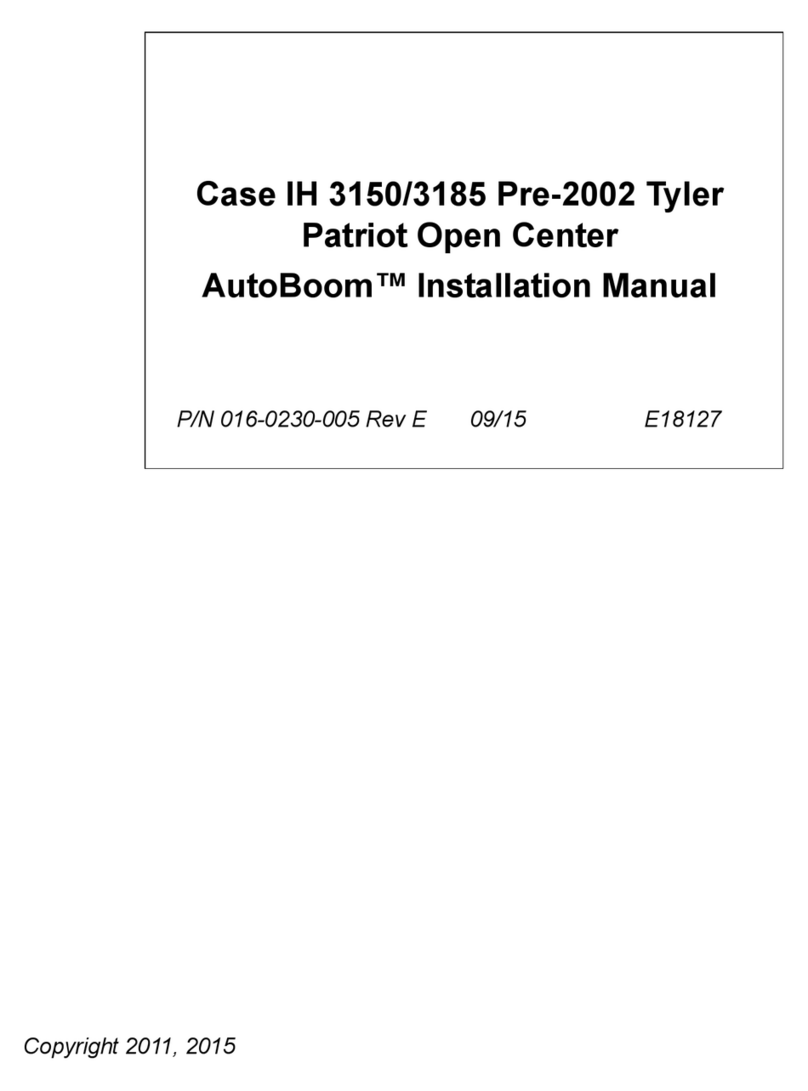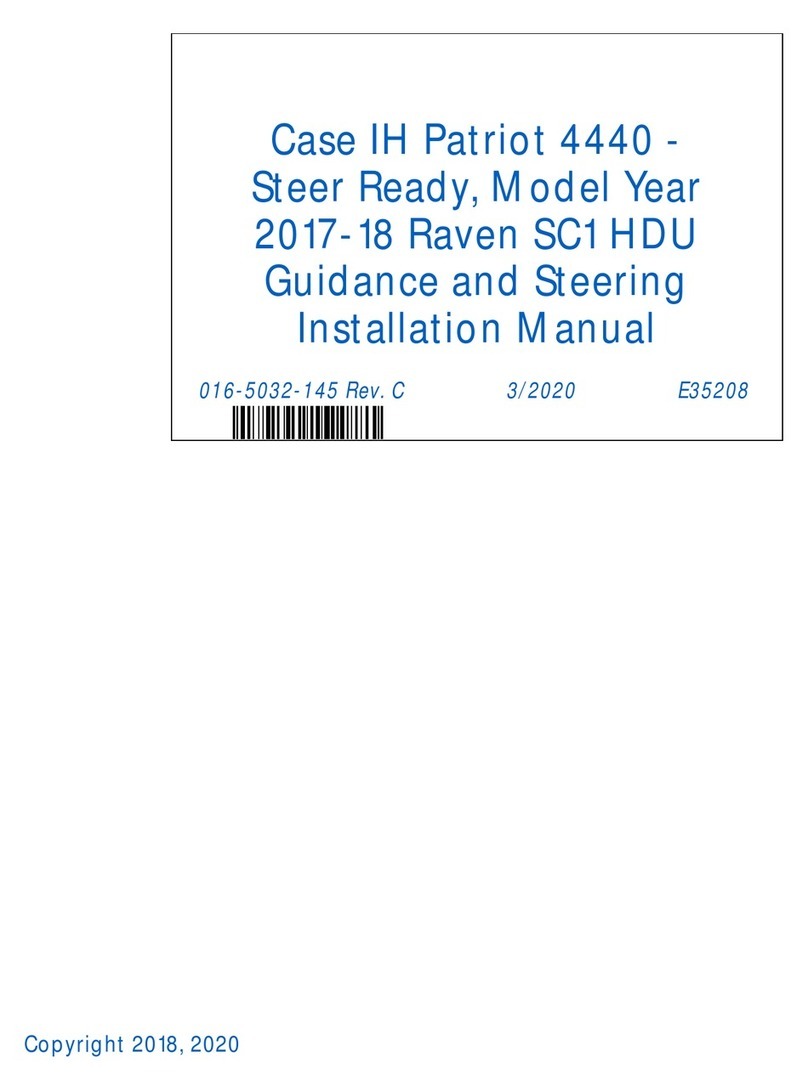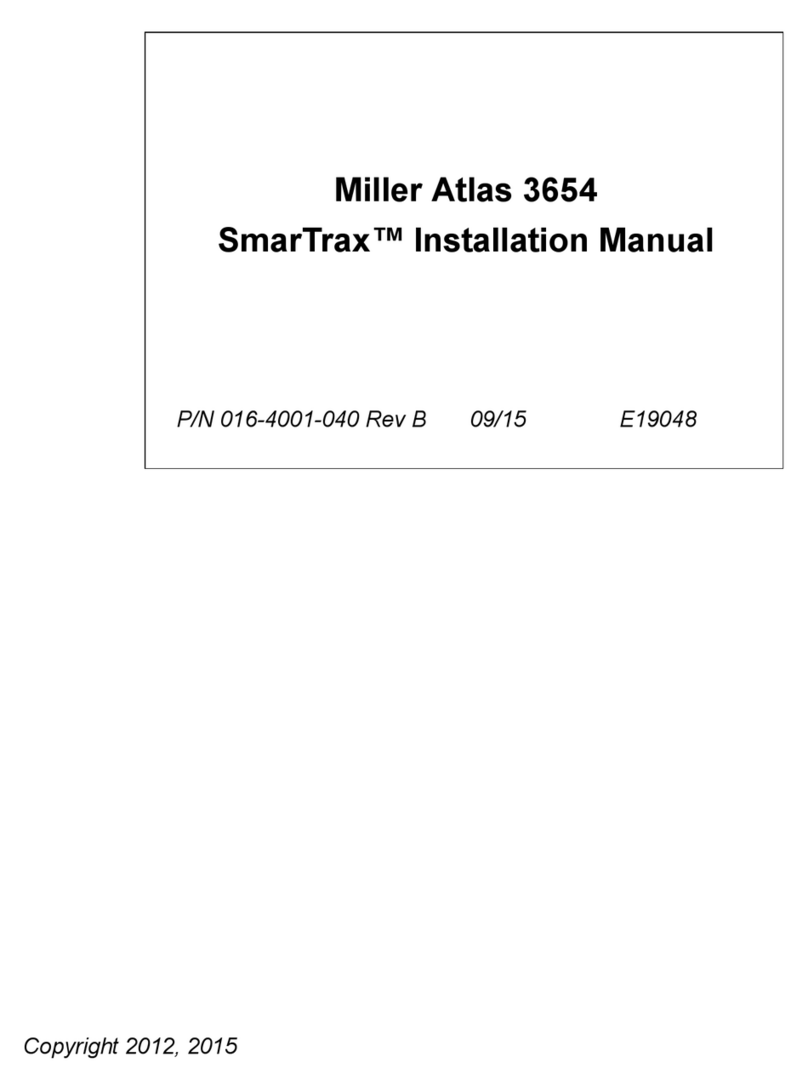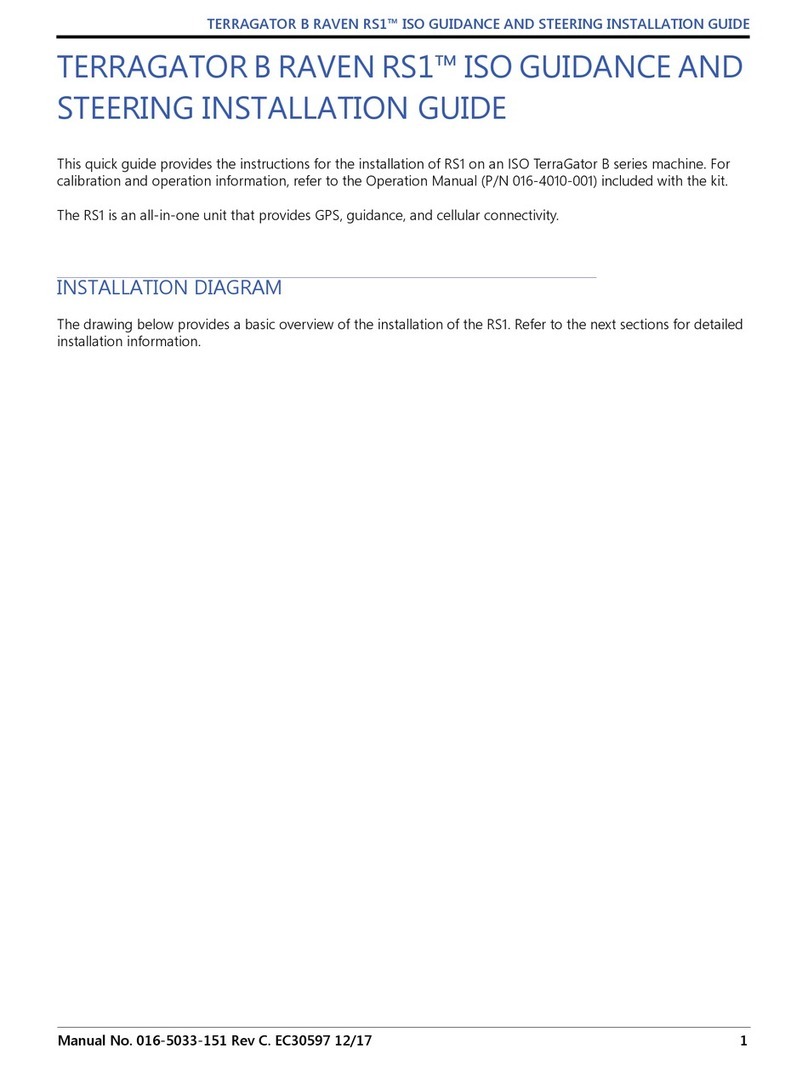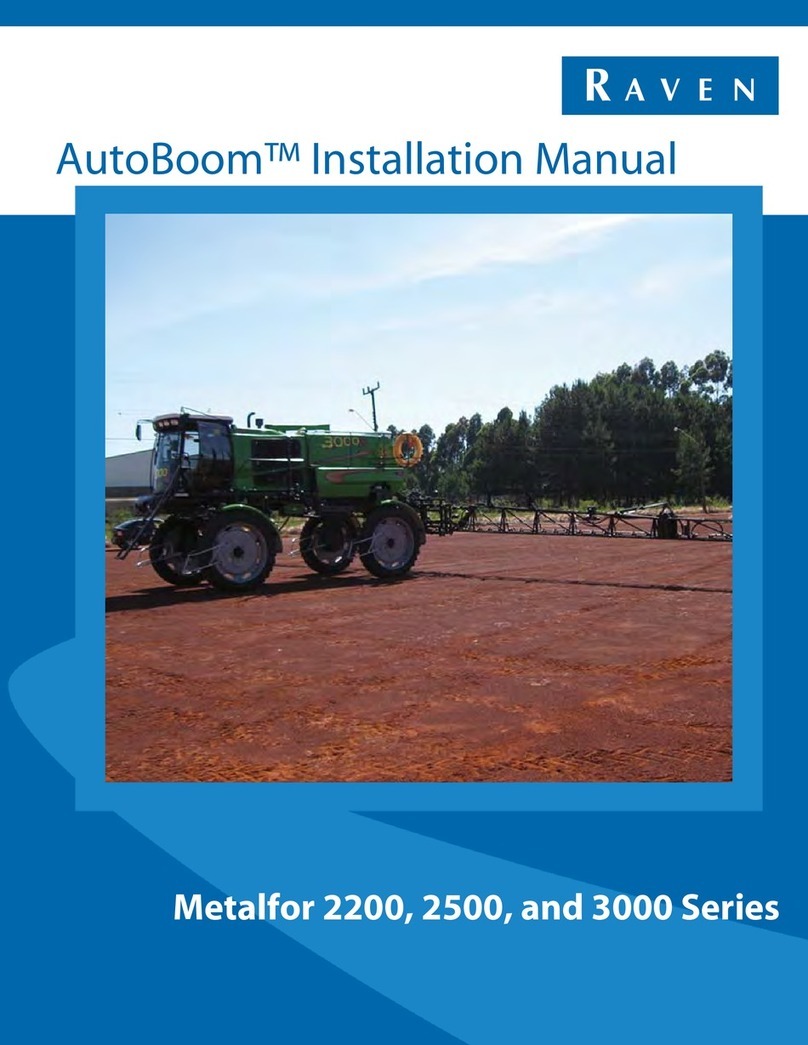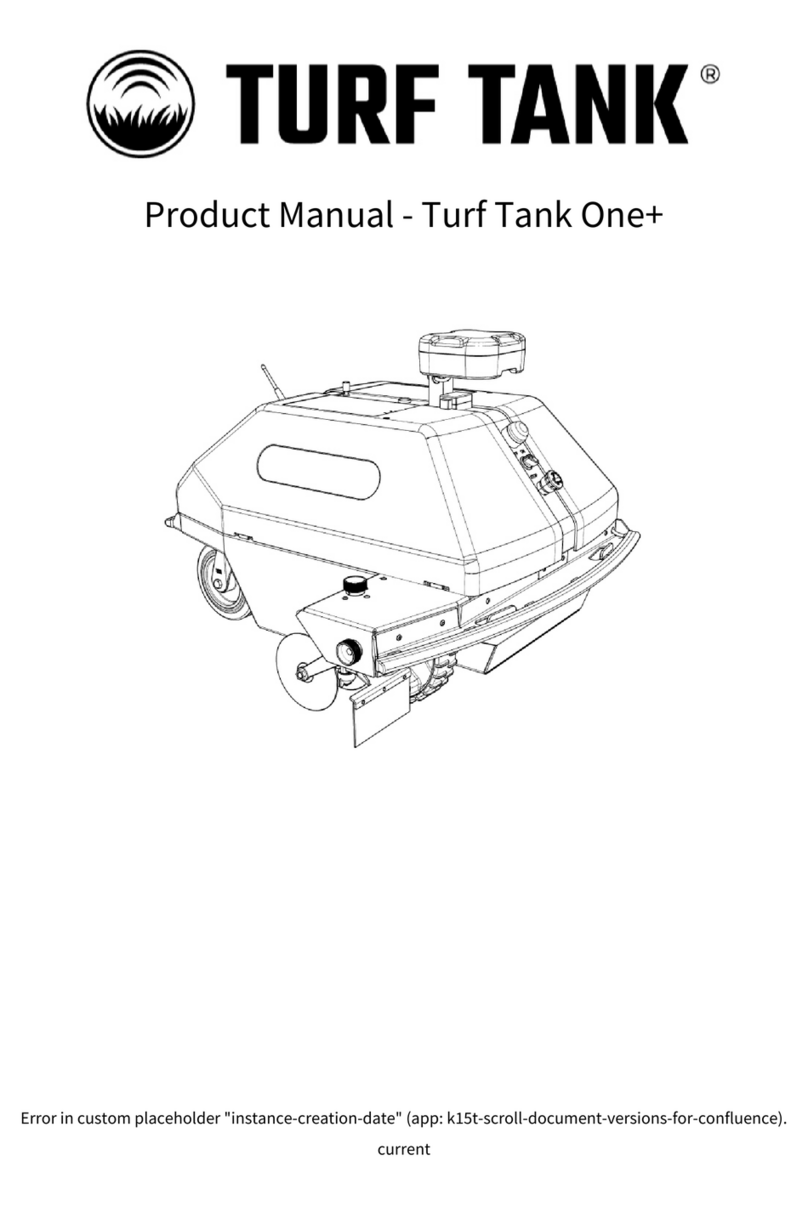Table of Contents
016-5036-077 Rev. A i
Chapter 1 Important Information.......................................................................................... 1
Safety ...............................................................................................................................................................................1
Displays and Control Consoles ......................................................................................................................................... 1
Electrical safety ........................................................................................................................................................................ 2
Touch Screen ............................................................................................................................................................................ 2
Recommendations and Best Practices ................................................................................................................2
Harness Routing ...................................................................................................................................................................... 2
Chapter 2 Introduction............................................................................................................. 5
Installation Best Practices .........................................................................................................................................6
Recommendations ................................................................................................................................................................. 6
Point of Reference .................................................................................................................................................................. 6
Kit Components ...........................................................................................................................................................7
Updates ...........................................................................................................................................................................9
Chapter 3 Installation ............................................................................................................. 11
Locate OSI Connector ..............................................................................................................................................11
Preparation ................................................................................................................................................................. 13
Prepare the Cab ....................................................................................................................................................................13
Mount the Display Bracket ...............................................................................................................................................17
Route And Connect The In cab Cabling .......................................................................................................... 19
System Drawings ..................................................................................................................................................................21
Chapter 4 Peripheral Component Installation.................................................................. 23
Install the Field Computer ..................................................................................................................................... 23
Mount And Connect The Field Computer ..................................................................................................................23
Prepare External Routing ....................................................................................................................................... 25
Mount the RS1™ ....................................................................................................................................................... 27
Roof Access and Prep for Mounting Hardware ........................................................................................................27
Secure the RS1™ Mounting Bracket .............................................................................................................................29
Route And Connect The Out Of Cab Cabling ................................................................................................ 32
Chapter 5 Activate Automatic Steering.............................................................................. 35
Activate Automatic Steering ................................................................................................................................ 35