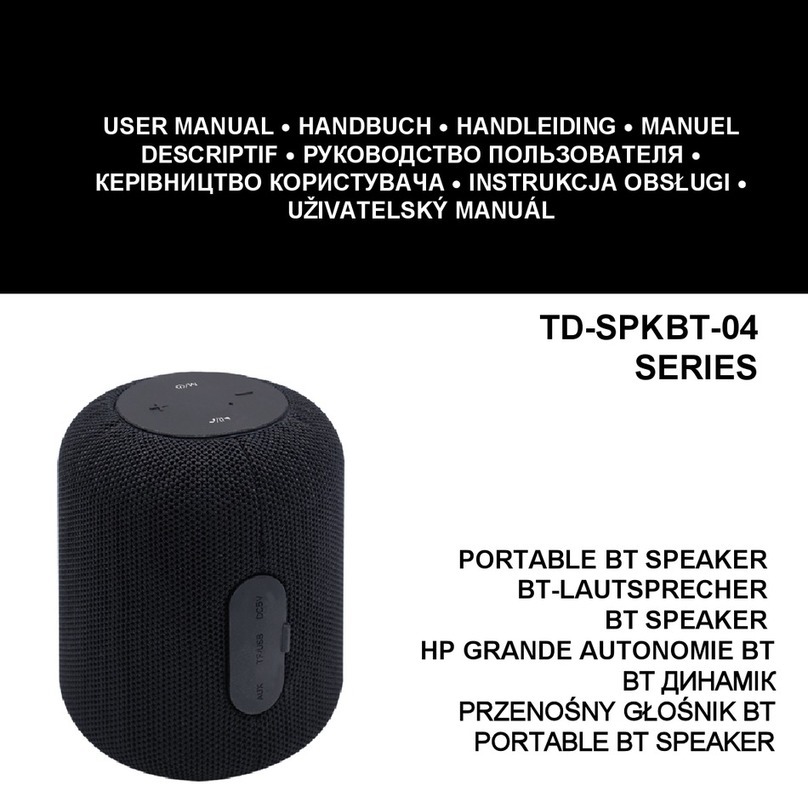ENG
Technical support: www.real-el.com
6
X-771 /X-777
Operation Manual
Parametry
Output power (RMS)
Frequency range
Dimension of the speaker drivers
6XSSRUWHG%OXHWRRWK3URԛOHV
Connection types
Power supply
Battery
Bluetooth operation distance
Case material
Dimensions of the product
Weight
X-771
ǩ:
+]
ǩǩPP
HSP, HFP, A2DP, AVRCP
Bluetooth/AUX/USB/Micro SD
86%7\SH&9'&ƴ
lithium-ion battery, total capacity of
battery elements 8000 mAh, @3.7 V
up to 10 m
ABS plastic
470 × 240 × 240 mm
3.9 kg
X-777
ǩ:
+]
ǩPP
HSP, HFP, A2DP, AVRCP
Bluetooth/AUX/USB/Micro SD
Micro USB9'&ƴ
lithium-ion battery, total capacity of
battery elements 8800 mAh, @3.7 V
up to 10 m
ABS plastic
470 × 240 × 240 mm
ǞǗ
6. SPECIFICATION
Notes:
Ϝ 7HFKQLFDO VSHFLѷFDWLRQV JLYHQ LQ WKLV WDEOH DUH VXSSOHPHQWDO LQIRUPDWLRQ DQG FDQQRW JLYH
occasion to claims.
Ϝ 7HFKQLFDOVSHFLѷFDWLRQVDQGSDFNDJHFRQWHQWVDUHVXEMHFWWRFKDQJHZLWKRXWQRWLFHGXHWRWKH
improvement of REAL-EL production.
TWS mode (simultaneous connection of two systems in stereo mode)
ϜConnection is possible only in Bluetooth mode;
ϜTurn both speakers (main and auxiliary) into Bluetooth mode;
ϜOn the auxiliary speaker (which should be connected), press and hold the TWS button;
ϜWhen two speakers are successfully connected, TWS mode will be activated;
ϜConnect a Bluetooth signal source;
ϜTo disconnect the TWS connection, press and hold the TWS button;
Ϝ When switching to another mode on the main speaker during an active TWS connection, the signal
transmission stops and the secondary speaker disconnect and enters the Bluetooth search mode;
ϜWhen switching to another mode on the auxiliary speaker during an active TWS connection, the signal
transmission remains on the main speaker and the auxiliary speaker switches to the selected mode.
Playback mode
Ϝ ,QVHUW D 6' FDUG RU 86% ԜDVK GULYH LQWR WKH FRUUHVSRQGLQJ VORW WKH DXGLR WUDFN ZLOO EH SOD\HG
DXWRPDWLFDOO\,QWKHSOD\EDFNPRGHEULHԜ\SUHVVWKHRUEXWWRQWRVHOHFWWKHGHVLUHGWUDFNV
Ϝ3UHVVWKHEXWWRQWRSOD\RUSDXVH
Note: During Bluetooth playback mode, if you insert a SD card or USB, Bluetooth will be turned off and
USB or SD card will play. Press the «MODE» button to return to Bluetooth mode again.
AUX mode
Ϝ For compatible music devices, use an audio cable with the 3.5 mm mini jack supplied in the box.
Connect the cable to the audio input of the AUX and to any audio source with a 3.5 mm mini jack the
screen will display LINE automatically. Or you can choose this by «MODE» button.
Note: You must turn off the power button "OFF / ON." If the system is not used for a long time.