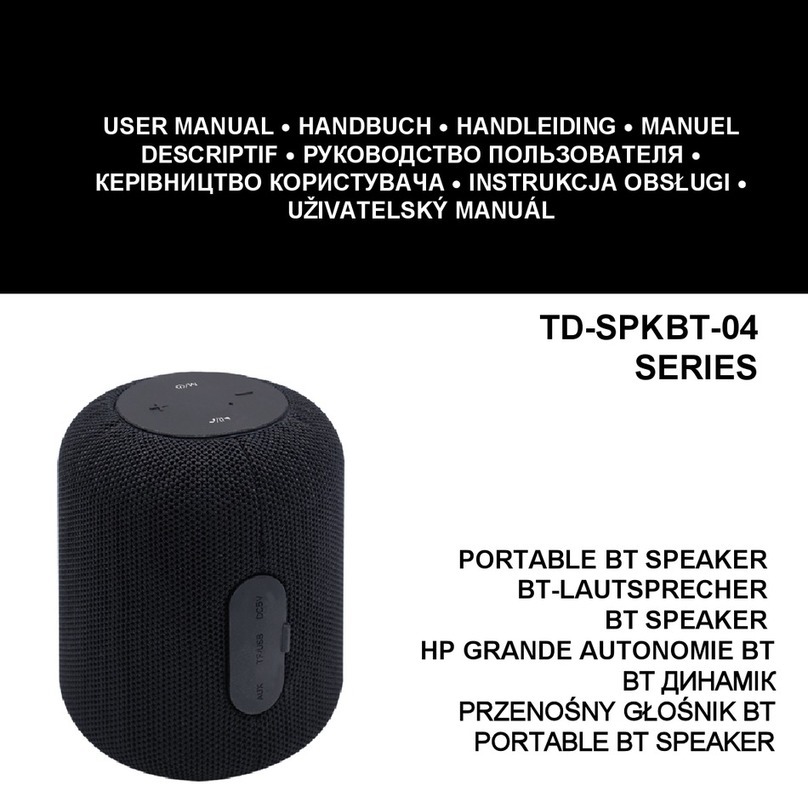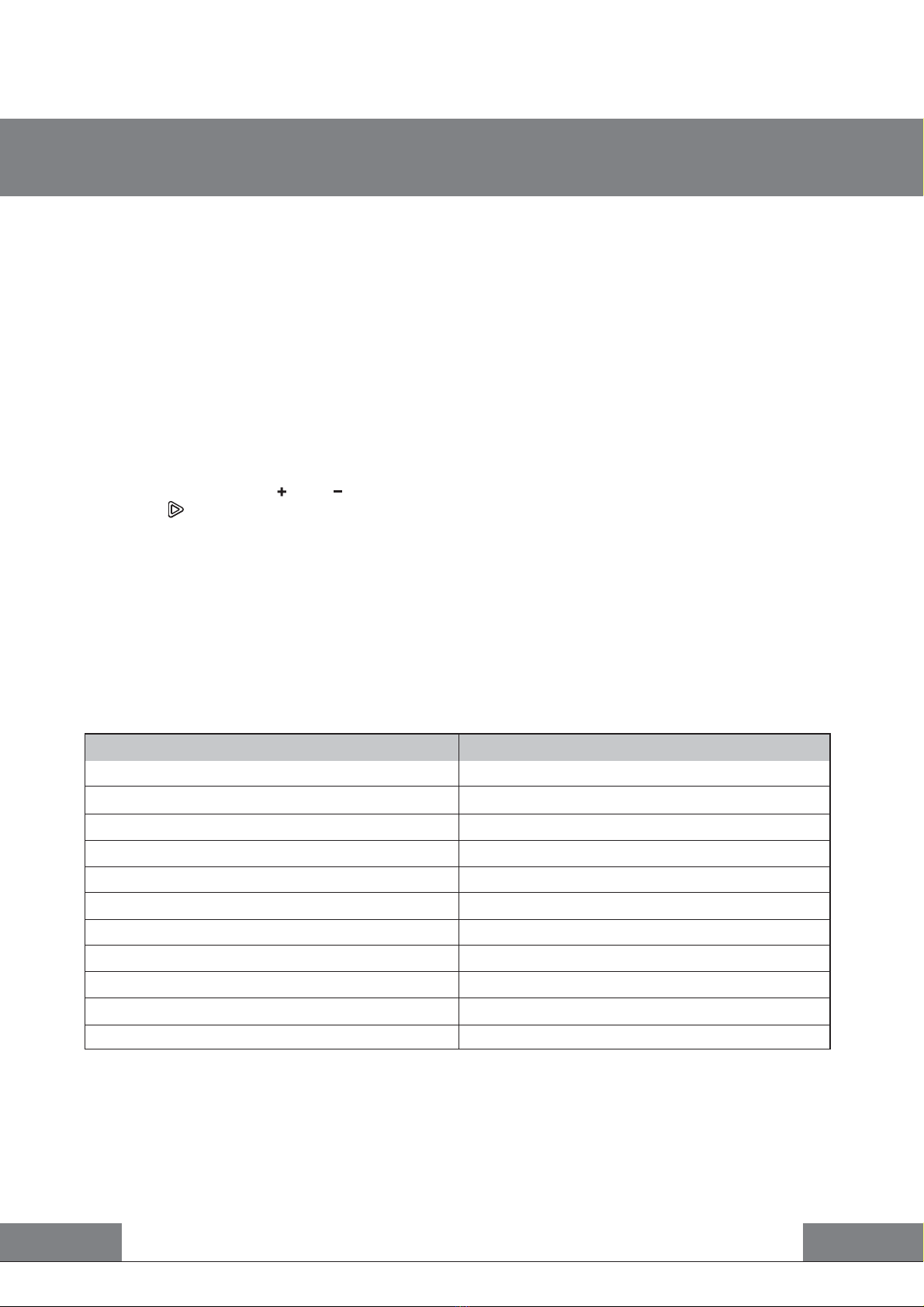4
X-735
Operation Manual
Technical support: www.real-el.com
ENG
Parameter
Output power (RMS)
Frequency range
Dimension of the speaker drivers
6XSSRUWHG%OXHWRRWK3URԛOHV
Connection types
Power supply
Battery
Bluetooth operation distance
Case material
Dimensions of the product
Weight
Value
ǩ:
+]
ǩPP
V4.2 + BR / A2DP
USB / Aux / Bluetooth
86%7\SH&9'&ƴ
Lithium-ion 3600 mAh, DC 3.7 V
up to 10 m
ABS plastic
283 x 123 x 126 mm
2 kg
6. SPECIFICATION
Notes:
Ϝ 7HFKQLFDO VSHFLѷFDWLRQV JLYHQ LQ WKLV WDEOH DUH VXSSOHPHQWDO LQIRUPDWLRQ DQG FDQQRW JLYH
occasion to claims.
Ϝ 7HFKQLFDOVSHFLѷFDWLRQV DQGSDFNDJH FRQWHQWVDUH VXEMHFWWR FKDQJHZLWKRXW QRWLFHGXH WRWKH
improvement of REAL-EL production.
Playback mode
Ϝ,QVHUWD86%ԜDVKGULYHLQWRWKHFRUUHVSRQGLQJVORWWKHDXGLRWUDFNZLOOEHSOD\HGDXWRPDWLFDOO\,QWKH
playback mode, press the " " or " " button to select the desired tracks.
ϜPress the " " button to play or pause.
Note: During Bluetooth playback mode, if you insert a USB, Bluetooth will be turned off and USB will play.
Press the "M" button to return to Bluetooth mode again.
AUX mode
Ϝ For compatible music devices, use an audio cable with the 3.5 mm mini jack supplied in the box.
Connect the cable to the audio input of the AUX and to any audio source with a 3.5 mm mini jackthe
screen will display LINE automatically. Or you can choose this by "M" button.
Note: You must turn off the power button "OFF / ON." If the system is not used for a long time.
Hand-free call
ϜUnder Bluetooth connection status, if there is an incoming call, short-press Play/Pause button to accept
the call or long-press Play/Pause button to reject the call.
ϜDuring the call, long-press Play/Pause button to switch to talking on the phone.
ϜShort-press Play/Pause button or operate on mobile phone to end the call.
Reset
Ϝ,IWKHVSHDNHUGRHVQRWWXUQRԚRUUHVSRQGXVHUFDQVKRUWSUHVVWKH5HVHWMDFNZLWKDVPDOOURXQGSLQWR
reset the speaker.