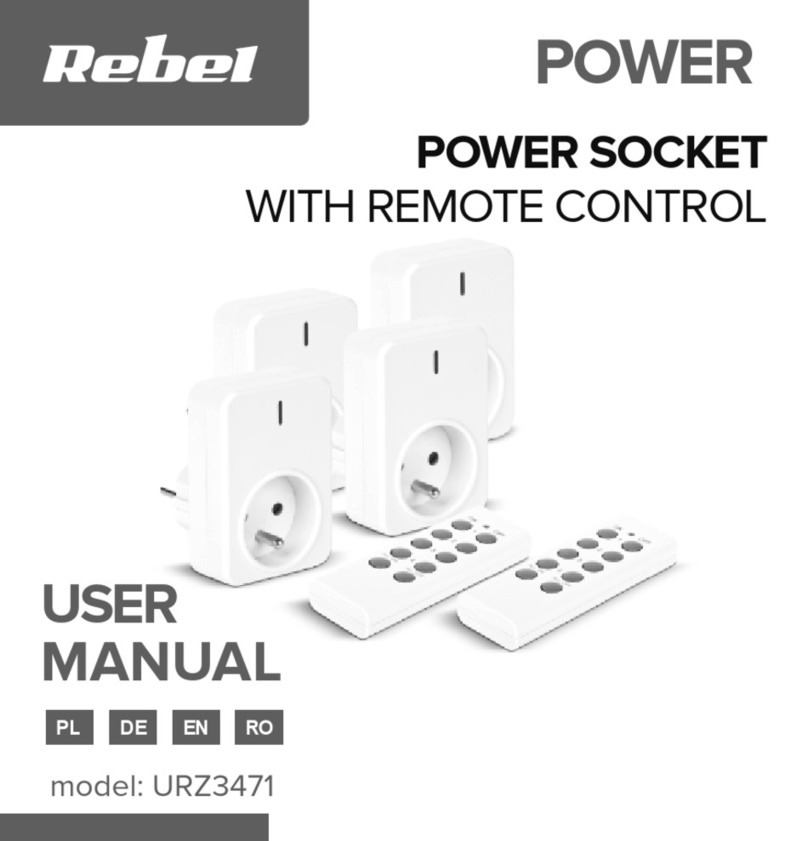3PL
KWESTIE BEZPIECZEŃSTWA
Przed użyc em należy dokładn e zapoznać s ę z treśc ą nstrukcj obsług
oraz zachować ją w celu późn ejszego wykorzystan a.
• Produkt należy chron ć przed w lgoc ą. N e należy używać an
przechowywać urządzen a w zbyt wysok ch temperaturach
wysok ej w lgotnośc . Produkt należy chron ć przed bezpośredn m
nasłoneczn en em oraz źródłam c epła.
• Urządzen e jest przeznaczone tylko do użytku wewnętrznego.
• Urządzen e należy przechowywać w m ejscu n edostępnym dla dz ec .
• Jeśl urządzen e n e jest używane przez dłuższy czas, należy
odłączyć je od źródła zas lan a.
• N e należy używać n eoryg nalnych akcesor ów.
• Zabran a s ę własnoręcznej naprawy sprzętu. W wypadku
uszkodzen a, należy skontaktować s ę z autoryzowanym punktem
serw sowym w celu sprawdzen a/naprawy.
• Należy ZAWSZE odłączyć urządzen e od źródła zas lan a przed
czyszczen em.
• Obudowę urządzen a należy czyśc ć za pomocą m ękk ej, suchej
śc ereczk . N e należy używać środków chem cznych lub
detergentów do czyszczen a tego urządzen a.
• Zakres dz ałan a urządzen a może ulec zmn ejszen u, jeśl w pobl żu
znajdują s ę nne urządzen a elektron czne.
• Do gn azdka n e należy podłączać urządzeń o prądz e wyższym n ż
10 A (około 2300 W).
• Do poprawnego dz ałan a należy zapewn ć odpow edn przepływ
pow etrza.
• Przed użyc em należy sprawdz ć poprawność nstalacj bater w p loc e.
• Jeżel bater a została rozładowana, należy wym en ć ją na nową.