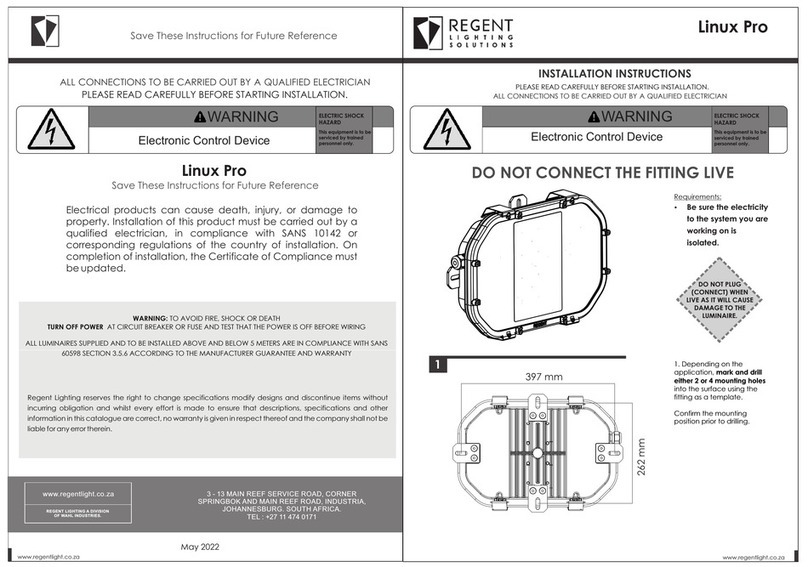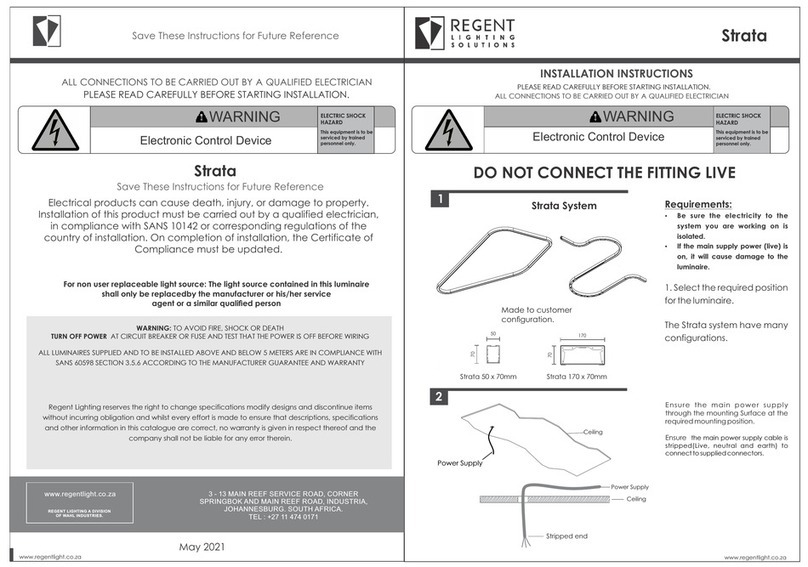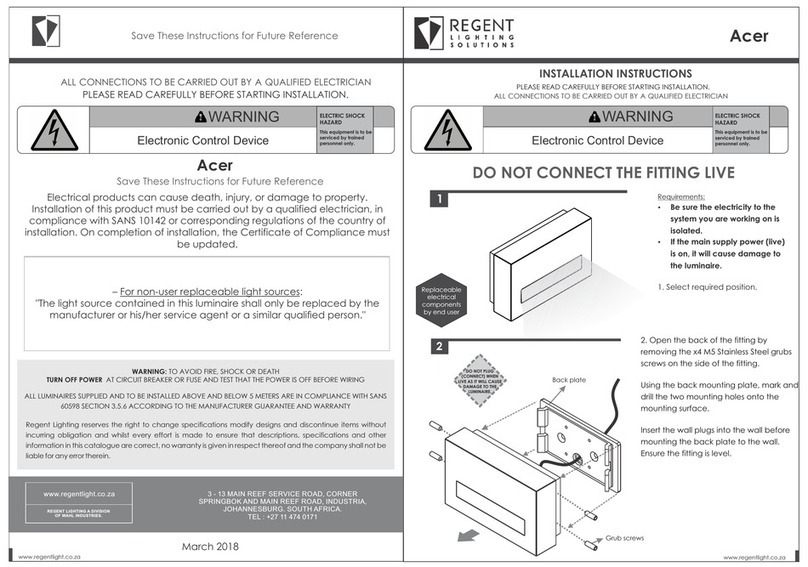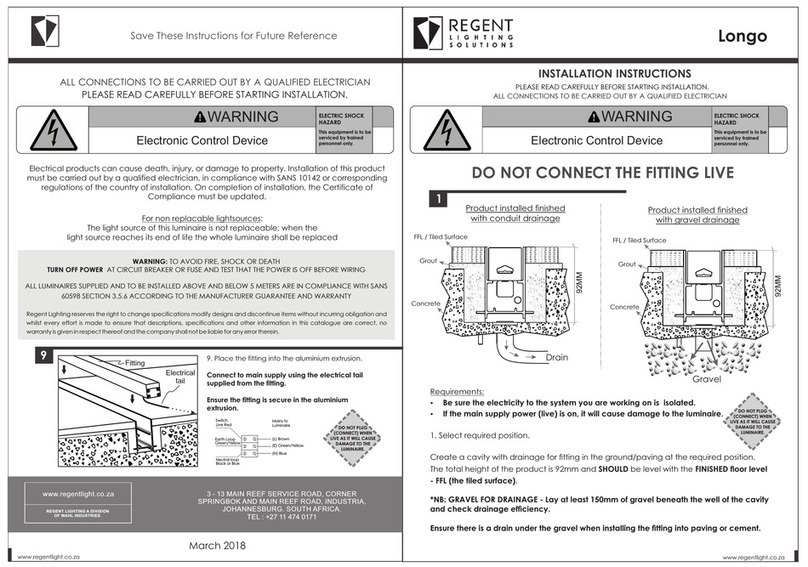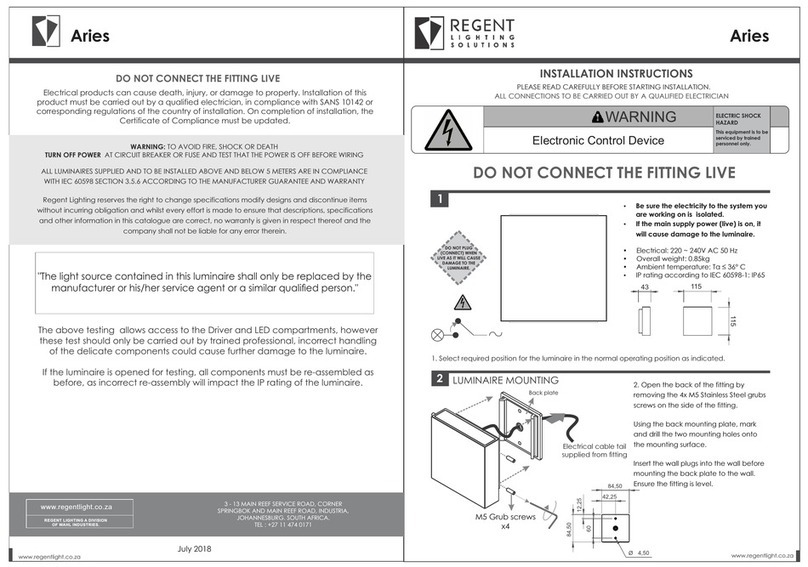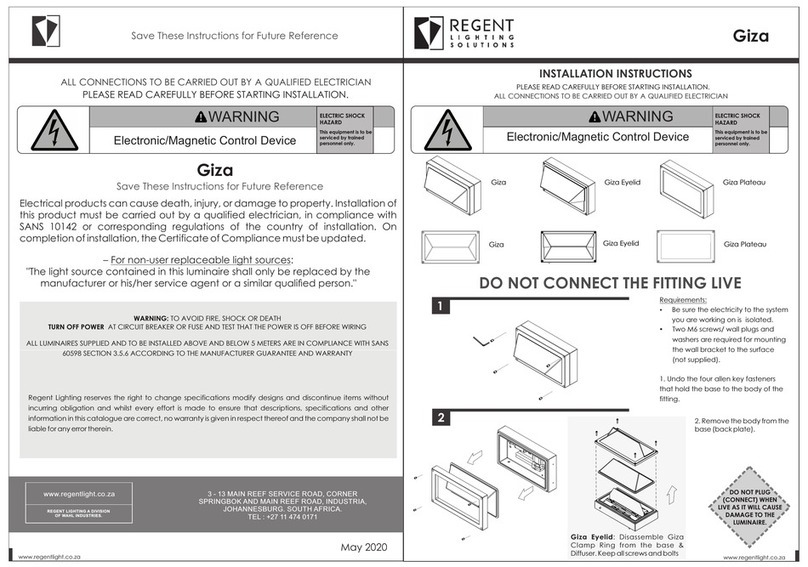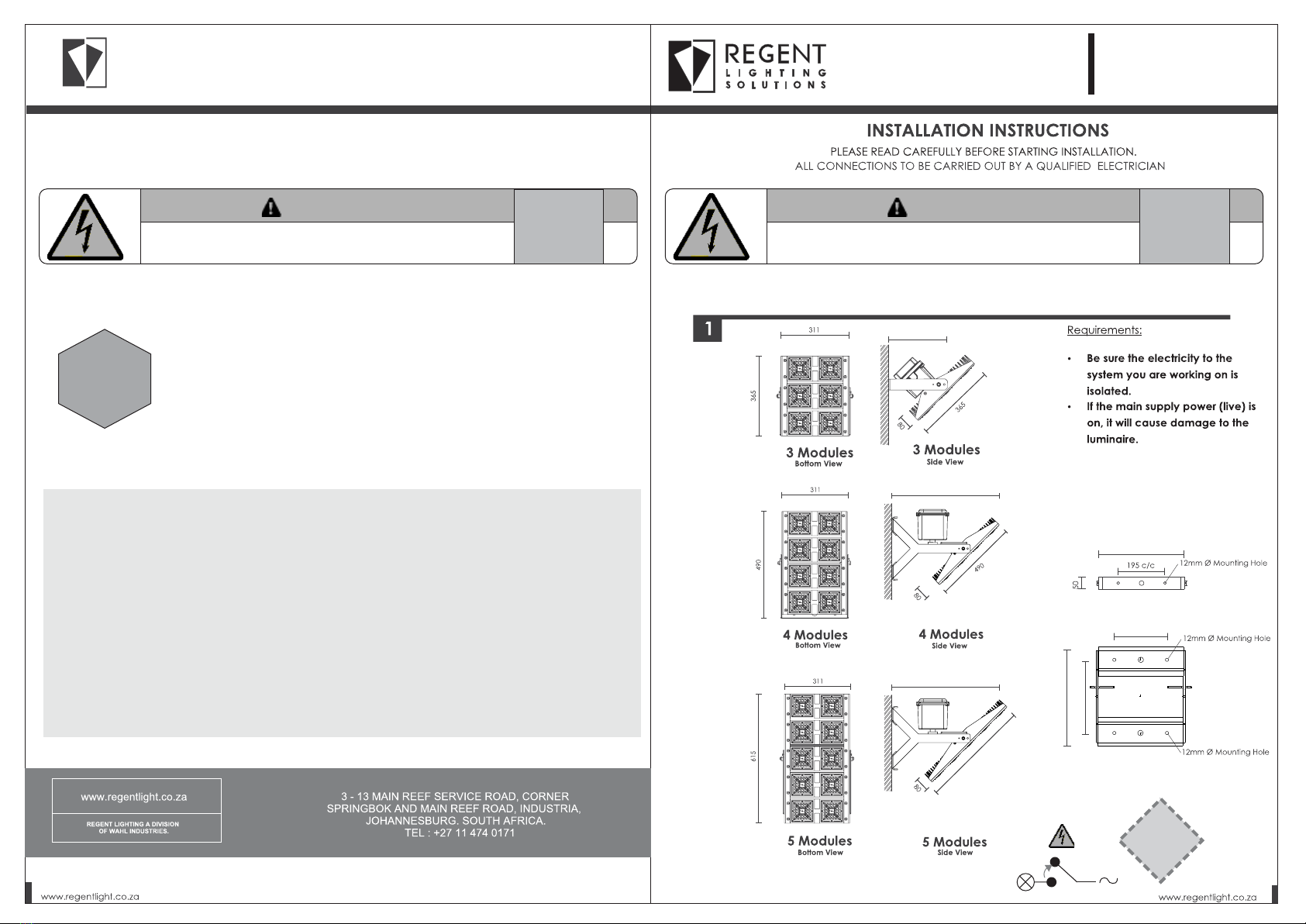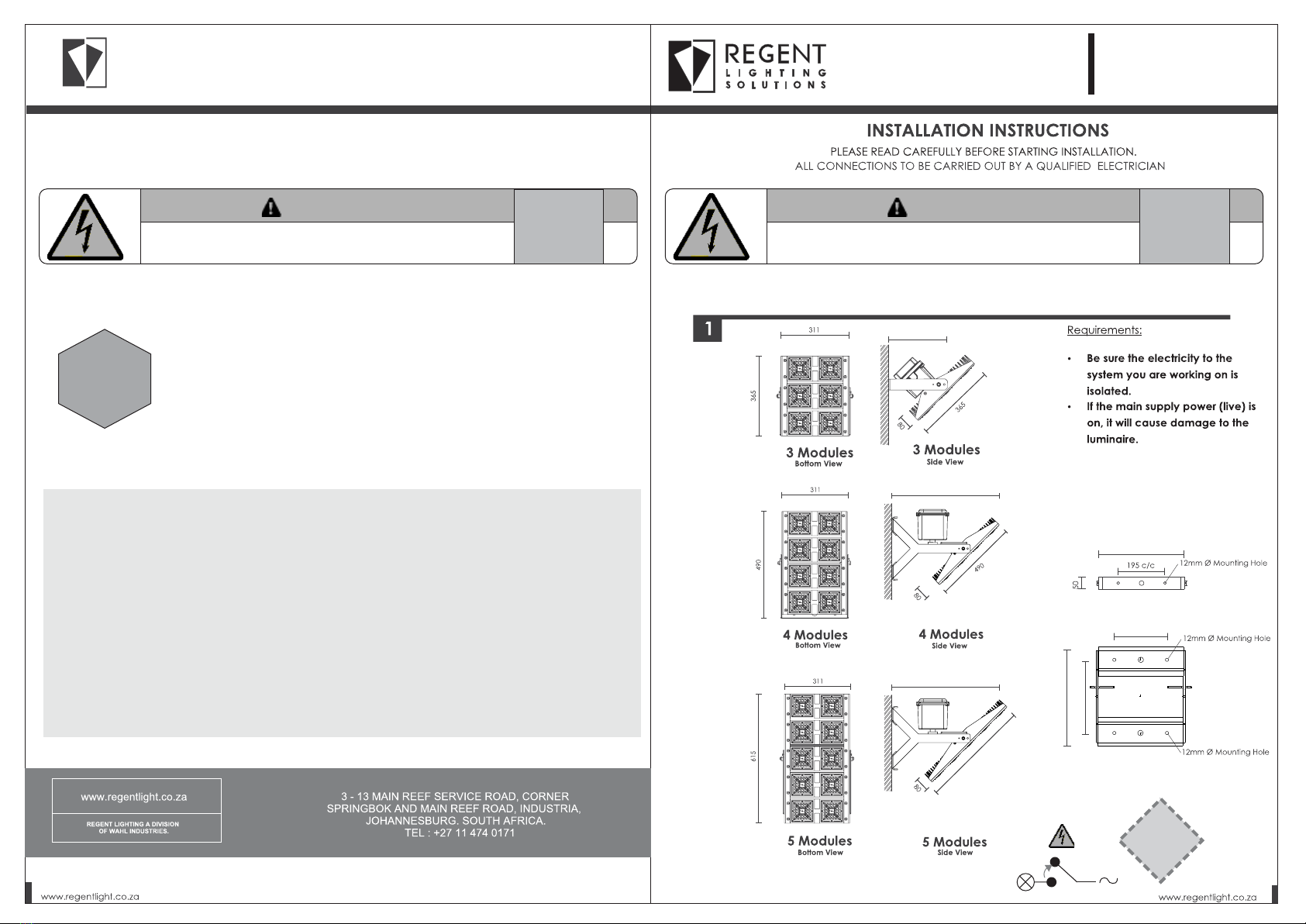
Tauris MegaMay 2022ŸInput Power: 220 - 240 V AC 50Hz 3 module : 19 kgŸOverall weight: 4 module : 28kg 5 module : 32kgDO NOT CONNECT THE FITTING LIVEElectrical products can cause death, injury, or damage to property. Installation of this product must be carried out by a qualified electrician, in compliance with SANS 10142 or corresponding regulations of the country of installation. On completion of installation, the Certificate of Compliance must be updated.
Tauris Mega - Wall Mount
WARNING
Electronic Control Device
ELECTRIC SHOCK HAZARDThis equipment is to beserviced by trainedpersonnel only.Save These Instructions for Future ReferenceReplaceableelectricalcomponentsFor non user replaceable light source: The light source contained in this luminaire shall only be replacedby the manufacturer or his/her service agent or a similar qualied personRegent Lighting reserves the right to change specifications modify designs and discontinue items without incurring obligation and whilst every effort is made to ensure that descriptions, specifications and other information in this catalogue are correct, no warranty is given in respect thereof and the company shall not be liable for any error therein.WARNING: TO AVOID FIRE, SHOCK OR DEATHTURN OFF POWER AT CIRCUIT BREAKER OR FUSE AND TEST THAT THE POWER IS OFF BEFORE WIRINGALL LUMINAIRES SUPPLIED AND TO BE INSTALLED ABOVE AND BELOW 5 METERS ARE IN COMPLIANCE WITH SANS 60598 SECTION 3.5.6 ACCORDING TO THE MANUFACTURER GUARANTEE AND WARRANTY
WARNING
Electronic Control Device
ELECTRIC SHOCK HAZARDThis equipment is to beserviced by trainedpersonnel only.
ALL CONNECTIONS TO BE CARRIED OUT BY A QUALIFIED ELECTRICIAN
PLEASE READ CAREFULLY BEFORE STARTING INSTALLATION.
314DO NOT PLUG (CONNECT) WHEN LIVE AS IT WILL CAUSE DAMAGE TO THE LUMINAIRE.240661723
615
Tauris Mega 3Wall Mounting DetailTauris Mega 4 & Tauris Mega 5Wall Mounting Detail195 c/c
271 c/c354
Wall-mountTauris MegaTauris Mega 4Tauris Mega 3Tauris Mega 5