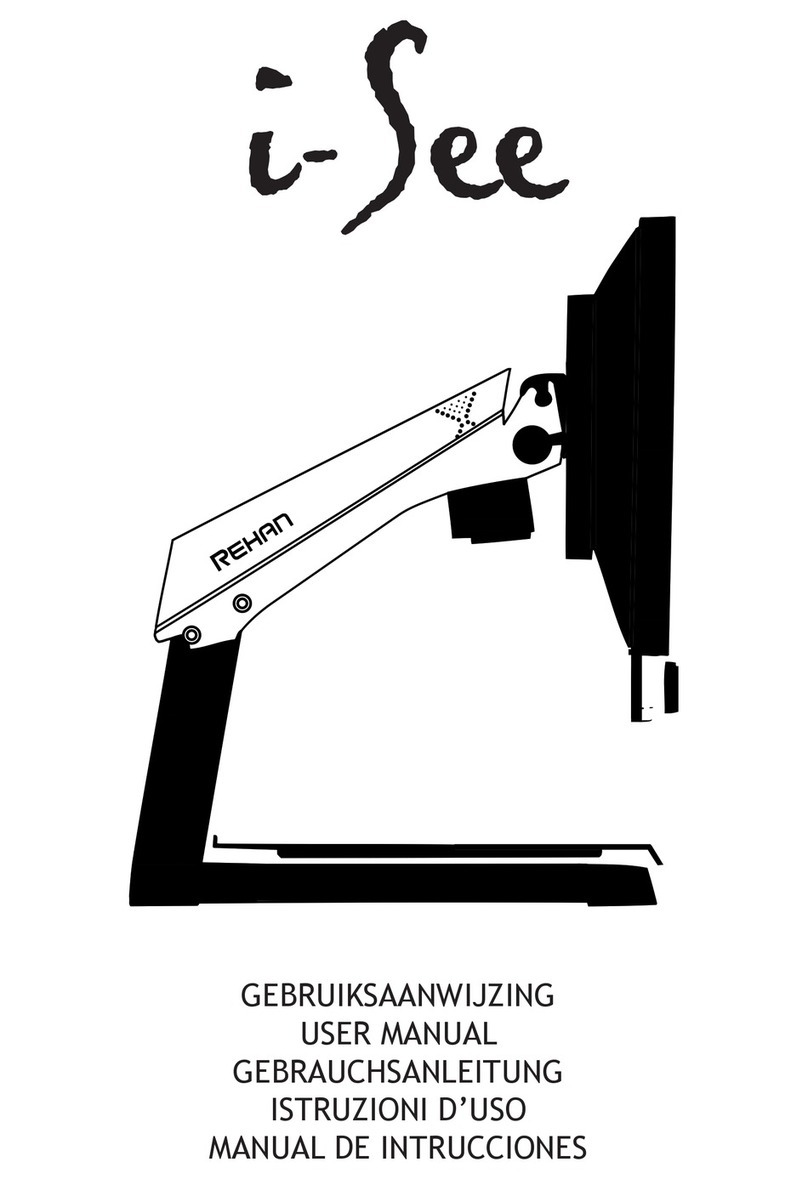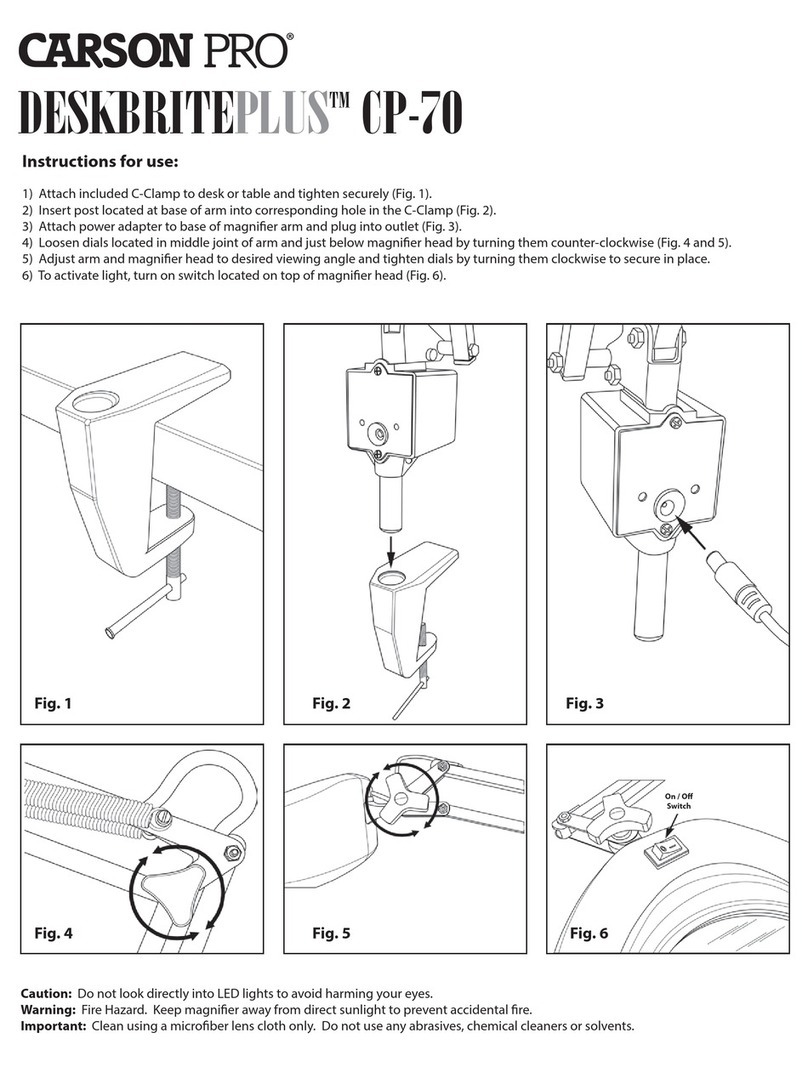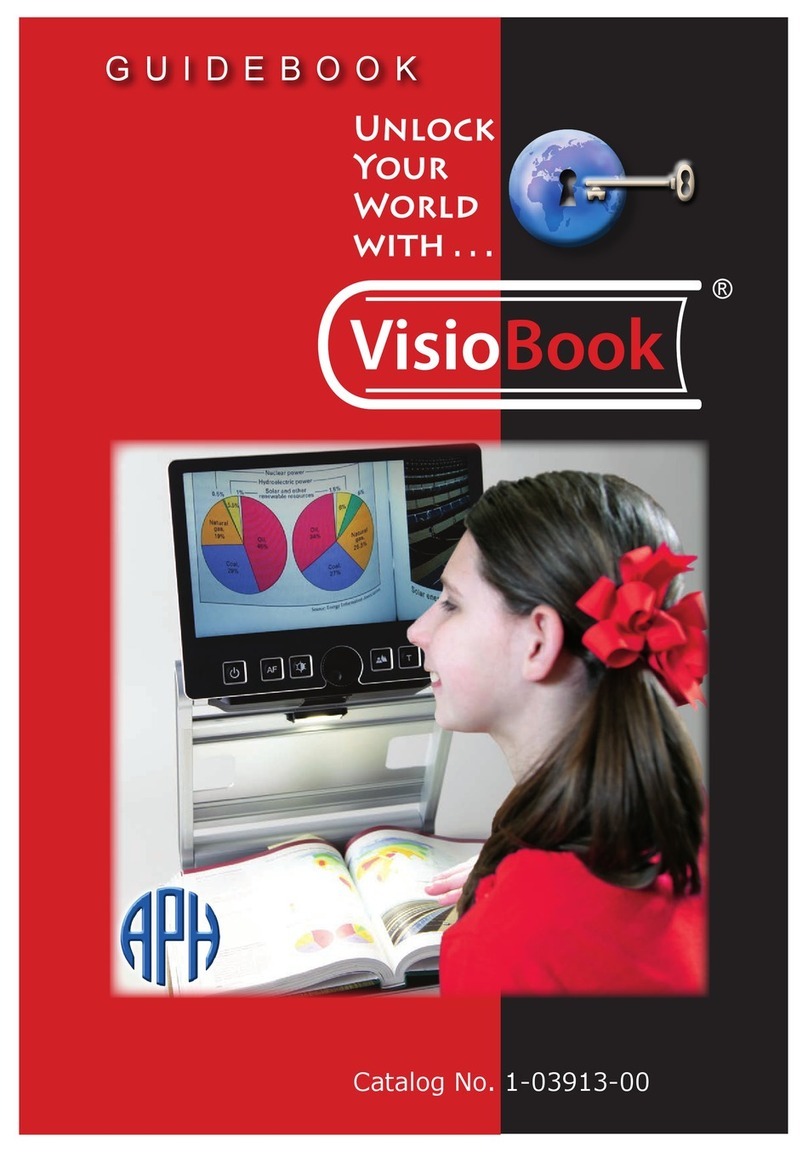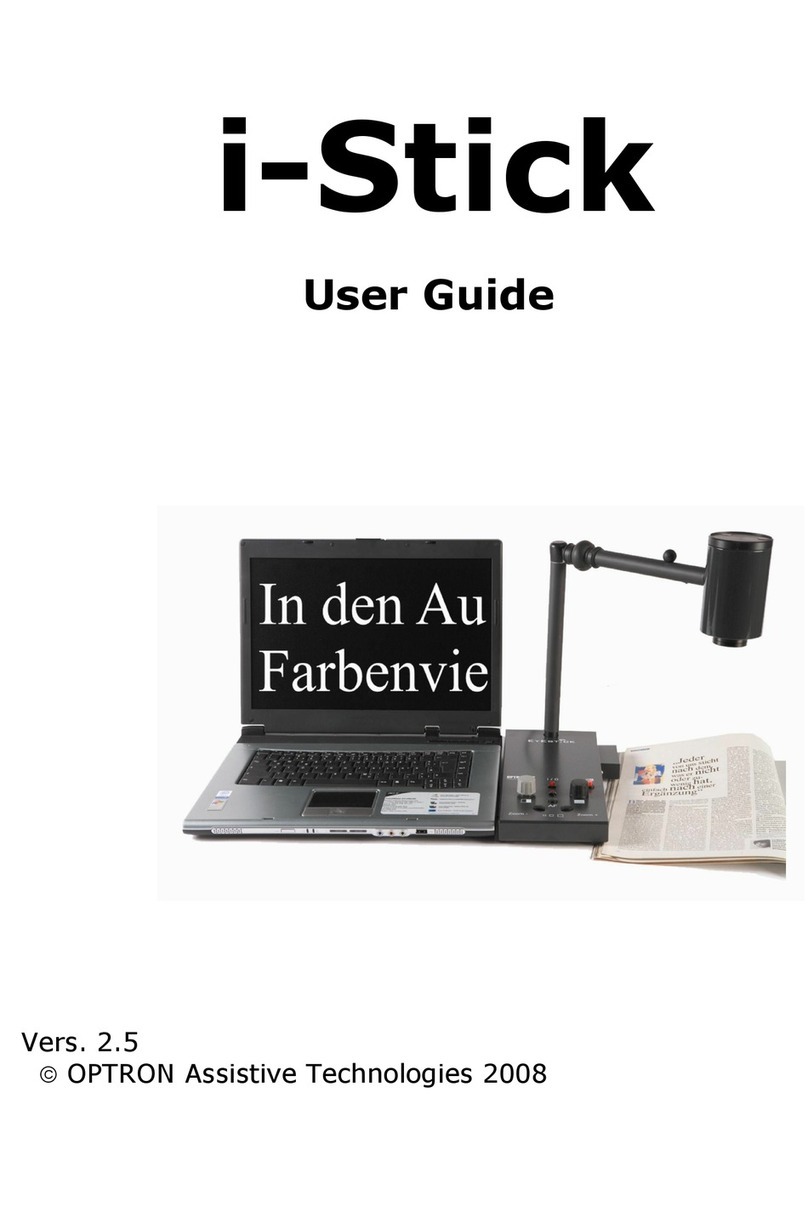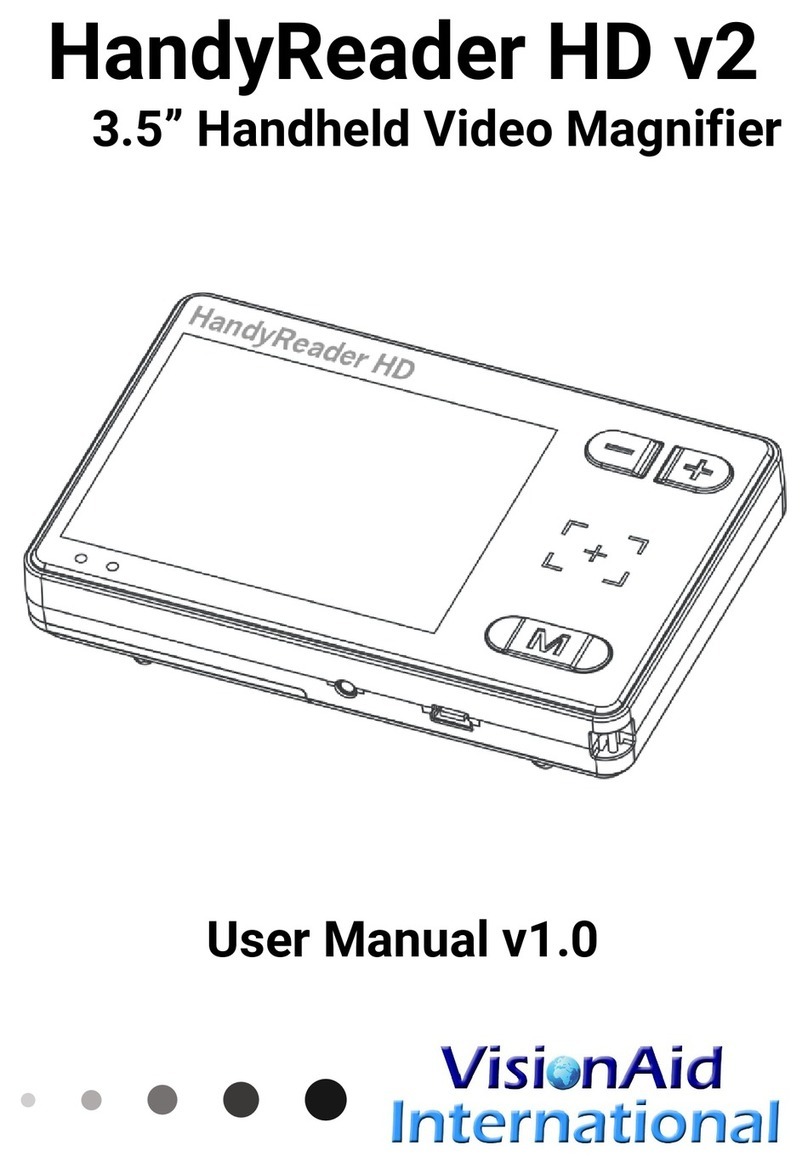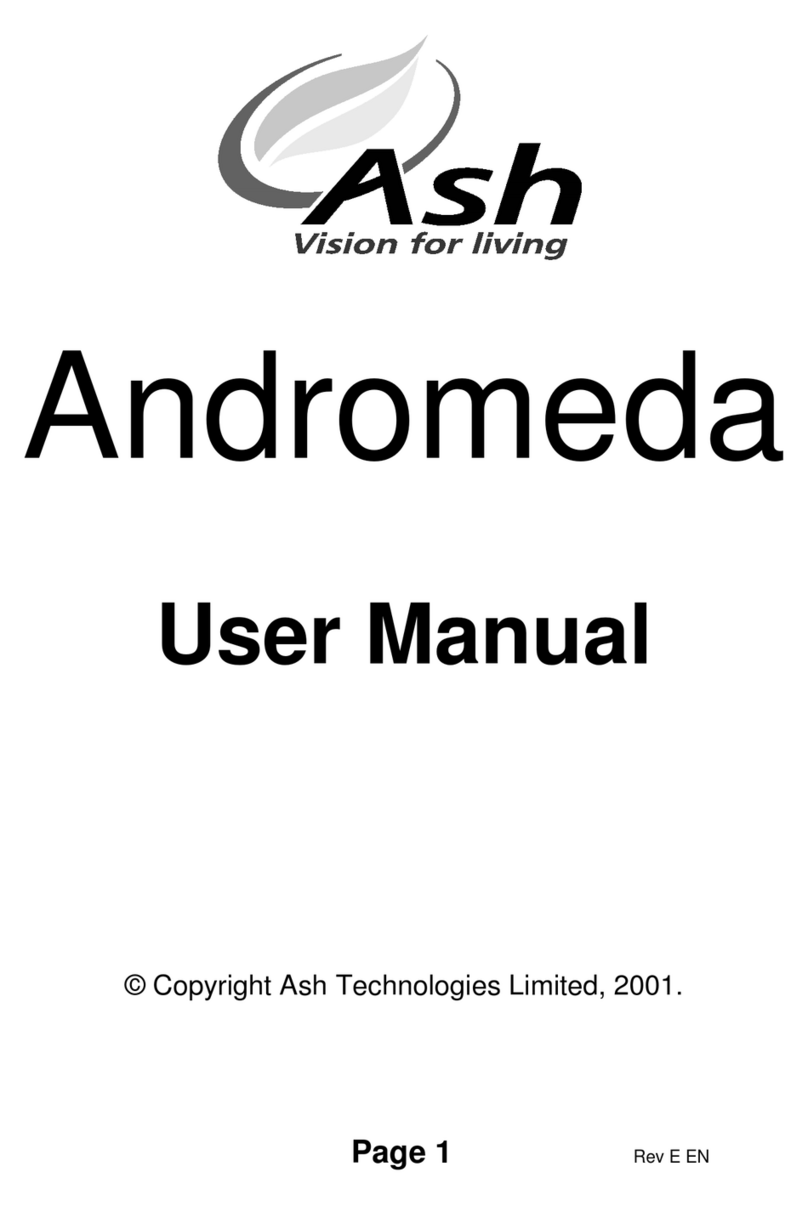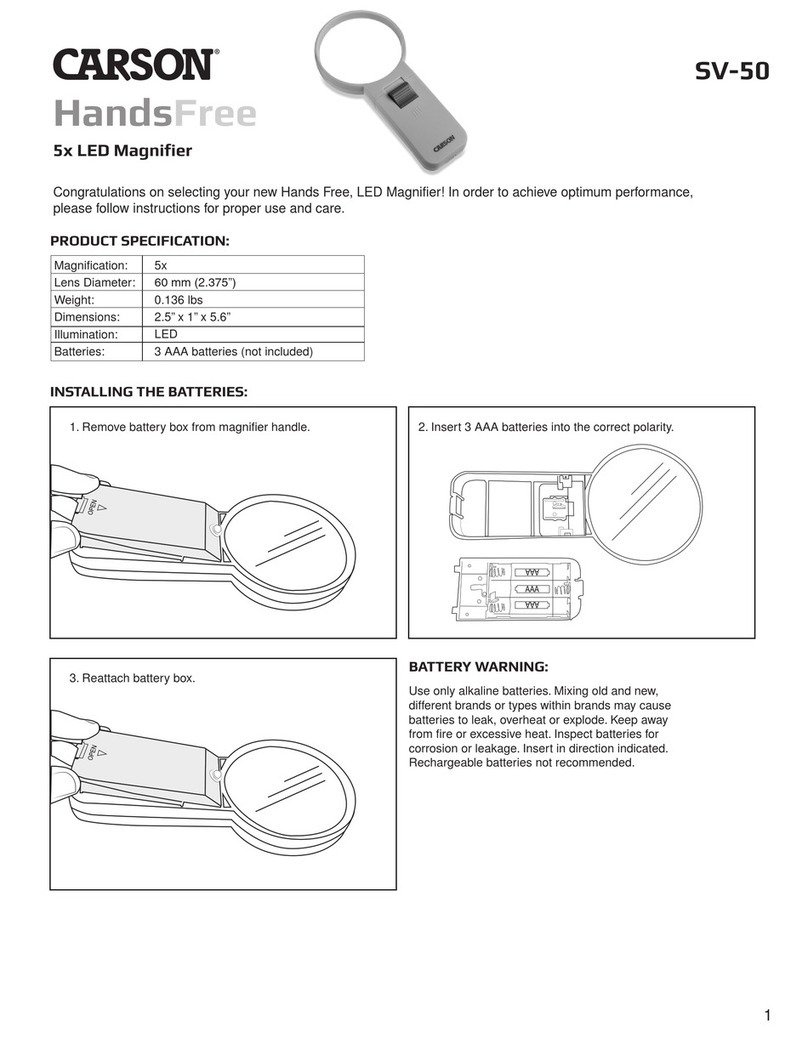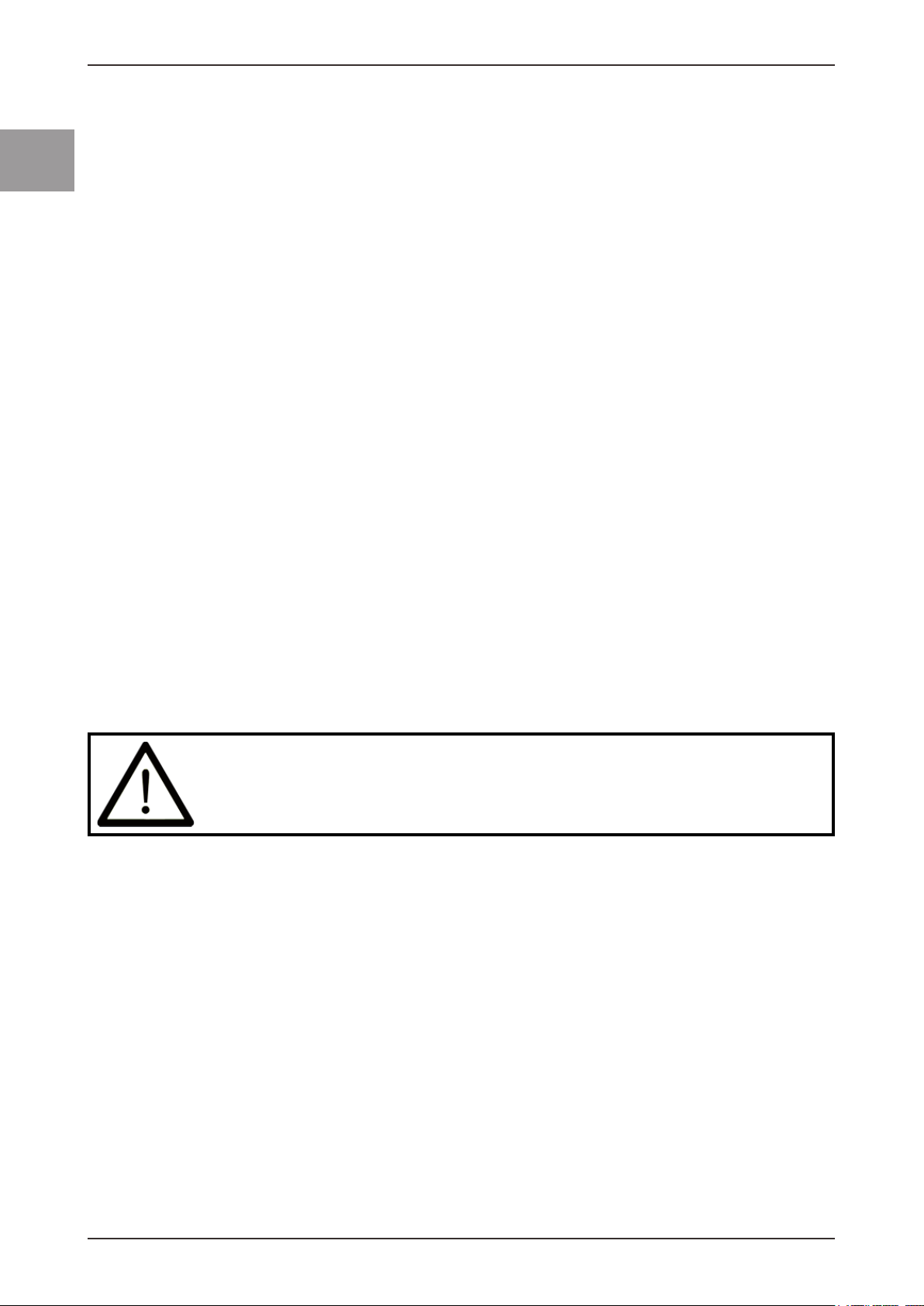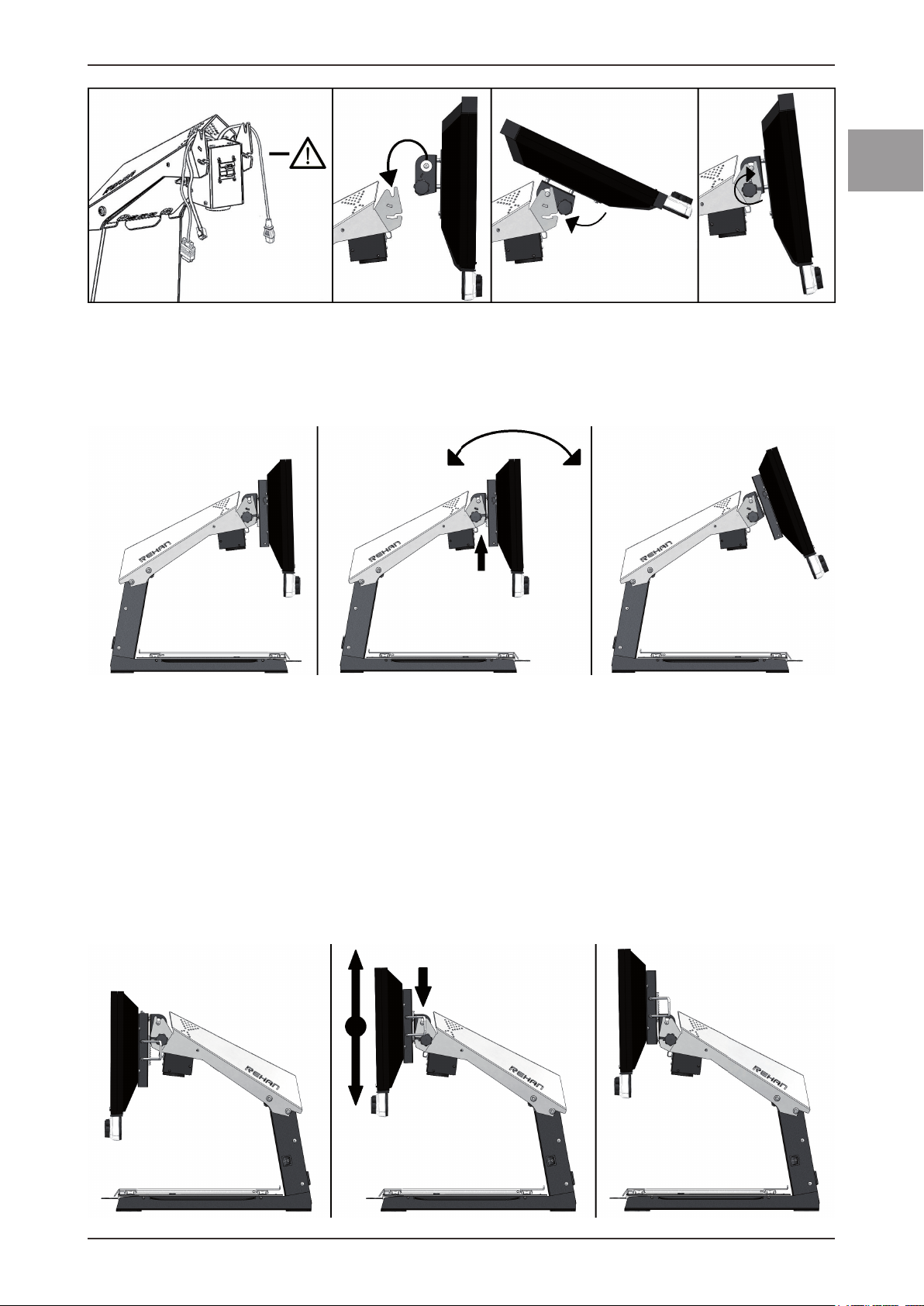i-See HD
10
NL
5.3 Vergroten / verkleinen
Draai de knop naar rechts om de weergave op het
beeld te vergroten. Draai de knop naar links om
de weergave op het beeld te verkleinen.
5.4 Voorkeursvergroting
Tijdens het lezen van teksten en het bekijken van afbeeldingen
gebruikt u een vergrotingsinstelling die voor u het prettigst werkt.
De i-See HD onthoudt automatisch deze gebruikte instelling als u
tussen foto- of hoogcontraststanden wisselt. Dit houdt in dat als u
overschakelt van een fotostand naar een hoogcontraststand en visa
versa, het apparaat automatisch de laatst gebruikte vergroting van
deze stand zal gebruiken.
5.5 Autofocusblokkering
De i-See HD zal altijd het beeld automatisch scherpstellen. In som-
mige situaties (zoals tijdens het schrijven) kan het handig zijn om
deze automatische focussering te blokkeren. Druk de vergrotings-
knop in om de autofocus te blokkeren. Draai aan de knop om de
blokkering op te he en.
5.6 Helderheid
Draai deze knop linksom of rechtsom om de hel-
derheid te verhogen of te verlagen.
5.7 Leeshulp
Door op de leeshulpknop te drukken kunt u 4 ver-
schillende leeshulpen selecteren: een horizontale
en een verticale leeslijn en een horizontaal en een
verticaal afdekkader. Door vervolgens aan de knop
te draaien stelt u uw gekozen leeshulp in.
Door de leeshulpknop 2 seconden ingedrukt te
houden zet u de laatst gekozen leeshulp direct aan of uit.