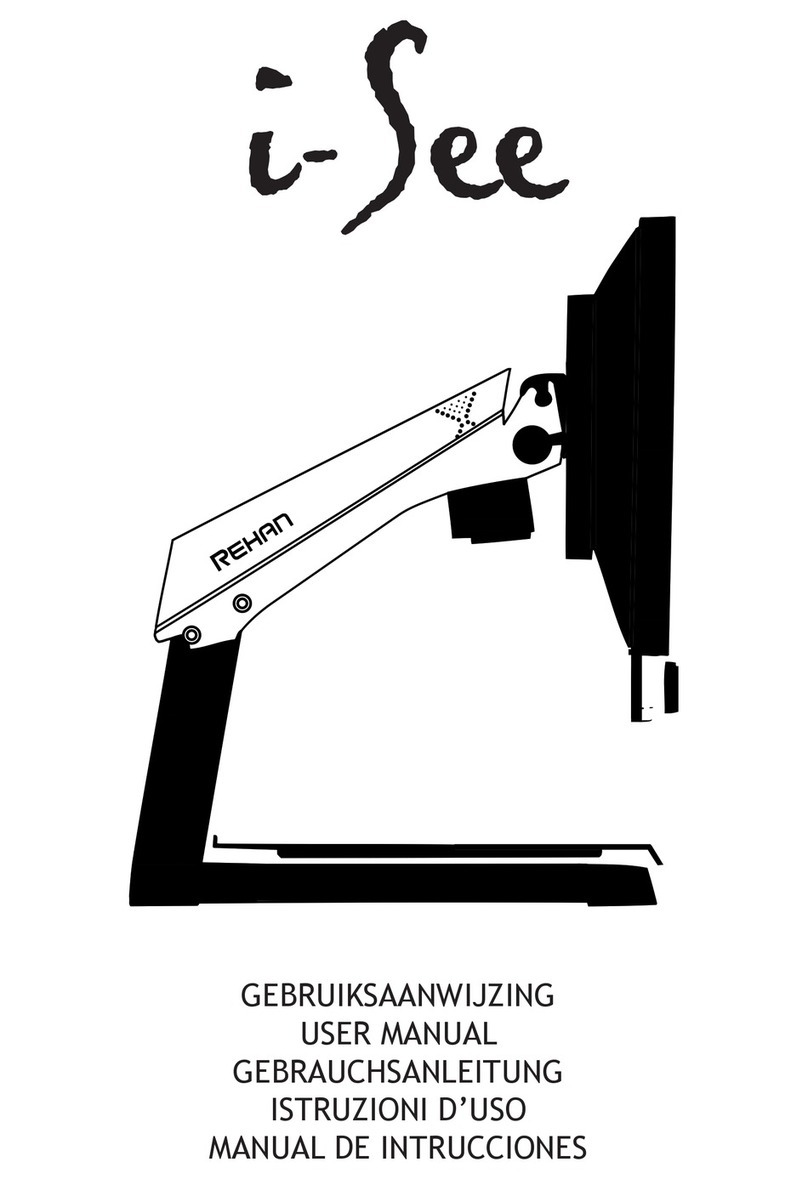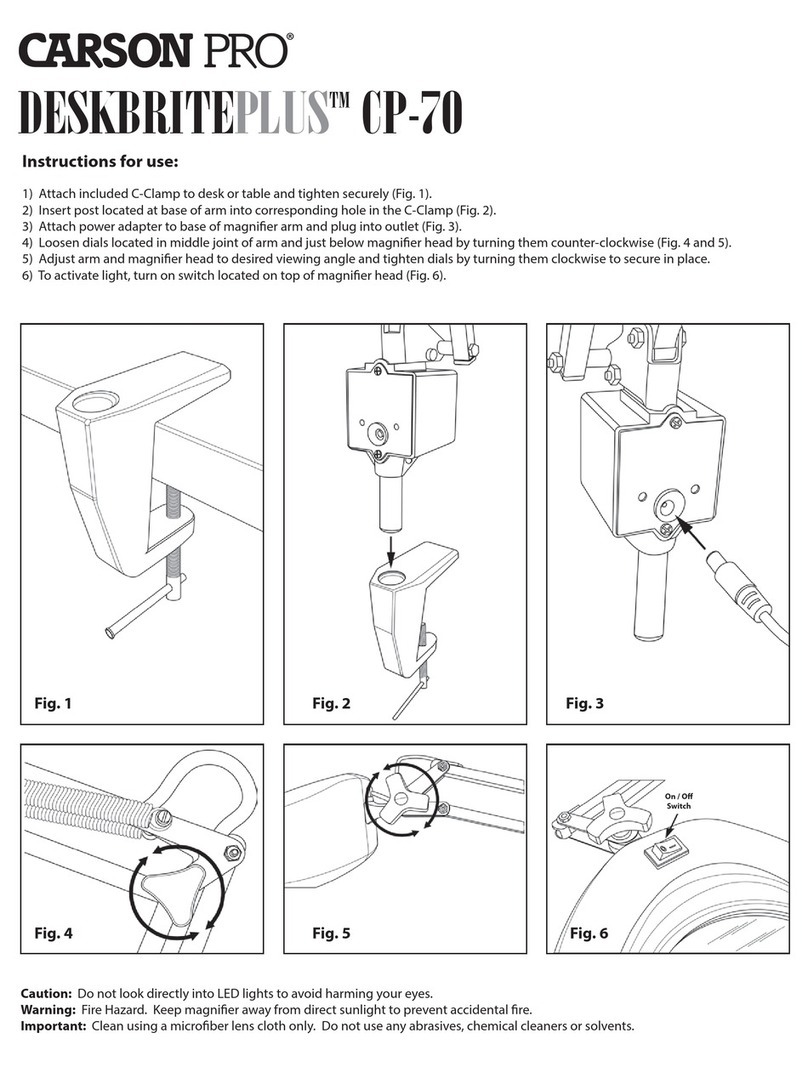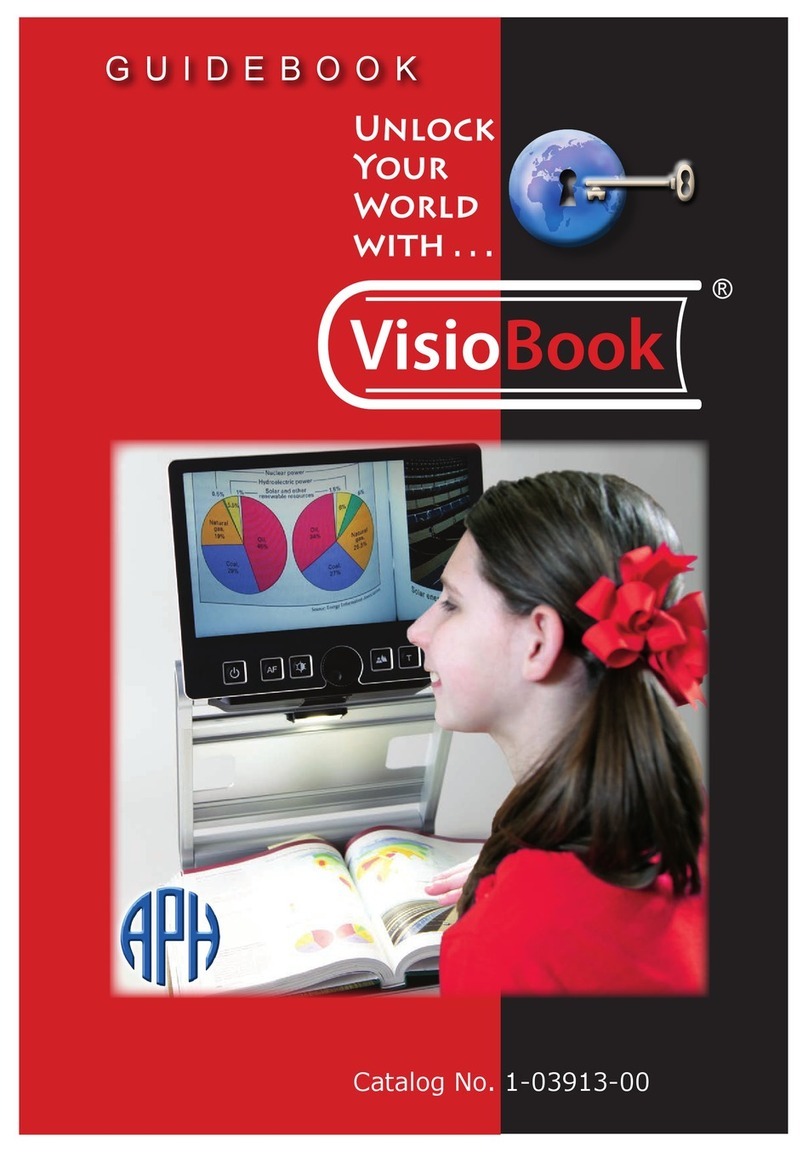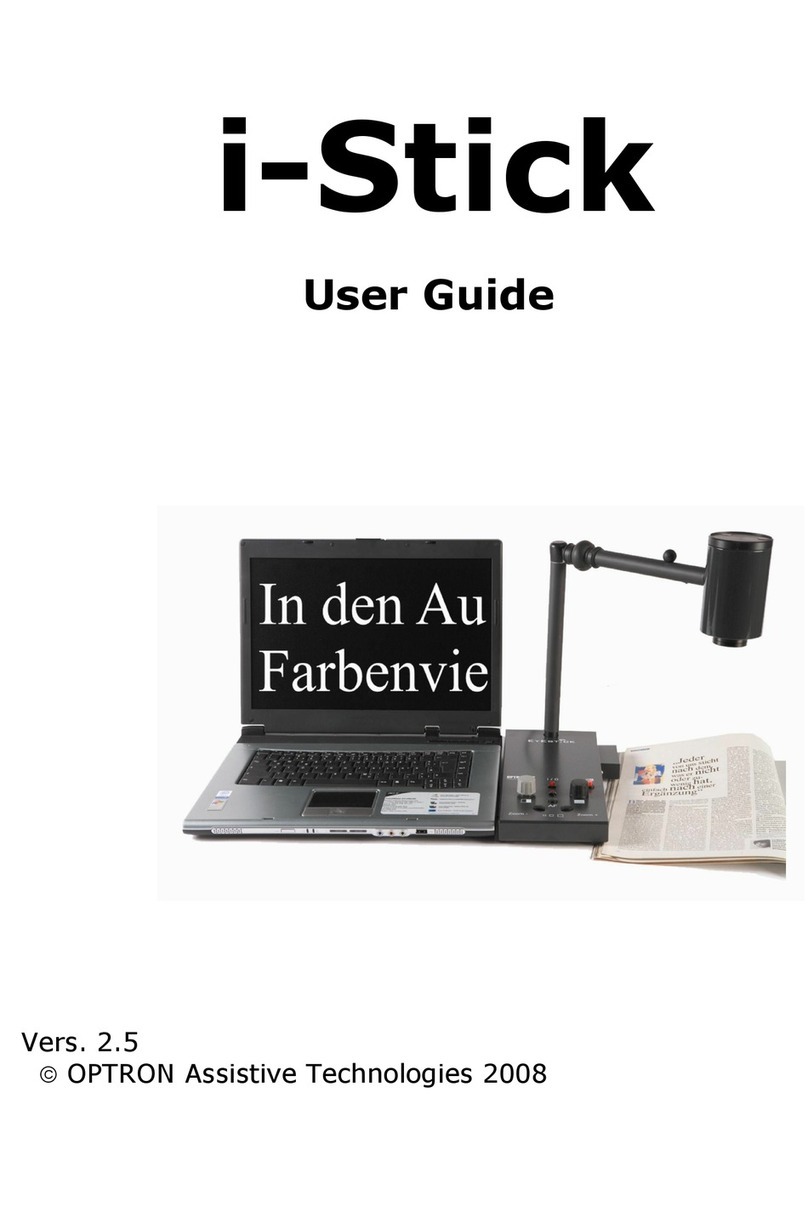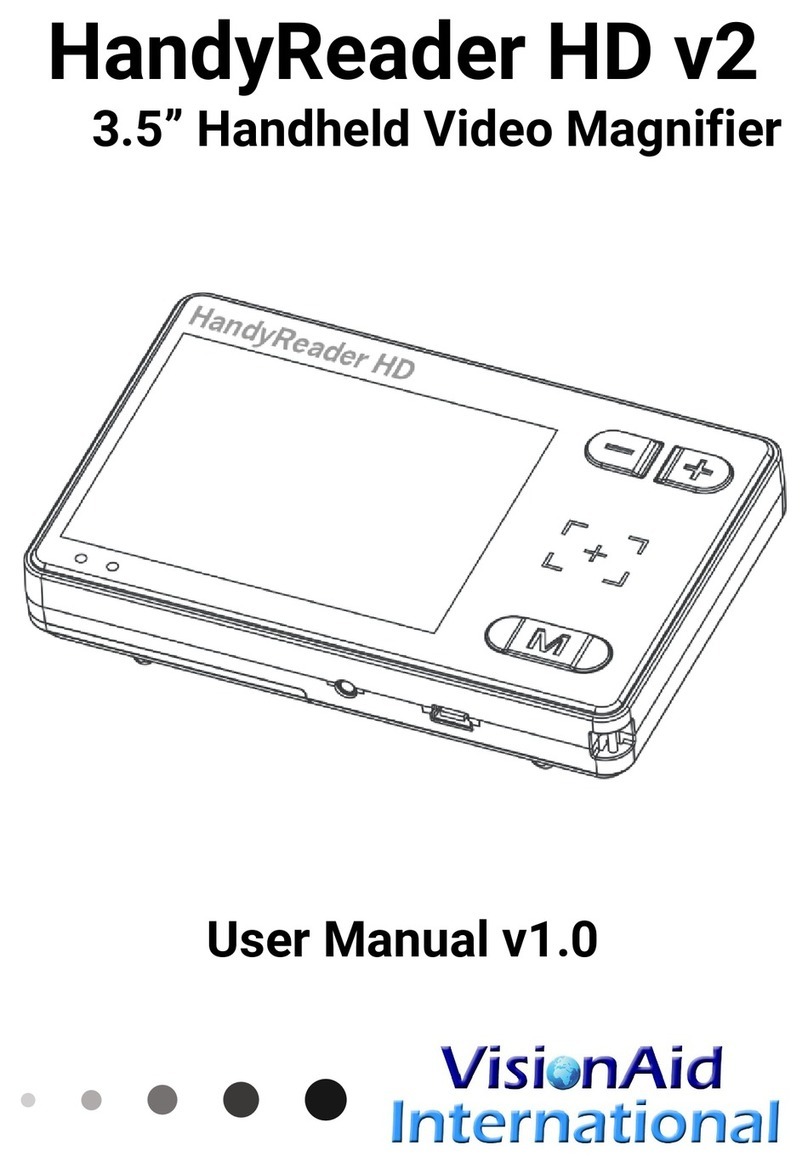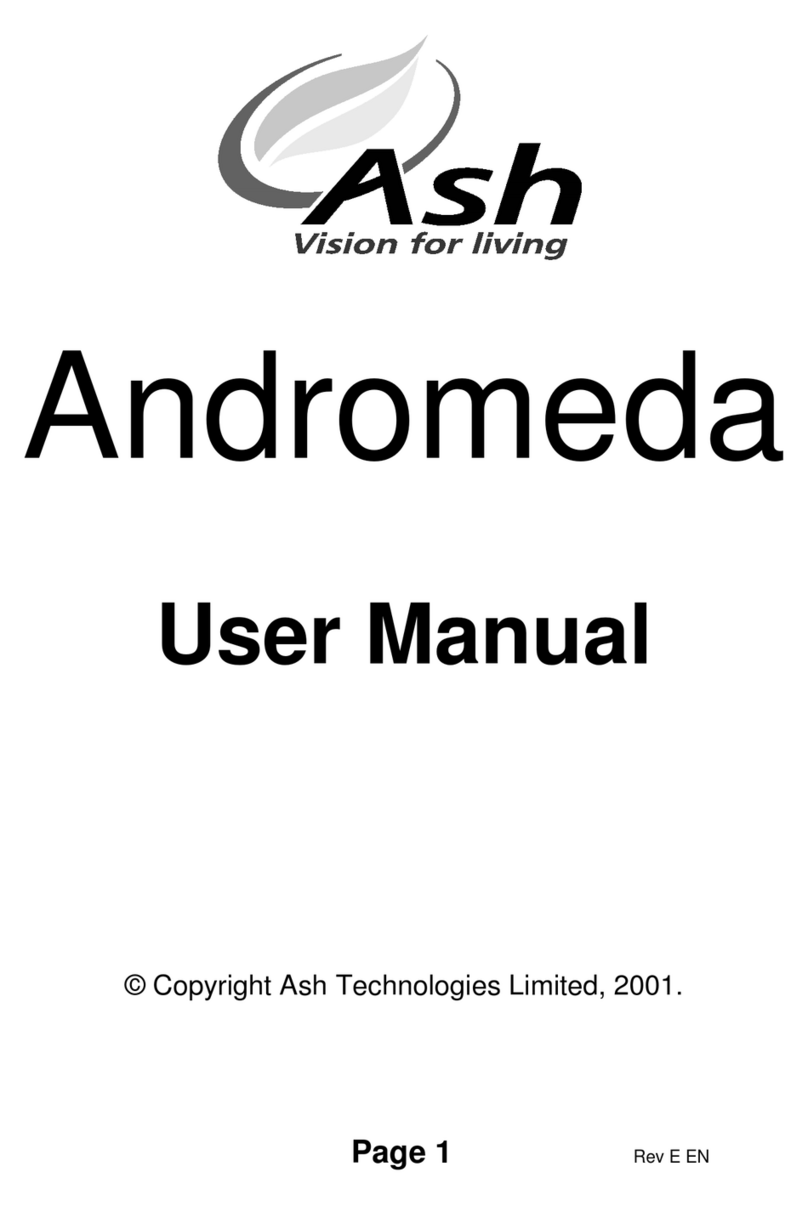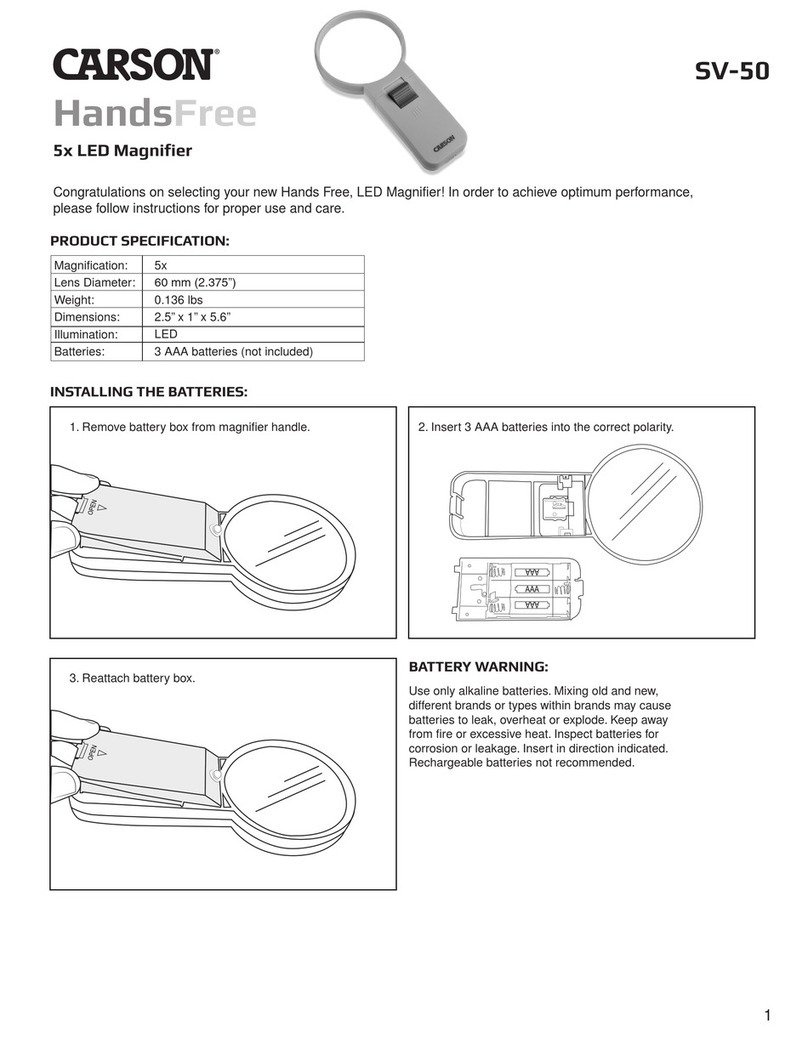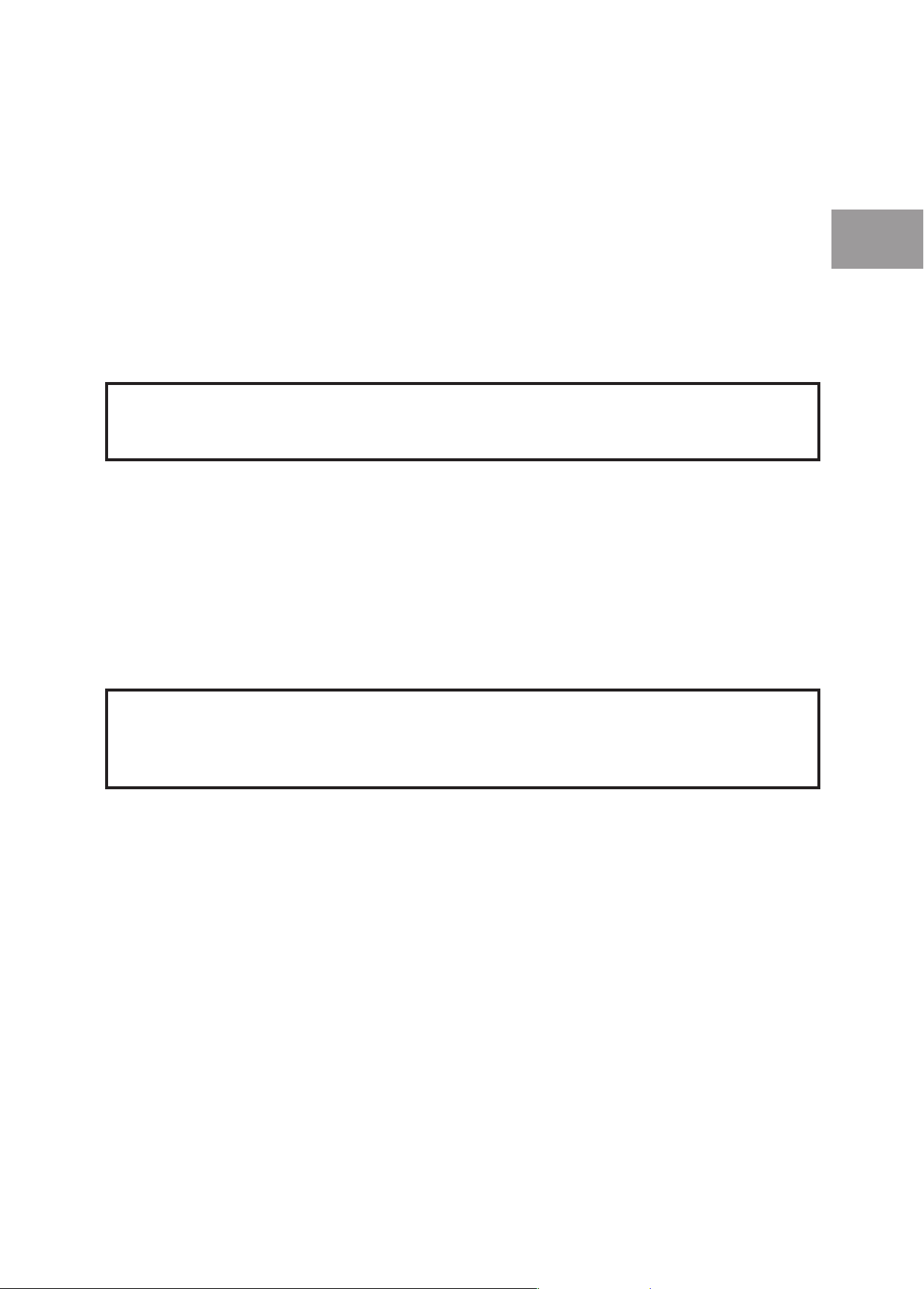9i-See HD
NL
Om het contrast aan te passen, drukt u 3 keer op de Helderheidsknop om de functie 10
seconden in te schakelen. Gedurende die tijd is het mogelijk om de contrastmodulatie
aan te passen door de helderheidsknop naar links of rechts te draaien om zo de
beeldkwaliteit te verbeteren. Het apparaat laat een pieptoon horen wanneer de functie is
ingeschakeld en wanneer deze automatisch weer uitschakelt.
Wanneer het apparaat uitgeschakeld en weer ingeschakeld wordt, keert het contrast
terug naar de standaardinstelling.
5.8 Leeshulp
Door op de leeshulpknop te drukken kunt u 4 verschillende leeshulpen
selecteren: een horizontale en een verticale leeslijn en een horizontaal en
een verticaal afdekkader. Door vervolgens aan de knop te draaien stelt u
uw gekozen leeshulp in. Door de leeshulpknop 2 seconden ingedrukt te
houden zet u de laatst gekozen leeshulp direct aan of uit.
5.9 Tableau
De i-See HD is voorzien van een soepel bewegend X Y tableau. Hierop legt u uw lees- of
beeldmateriaal dat u op het scherm wilt vergroten. Het tableau kan van links naar rechts
(X-richting) en van voor naar achter (Y-richting) bewogen worden.
5.10 Remhendel
Onder het tableau van de i-See HD bevindt zich een remhendel waarmee u de beweging
van het tableau kunt beperken. De hendel heeft 3 posities:
links = alle beweging van het tableau is geblokkeerd
midden = de beweging van boven naar beneden is geblokkeerd
rechts = het tableau is vrij beweegbaar
6 Storingen
De i-See HD heeft tijdens zijn verwachte levensduur geen niet veel onderhoud nodig.
Gebruik het apparaat altijd binnen de gebruiksomstandigheden zoals beschreven in de
technische informatie.
Probleem Oplossing
Geen beeld Controleer of de stroomkabel aangesloten op een ingeschakeld,
geaard stopcontact en goed in het apparaat zit.
Controleer dat de stroomkabel volledig in het apparaat zit en
goed verbinding maakt.
Controleer of de kabels naar de camera’s en de monitor goed
aangesloten zijn en goed verbinding maken.
Controleer of het apparaat is ingeschakeld.
Controleer of de ledverlichting is ingeschakeld.
Controleer of de monitor is ingeschakeld (de aan-/uitschakelaar
van de monitor zit rechtsonder op de voorkant van de monitor).
Wazig beeld Draai de vergroot-verkleinknop om de autofocus te deblokkeren.
Controleer of de cameralens vies is. Gebruik een droge, zachte
doek voor het schoonmaken van de cameralens.
Bediening werkt niet Controleer of de kabel naar het bedieningspaneel goed is
aangesloten tot deze klikt en goed verbinding maken.
Neem contact op met uw leverancier wanneer er problemen voordoen en aanhouden. U
vindt informatie van uw leverancier en de fabrikant op de achterzijde van dit document.