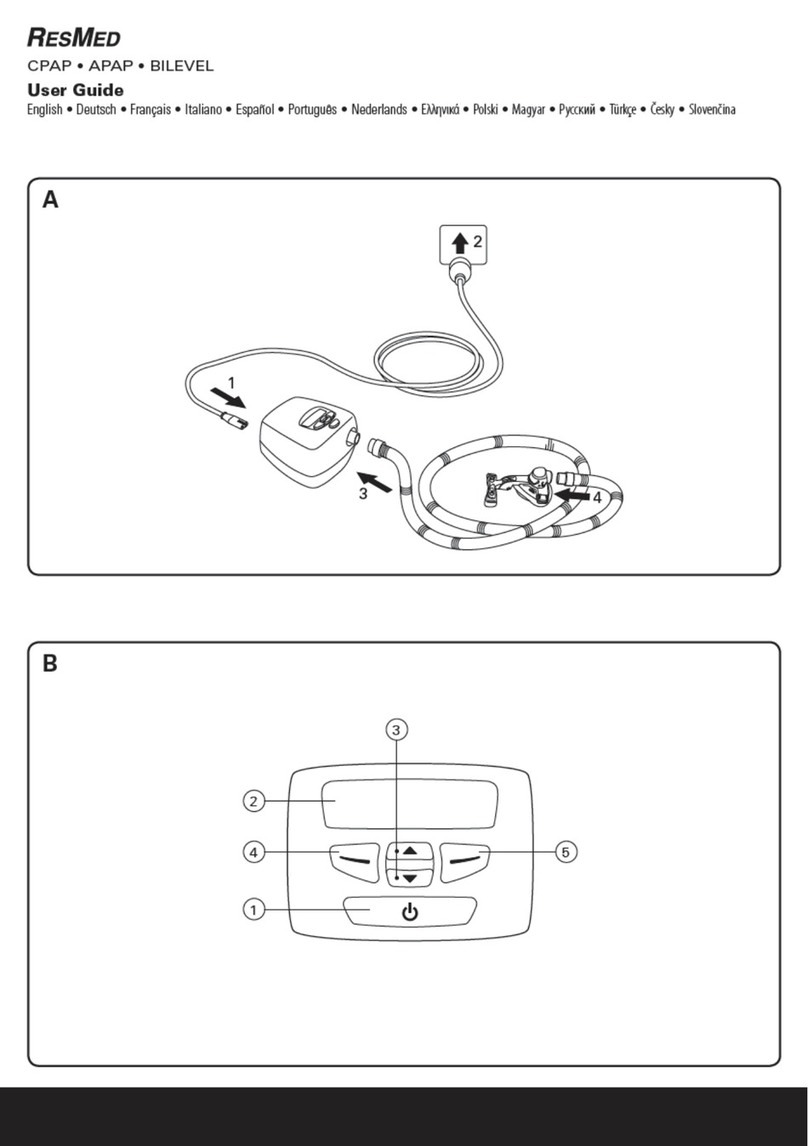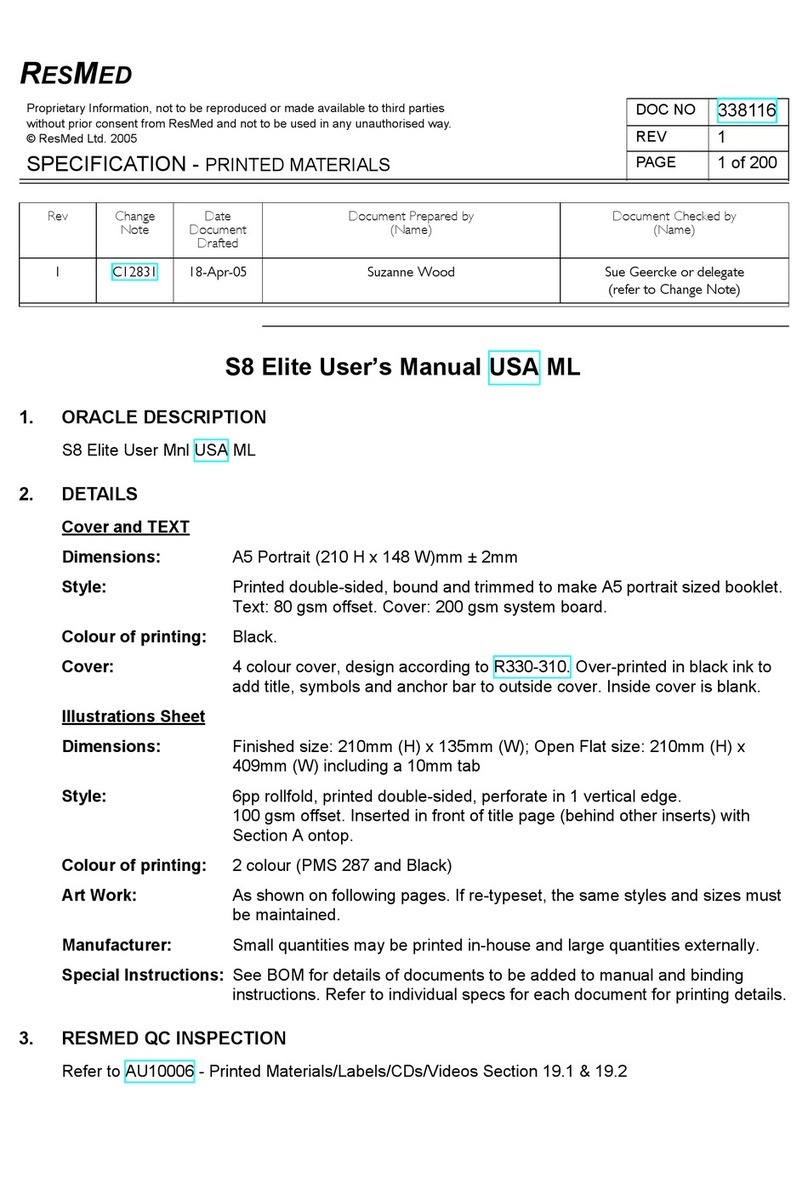ResMed S8 Elite II User manual
Other ResMed Medical Equipment manuals

ResMed
ResMed S9 Series Technical manual

ResMed
ResMed Mirage Quattro User manual
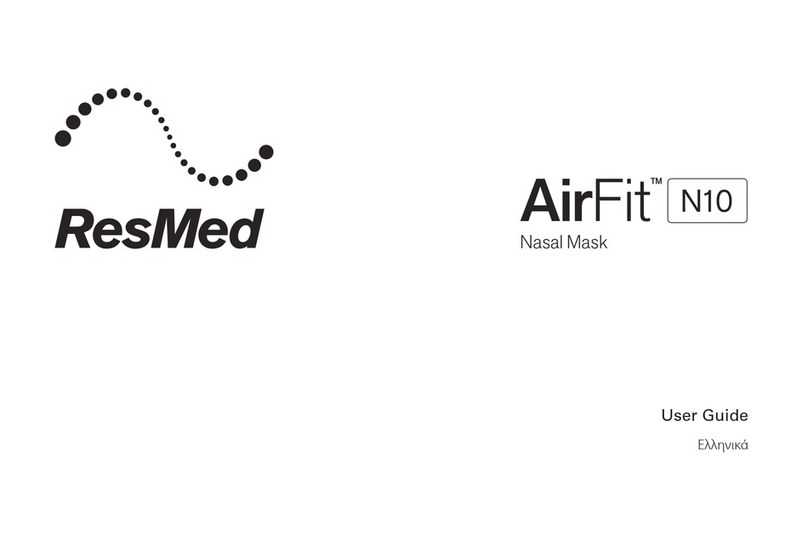
ResMed
ResMed AirFit N10 User manual

ResMed
ResMed AirFit F30i User manual

ResMed
ResMed Ultra Mirage II User manual
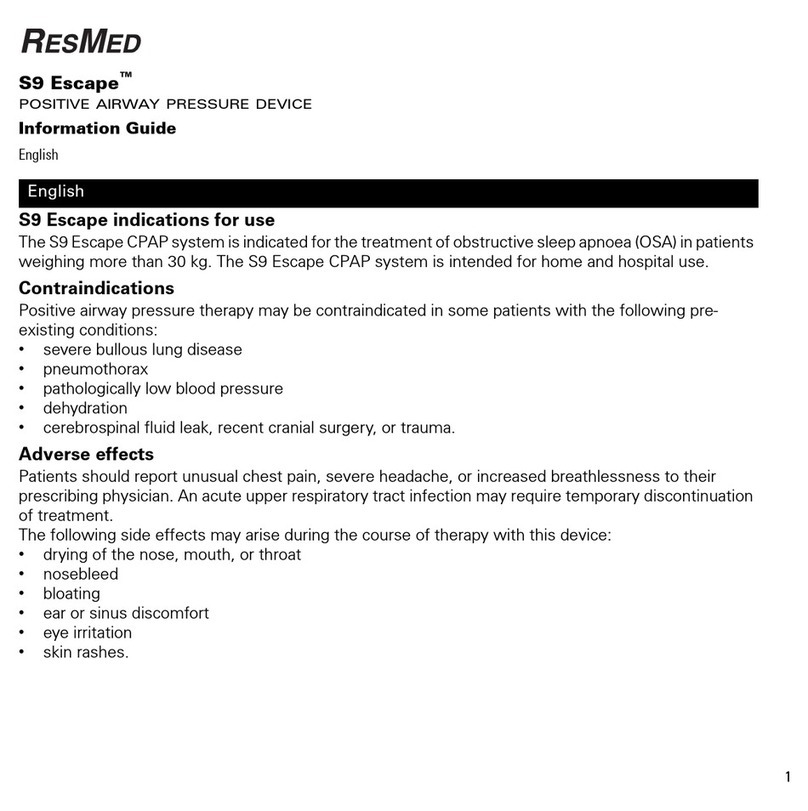
ResMed
ResMed S9 Escape Technical manual
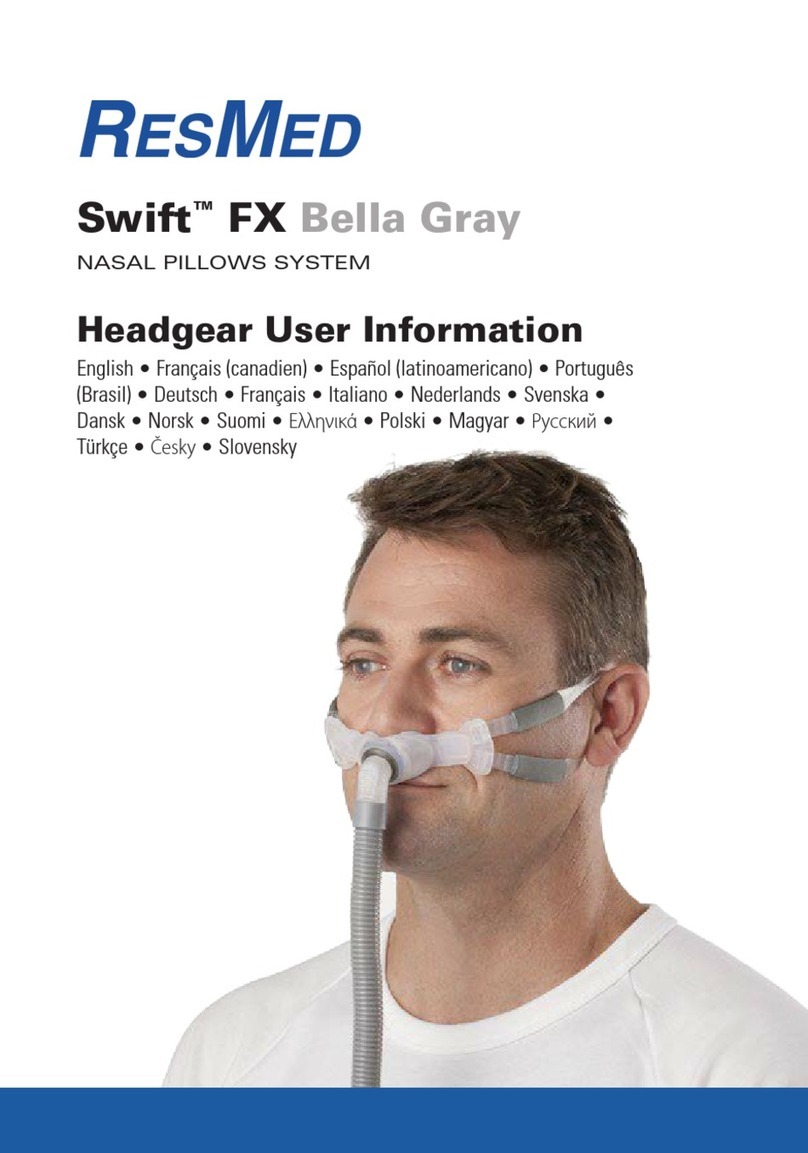
ResMed
ResMed Swift FX Bella Gray Operation manual
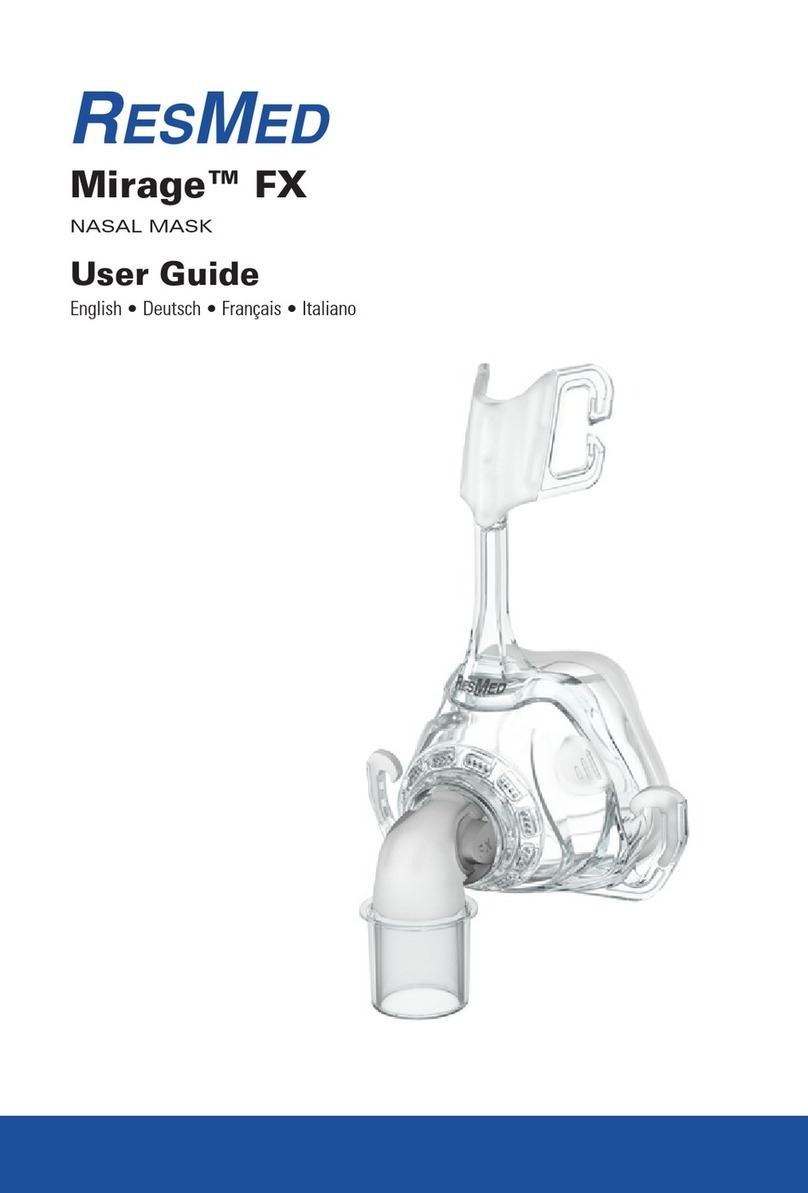
ResMed
ResMed Mirage FX User manual

ResMed
ResMed Astral Series Configuration guide

ResMed
ResMed Quattro FX User manual

ResMed
ResMed HumidAire 3i User manual
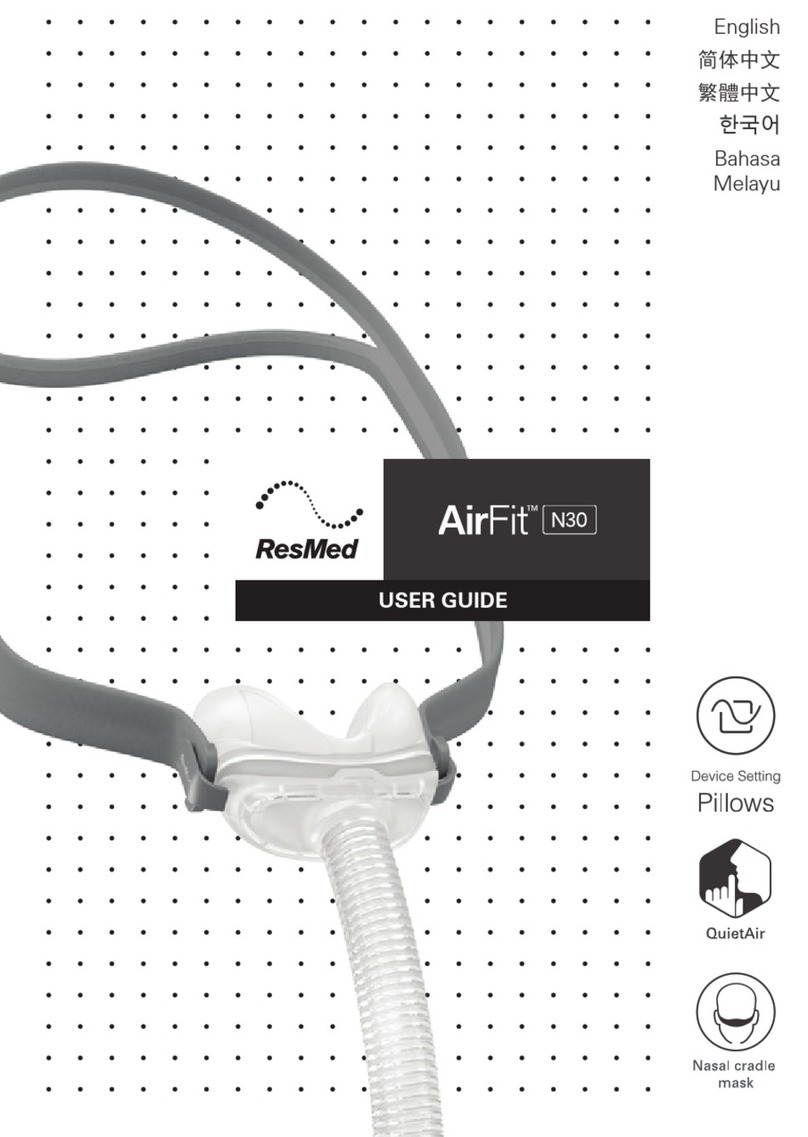
ResMed
ResMed AirFit N30 User manual
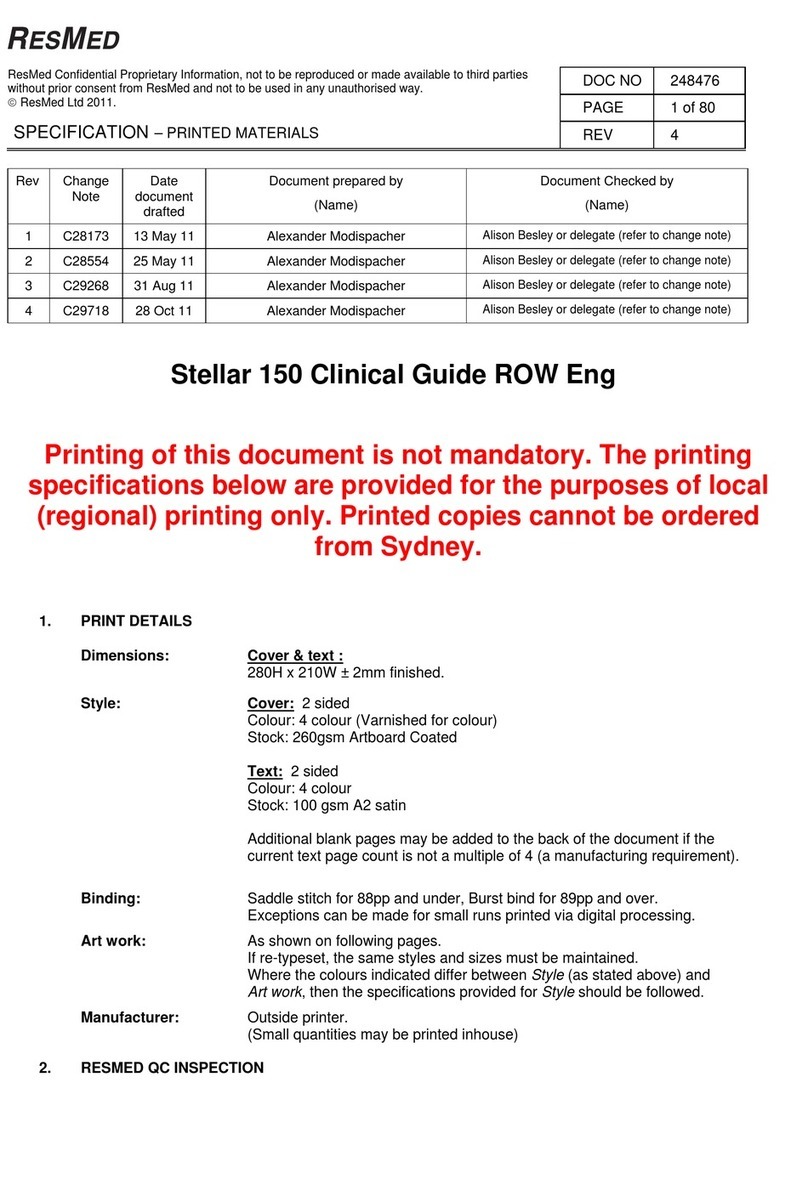
ResMed
ResMed C28173 User manual

ResMed
ResMed ApneaLink User manual

ResMed
ResMed airsense 10 autoset User manual

ResMed
ResMed Quattro Air NV User manual

ResMed
ResMed AirFit P10 User manual

ResMed
ResMed Stellar 150 User manual

ResMed
ResMed Stellar 150 Operator's manual

ResMed
ResMed Mirage Vista User manual