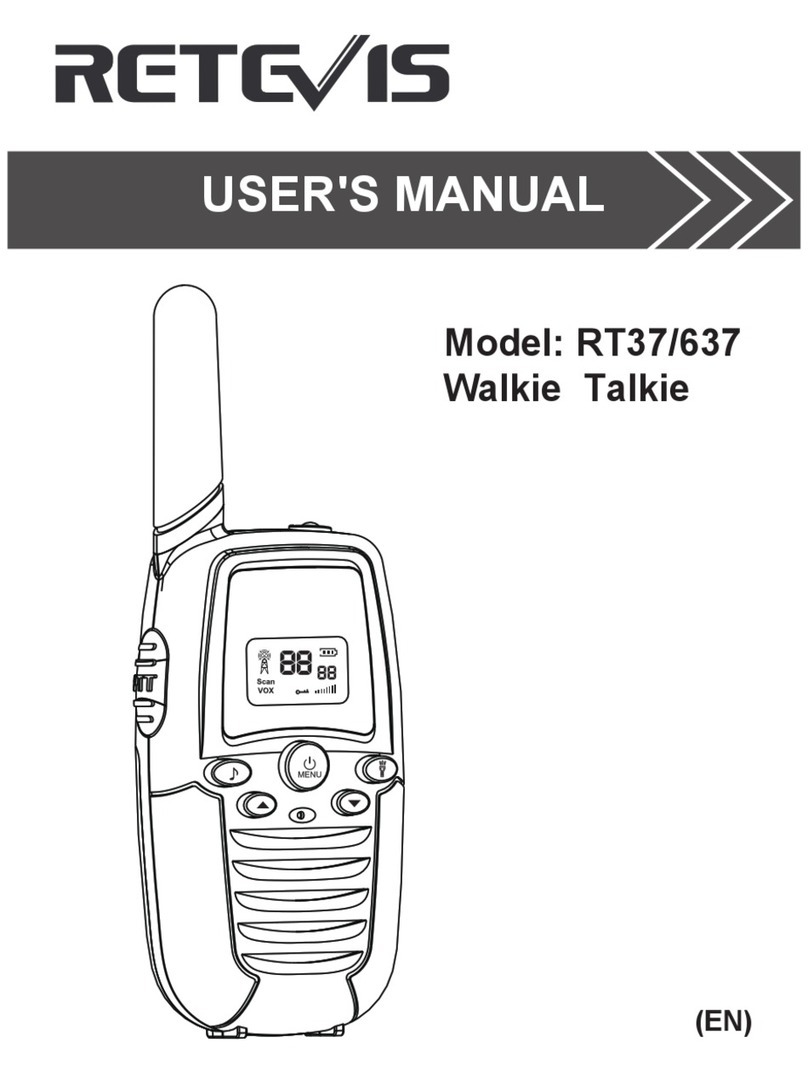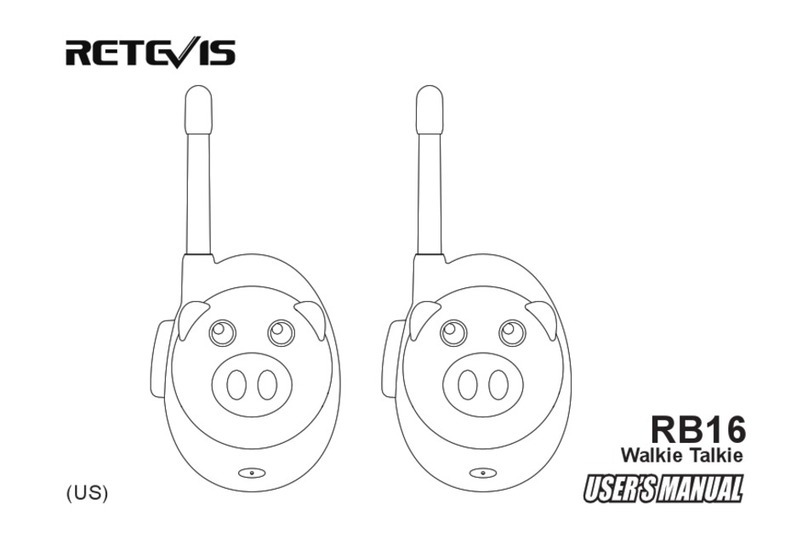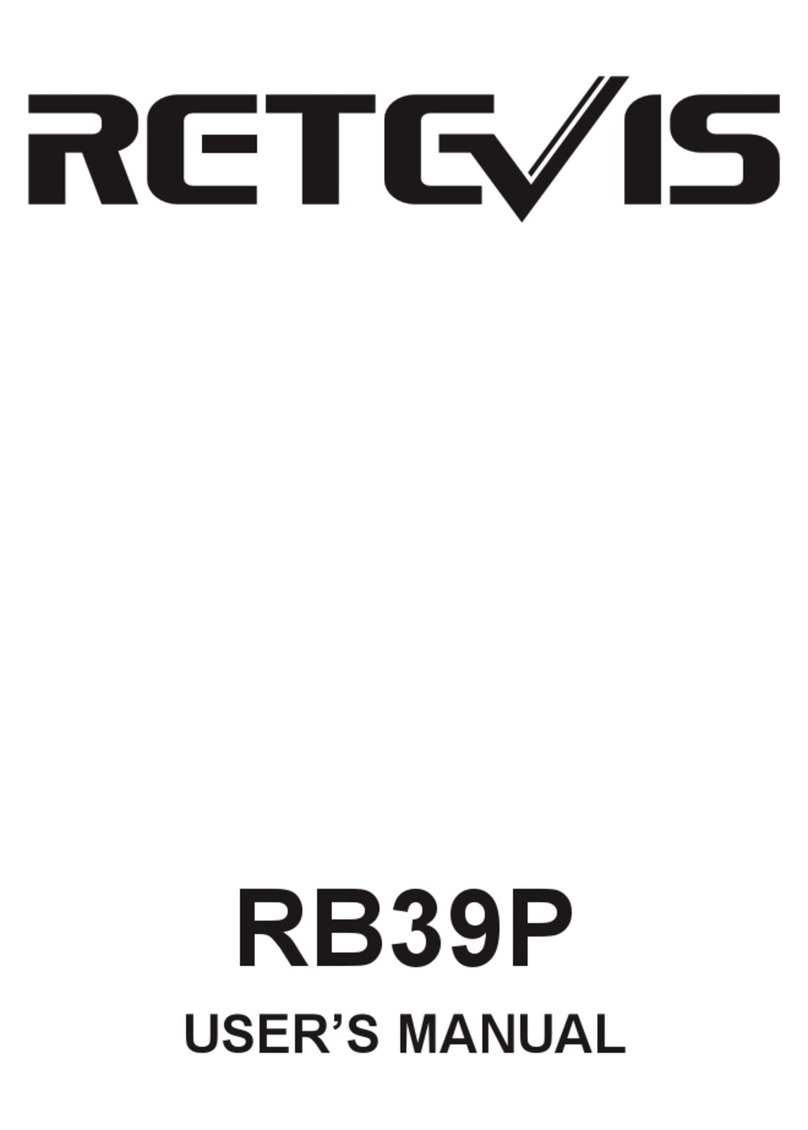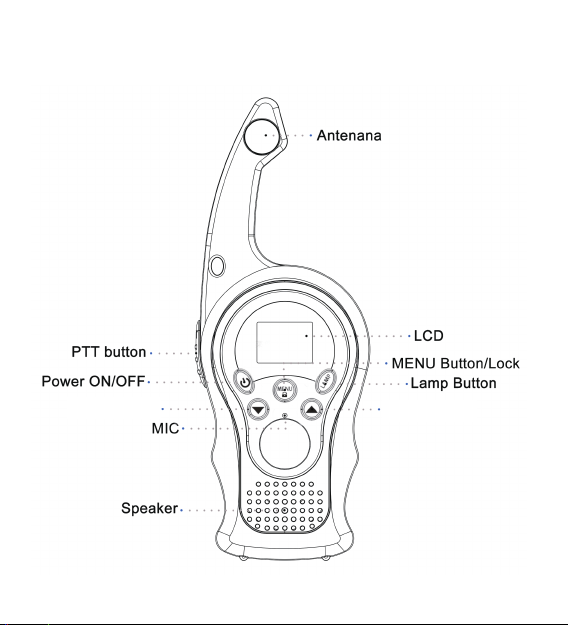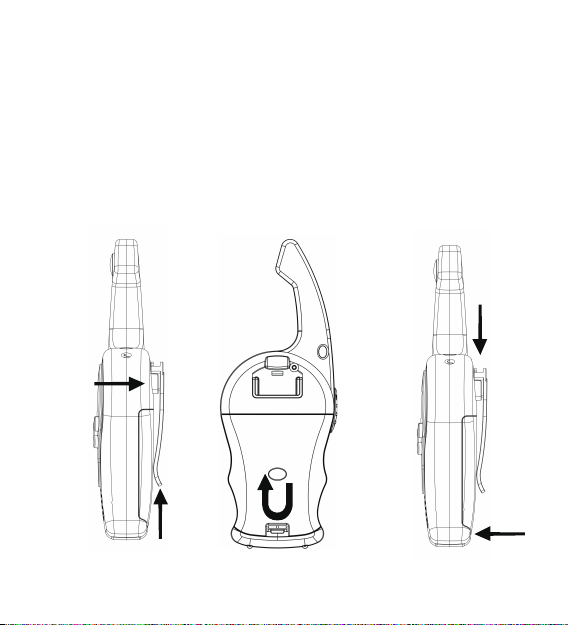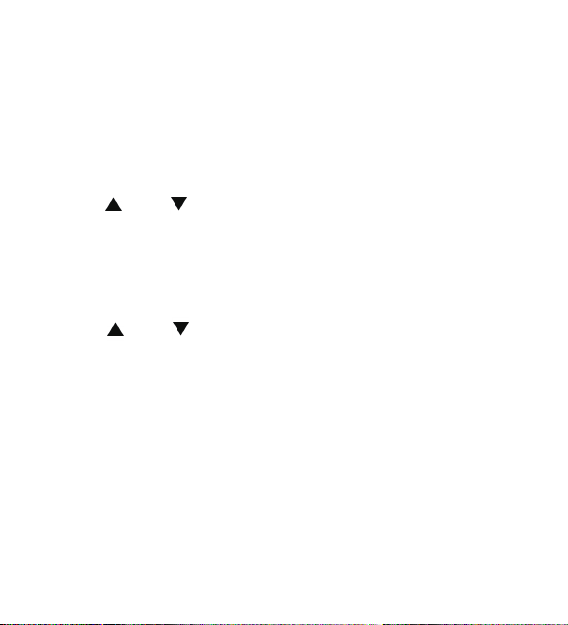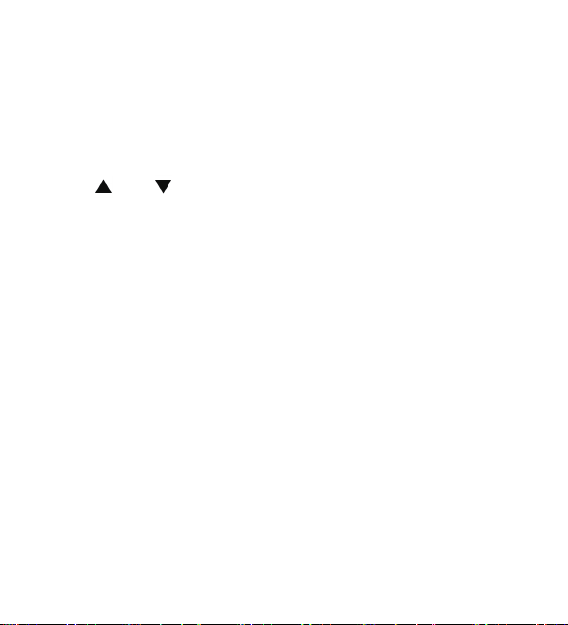Note:
1.The maximum talking range is 2km, it will depended on your surroundings and
environment. It will be affected by obstructions such as hills or buildings.
2.Don
’
t try to use two devices which are less than 1.5mm(5 feets) apart, otherwise, you
may experience interference.
5. Changing Channels:
Press the MENU button one time, The channel number will flash on the display.
Press the up / down button to change the channel,
Press the PTT button to confirm and return to stand-by mode.
Note: If no button is pressed within 15 seconds during setting, the device will return to
stand-by mode.
6. CTCSS( Continues Tone Coded Squelch System)
Press the MENU button twice, the current CTCSS code will flash on the display,
Press the up / down button to change the 61 available codes.
Press the PTT button to confirm and return to stand-by mode.
License free radio
’
s operating on the FRS/PMR446 frequency band , the device has
16/22 available radio channels, If there are many device users near you, there is a
chance that some of the users are operating on the same radio channel.
To prevent that you receive signals from other users, sub-channels have been integrated.
When using CTCSS, a low frequency tone (between 67-250 HZ) will be transmitted along
with the voice signal, There are 99 available tones to choose from,
You are free to choose one of the 99 available sub-channels, Due to filtering, these sub-
channels will generally not be audible so they will not disturb the communication.
05