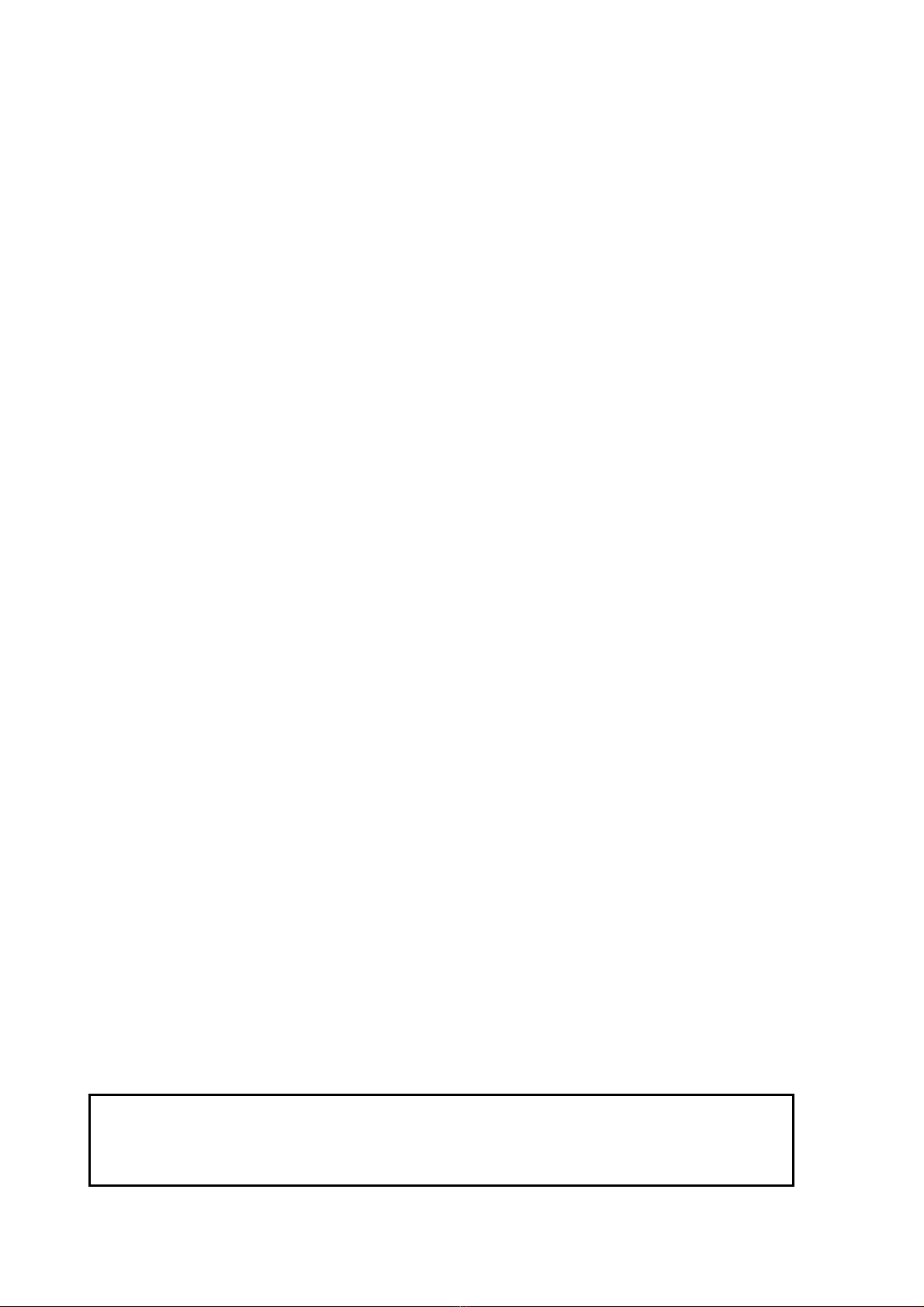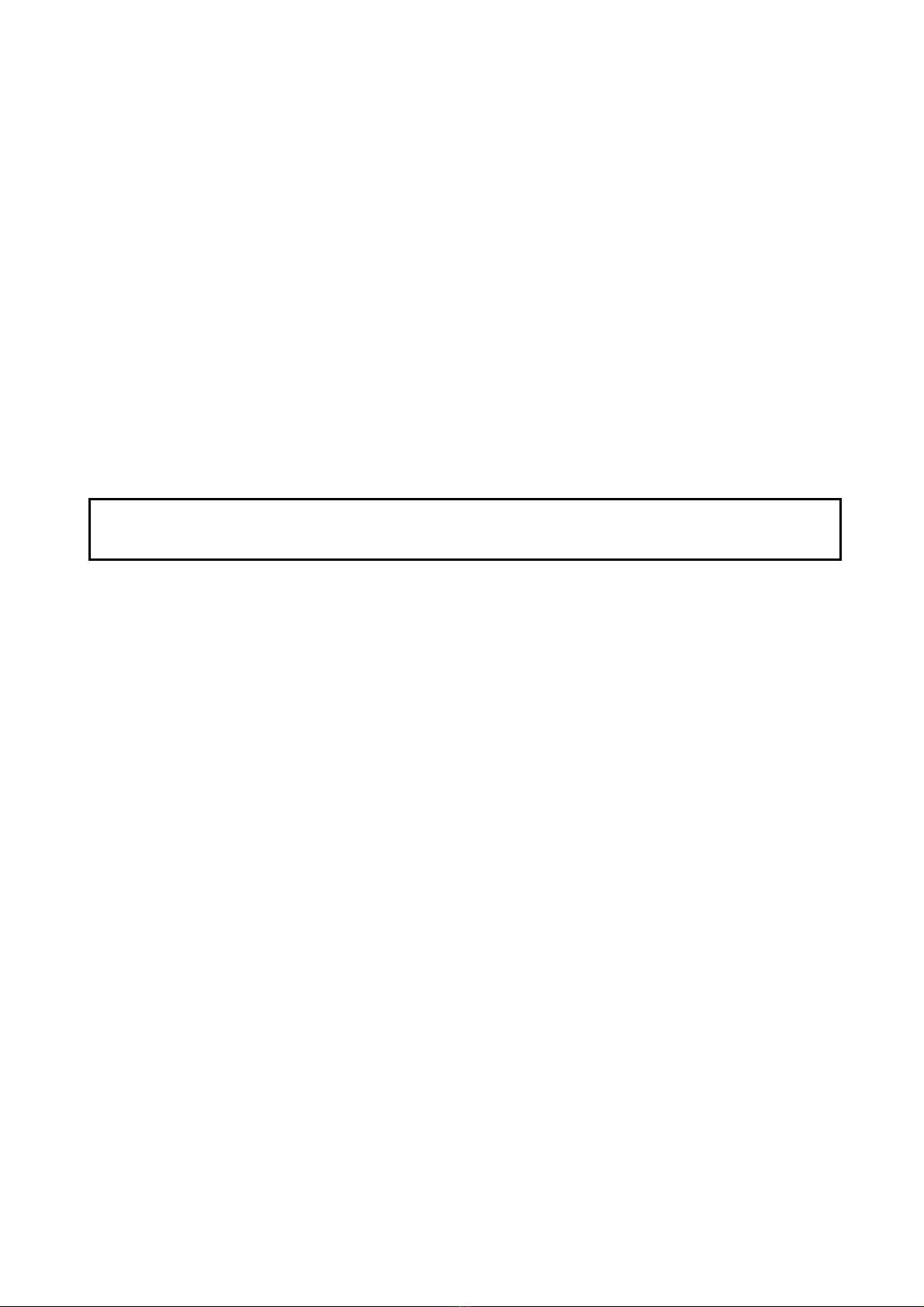User Manual Bearing System RT-300
Issue: 2017/06/27 [Rev 1.04.c] Page 5 of 79 12-9-1-0013-9-2-0001-3-1-60
5.2.4Squelch Function: Key 14 < Squelch > 23
5.2.4.1Common Remark 23
5.2.4.2Adjusting the Squelch 23
5.2.5Volume: Key 5 < Vol.+ > and 10 < Vol.– > 24
5.2.6„Selective Squelch“: Key 4 < ELT only > 24
5.2.6.1Common Remark 24
5.2.6.2Activating / Deactivating „Selective Squelch“ 25
5.2.7Scan Function: Key 12 < Scan > 25
5.2.7.1Common Remarks 25
5.2.7.2Activating Scanning Function 26
5.2.7.3Deactivating Scanning Function 26
5.2.8Function Repeat: Key 3 < Repeat > 26
5.2.9Function Live: Key 8 < Live > 27
5.2.10Function Clear: Key 9 < Clr > 27
5.2.11BID-Indicator 27
6THE MENU 28
6.1The Menu Structure 29
6.2The Main Menu 30
6.2.1Structure 30
6.2.1.1Menu LIGHT/LCD 31
6.2.1.1.1Adjusting Brightness of LC- Display: Function DIM LCD 31
6.2.1.1.2Adjusting Brightness of Keyboard Lighting: Function DIM LEGEND 32
6.2.1.1.3Adjusting Brightness of LED-Circle: Function DIM CIRCLE 32
6.2.1.1.4Adjusting Contrast of the LC-Display: Function LCD CONTRAST 32
6.2.1.2Menu: BEARING 33
6.2.1.2.1Selecting Bearing Reference Direction: Selecting Function BEARING TYPE 33
6.2.1.2.2Display Bearing Parameters: VIEW BEARING SETUP 36
6.2.1.3Menu: INFO 36
6.2.1.3.1INFO Beacon 36
6.2.1.3.2INFO Receiver 37
6.2.1.3.3INFO DCU (Display Control Unit) 37
6.2.1.3.4INFO Statistics 37
6.2.1.4Menu: SOUNDS 38
6.2.1.4.1Adjusting Key Volume: Function BEEP VOLUME 38
6.2.1.4.2Adjusting Volume Alarm Signal: Function ALARM VOLUME 38
6.2.1.5Menu: SETUP 39
6.2.1.5.1SETUP-Menu BEARING 39
6.2.1.5.2SETUP Menu RECEIVER 44
6.2.1.5.3SETUP Menu: SERIAL 46
6.2.1.5.4SETUP Menu: COMPASS 49
6.2.1.5.5SETUP Menu: OTHER 55
6.2.1.5.6SETUP Menu: FACTORY RESET 57
6.2.1.6MENU: SERVICE 59
6.2.1.6.1Service Menu: BEARING 59
6.2.1.6.2Service Menu: RECEIVER 60
6.2.1.6.3Service Menu: DCU 60
6.2.1.6.4Service Menu: COMPASS 61
6.2.1.6.5Service Menu: REBOOT 61
6.3Special Functions 62
6.3.1Locking / Unlocking the Setup Menu 62