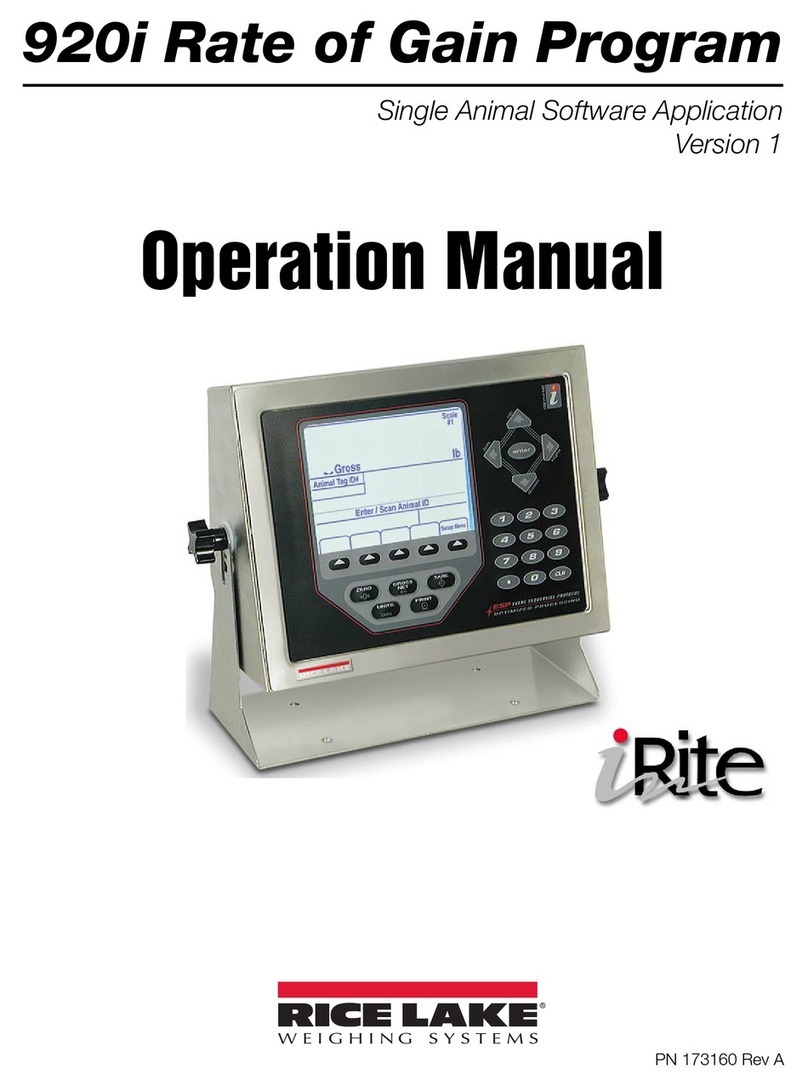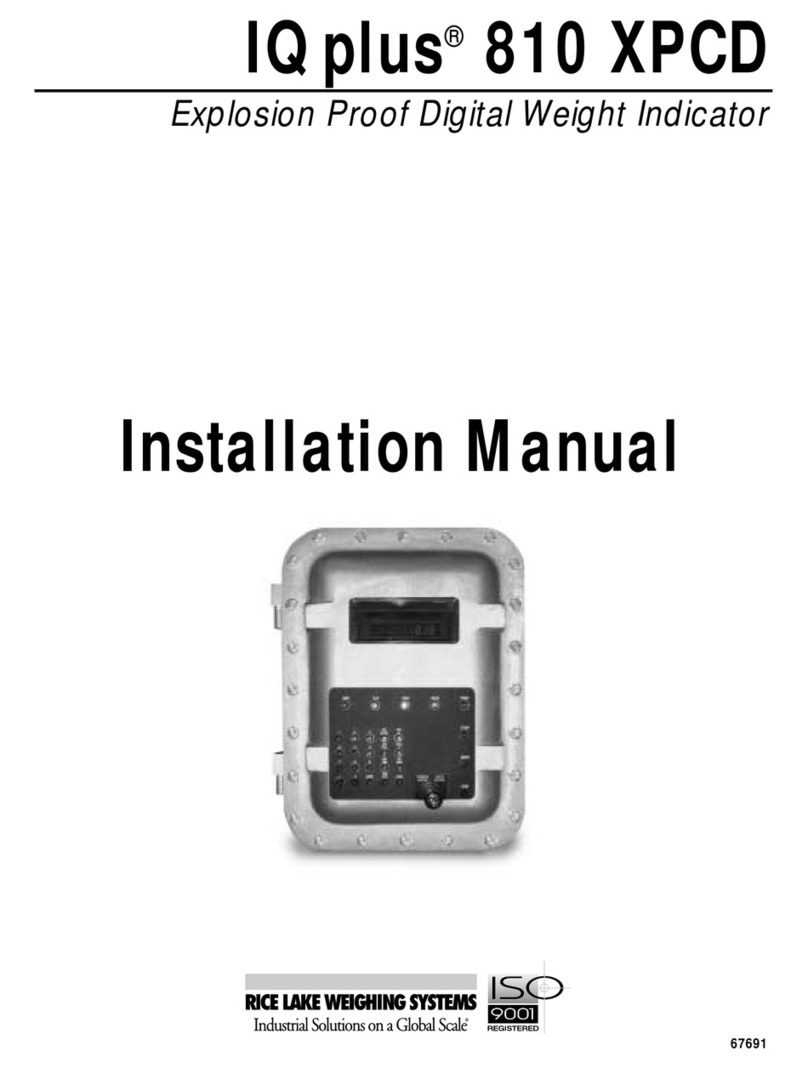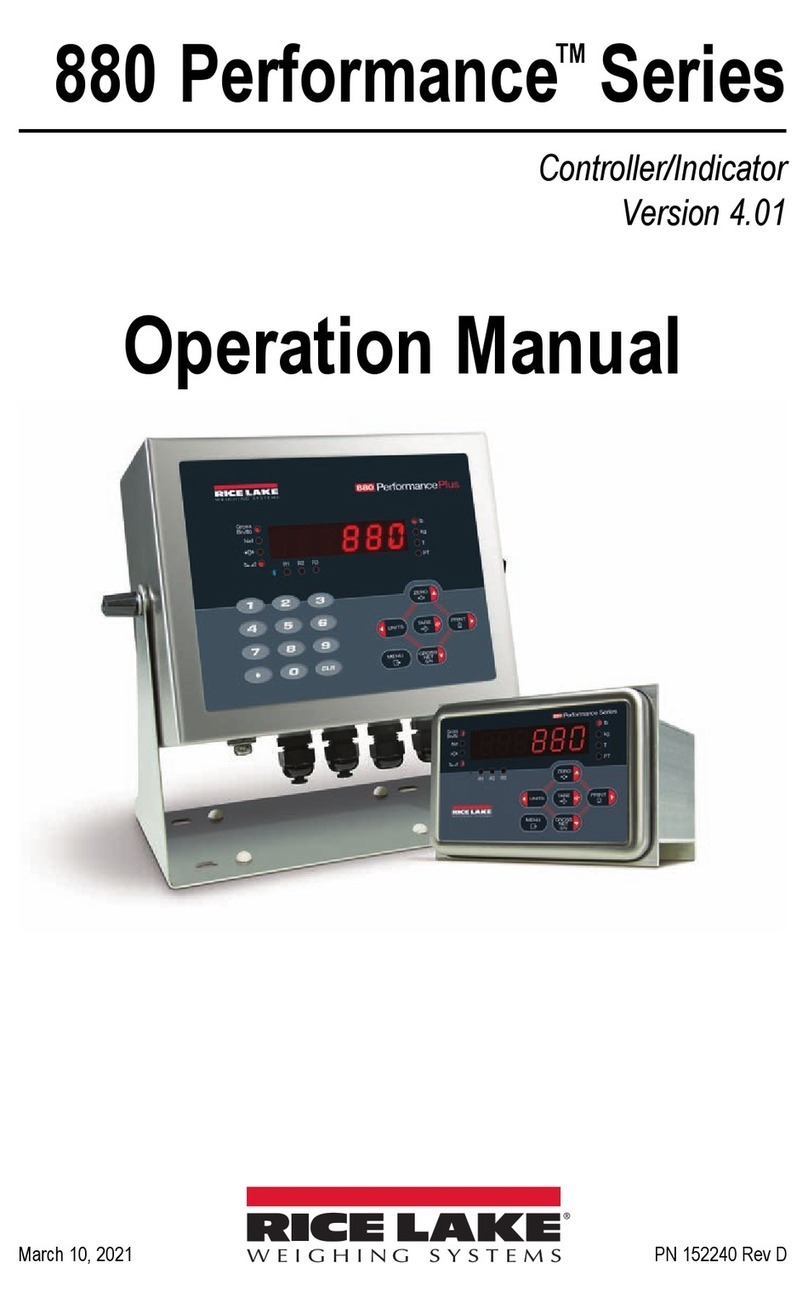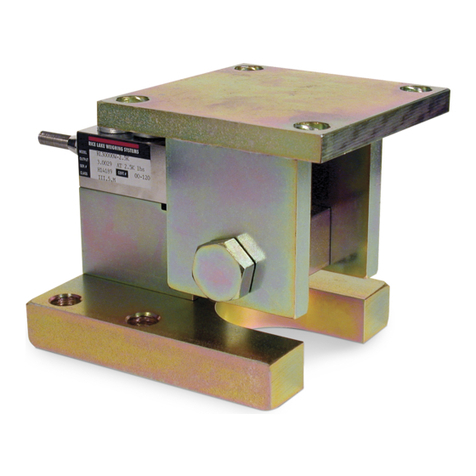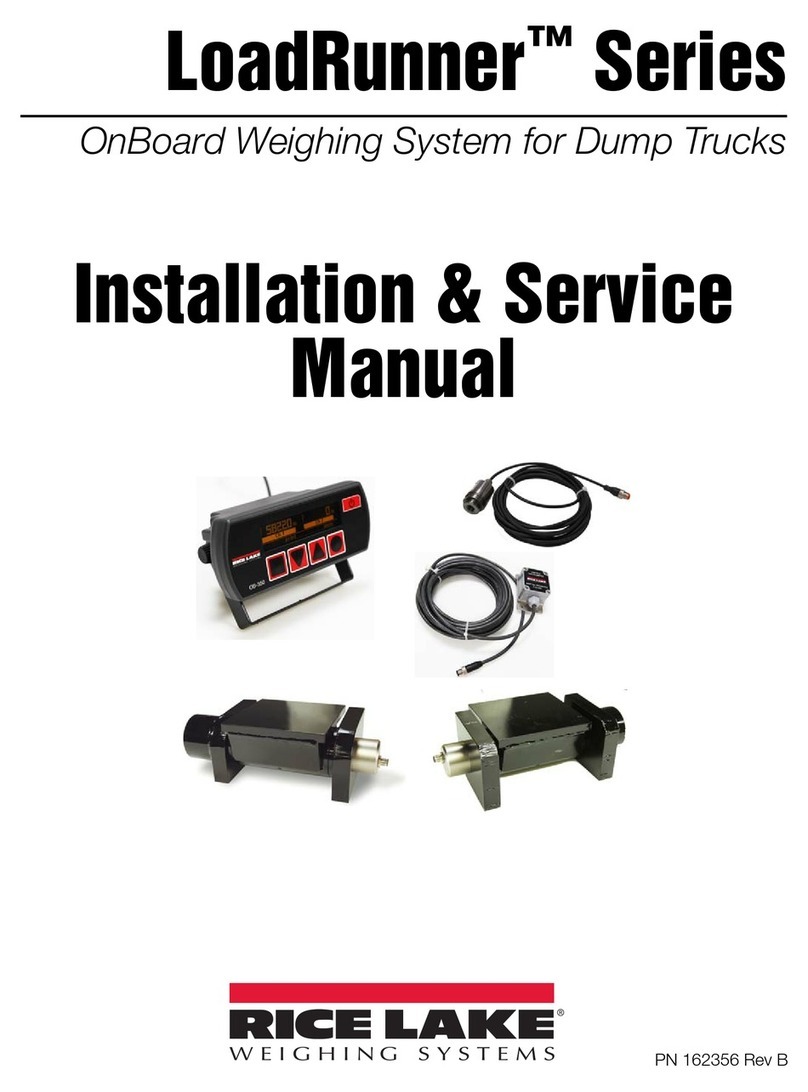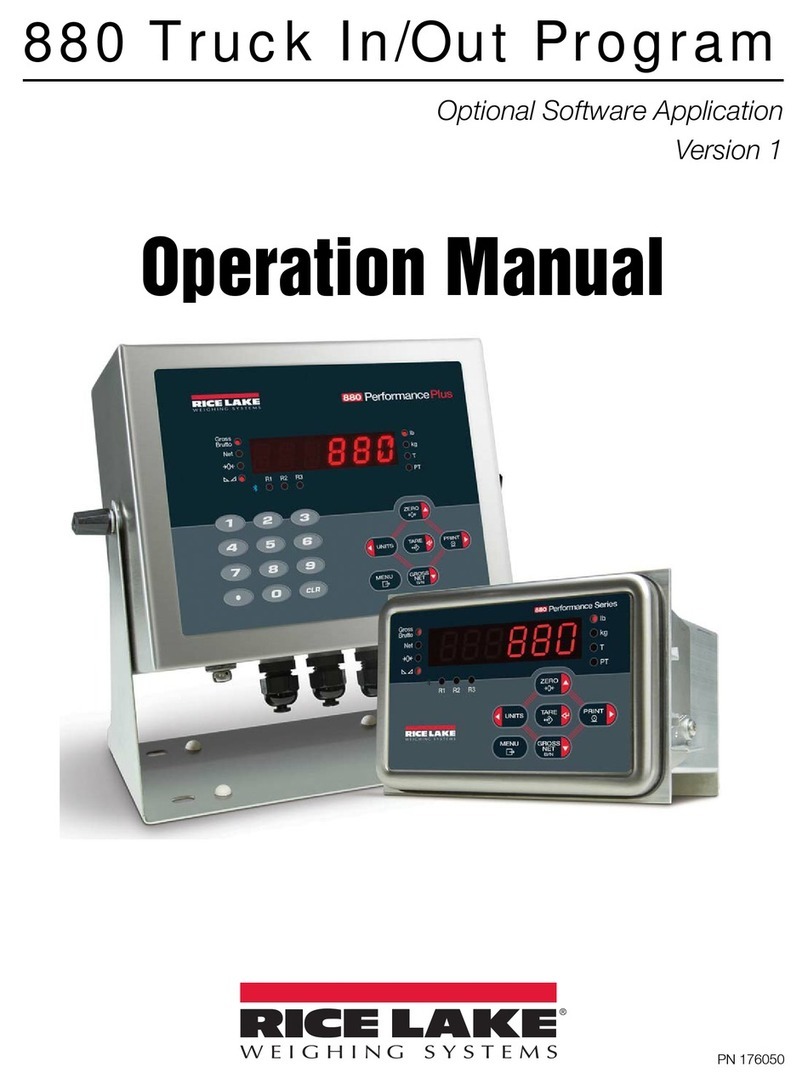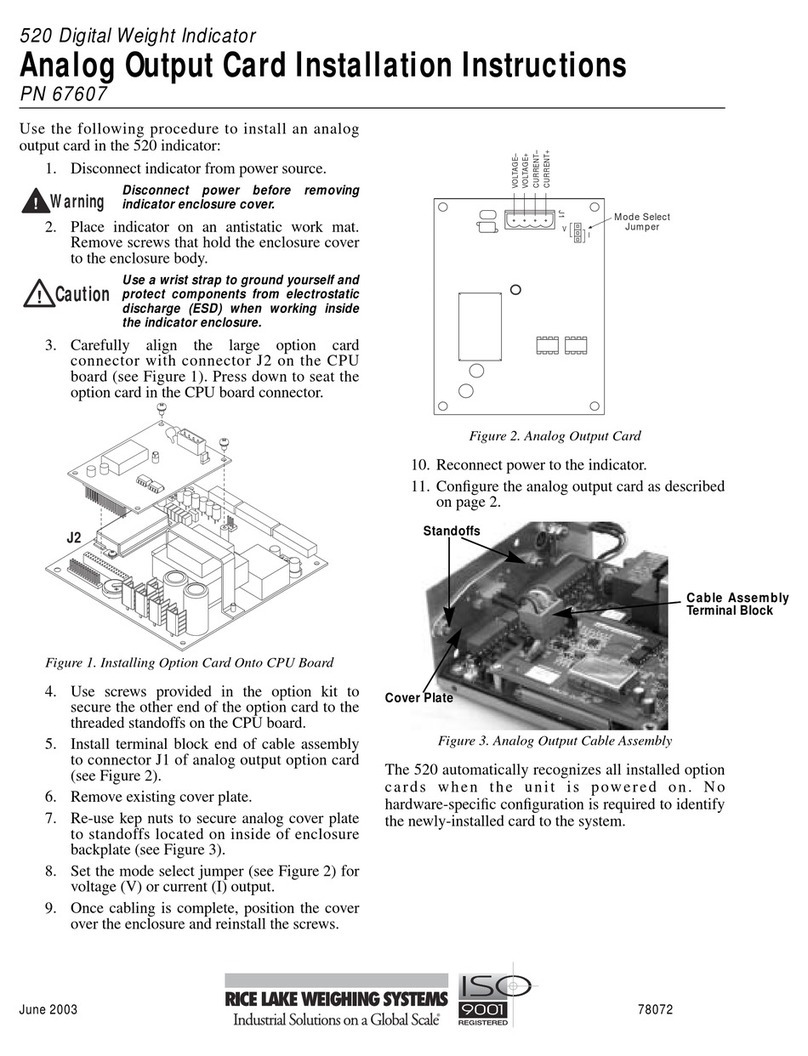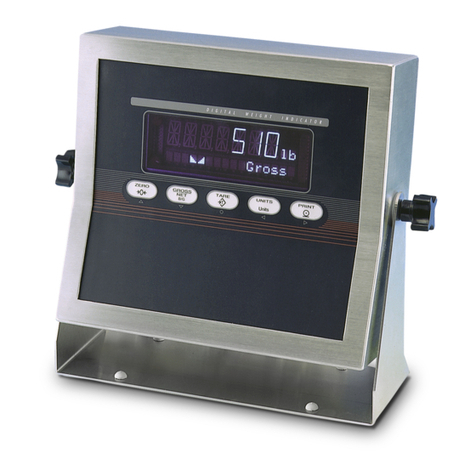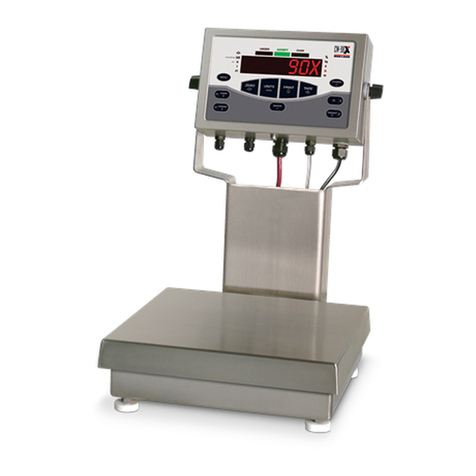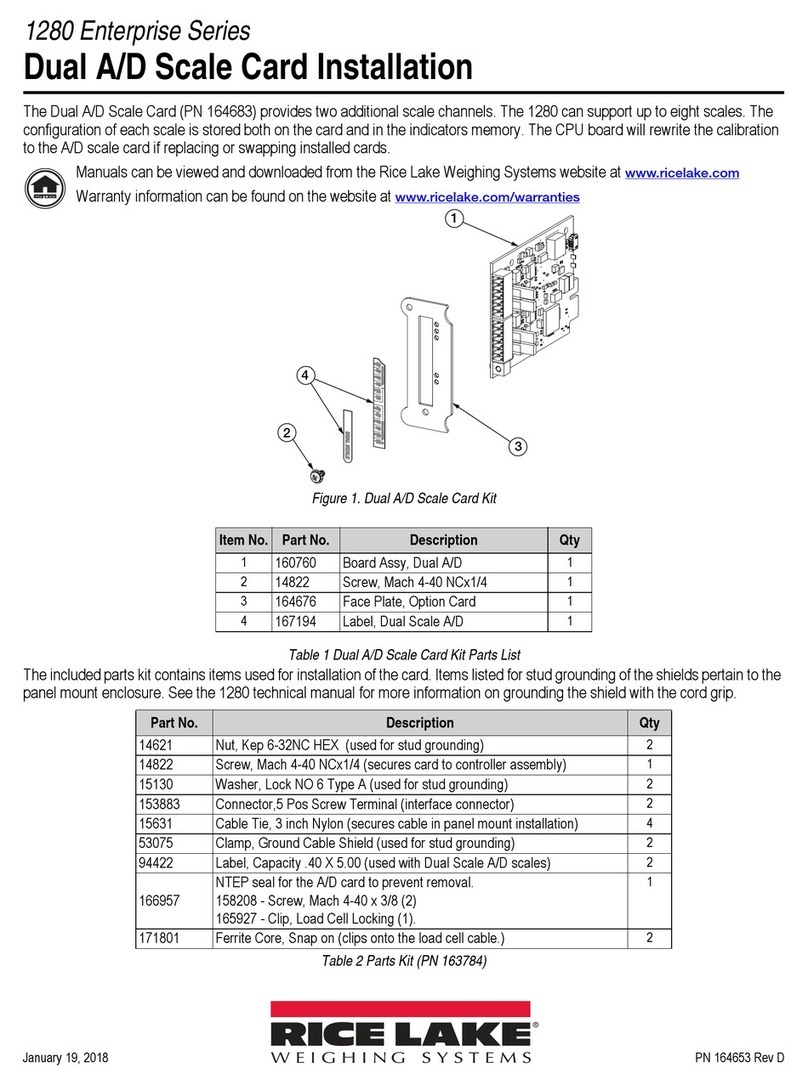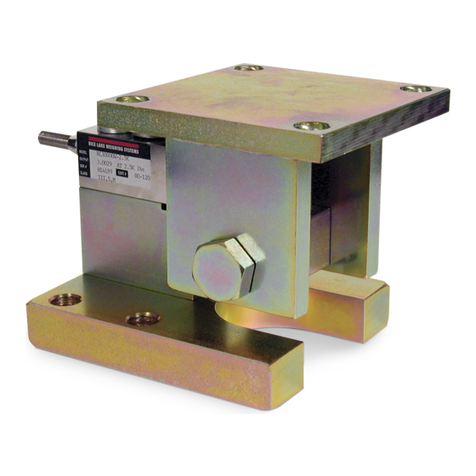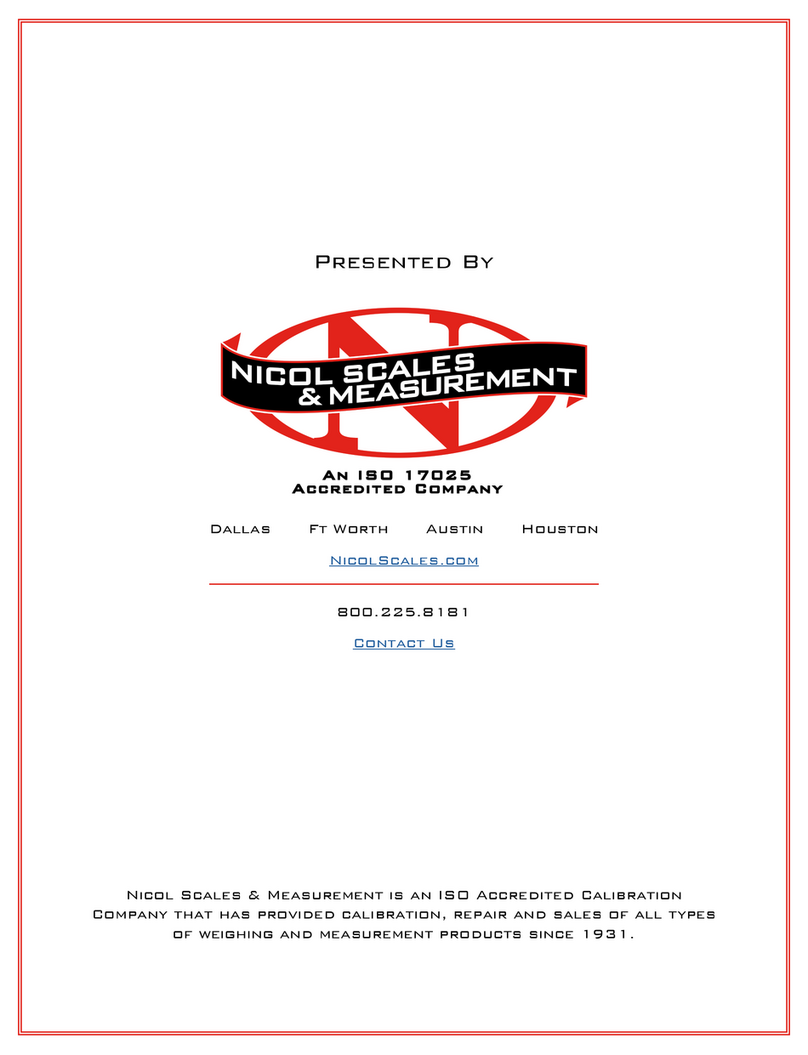ii
IQ plus 710 Installation Manual
5.0 EDP Commands.......................................................................................................................... 37
5.1 The EDP Command Set............................................................................................................... 37
5.1.1 Key Press Commands........................................................................................................................ 37
5.1.2 Reporting Commands........................................................................................................................ 38
5.1.3 The RESETCONFIGURATION Command........................................................................................... 38
5.1.4 Parameter Setting Commands ........................................................................................................... 38
5.1.5 Normal Mode Commands.................................................................................................................. 42
5.1.6 Batching Control Commands ............................................................................................................. 43
5.2 Saving and Transferring Data ....................................................................................................... 44
5.2.1 Saving and Printing Indicator Data...................................................................................................... 44
5.2.2 Downloading Configuration Data from PC to Indicator........................................................................ 44
6.0 Print Formatting......................................................................................................................... 45
6.1 Print Formatting Commands ........................................................................................................ 45
6.2 Default Ticket Formats ................................................................................................................. 46
6.3 Customizing Print Formats........................................................................................................... 47
6.3.1 Using the EDP Port ............................................................................................................................ 47
6.3.2 Using the Front Panel......................................................................................................................... 47
6.3.3 Using Revolution ................................................................................................................................ 47
7.0 Truck Modes............................................................................................................................... 49
7.1 Using the Truck Modes................................................................................................................ 49
7.1.1 Modes 1 and 2................................................................................................................................... 50
7.1.2 Modes 3, 4, 5, and 6.......................................................................................................................... 50
7.1.3 Single-Transaction Tare Weights and IDs ........................................................................................... 50
8.0 Setpoints.................................................................................................................................... 51
8.1 Batch and Continuous Setpoints.................................................................................................. 51
8.2 Batching Examples ...................................................................................................................... 53
8.2.1 Example 1.......................................................................................................................................... 53
8.2.2 Example 2.......................................................................................................................................... 54
9.0 Macro Programming.................................................................................................................. 55
9.1 Using the Macro Submenu........................................................................................................... 55
9.2 Macro Programming Examples .................................................................................................... 57
9.2.1 Example 1.......................................................................................................................................... 57
9.2.2 Example 2.......................................................................................................................................... 58
9.2.3 Example 3.......................................................................................................................................... 60
10.0 Appendix.................................................................................................................................... 62
10.1 Error Messages............................................................................................................................ 62
10.1.1 Displayed Error Messages.................................................................................................................. 62
10.1.2 Using the XE EDP Command ............................................................................................................. 62
10.2 Status Messages.......................................................................................................................... 63
10.3 Data Formats............................................................................................................................... 64
10.3.1 Continuous Output Serial Data Format............................................................................................... 64
10.3.2 Demand Output Serial Data Format.................................................................................................... 64
10.3.3 RS-485 Data Formats ........................................................................................................................ 64
10.4 ASCII Character Chart.................................................................................................................. 65
10.5 Digital Filtering.............................................................................................................................. 67
10.5.1 DFSENS and DFTHRH Parameters .................................................................................................... 67
10.5.2 Setting the Digital Filter Parameters.................................................................................................... 67
10.6 Conversion Factors for Secondary Units....................................................................................... 67
10.7 Analog Output Calibration ............................................................................................................ 69
10.8 Test Mode.................................................................................................................................... 69
10.9 Software Upgrade Instructions..................................................................................................... 71
10.10 Software Revision History............................................................................................................. 71
10.11 Specifications............................................................................................................................... 72
IQ plus 710 Limited Warranty ................................................................................................................ 73