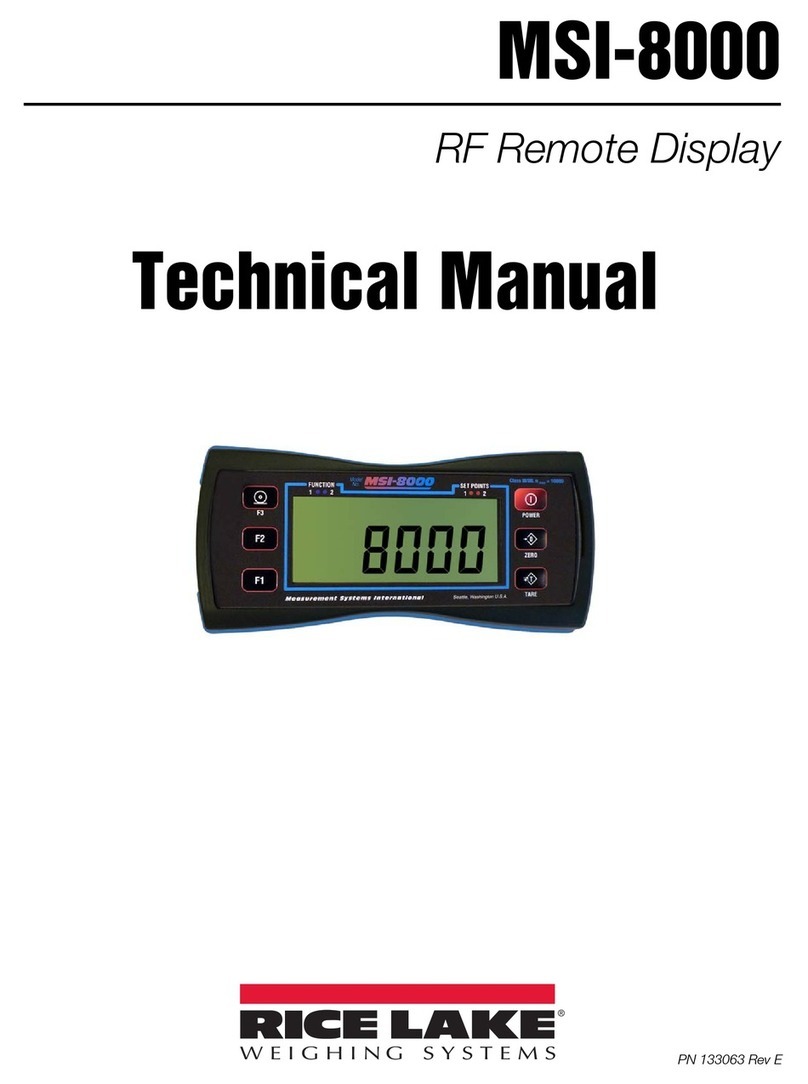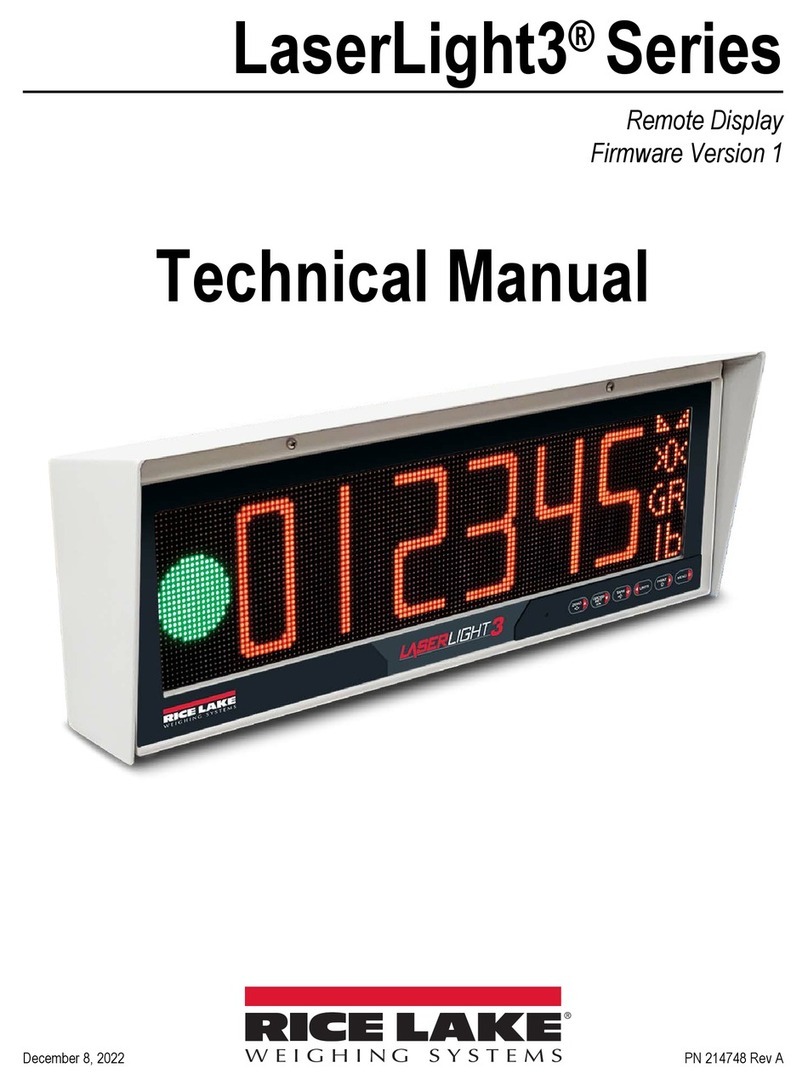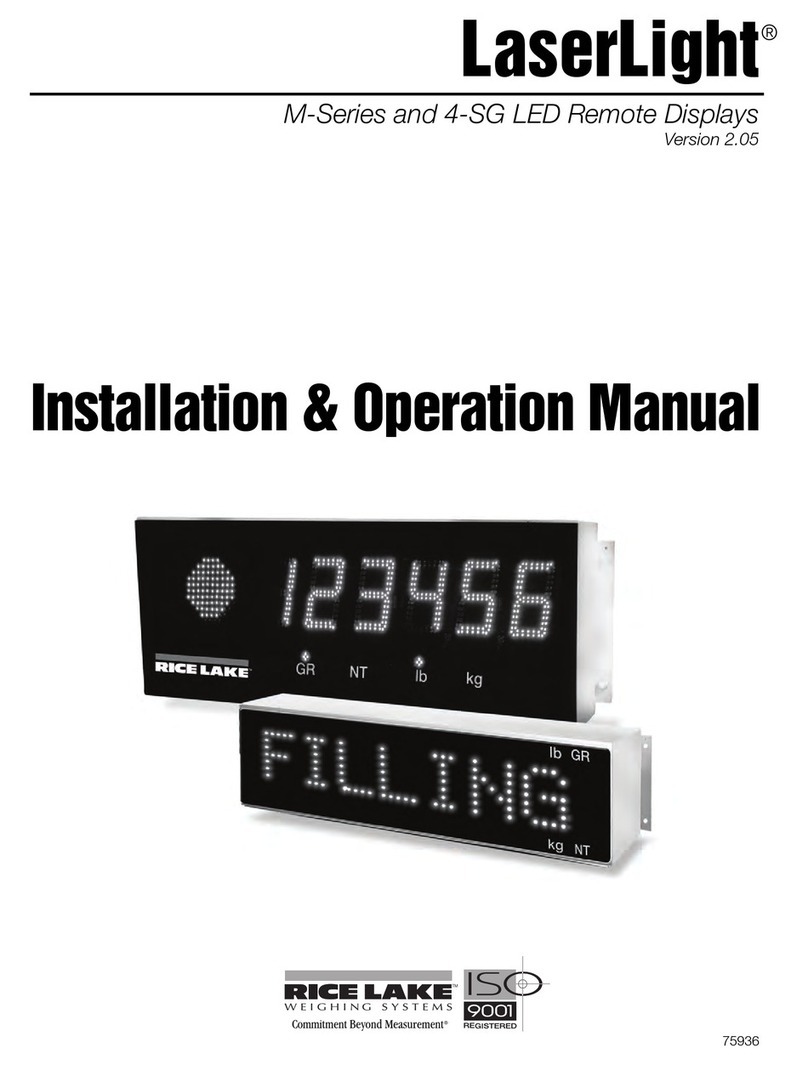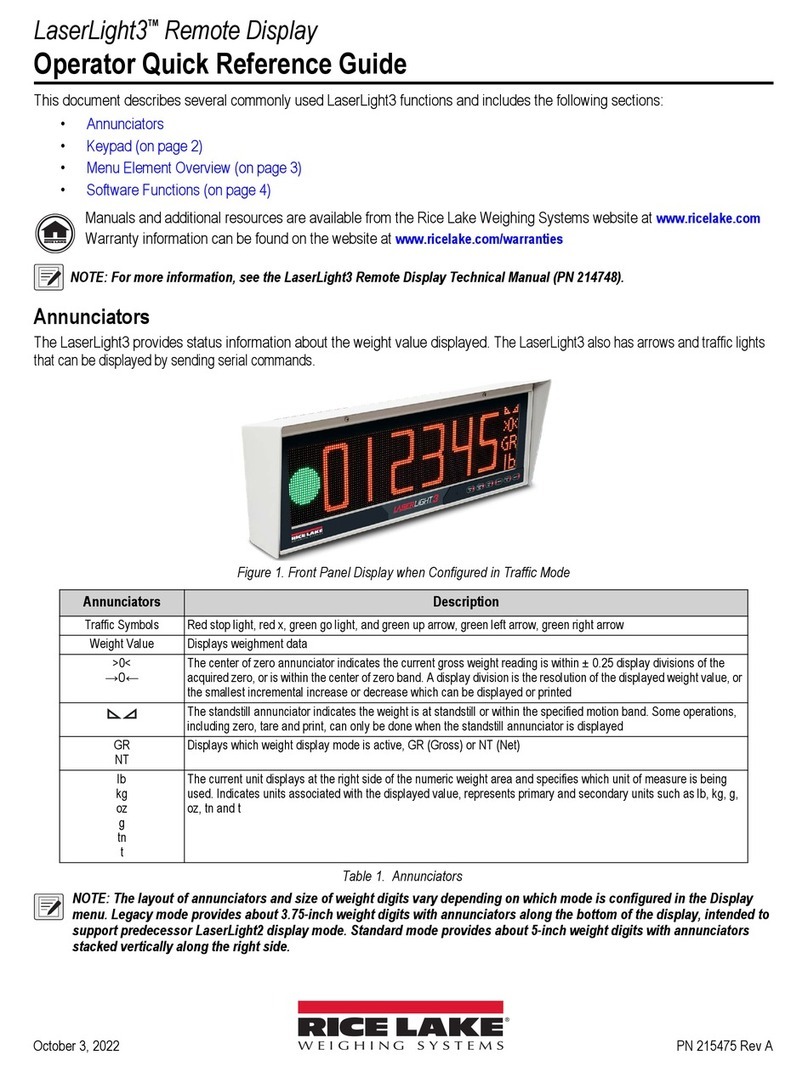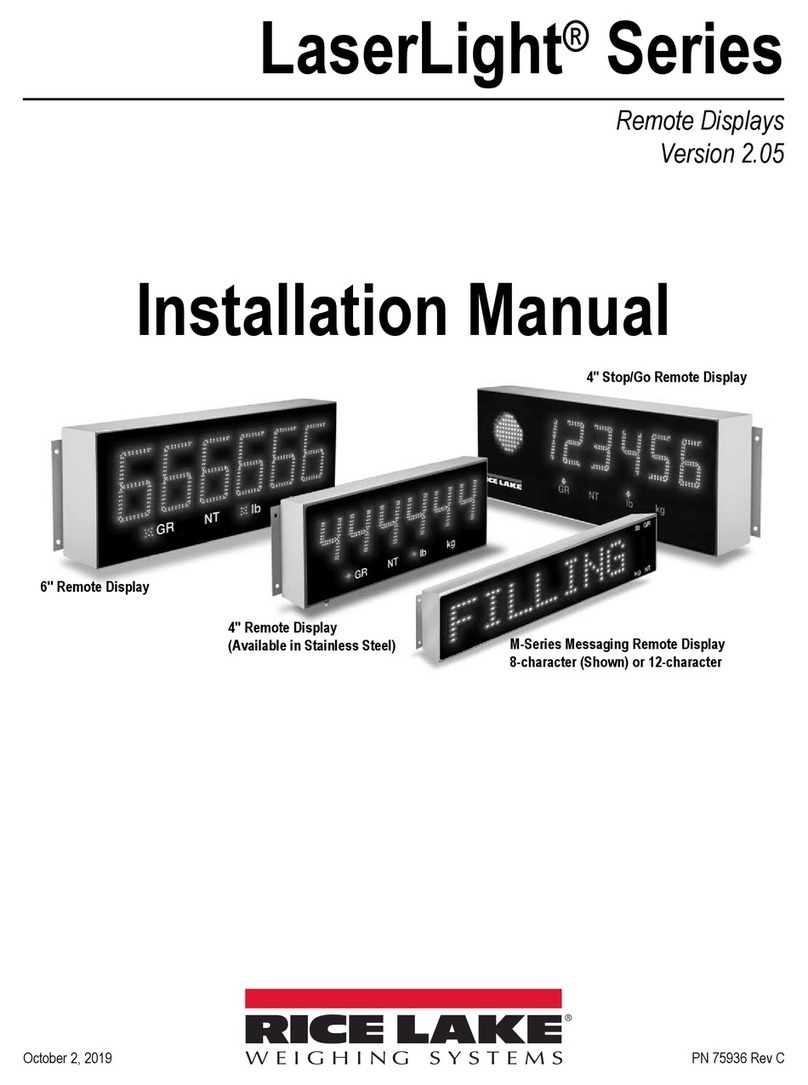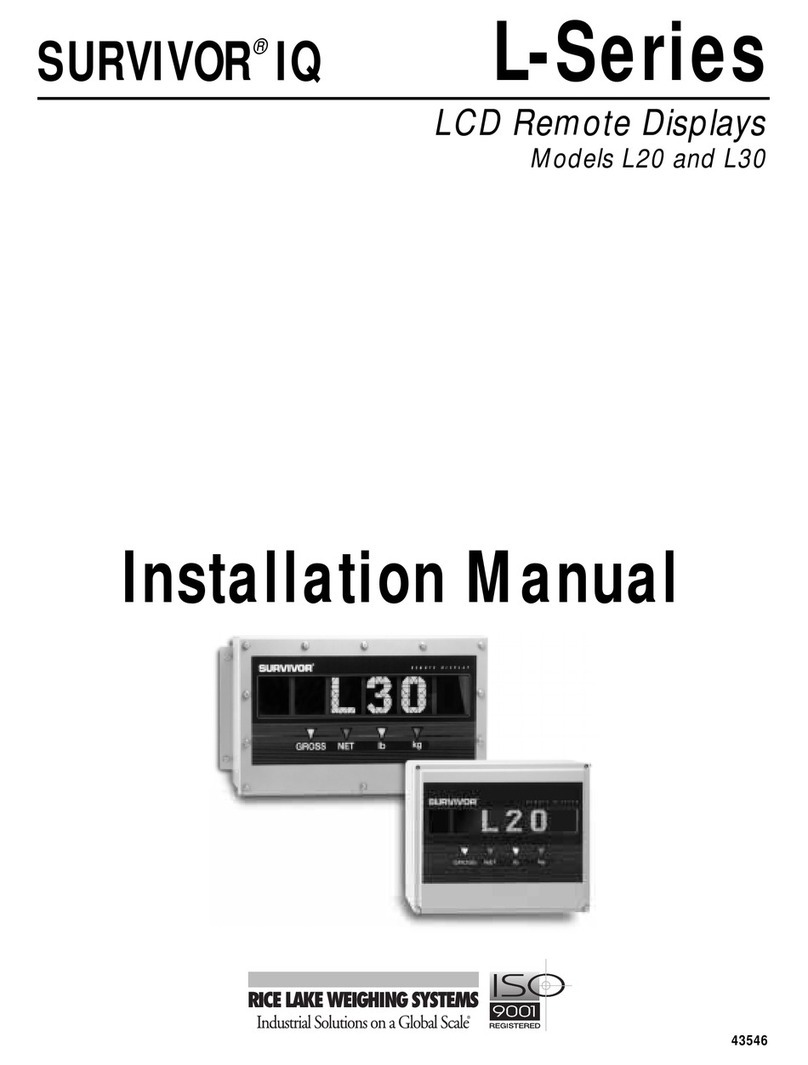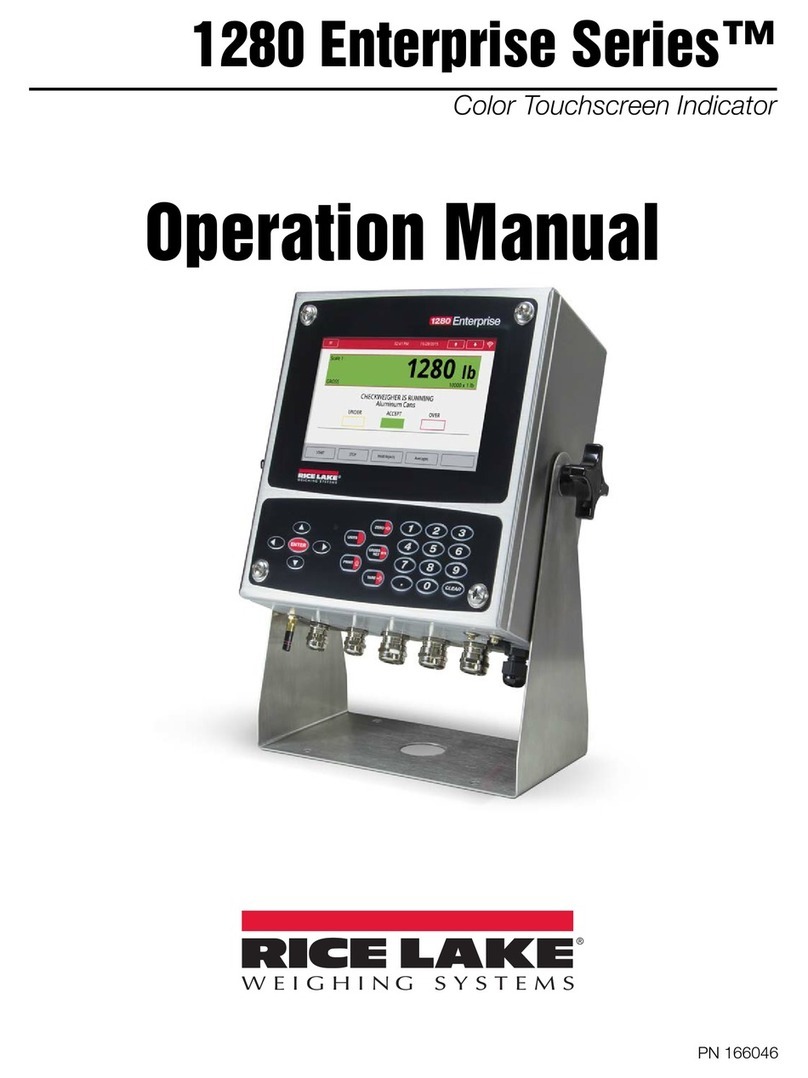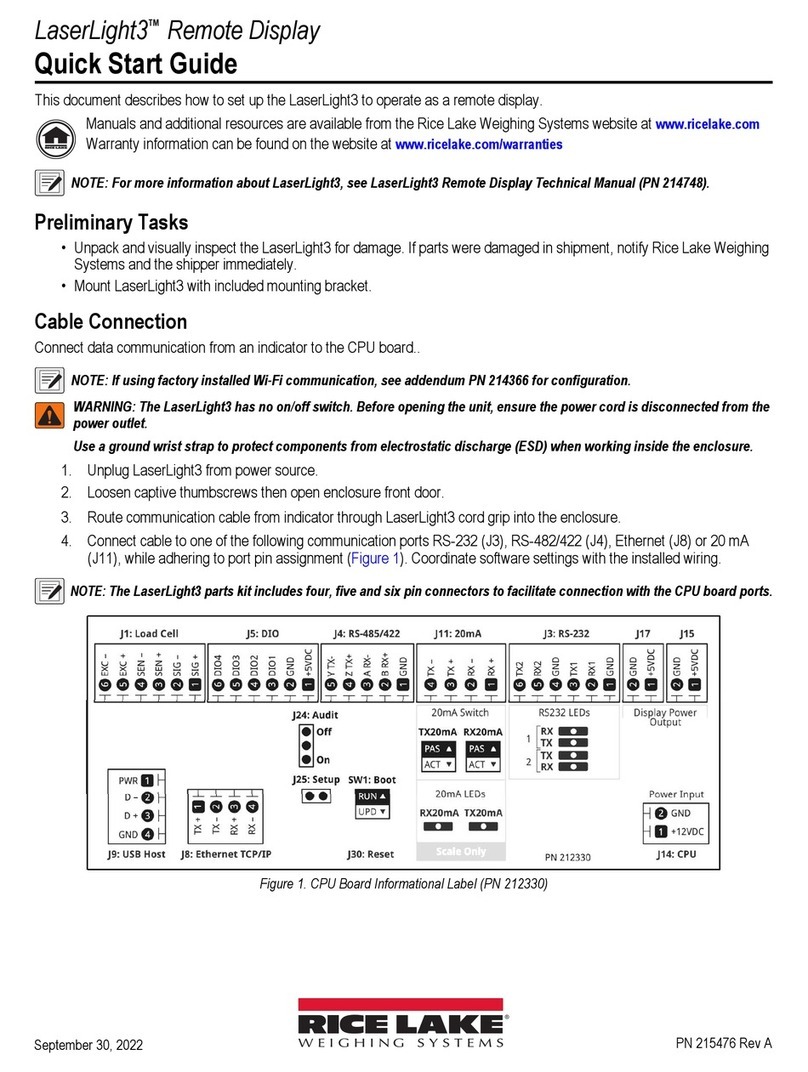Installation 5
2.3 Indicator Setup
Determine what indicator will supply the data to the RD-300/RD-232. Once determined, there are certain setup
parameters which you will need to know. Common indicators are discussed below.
• Rice Lake IQ series (600-700), IQ plus series (810 and 310*) - All of the IQ and IQ plus series indicators
work with the setup for continuous output and have the Consolidated Controls output. The IQ plus 810
set in the stream mode has the same format as the Condec indicators. The IQ plus 310 can match the
format of several indicators: CARDINAL 738, WI 120, AN 5316, the Toledo Hi-Speed output, and
Consolidated Controls (Condec). Match the baud rate you wish to use and program this into the
RD-300/RD-232. Baud rates from 300 to 19,200 are supported. If the meter you are using has a
selectable bit pattern, the preferred is 1 start bit, 8 data bits, and no parity. The RD-300/RD-232 will,
however, receive 7 data bit patterns of any parity as well.
• Condec, Rice Lake IQ plus 310* - All models in the Consolidated Controls line should be set up for
continuous output. Any baud rate from 300 to 38,400 is supported. Condec meters will work with either
the Universal or Condec setting.
• AND Instruments 4322,4321,4316, - These indicators can be set up for either “current loop” (passive) or
“RS232”, using the “stream mode” at 2400 baud, Format 1. The RS-232 can be used with either the
Universal receiver or the AND setting. The passive current loop input requires the current supply from
the current loop output.
• AND Instruments Model 5000 - This indicator can supply either RS-232 or 20 mA active current loop.
Configure port two to transmit continuously in the Condec format. Use the Condec setting for this meter.
• Weigh-Tronix 110 and 120 meters - with continuous data outputs - These indicators can be set up for
either “current loop” or “RS232”, in the continuous mode. Baud rates from 300 - 38,400 are supported.
Both new and old data formats are supported.
Note: a special EPROM may be required from Weigh-tronix for the required continuous serial output. Use the Universal mode or
the Weigh-tronix setting with these indicators. Switch 7 can be used to control unwanted time out if very slow update rates are
chosen.
• Weigh-Tronix Models WI-125 - Connect the RS-232 signals (TB2-1 is ground and TB2-2 is transmit
data) to the RD-300/RD-232. Set the Serial String to Auto = ON and Broad = ON. Layout - 1=Display,
2=ASCII -13-10-3-End, End. Set the baud rate to match the baud rate selected in the meter.
• Weigh-Tronix Models WI-130 - There are two ports, one and two. Port one uses either RS-232 or
RS-485. Port two uses either 20 mA current loop or RS-232. Select one of the two ports. Set
handshaking to off. You must program a BASIC program to get the meter to send the data continuously.
Use the following steps to set up a basic ticket string.
1. Program the string as: <G OR N><SP><7 WEIGHT BYTES><SP><LB OR KG><SP><CR><LF>
2. Use the sample program given below:
Under system setup-
Set Timer (2,0.5); set timer 2 to 0.5 seconds
SUB SYSTEM Timer2
If Actvalue=0 then
GN$="G"
SVAL$=GROSS
else
GN$="N"
SVAL$=NET
end if
IF UNIT=0 then
LK$="LB"
else