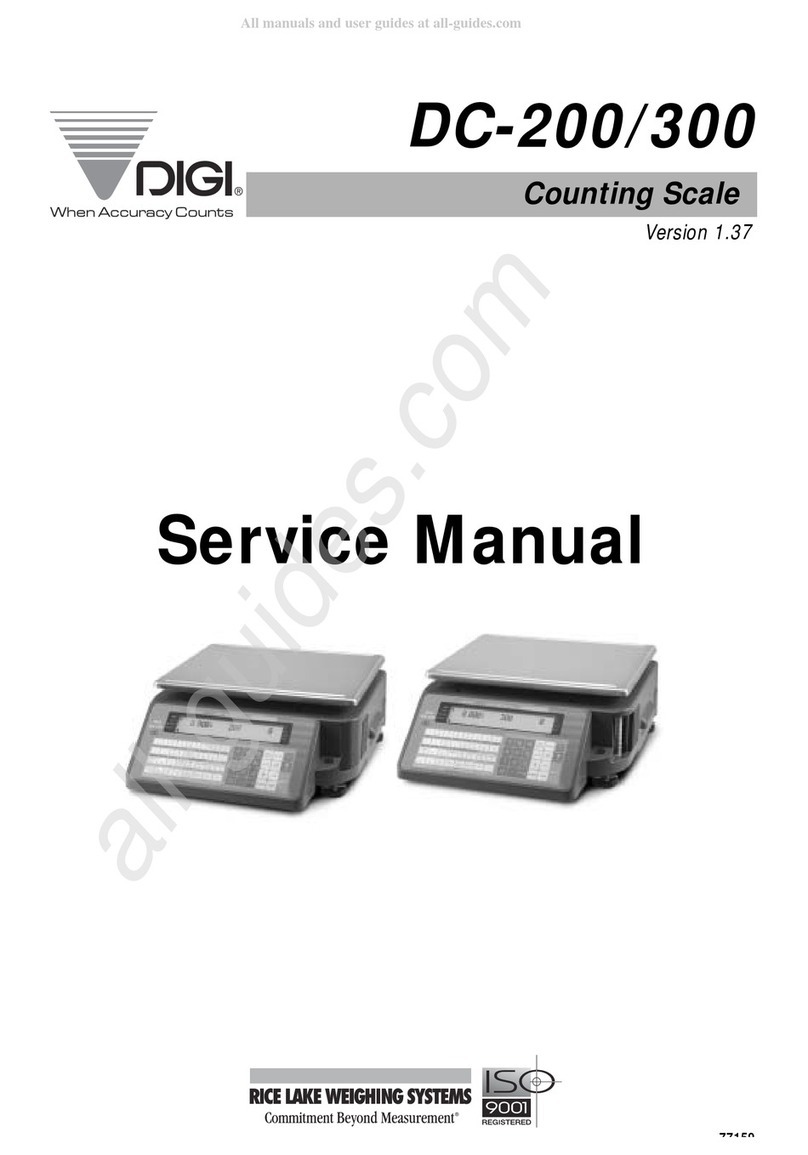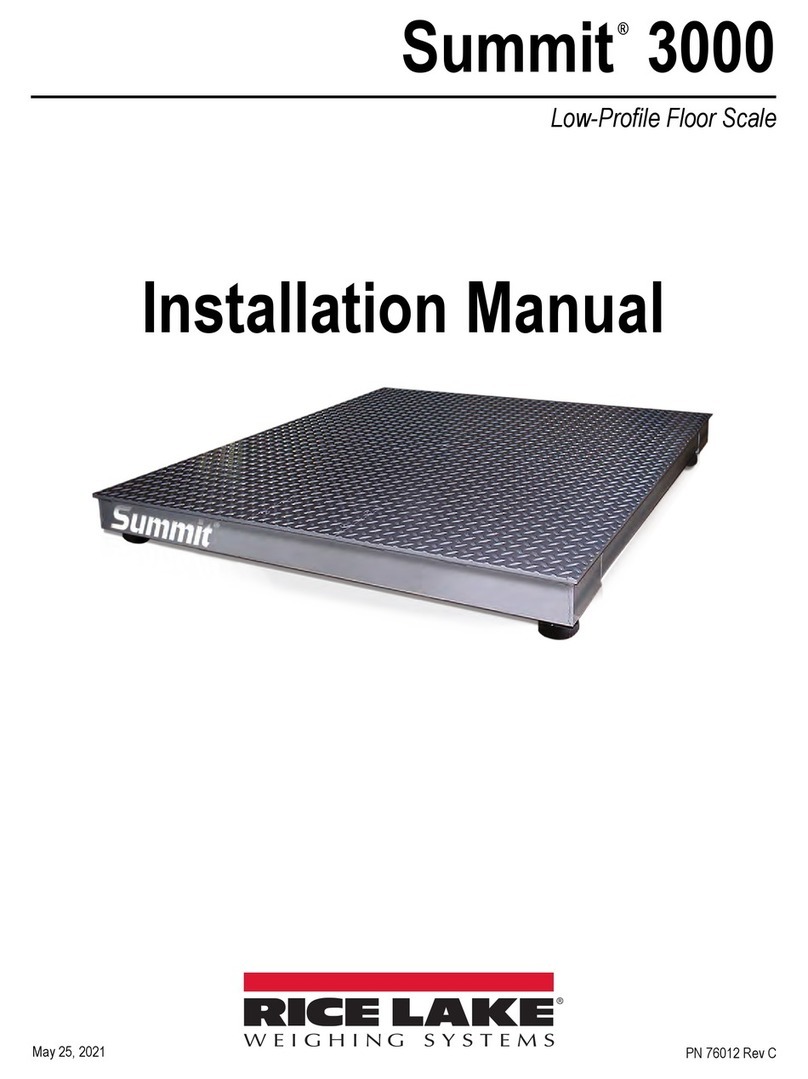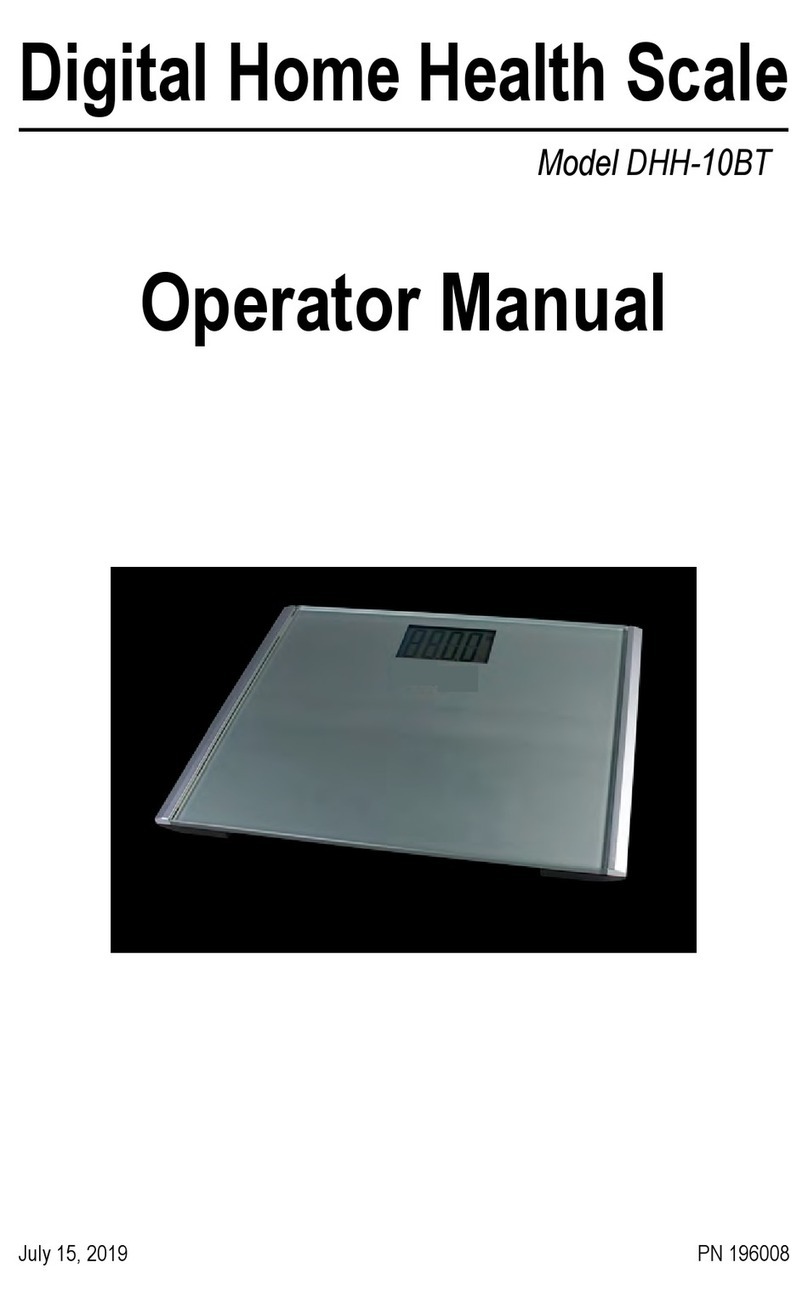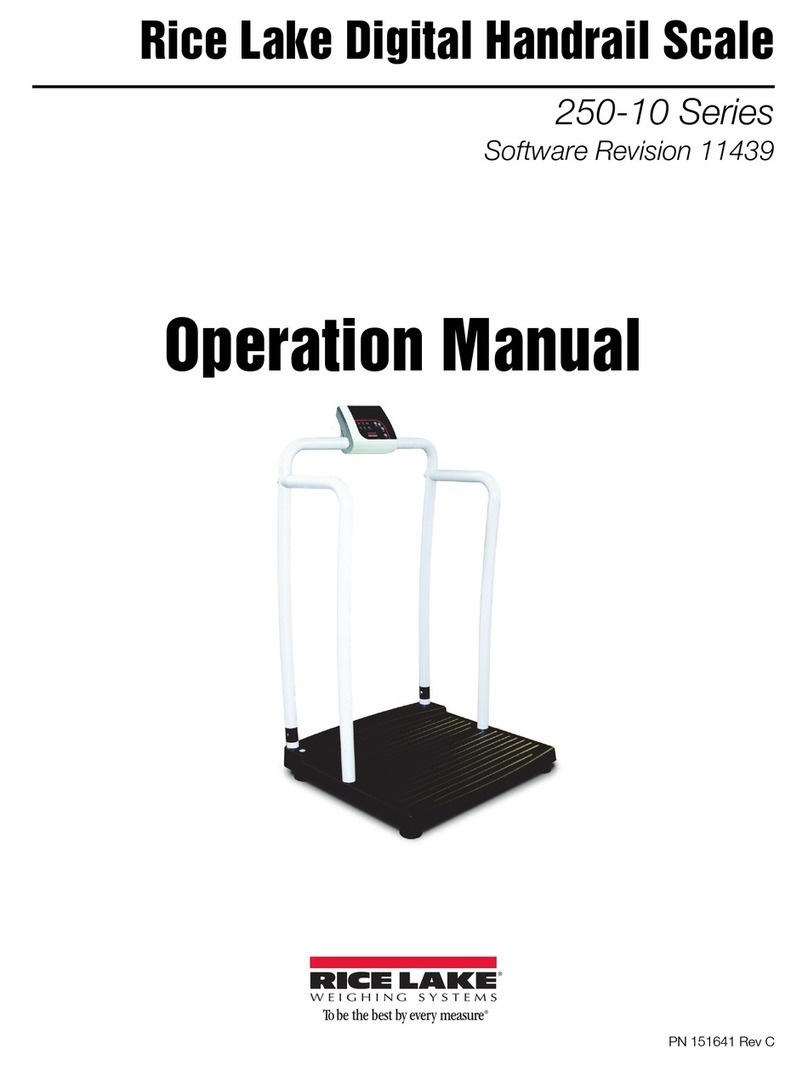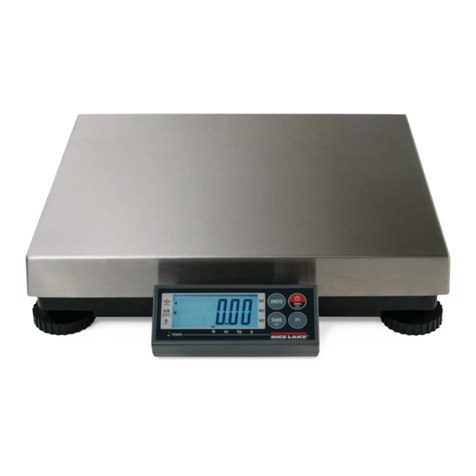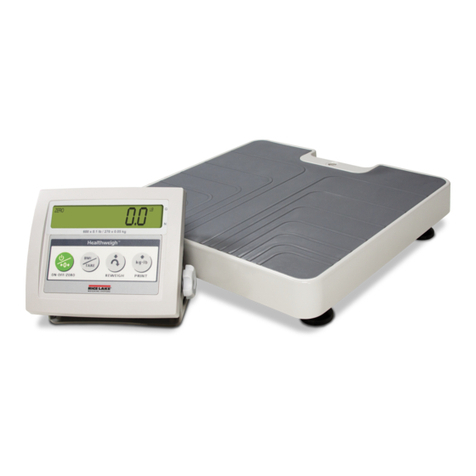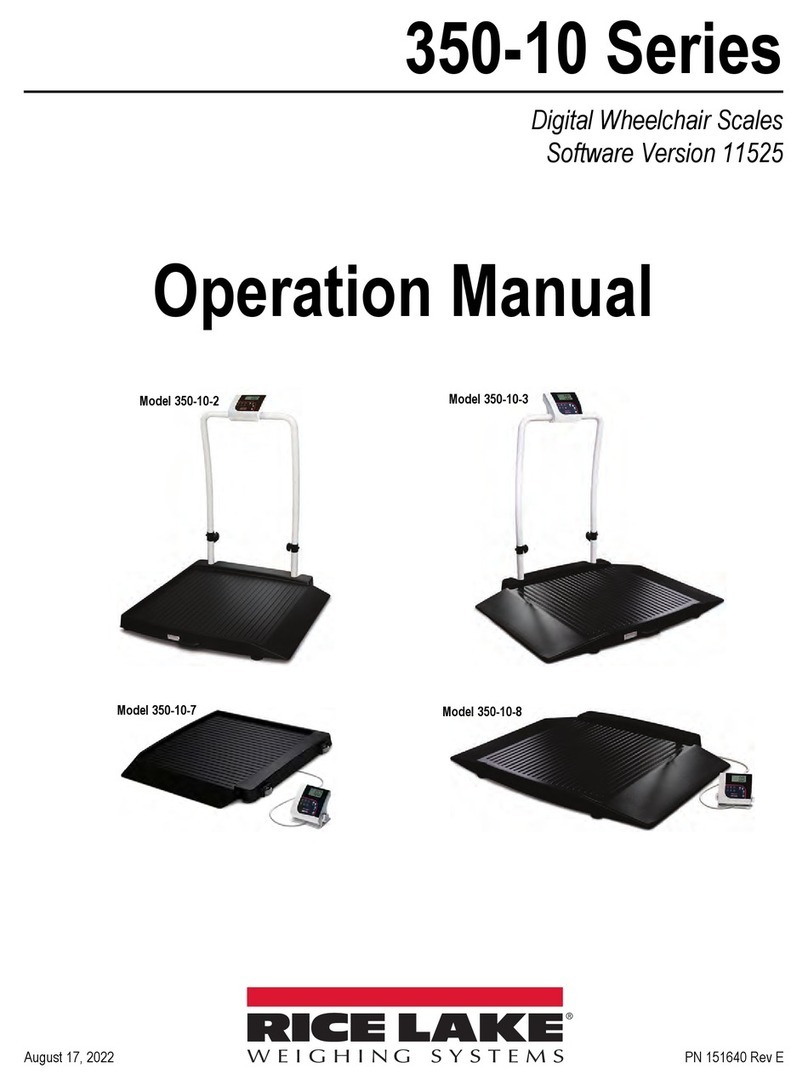CLS-M Troubleshooting Guide 3
No weight being displayed on
the handheld device.
Power switch off Turn on power switch
Coiled cable has loose connections or
wear.
Fasten coiled cable connections.
Replace coiled cable, if damaged.
Connected to Bluetooth on AWT
indicator.
Disconnect on MC75, scan new MAC
ID barcode label.
MAC ID barcode label does not scan. Order new MAC ID barcode labels
from Rice Lake Weighing Systems.
Check LED status See “COMMPOW box LEDs” below
If all these steps do not resolve your issue, check the following,
J-box sealing switch is in calibration
mode.
Move switch to weighing mode.
J-box load cell connections loose. Securely fasten connections.
J-box error Open j-box and look for obvious
damage.
Load cell errors Test mV/v levels, at 1.5 mV per 1,000
lb, test ohms.
Calibration is required. Calibrate the scale using Revolution.
Intermittent weight readings,
weight reading high and low.
Material, like wood debris, between the
scale and the forklift carriage.
Remove debris
Material, like wood debris, between the
front and back scale plates.
Remove debris
Centering pin touching the forklift
carriage, causing it to teeter back and
forth.
Adjust scale carriage, centering pin
should not touch on sides and
bottom.
Bottom cleats not adjusted properly. Adjust to proper gap using jam nuts,
0.02"
Check alignment of load cells. Adjust load cells.
Low forklift battery Charge forklift battery, disconnect
power prior to charging.
Check coiled cable for loose
connections & wear.
Fasten coiled cable connections.
Replace coiled cable, if damaged.
If all these steps do not resolve your issue, check the following,
Load cell connections on j-box Securely fasten connections.
J-box error Open j-box and look for obvious
damage.
Load cell errors Test mV/v levels, at 1.5 mV per 1,000
lb, test ohms using Revolution/Live
Weight Data/Cell 1 & 2 MV
Calibration is required. Calibrate the scale using Revolution.
Symptom Possible Cause Action