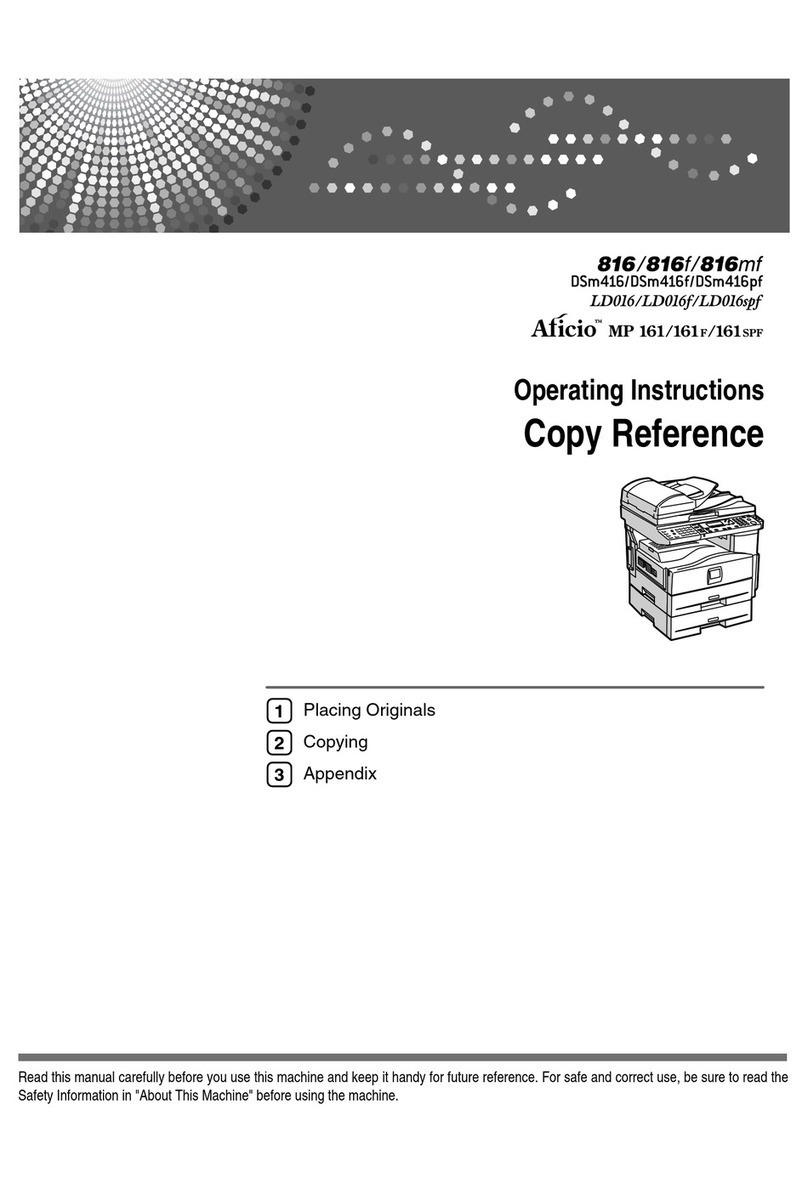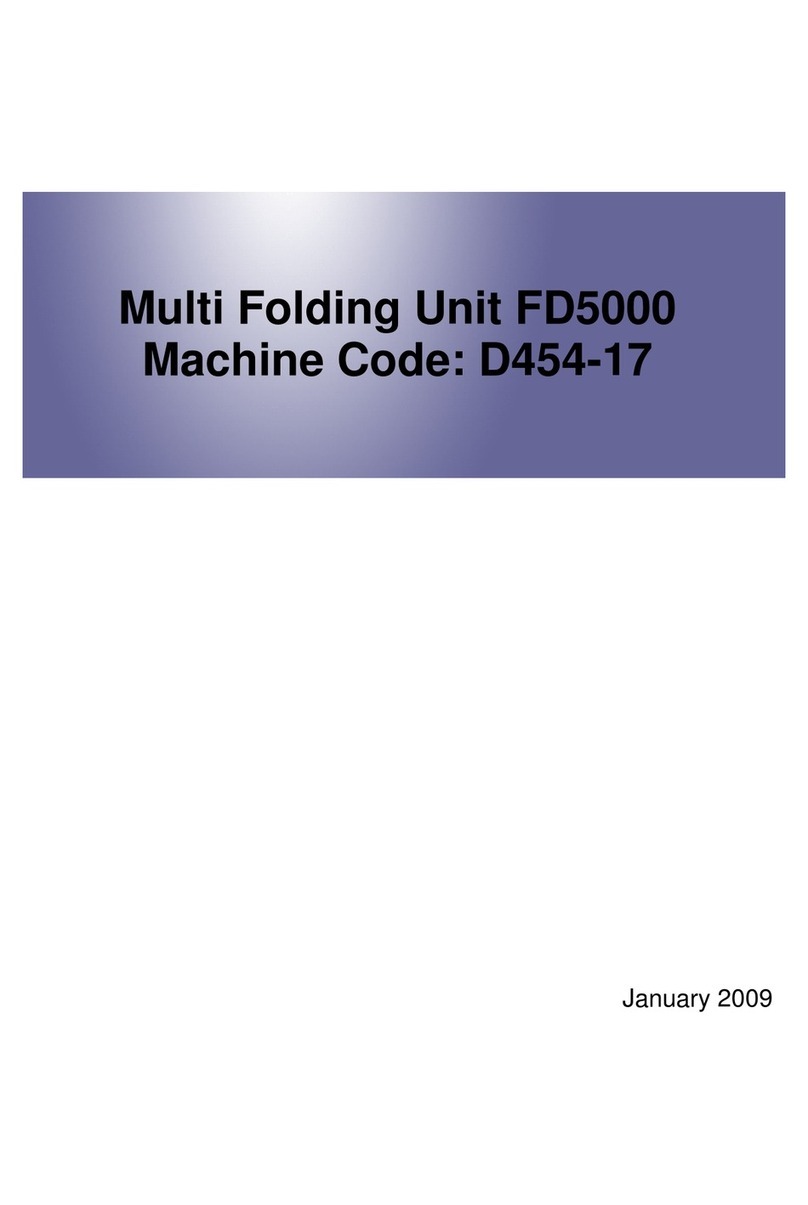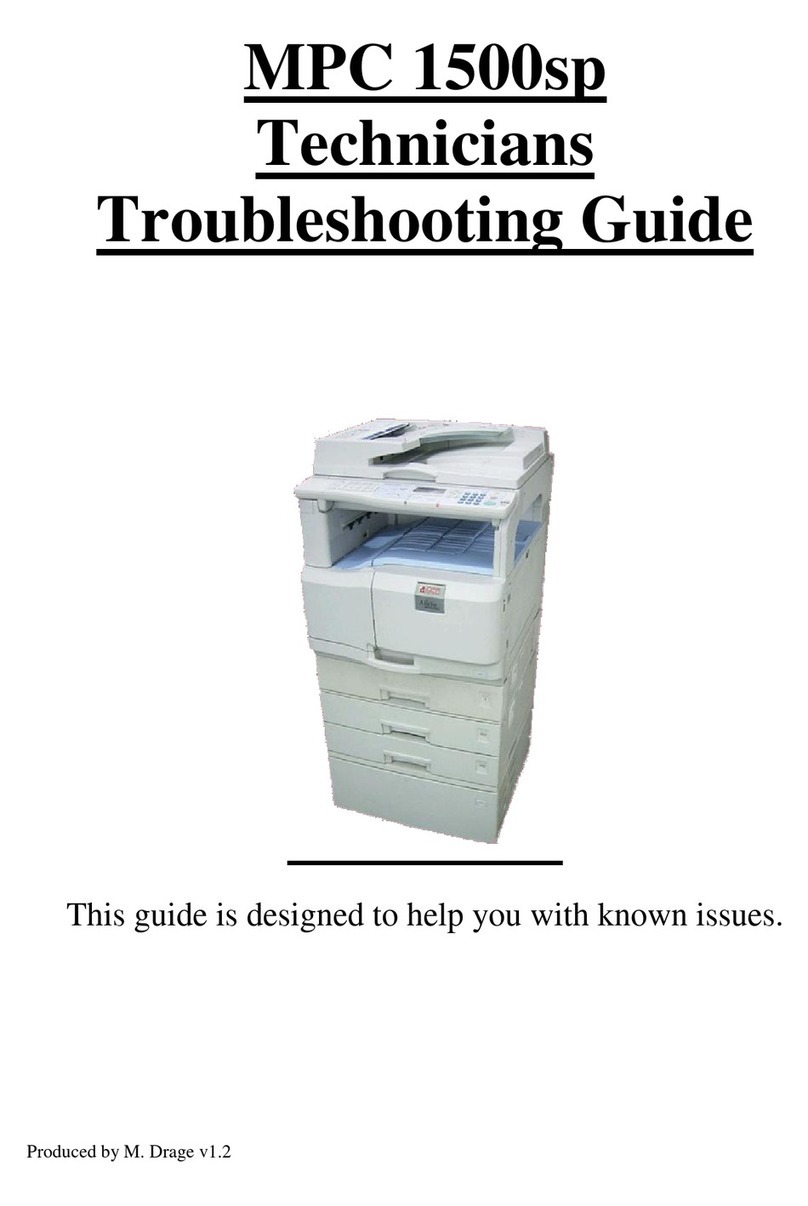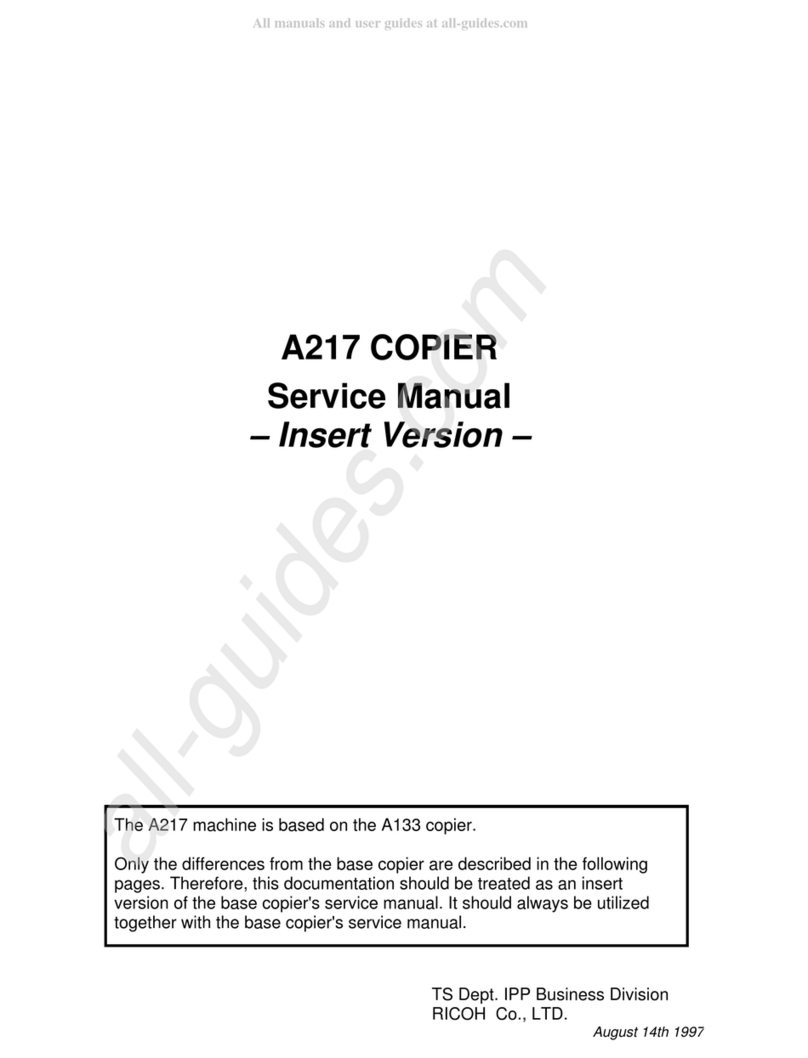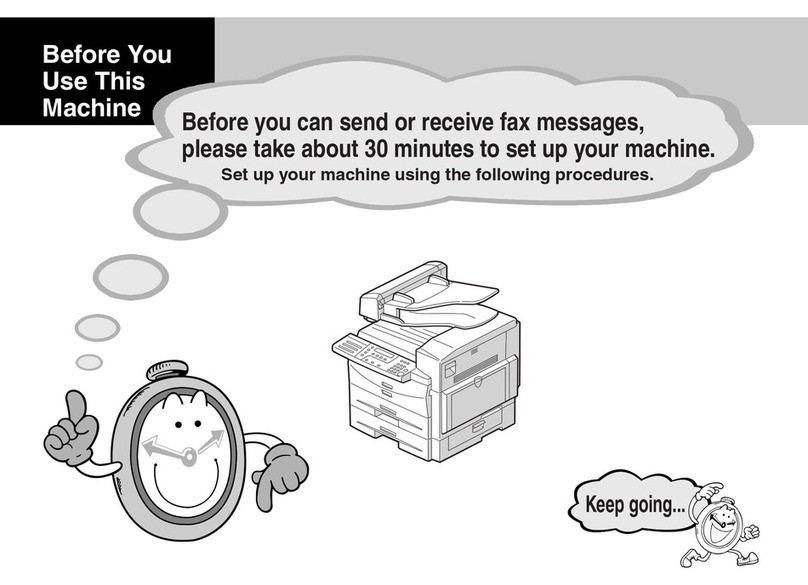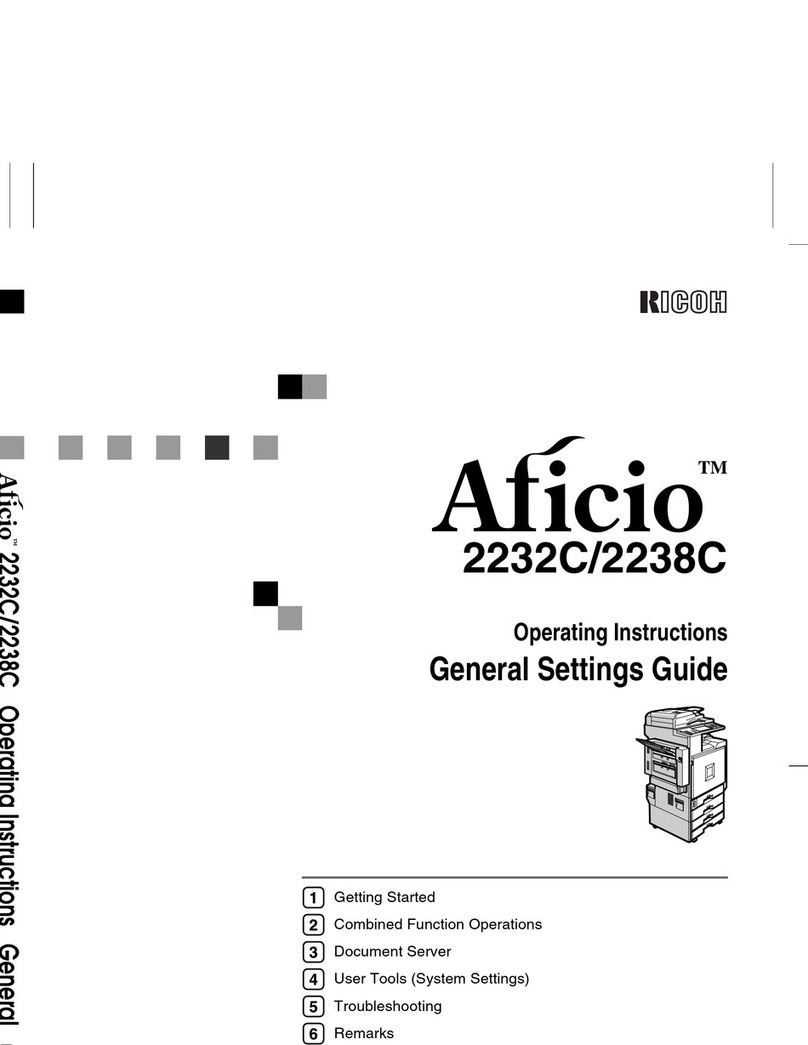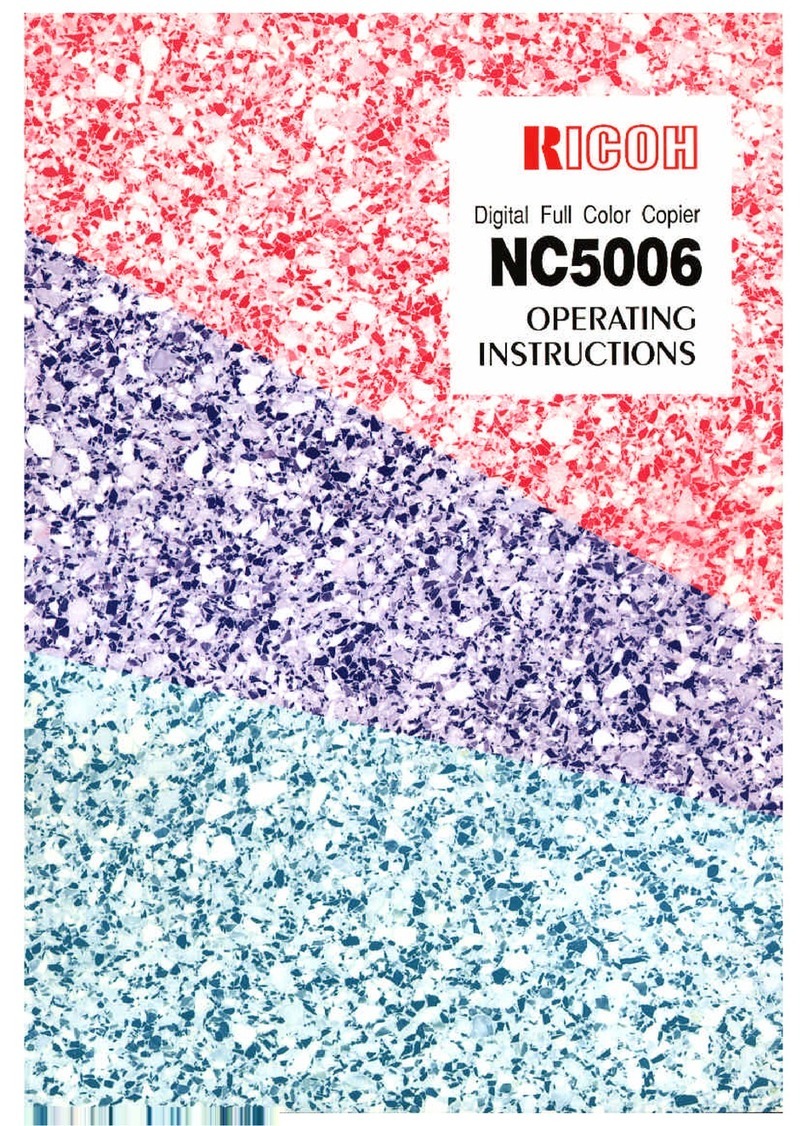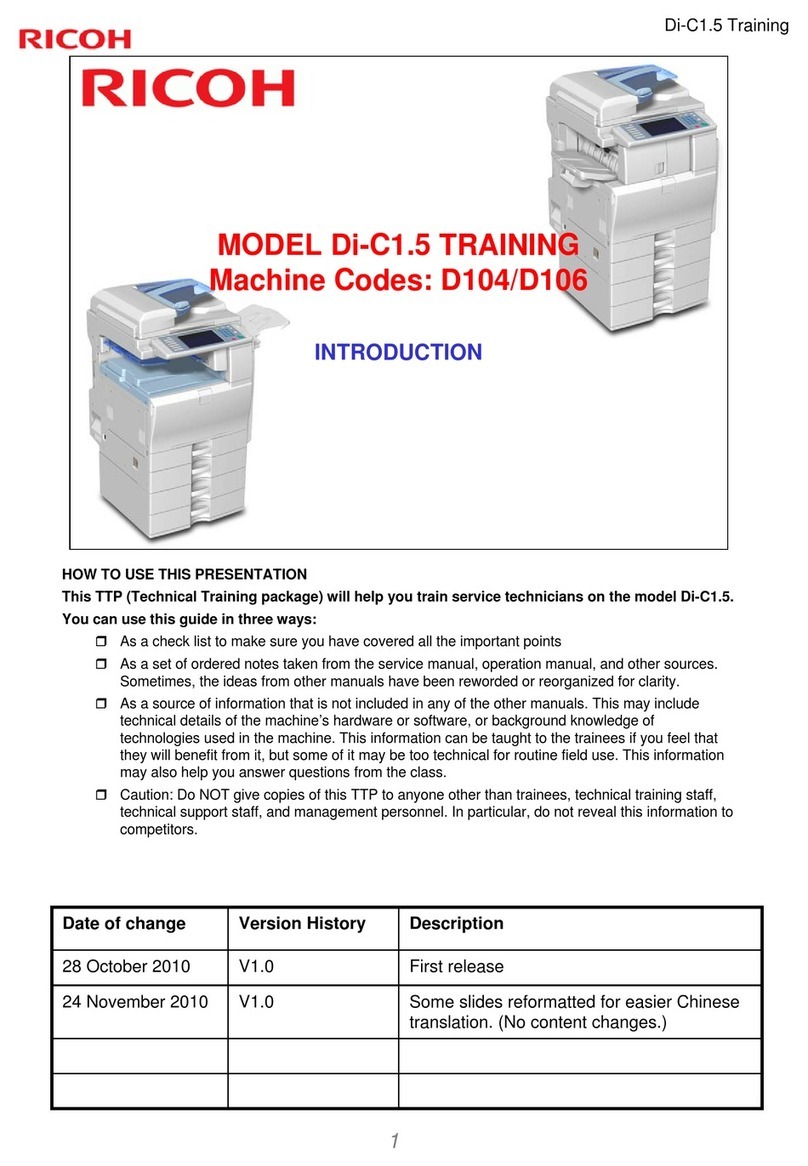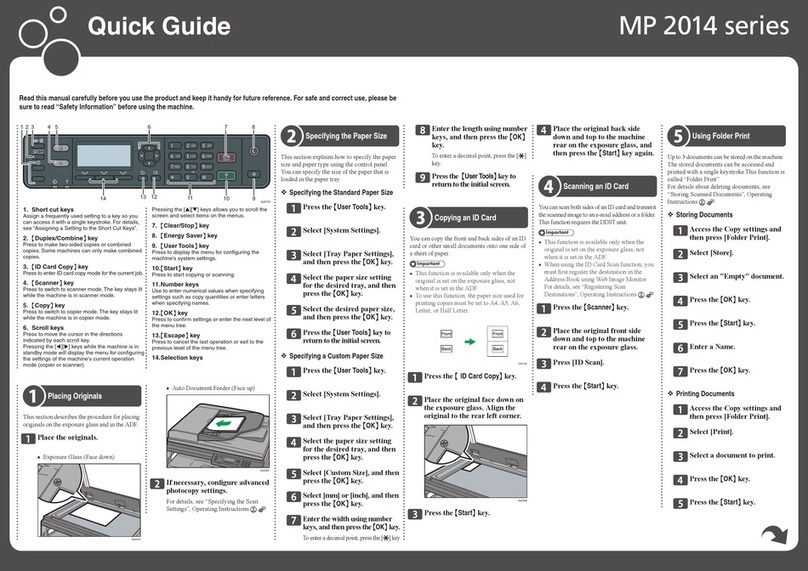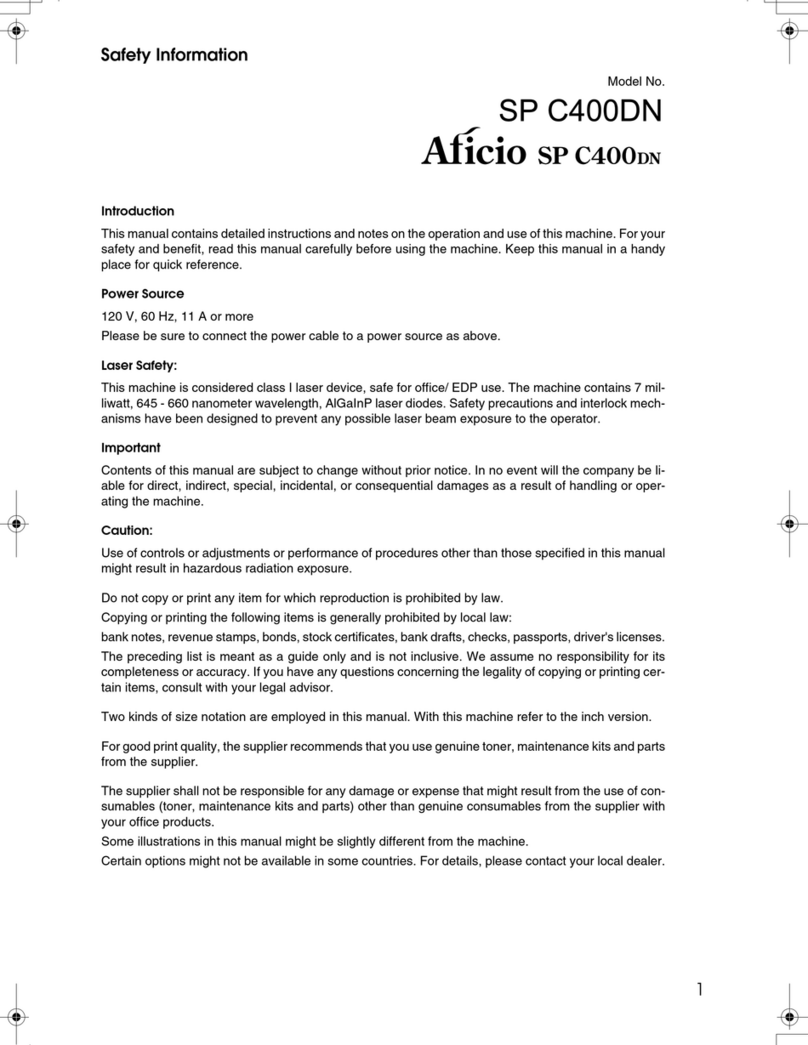3. ELECTRICAL COMPONENT DESCRIPTIONS
Refer to the electrical component layout and the point-to-point diagram on the
waterproof paper in the pocket for the locations of these components.
Symbol Index
No. Description Note
Printed Circuit Boards
PCB1 54 High Voltage Supply
Board Supplies high voltage to the drum charge
roller, development roller, transfer roller, and
discharge brush.
PCB2 50 Lamp Stabilizer Provides dc power for the exposure lamp.
PCB3 58 PSU Provides dc power to the system and ac
power to the fusing lamp.
PCB4 61 LD Unit Controls the laser diode.
PCB5 63 Operation Panel Controls the touch panel display and LED
matrix, and monitors the key matrix.
PCB6 51 SBU Contains the CCD, and outputs a video
signal to the BICU board.
PCB7 55 IOCSS Controls the mechanical parts of the printer.
PCB8 52 BICU Controls all copier functions both directly or
through other control boards.
PCB9 53 MSU Compresses the image data, stores the data,
and applies the image editing.
PCB10 62 Polygon Motor Driver
(A224 only) Drives the polygon motor.
Motors
M1 45 Main Drives the main body components.
M2 37 Scanner Drive Drives the 1st and 2nd scanners (dc stepper
motor).
M3 47 Transport Vacuum
Fan Aids paper transportation from the transfer
roller to the fusing unit.
M4 49 Polygonal Mirror Turns the polygonal mirror.
M5 38 Toner Supply Rotates the toner bottle to supply toner to
the toner supply unit.
M6 35 Exhaust Fan Removes heat from around the fusing unit.
M7 46 Fusing Unit Fan
(A224 only) Removes heat from around the fusing unit.
Sensors
S1 33 Upper Exit Detects misfeeds.
S2 31 Lower Exit Detects misfeeds.
S3 28 Left Vertical Door Cuts the +5 and +24 Vdc power lines.
S4 27 Left Door Detects whether the left door is open or
closed.
S5 17
Relay Detects the leading edge of paper from the
paper tray and duplex unit to determine the
stop timing of the paper feed clutch and
duplex feed motor. Also detects misfeeds.
ELECTRICAL COMPONENT DESCRIPTIONS 25 April 1997
6