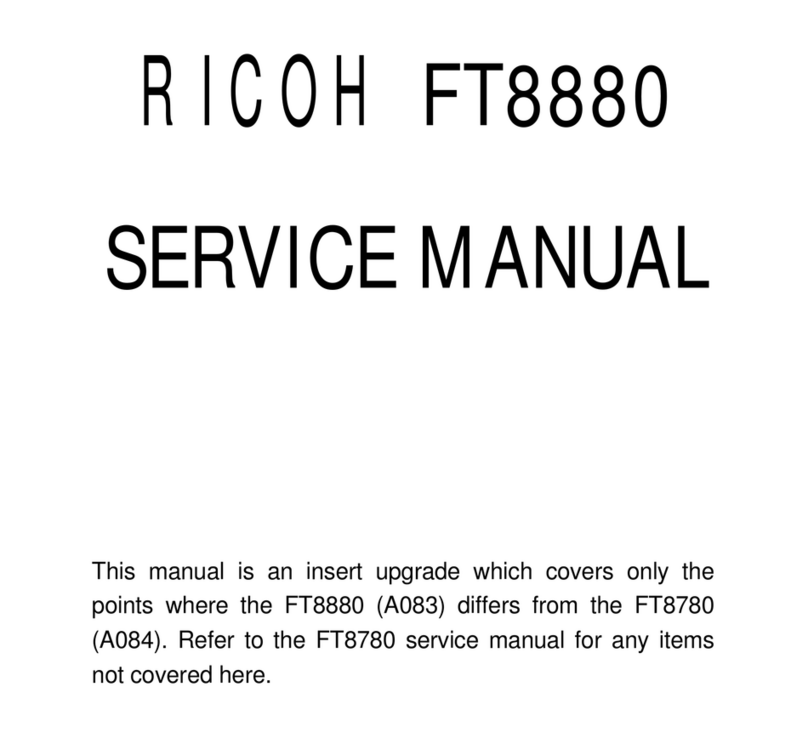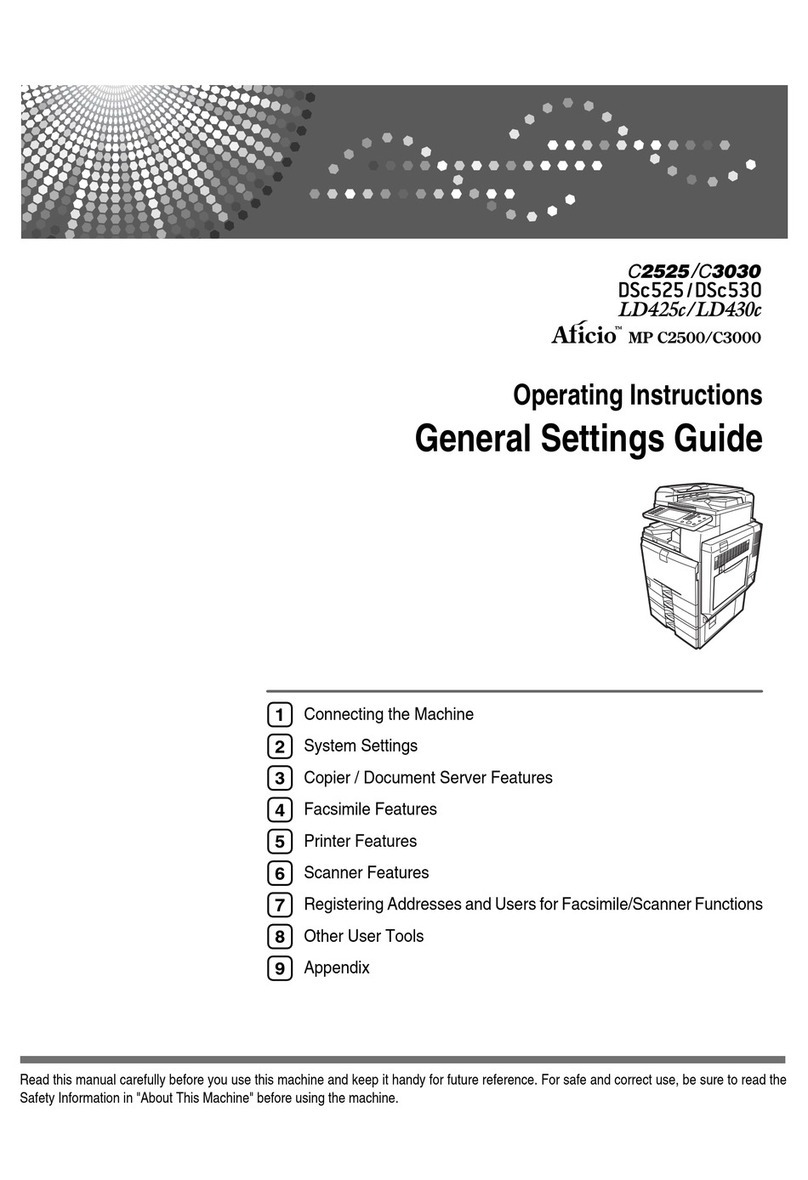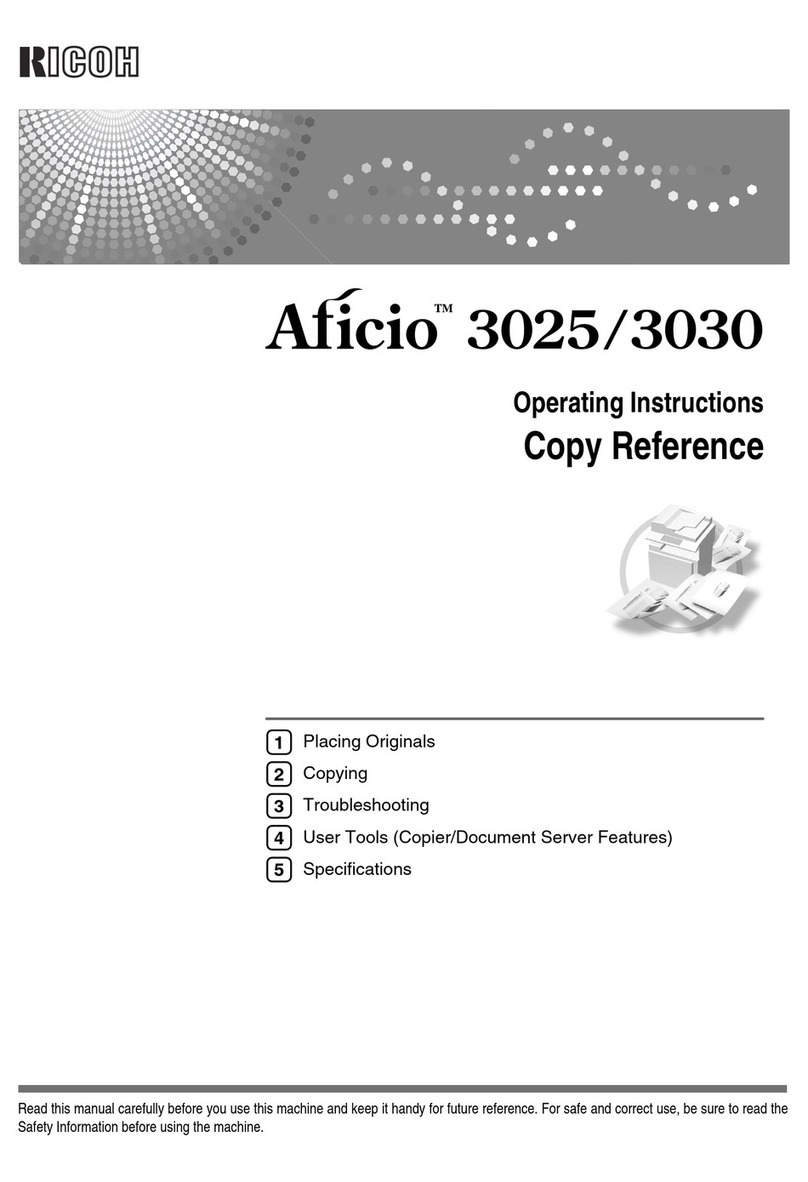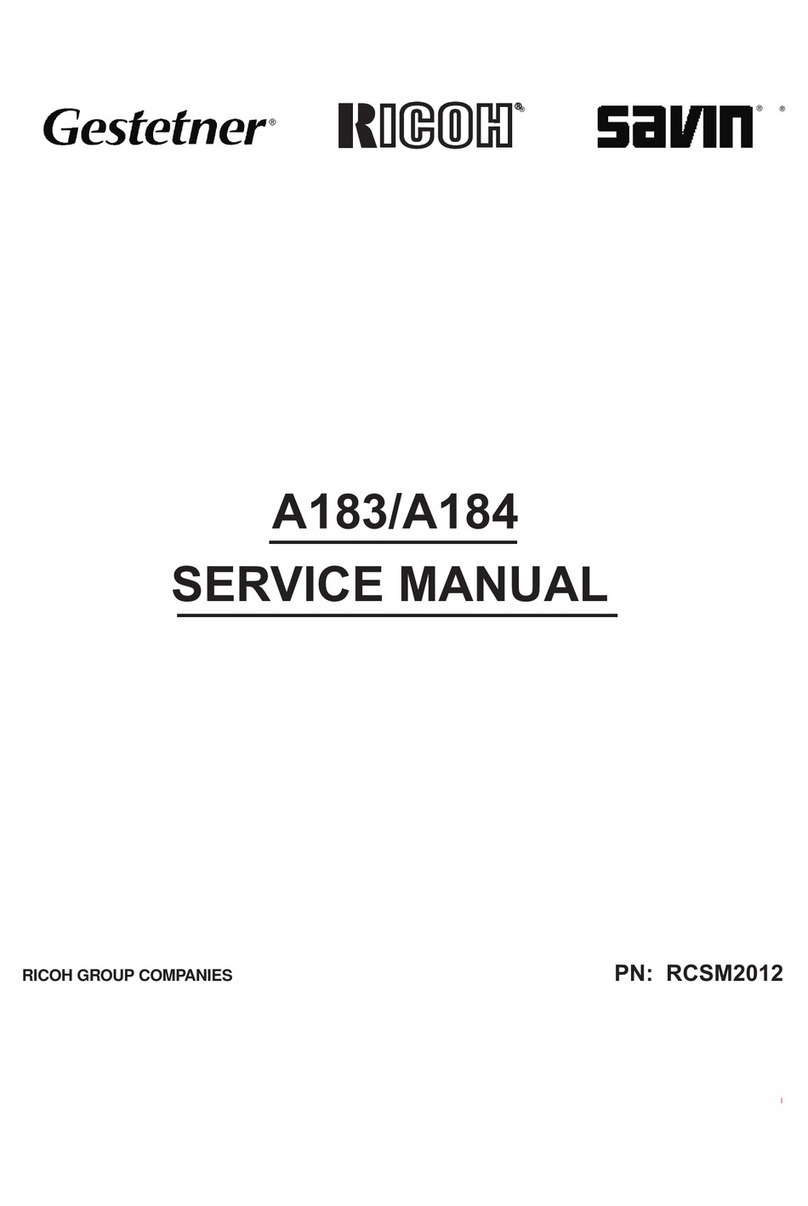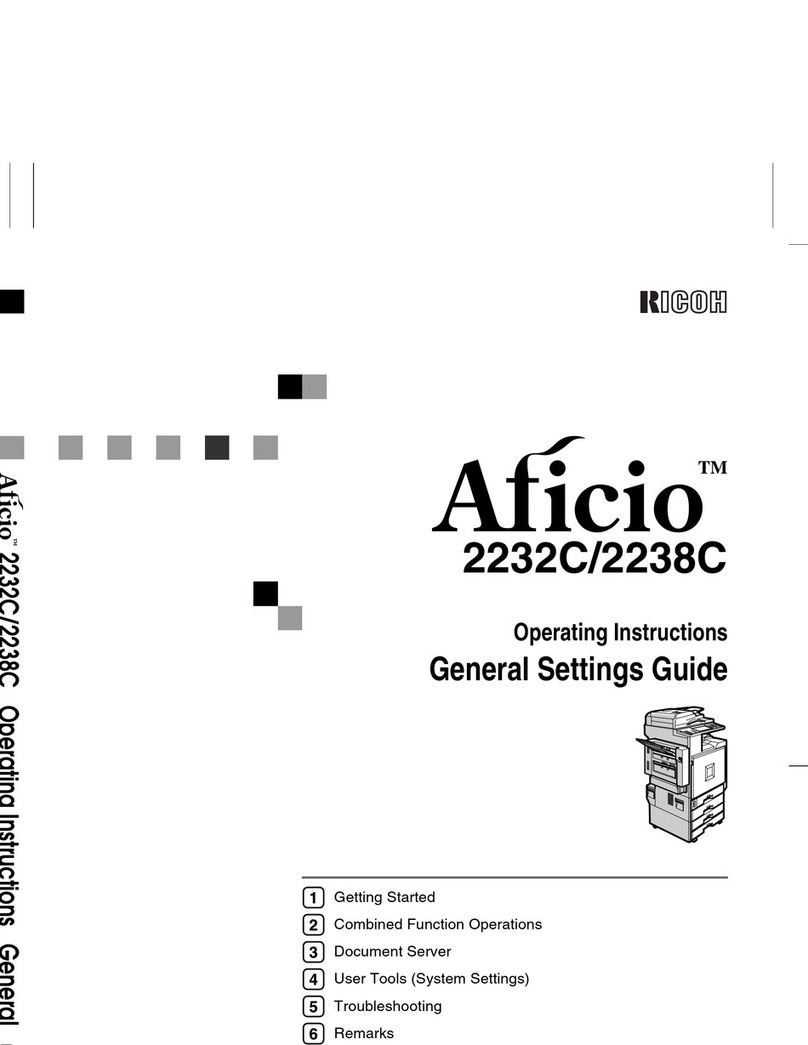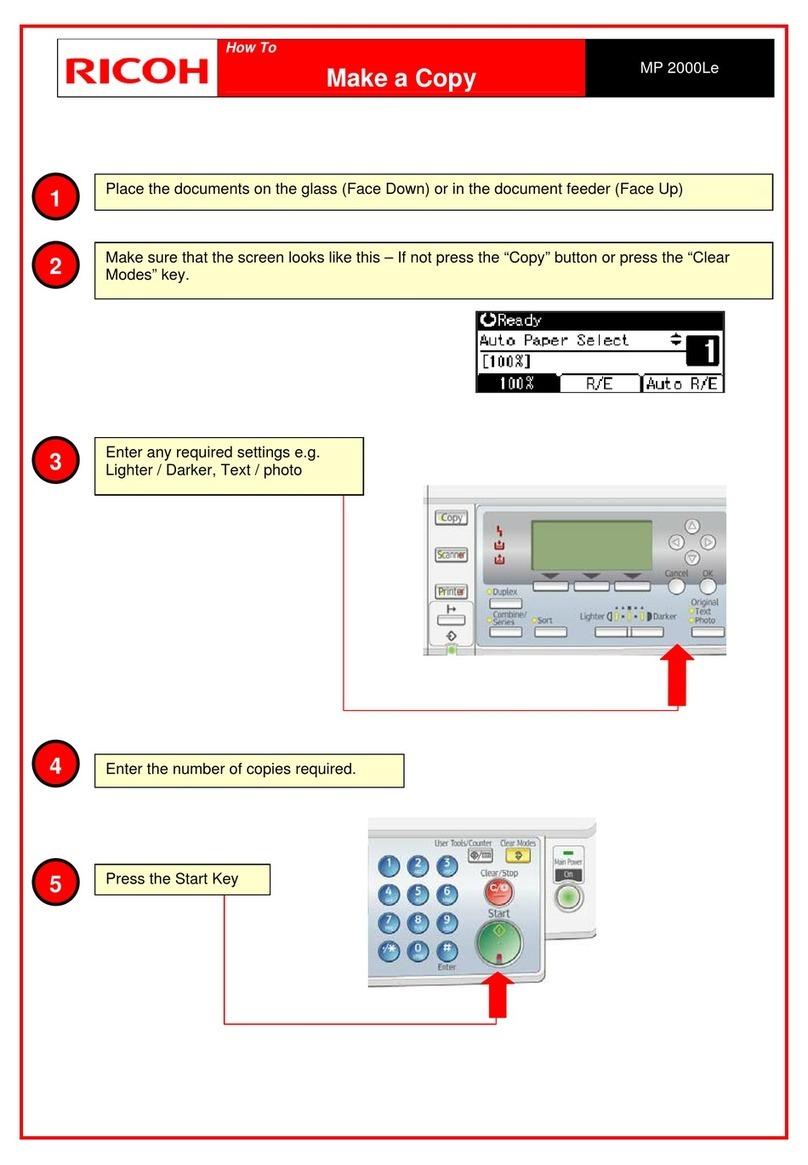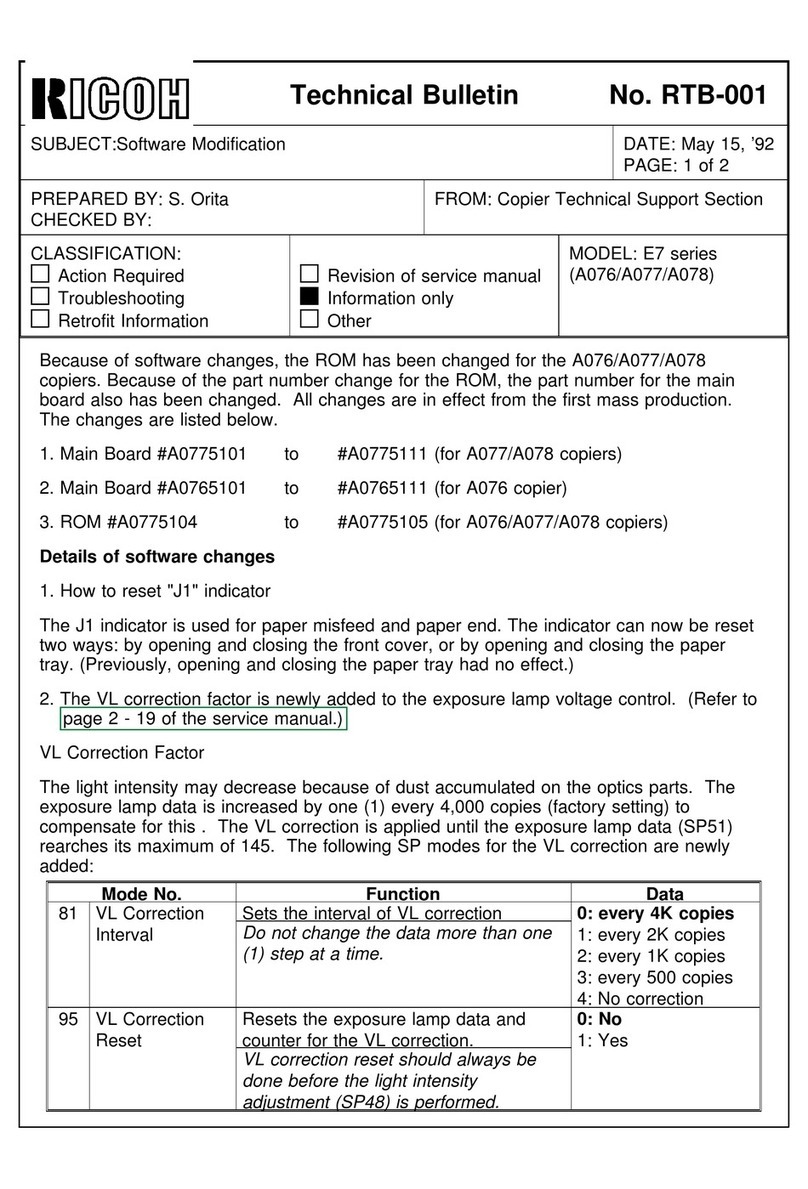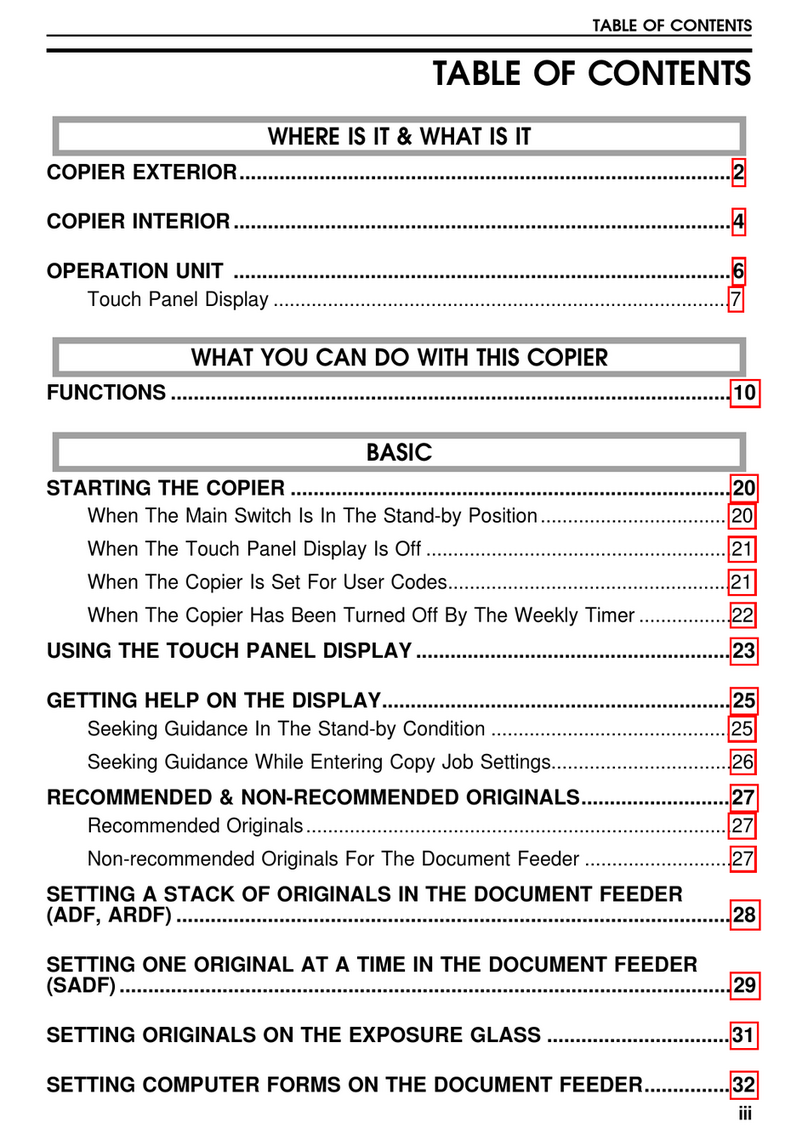D255/D256/M281/M282 vi SM
4.11LASER UNIT (MP 501/601).........................................................................................4-82
4.11.1 CAUTION DECAL LOCATION..........................................................................4-82
4.11.2 LASER UNIT .....................................................................................................4-82
4.12 LASER UNIT (SP 5300/5310)...............................................................................4-85
4.12.1CAUTION DECAL LOCATION..........................................................................4-85
4.12.2LASER UNIT .....................................................................................................4-85
4.13 DEVELOPMENT UNIT..........................................................................................4-88
4.13.1DEVELOPMENT UNIT......................................................................................4-88
4.14 DRUM UNIT..........................................................................................................4-91
4.14.1DRUM UNIT......................................................................................................4-91
4.14.2CHARGE ROLLER............................................................................................4-93
4.15 TRANSFER UNIT..................................................................................................4-95
4.15.1TRANSFER ROLLER........................................................................................4-95
4.15.2DISCHARGE PLATE UNIT ...............................................................................4-97
4.16 FUSING UNIT........................................................................................................4-98
4.16.1FUSING UNIT....................................................................................................4-98
4.17 PAPER EXIT UNIT (MP 501/601) .......................................................................4-103
4.17.1PAPER EXIT UNIT..........................................................................................4-103
4.18 PAPER EXIT UNIT (SP 5300/5310)....................................................................4-107
4.18.1PAPER EXIT UNIT..........................................................................................4-107
4.19 PAPER FEED UNIT.............................................................................................4-111
4.19.1PAPER FEED ROLLER, PICKUP ROLLER ................................................... 4-111
4.19.2SEPARATION ROLLER ..................................................................................4-112
4.20 BYPASS TRAY UNIT...........................................................................................4-114
4.20.1BYPASS PAPER FEED ROLLER...................................................................4-114
4.21 DUPLEX UNIT.....................................................................................................4-116
4.21.1DUPLEX UNIT.................................................................................................4-116
4.22 DRIVE UNIT........................................................................................................4-123
4.22.1PAPER FEED MOTOR....................................................................................4-123
4.22.2MAIN DRIVE UNIT..........................................................................................4-125
Main Motor...........................................................................................................4-126
Drum Motor..........................................................................................................4-127
4.23 ELECTRICAL COMPONENTS ...........................................................................4-128
4.23.1CONTROLLER BOX.......................................................................................4-128
Controller Box (MP 501/601)...............................................................................4-128
Controller Box (SP 5300/5310) ...........................................................................4-132
4.23.2CONTROLLER BOARD..................................................................................4-135
Controller Board (MP 501/601) ...........................................................................4-135
Controller Board (SP 5300/5310)........................................................................4-138