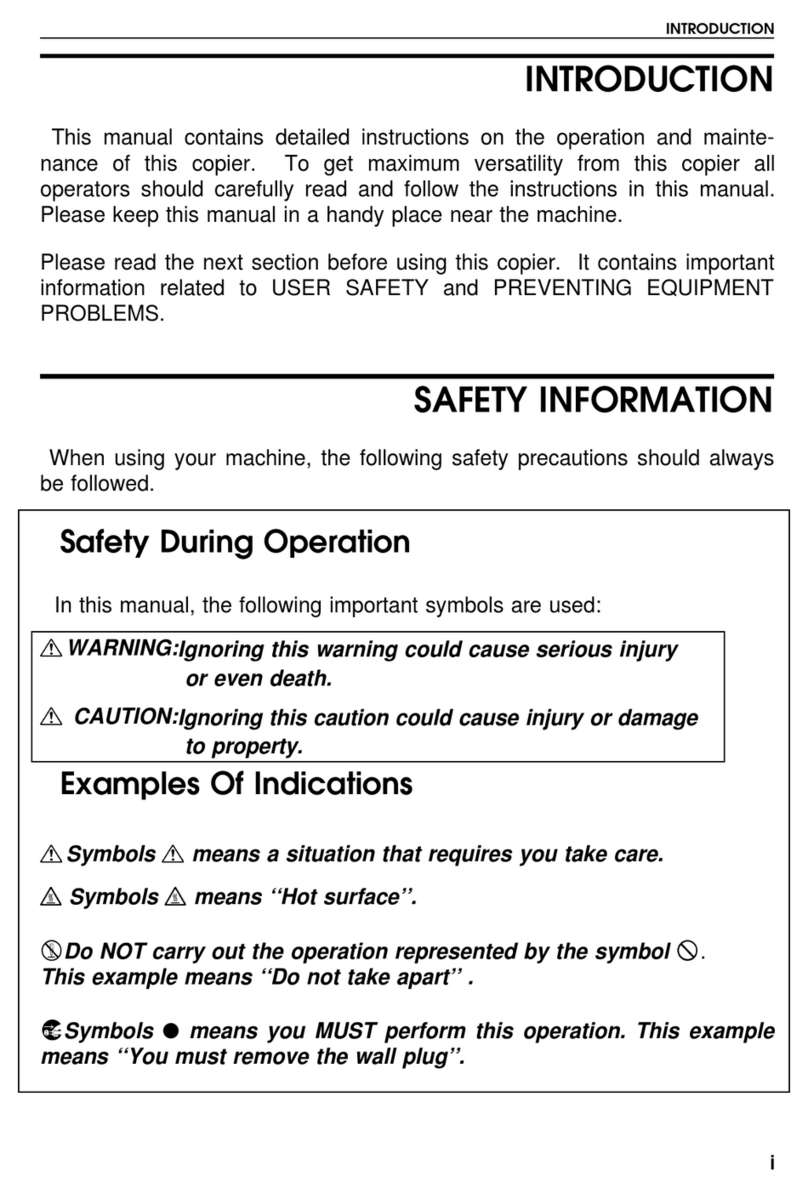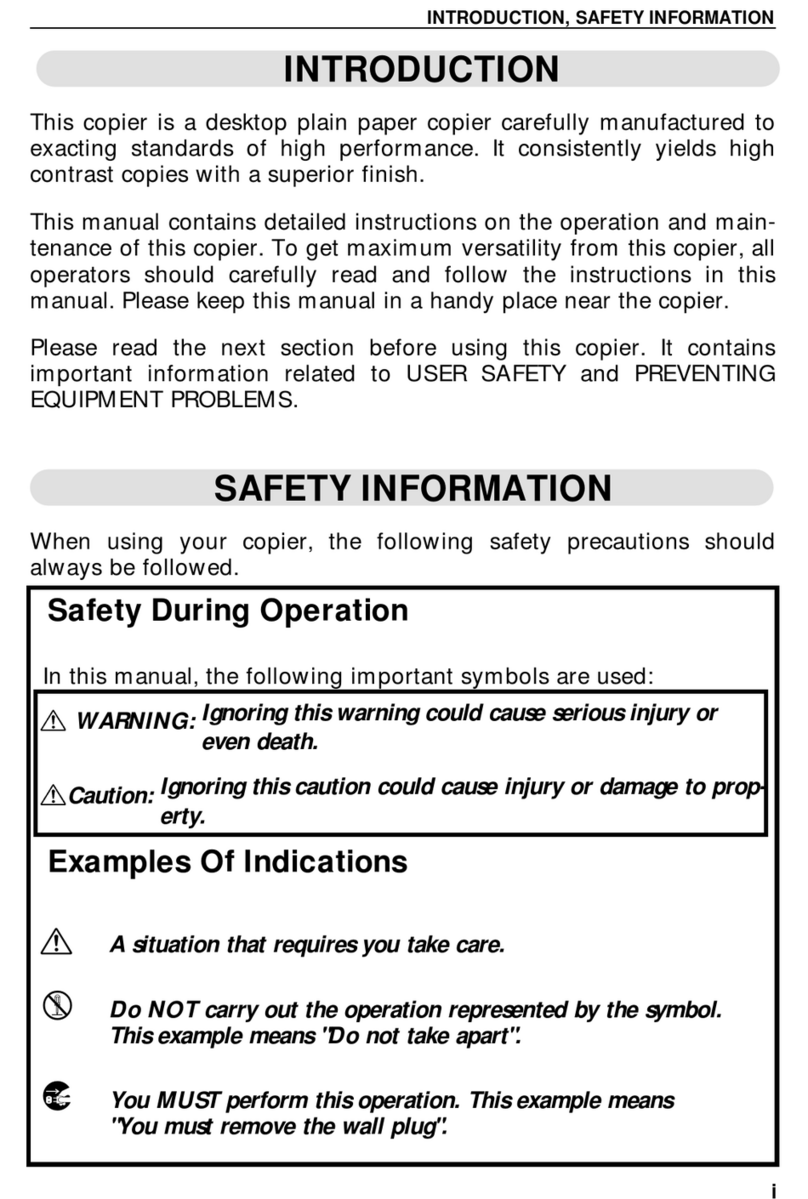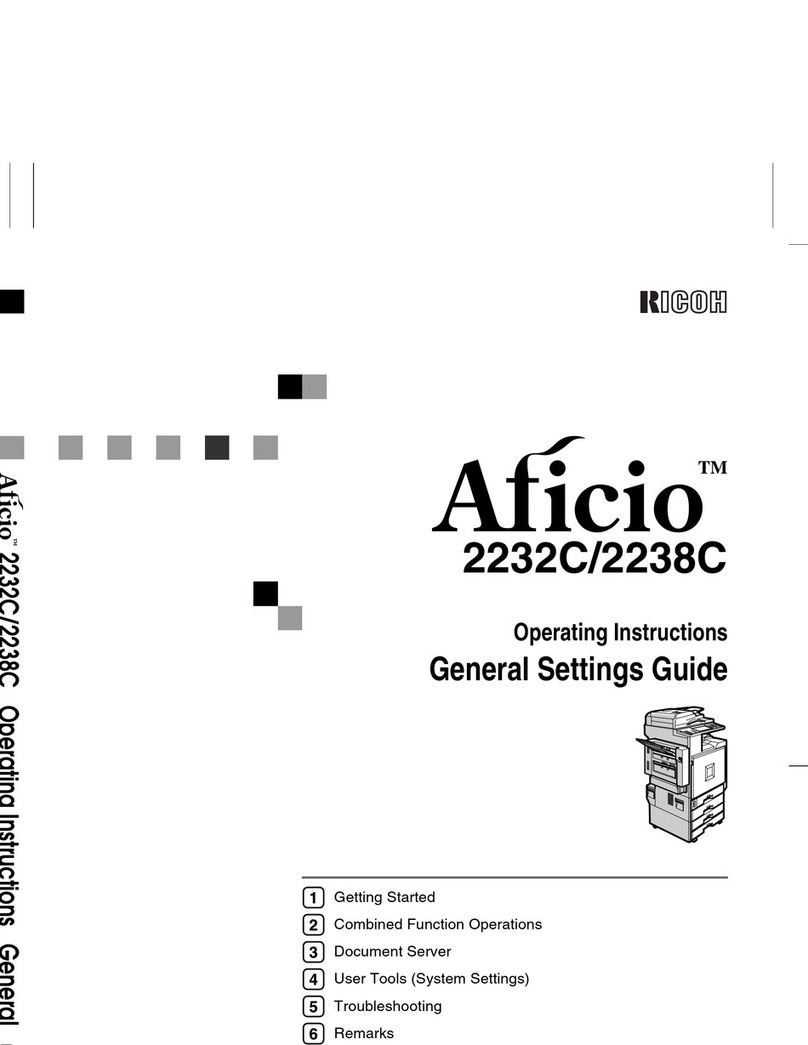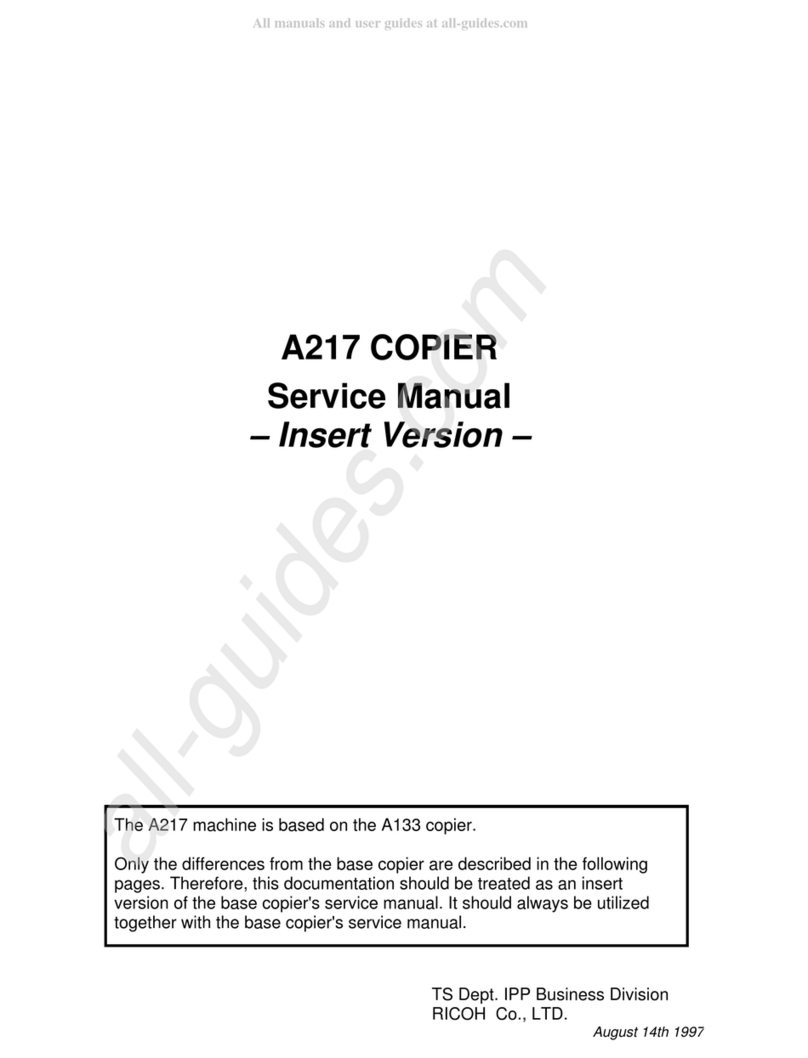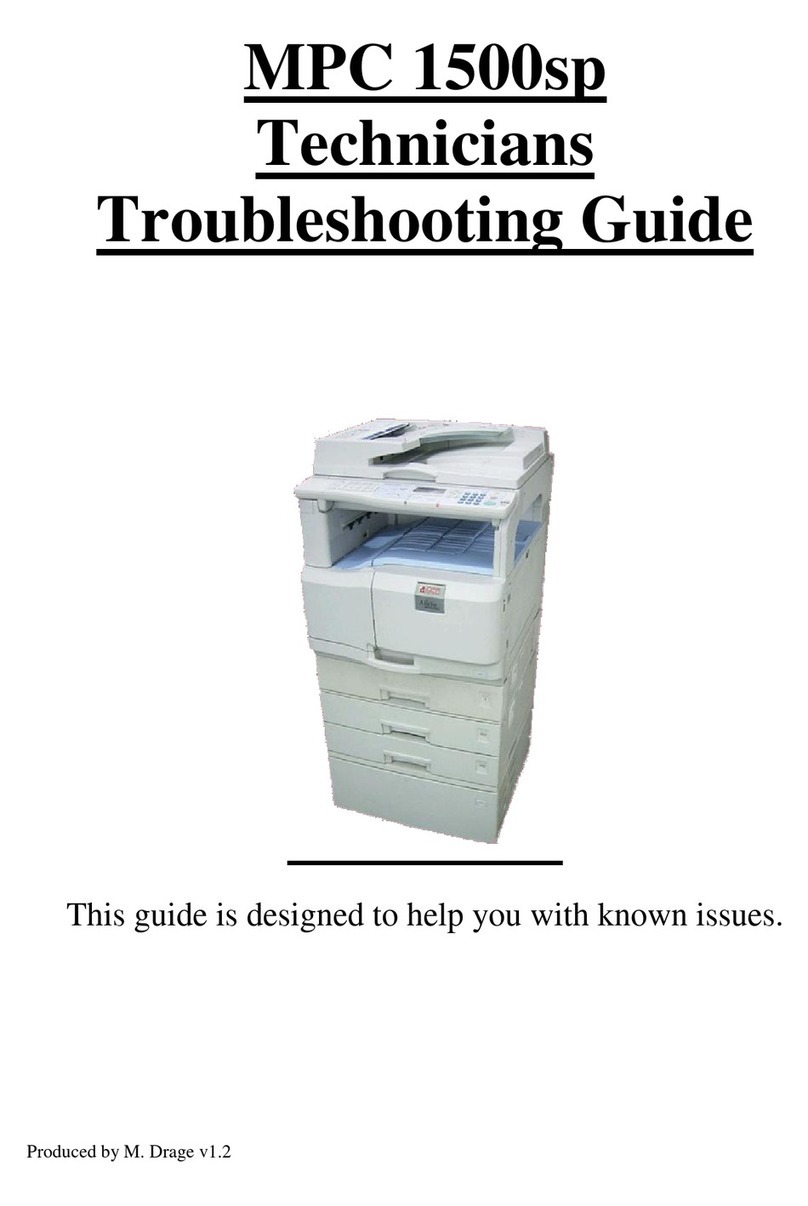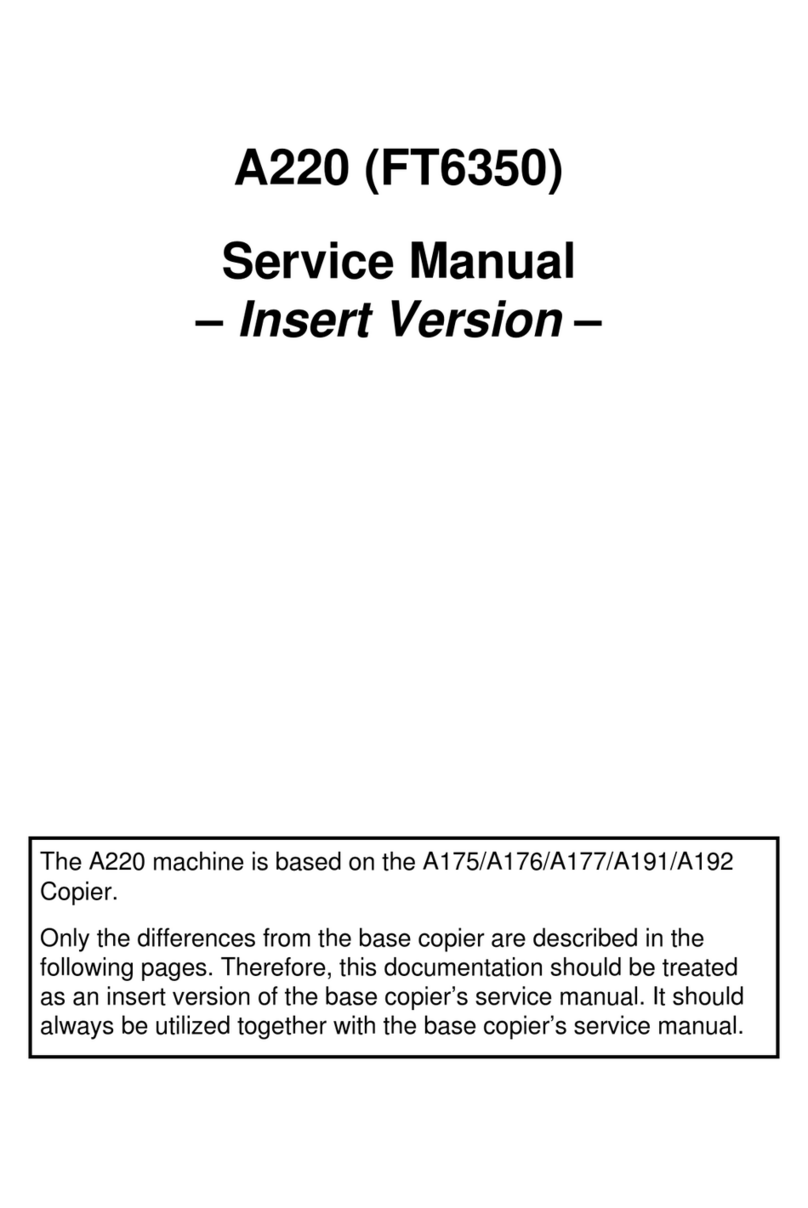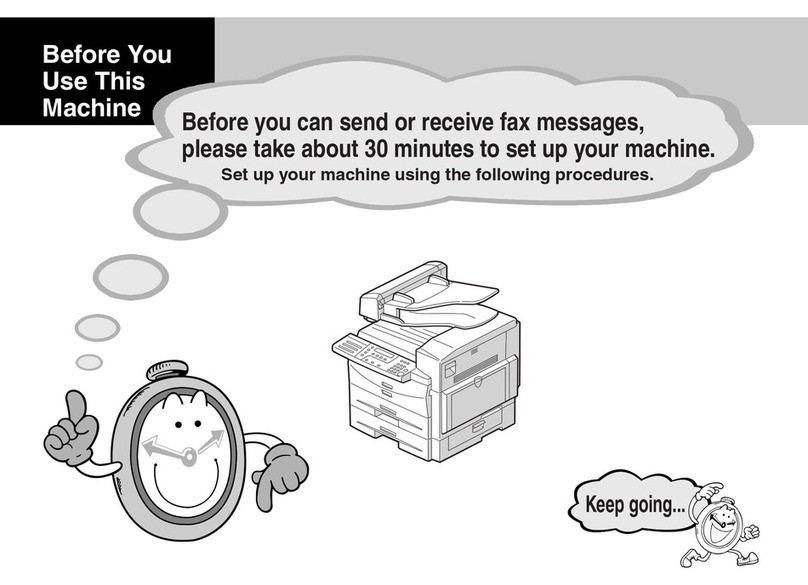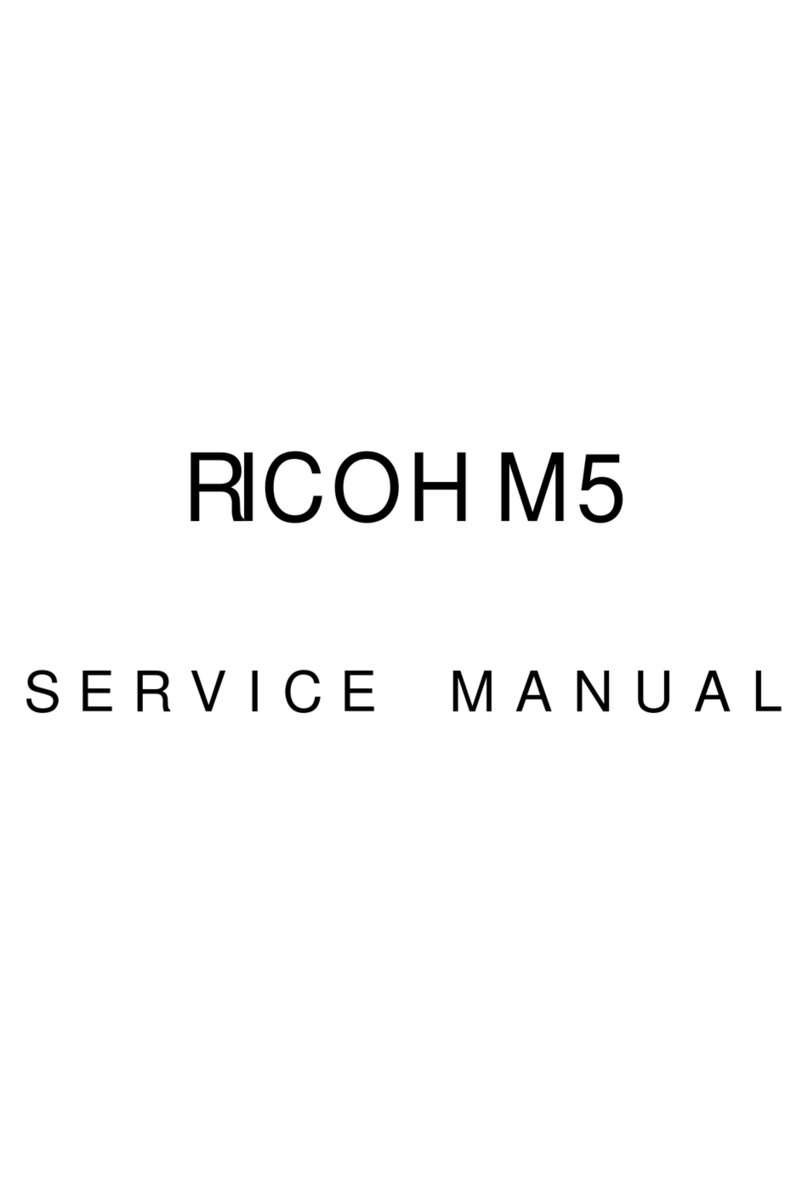5. DRUM POTENTIAL SENSOR
The drum potential sensor detects the electric potential on the drum to
compensate image processing elements.
6. DEVELOPMENT
Positively charged toner is attracted to the negatively charged areas of the
drum, thus developing the latent image. (The positive triboelectric charge of
the toner is caused by friction between the carrier and toner particles.)
The development bias voltage applied to the development roller shaft
controls two things:
1) The threshold level if toner is attracted to the drum or toner remains on
the development roller.
2) The amount of toner to be attracted to the drum.
The higher the negative development bias voltage is, the less toner is
attracted to the drum surface.
7. PRE-TRANSFER LAMP (PTL)
The PTL illuminates the drum to remove almost all the negative charge from
the exposed areas of the drum. This makes image transfer easier.
8. IMAGE TRANSFER
Paper is fed to the drum surface at the proper timing so as to align the copy
paper and the developed image on the drum surface. Then, a negative
charge is applied to the reverse side of the copy paper by the transfer belt,
producing an electrical force which pulls the toner particles from the drum
surface onto the copy paper. At the same time, the copy paper is electrically
attracted to the transfer belt.
9. PAPER SEPARATION
Paper separates from the OPC drum by the electrical attraction between the
paper and the transfer belt. The pick-off pawls help to separate the paper
from the drum.
10. CLEANING
The cleaning brush removes toner remaining on the drum after image
transfer and the cleaning blade scrapes off all the remaining toner.
11. QUENCHING
Light from the quenching lamp electrically neutralizes the charge potential of
the drum surface.
Overall
Information
23 April 1993 COPY PROCESS AROUND THE DRUM
1-9