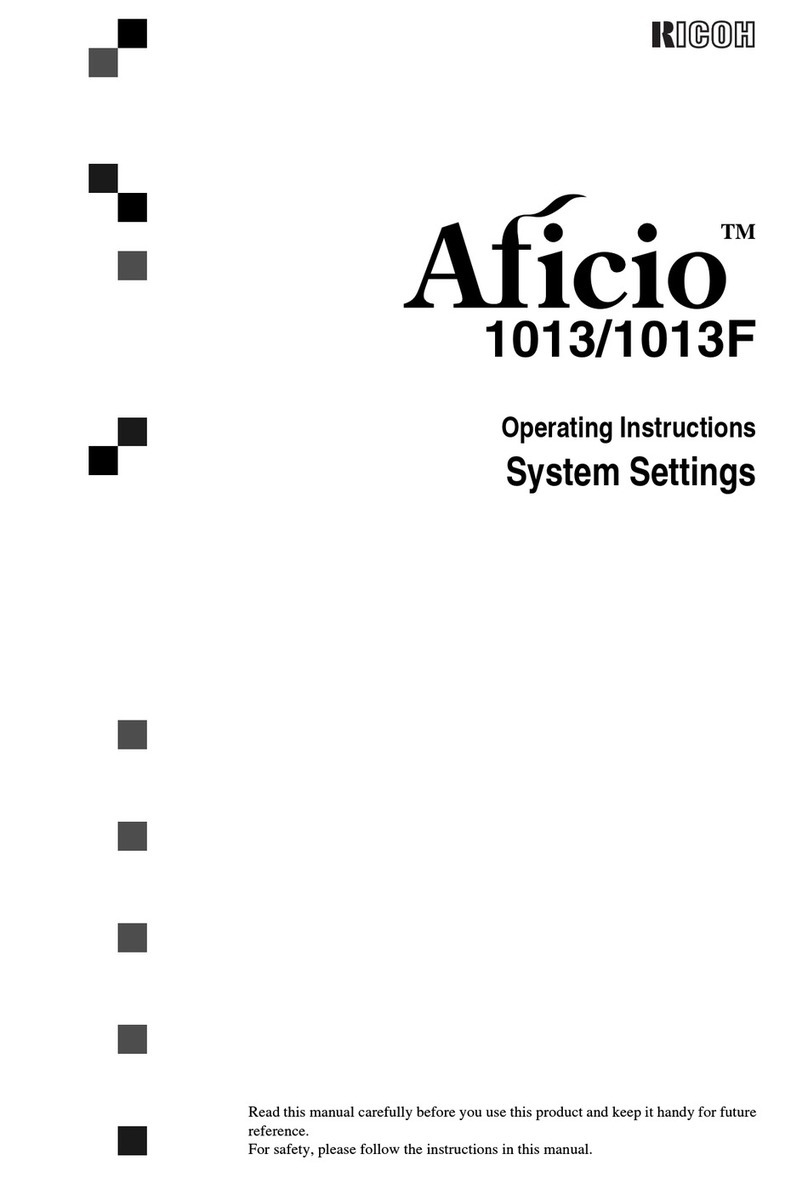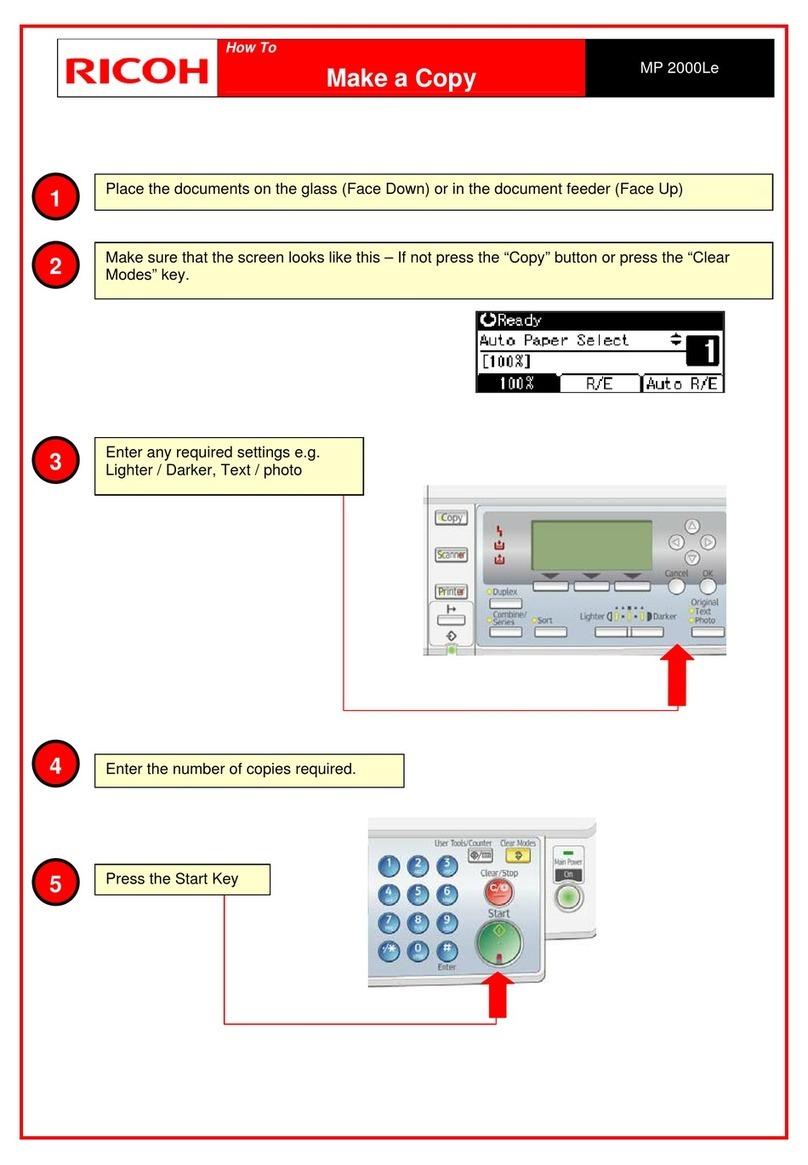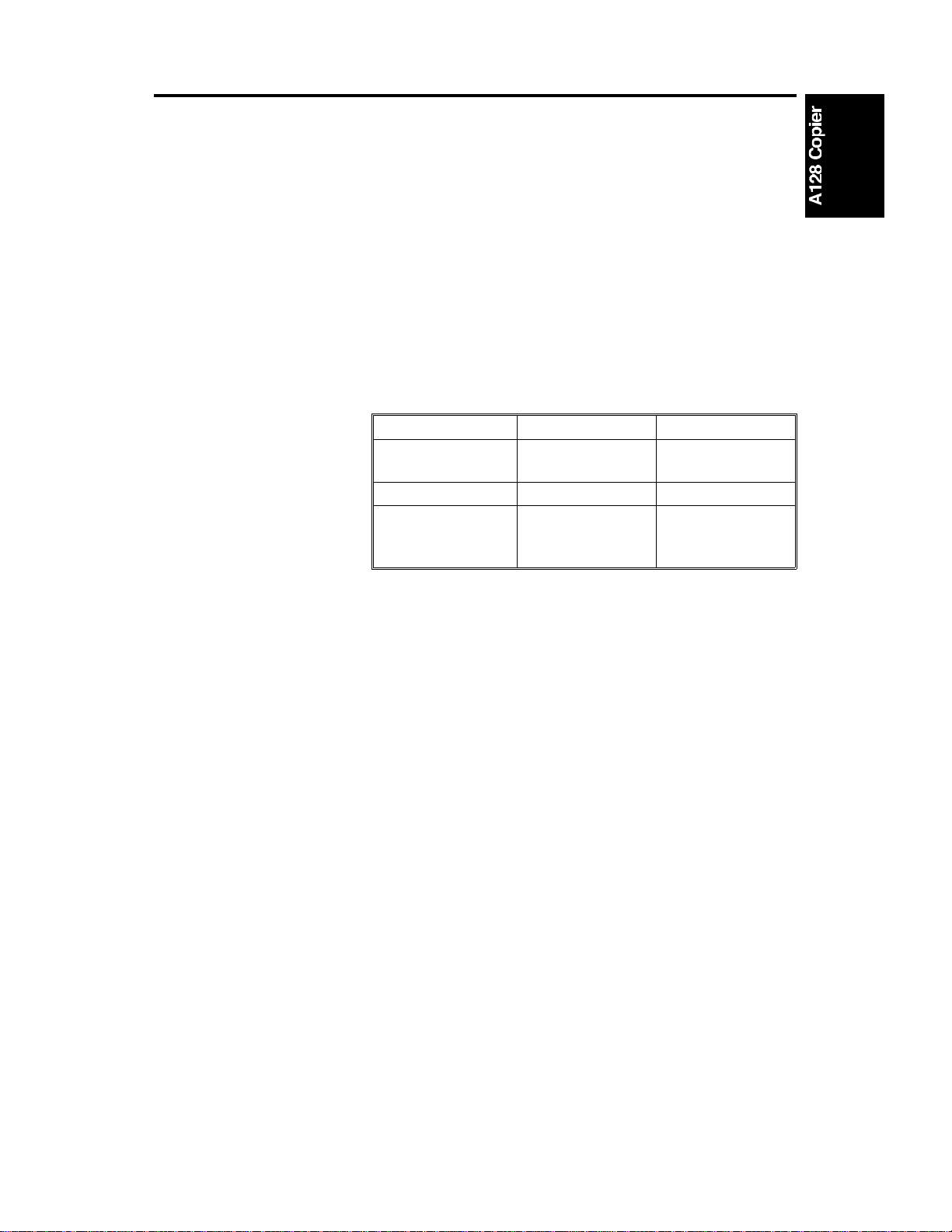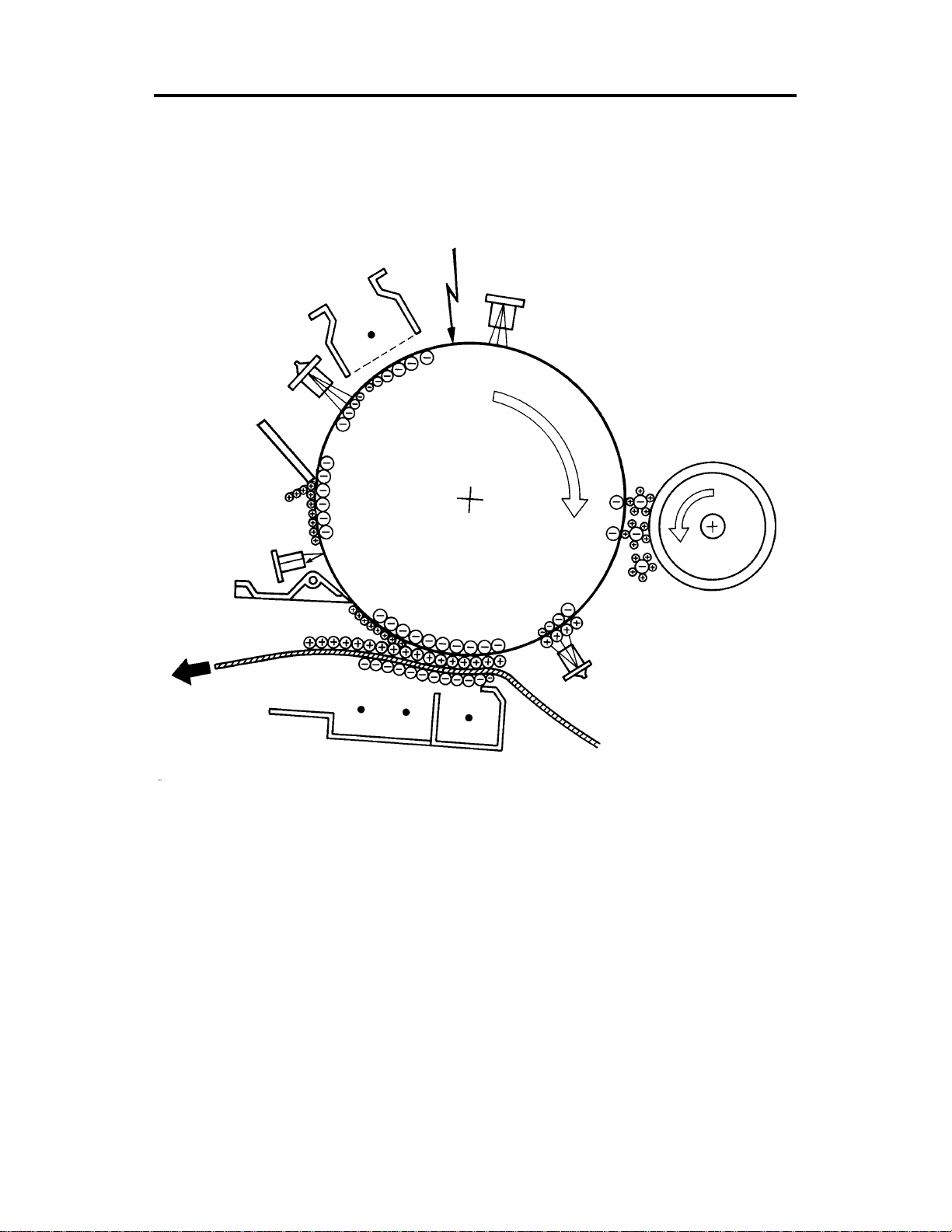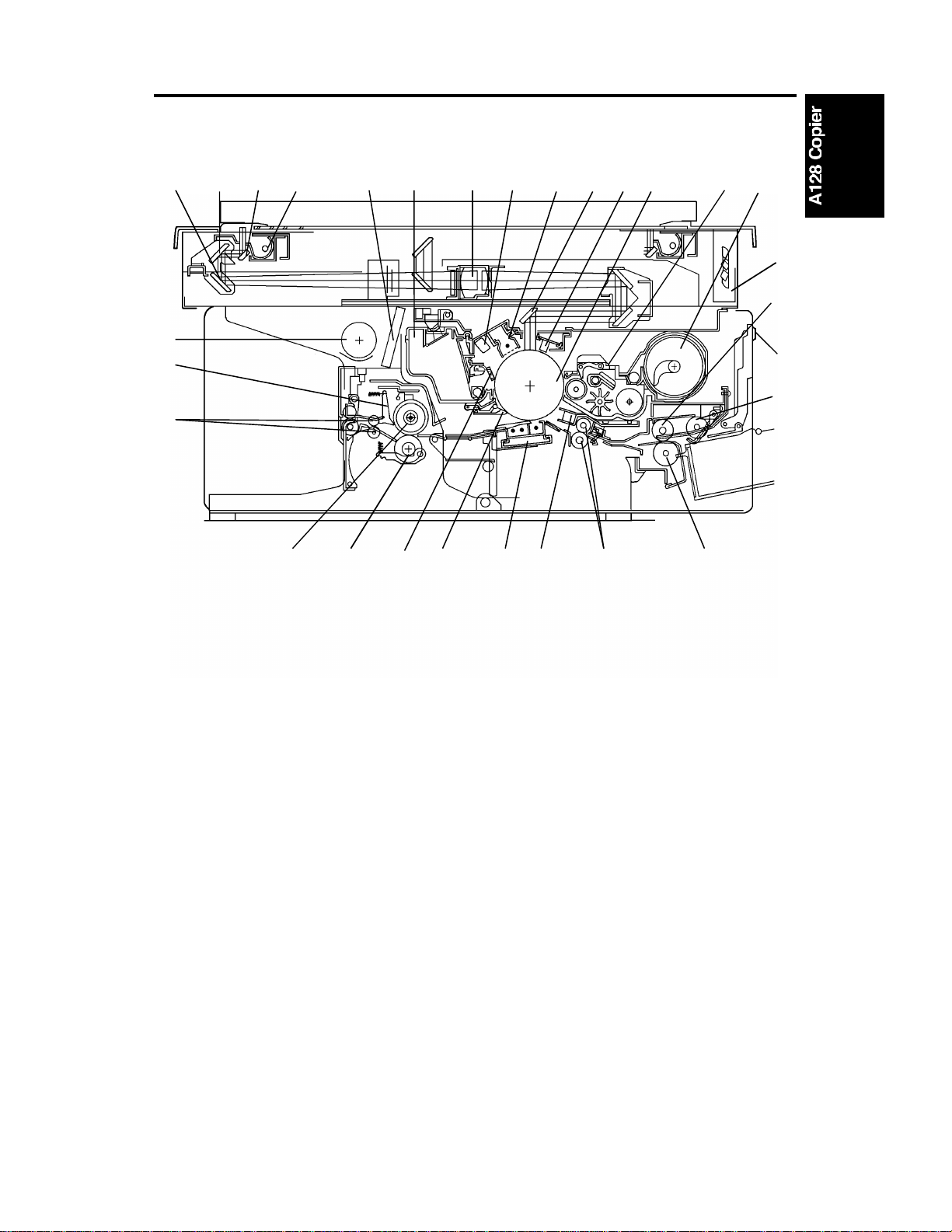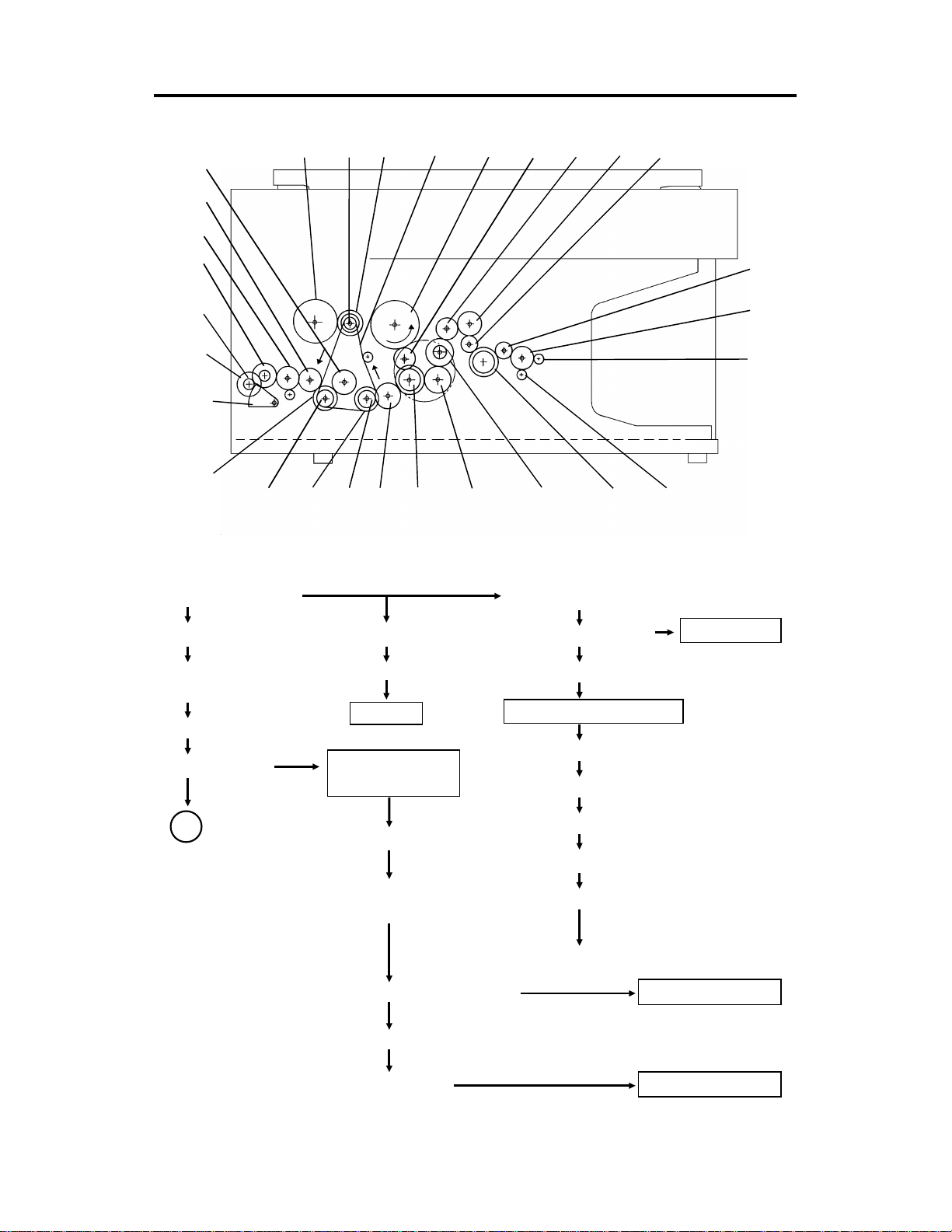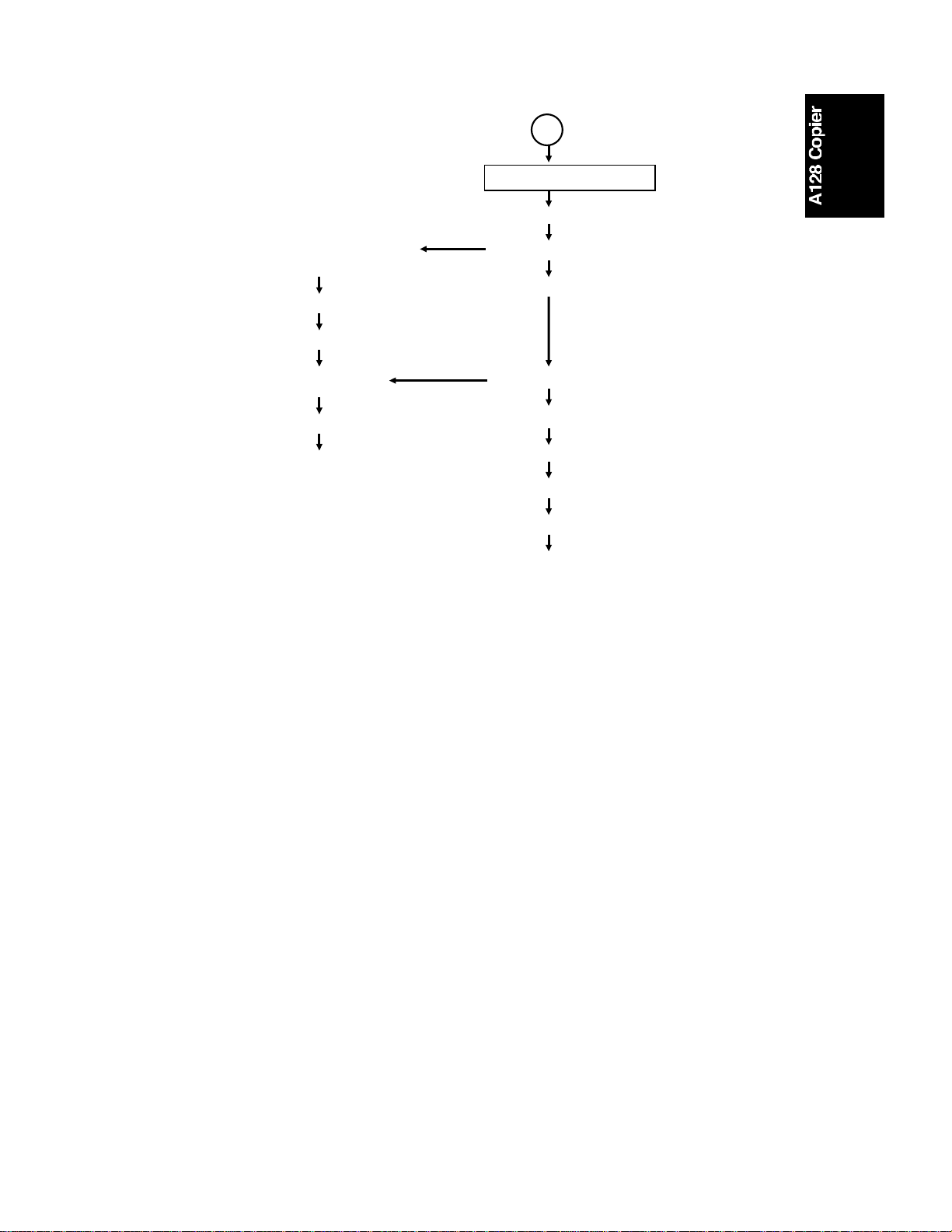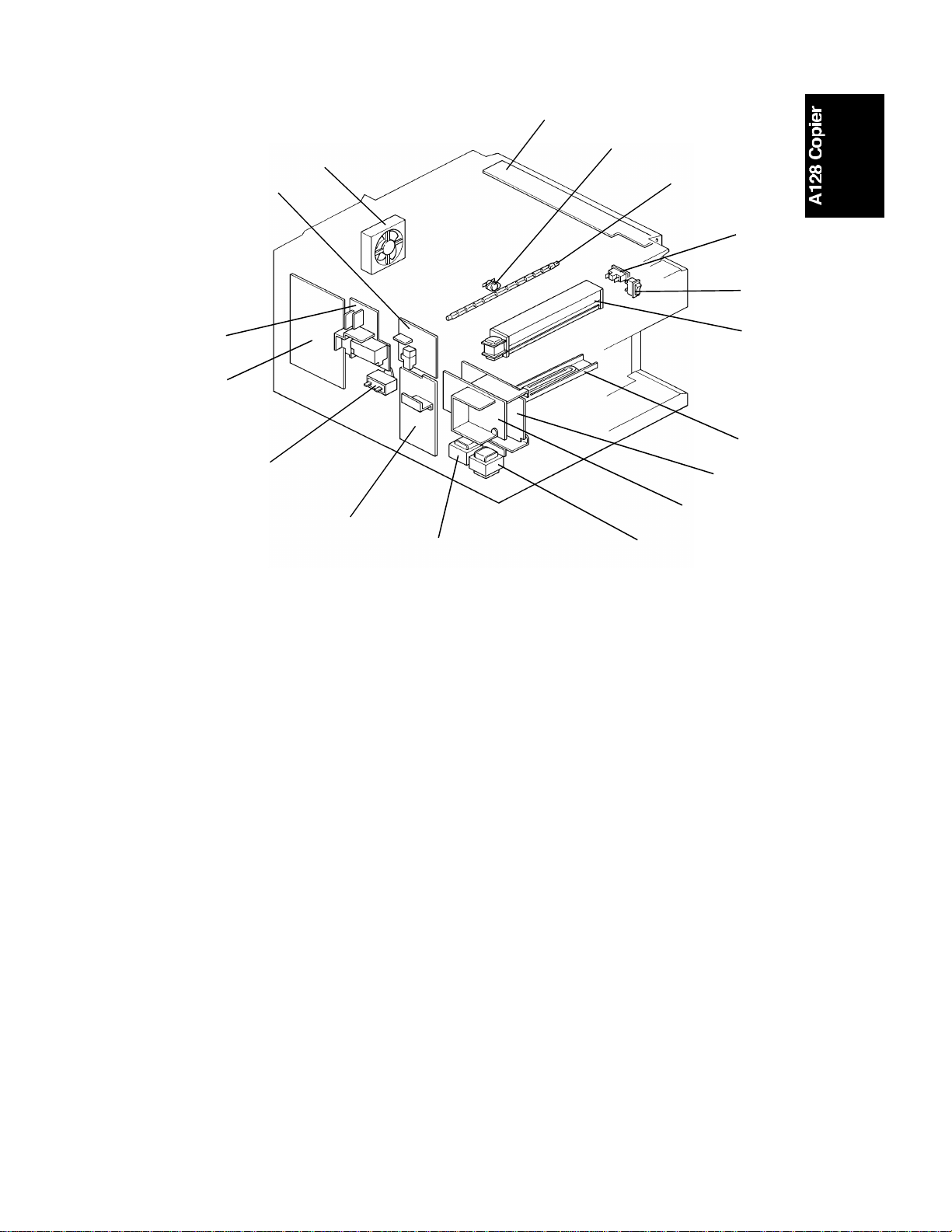Ricoh FT4215 User manual
Other Ricoh Copier manuals

Ricoh
Ricoh Aficio 401 User manual

Ricoh
Ricoh FT5035 User manual

Ricoh
Ricoh D017 User manual
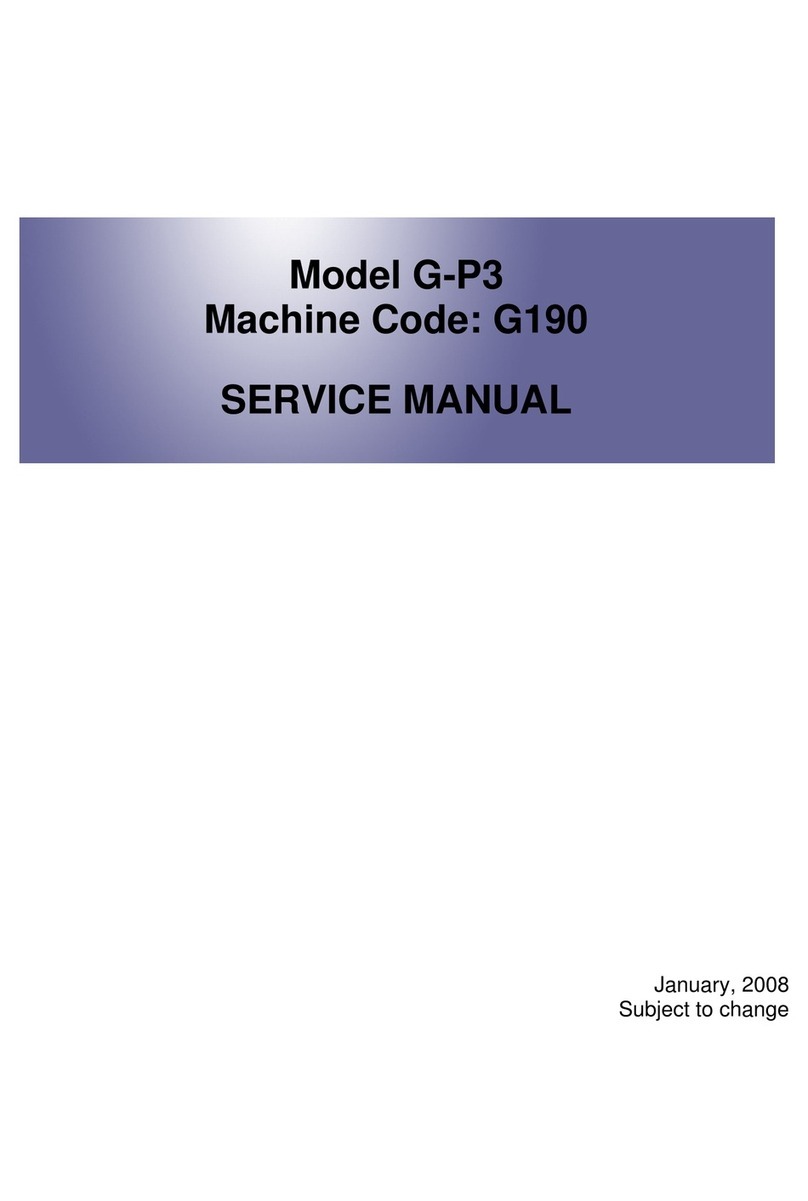
Ricoh
Ricoh G-P3 User manual
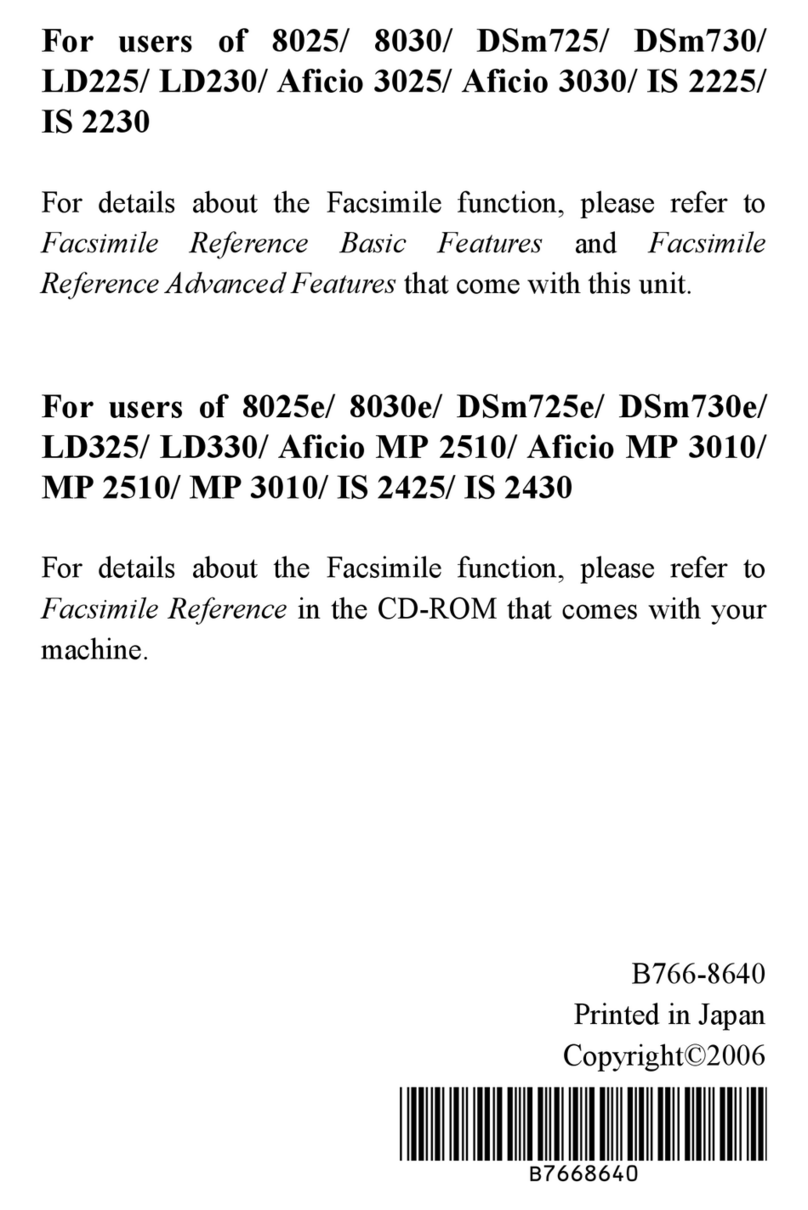
Ricoh
Ricoh Aficio DSm725 User manual
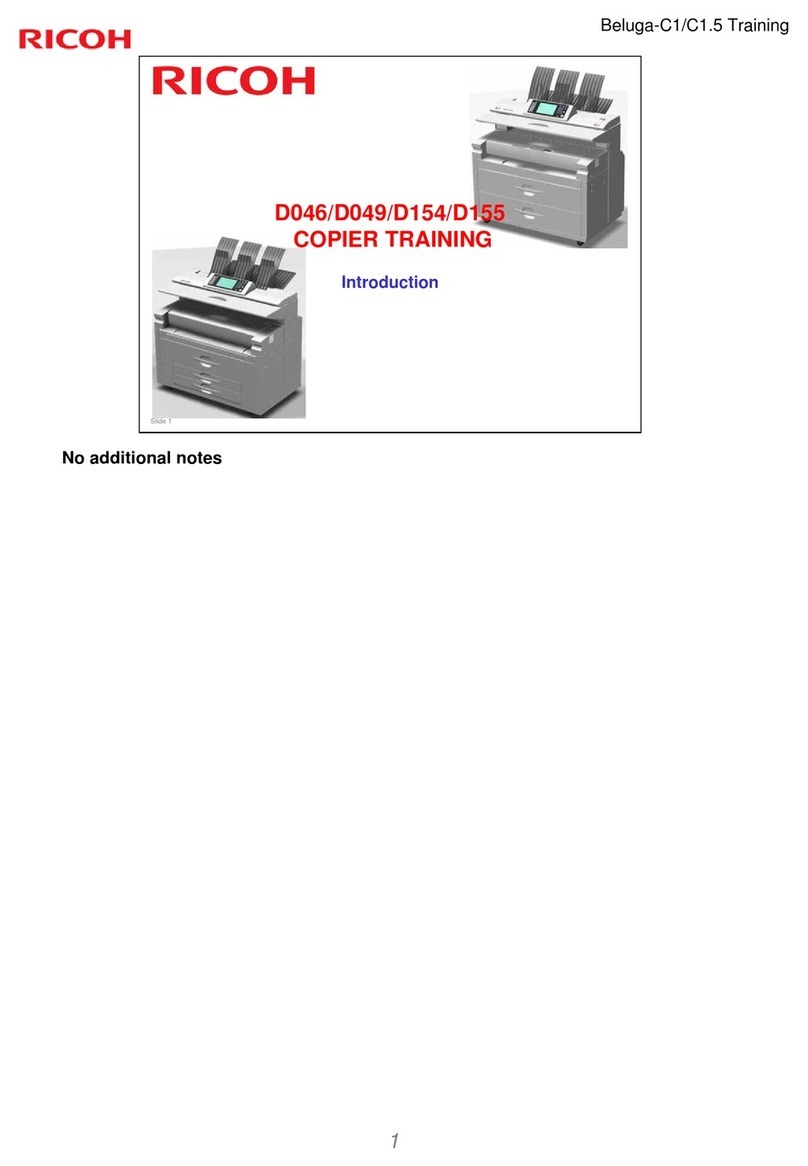
Ricoh
Ricoh Beluga-C1 Installation guide

Ricoh
Ricoh M281 Series User manual
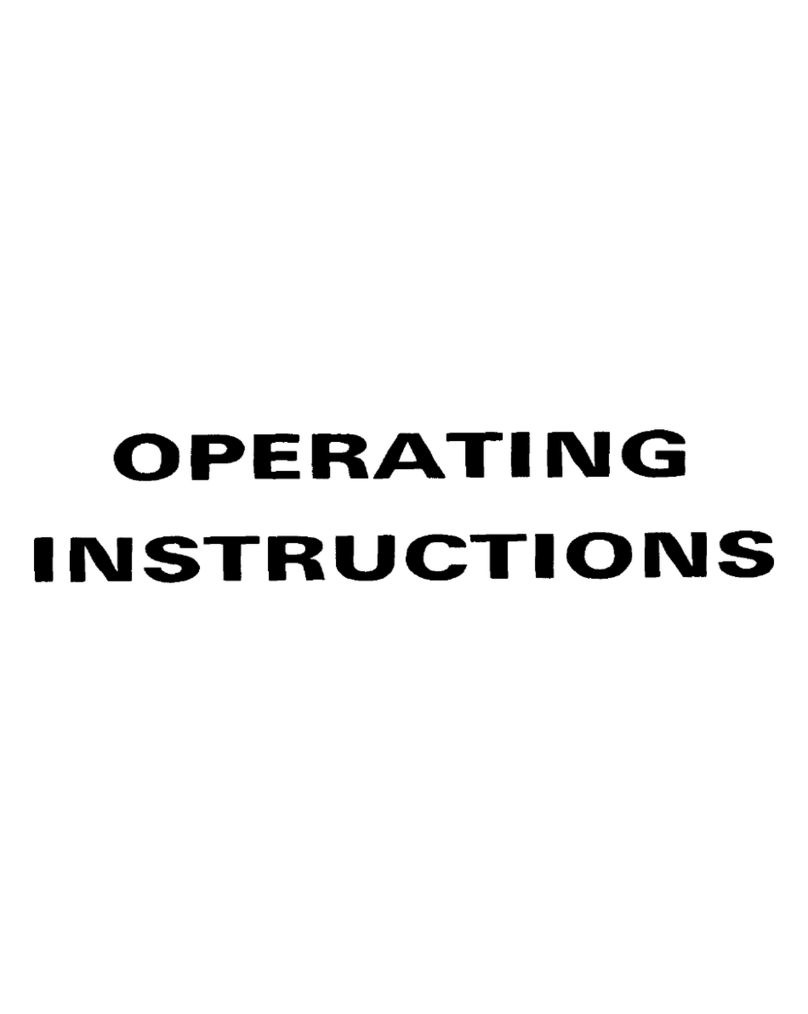
Ricoh
Ricoh Ml0 User manual
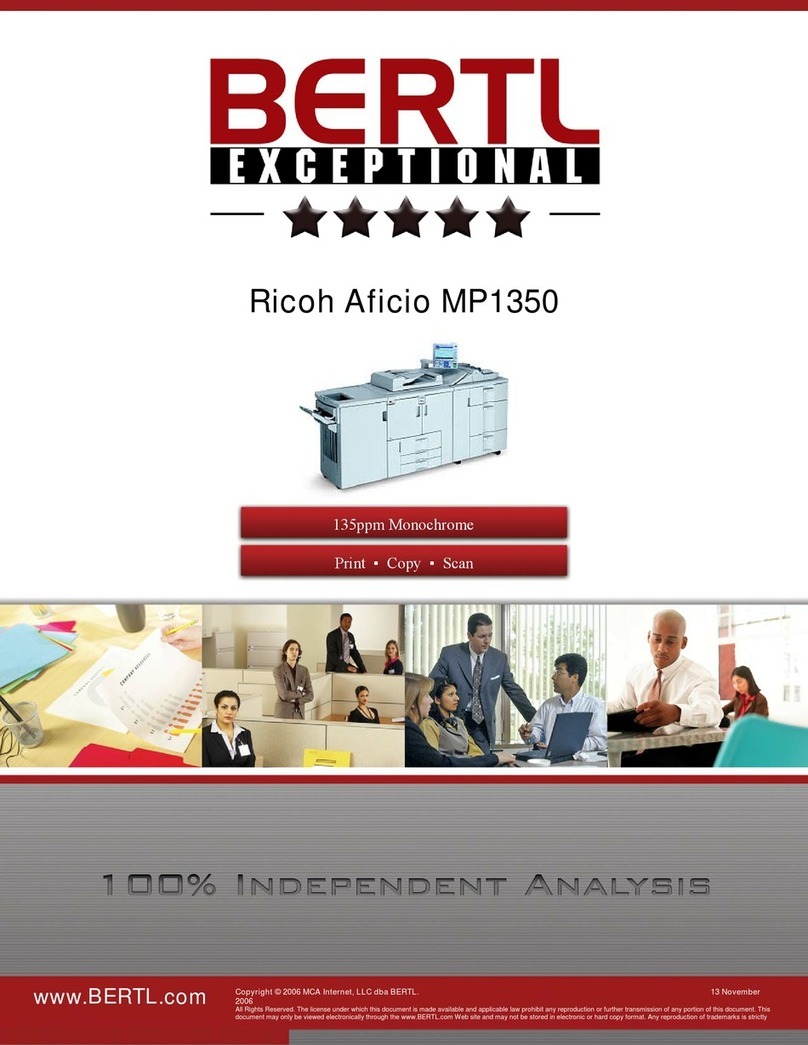
Ricoh
Ricoh Aficio MP 1350 User manual

Ricoh
Ricoh Aficio 1515 User manual
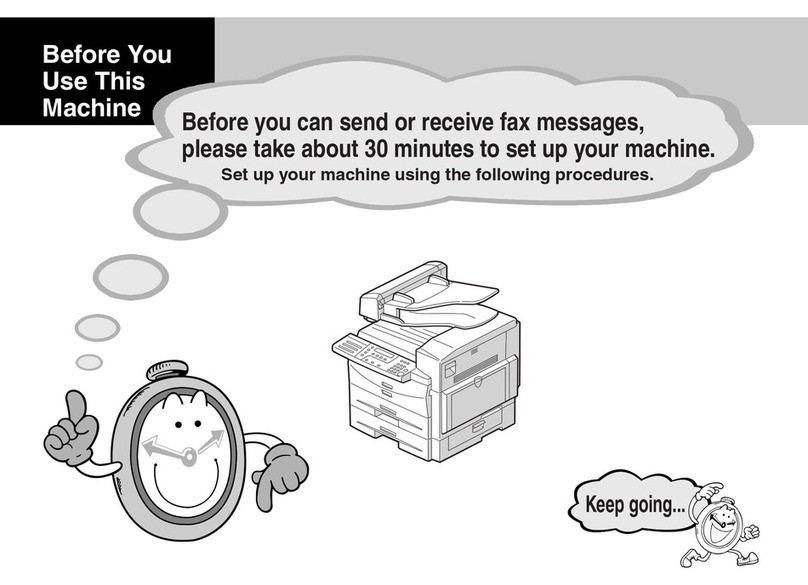
Ricoh
Ricoh aficio 1013 User manual

Ricoh
Ricoh Pro C720s User manual
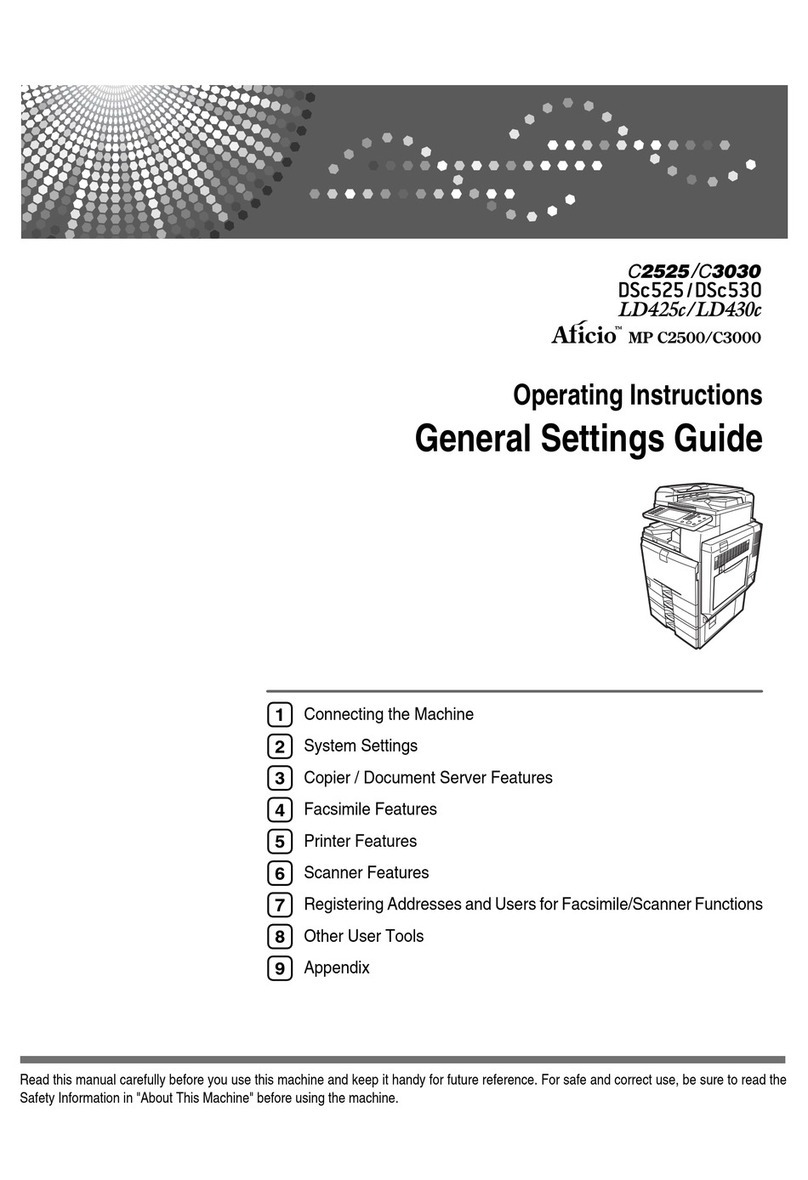
Ricoh
Ricoh DSc535 User instructions

Ricoh
Ricoh FW750 User manual

Ricoh
Ricoh G035 User manual
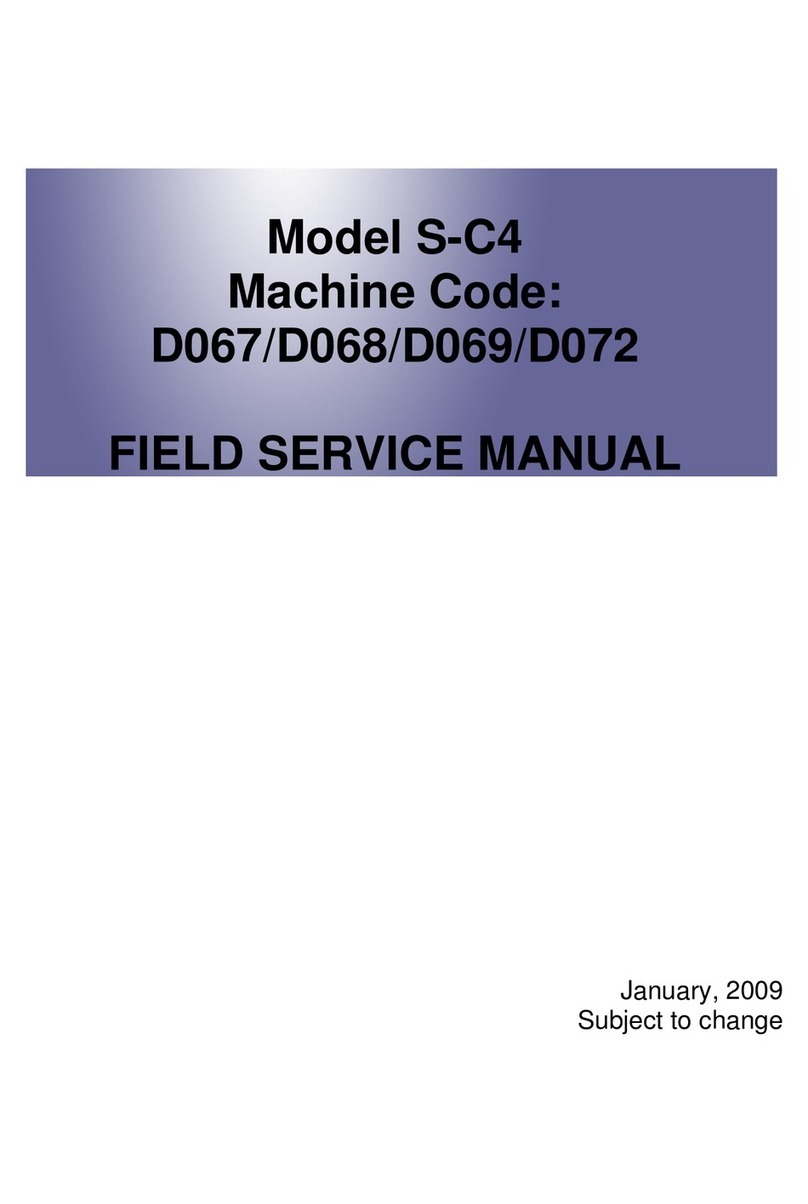
Ricoh
Ricoh D069 Quick start guide
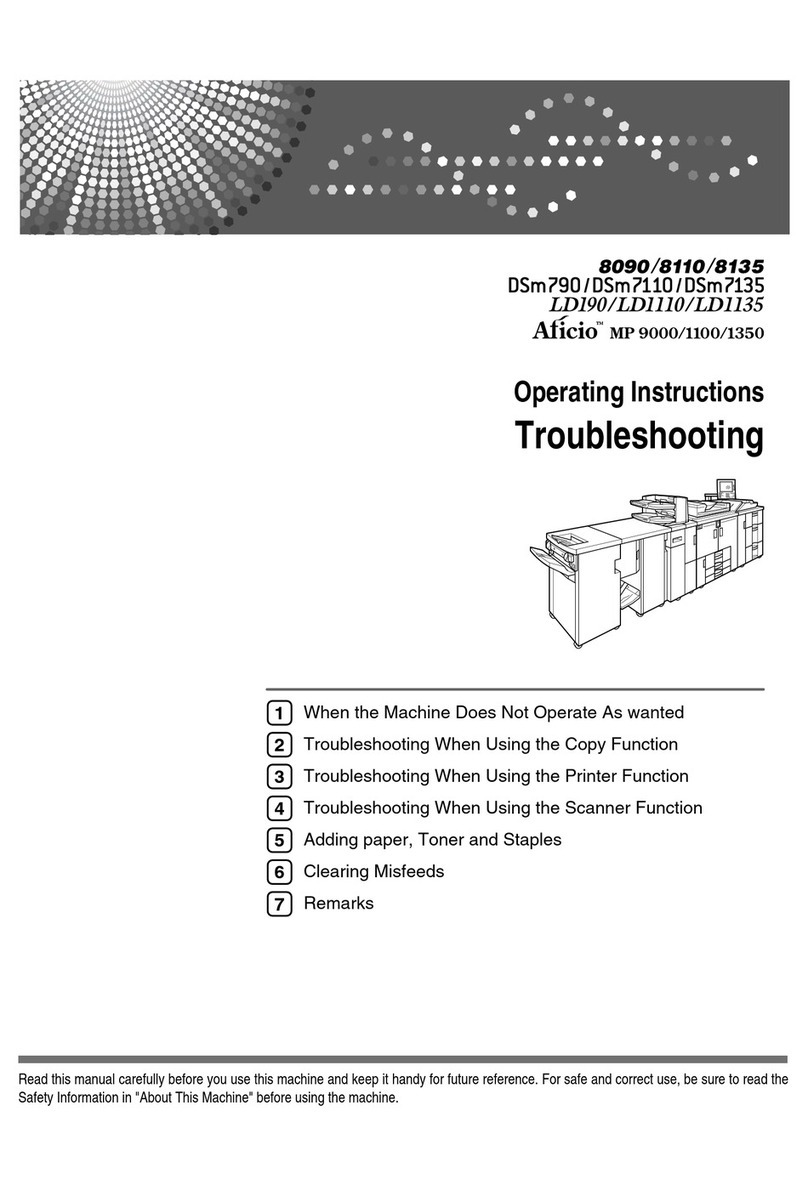
Ricoh
Ricoh feeder User manual

Ricoh
Ricoh MP C4504 series Guide

Ricoh
Ricoh D037 User manual
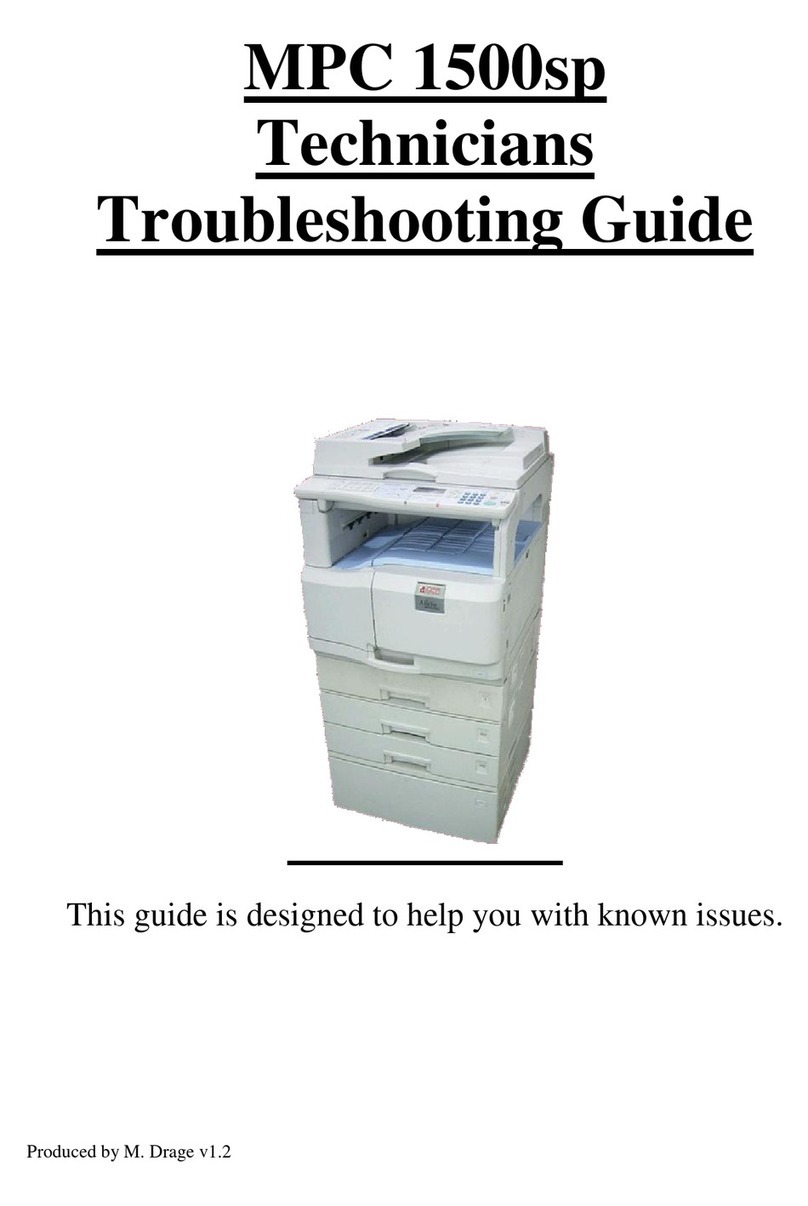
Ricoh
Ricoh MPC 1500sp User manual