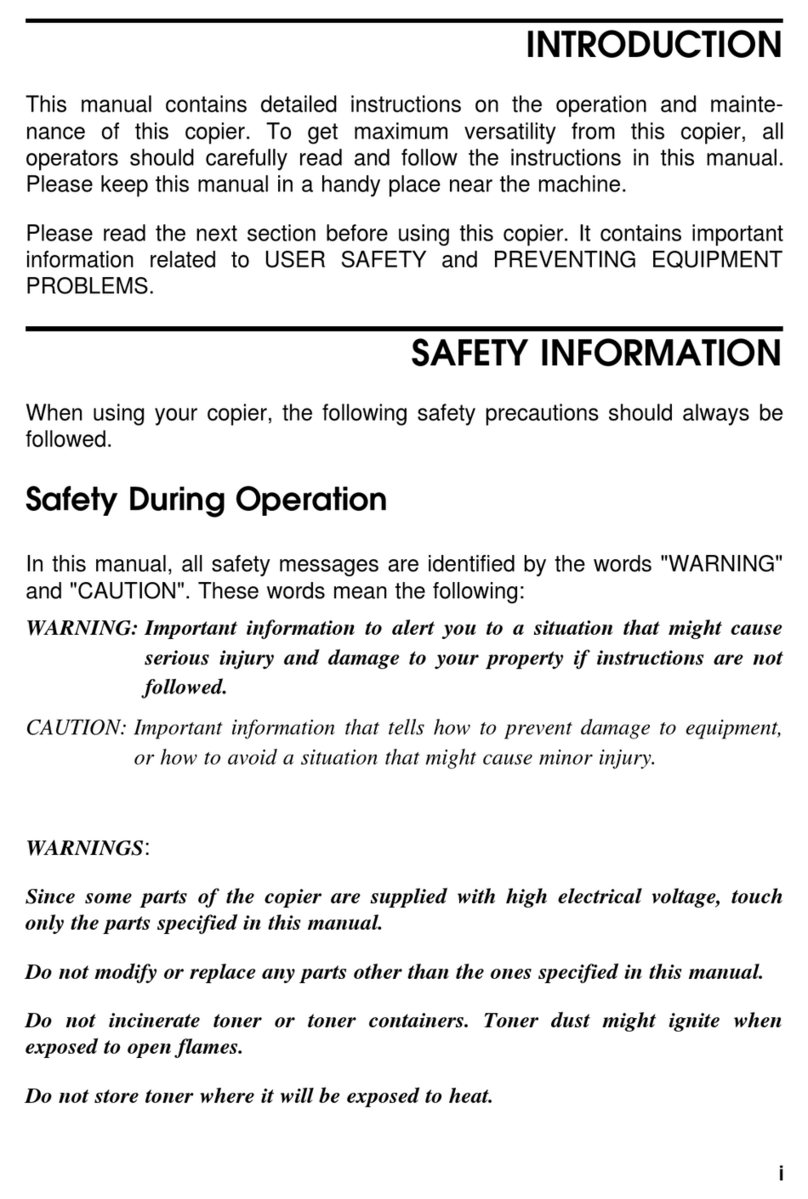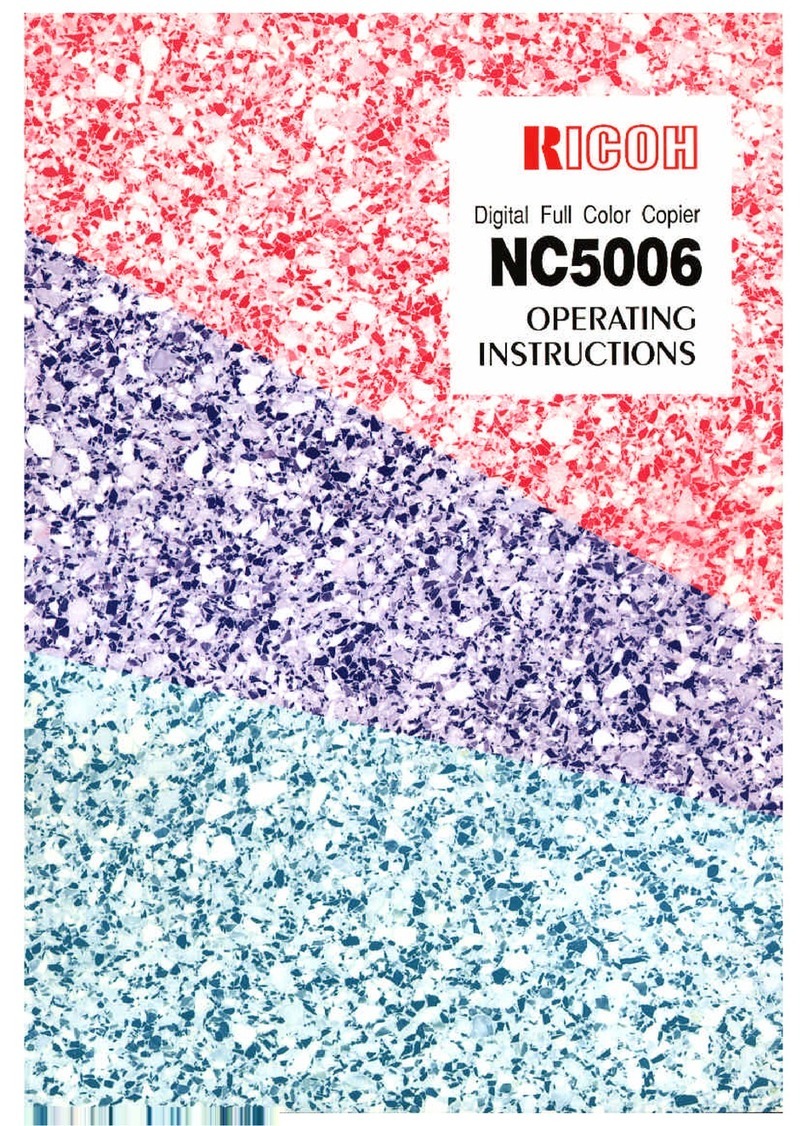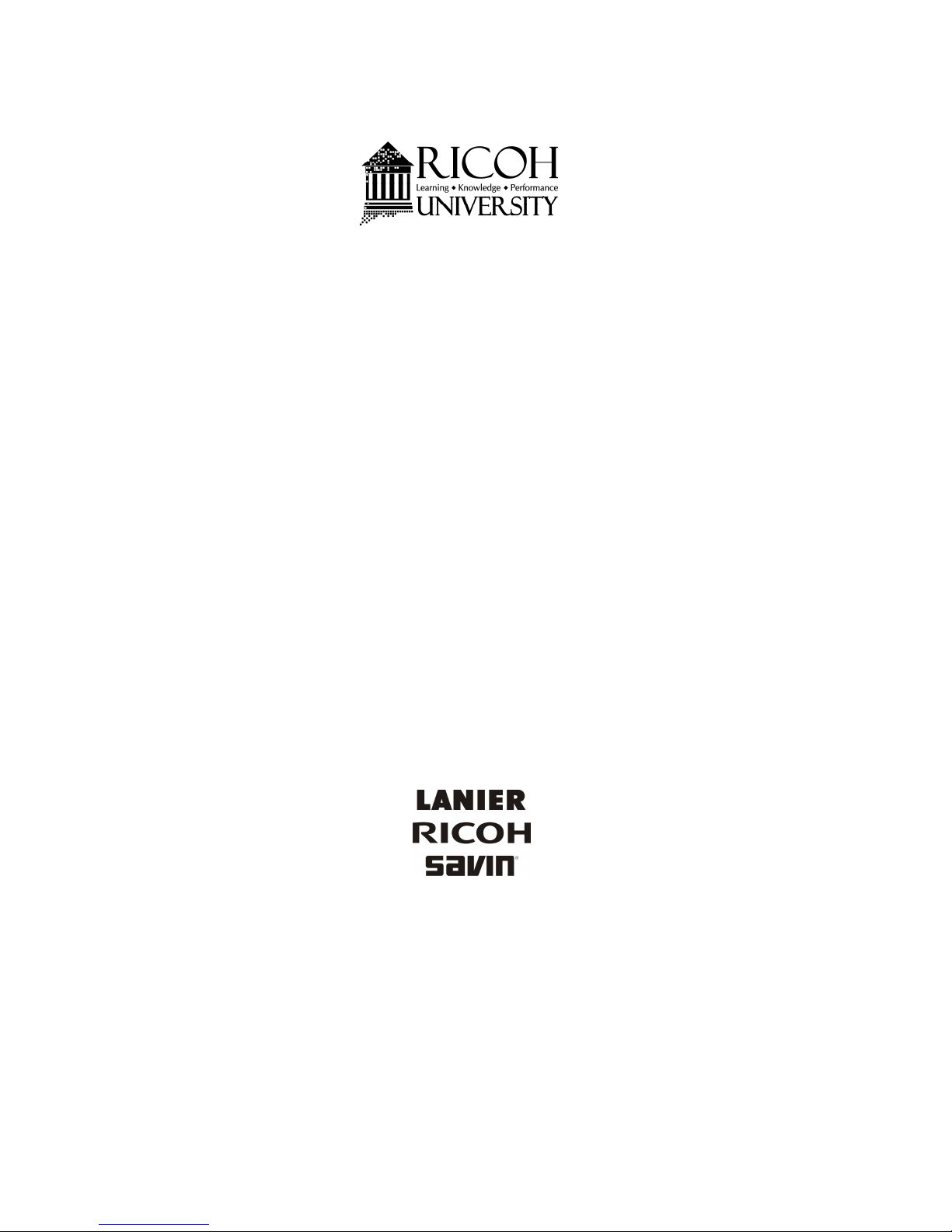Ricoh B286 User manual
Other Ricoh Copier manuals

Ricoh
Ricoh Priport JP5800 User manual
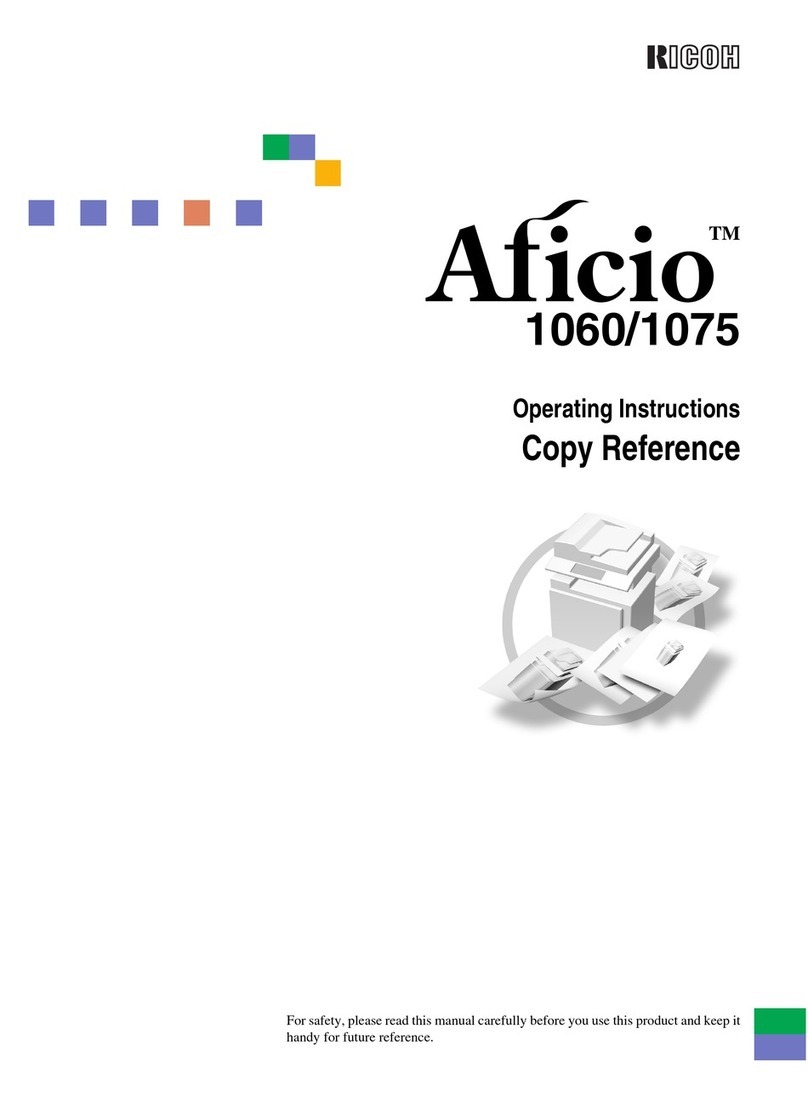
Ricoh
Ricoh IS 2060 User manual
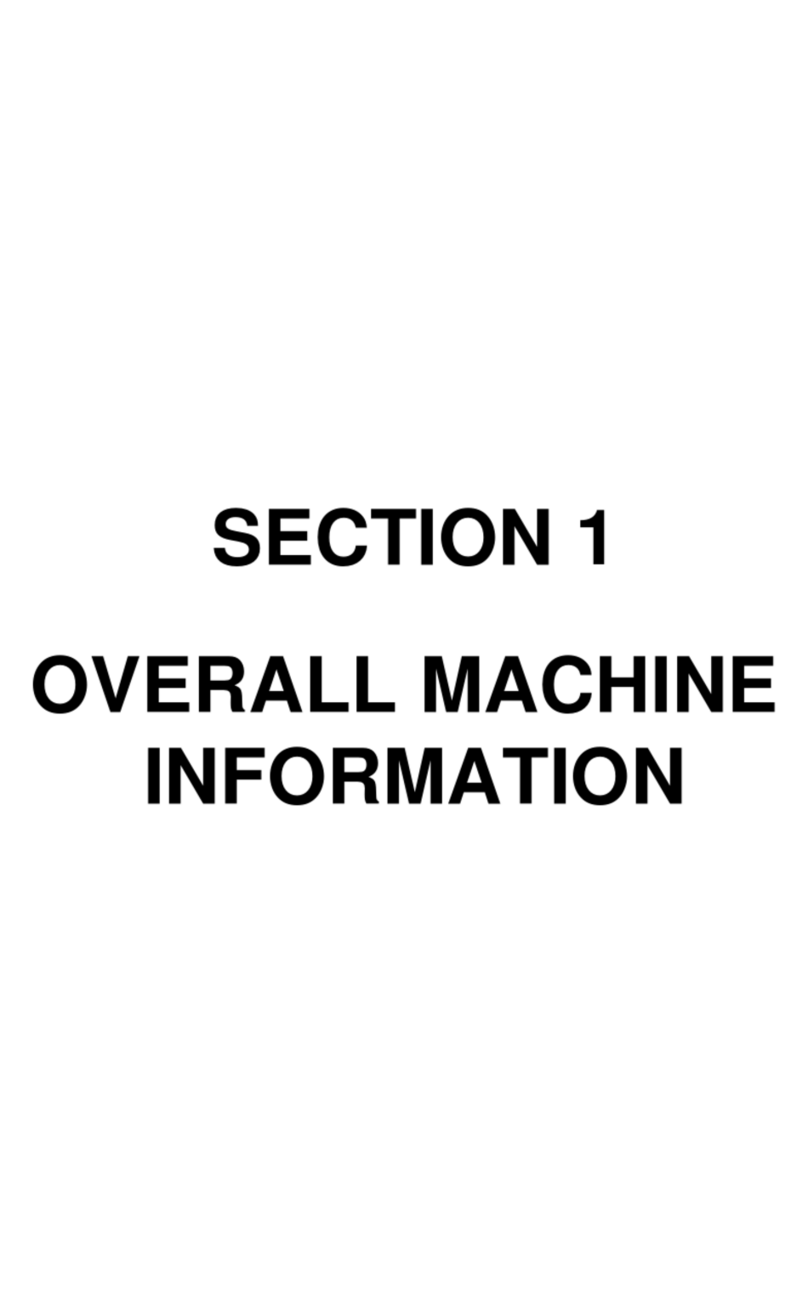
Ricoh
Ricoh FT6645 User manual
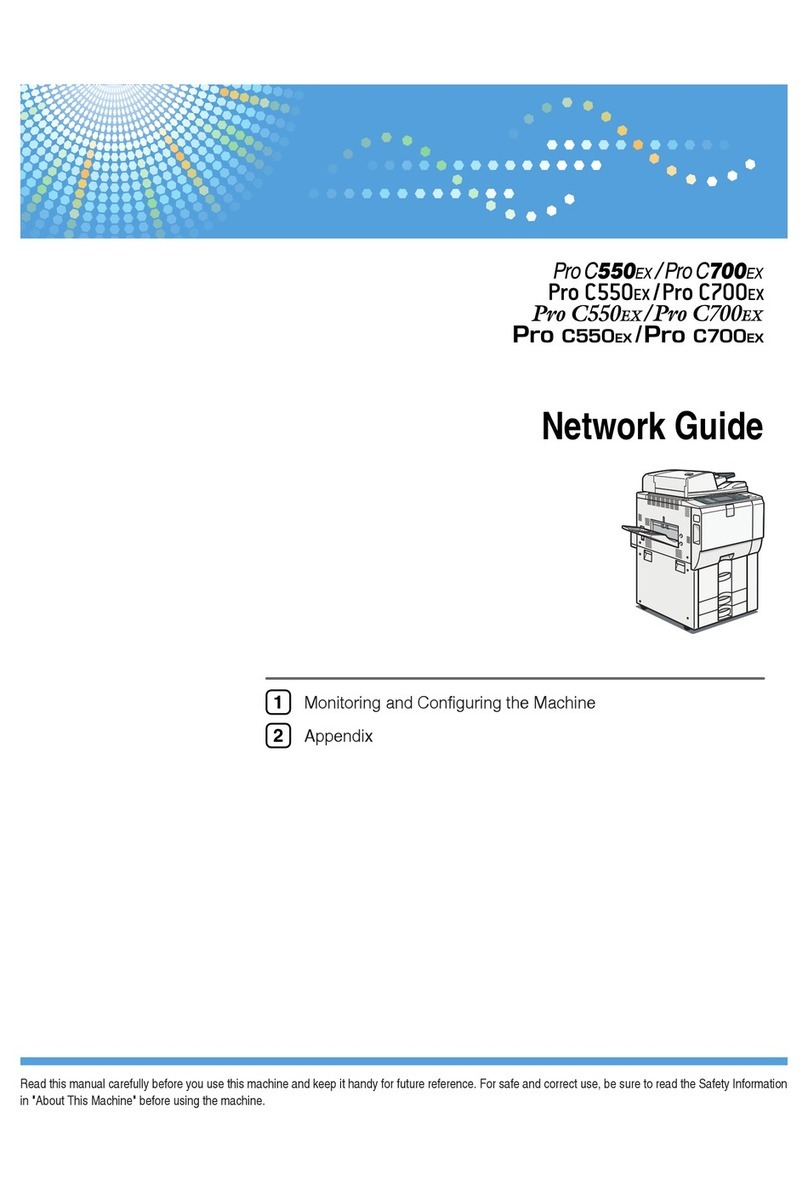
Ricoh
Ricoh Pro C550EX Installation and maintenance instructions
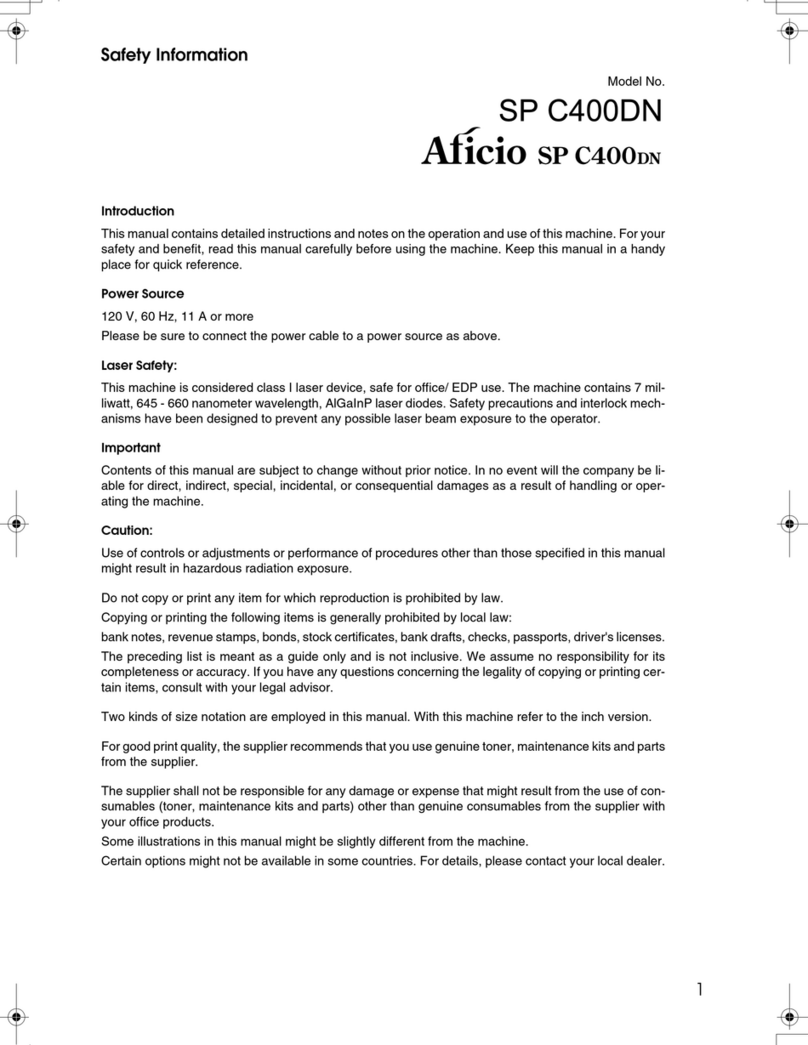
Ricoh
Ricoh Aficio SP C400DN User manual

Ricoh
Ricoh Aficio A080 User manual

Ricoh
Ricoh Aficio DSm651 User manual

Ricoh
Ricoh FT5035 User manual

Ricoh
Ricoh FW740 User manual

Ricoh
Ricoh Pro 8100S User manual
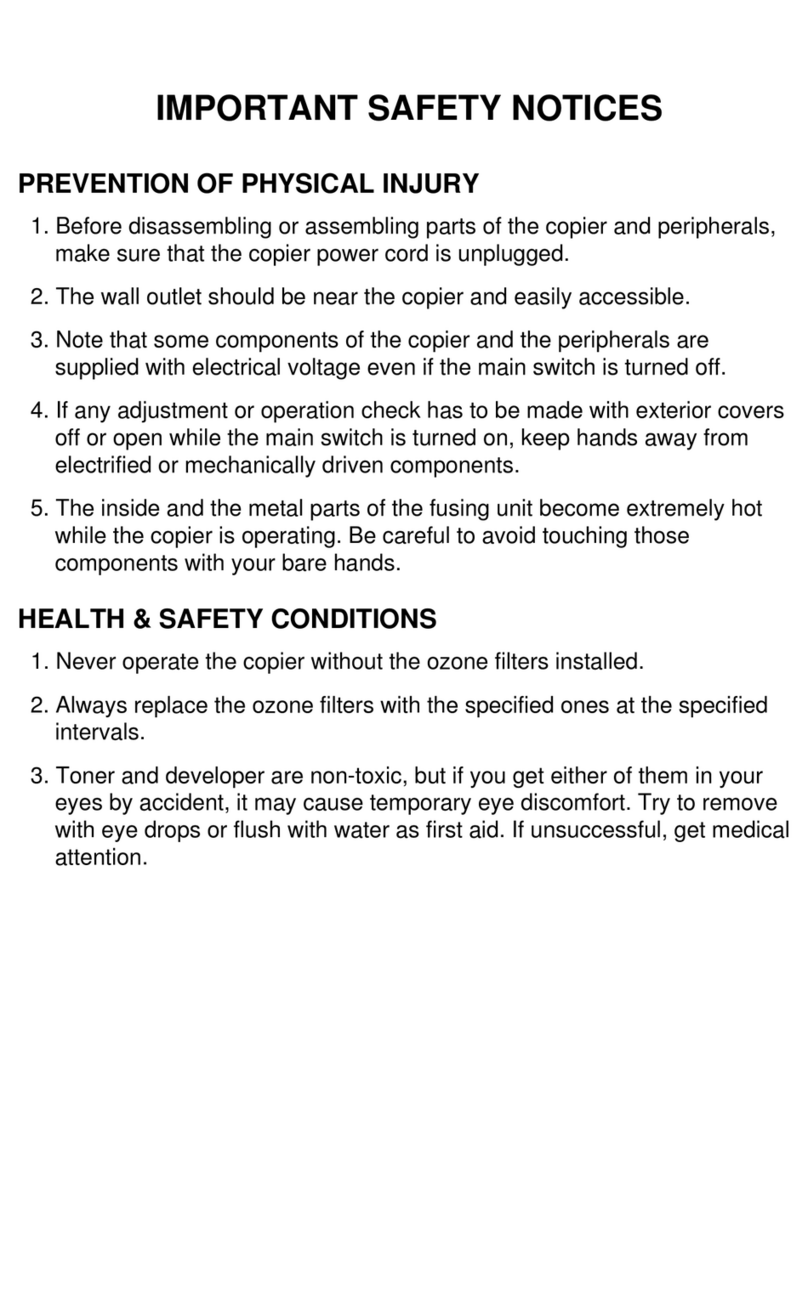
Ricoh
Ricoh FW830 User manual

Ricoh
Ricoh Pro C7100 User manual

Ricoh
Ricoh Aficio 2035 User manual

Ricoh
Ricoh FT5580 User manual

Ricoh
Ricoh Pro C720s User manual
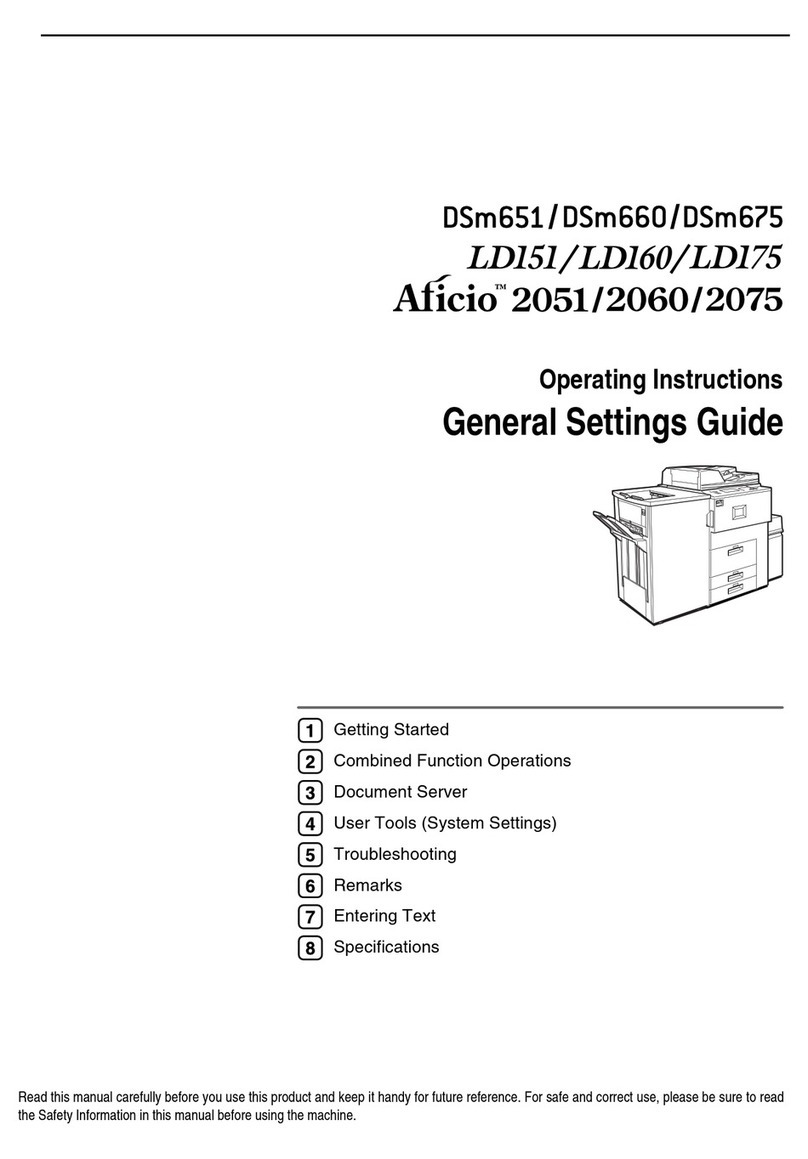
Ricoh
Ricoh Aficio 2075 User manual

Ricoh
Ricoh Priport DD 4450 User manual
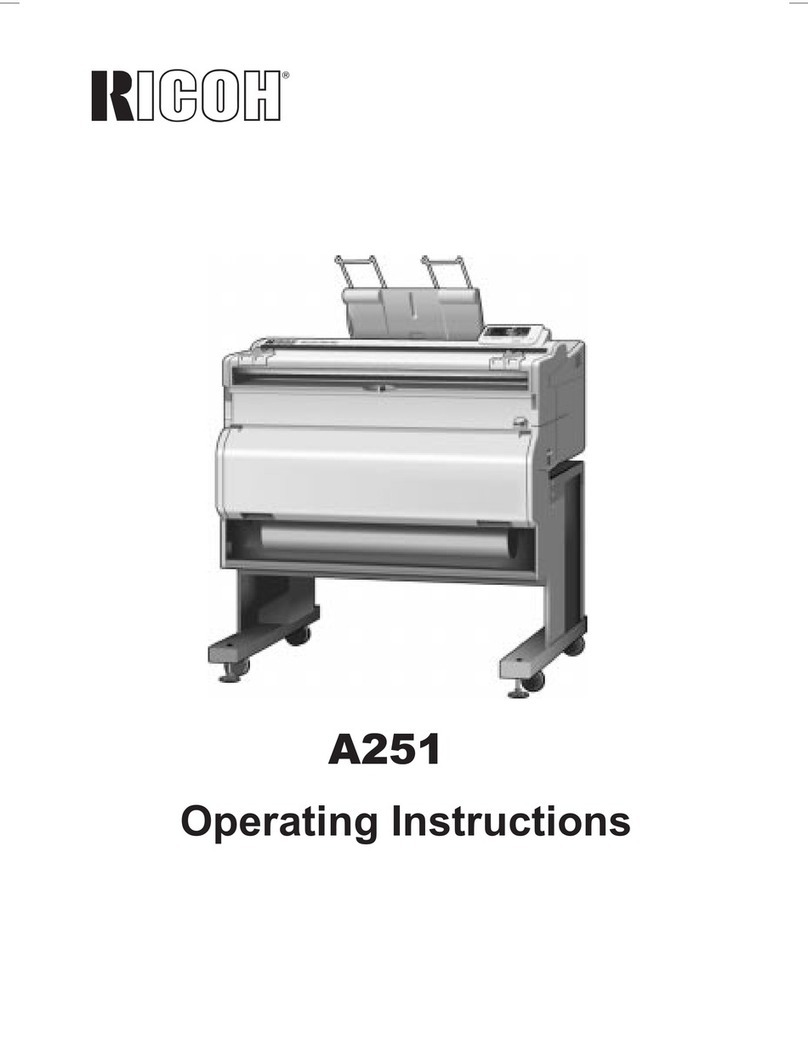
Ricoh
Ricoh A251 User manual
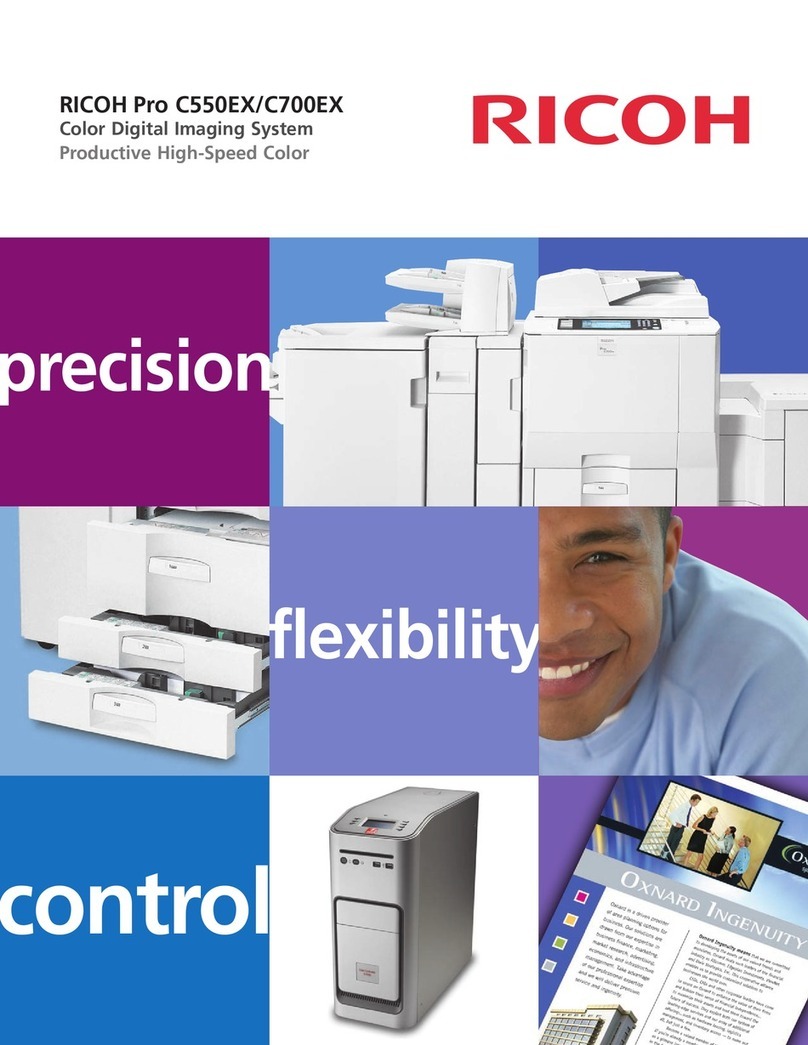
Ricoh
Ricoh Pro C550EX User manual
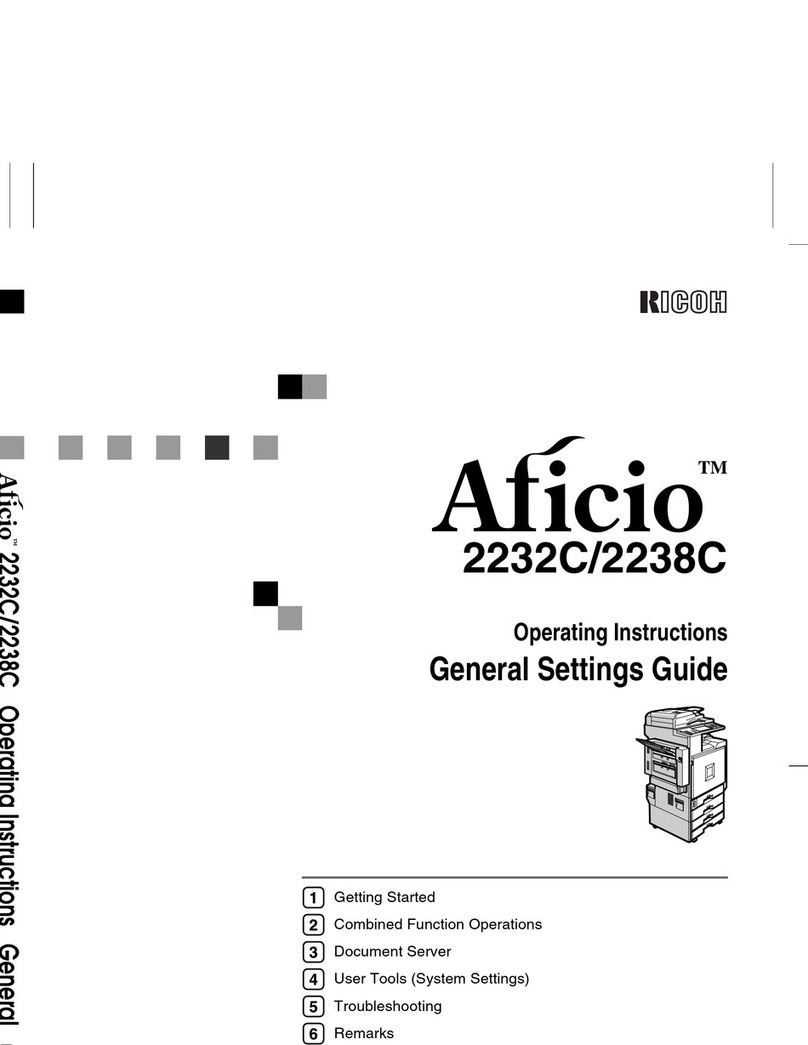
Ricoh
Ricoh DSc332 User manual