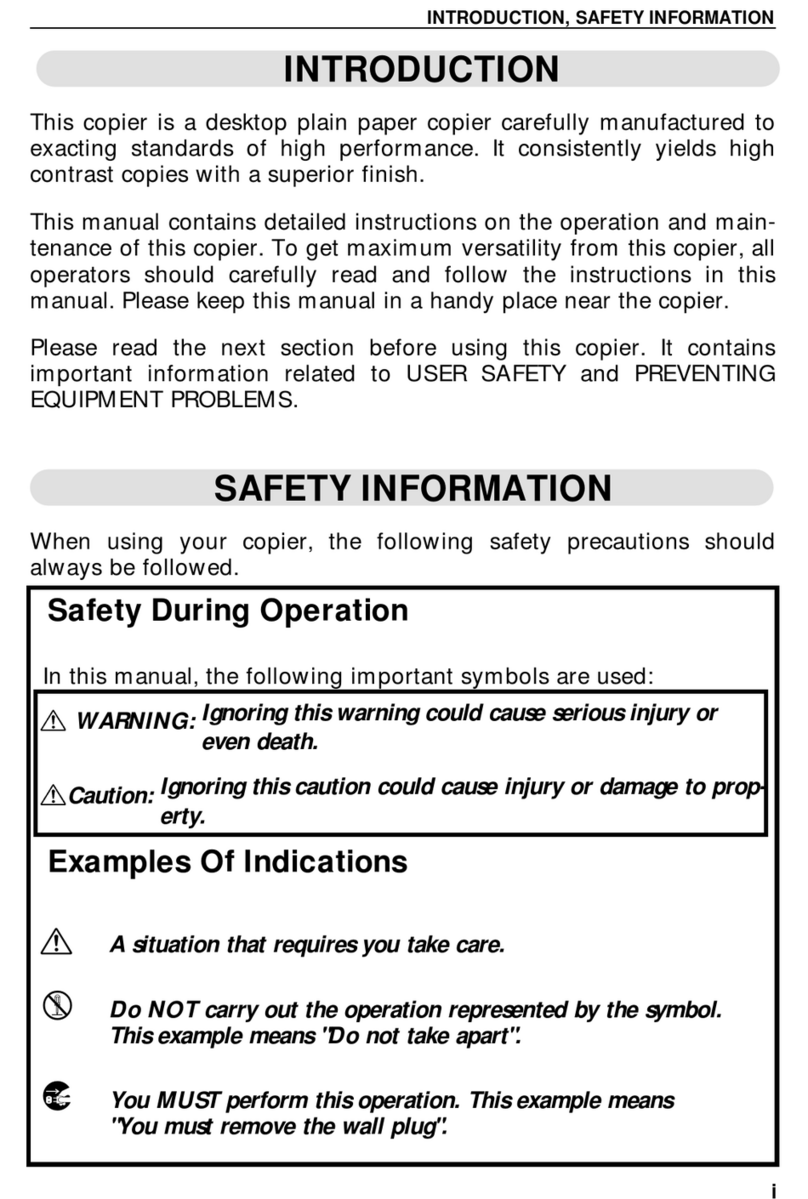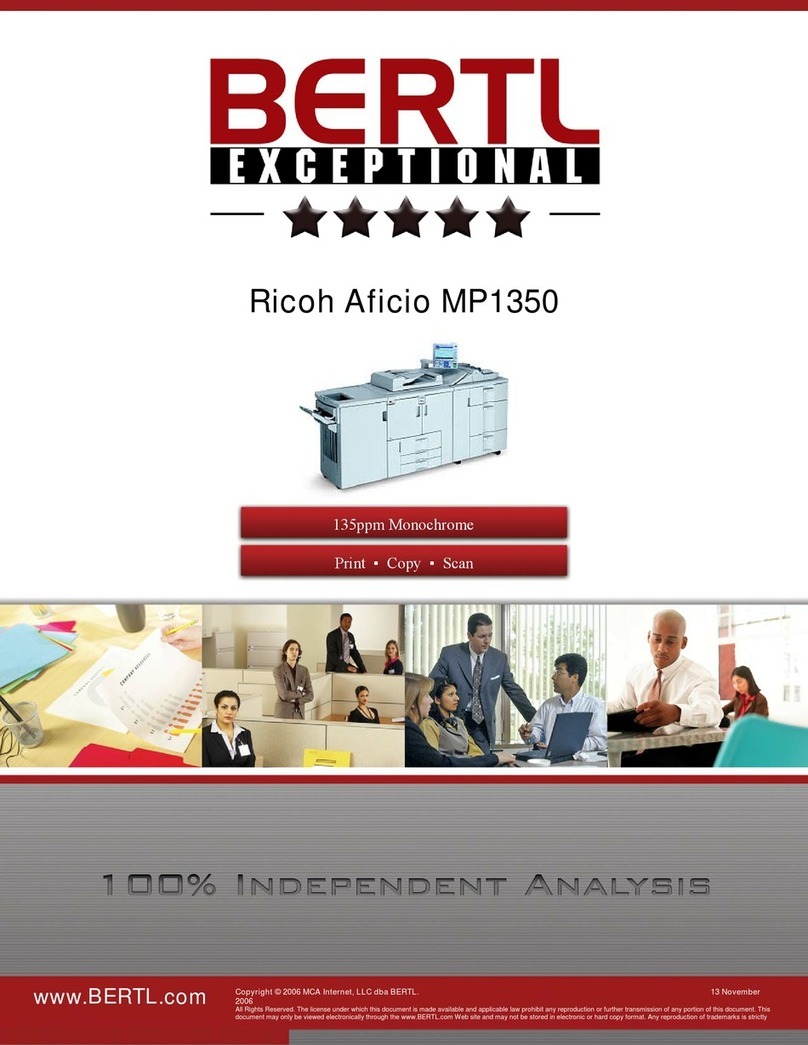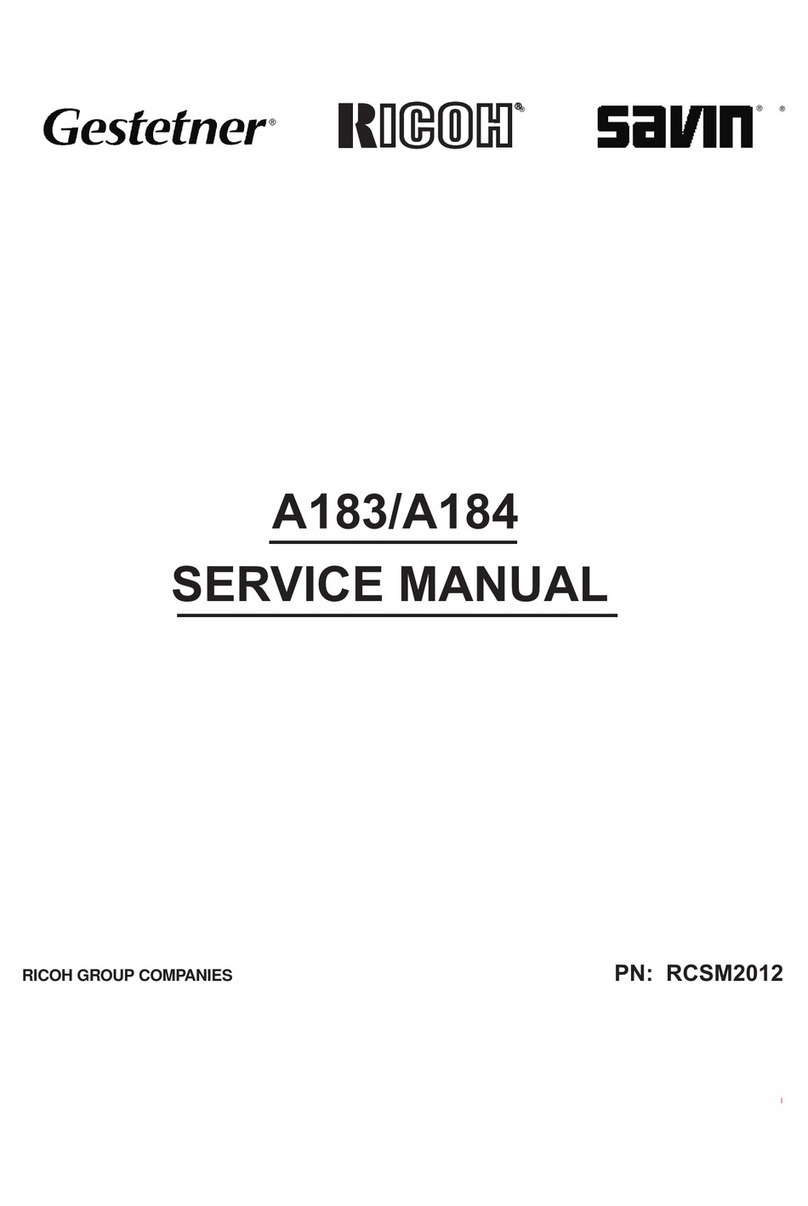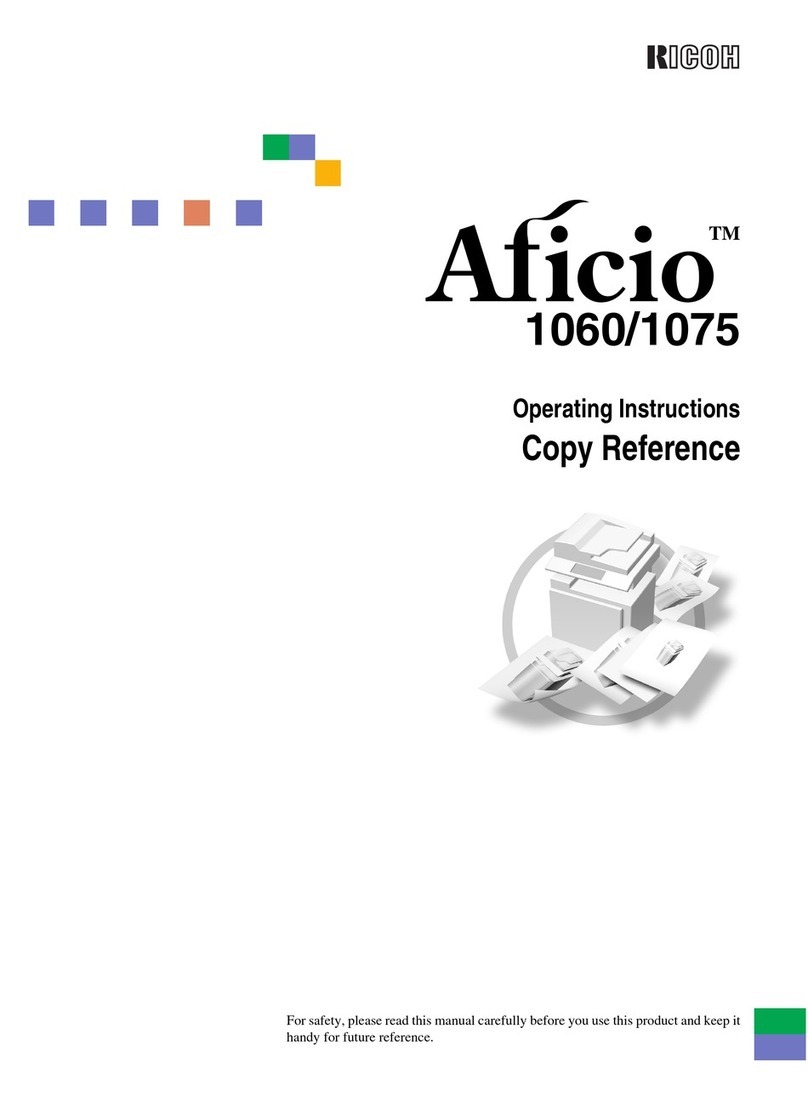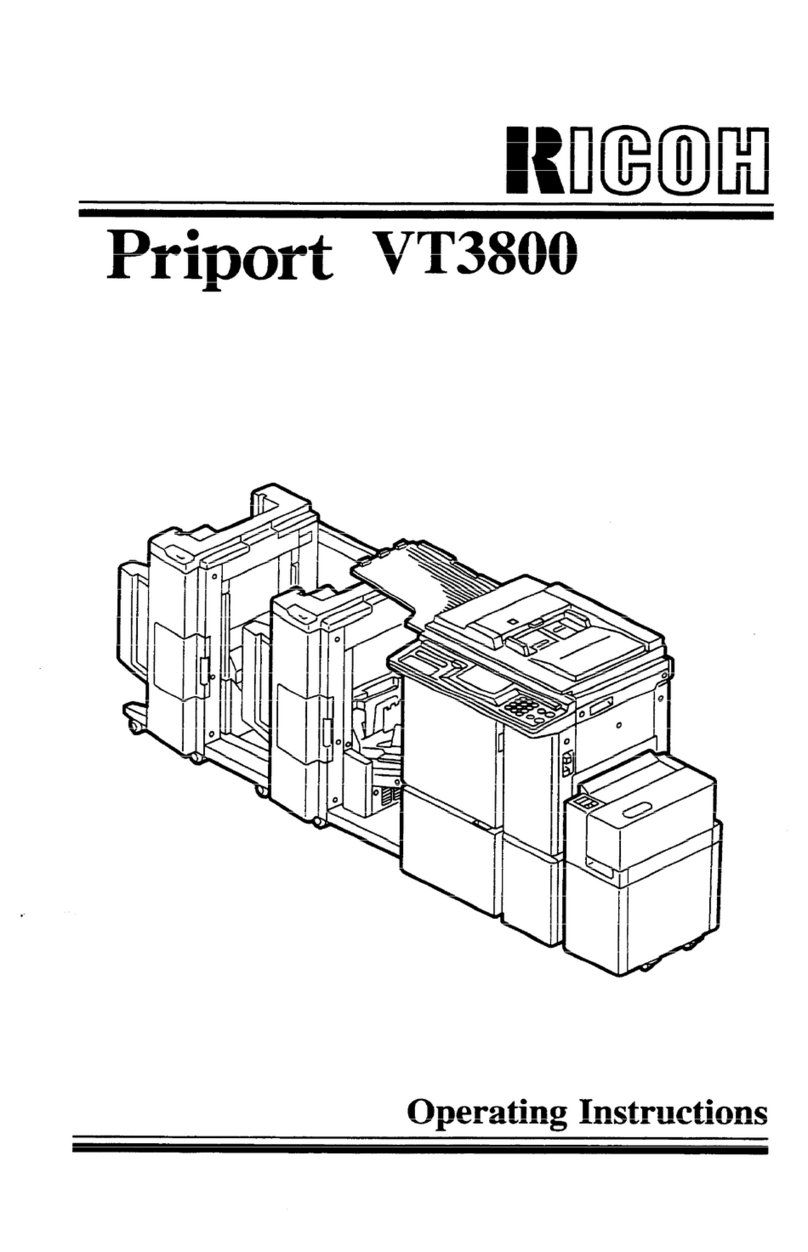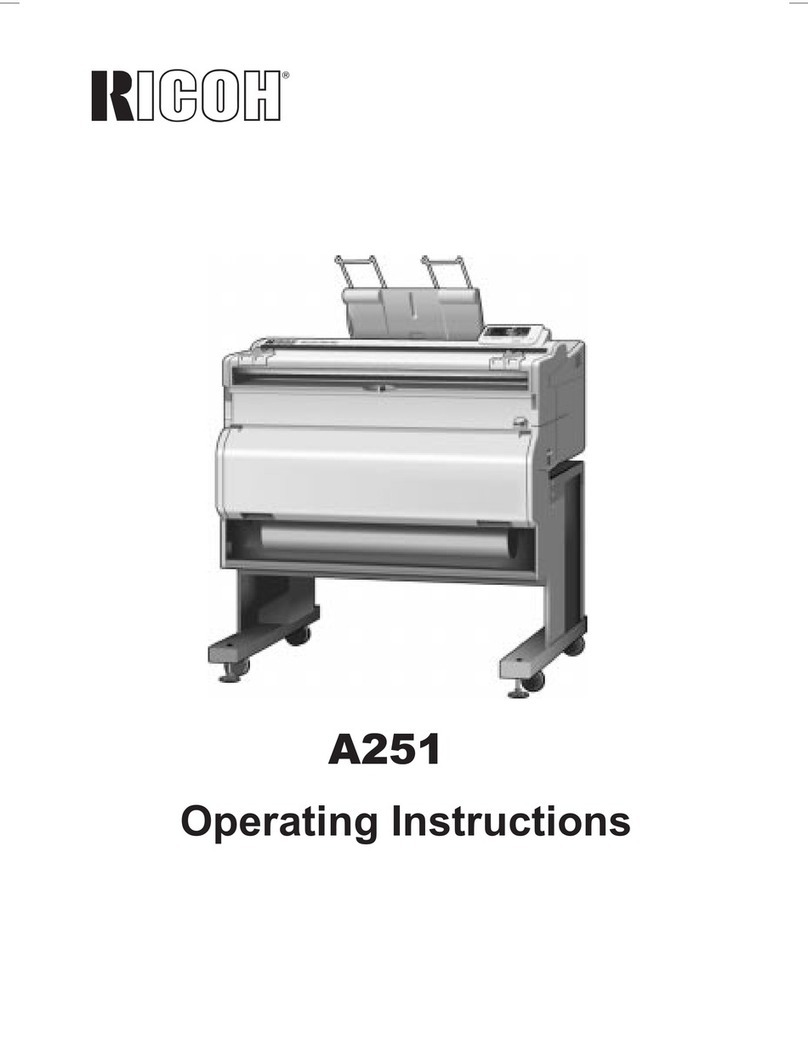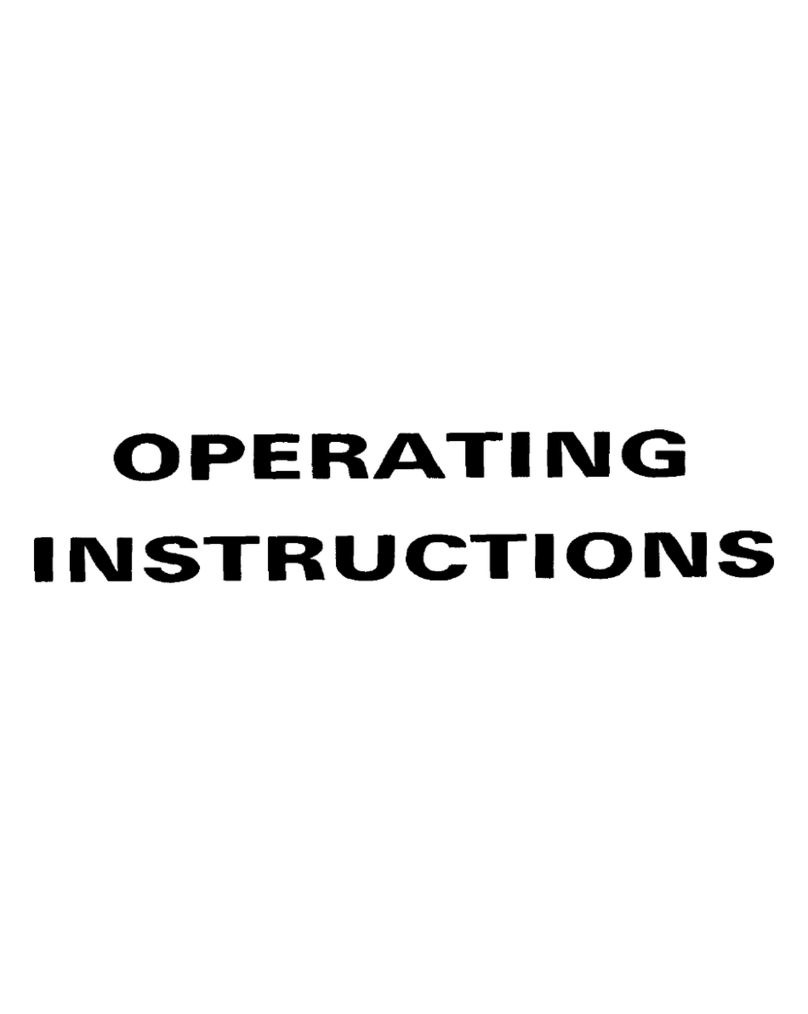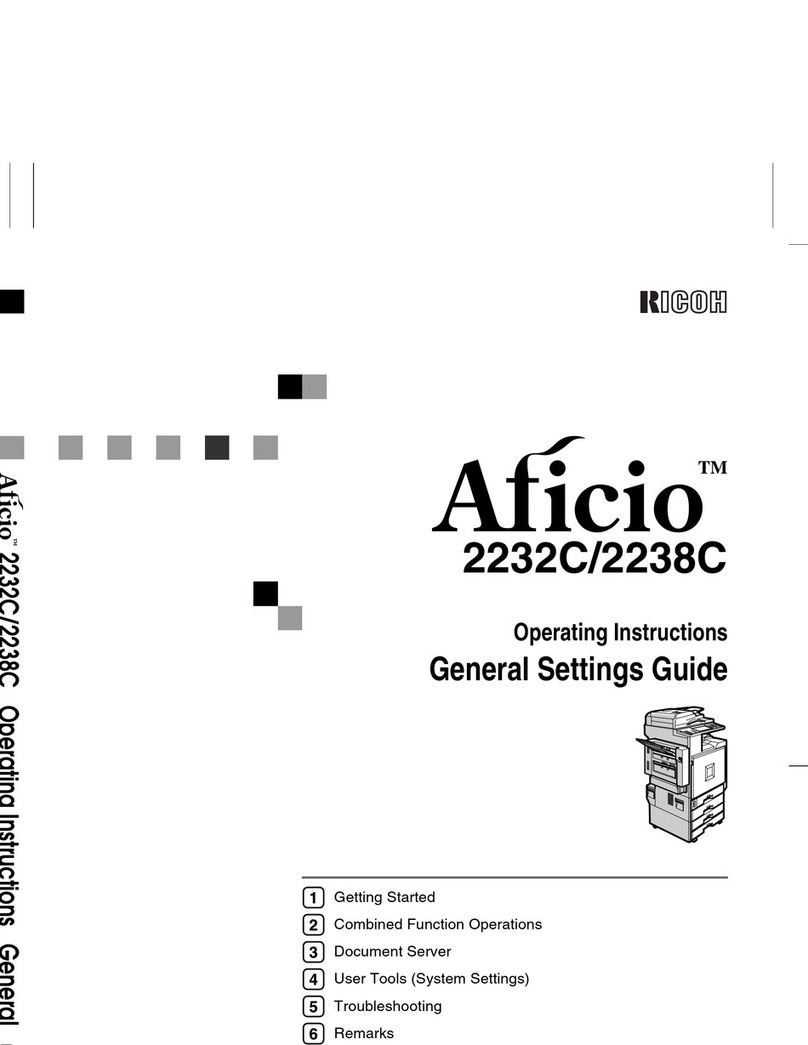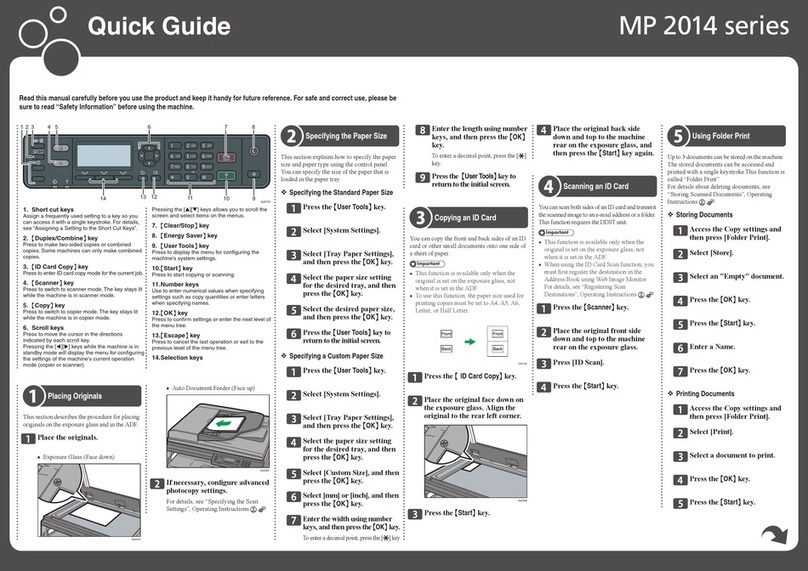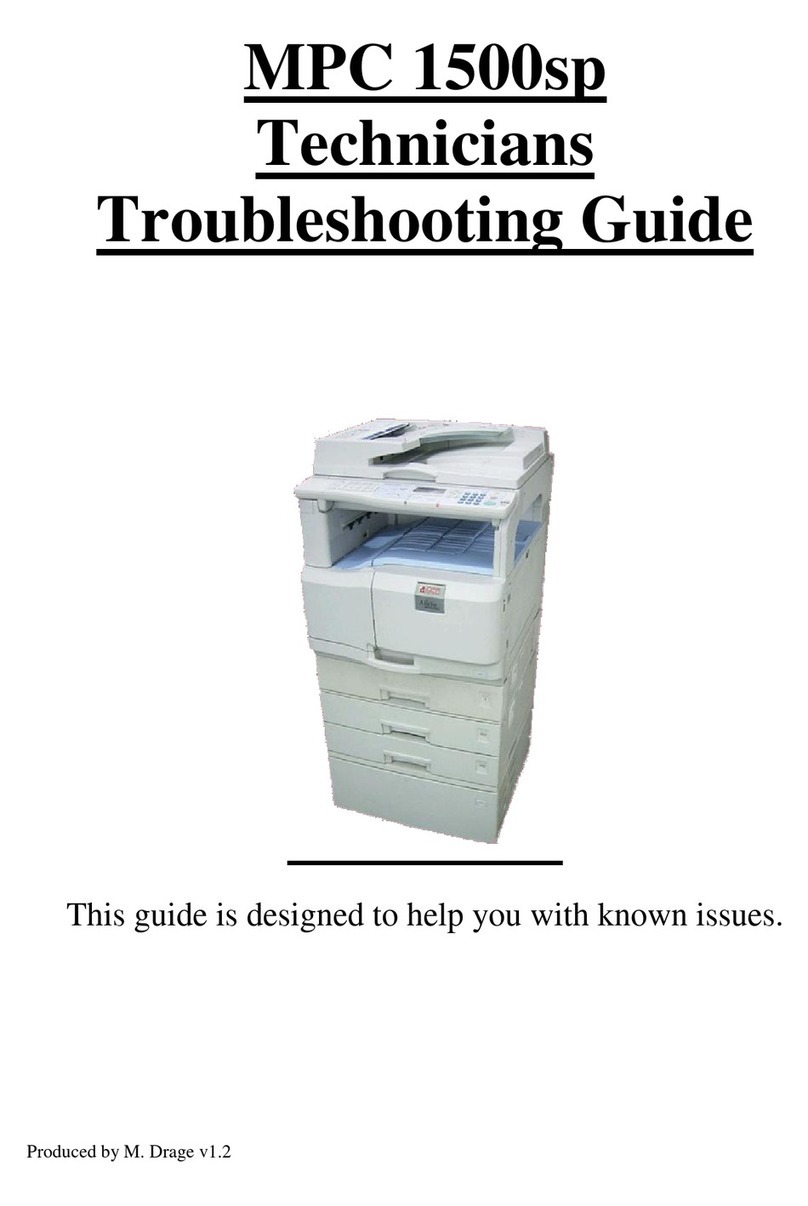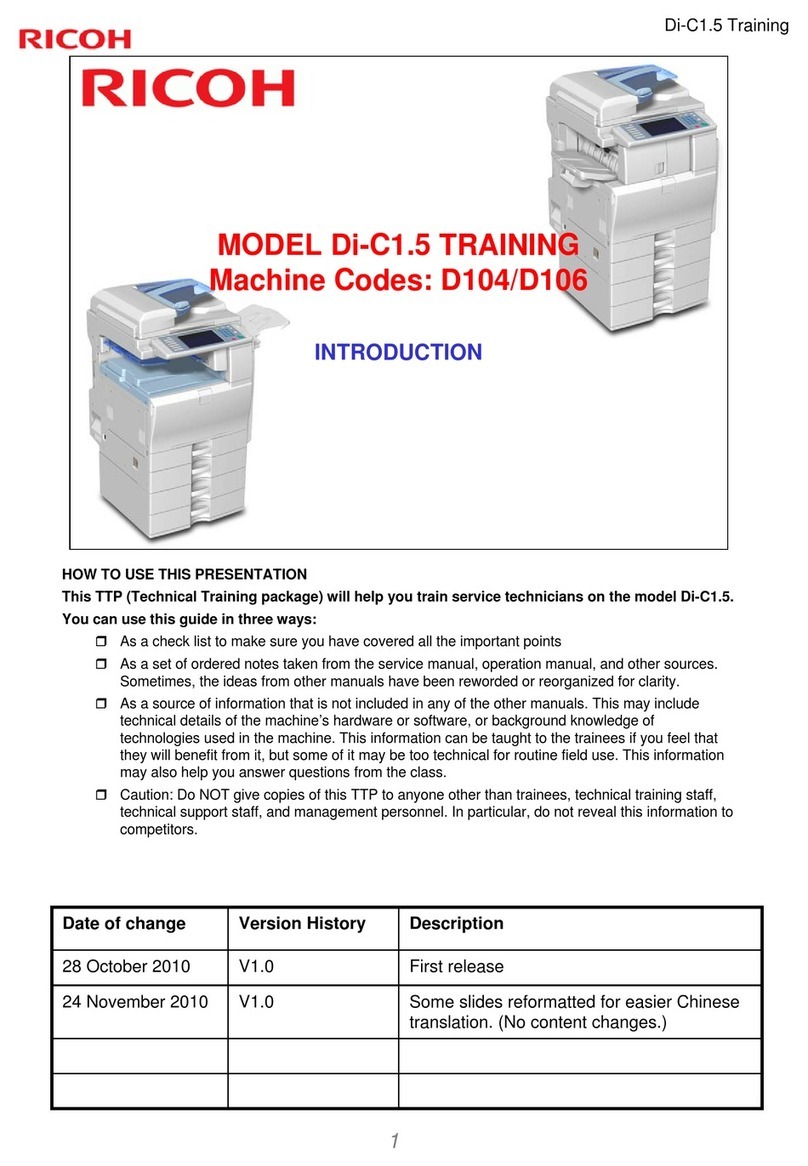May, 25, 1985
CONTENTS
1. INSTALLATION . . . . . . . . . . . . . . . . . . . . . . . . . . . . . 1
1-1. Unpacking procedure . . . . . . . . . . . . . . . . . . . 1
1-2. Installation procedure . . . . . . . . . . . . . . . . . . . 2
1-3. Installation requirements . . . . . . . . . . . . . . . . 6
2. GUIDE TO COMPONENTS . . . . . . . . . . . . . 9
2-1. Overall machine layout . . . . . . . . . . . . . . . . . 9
2-2. operation panel . . . . . . . . . . . . . . . . . . . . . . ...10
2-3. Operator controls . . . . . . . . . . . . . . . . . . . . . ..ll
3. COPYING 0 . . . . . . . . . . . . . . . . . . . . . . . . .. < . . . . ...13
3-1
.
3-2
.
3-3
.
3-4
.
3-5
.
Starting the copier . . . . . . . . . . . . . . . . . . . . . . 13
Normal copying . . . . . . . . . . . . . . . . . . . . . ...13
Manual feed copying . . . . . . . . . . . . . . . . . ...14
Two-sided copying . . . . . . . . . . . . . . . . . . ...15
Color copying . . . . . . . . . . . . . . . . . . . . . . . ...16
4
.
5
.
6
.
7
8
9
10
.
REPLENISHING SUPPLIES . . . . . . . . . . . . . . . . . . ...17
4-1. Loading paper...........*.. . . . . . . . . . . ...17
4-2. Adding toner . . . . . . . . . . . . . . . . . . . . . . . . ...19
REPLACING THE MASTER UNIT . . . . . . . . . . . . . . . 21
TROUBLESHOOTING . . . . . . . . . . . . . . . . . . . . . . ...23
6-1. Clearing misdeeds . . . . . . . . . . . . . . . . . . . . ...23
6-2. Troubleshooting guide . . . . . . . . . . . . . . . . . . 24
6-3. Service codes . . . . . . . . . . . . . . . . . . . . . . . ...27
’IAINTENANCE . . . . . . . . . . . . . . . . . . . . . . . . . ...28
TRANSPORTING THE COPIER . . . . . . . . . . . . . . ...29
DO’S AND DON’TS . . . . . . . . . . . . . . . . . . . . . . . ...29
SPECIFICATIONS . . . . . . . . . . . . . . . . . . . . . . . . . ...30