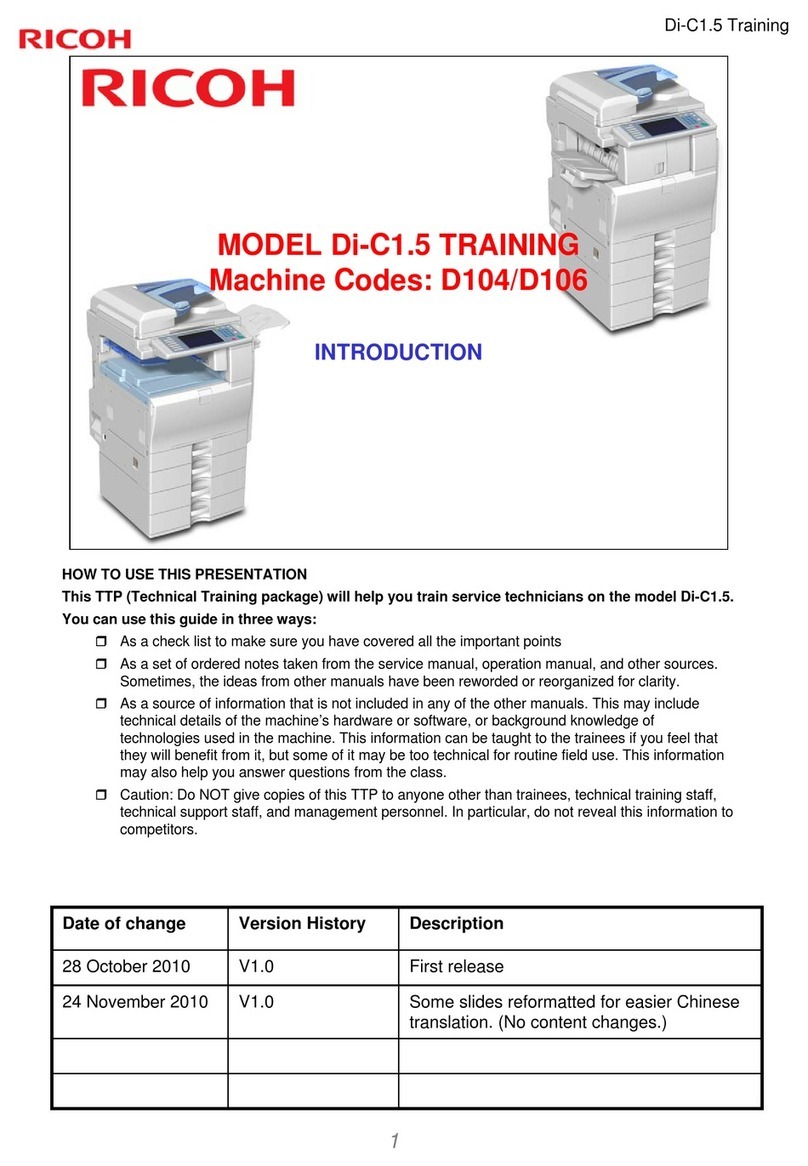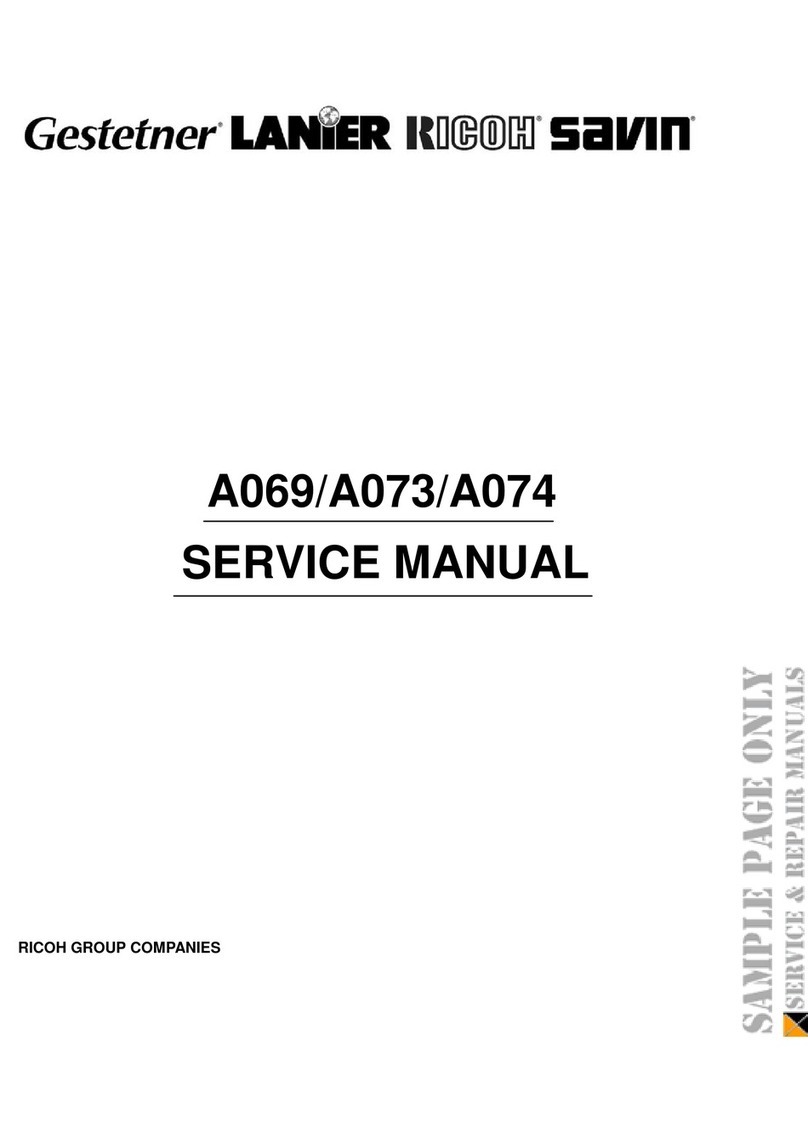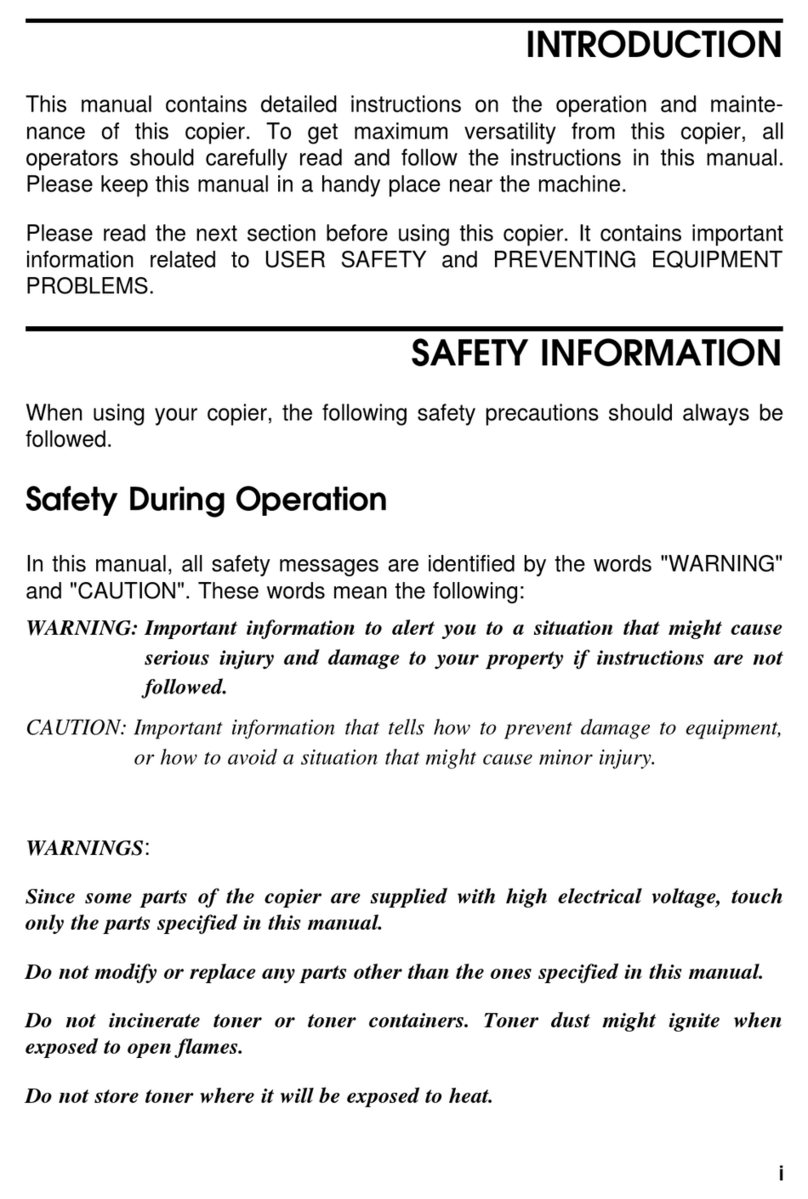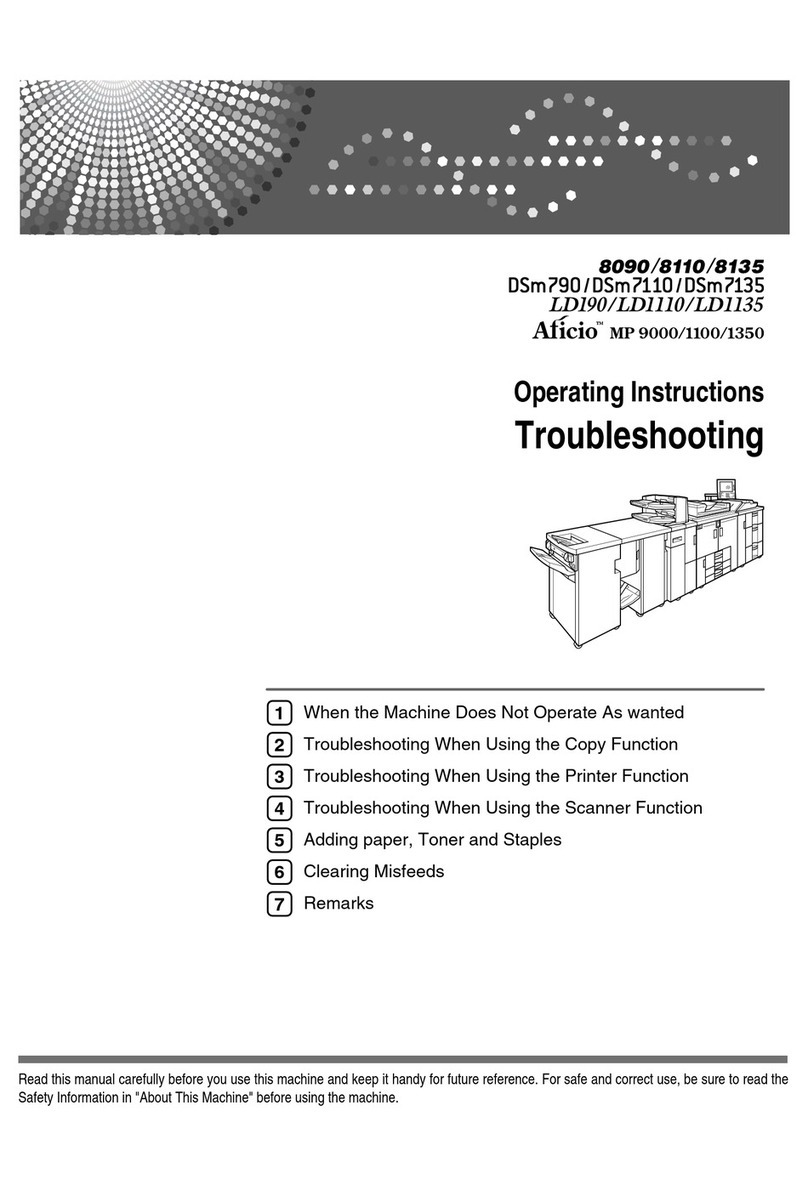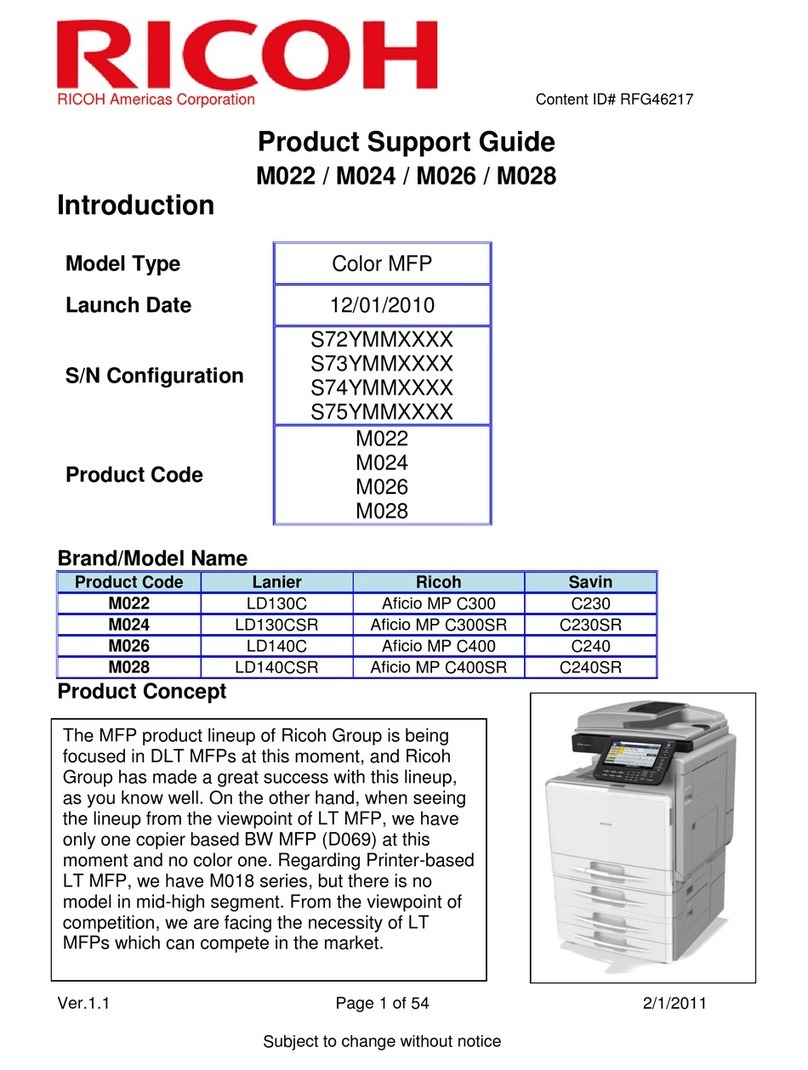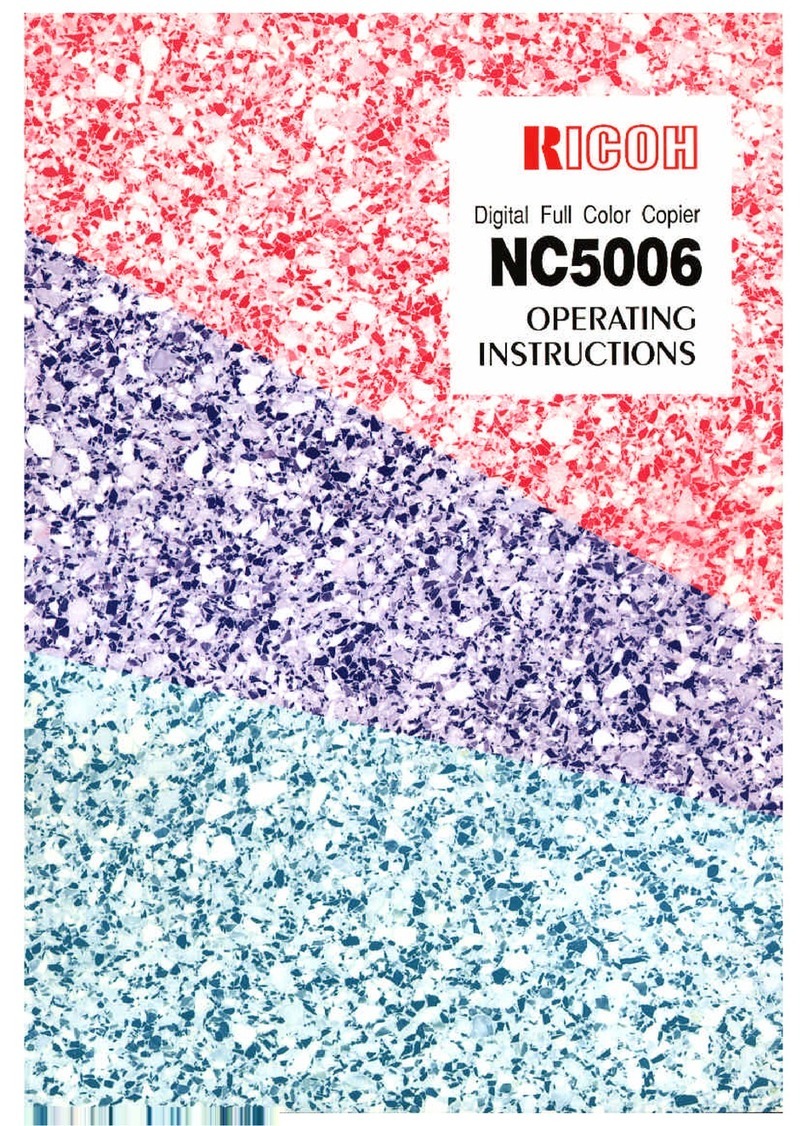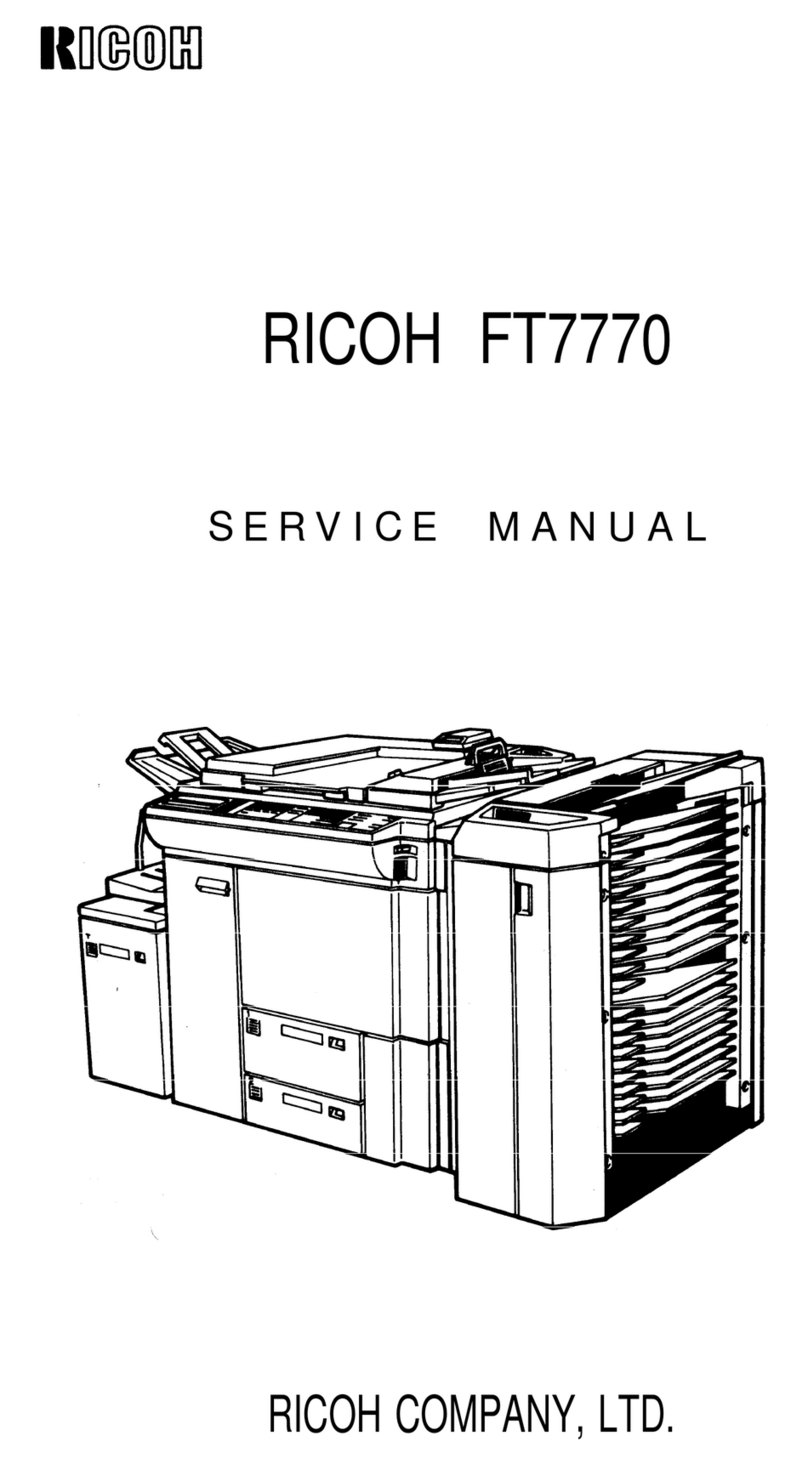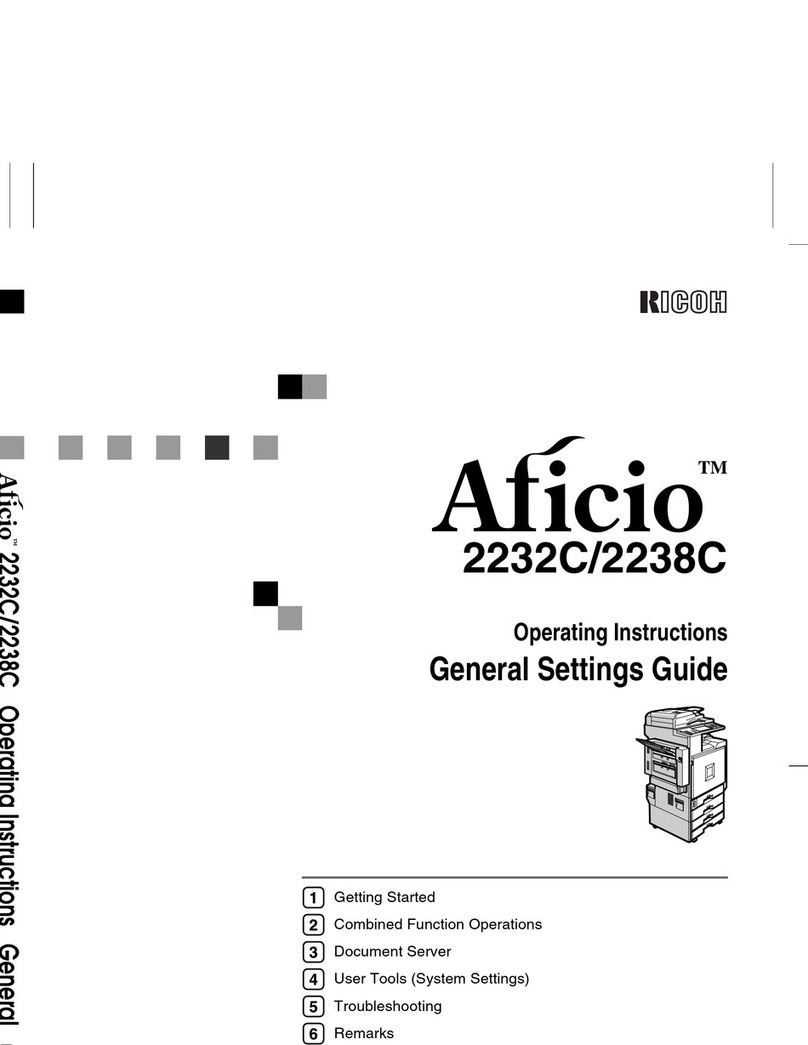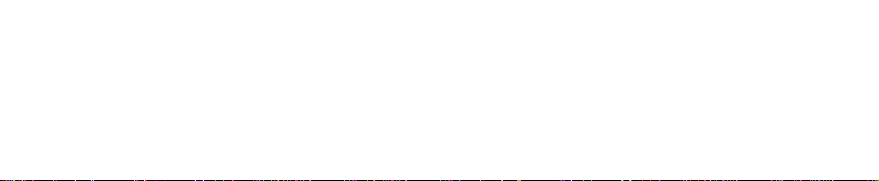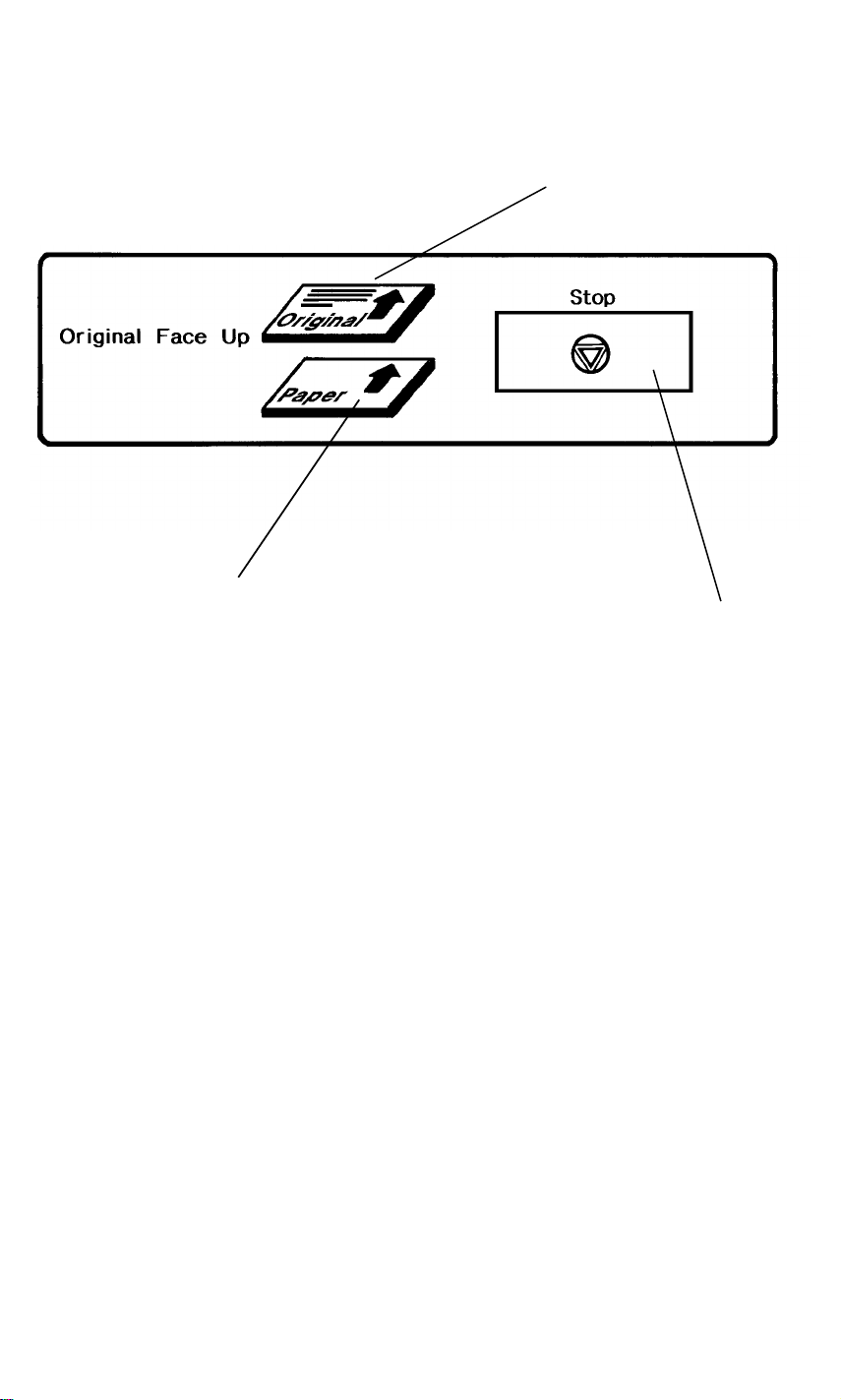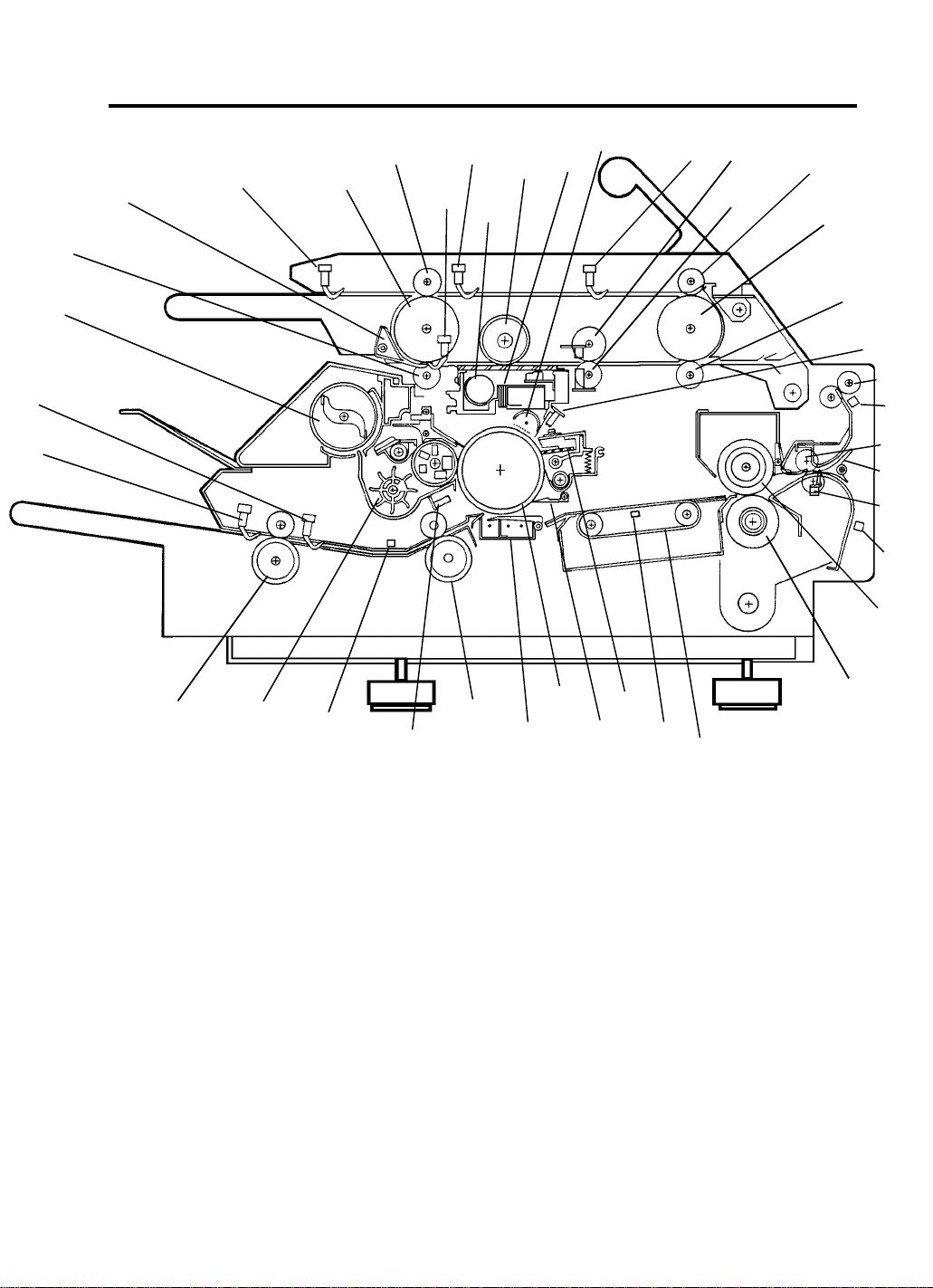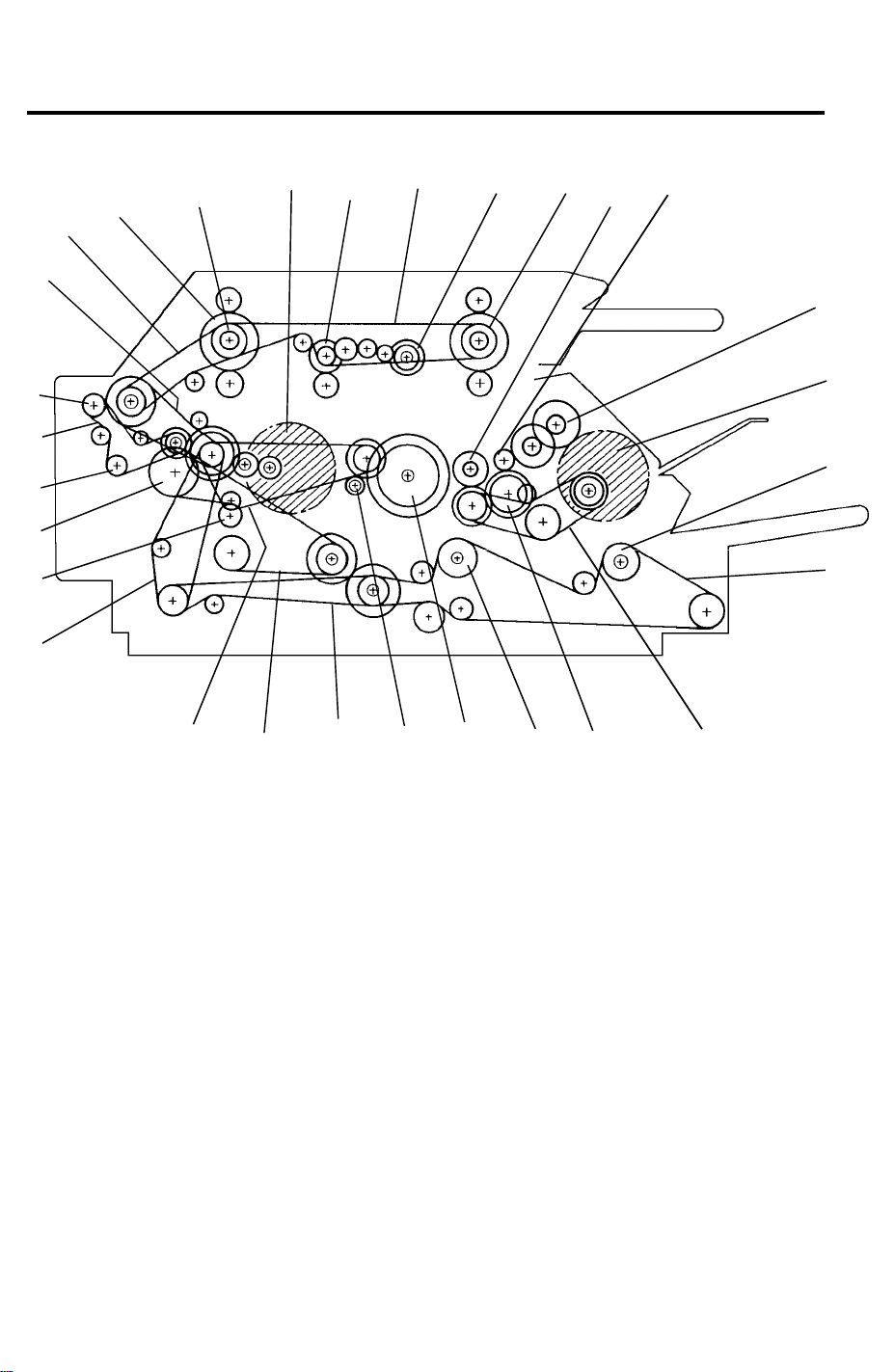3. Wait Indicator
Indicates that the machine is not ready
to copy.
4. Select Paper Key
Press to select manual feed or the auto
sheet feeder.
5. Ready Indicator
Lights when the machine is ready to
make copies.
6. Auto Sheet Feed Indicator
Lights when the auto sheet feeder is
selected.
7. Manual Feed Indicator
Lights when the manual paper feed
mode is selected.
8. Add Paper Indicator
Lights when the auto sheet feeder runs
out of paper.
9. Add Toner Indicator
Lights when it is time to install a new
toner cartridge.
10. Original Misfeed Indicator
Lights if an original misfeeds within the
copier.
11. Misfeed Indicator
Lights if paper misfeeds within the
copier.
12. Close Unit Indicator
Indicates that one of the copier’s units
is open. The copier will not operate until
it is completely closed.
13. Toner Collection Bottle Indicator
Lights when it is time to empty the toner
collection bottle.
14. Call Service Indicator
Indicates that there are functional
problems within the copier.
15. Copy Counter
Displays the number of copies entered,
the number of copies made, and
service codes.
16. Copy Exit Way Key
Selects either upper or lower copy exit.
17. Lead Edge Erase Indicators
Shows the width of the leading edge
erase margin.
18. Lead Edge Erase Key
Selects the amount of leading edge
erase.
19. Clear Modes Key
Press to clear the copier of previously
entered settings.
20. Clear/Stop Key
Press to cancel the copy number
entered. While copying, press to stop
copy operation.
21. Plus Key
Press to increase the number of copies
to be made. (The maximum repeat
copies is 9.)
22. Minus Key
Press to decrease the number of
copies to be made.
23. Auto Image Density Indicator
Lights when the copier is automatically
controlling the image density.
24. Auto Image Density Key
Press to enter and exit the auto image
density mode.
25. Darker Key
Press to make copies darker
26. Lighter Key
Press to make copies lighter.
6 January 1990
1-4