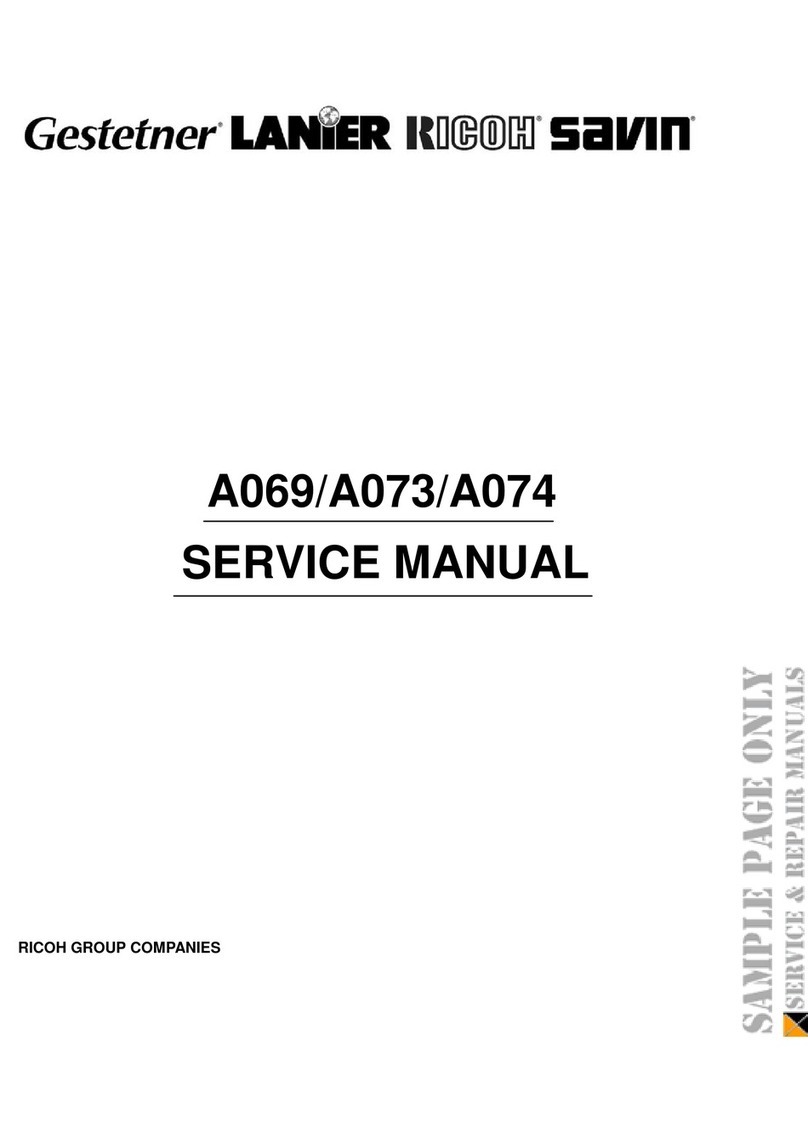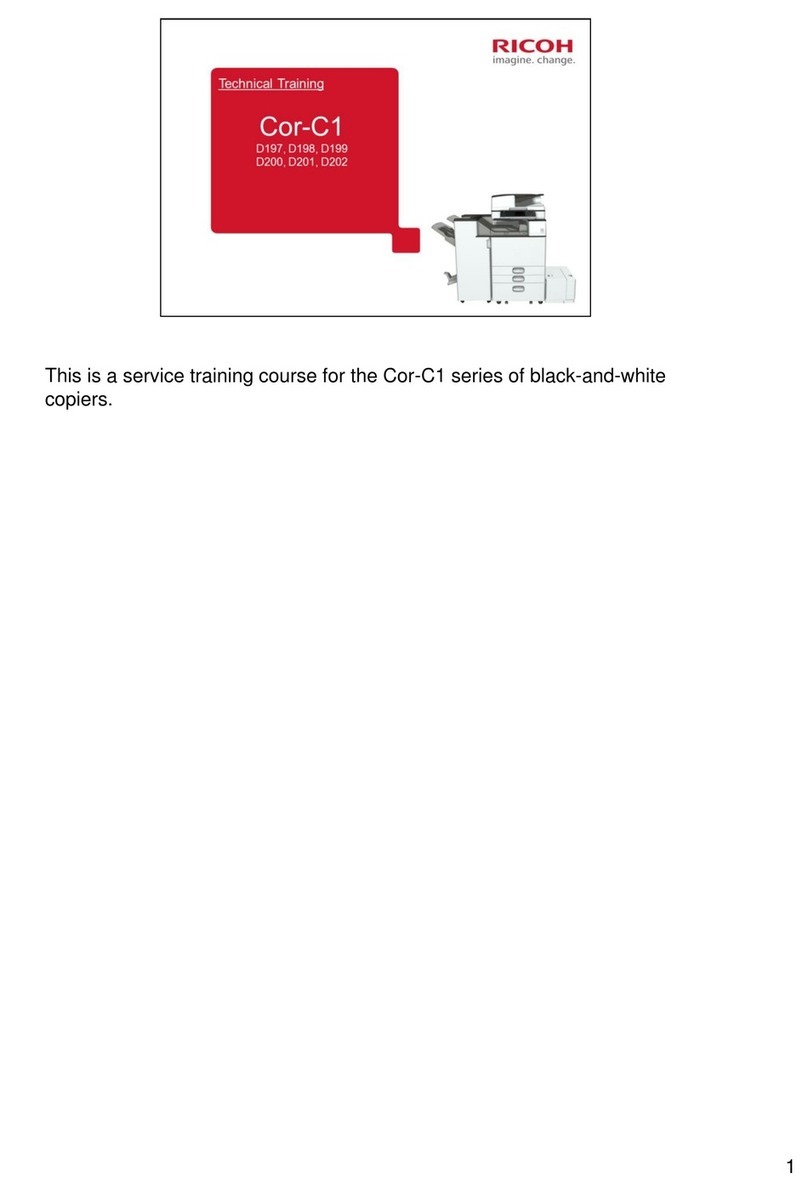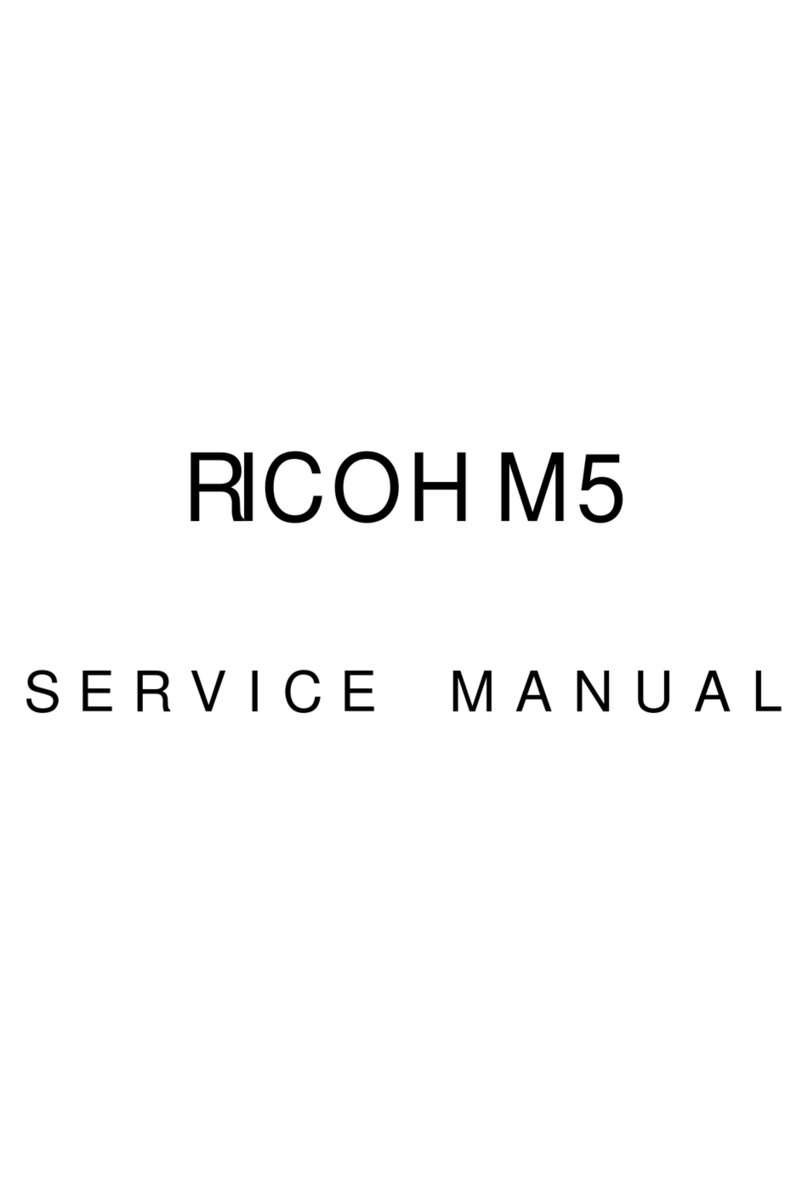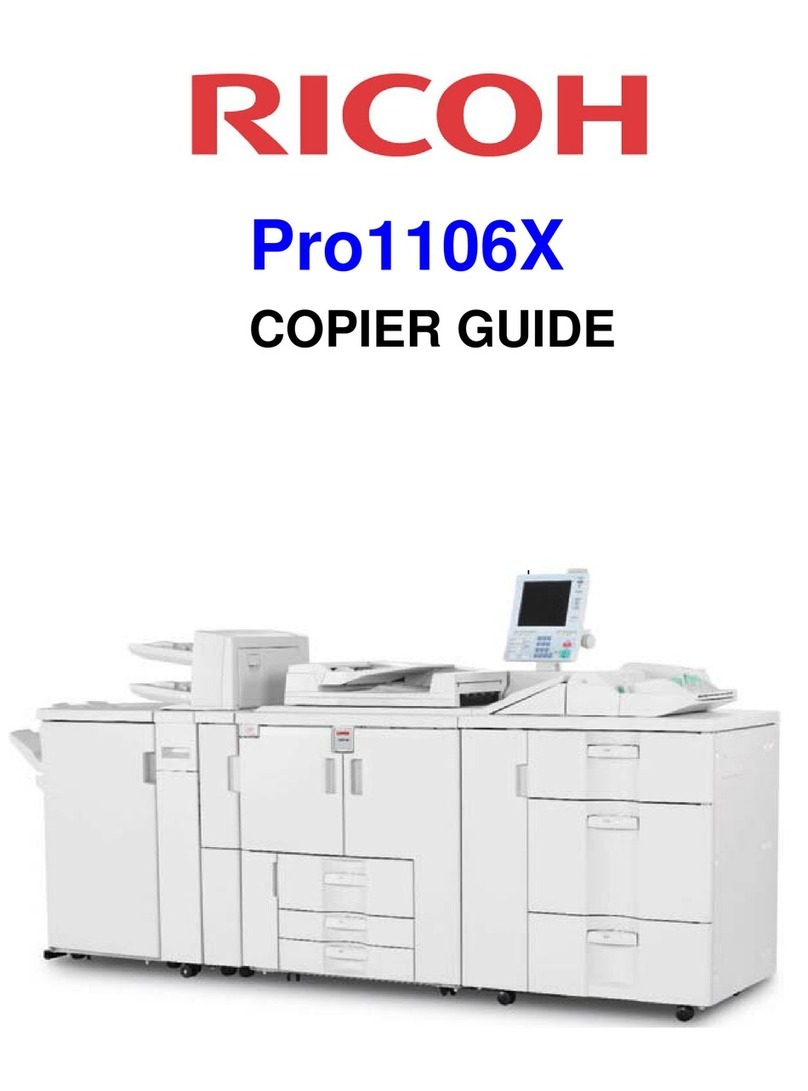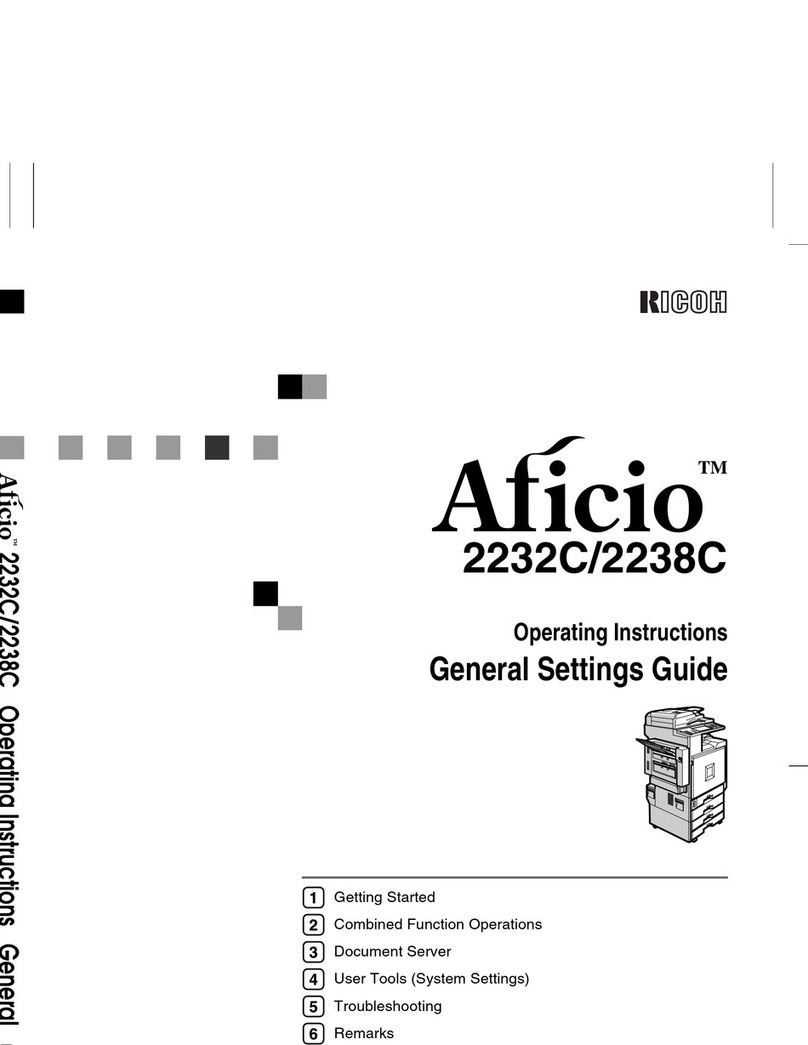TRANSFER AND PICK-OFF
16. Transport Unit Removal
17. Pre-transfer Corona Wire Replacement
18. Transfer and Separation Corona Wire Replacement
19. Drive Wire Replacement (PTC and T/S Corona) . . .
20. Transport Belt Replacement
21. Registration Sensor Replacement
22. Pick-off Pawl Unit Removal . . . . . . . . . . . . . . . . . . . .
CLEANING
23. Cleaning Blade and Brush Replacement
24. Pre-cleaning Corona Wire Replacement
25. Toner Collection Coil Replacement
26. Cleaning Blade Pressure Adjustment
27. Blade Cleaner and Bias Roller Blade Replacement
28. Pre-quenching Corona Wire Replacement
FUSING
29.
30.
31.
32.
33.
34.
35.
36.
Fusing Unit Removal
Hot Roller Stripper Replacement
Cleaning Blade, Metering Blade,
and Oil Supply Pad Replacement
Hot Roller Replacement
Pressure Roller Replacement
Thermistor and Thermofuse Replacement
Fusing Pressure Adjustment
Hot Roller Temperature Adjustment
INVERTER
37. Inverter Roller Clutch Disassembly
and Adjustment
38. Inverter Gate Solenoid Adjustment
39. Inverter Gate Adjustment
PAPER FEED
40. Paper Feed Unit Removal
41. Pick-up Roller Replacement
42. Feed Roller Replacement
43. Friction Roller Replacement
44. Paper Tray Unit and Cover Removal
45. Paper Tray Drive Wire Replacement . . . . . . . . . . . . .
46. Vertical Transport Unit Removal
3-30
3-31
3-32
3-33
3-34
3-35
3-36
3-37
3-38
3-39
3-40
3-41
3-42
3-43
3-44
3-45
3-47
3-49
3-50
3-51
3-53
3-54
3-56
3-57
3-58
3-59
3-60
3-61
3-62
3-63
3-66
DUPLEX TRAY
47.
48.
49.
50.
51.
52.
53.
Duplex Tray Removal
3-67
Paper Feed Roller Replacement and Adjustment . . 3-68
Pick-up Roller Replacement
3-69
Friction Roller Replacement . . . . . . . . . . . . . . . . . . . 3-70
Bottom Plate Pressure Clutch Disassembly
3-71
Duplex Paper Sensor Adjustment . . . . . . . . . . . . . . . . 3-72
Duplex Side Plate Drive Wire Replacement
3-73