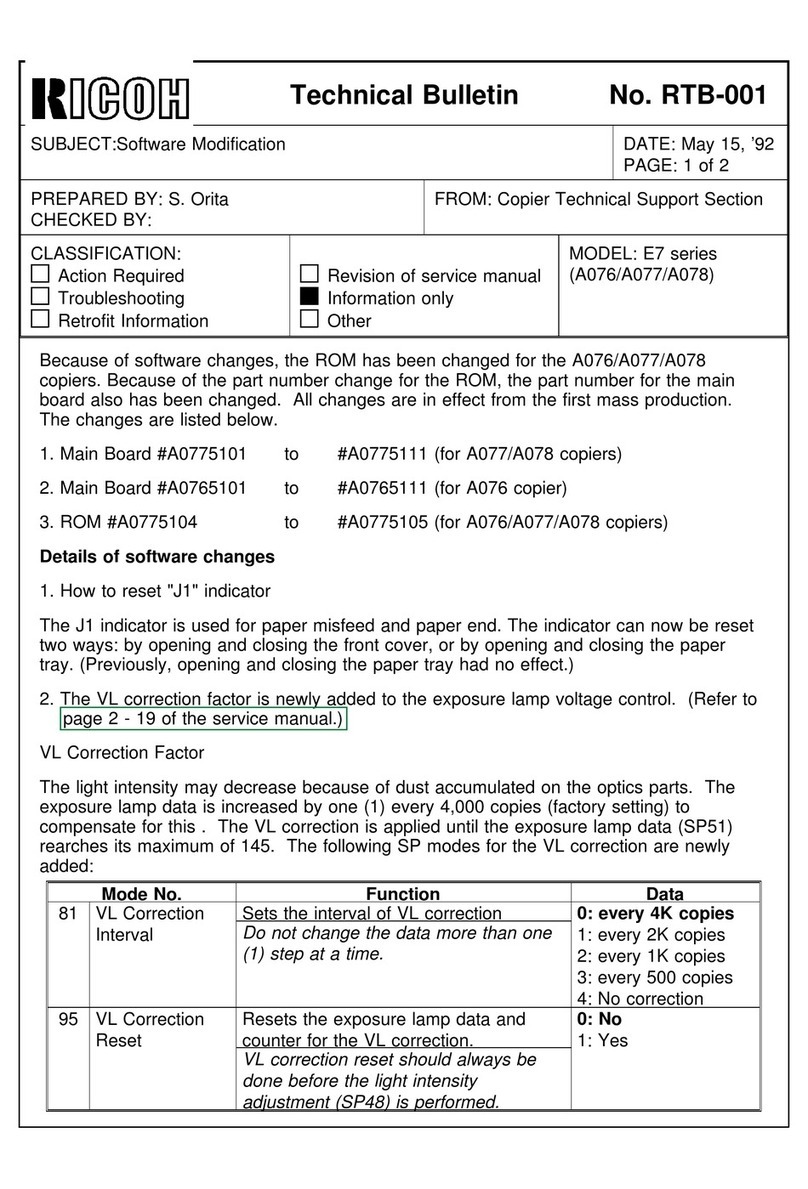Ricoh G176 User manual
Other Ricoh Copier manuals

Ricoh
Ricoh B089 User manual

Ricoh
Ricoh Aficio FX10 User manual

Ricoh
Ricoh 8700W User manual

Ricoh
Ricoh FT4430 User manual

Ricoh
Ricoh Aficio 480W User manual
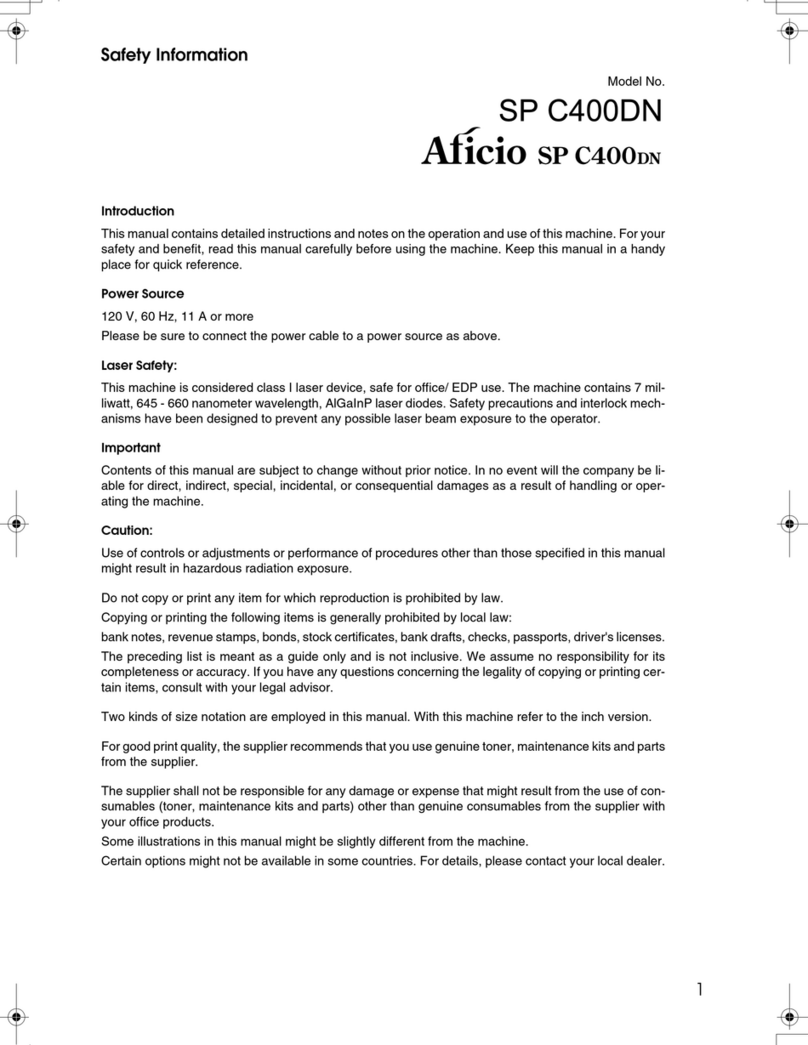
Ricoh
Ricoh Aficio SP C400DN User manual
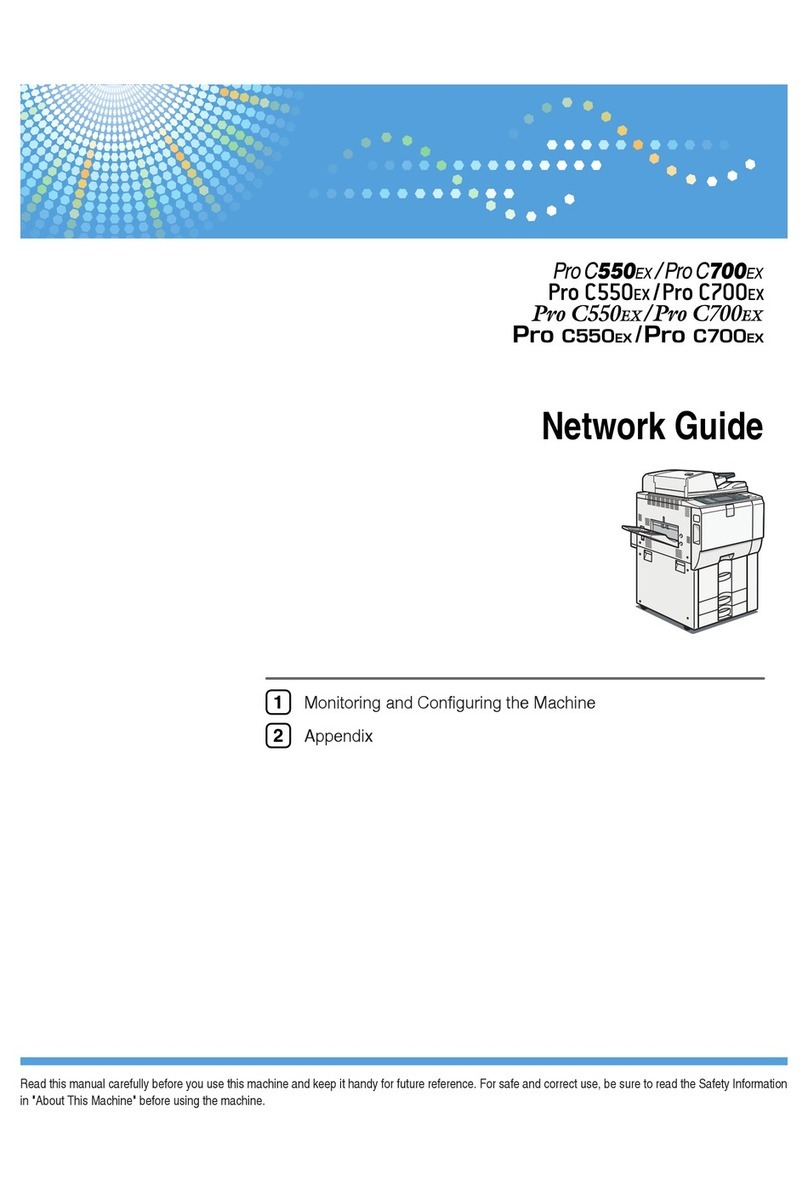
Ricoh
Ricoh Pro C550EX Installation and maintenance instructions

Ricoh
Ricoh B003 User manual
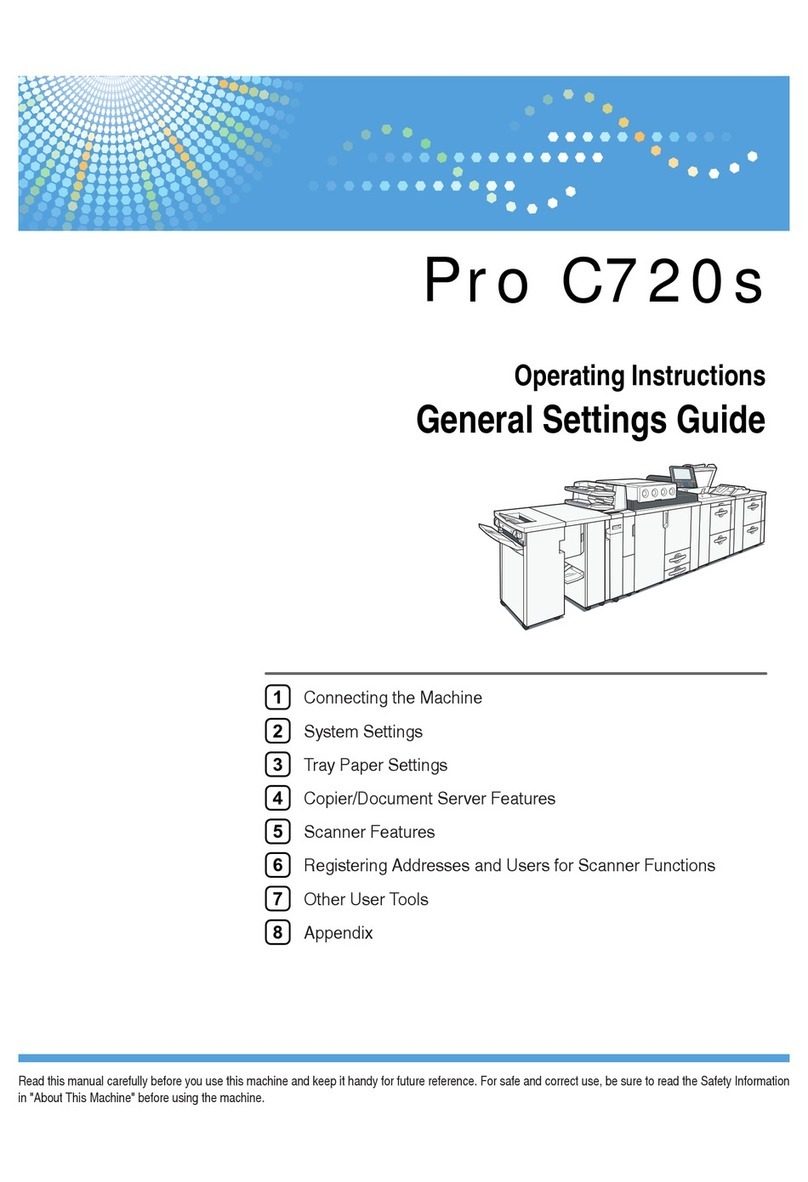
Ricoh
Ricoh Pro C720s User manual

Ricoh
Ricoh FT2012+ User manual

Ricoh
Ricoh RN-MF2 Quick start guide

Ricoh
Ricoh Aficio 401 User manual

Ricoh
Ricoh Aficio A080 User manual
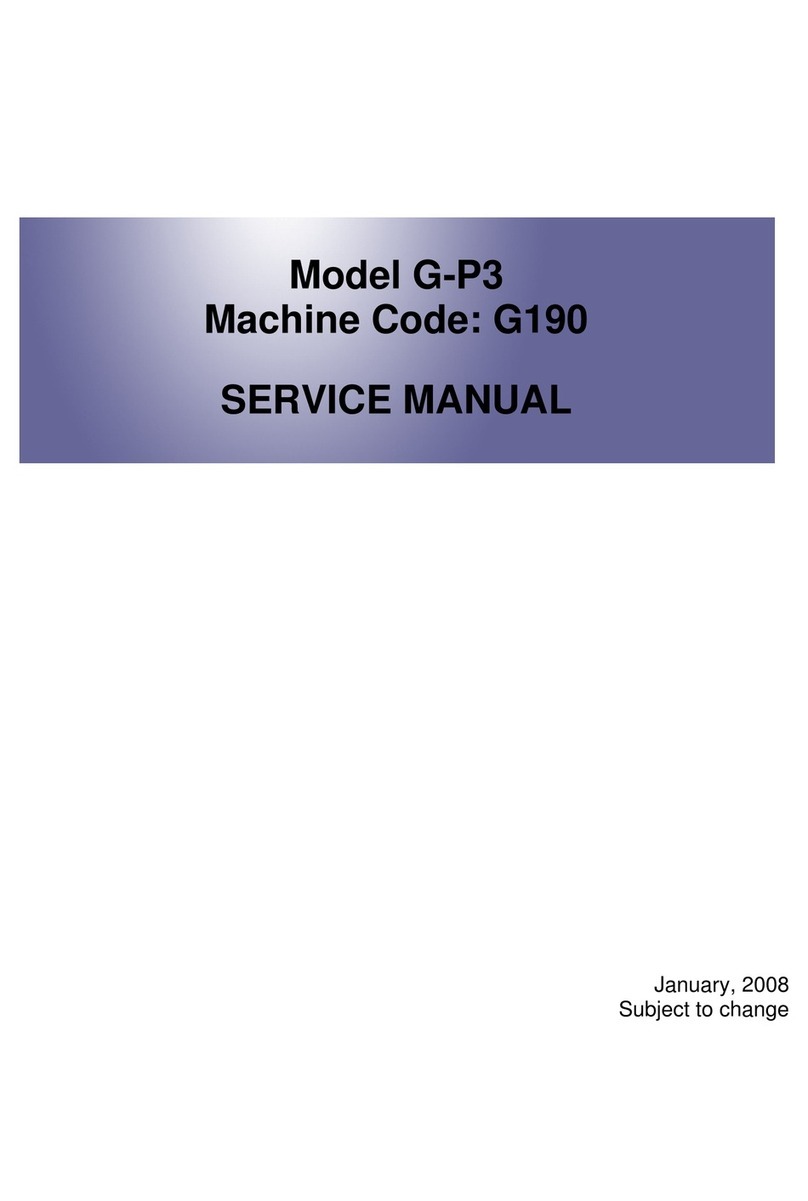
Ricoh
Ricoh G-P3 User manual

Ricoh
Ricoh FT3020 Quick start guide
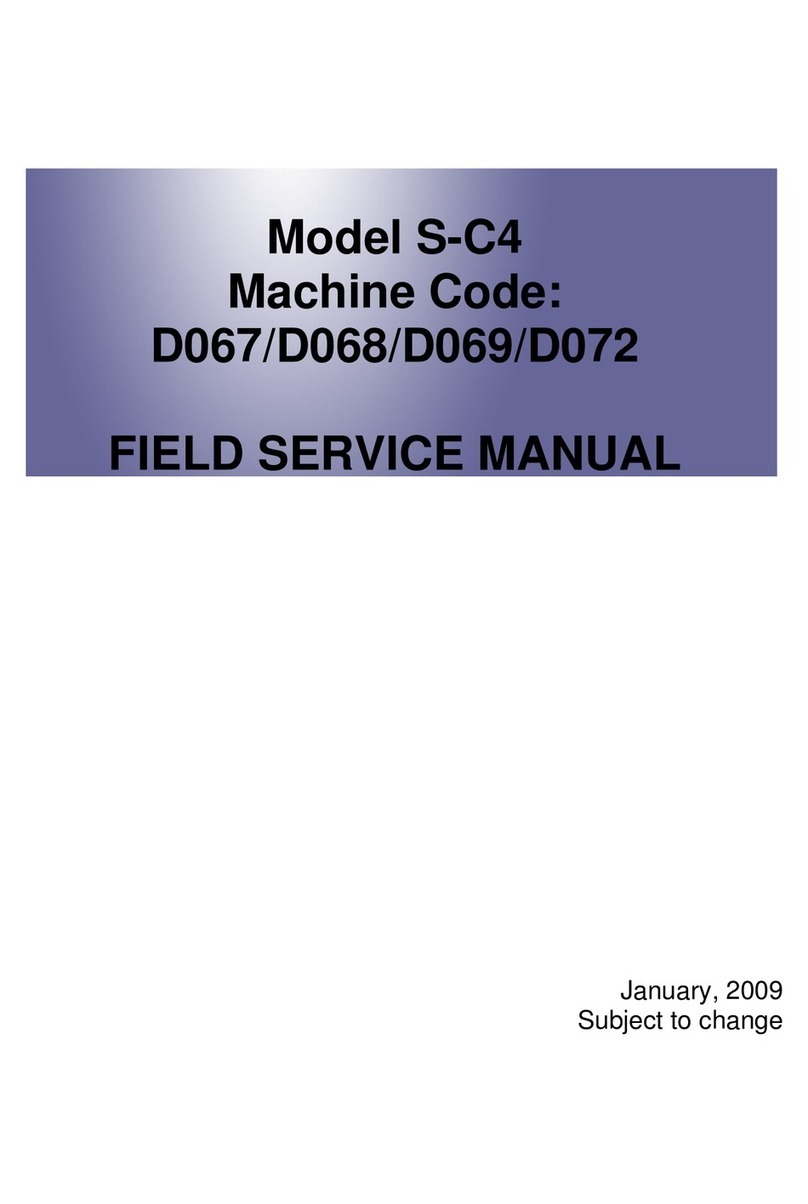
Ricoh
Ricoh D069 Quick start guide
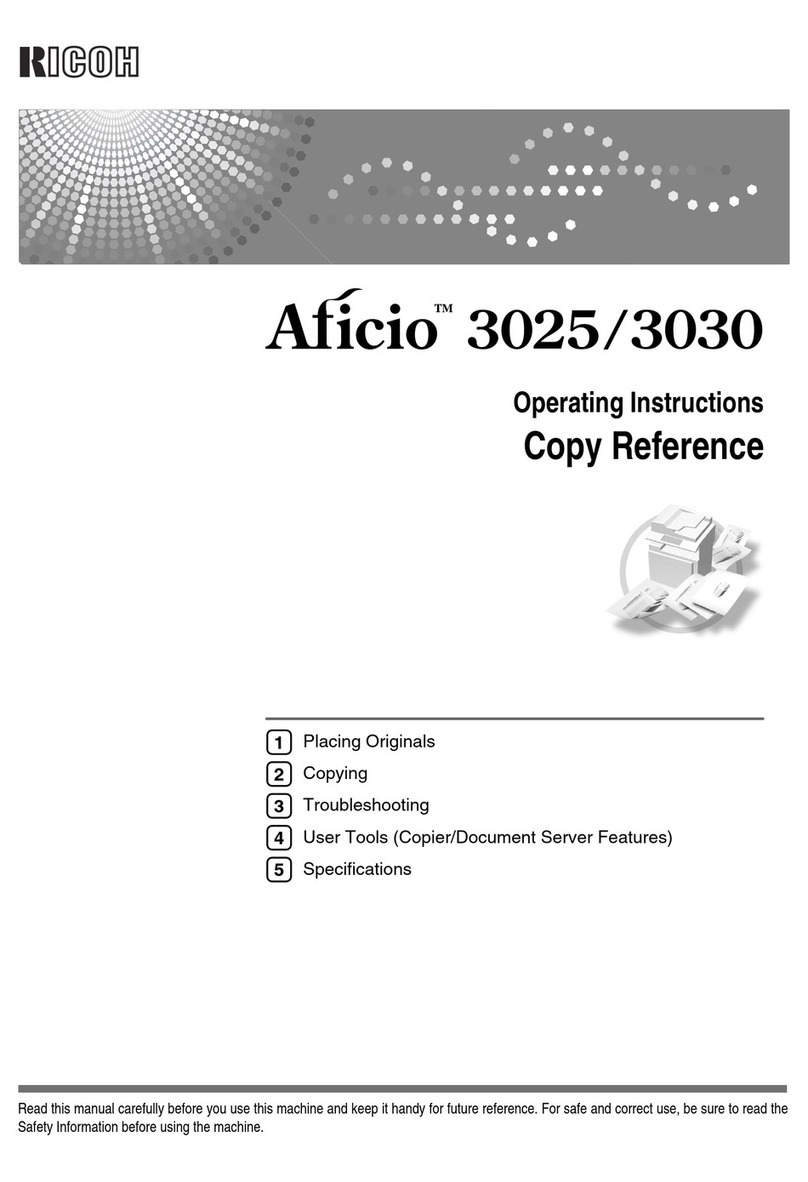
Ricoh
Ricoh Afico 3030 User manual

Ricoh
Ricoh FW 810 User manual
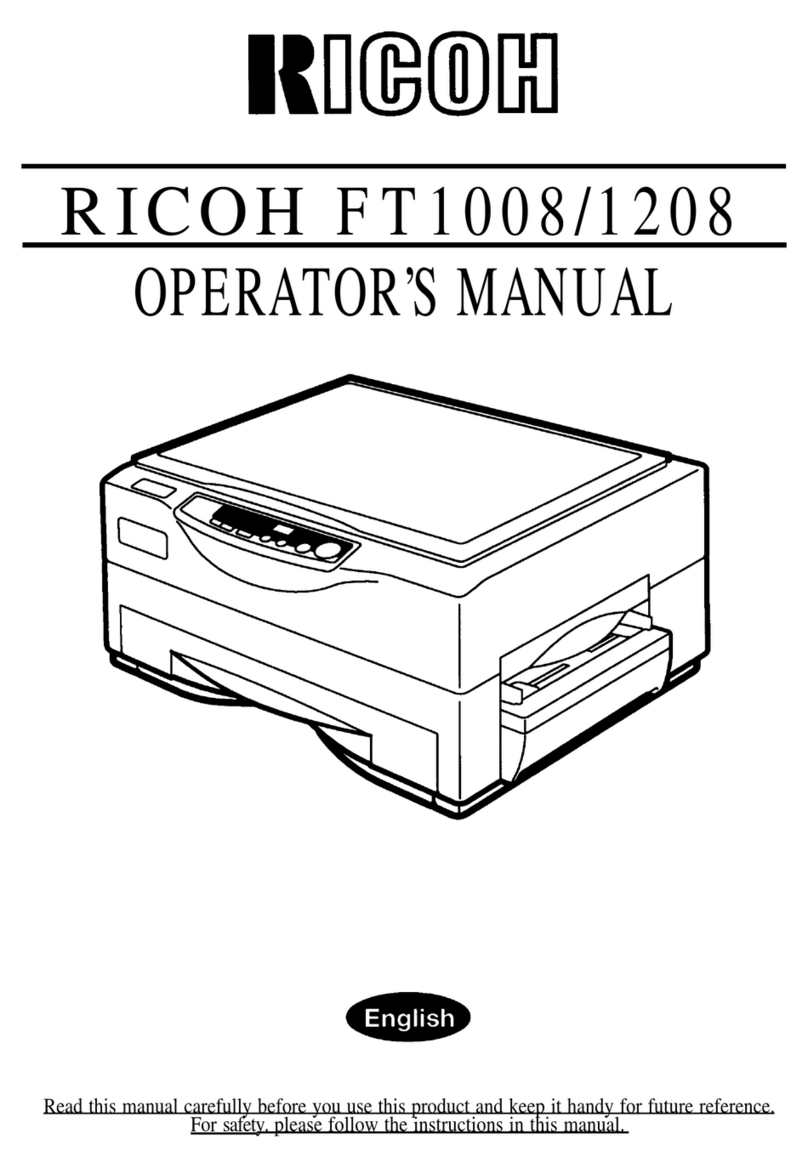
Ricoh
Ricoh FT 1008 User manual

Ricoh
Ricoh Aficio DSm616 User manual