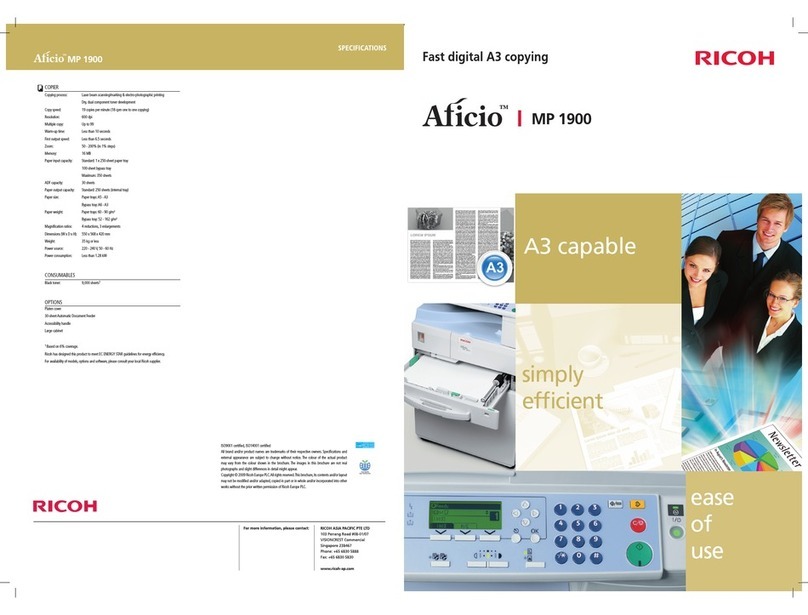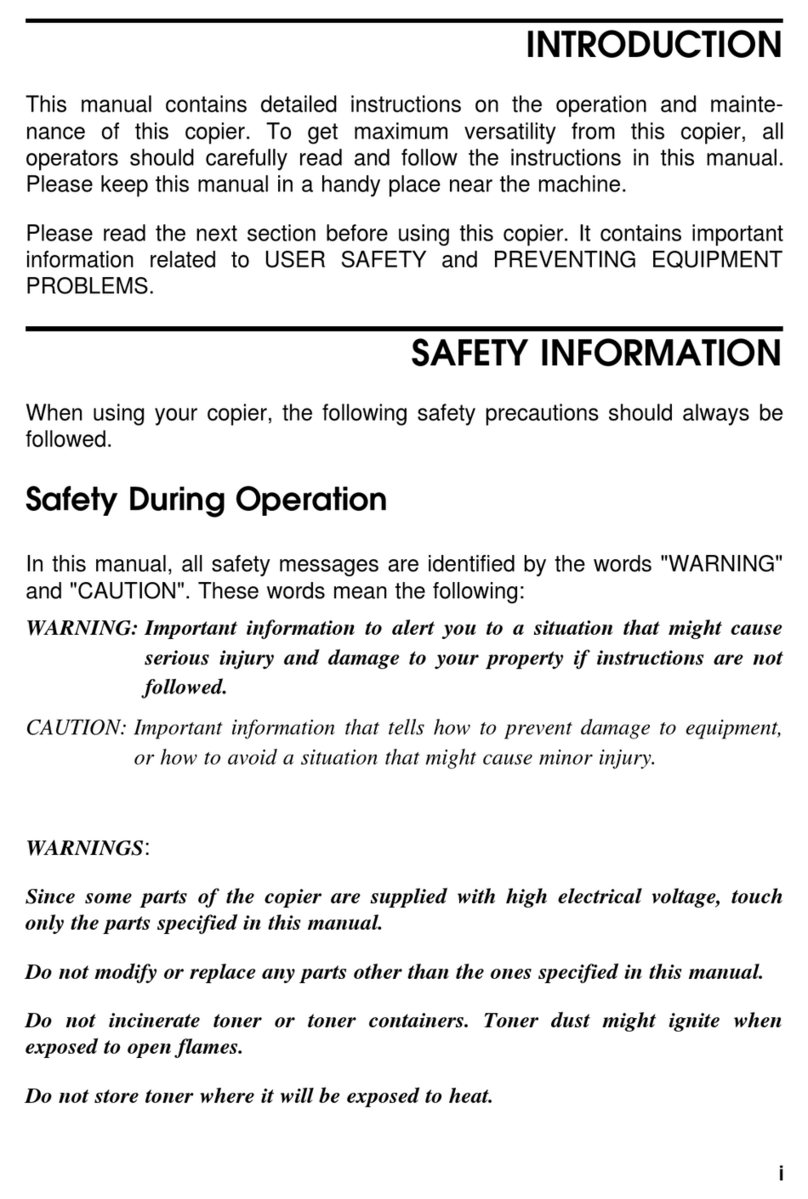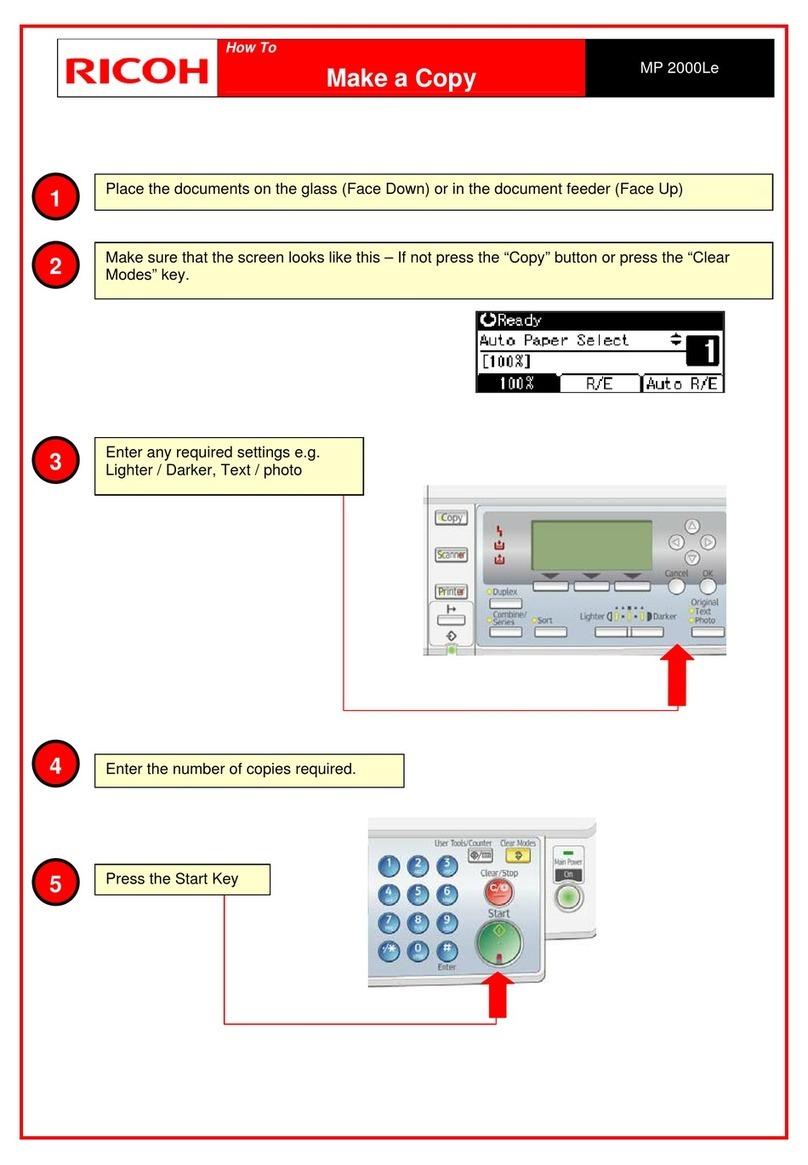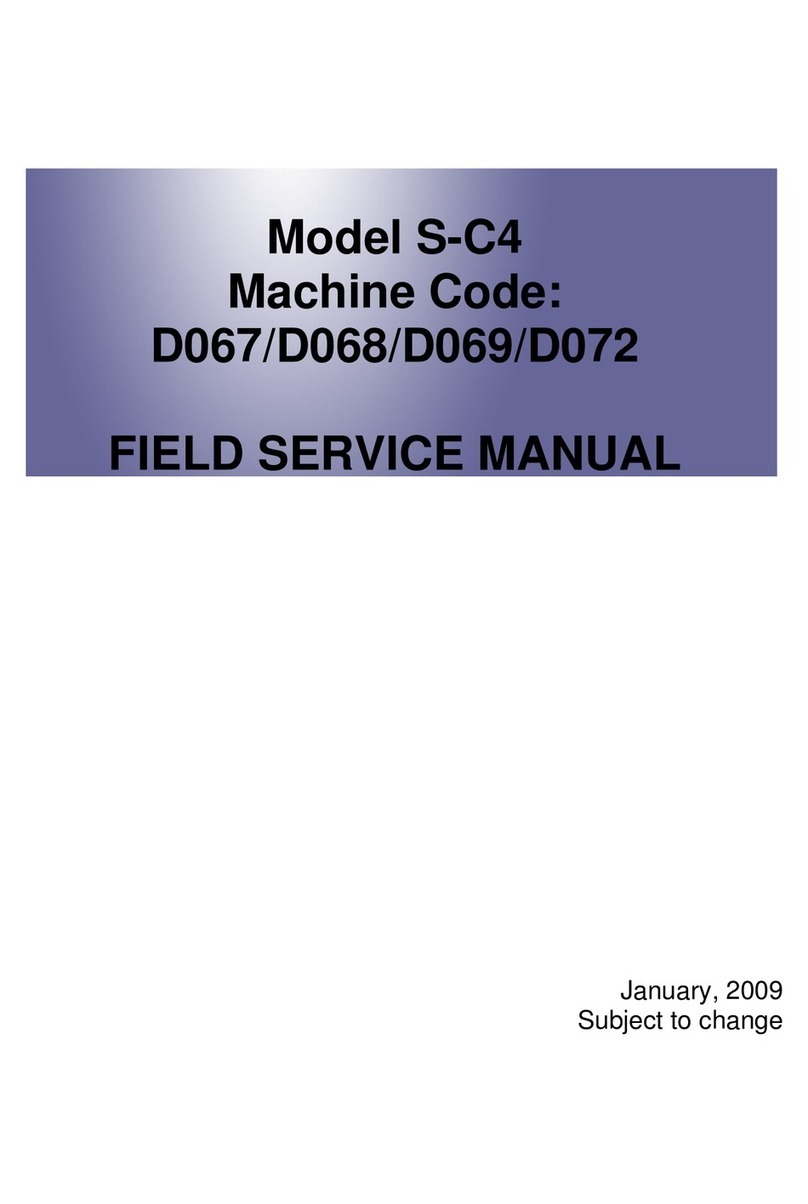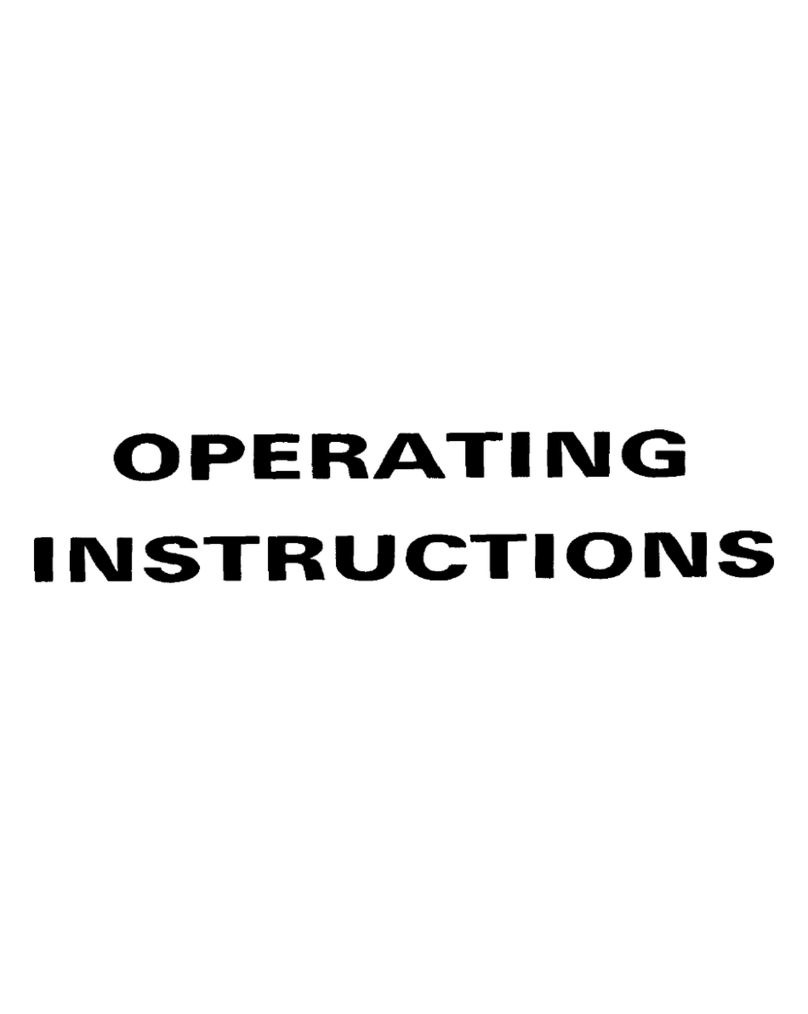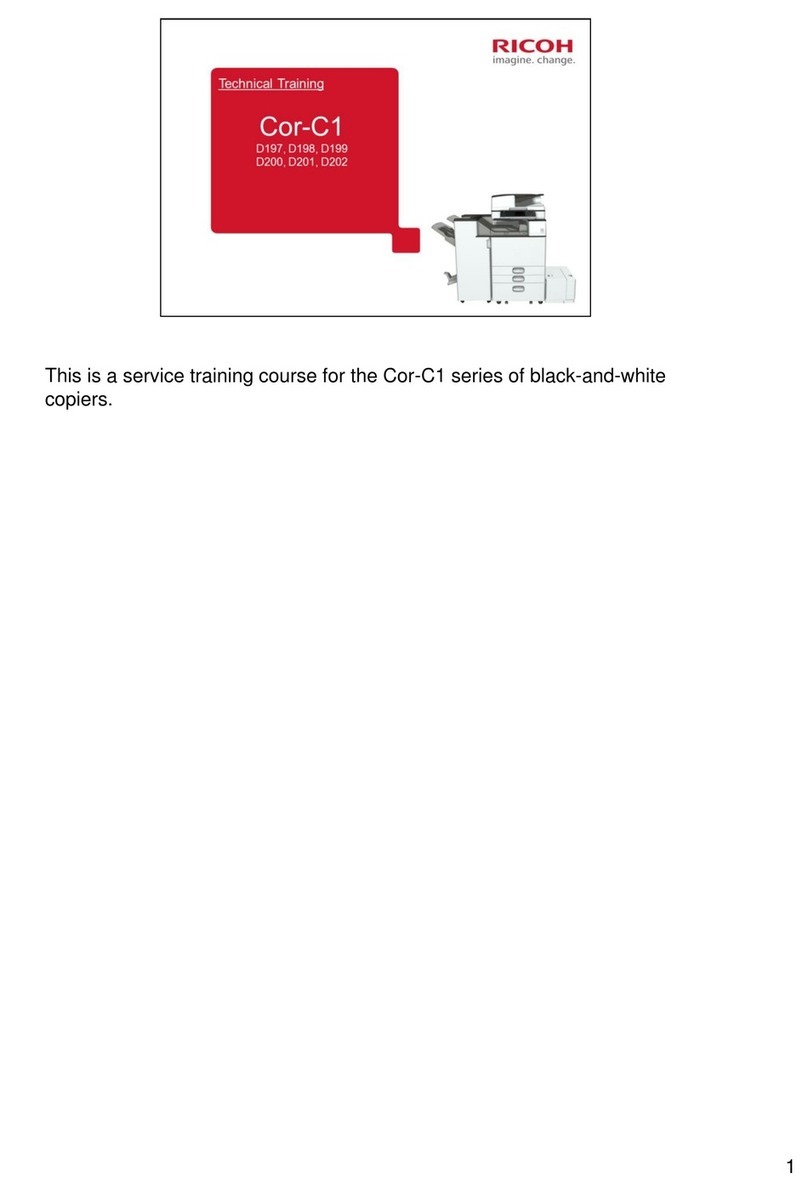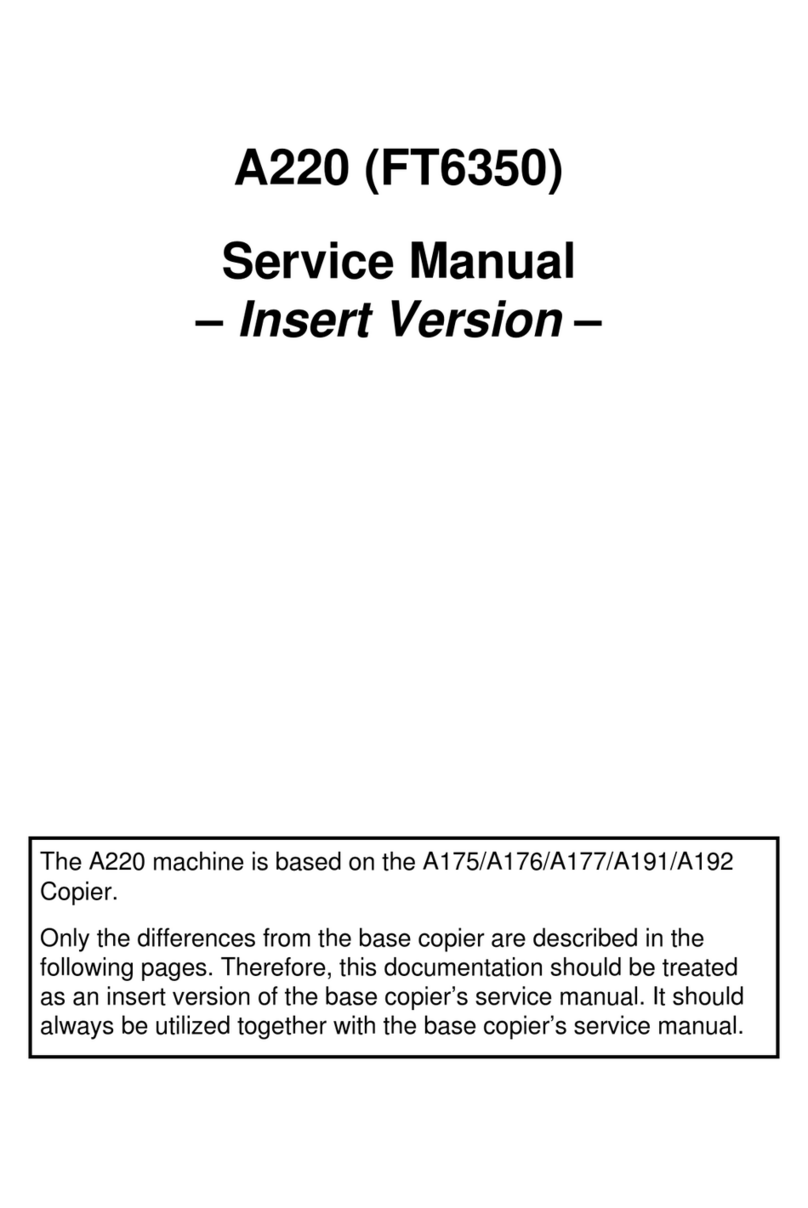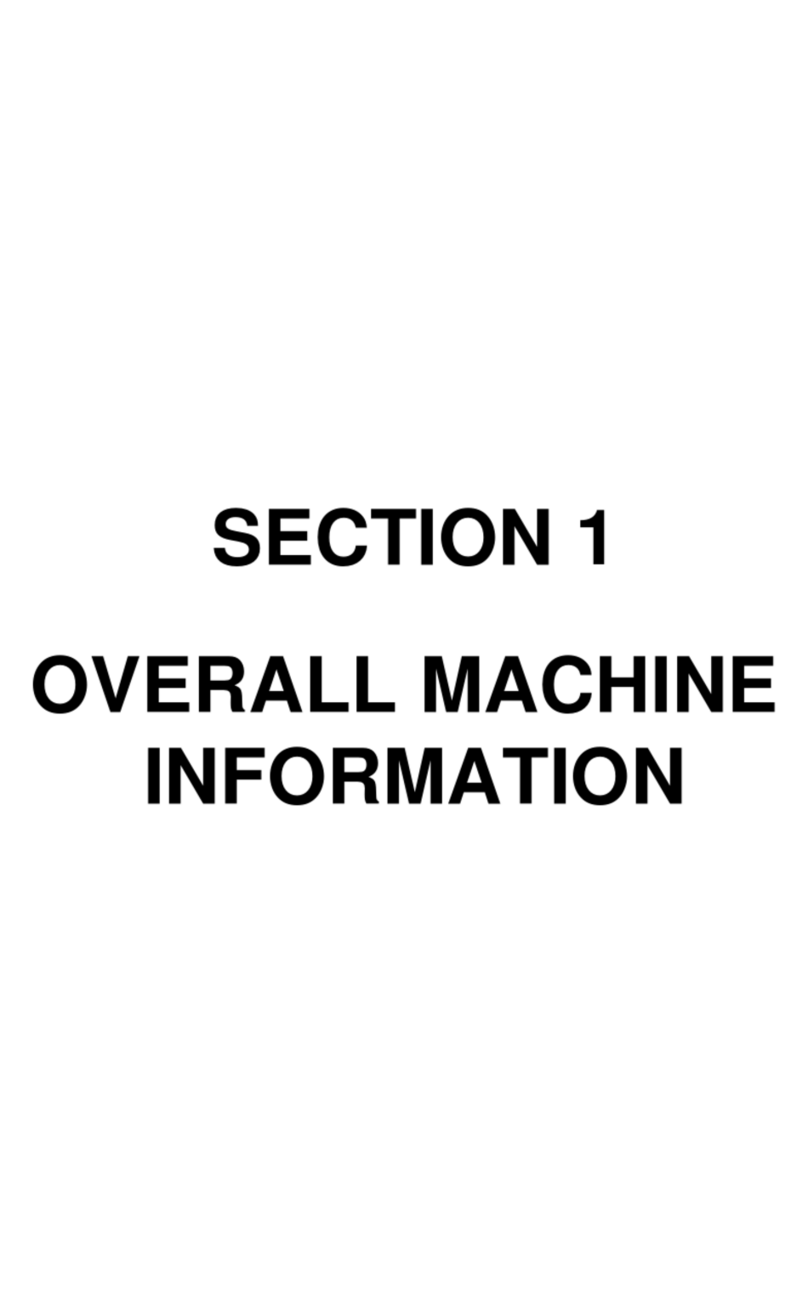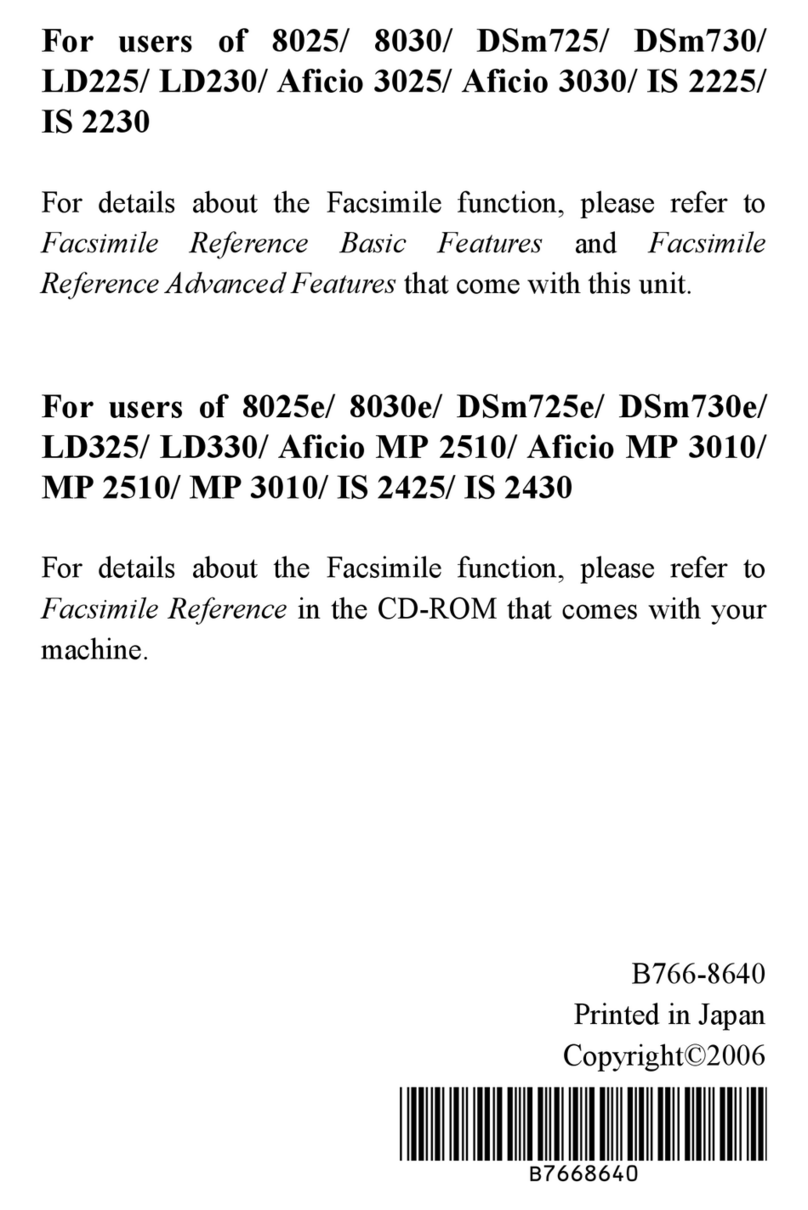By-pass Feed Clutch.................................................................................................................................... 61
Relay Clutch................................................................................................................................................. 61
By-pass Bottom Plate Clutch........................................................................................................................62
Duplex Clutch...............................................................................................................................................62
Junction Gate Solenoid............................................................................................................................... 63
Fusing................................................................................................................................................................ 64
Fusing Unit.................................................................................................................................................... 64
Upper Fusing Unit, Lower Fusing Unit........................................................................................................ 65
Fusing Pressure Roller, Cleaning Roller......................................................................................................66
Fusing Lamp, Hot Roller...............................................................................................................................67
Thermostat.................................................................................................................................................... 69
Thermistor..................................................................................................................................................... 70
Hot Roller Stripper....................................................................................................................................... 73
Paper Feed........................................................................................................................................................74
Paper Feed Tray...........................................................................................................................................74
Paper Feed Roller........................................................................................................................................ 74
Friction Pad...................................................................................................................................................75
Paper End Sensor.........................................................................................................................................75
By-pass Feed Unit........................................................................................................................................ 76
By-pass Feed Roller..................................................................................................................................... 77
By-pass Friction Pad.................................................................................................................................... 79
By-pass Paper End Sensor.......................................................................................................................... 80
By-pass Bottom Plate HP Sensor.................................................................................................................81
Paper Size Detection Switch....................................................................................................................... 81
Paper Transport................................................................................................................................................ 83
Exit / Switchback Sensor............................................................................................................................ 83
Duplex Entrance Sensor.............................................................................................................................. 83
Exit / Switchback Roller, Duplex Exit Gear...............................................................................................84
Registration Roller (Driven)..........................................................................................................................86
Registration Roller (Drive)............................................................................................................................88
Registration Sensor...................................................................................................................................... 88
Electrical Components..................................................................................................................................... 90
Controller Box.............................................................................................................................................. 90
8