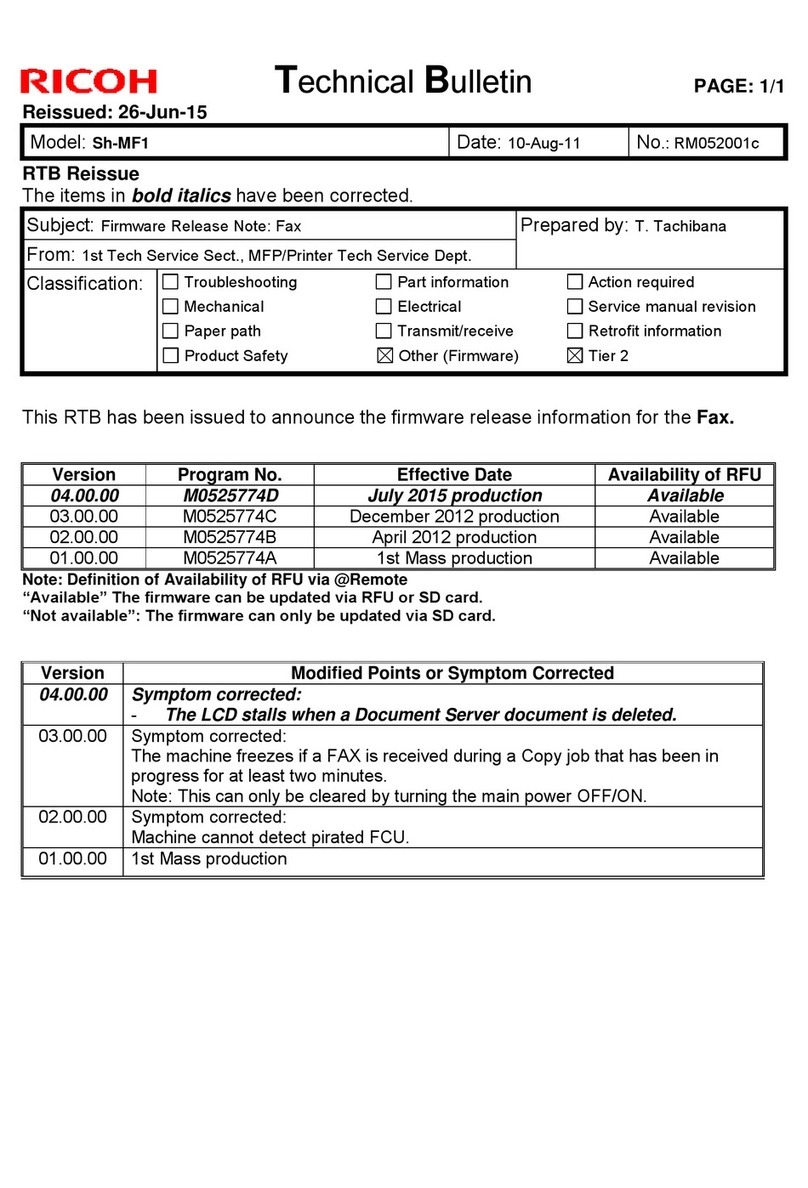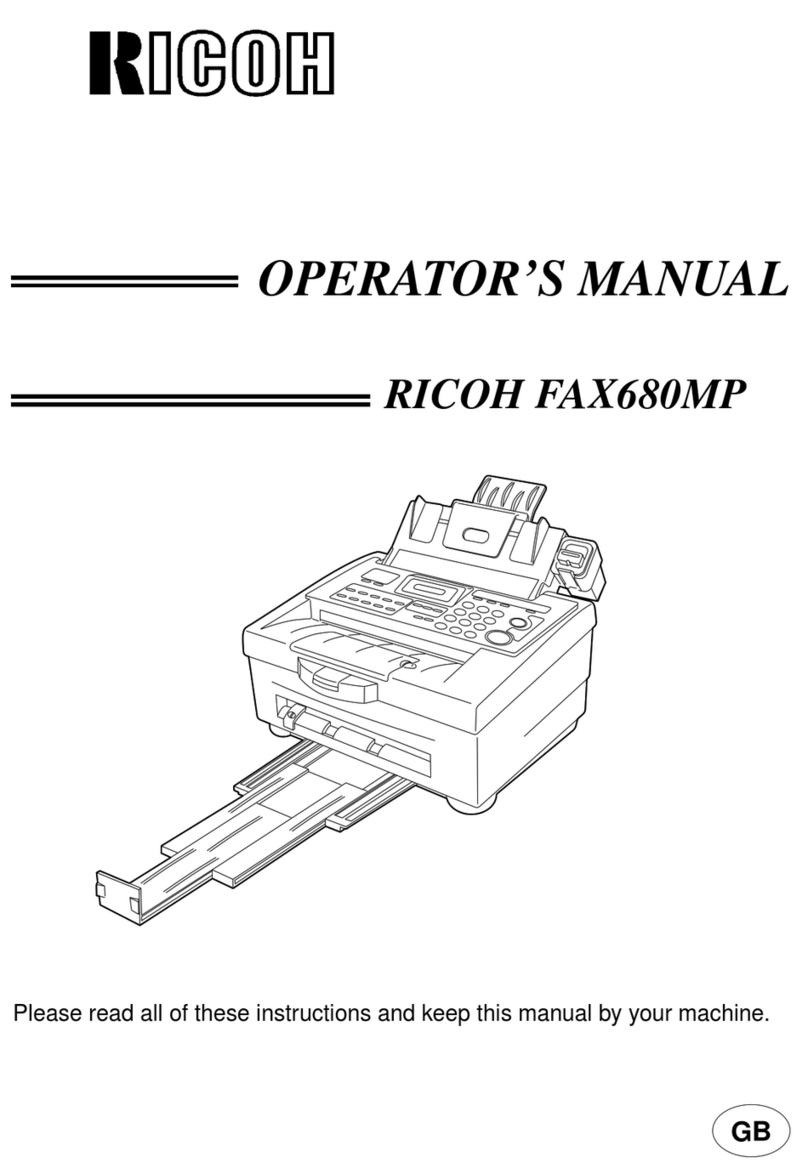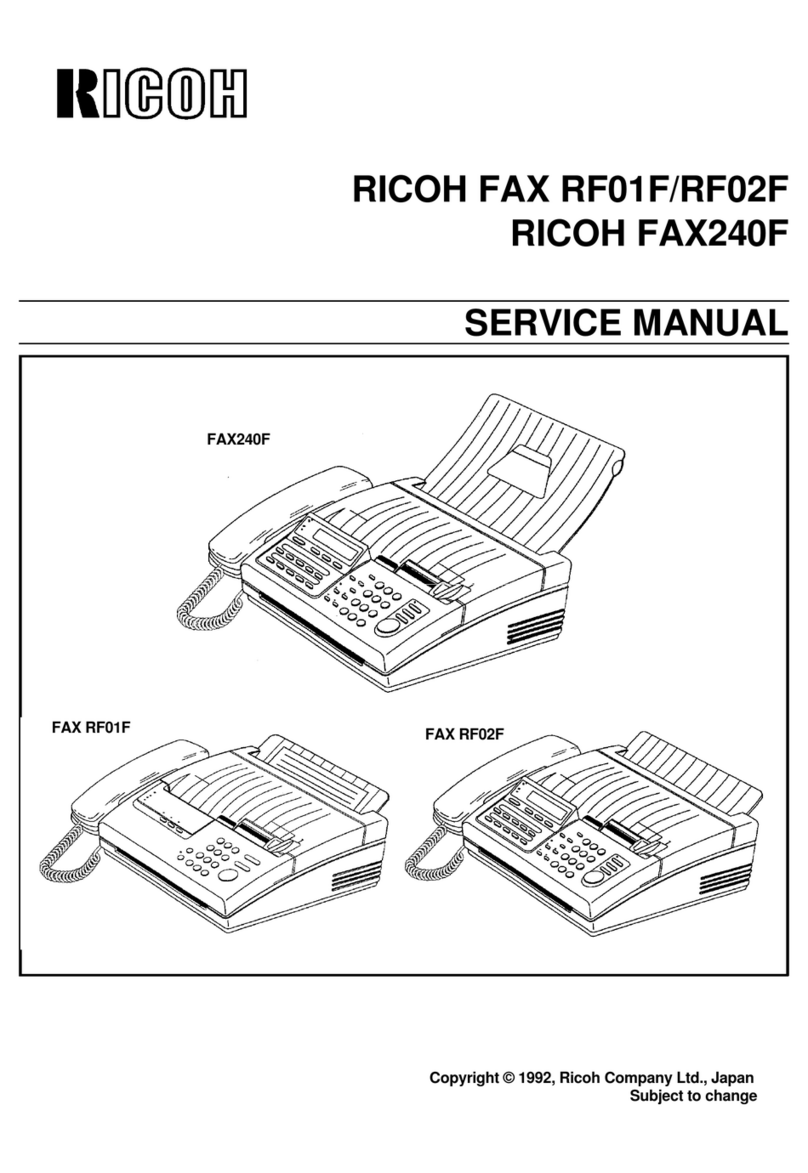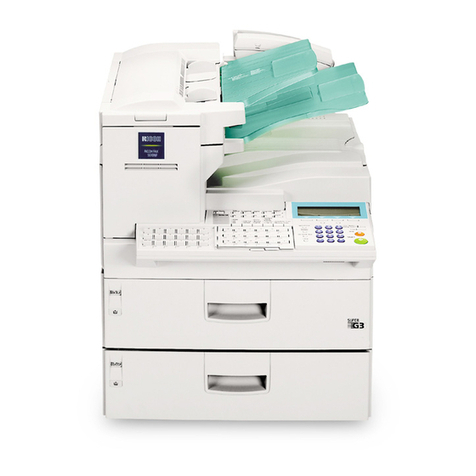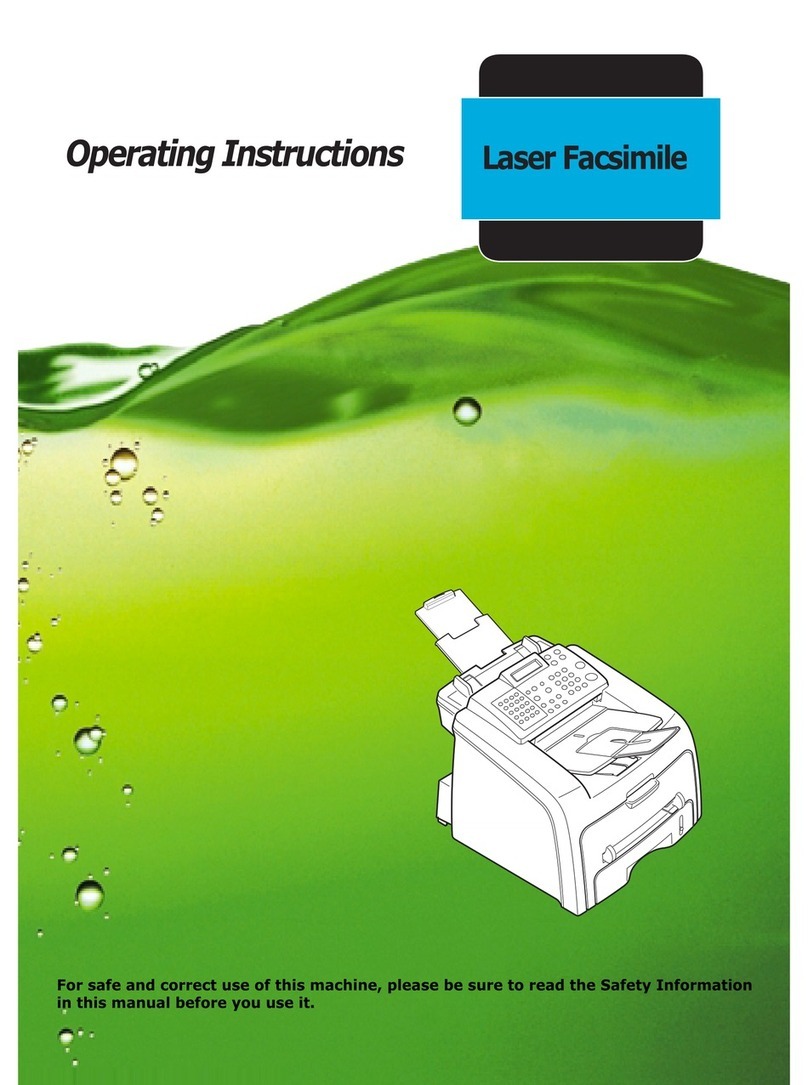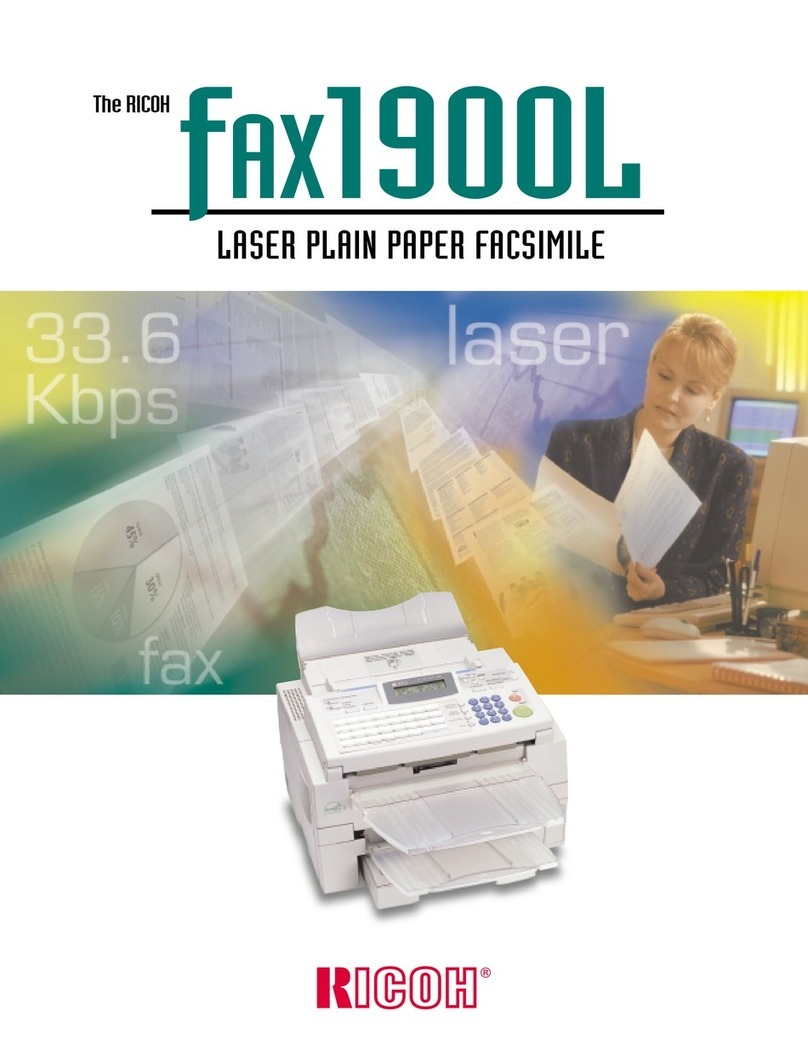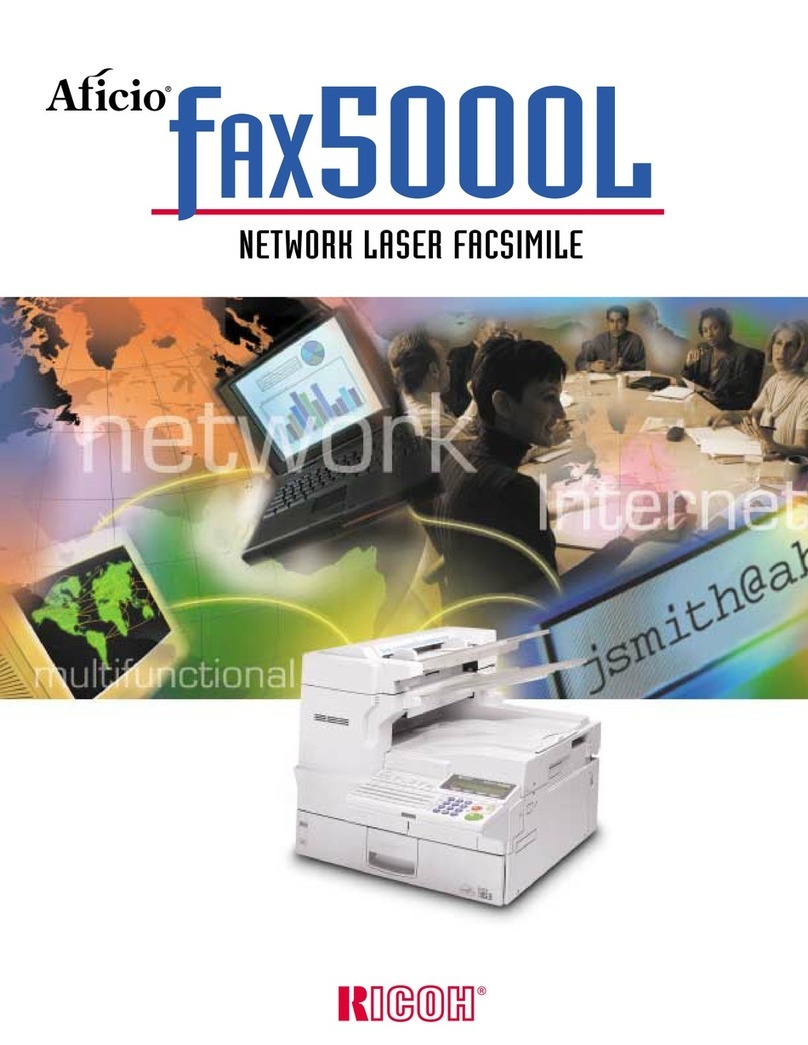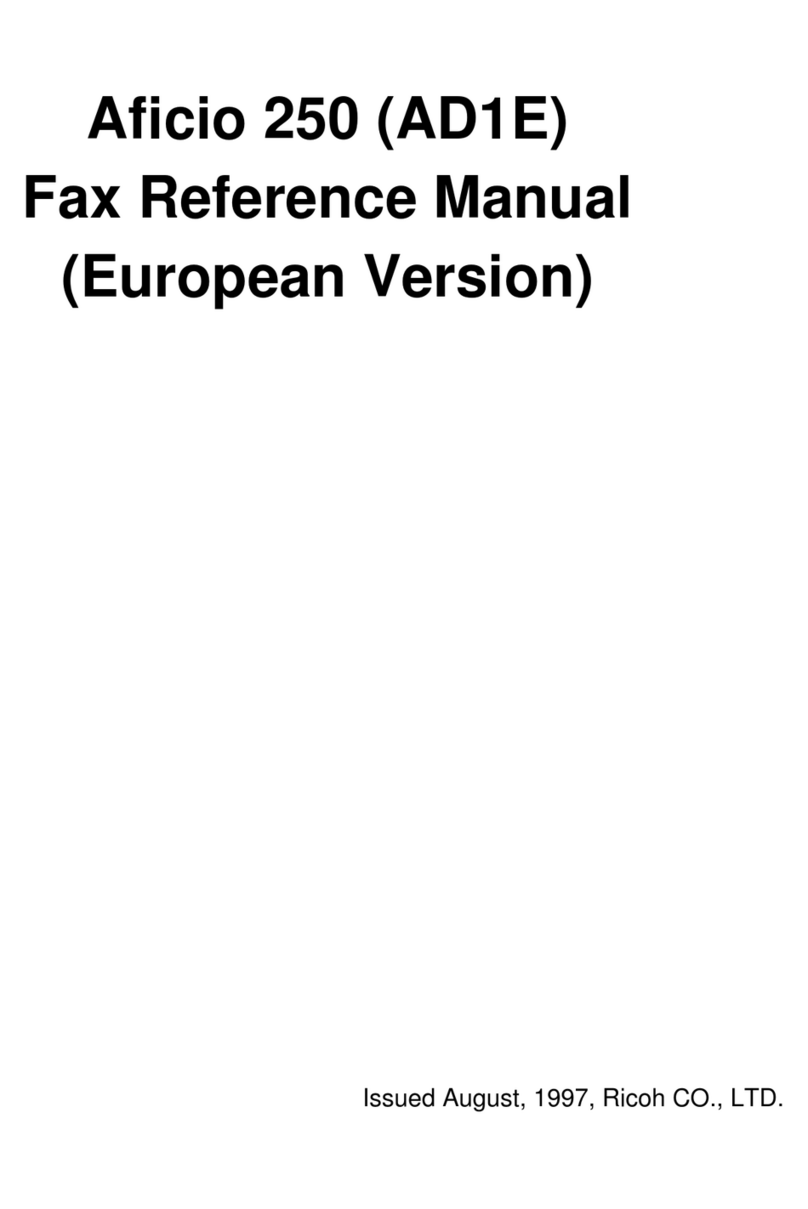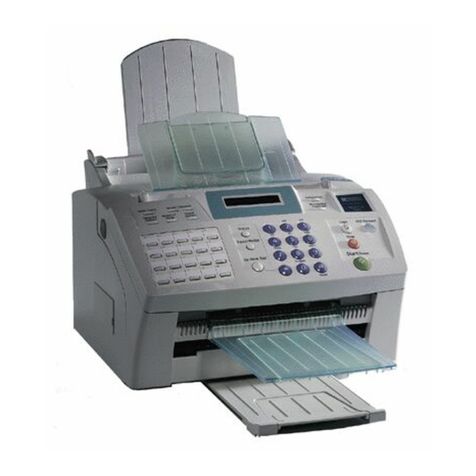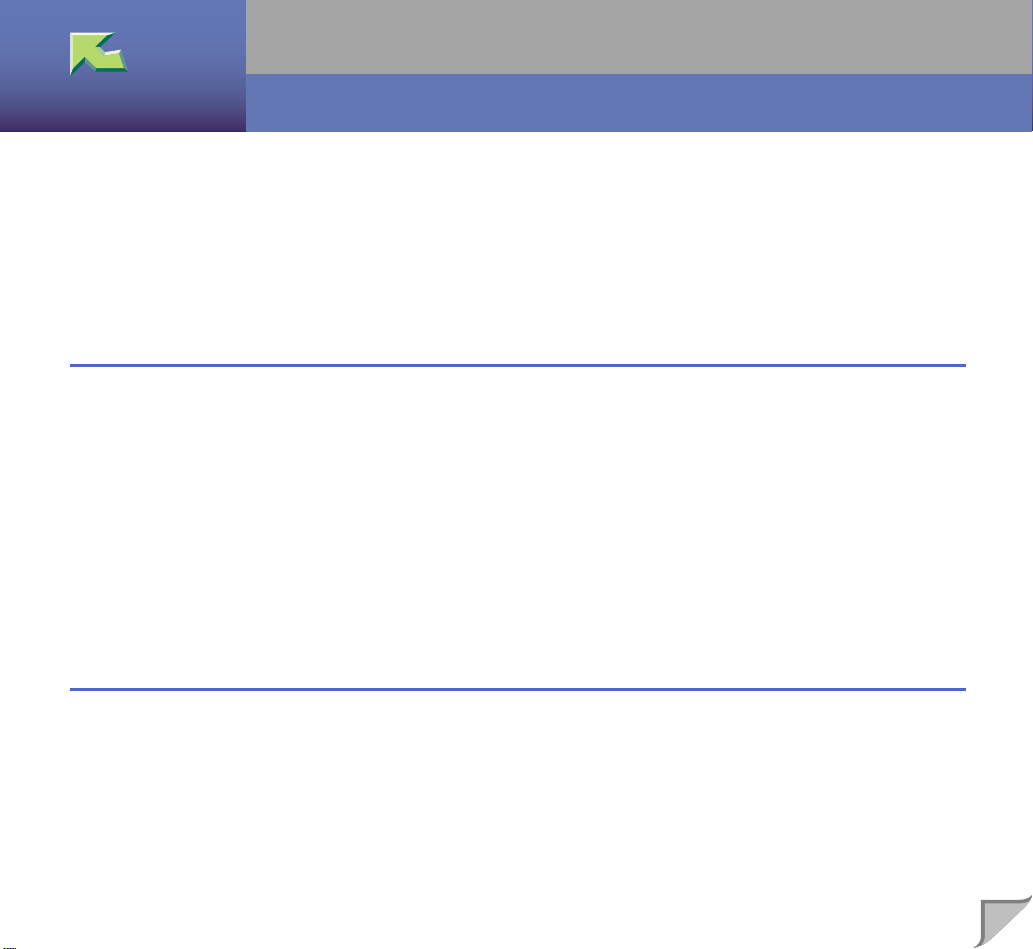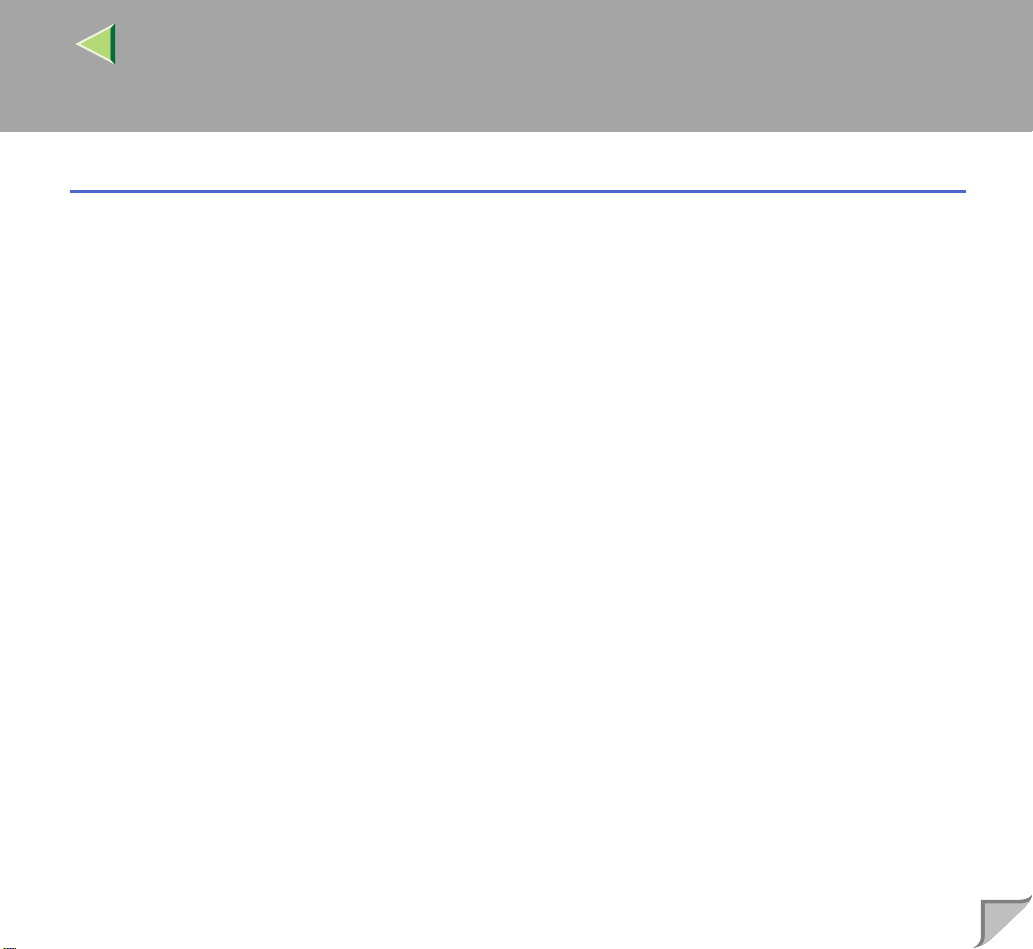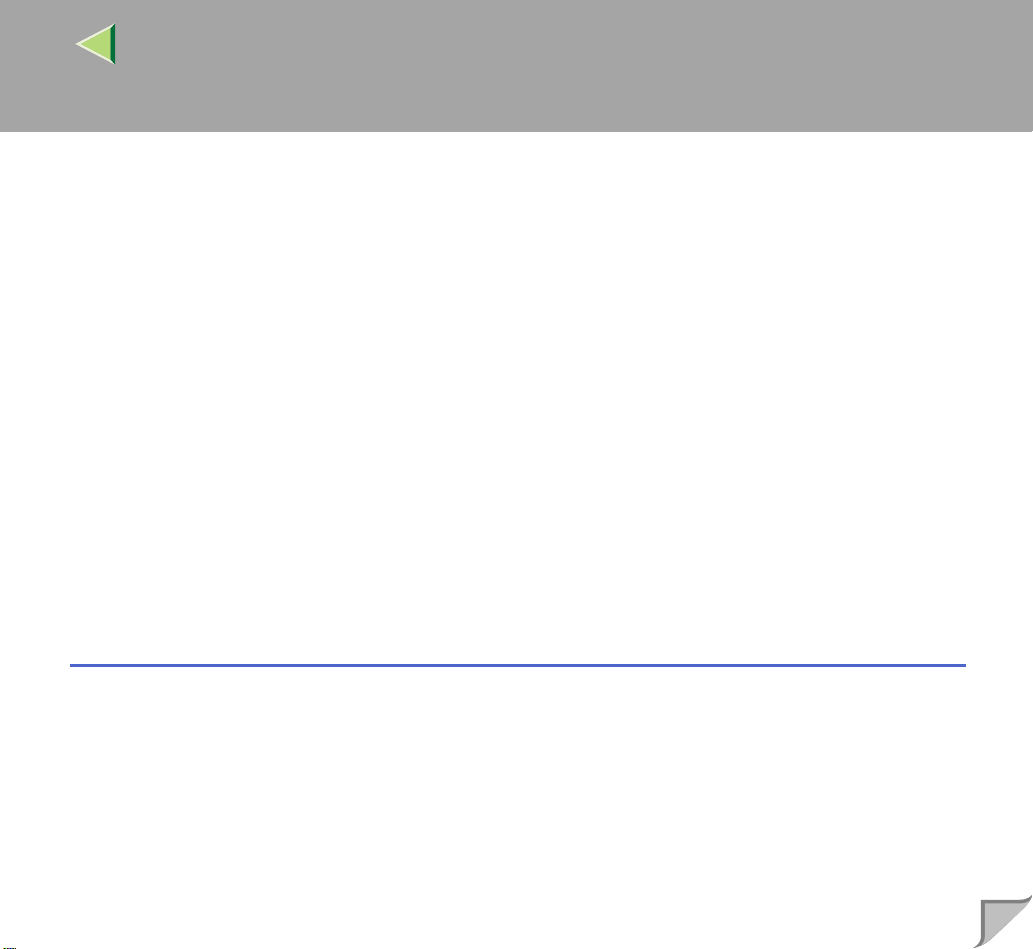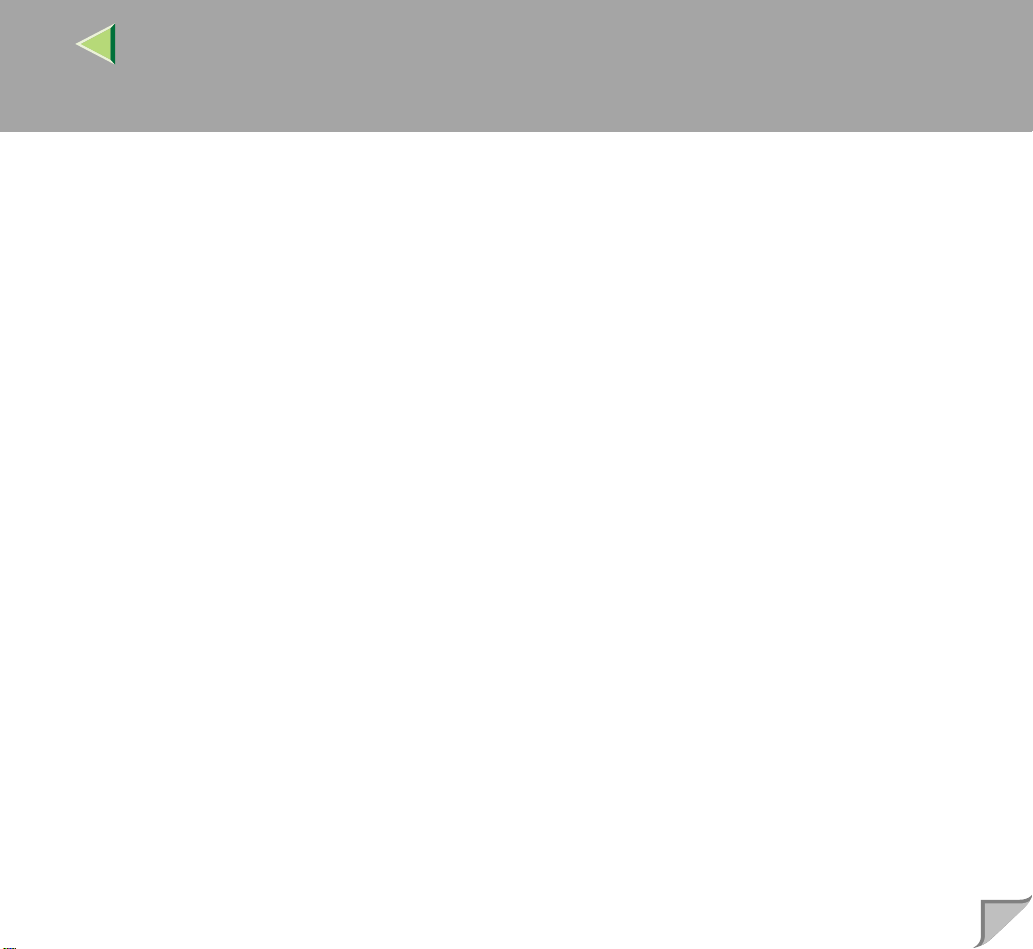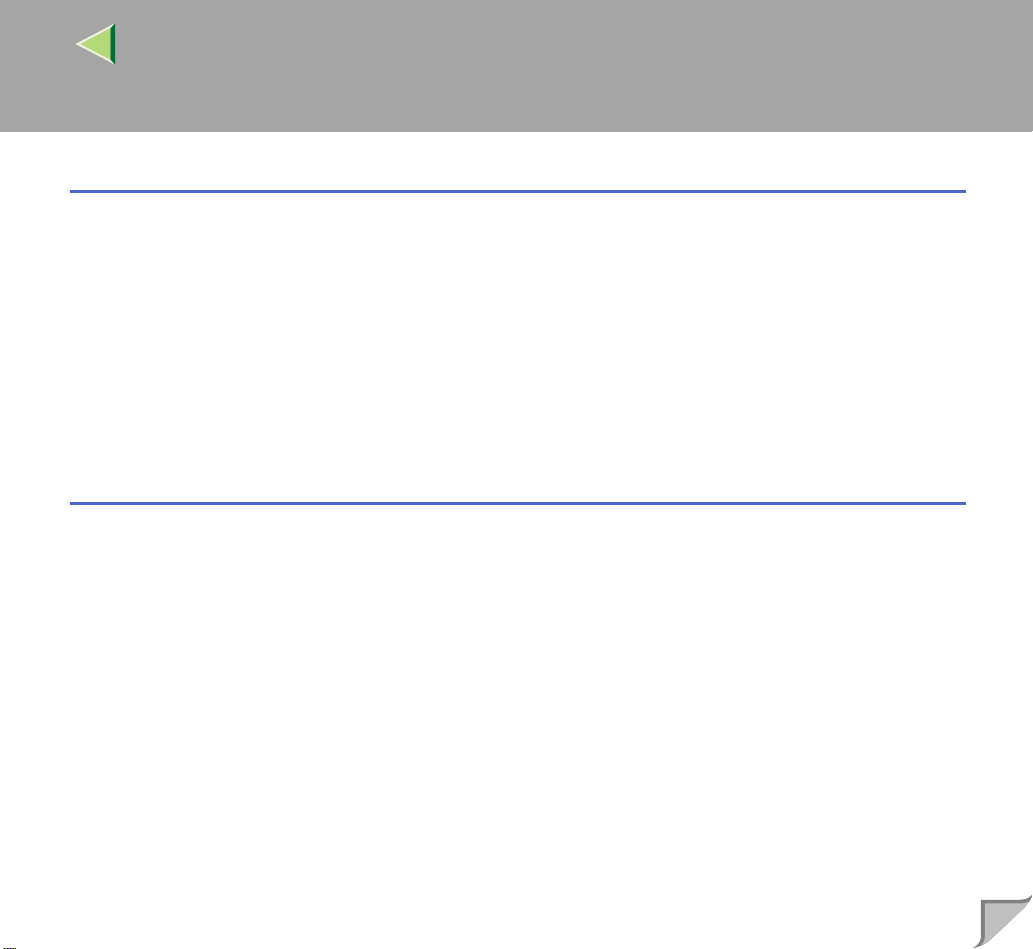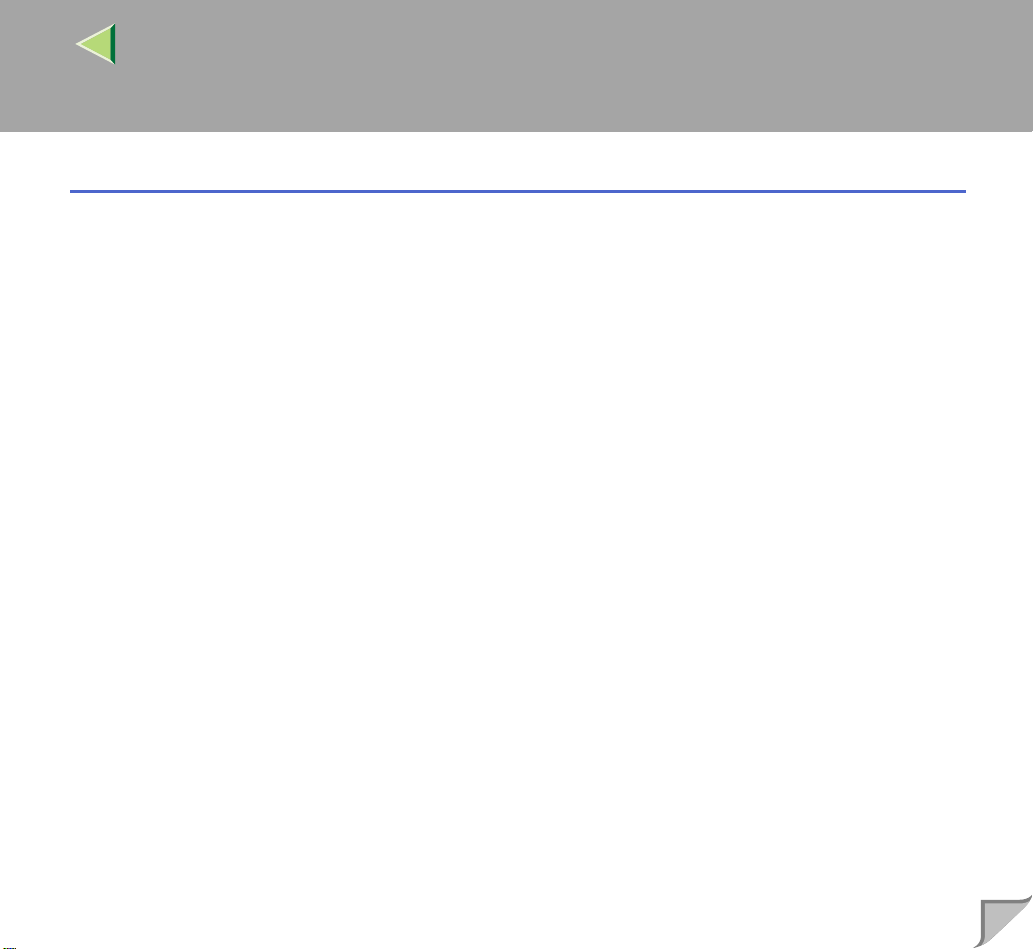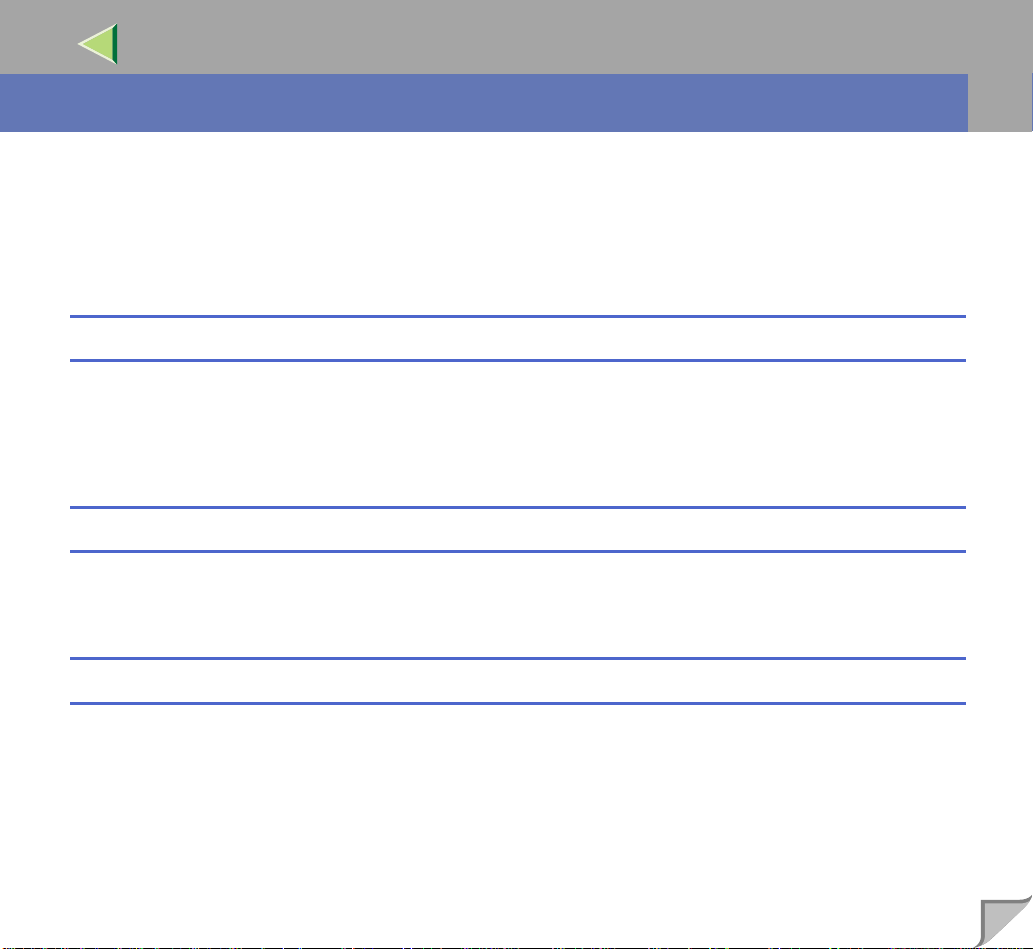Operating InstructionsFacsimile Reference (option) <Advanced Features>
7
8.Key Operator Setting
Function List.......................................................................................................................205
Using Key Operator Settings.............................................................................................207
Counters..........................................................................................................................................207
Forwarding .....................................................................................................................................208
Programming Forwarding Stations..............................................................................................209
Deleting a Forwarding Station.....................................................................................................211
Forwarding Mark.........................................................................................................................212
Memory Lock.................................................................................................................................212
ECM ...............................................................................................................................................214
Changing the User Parameters .......................................................................................................216
Changing the User Parameters ....................................................................................................221
Printing the User Parameter list...................................................................................................222
Special Senders to Treat Differently..............................................................................................223
Programming/Changing Special Senders....................................................................................227
Programming “Initial Set UP” of a Special Sender.....................................................................232
Deleting a Special Sender............................................................................................................235
Printing the Special Sender List..................................................................................................237
Box Settings ...................................................................................................................................238
Programming/Editing Personal Boxes ........................................................................................239
Deleting Personal Boxes..............................................................................................................242
Programming/Editing Information Boxes...................................................................................244
Deleting Information Boxes ........................................................................................................246
Programming/Editing Transfer Boxes.........................................................................................248
Deleting Transfer Boxes..............................................................................................................252
Printing the Box List ...................................................................................................................254
Transfer Report...............................................................................................................................255
Programming a Confidential ID.....................................................................................................257
Programming a Polling ID .............................................................................................................259
Programming a Memory Lock ID..................................................................................................260