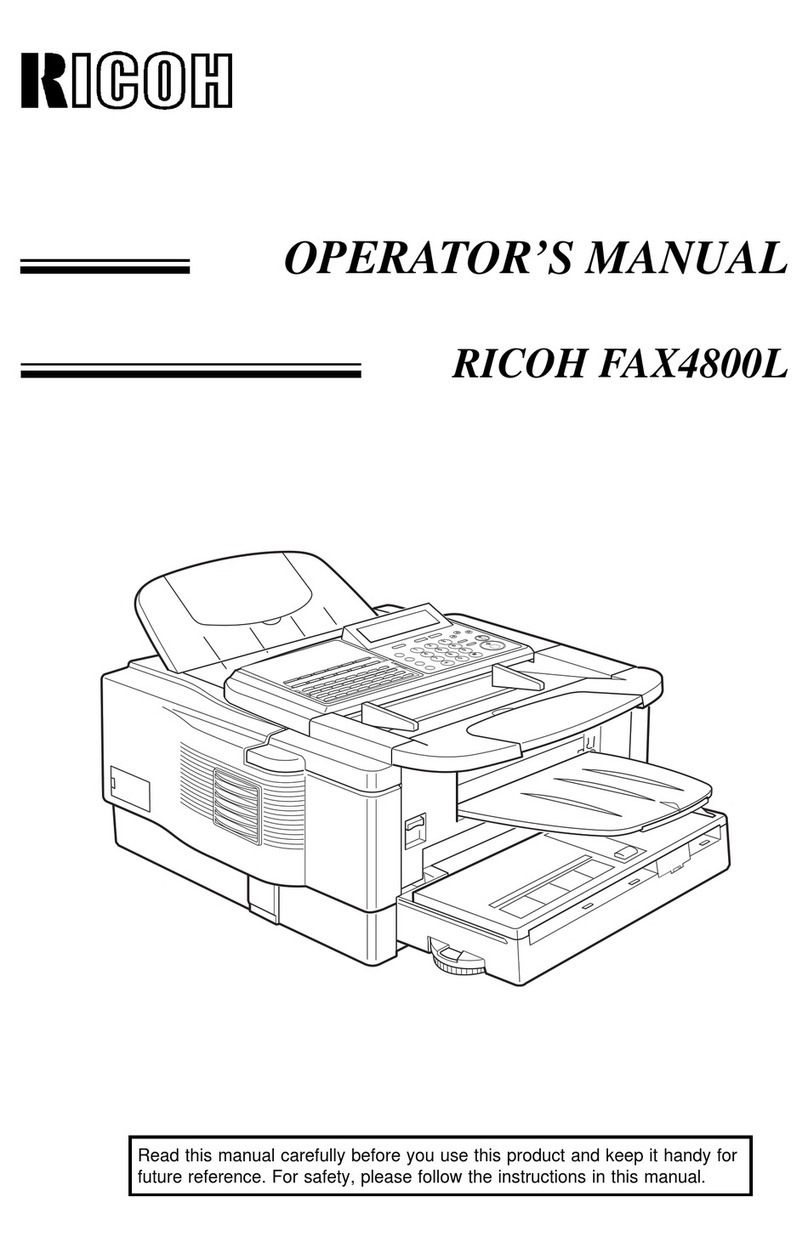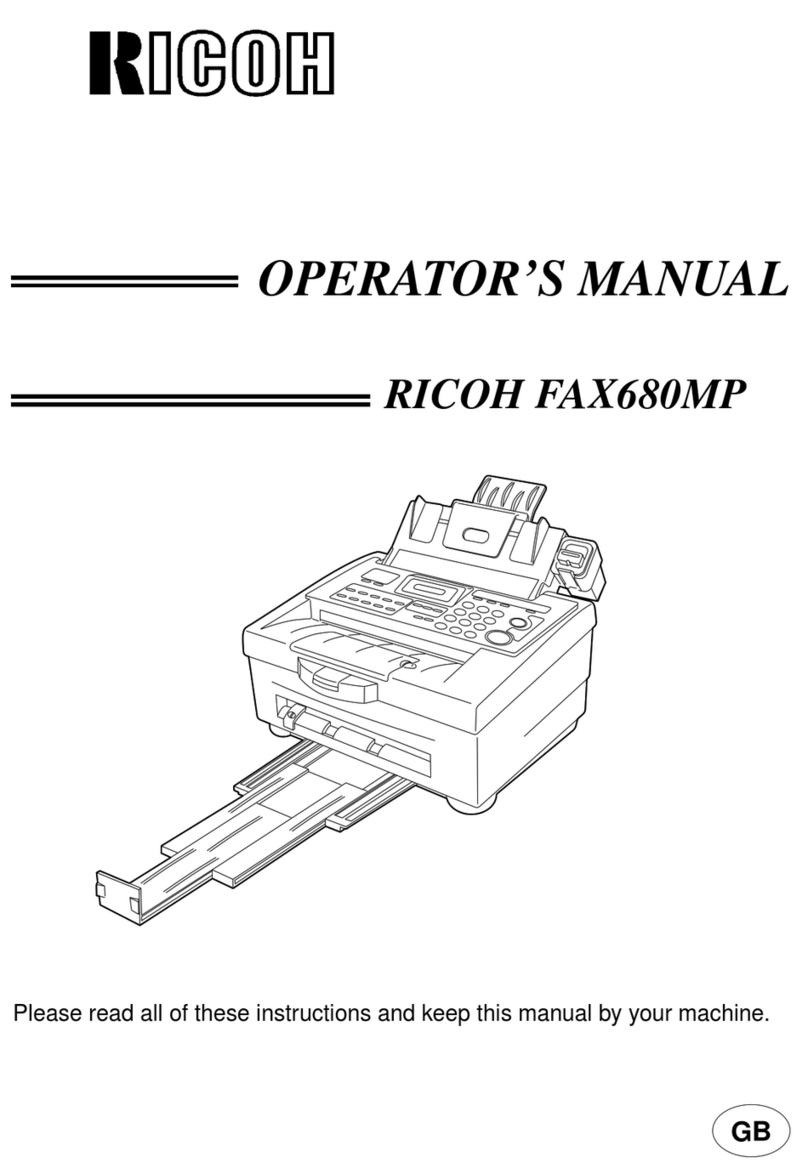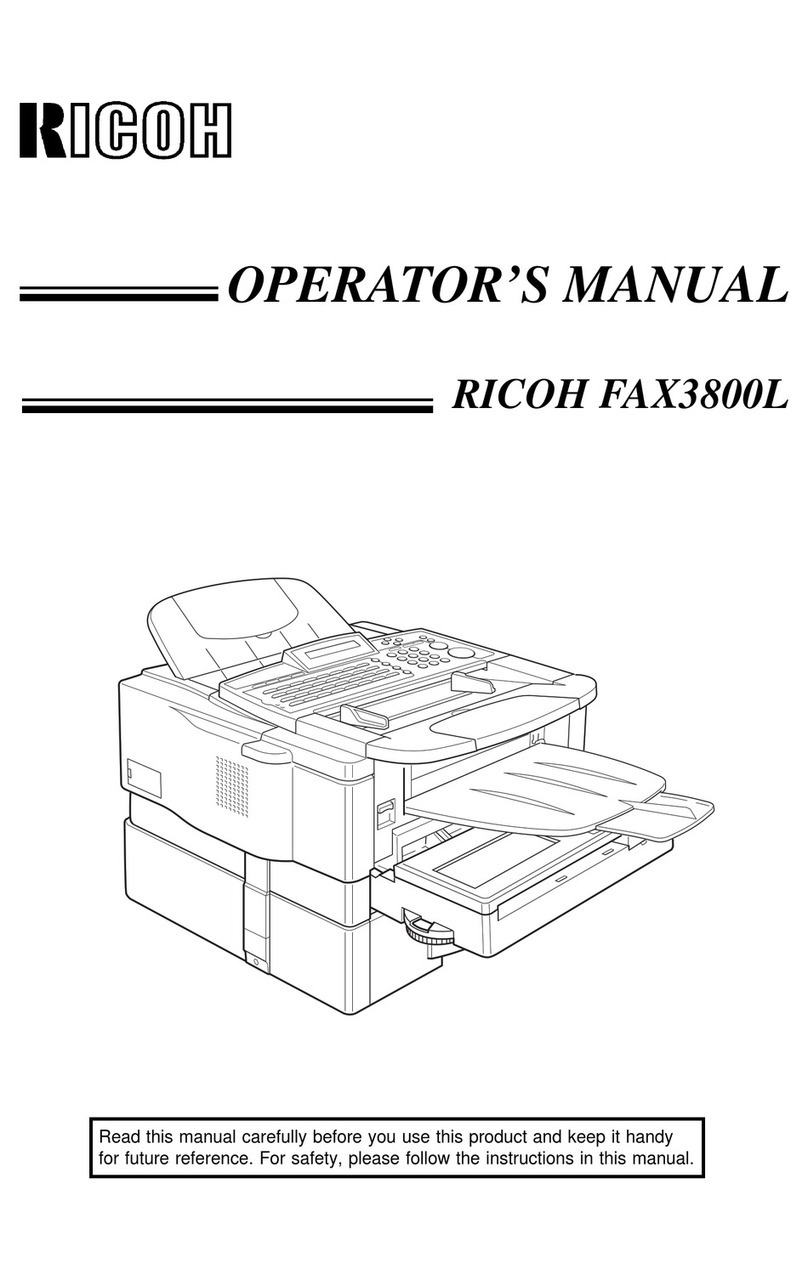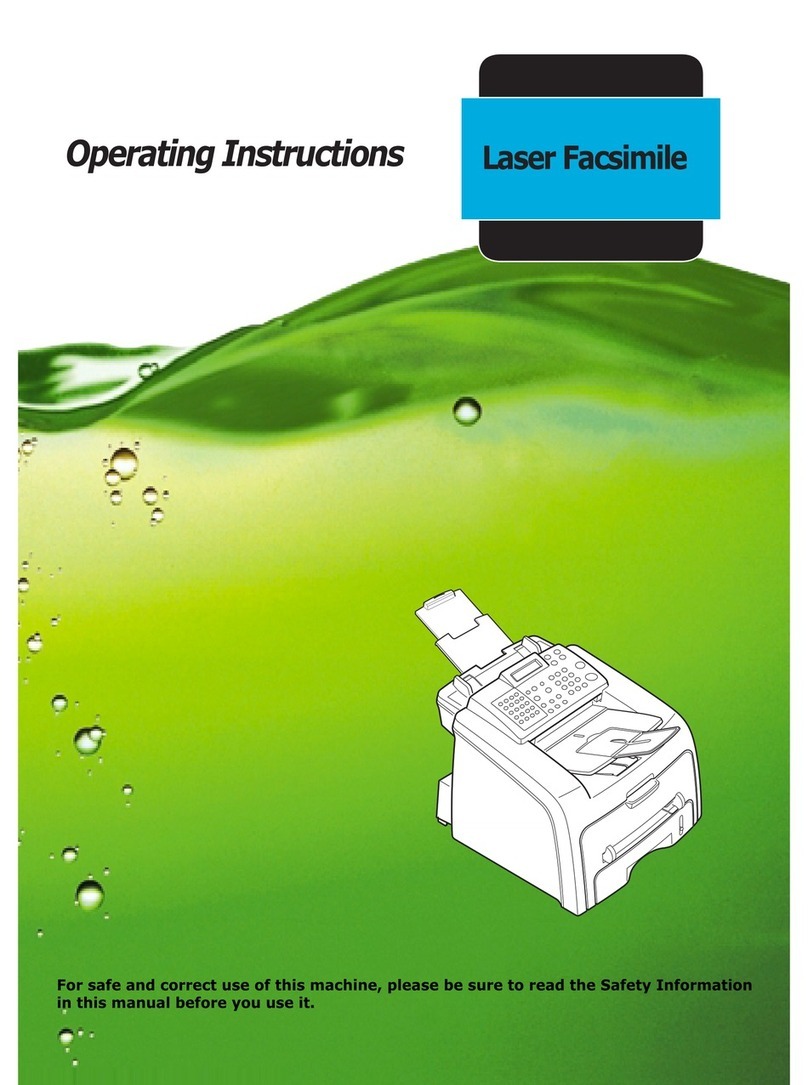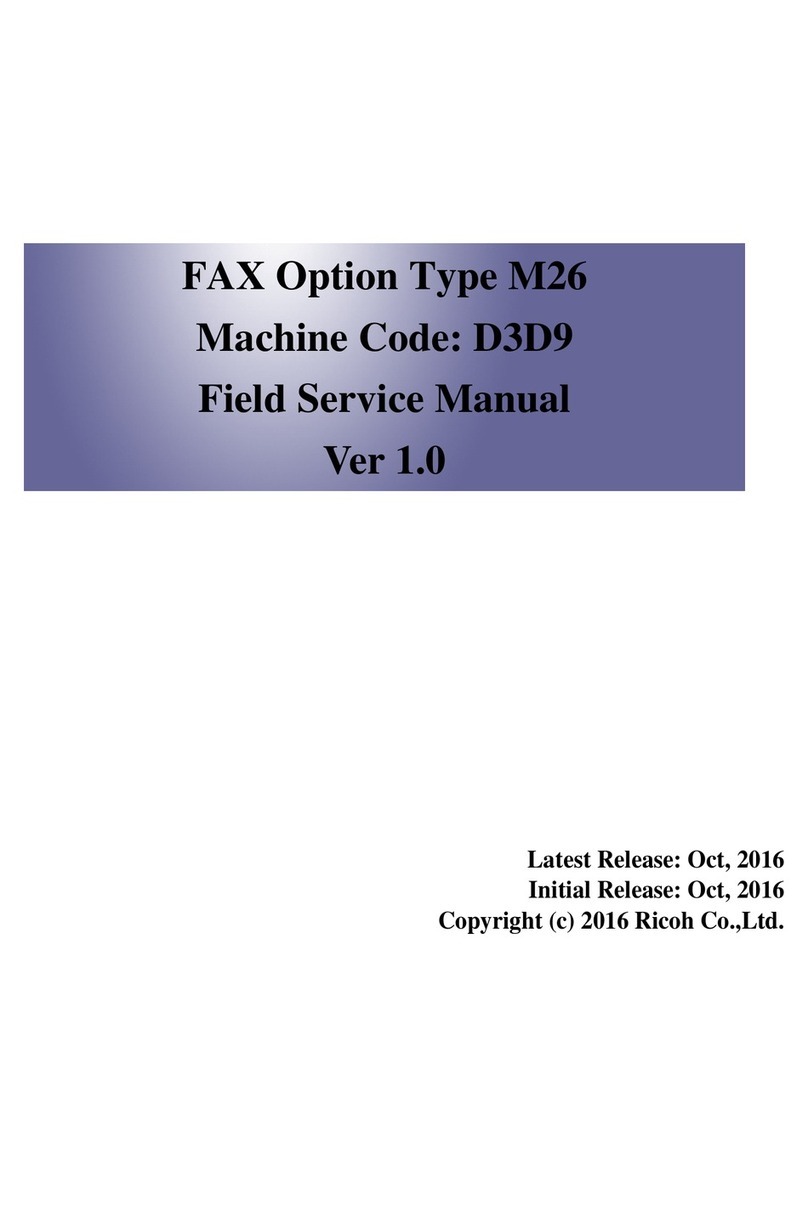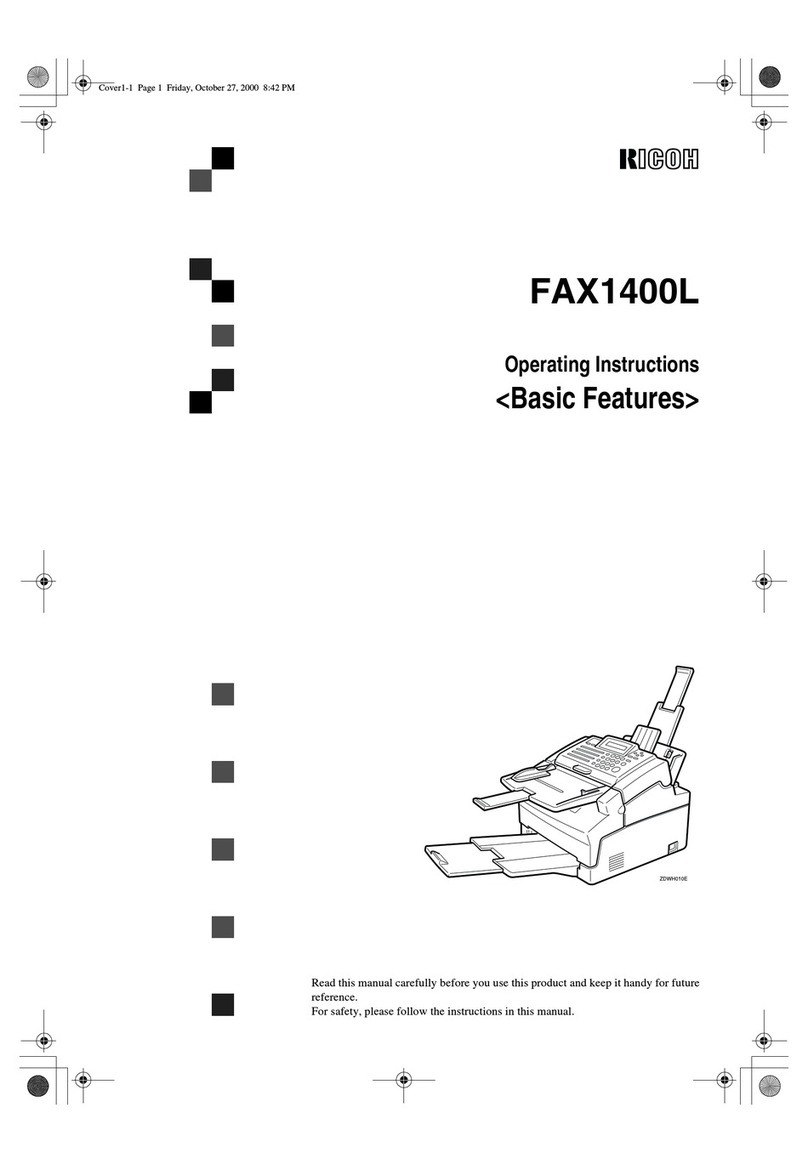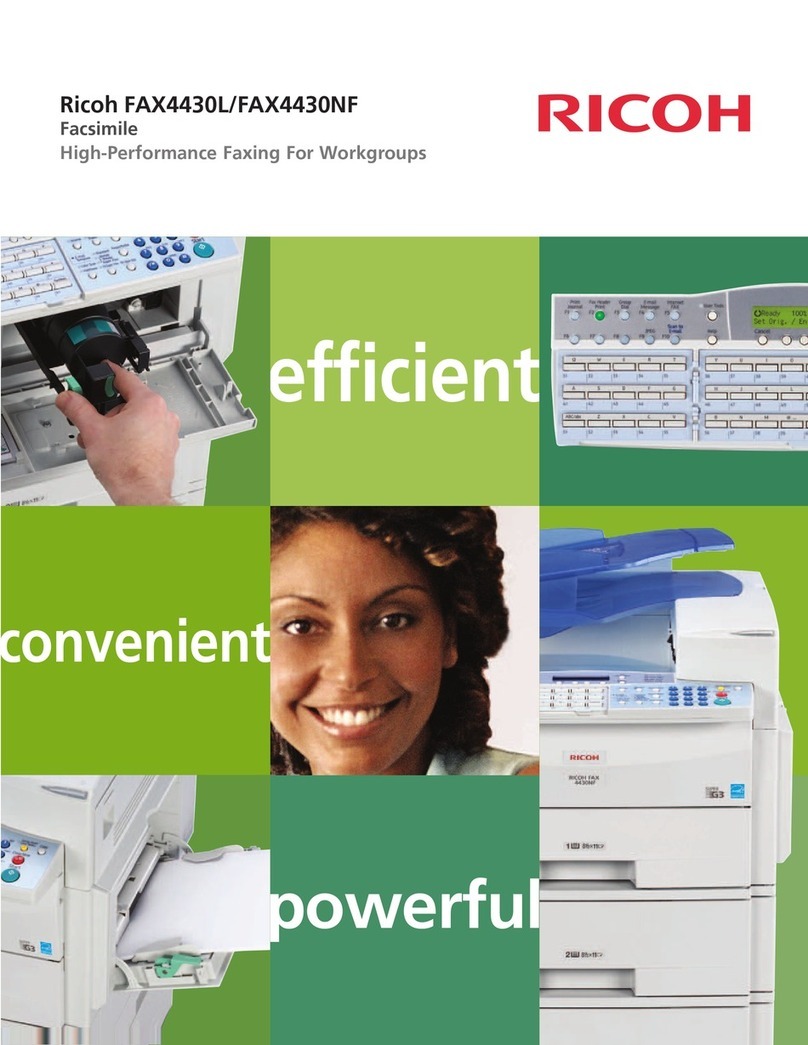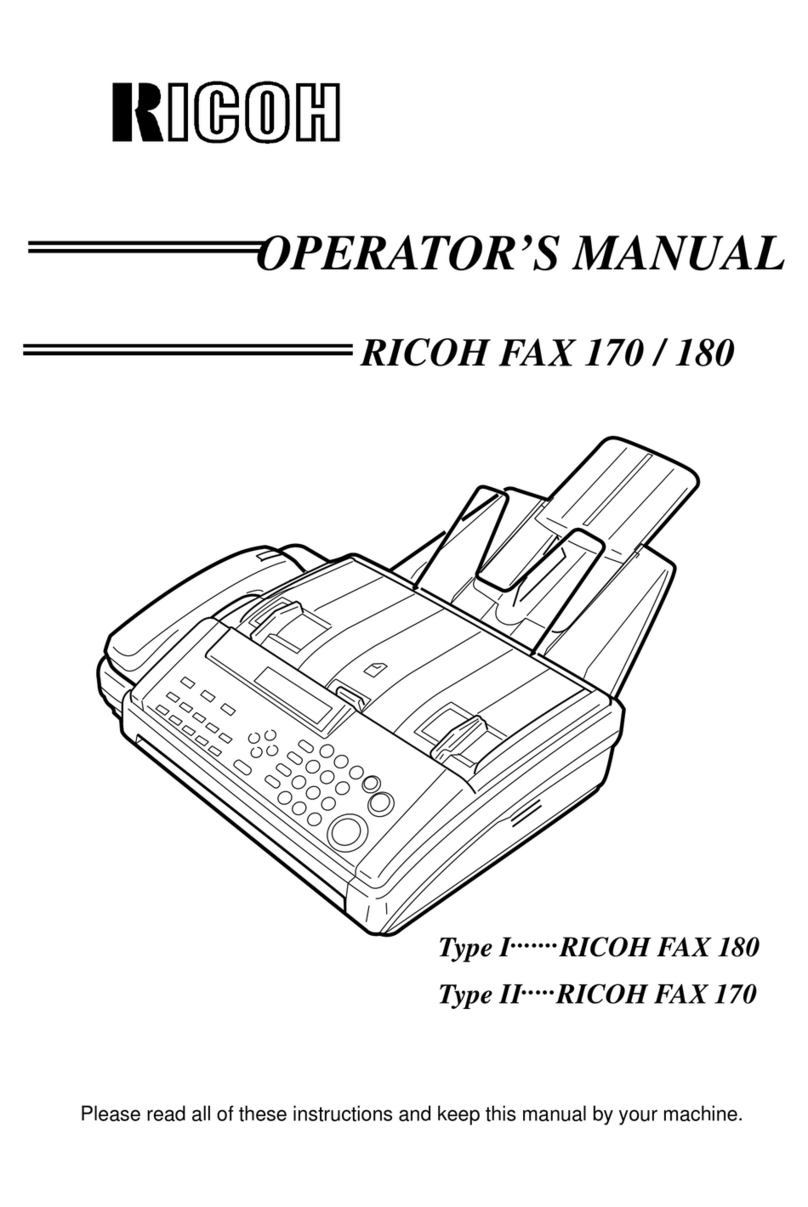iii
4.1.3 DIRTY BACKGROUND ................................................................... 4-3
4.1.4 UNEVEN IMAGE DENSITY............................................................. 4-4
4.1.5 VERTICAL BLACK LINES............................................................... 4-5
4.1.6 HORIZONTAL BLACK LINES.......................................................... 4-6
4.1.7 VERTICAL WHITE LINES................................................................ 4-7
4.1.8 HORIZONTAL WHITE LINES.......................................................... 4-8
4.1.9 BLACK DOTS/SPOTS..................................................................... 4-9
4.1.10 WHITE SPOTS IN BLACK IMAGE AREAS................................. 4-10
4.1.11 FAINT COPIES............................................................................ 4-11
4.1.12 VERTICAL BLACK BAND............................................................ 4-13
4.1.13 UNFUSED COPIES..................................................................... 4-13
4.1.14 GHOST IMAGE............................................................................ 4-14
4.1.15 TONER ON THE BACK OF THE PRINTER PAPER................... 4-14
4.1.16 INCORRECTLY ALIGNED OUTPUT (DATA SHIFTED TO THE
RIGHT OR LEFT)........................................................................ 4-15
4.1.17 INCORRECTLY ALIGNED OUTPUT (IMAGE SHIFTED
VERTICALLY)/REDUCED IMAGE .............................................. 4-15
4.2 MECHANICAL PROBLEMS ................................................................... 4-16
4.2.1 ADF/SCANNER............................................................................. 4-16
4.2.2 PRINTER....................................................................................... 4-18
4.3 SERVICE CALL CONDITIONS............................................................... 4-21
4.4 ERROR CODES..................................................................................... 4-22
4.5 MODEM STATUS CODES IN V.34 PROTOCOL DUMP........................ 4-32
4.5.1 CALLING SIDE.............................................................................. 4-32
Phase 1 (V.8)..................................................................................... 4-32
Phase 2 (Line Probing) ...................................................................... 4-32
Phase 3 (Equalizer Training).............................................................. 4-33
Phase 4 and 5 (Control Channel)....................................................... 4-33
Phase 6 (Primary Channel)................................................................ 4-33
Control Channel (Post Message - Sh)................................................ 4-34
Control Channel (Post Message - PPh)............................................. 4-34
Control Channel Recovery (AC)......................................................... 4-34
V.34 End............................................................................................ 4-35
4.5.2 CALLED SIDE................................................................................ 4-35
Phase 1 (V.8)..................................................................................... 4-35
Phase 2 (Line Probing) ...................................................................... 4-35
Phase 3 (Equalizer Training).............................................................. 4-36
Phase 4 and 5 (Control Channel)....................................................... 4-36
Phase 6 (Primary Channel)................................................................ 4-37
Control Channel (Post Message - Sh)................................................ 4-37
Control Channel (Post Message – PPh) ............................................ 4-38
Control Channel Recovery (AC)......................................................... 4-38
V.34 End............................................................................................ 4-38
4.6 ERROR CODES FOR THE ISDN OPTION............................................ 4-39
4.6.1 D-CHANNEL LAYER MANAGEMENT........................................... 4-40
4.6.2 D-CHANNEL, LAYER 1................................................................. 4-40
4.6.3 D-CHANNEL LINK LAYER............................................................ 4-40
4.6.4 D-CHANNEL NETWORK LAYER.................................................. 4-41
4.6.5 B-CHANNEL LINK LAYER............................................................. 4-41