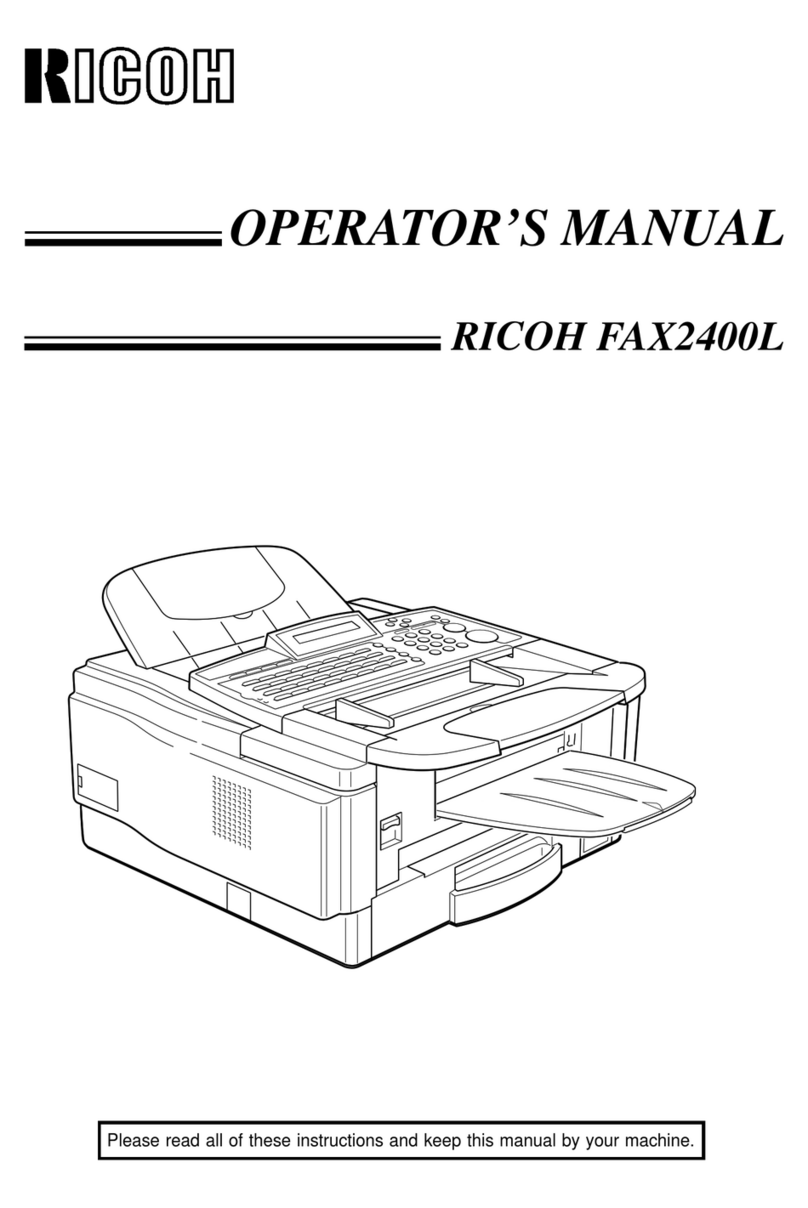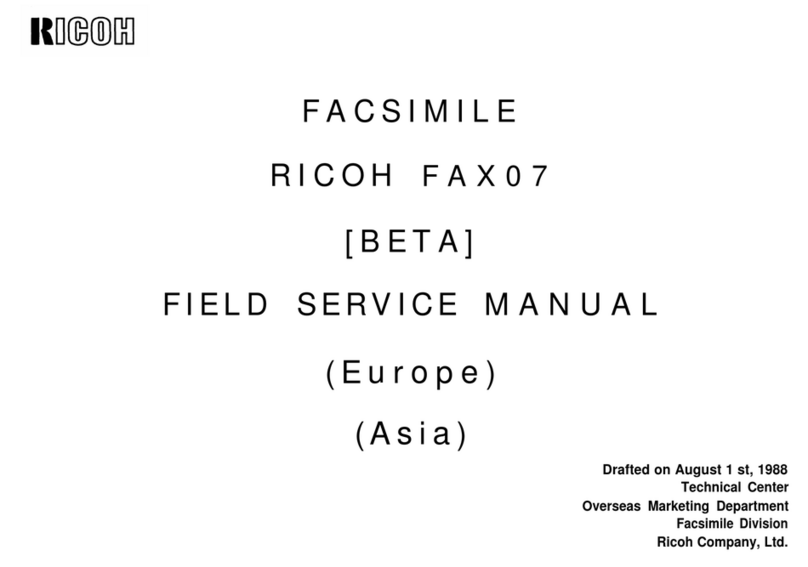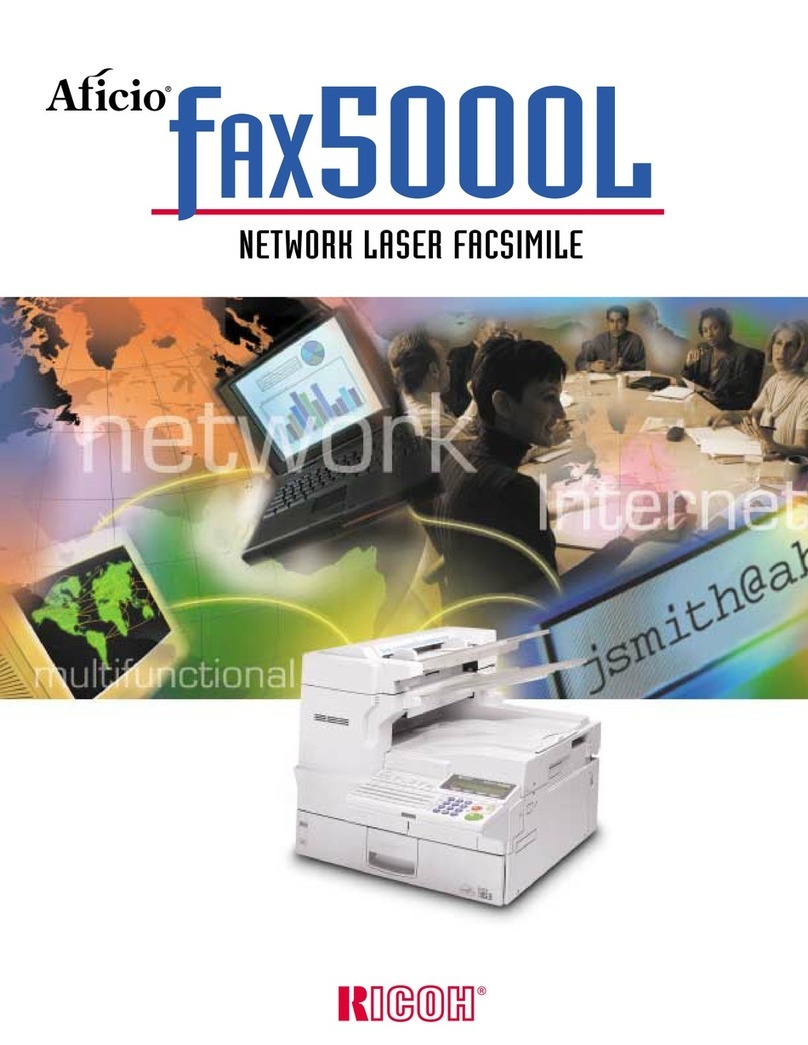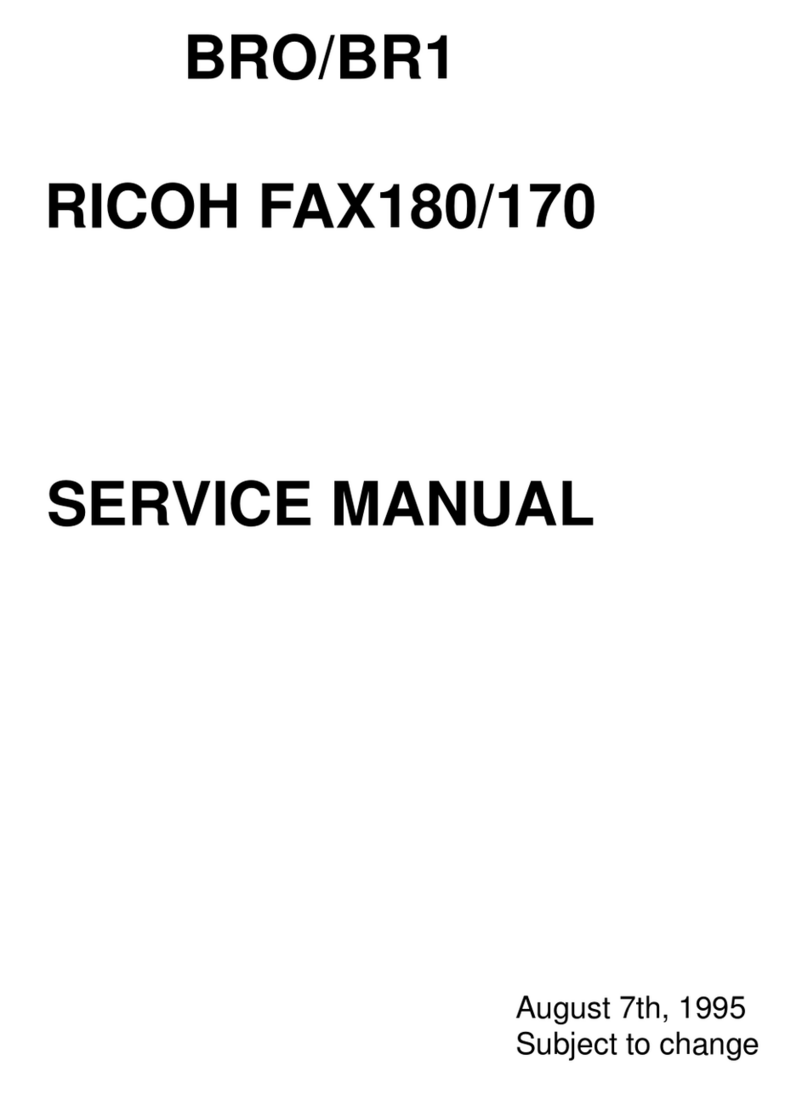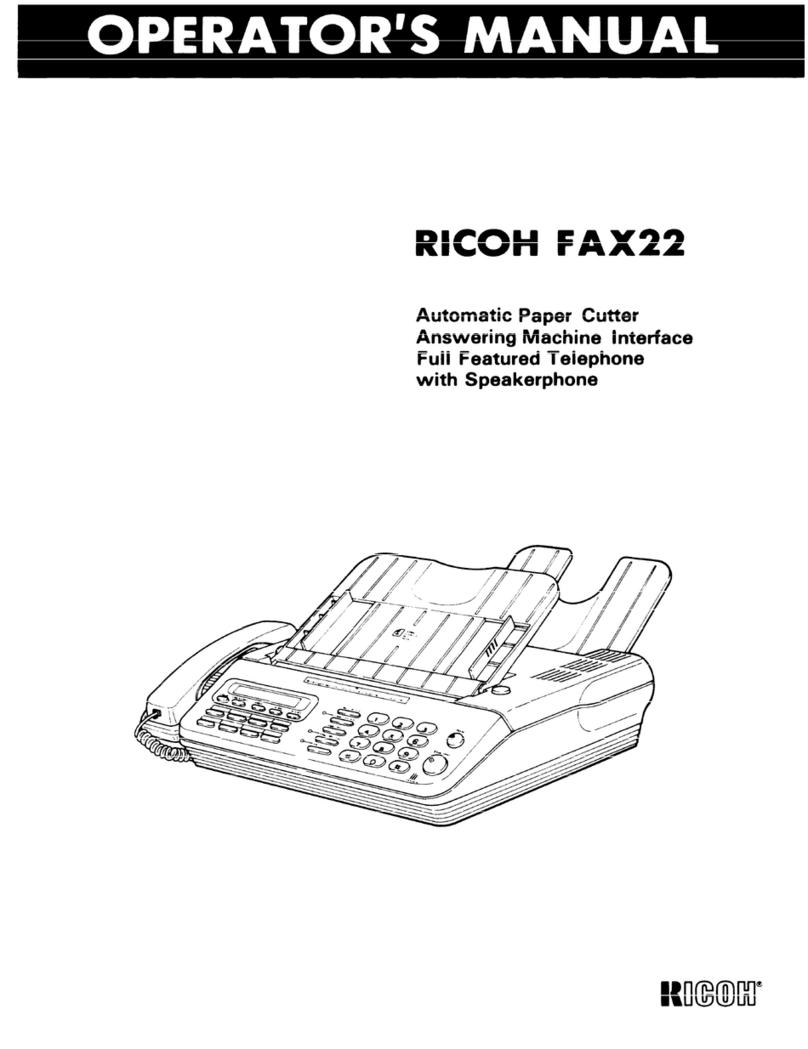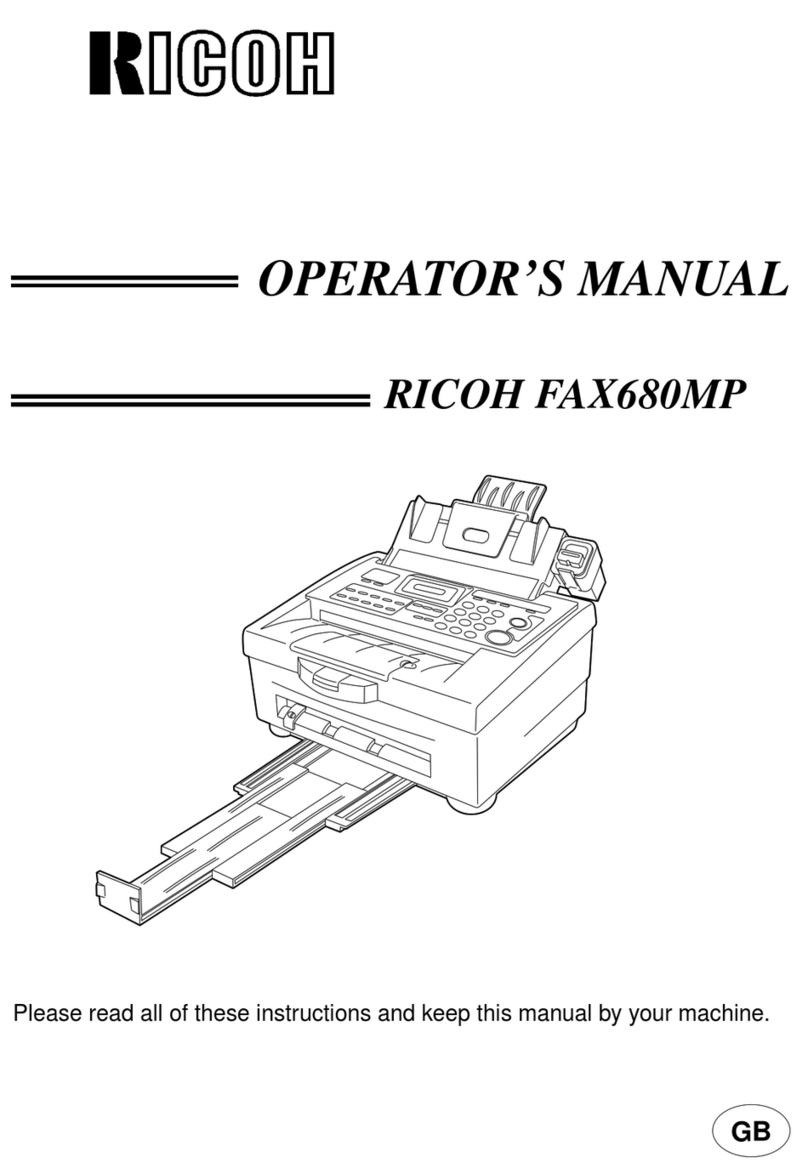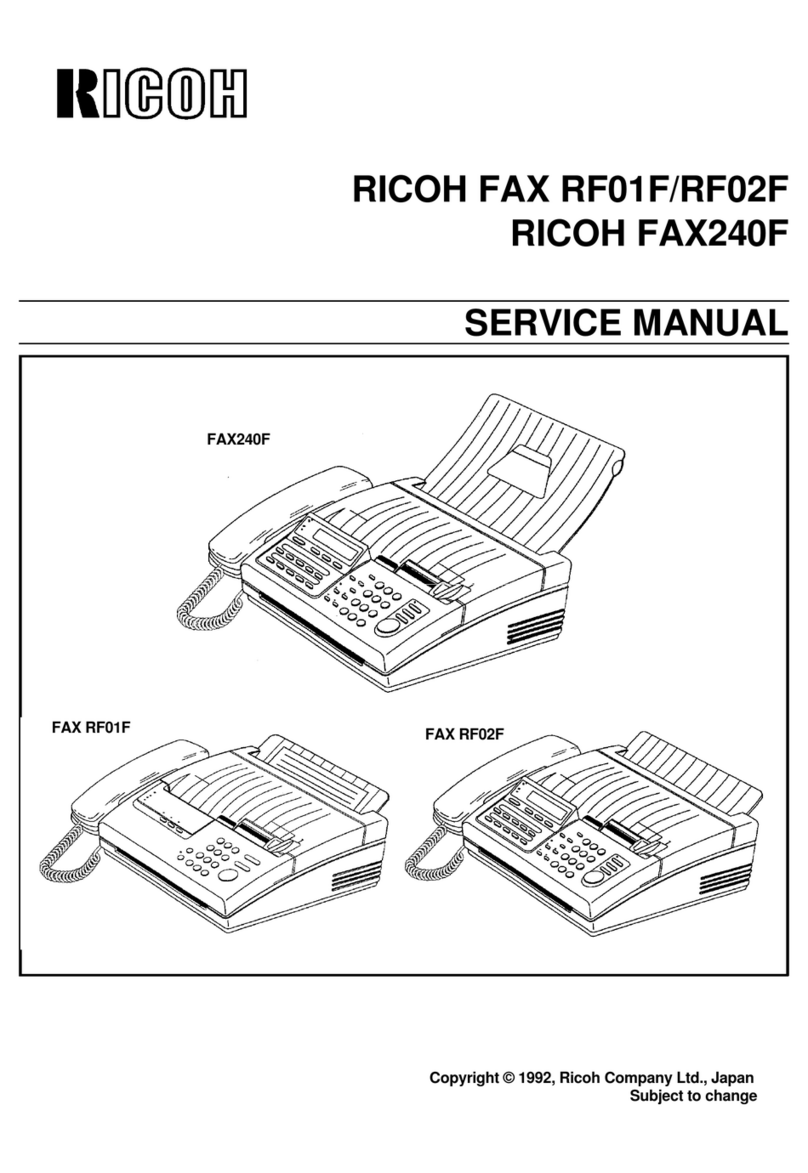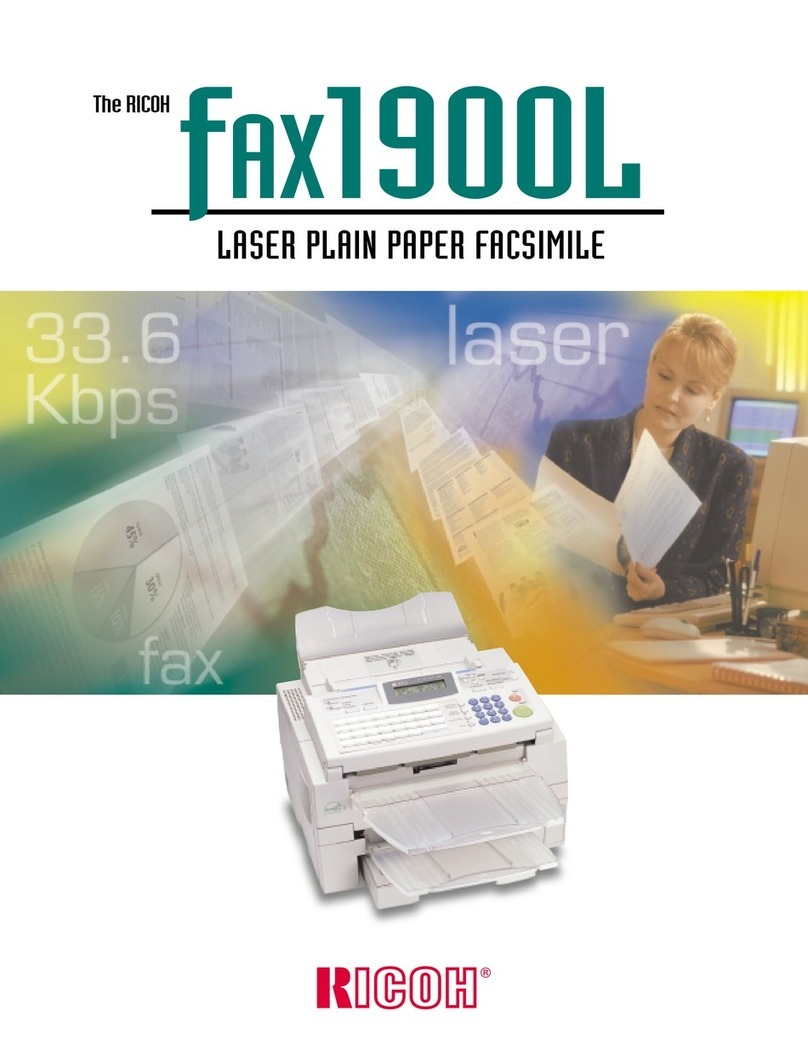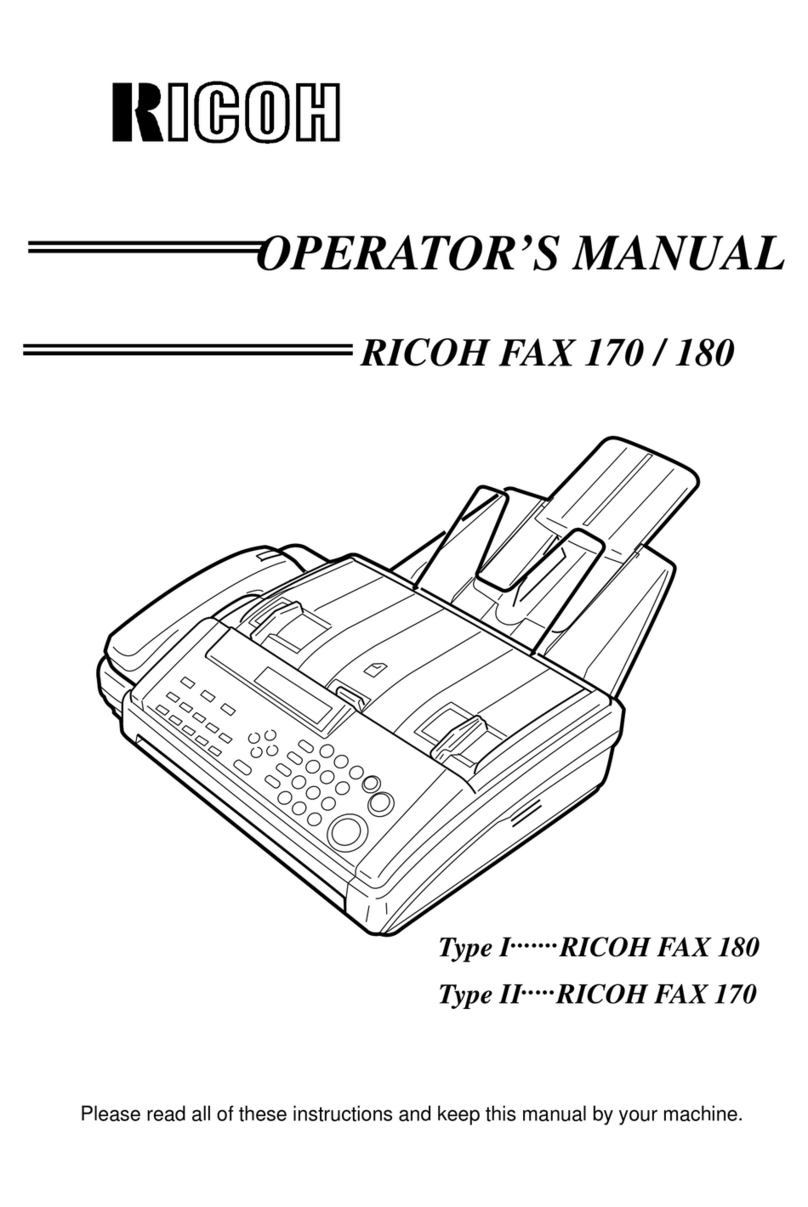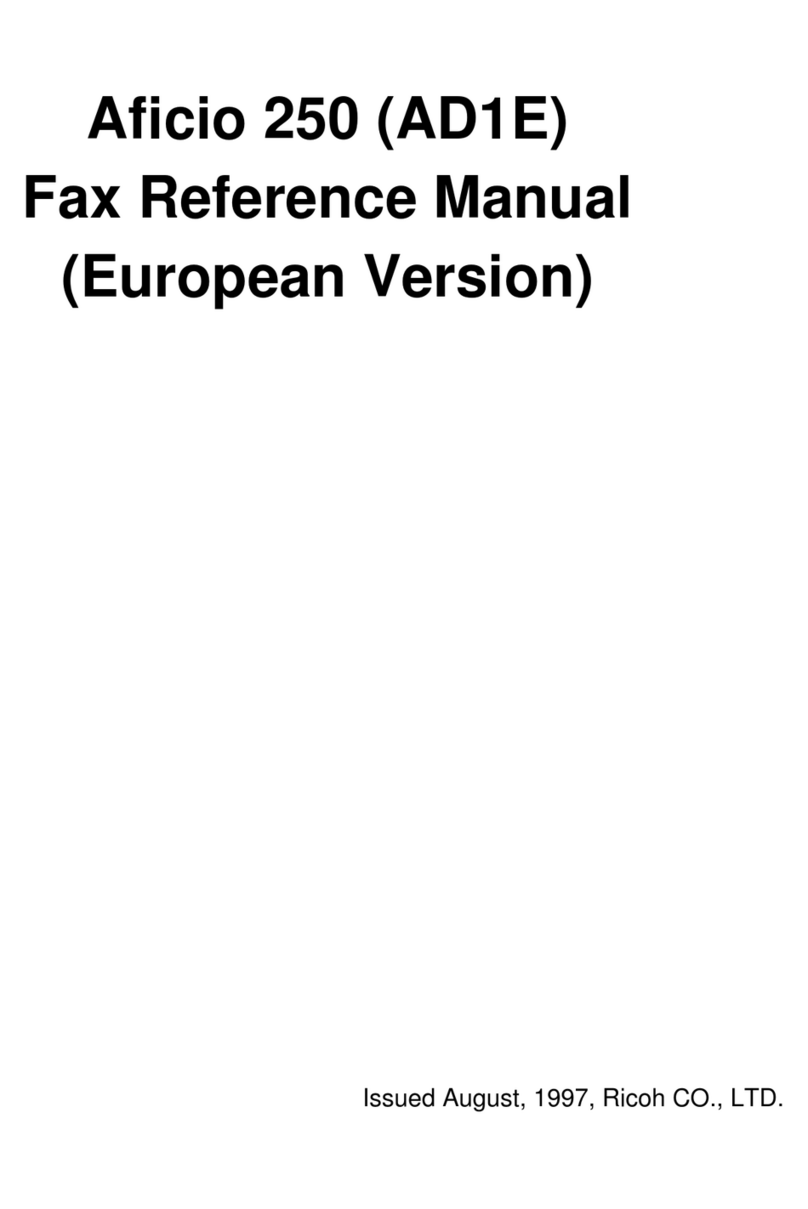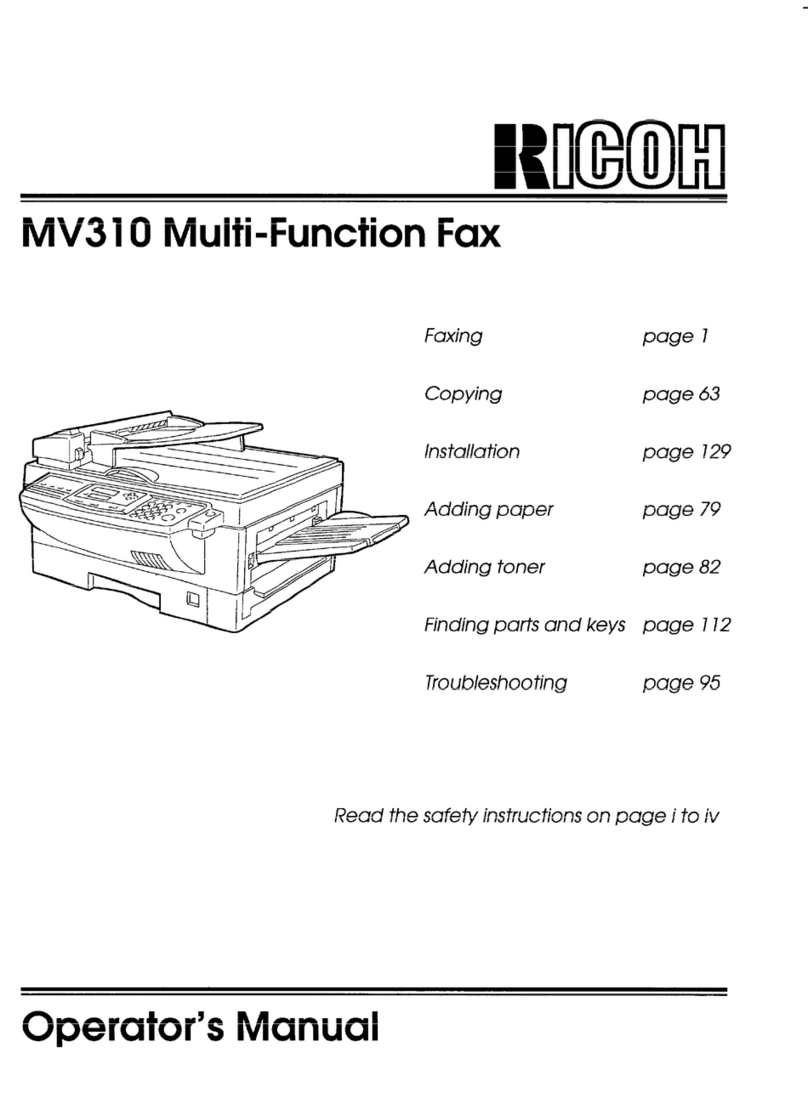Document Base ASSY..................................................................................................................................35
Side Cover L.................................................................................................................................................36
Handset Holder (NA/China only).............................................................................................................37
Speaker ASSY..............................................................................................................................................38
Side Cover R/Link Stopper.........................................................................................................................39
Panel Unit......................................................................................................................................................40
Hook PCB ASSY...........................................................................................................................................47
Top Cover.....................................................................................................................................................49
Main Body........................................................................................................................................................62
NCU PCB ASSY...........................................................................................................................................62
Paper Stopper L/S.......................................................................................................................................64
Front Cover...................................................................................................................................................64
Pickup Roller Holder ASSY.........................................................................................................................66
Fixing Unit.....................................................................................................................................................70
High-Voltage PS PCB ASSY........................................................................................................................76
Main PCB.....................................................................................................................................................78
PS PCB Unit/Fan 40....................................................................................................................................79
Laser Unit......................................................................................................................................................83
Sub Chute ASSY..........................................................................................................................................85
Link Lever......................................................................................................................................................86
Tail Edge Actuator.......................................................................................................................................87
Regist Front Actuator/Regist Front Spring.................................................................................................88
Regist Sensor PCB ASSY.............................................................................................................................89
Regist Rear Actuator/Regist Rear Spring...................................................................................................90
Fan Motor 60 Unit.......................................................................................................................................91
Toner LED PCB ASSY/LED Holder.............................................................................................................93
New Toner Actuator/New Toner Actuator Spring...................................................................................94
New Toner Sensor Harness ASSY..............................................................................................................95
Cover Sensor................................................................................................................................................96
Toner Sensor PCB ASSY..............................................................................................................................97
Main Motor ASSY.......................................................................................................................................97
Develop Joint.............................................................................................................................................100
P/R Solenoid ASSY...................................................................................................................................101
6