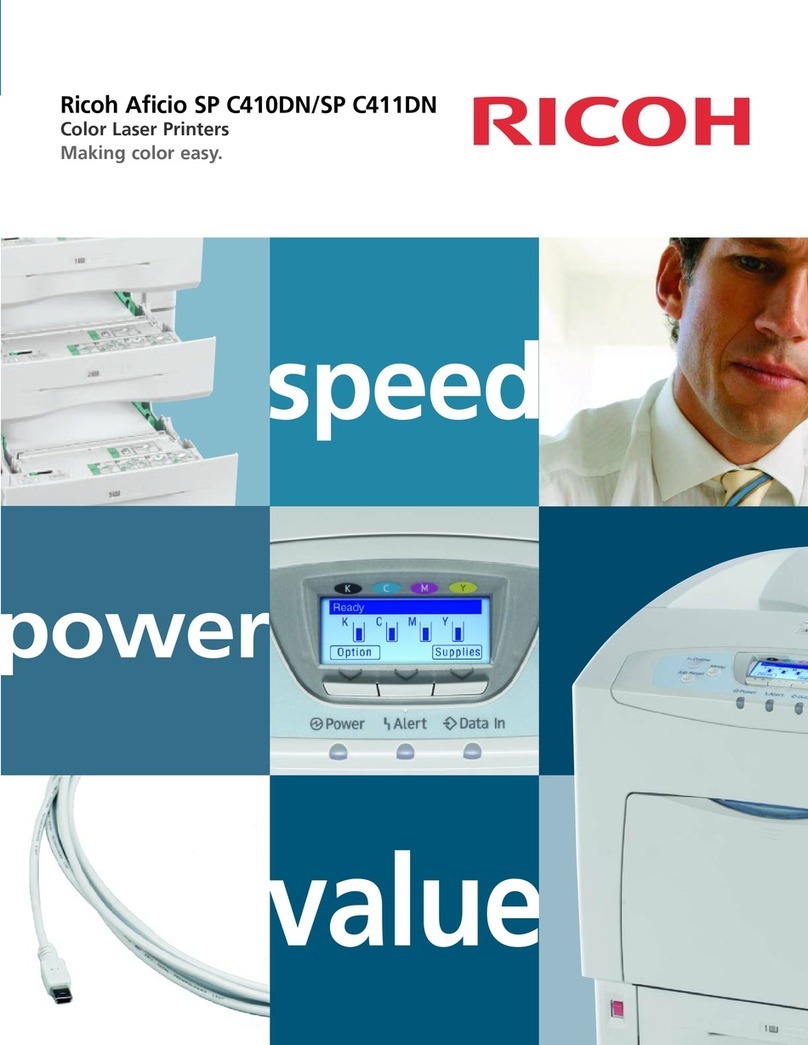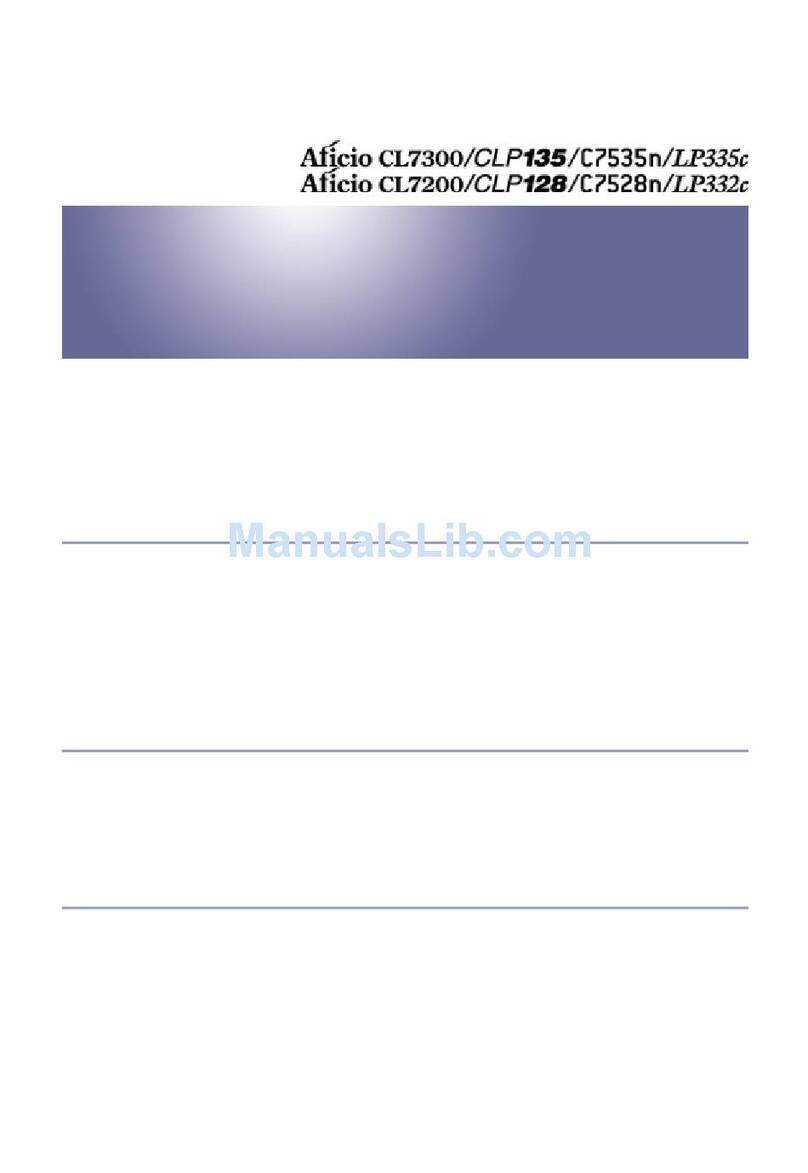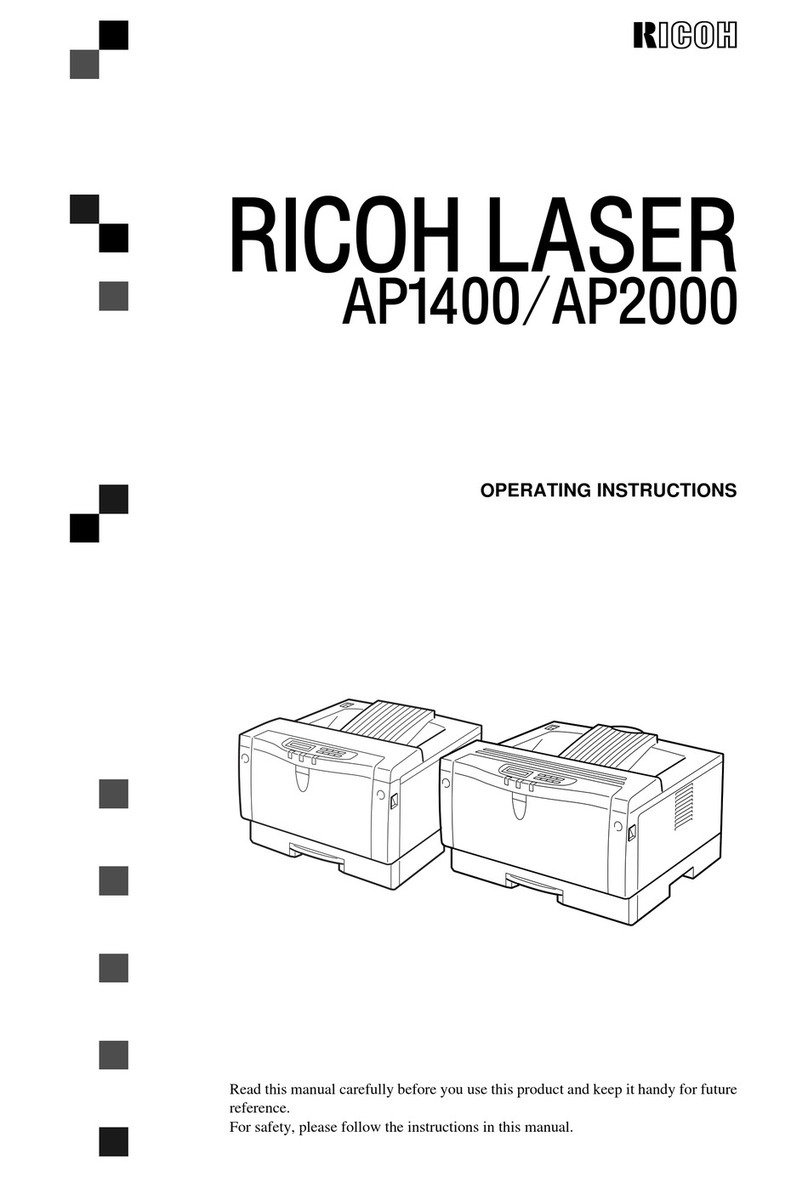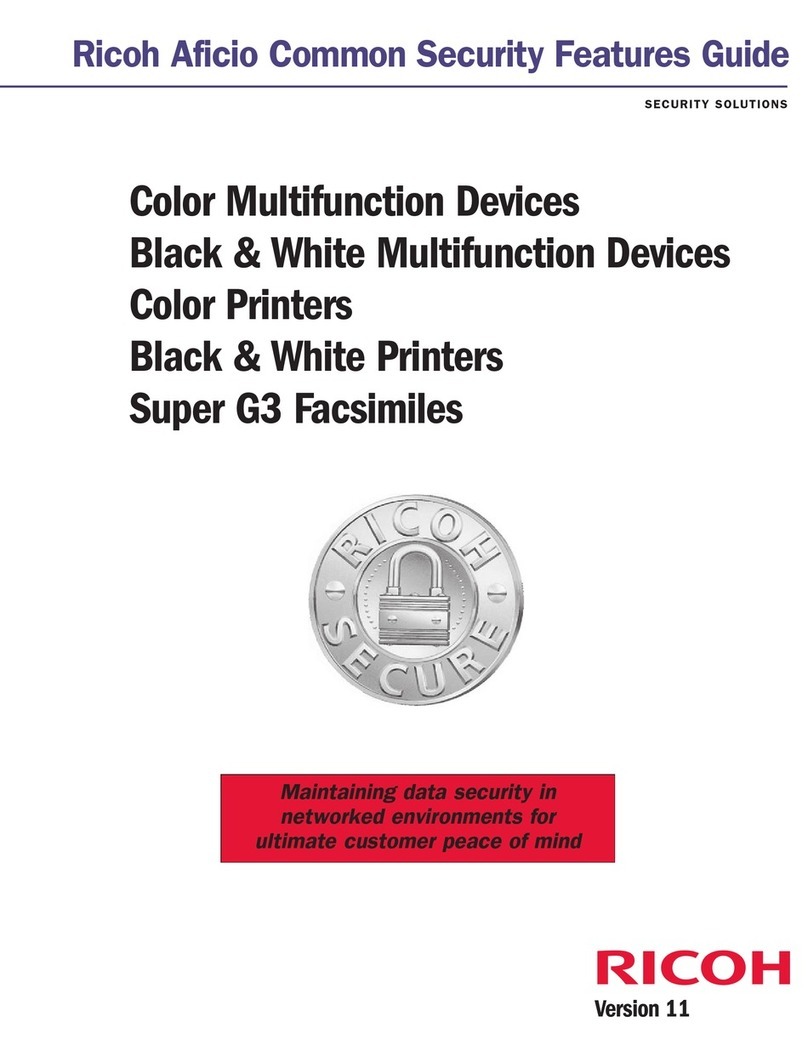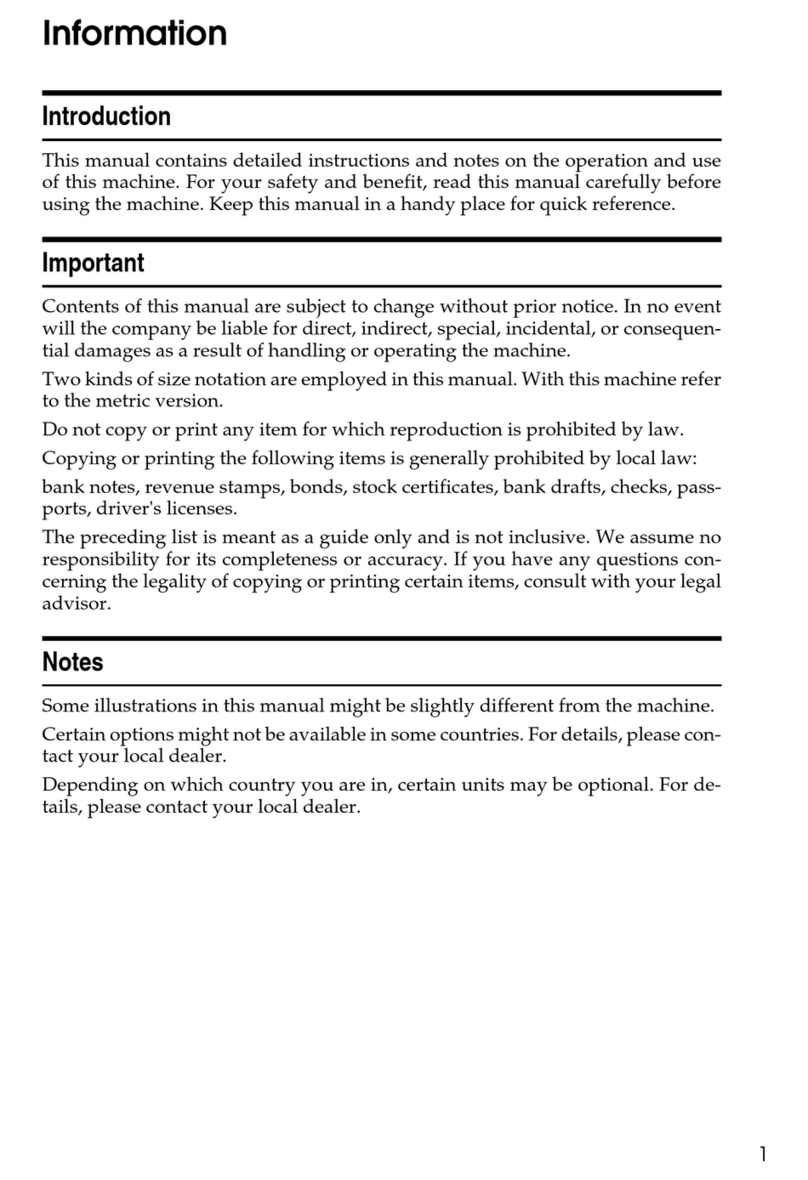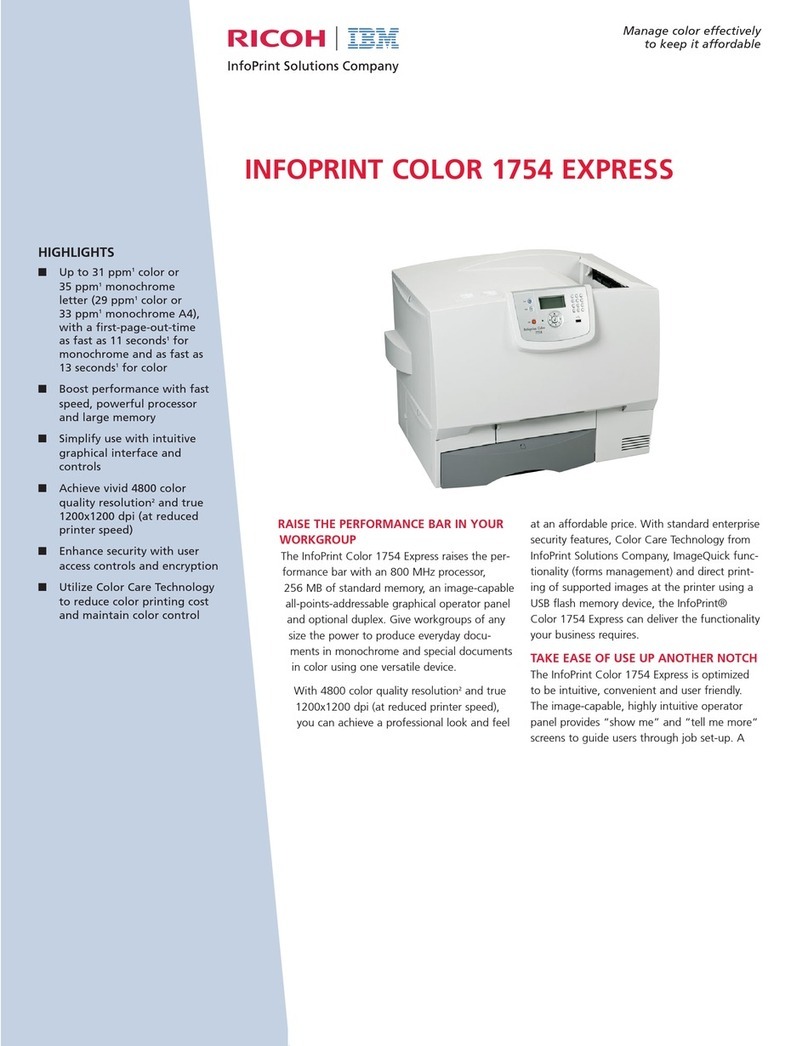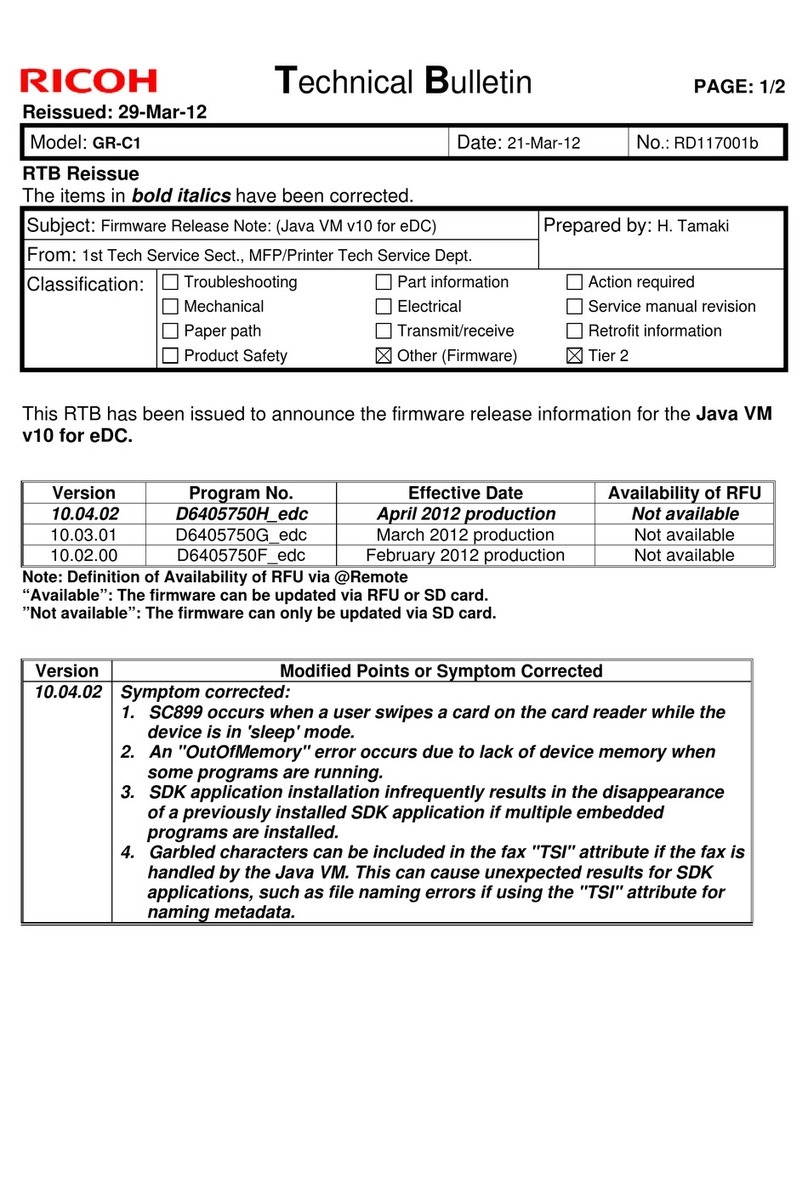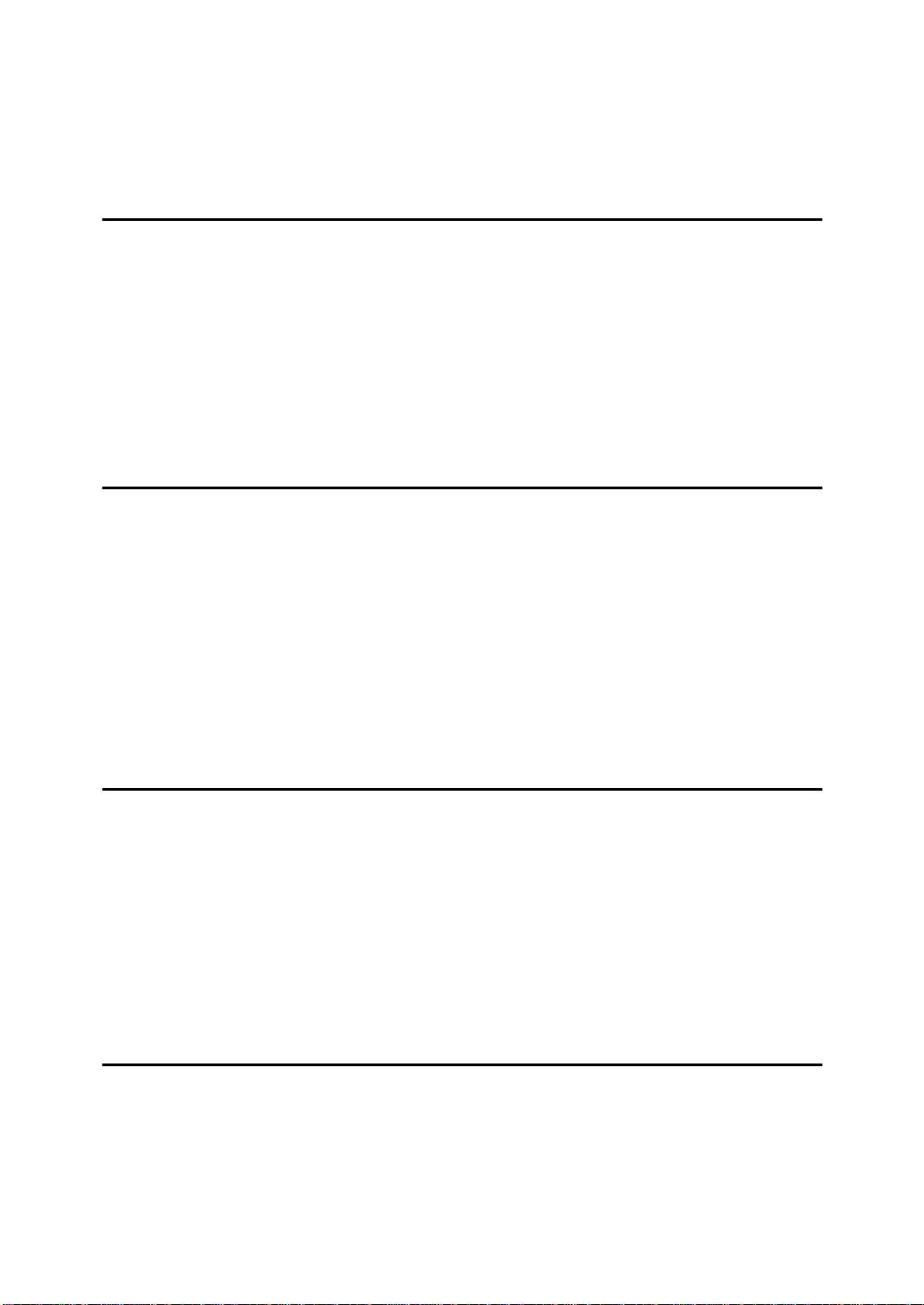iii
TABLE OF CONTENTS
Manuals for this Machine.......................................................................... 1
Manuals for this Machine.............................................................................. 1
1.Setting up
Requirements............................................................................................. 3
Requirements................................................................................................ 3
Parallel Cable Requirements ........................................................................ 3
Network Connections.................................................................................... 3
Connecting the Machine........................................................................... 5
Connecting the machine to the Host using the Parallel Cable...................... 5
Connecting the machine to the Hub using the Network Interface Board 450-E
(NIB 450-E) ................................................................................................... 5
2.Making Adjustments with the Operation Panel
Operation Panel......................................................................................... 8
Adjusting Printer Features ..................................................................... 10
Accessing the Printer Features................................................................... 10
Printer Features Menu ................................................................................ 12
Printer Features Parameters....................................................................... 13
Adjusting System Settings..................................................................... 21
Accessing the System Settings................................................................... 21
System Settings Menu................................................................................ 24
System Settings Parameters....................................................................... 24
3.Installing the PCL 6/5e Printer Driver
Installing the PCL 6/5e Printer Driver.................................................... 27
Windows 95/98 - Installing the PCL 6/5e Printer Driver.............................. 27
Windows 3.1x - Installing the PCL 6/5e Printer Driver................................ 28
Windows NT 4.0 - Installing the PCL 6/5e Printer Driver ............................ 28
Uninstalling the PCL 6/5e Printer Driver ............................................... 30
Windows 95/98 - Uninstalling the PCL 6/5e Printer Driver.......................... 30
Windows 3.1x - Uninstalling the PCL 6/5e Printer Driver............................ 30
Windows NT 4.0 - Uninstalling the PCL 6/5e Printer Driver........................ 31
4.Installing the PostScript®Printer Driver
Installing the PostScript®Printer Driver.............................................. 33
Windows 95/98 - Installing the PostScript®Printer Driver........................... 33
Windows 3.1x - Installing the PostScript ® Printer Driver ........................... 34
Windows NT 4.0 - Installing the PostScript®Printer Driver......................... 35
Macintosh - Installing the PostScript®Printer Driver................................... 36