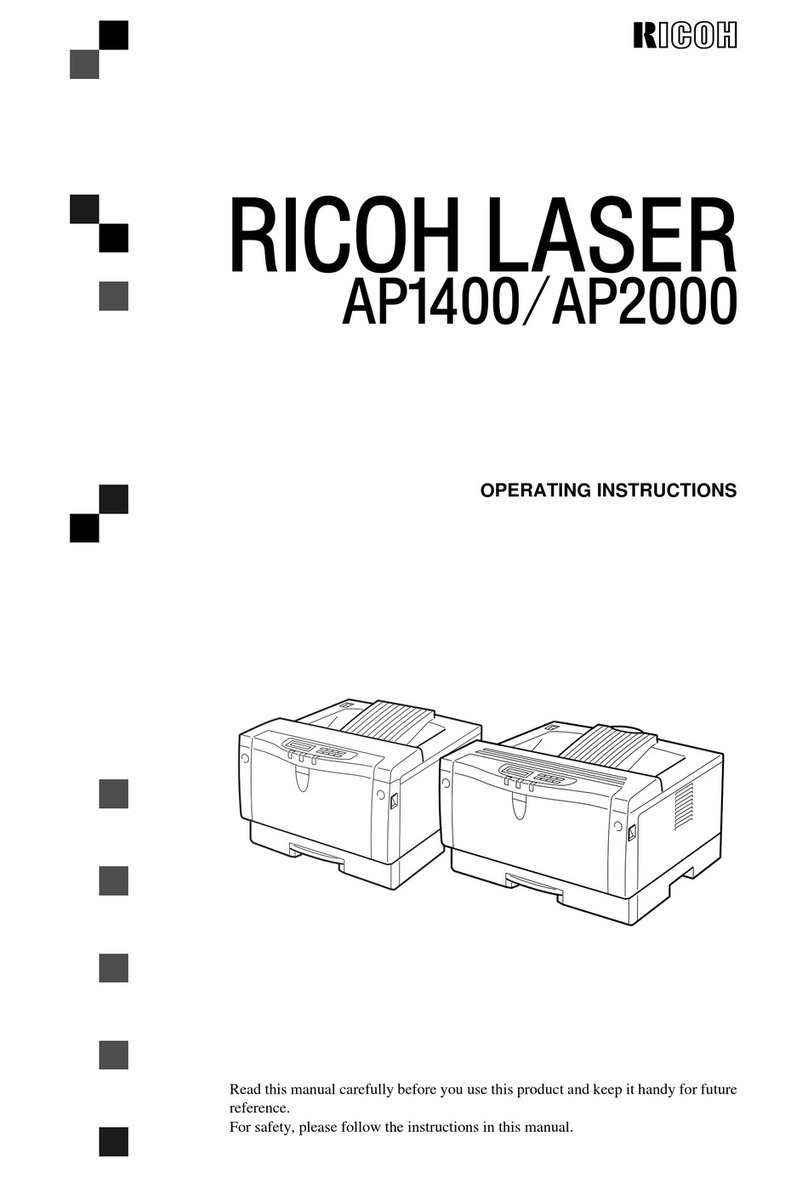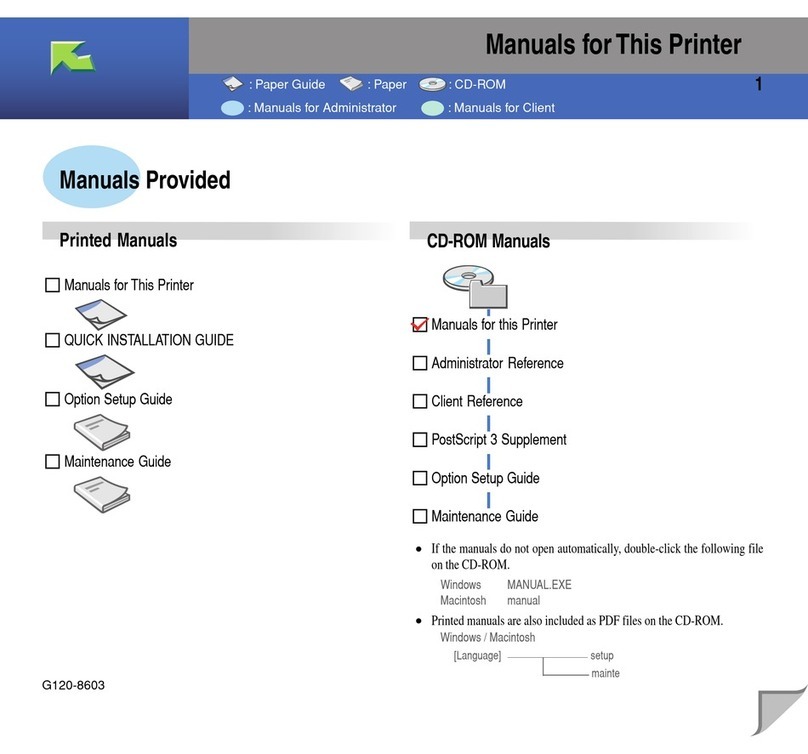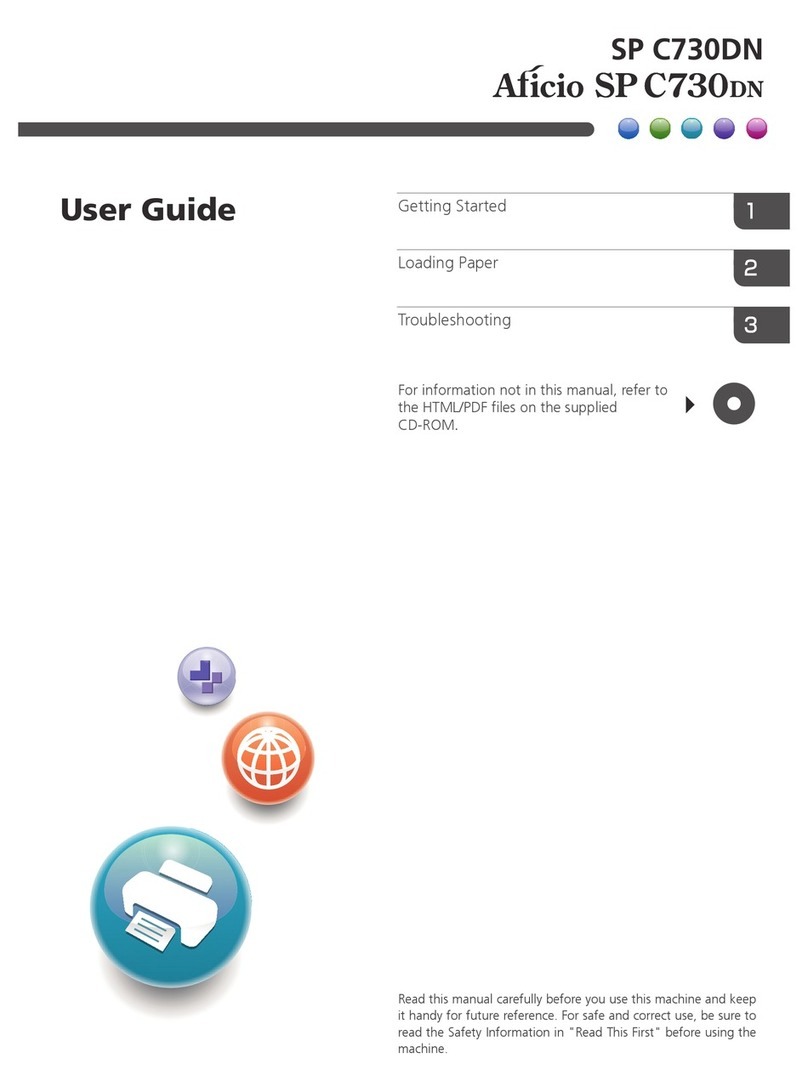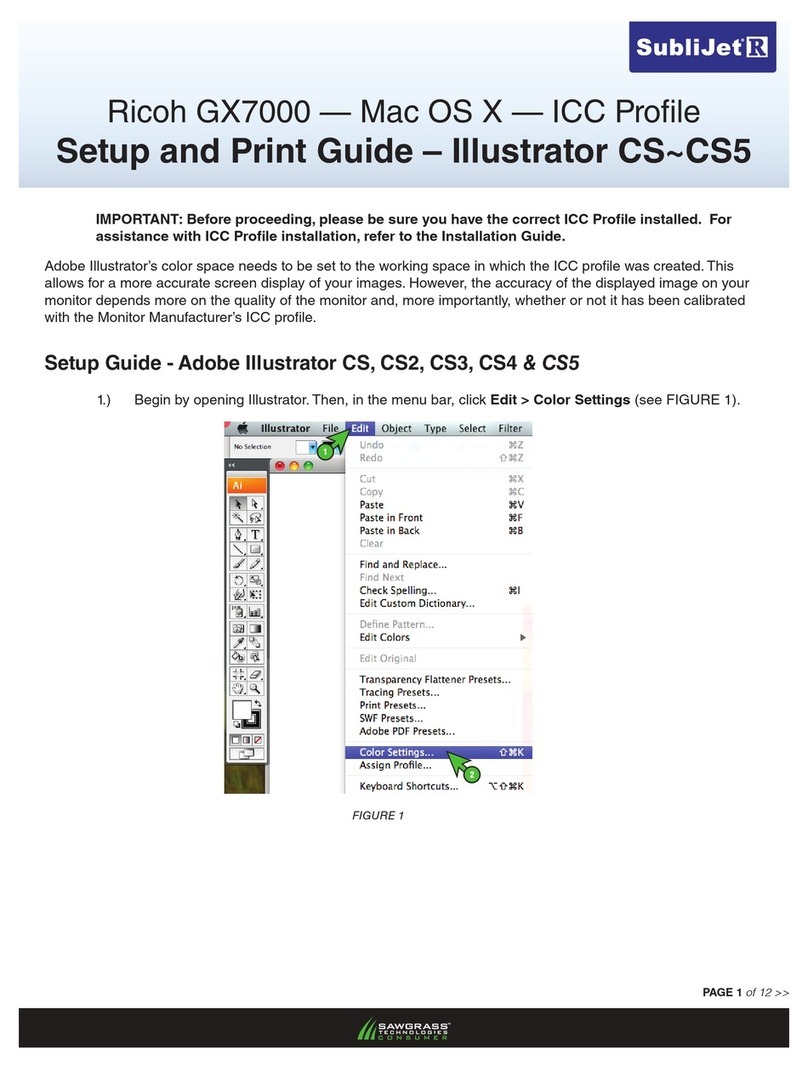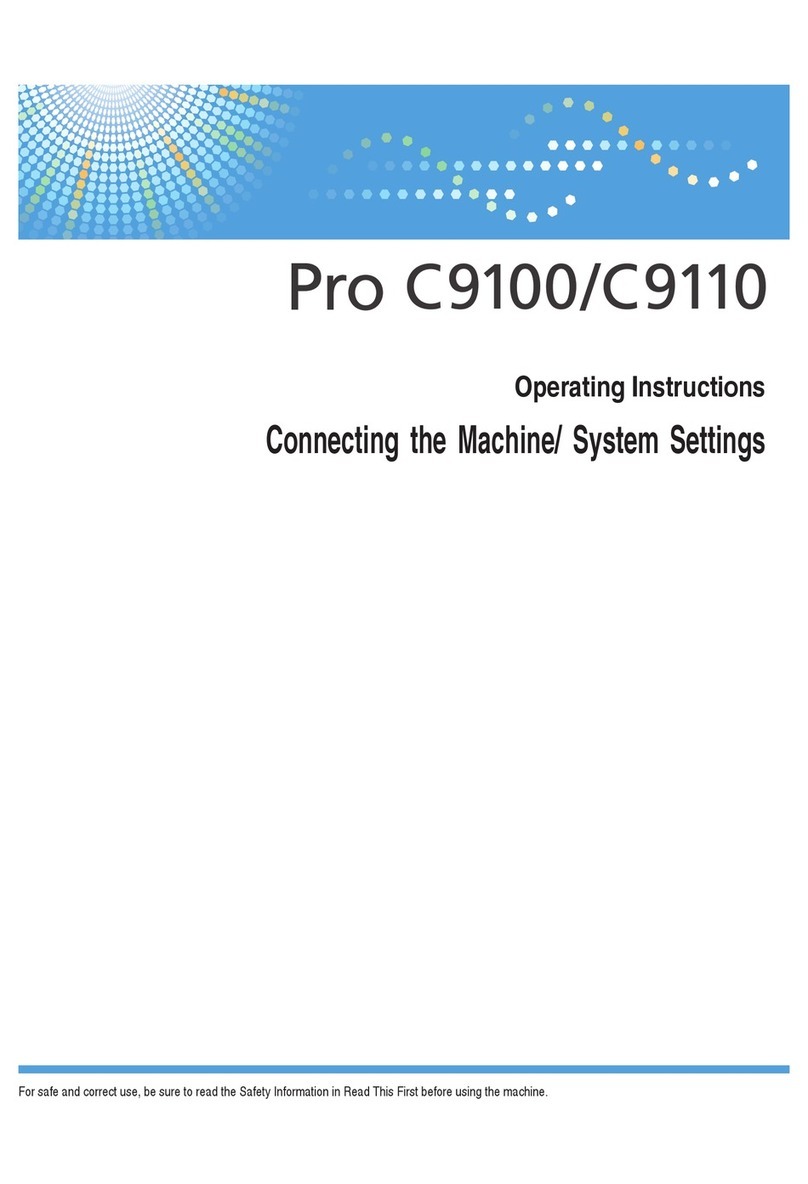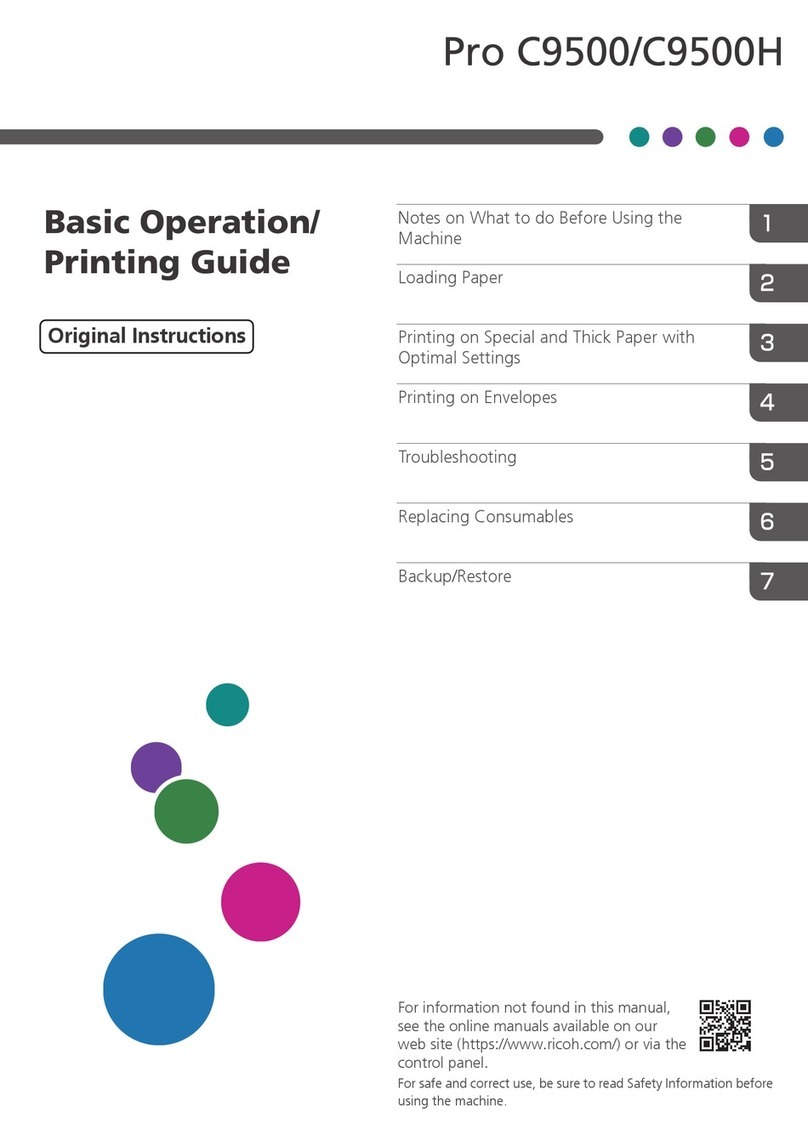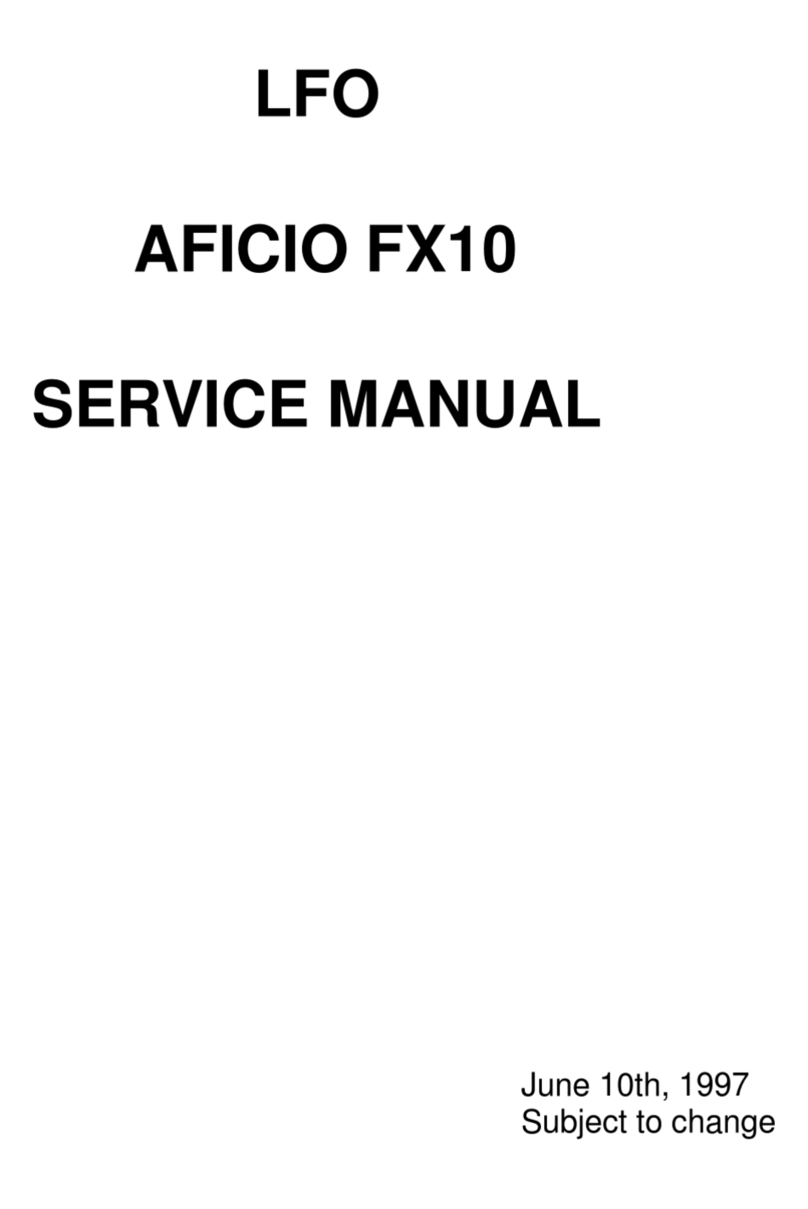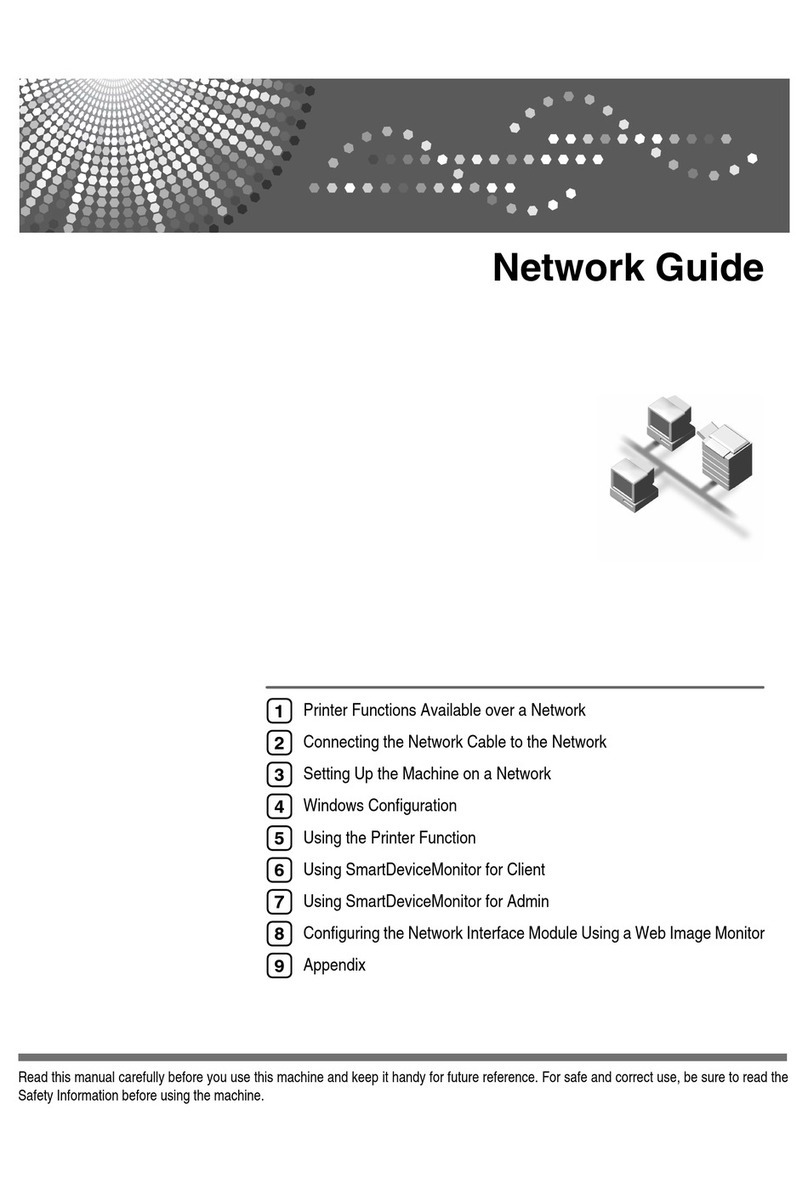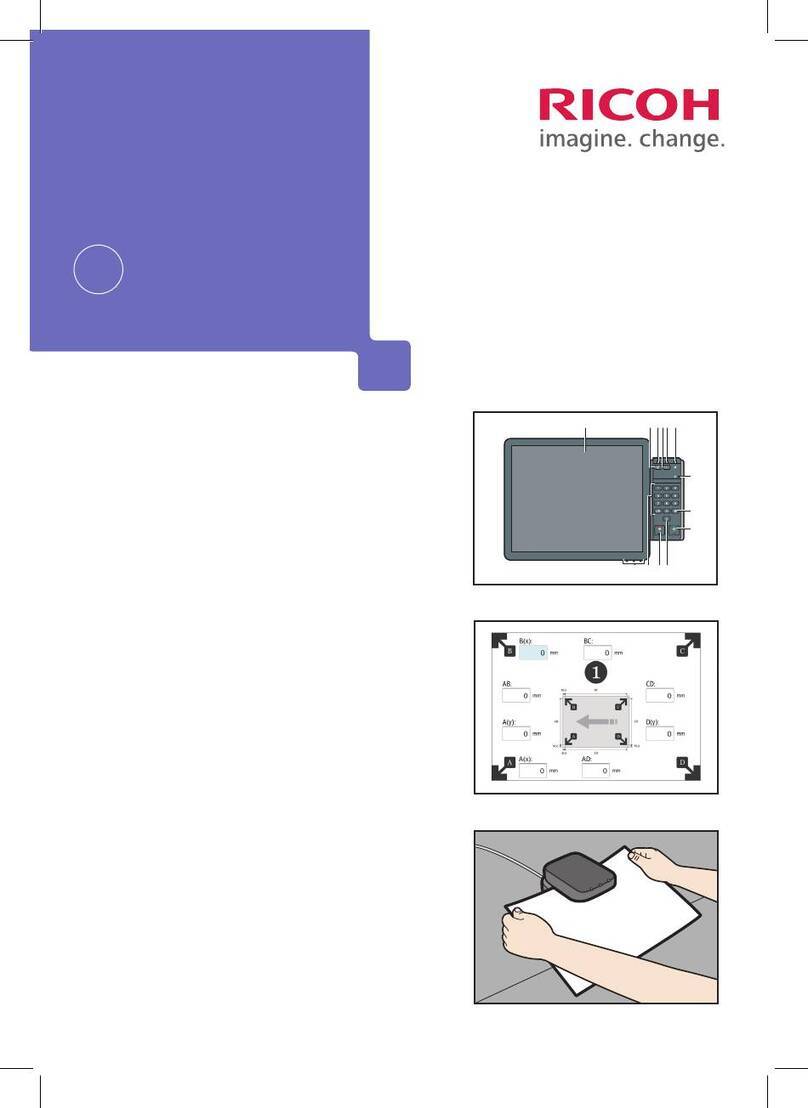RICOH LS3000
Large Capacity System
Large and Continuous Print Runs
The RICOH®LS3000 answers the
productivity, flexibility and reliability
demands of Corporate Reproduc-
tion Departments and Print-for-Pay
businesses.
The Ricoh LS3000 is a large
capacity loading and stacking tray
system that works with the
Ricoh JP5000, JP5500, JP8000,
and JP8500 Priports as well as
with the TC-II and the SeriPrinter™
Model 25.
Large Loading Capacity of 3,000
Sheets. Long awaited in the market, the
LS3000 is a new, flexible system consisting
of an Input Tray unit and an Output Tray
unit that install quickly and easily onto your
Ricoh Duplicator System.
• The Ricoh LS3000’s Large Capacity
Input Tray unit holds up to 3,000 sheets of
paper at one time, and the Large Capacity
Output Tray unit handles those 3,000
sheets as quickly as they are produced.
• Working in conjunction with your
Ricoh Priport system, the straight paper
path feed of the LS3000 virtually eliminates
paper jams.
• High-volume users benefit by being
able to run large and continuous print jobs
without interruption.
Variety.
• The ability to use a variety of paper
stocks is essential to all high-volume
business users.The Ricoh LS3000 Large
Capacity System handles a multitude of
papers from text to cover weight stocks
up to 11" x 17" in size.
• The LS3000 Large Capacity System also
handles envelopes up to 10" x 13", NCR
forms, and other specialty type papers.
Reliable Paper Alignment. The
advanced technology of the LS3000 Large
Capacity System makes sure your print job
runs smoothly and efficiently. The Large
Capacity Output Tray automatically lowers
itself at constant intervals to maintain a
uniform height. This allows the printed
sheets to correctly fall into the tray,
ensuring proper paper alignment. The
unique U-shaped tray bottom and two
full-support bars help keep your printed
pages in perfect condition, eliminating
set-off problems.
Side guides on the input and output tray
can be simultaneously adjusted with a twist
of the knob (conveniently located at the top
of each tray unit) to accommodate various
paper sizes. And, replenishing paper stock
is easy. Just place a stack of sheets into
the input tray and you’re ready to go.
Release the side guides and end plate of
the output tray and your printed sheets can
be effortlessly removed. It’s that simple!
Perfect for Central Reproduction Depart-
ments and Print-for-Pay businesses, the
Ricoh LS3000 Large Capacity System
revolutionizes paper handling for all your
high-volume Priport printing.
Specifications
Mainframe: Large Capacity System LS3000
Configuration: Consists of two units: Large Capacity Input Tray
(LCIT) and Large Capacity Output Tray (LCOT).
The LCIT can be used independently.
Input Tray Paper 3,000 sheets (20 lb.)
Capacity:
Output Tray Paper 3,000 sheets (20 lb.)
Capacity:
Minimum Paper Sizes: 5.1" x 7.1"
Maximum Paper Sizes: 11.6" x 17.0"
Paper Weights: 12.5 lb. to 55.6 lb. Bond
Image Position Can be adjusted +/- 15mm vertically and
Adjustment: +/- 10mm horizontally. (corresponds to Priport)
Applicable Paper Handles stocks compatible with the connected
Stocks: Ricoh Priport
Paper Feed Speed: 60 – 120 sheets/minute (corresponds to the
printing speed of the connected Priport)
Applicable Digital JP5000, JP5500, JP8000, JP8500, TC-II and
Duplicator Models: SeriPrinter™ Model 25
Dimensions (WxDxH): Large Capacity Input Tray
38.1" x 21.45" x 30.63"
Large Capacity Output Tray
22.05" x 20.15" x 30.63"
Weight: Large Capacity Input Tray 99.23 lbs.
Large Capacity Output Tray 66.15 lbs.
Ricoh Corporation, Five Dedrick Place, West Caldwell, NJ 07006
Phone: (973) 882-2000 Website: http://www.ricoh-usa.com
CA-0401
Printed in U.S.A. on recycled paper because Ricoh cares
Ricoh is a registered trademark of Ricoh Company, Ltd.
All other trademarks are the property of their respective owners. © Ricoh Corporation
Ricoh reserves the right to modify any standard ink choices without notice.
Specifications and external appearance are subject to change without notice.
Large Capacity
Output Tray (LCOT)
Large Capacity
Input Tray (LCIT)
Digital Duplicator