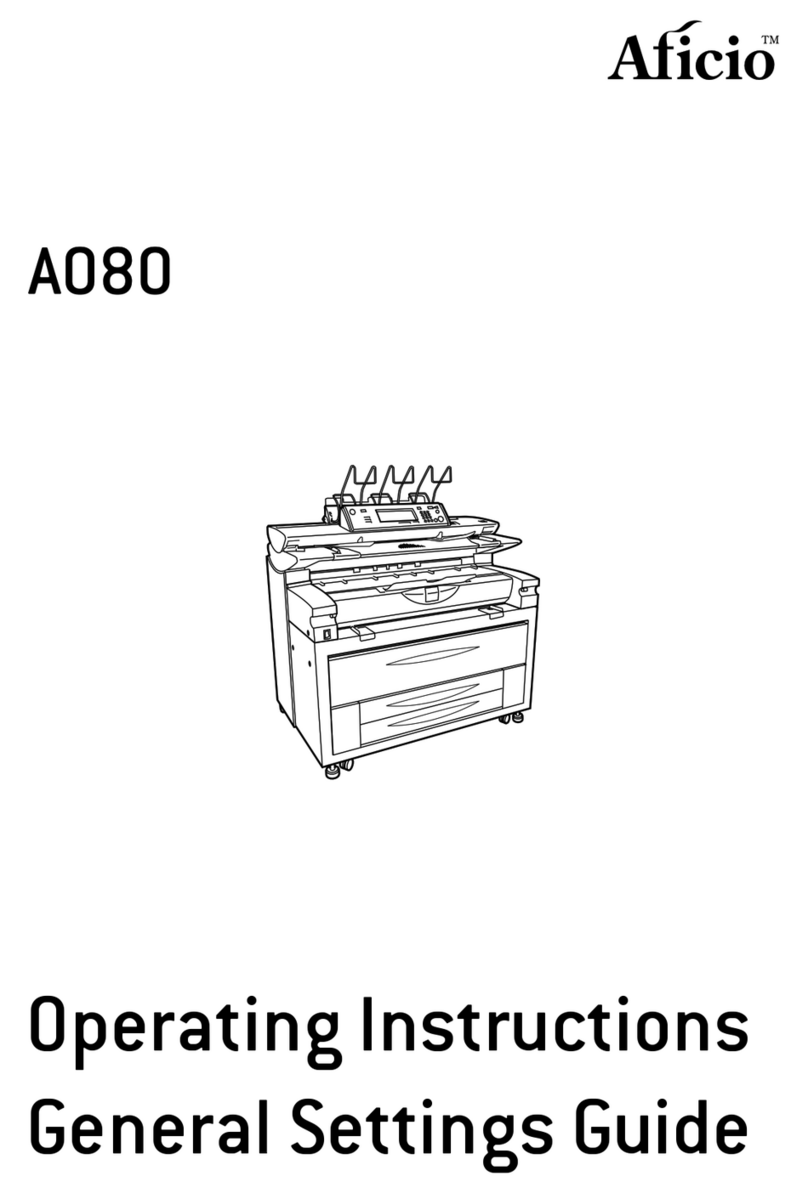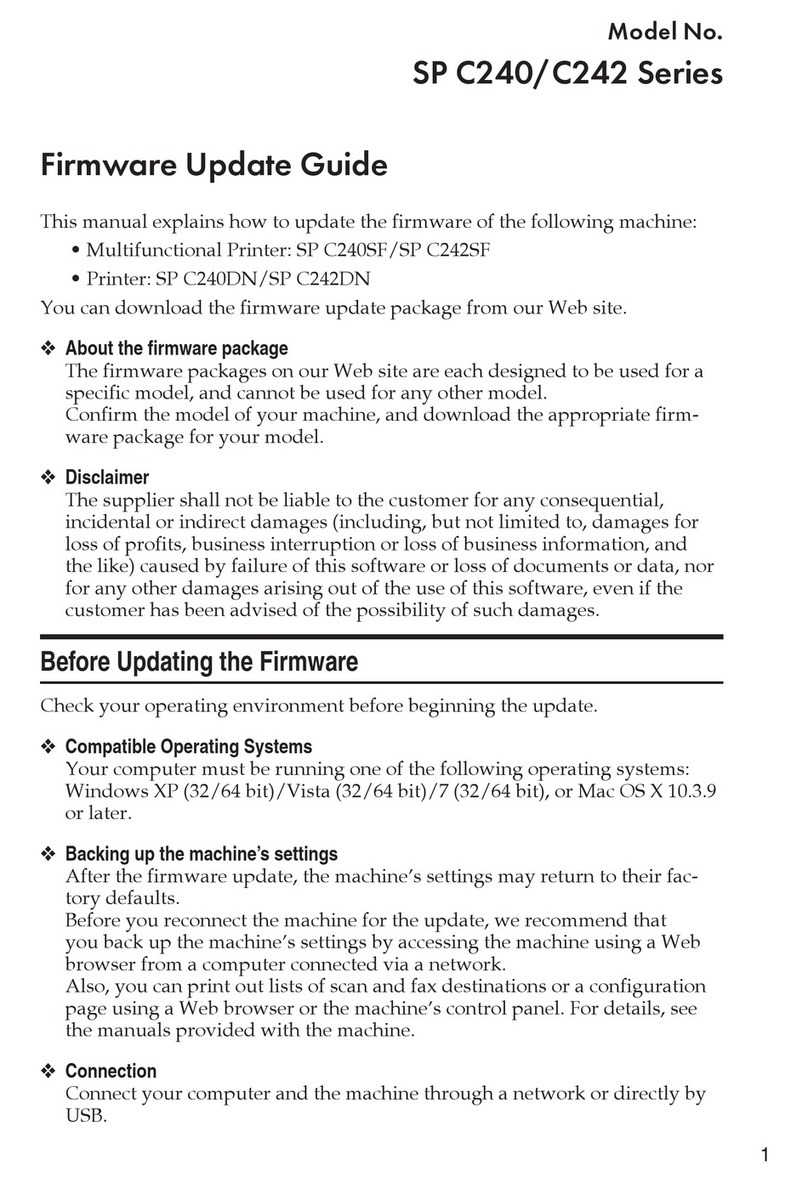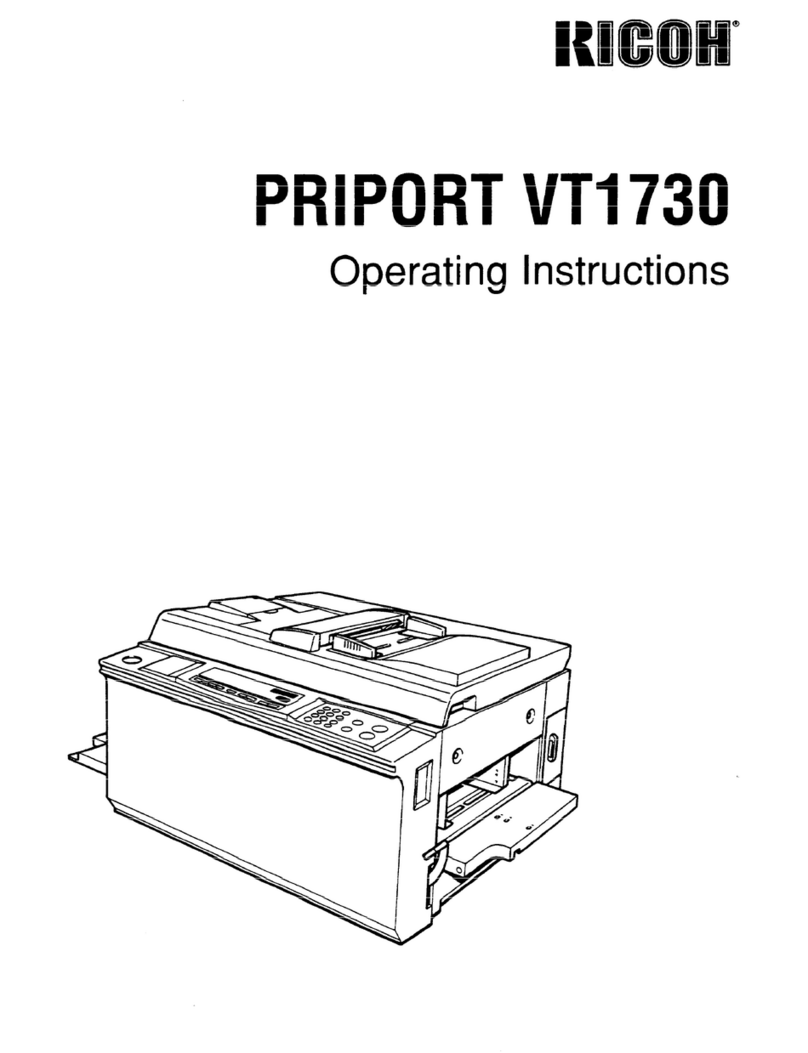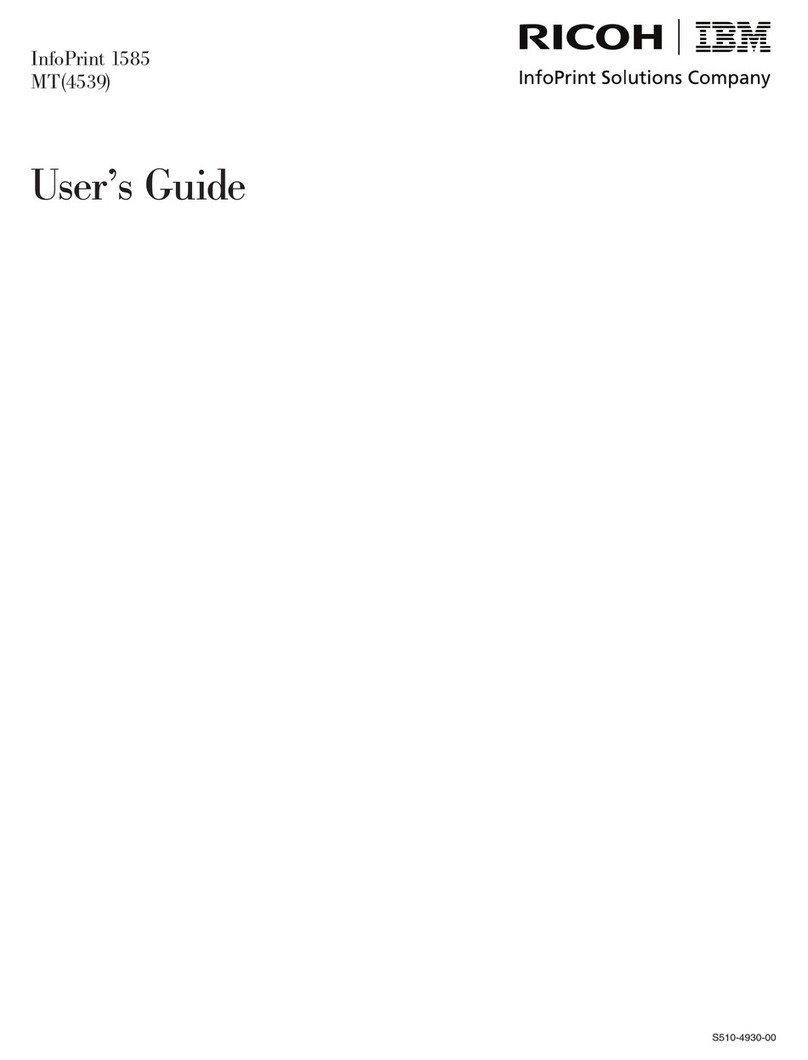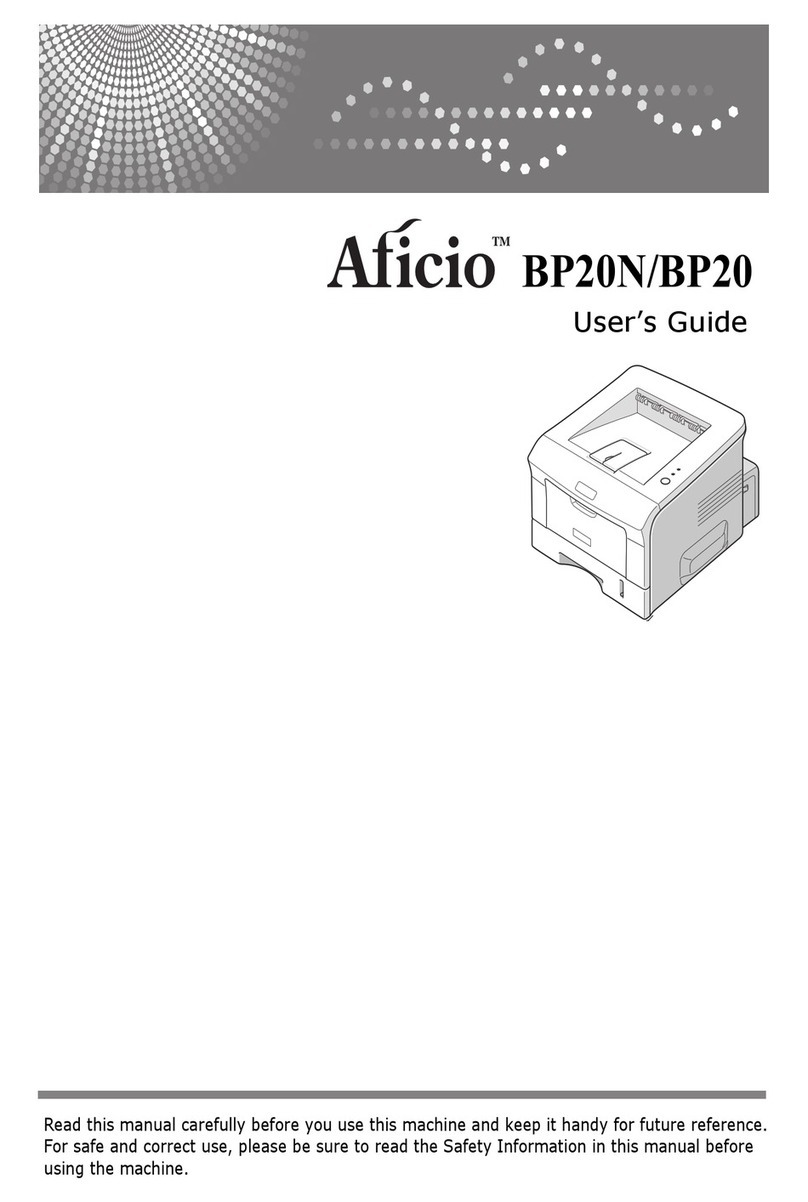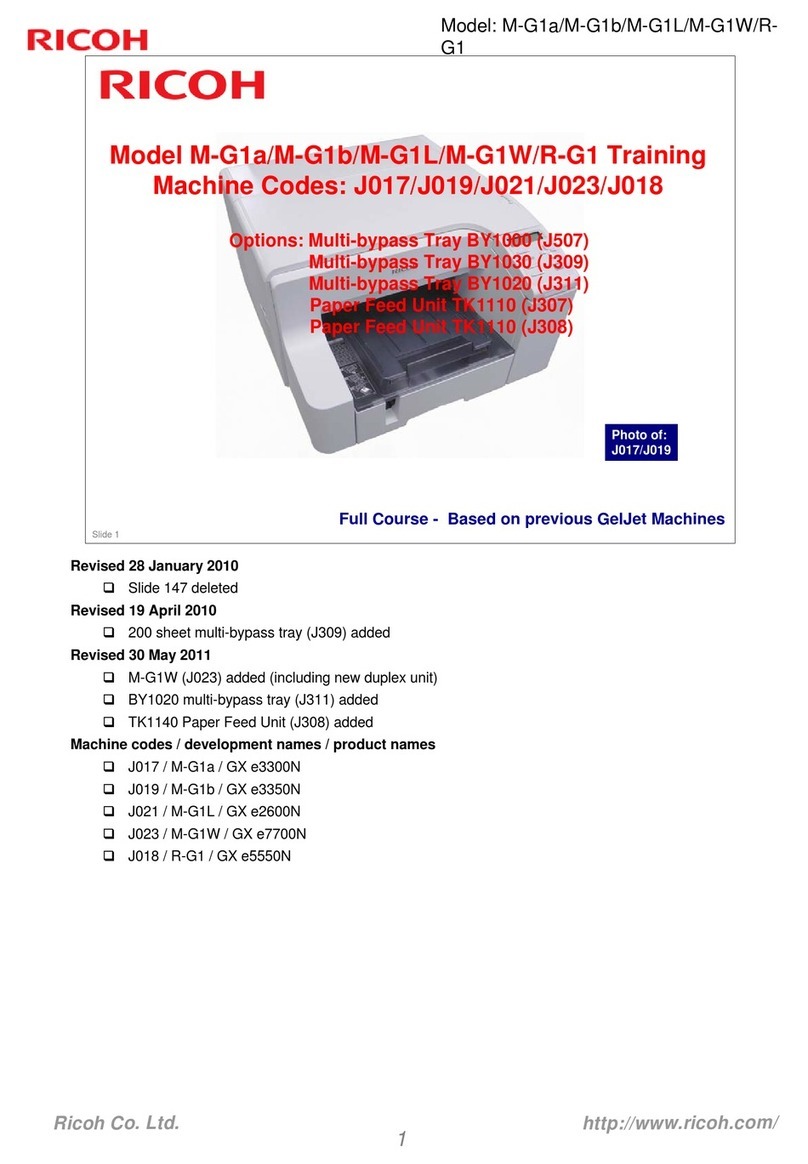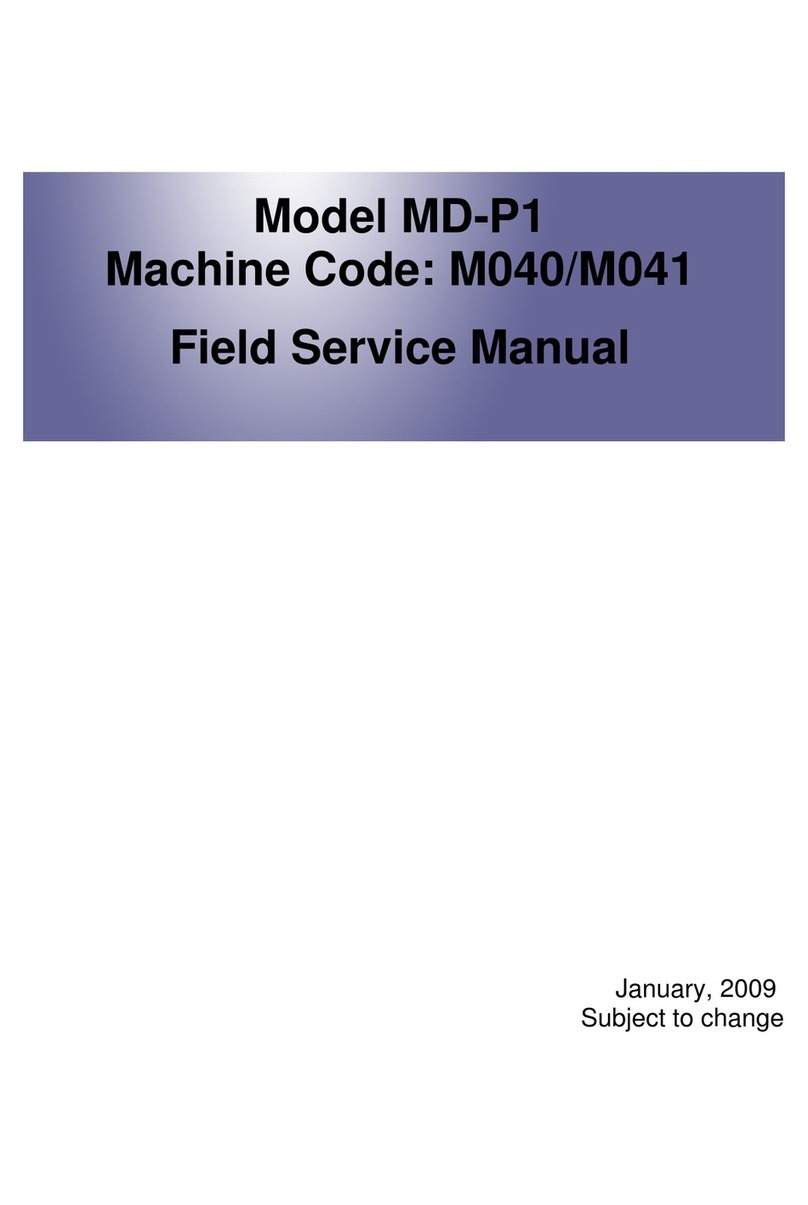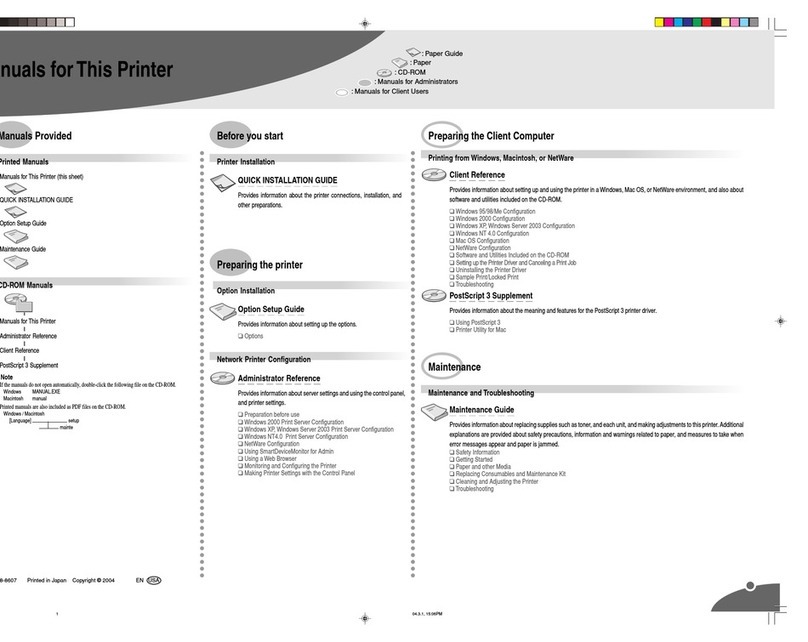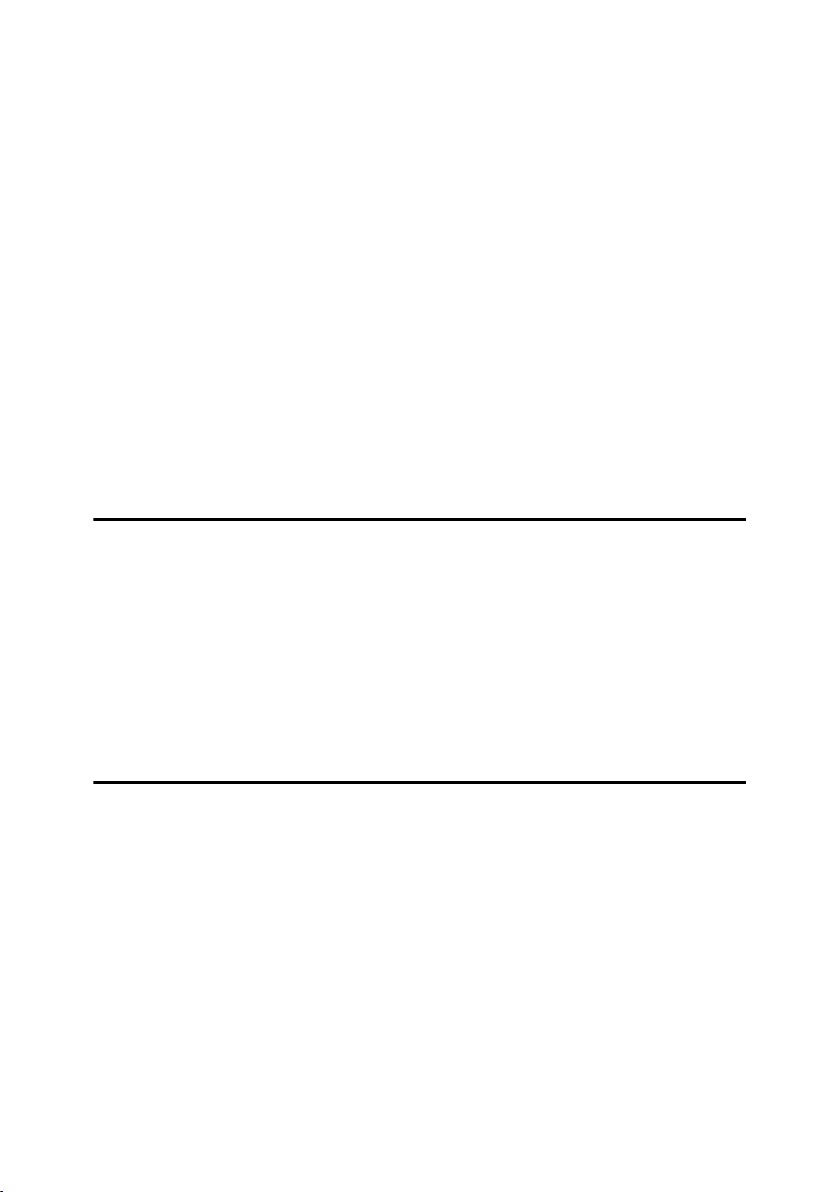ii
Installing the Printer Driver Using USB .............................................................43
Windows 98 SE/Me - USB .......................................................................................43
Windows 2000 - USB ...............................................................................................45
Windows XP, Windows Server 2003 - USB .............................................................46
Troubleshooting USB ...............................................................................................48
Printing with Parallel Connection.......................................................................49
Installing the PCL or RPCS Printer Driver................................................................49
Installing the Printer Driver Using IEEE 1394 (SCSI print)...............................51
Windows 2000..........................................................................................................51
Windows XP, Windows Server 2003........................................................................53
Printing with Bluetooth™ Connection ...............................................................55
Supported Profiles....................................................................................................55
Printing with Bluetooth™ Connection.......................................................................55
If a Message Appears during Installation ..........................................................58
Making Option Settings for the Printer ..............................................................59
Conditions for Bidirectional Communication ............................................................59
If Bidirectional Communication is Disabled ..............................................................61
Installing Font Manager 2000..............................................................................62
Using Adobe PageMaker Version 6.0, 6.5, or 7.0 .............................................. 63
3. Setting Up the Printer Driver
PCL - Accessing the Printer Properties.............................................................65
Windows 95/98/Me - Accessing the Printer Properties ............................................65
Windows 2000 - Accessing the Printer Properties ...................................................67
Windows XP, Windows Server 2003 - Accessing the Printer Properties .................69
Windows NT 4.0 - Accessing the Printer Properties ................................................71
RPCS - Accessing the Printer Properties ..........................................................73
Windows 95/98/Me - Accessing the Printer Properties ............................................73
Windows 2000 - Accessing the Printer Properties ...................................................75
Windows XP, Windows Server 2003 - Accessing the Printer Properties .................77
Windows NT 4.0 - Accessing the Printer Properties ................................................79
4. Other Print Operations
Printing a PDF File Directly.................................................................................81
Printing Method ........................................................................................................81
Sample Print .........................................................................................................82
Printing a Sample Print File......................................................................................82
Deleting a Sample Print File.....................................................................................84
Checking the Error Log ............................................................................................84
Locked Print .........................................................................................................85
Printing a Locked Print File ......................................................................................85
Deleting Locked Print Files ......................................................................................86
Checking the Error Log ............................................................................................87
Collate ...................................................................................................................88
Printing with the Finisher....................................................................................90
Staple .......................................................................................................................91
Punch .......................................................................................................................93
Z-fold ........................................................................................................................95
MartiniC25-GB-Pref-F7_FM.book Page ii Tuesday, November 9, 2004 3:46 PM