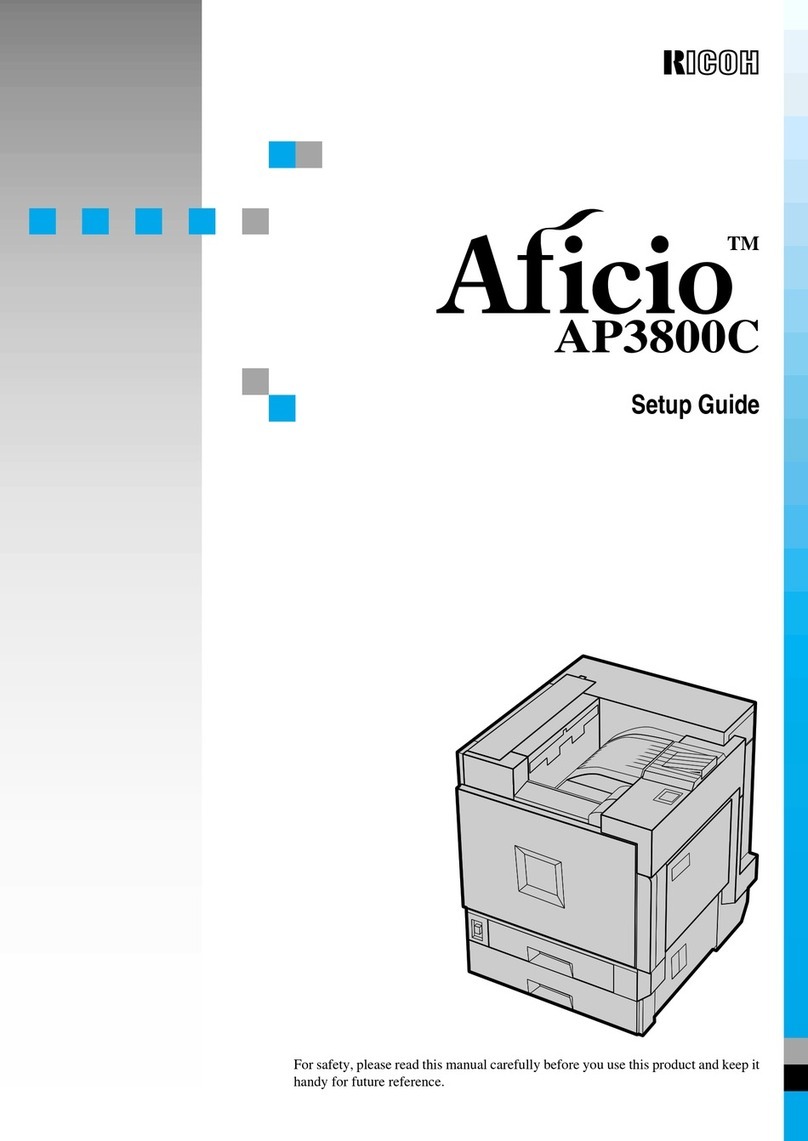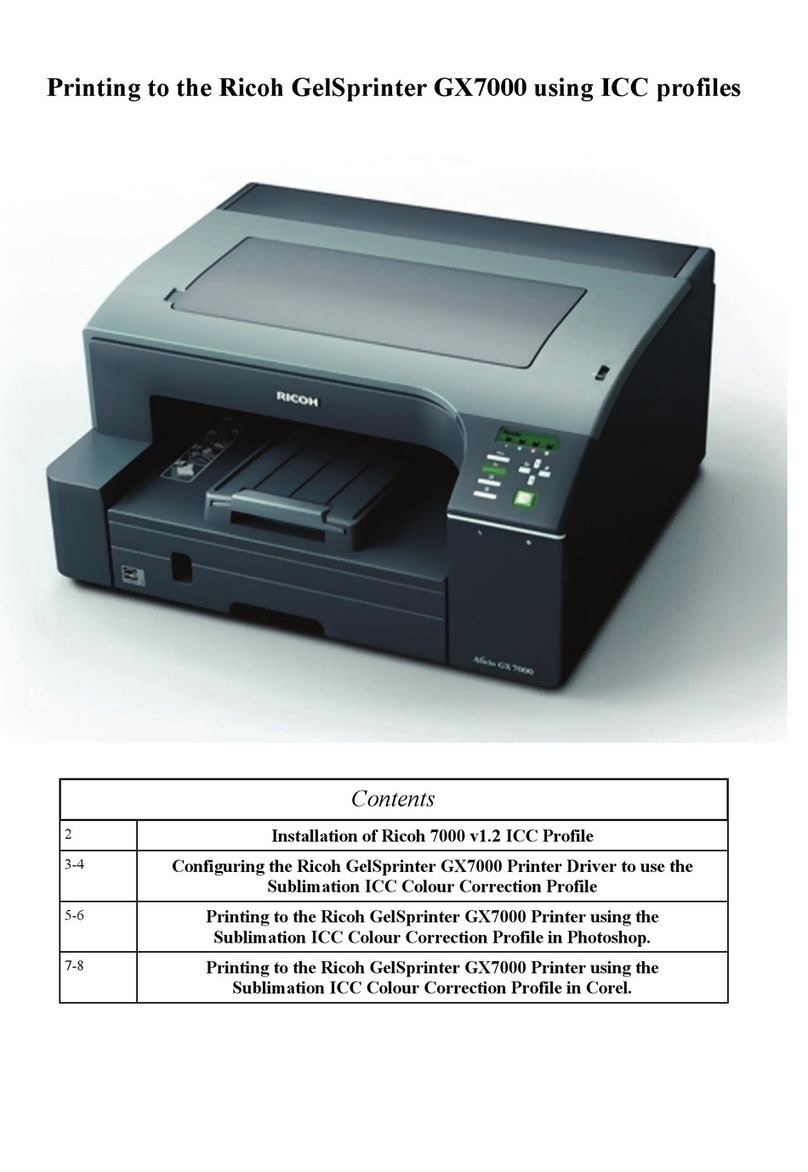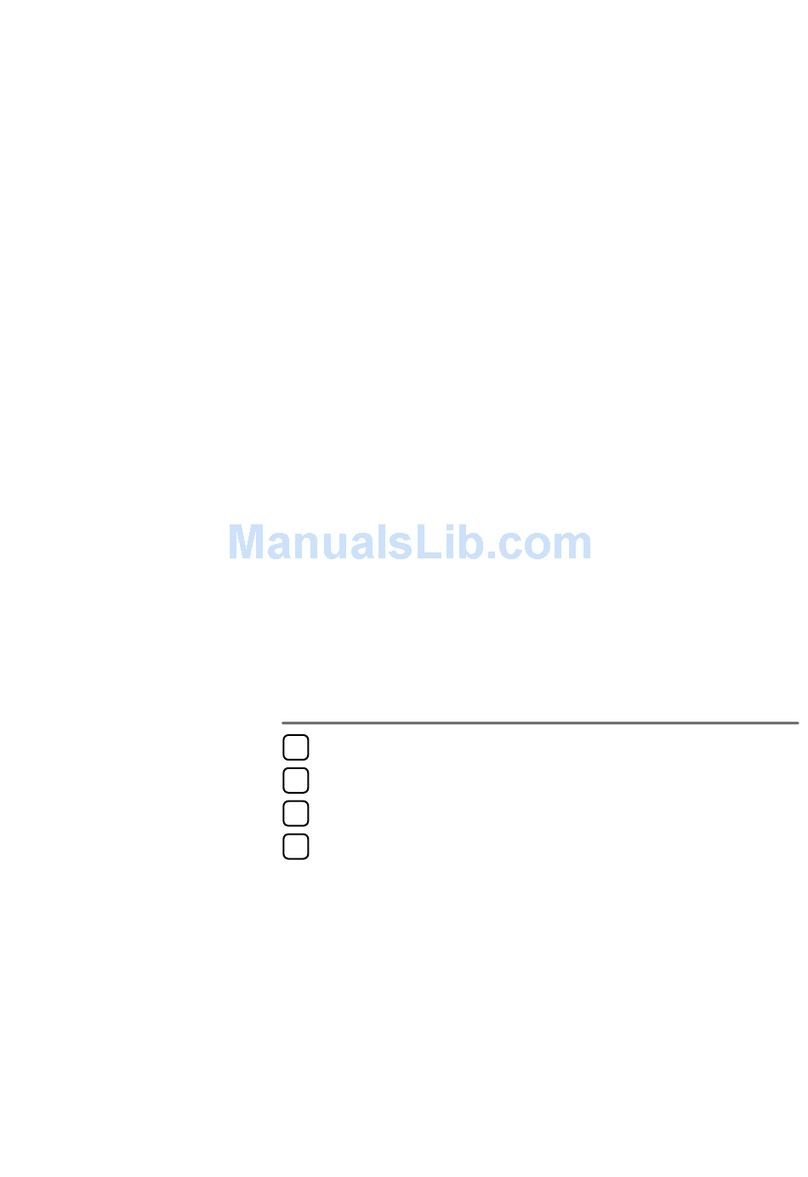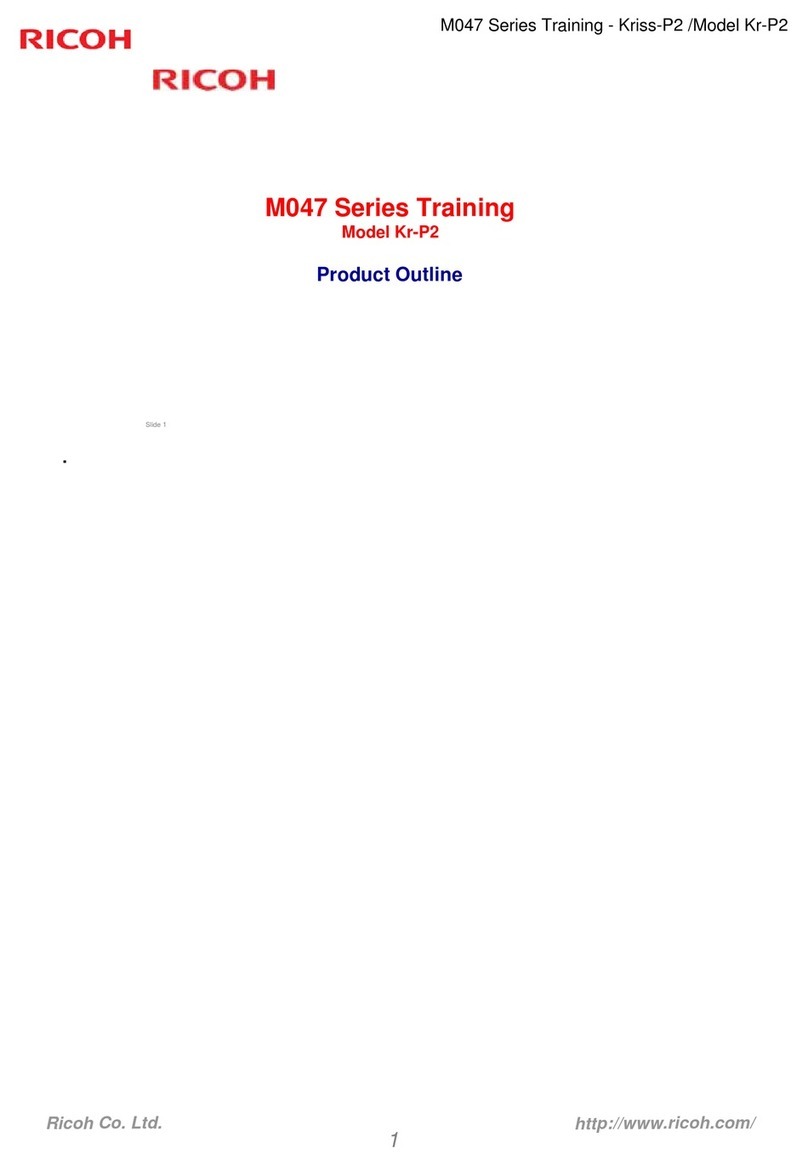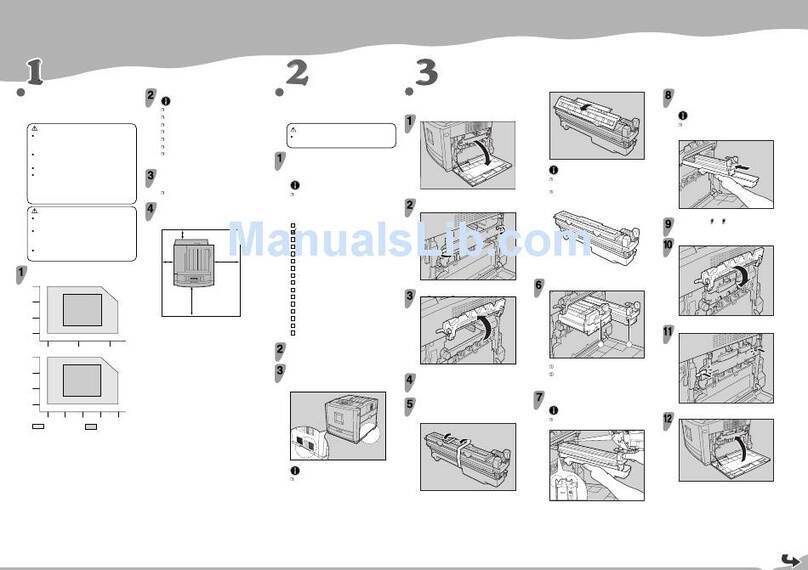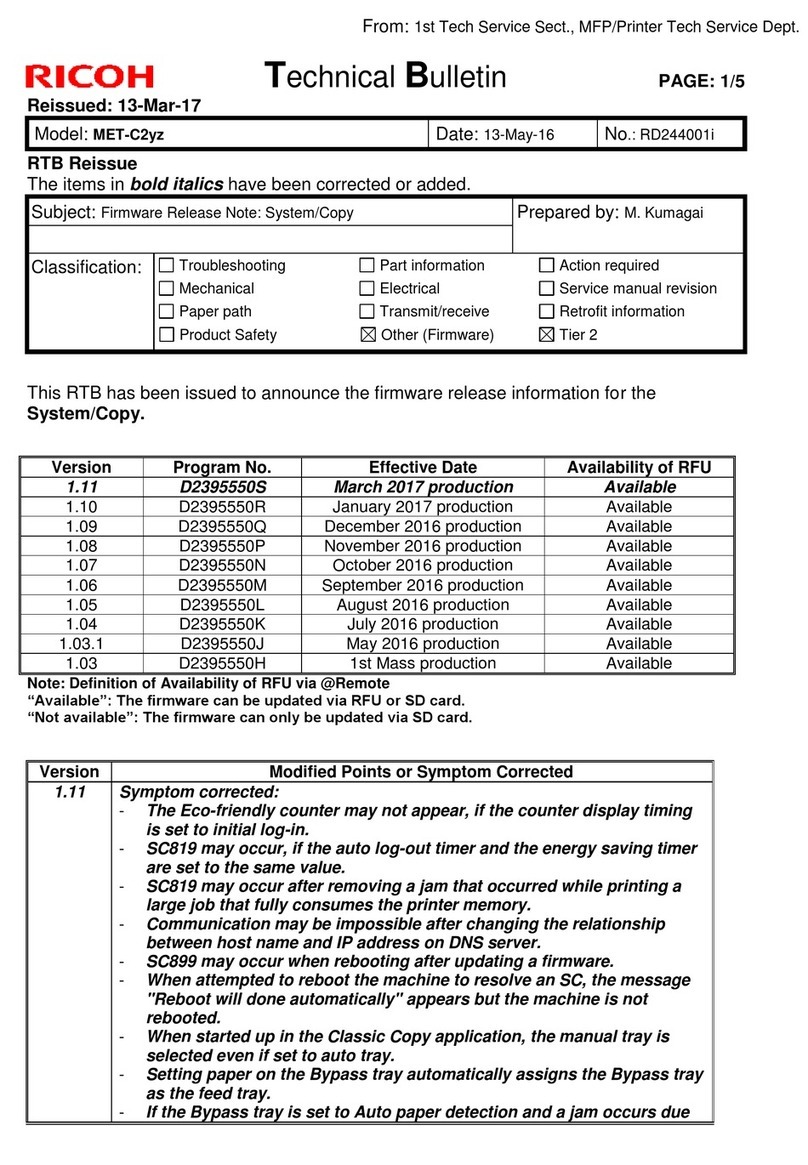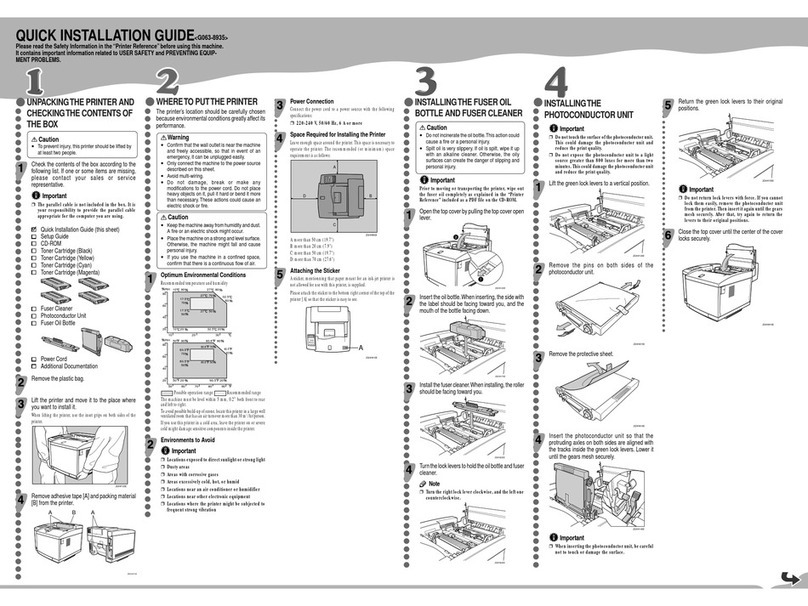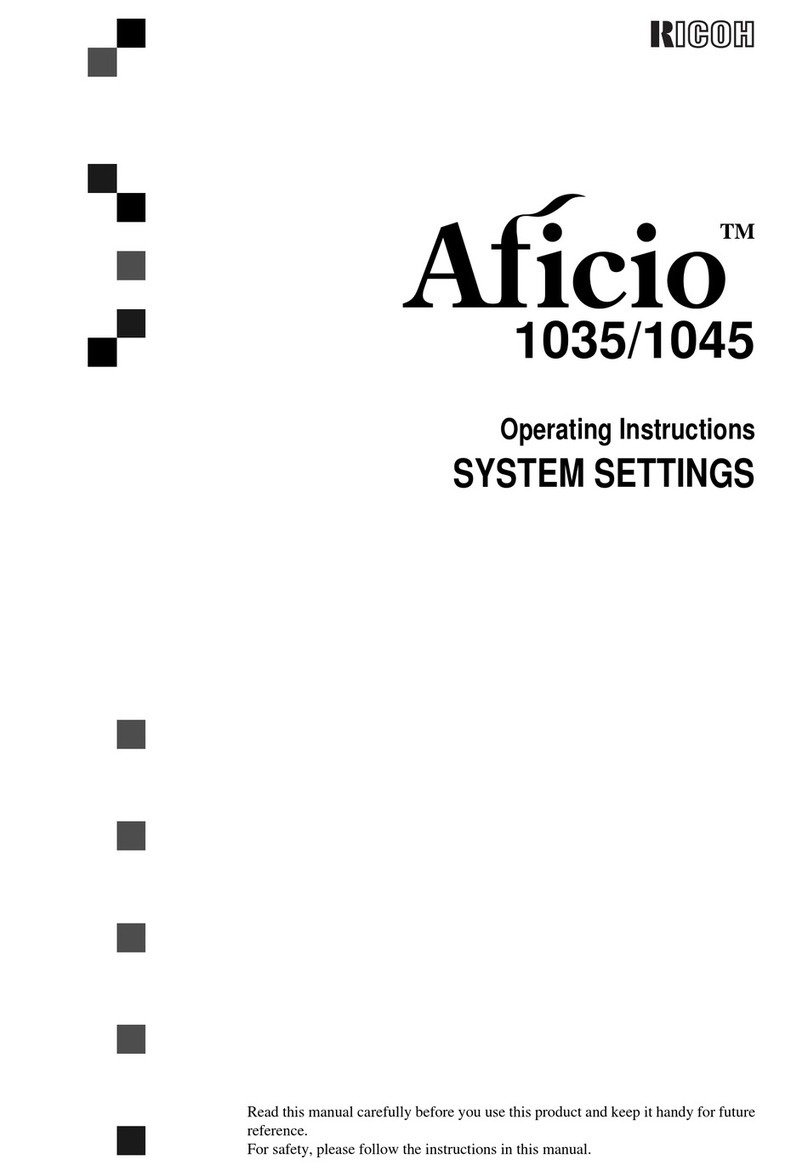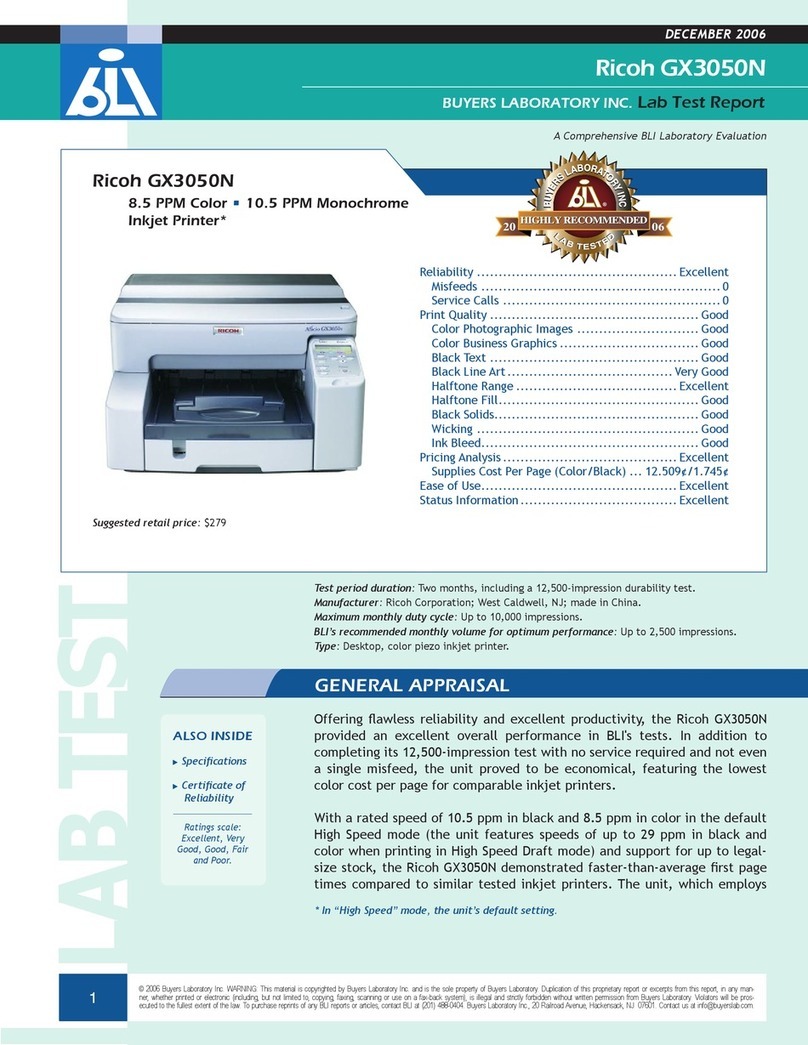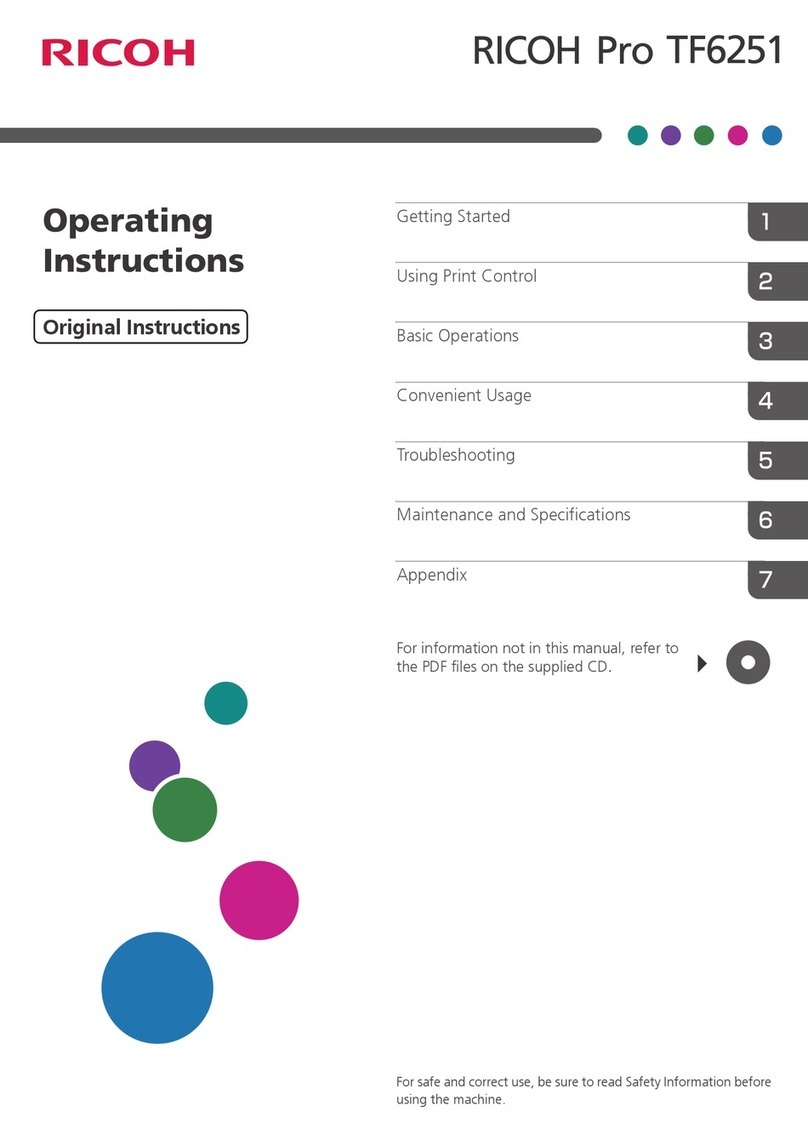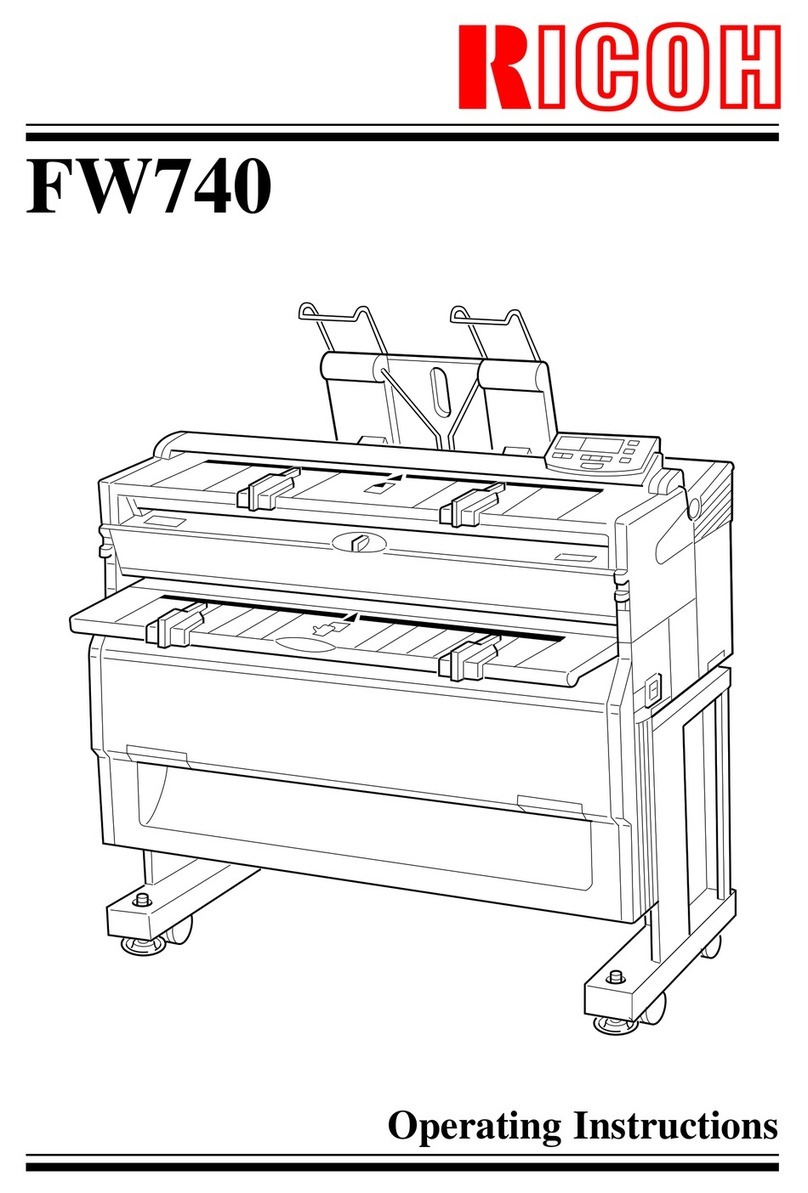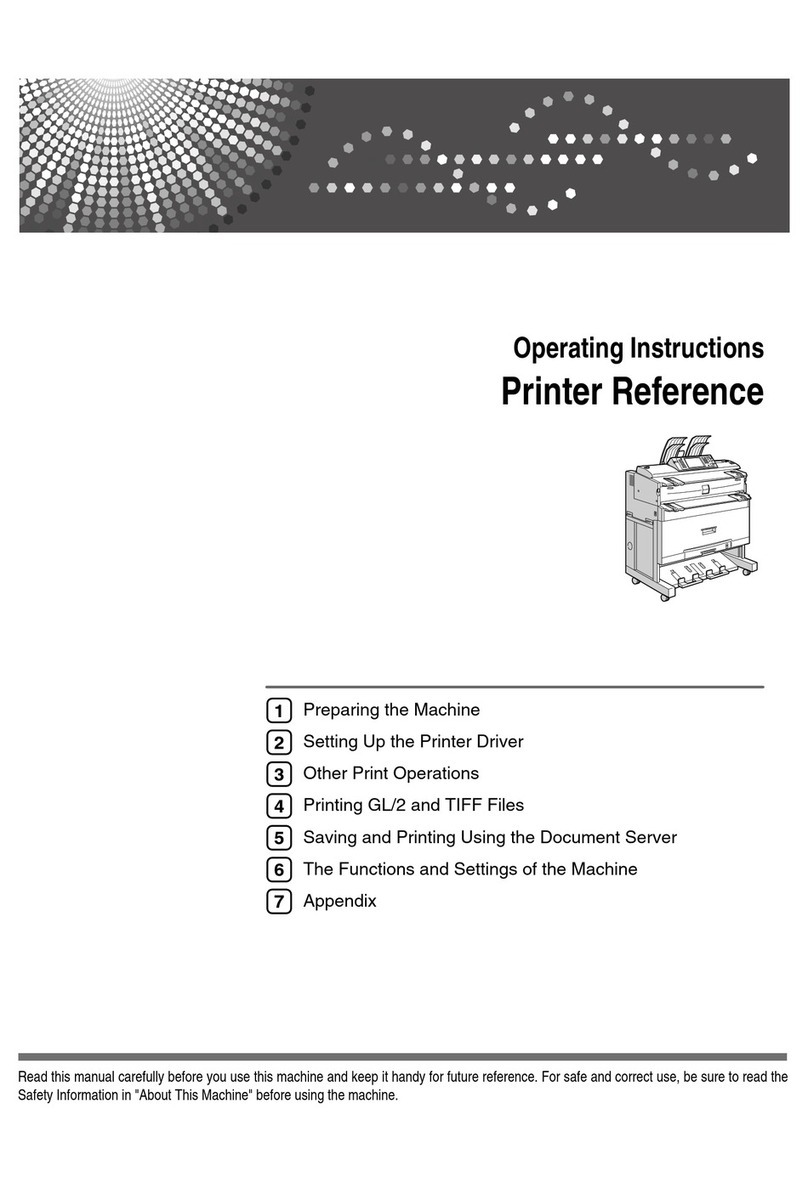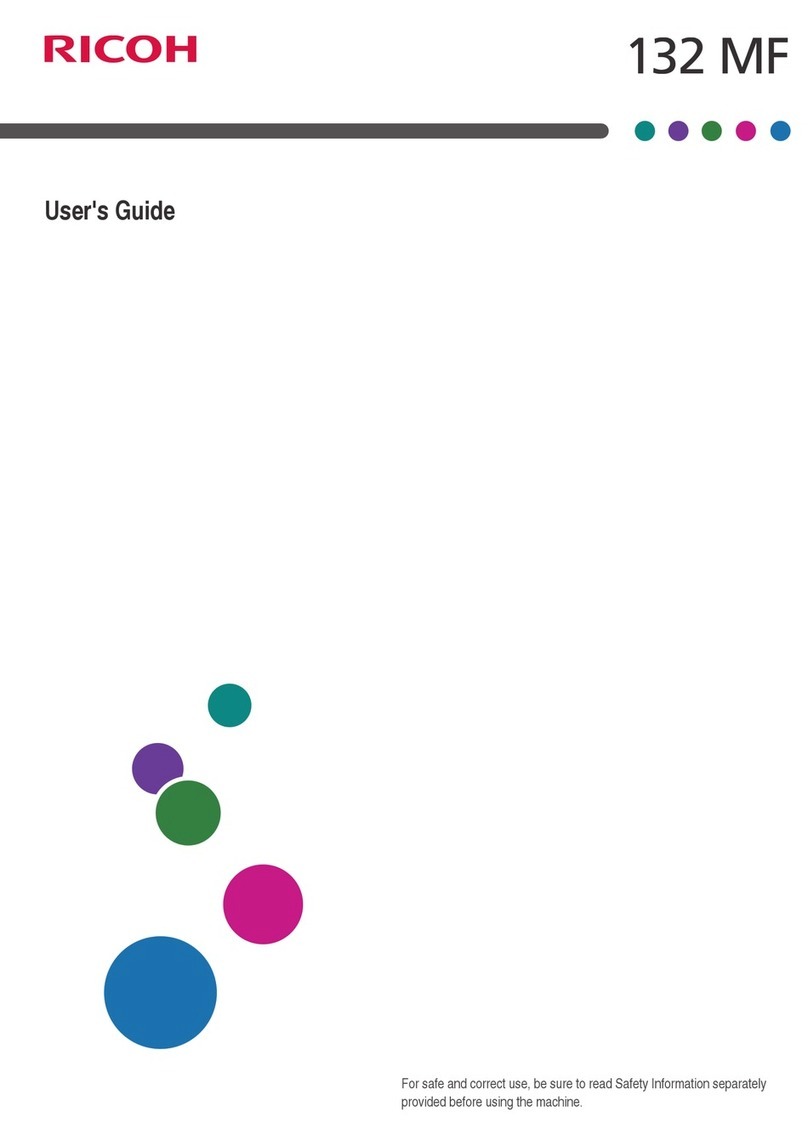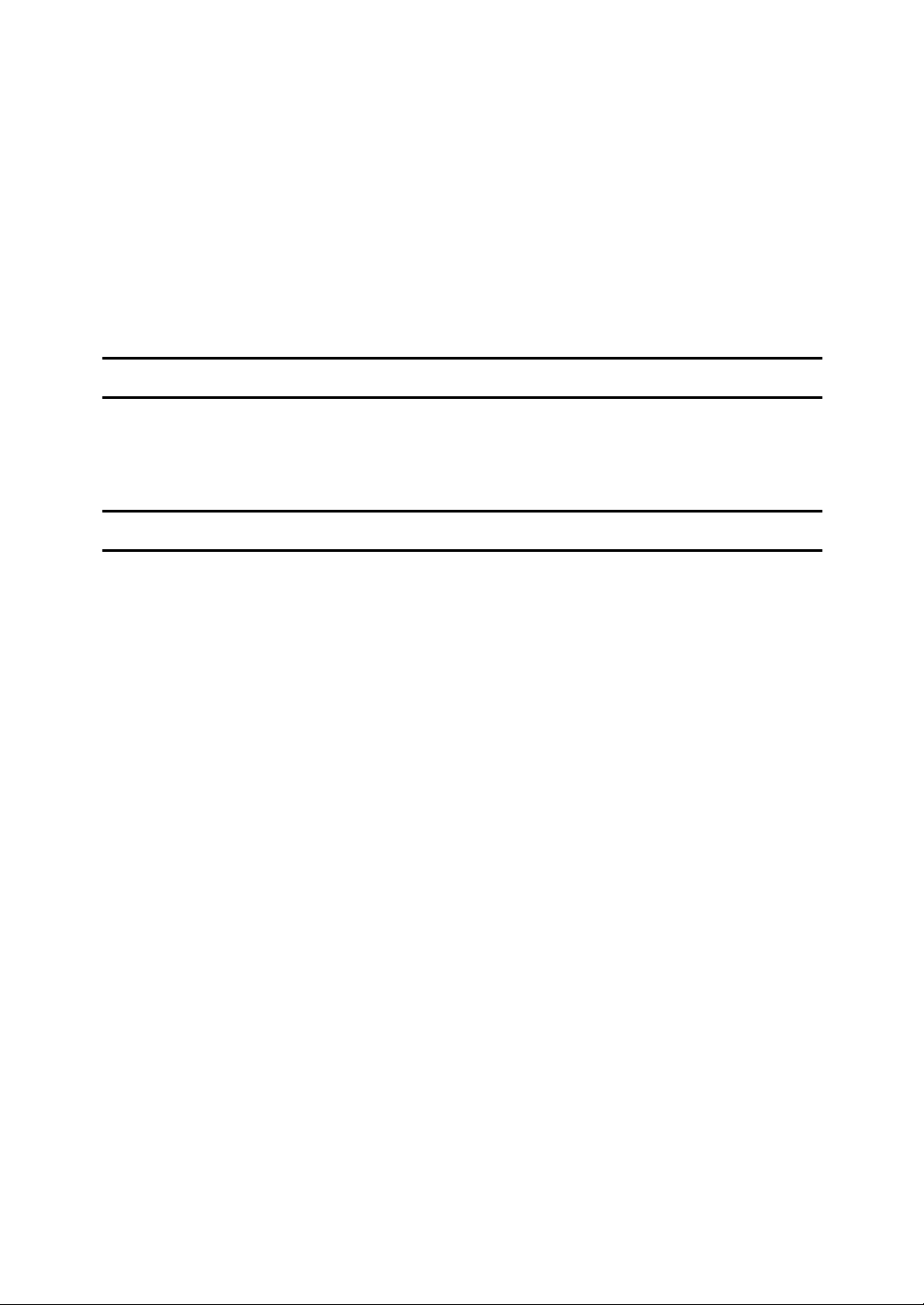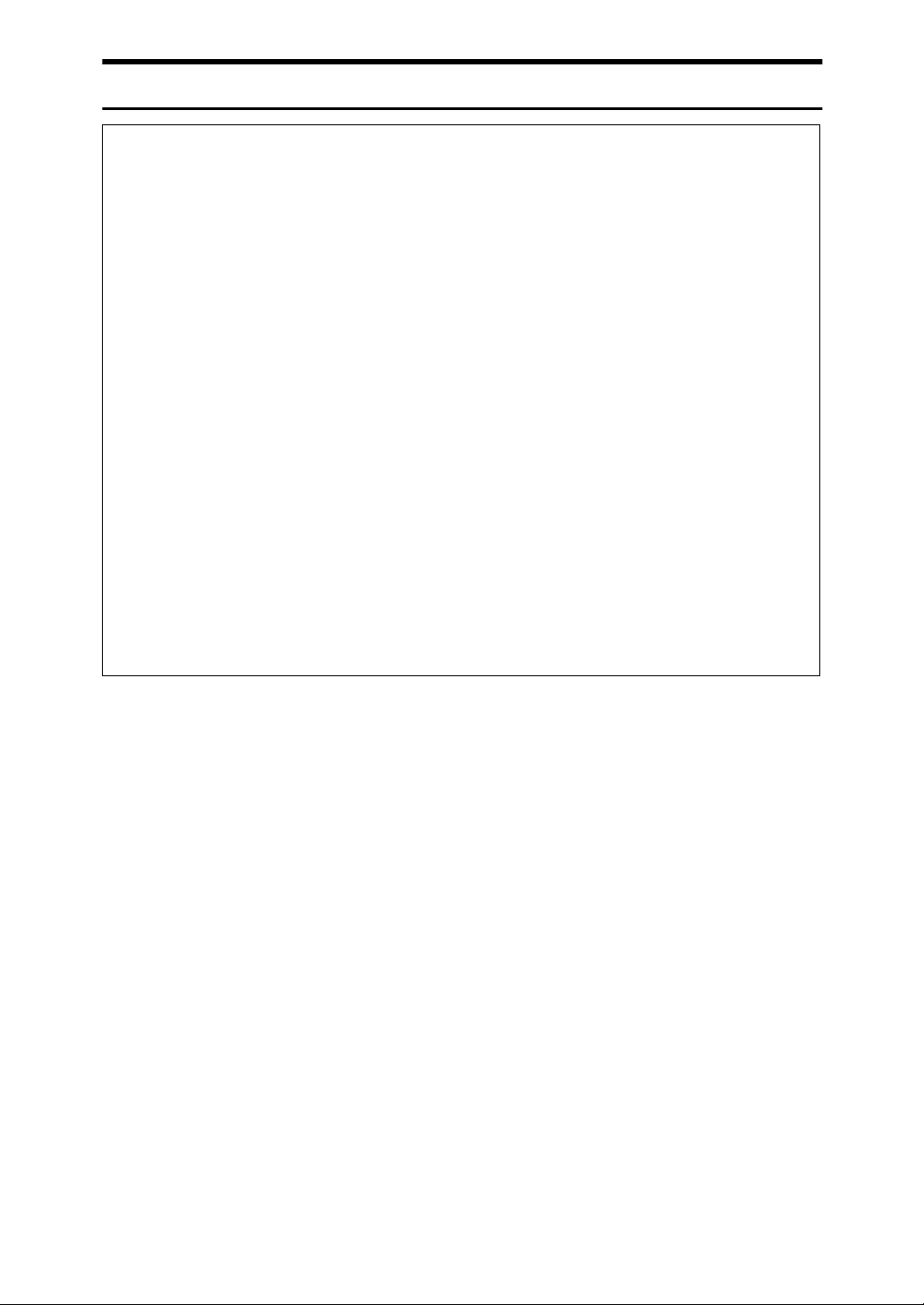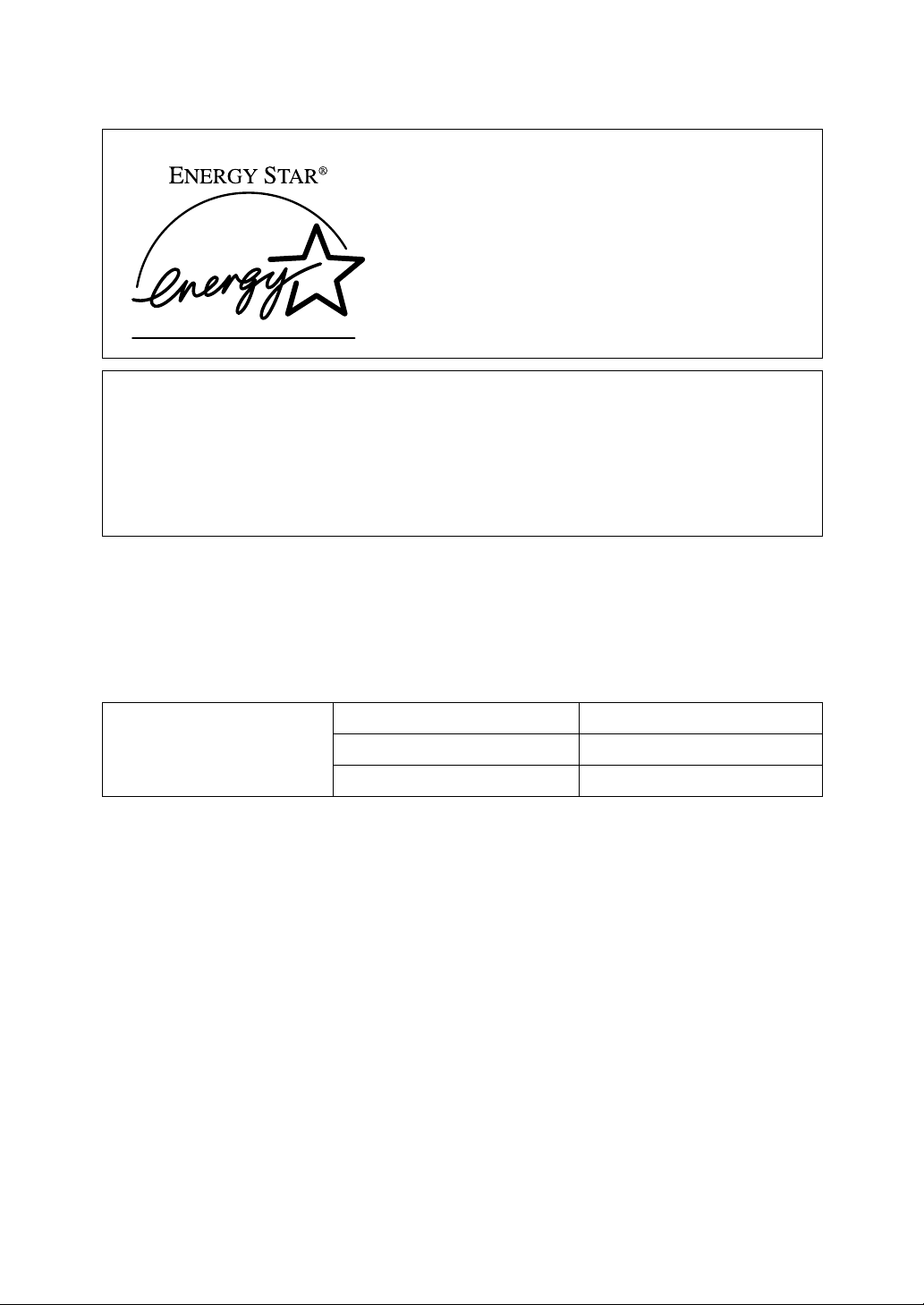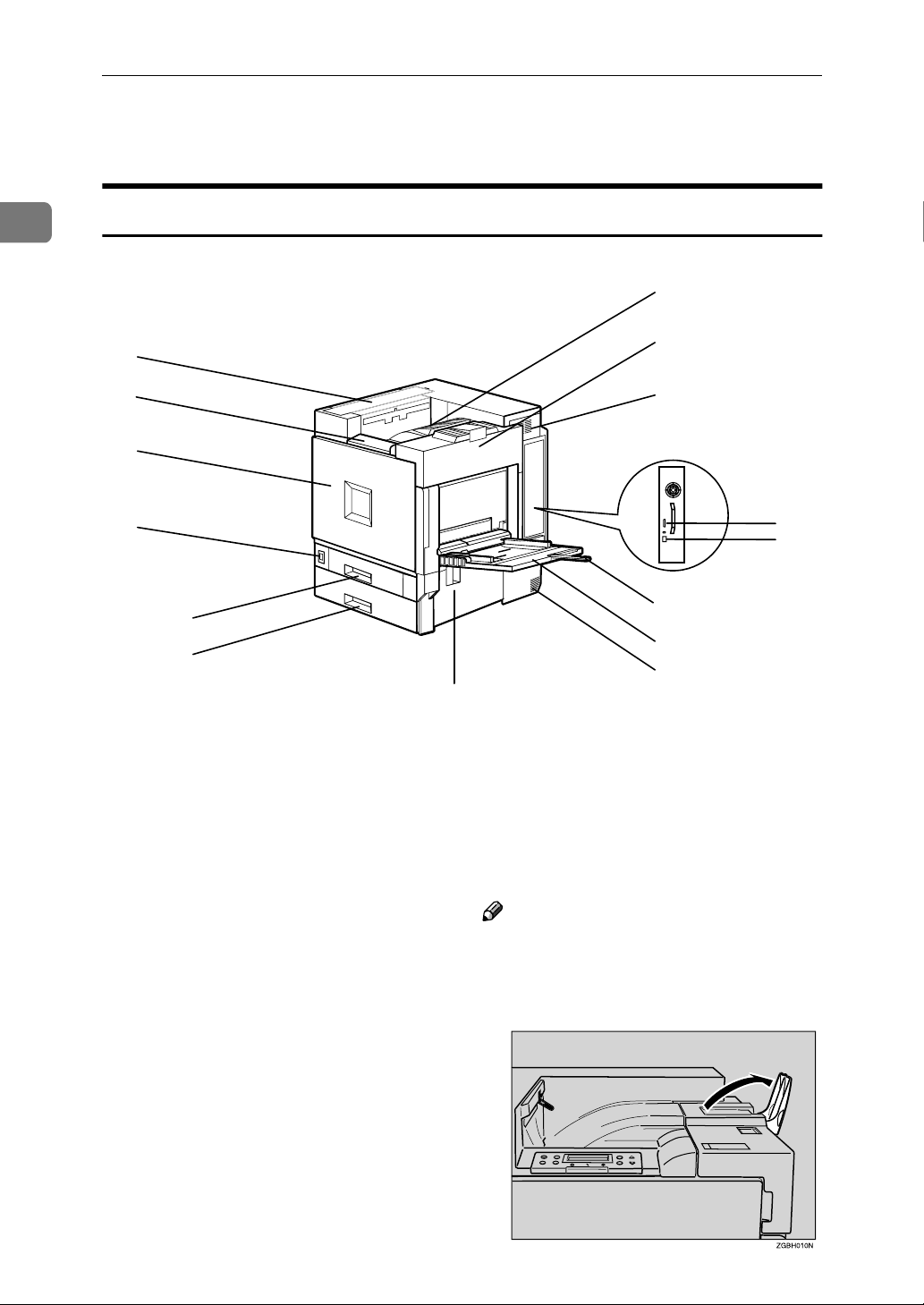vi
TABLE OF CONTENTS
1.Getting Started
Features of this Printer .............................................................................. 1
Guide to the Printer.................................................................................... 2
Exterior: Front View........................................................................................ 2
Exterior: Rear View ........................................................................................ 3
Inside.............................................................................................................. 4
Control Panel ................................................................................................. 5
2.Setting Up
Where to Put the Printer ............................................................................ 7
Checking the Contents of the Box.......................................................... 10
Unpacking the Printer .............................................................................. 12
Installing the Fuser Oil Unit..................................................................... 14
Installing Options ..................................................................................... 17
How to Use the Screwdriver......................................................................... 19
Installing the Paper Feed Unit...................................................................... 20
Installing the Duplex Unit Type 3800C......................................................... 28
Installing the SR770 (2 Tray Finisher).......................................................... 34
Installing the Mail Bin Type 3800C (4-bin Mailbox)...................................... 40
Installing the Toner Cartridge ................................................................. 45
Loading Paper........................................................................................... 47
Loading Paper in Tray 1............................................................................... 47
Tray 2 (Standard), 500-sheet Paper Feed Unit, 1000-sheet Paper Feed Unit
... 48
2000-sheet Large Capacity Tray.................................................................. 52
Turning On/Off the Power ....................................................................... 53
Turning On the Power .................................................................................. 53
Turning Off the Power .................................................................................. 53
Selecting the Panel Display Language................................................... 54
Printing the Configuration Page ............................................................. 55
INDEX......................................................................................................... 56