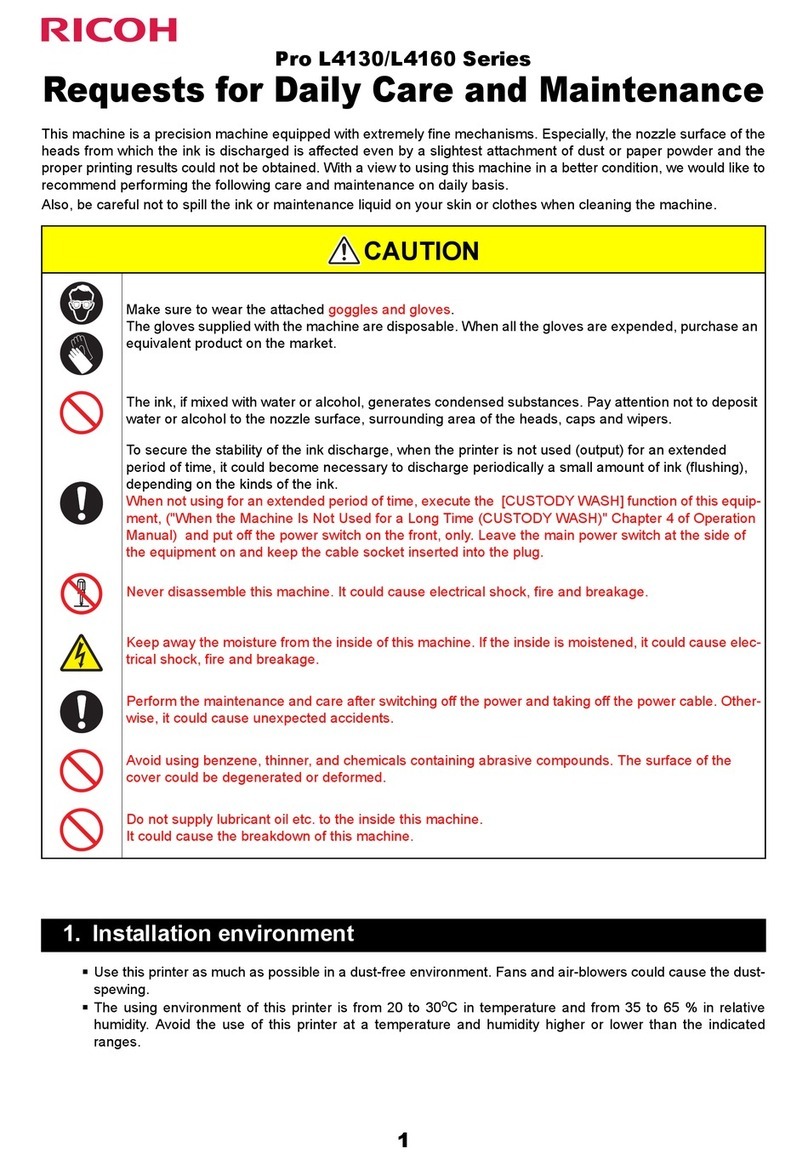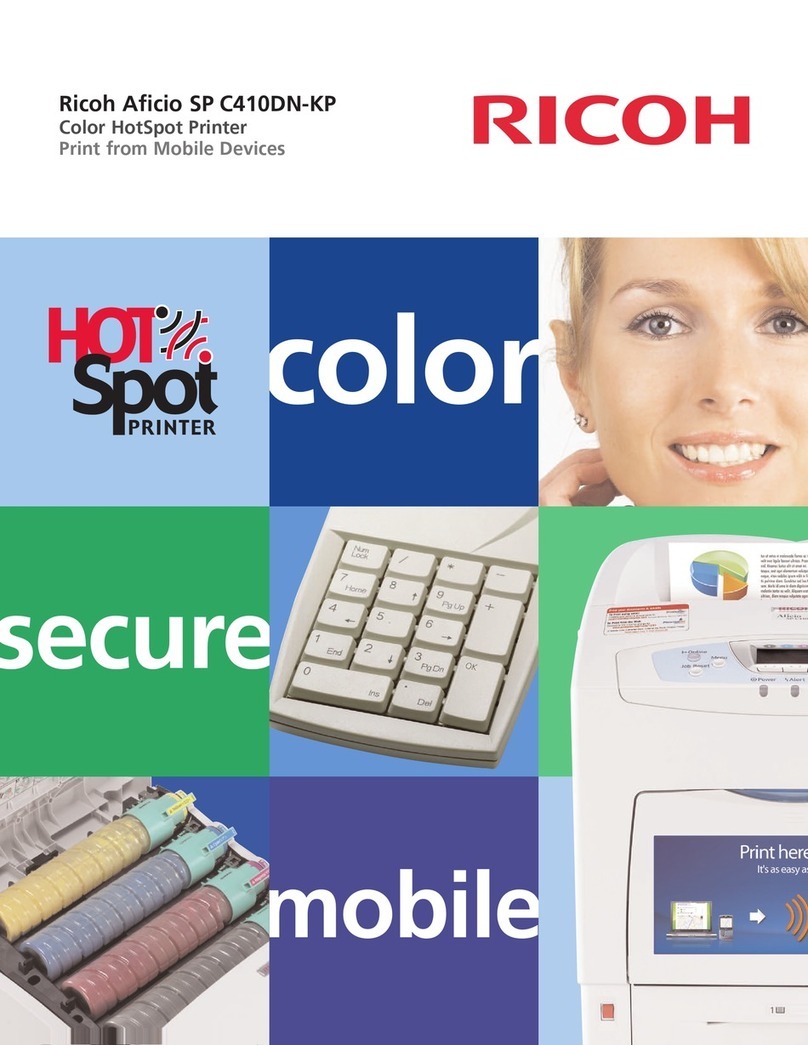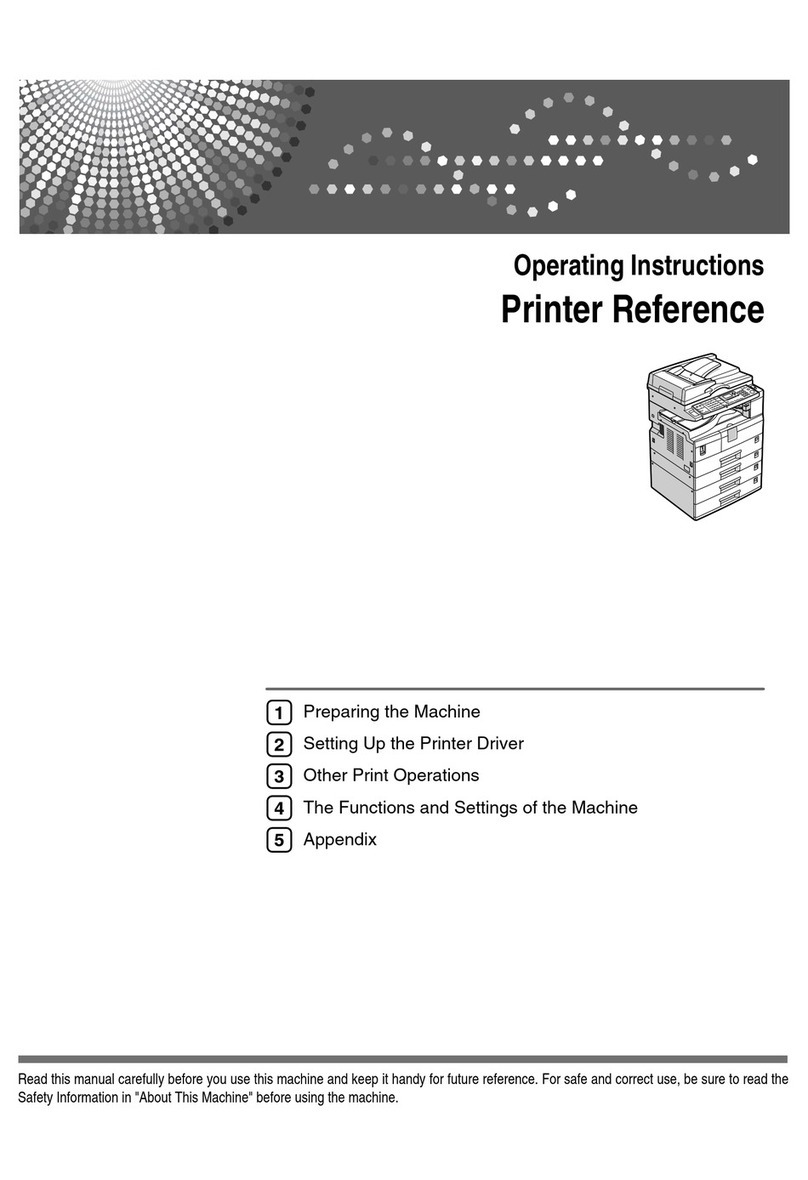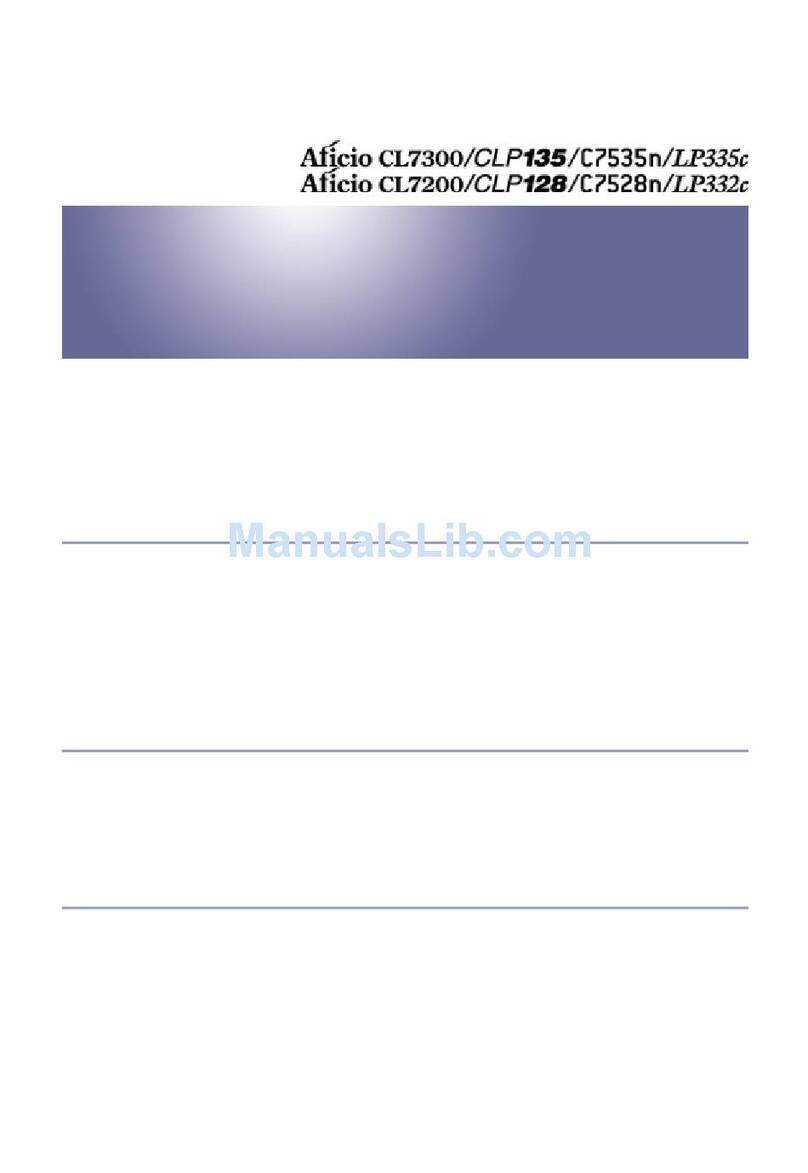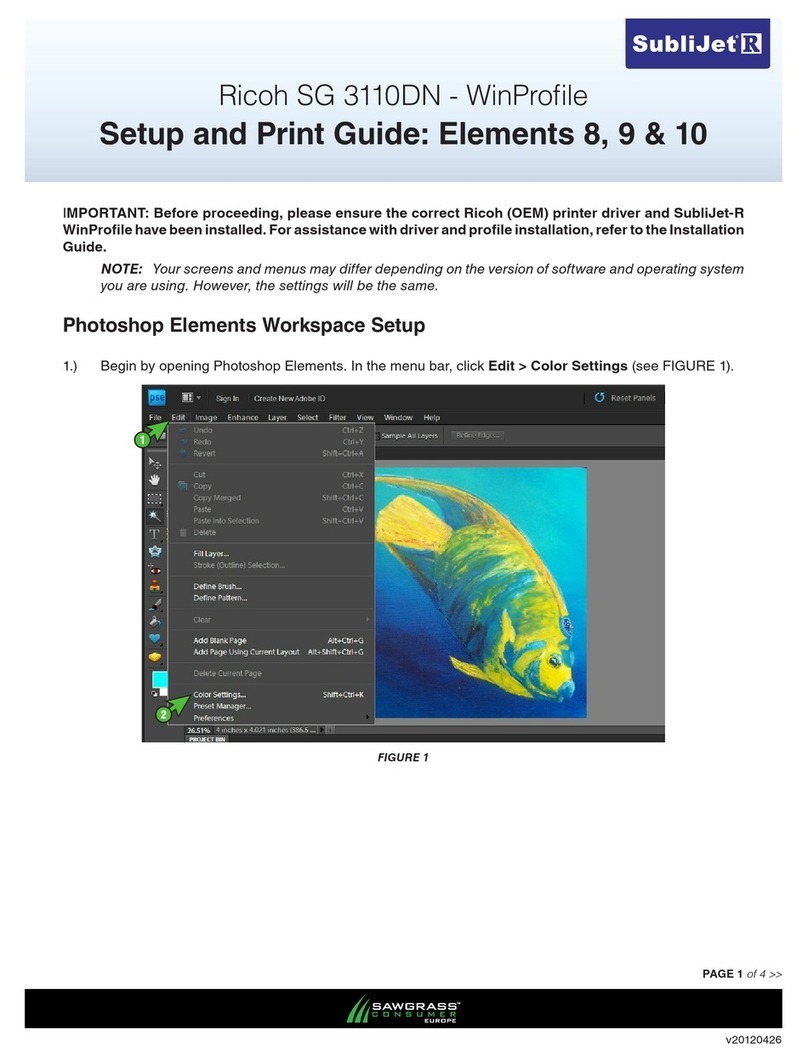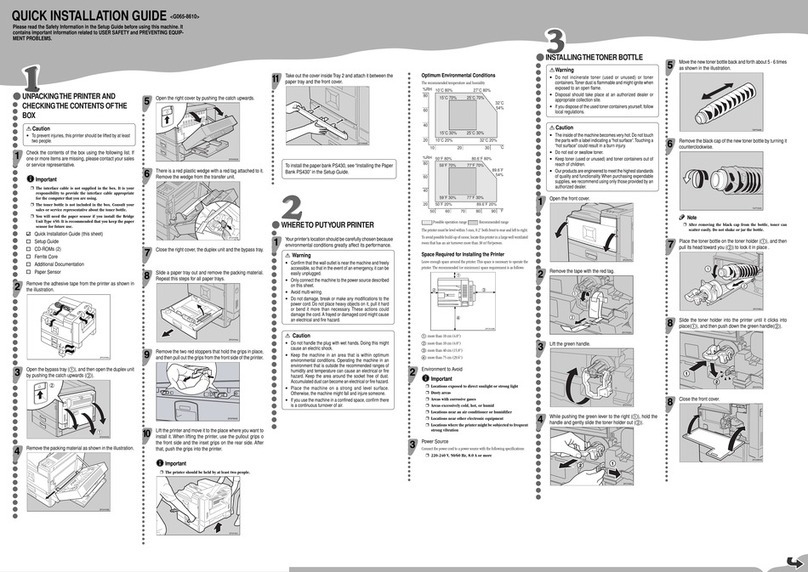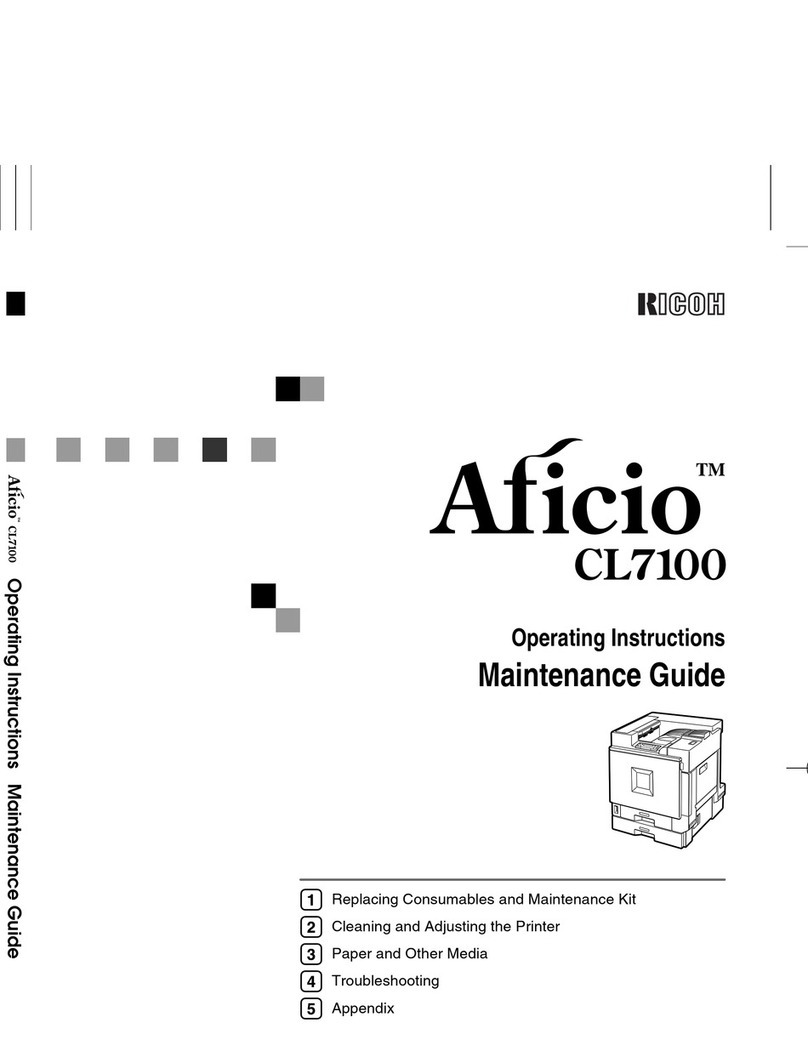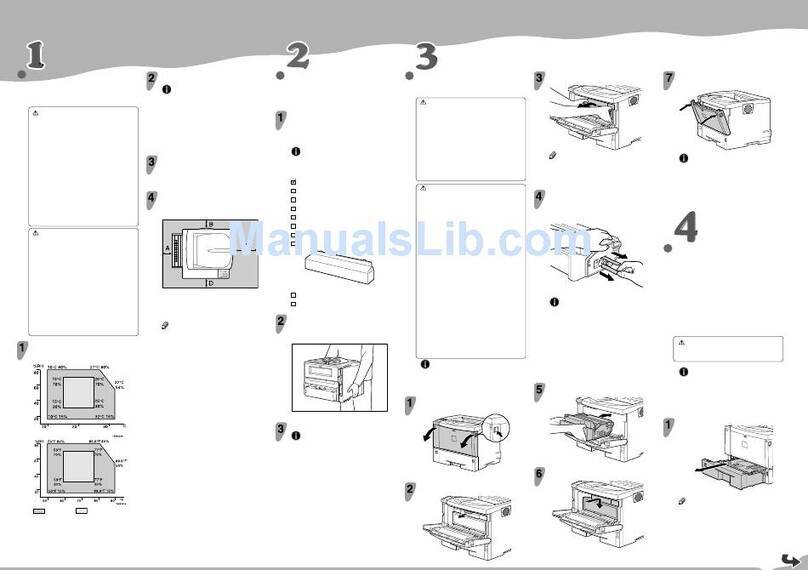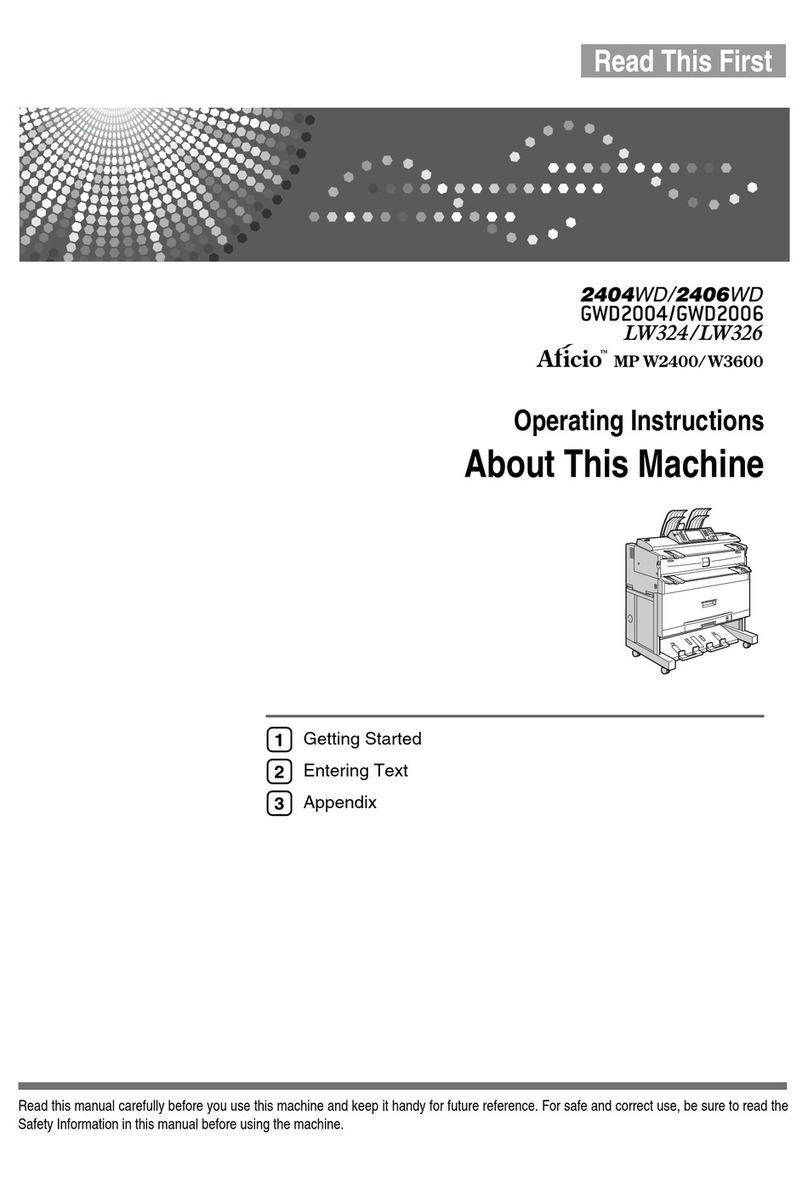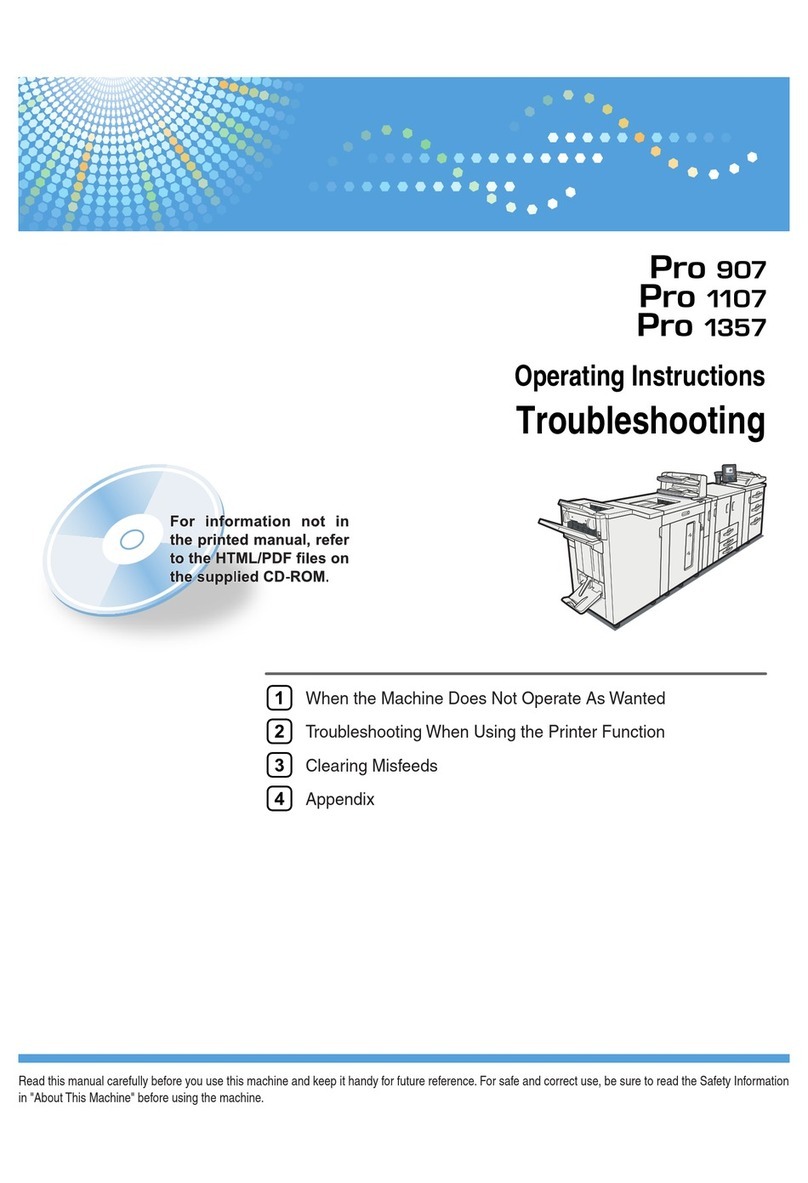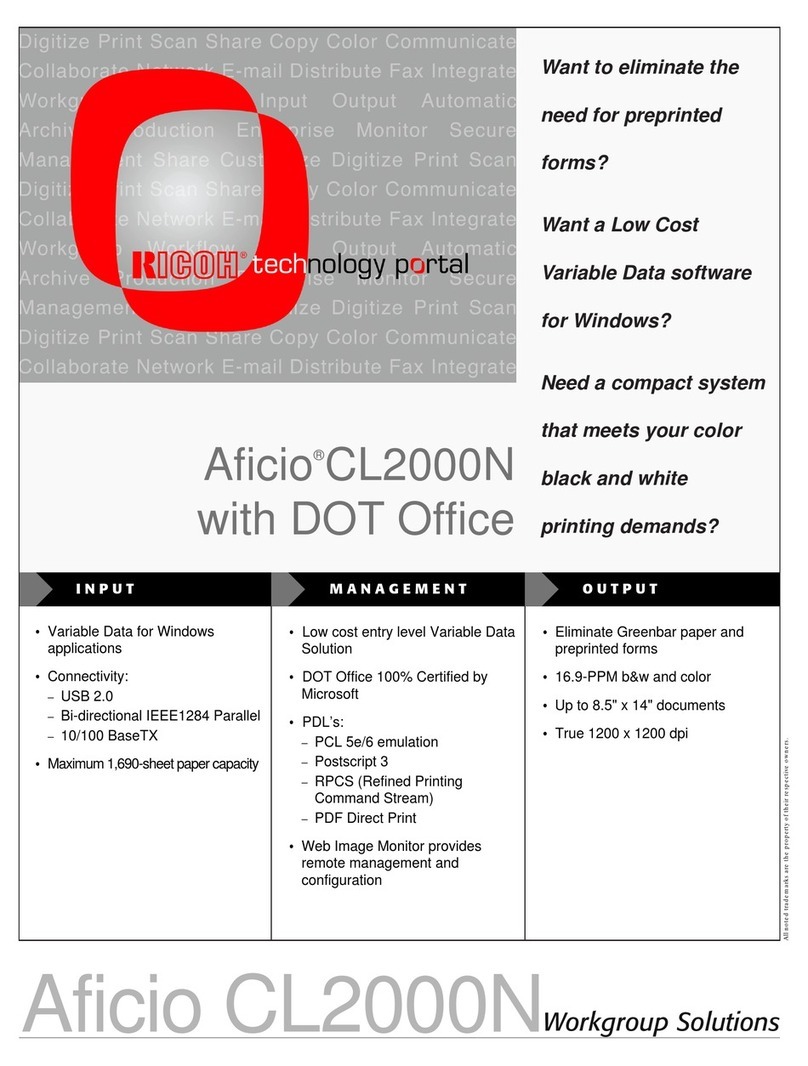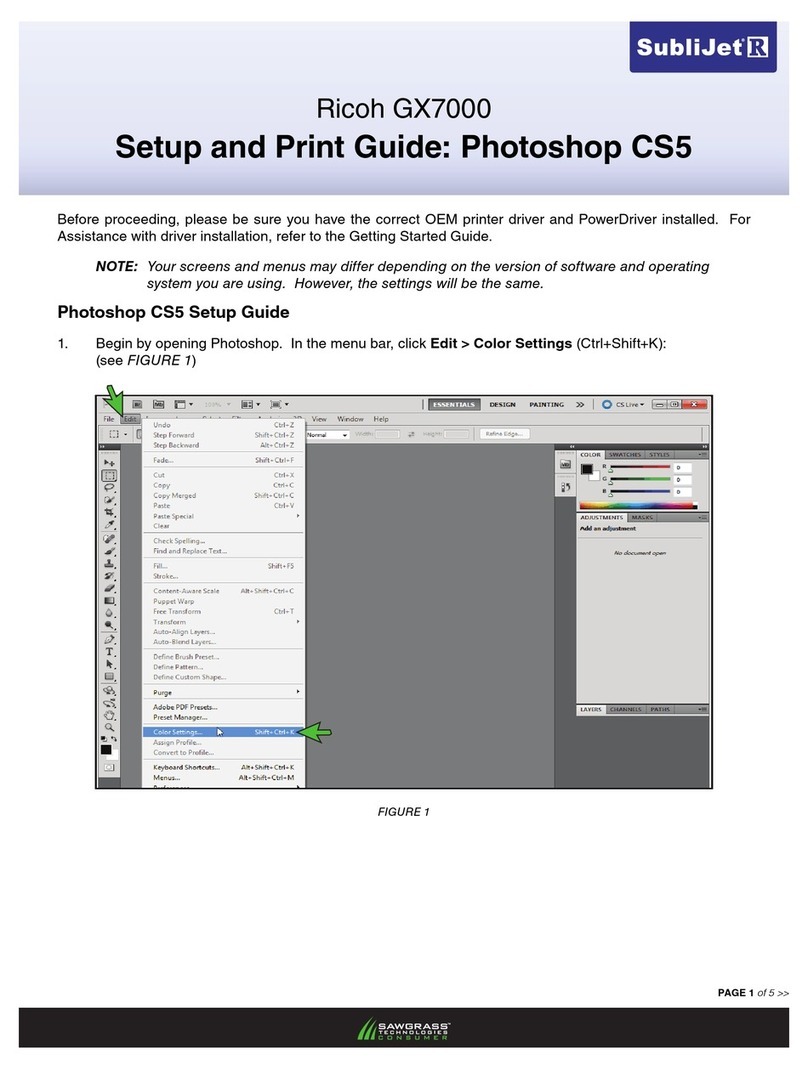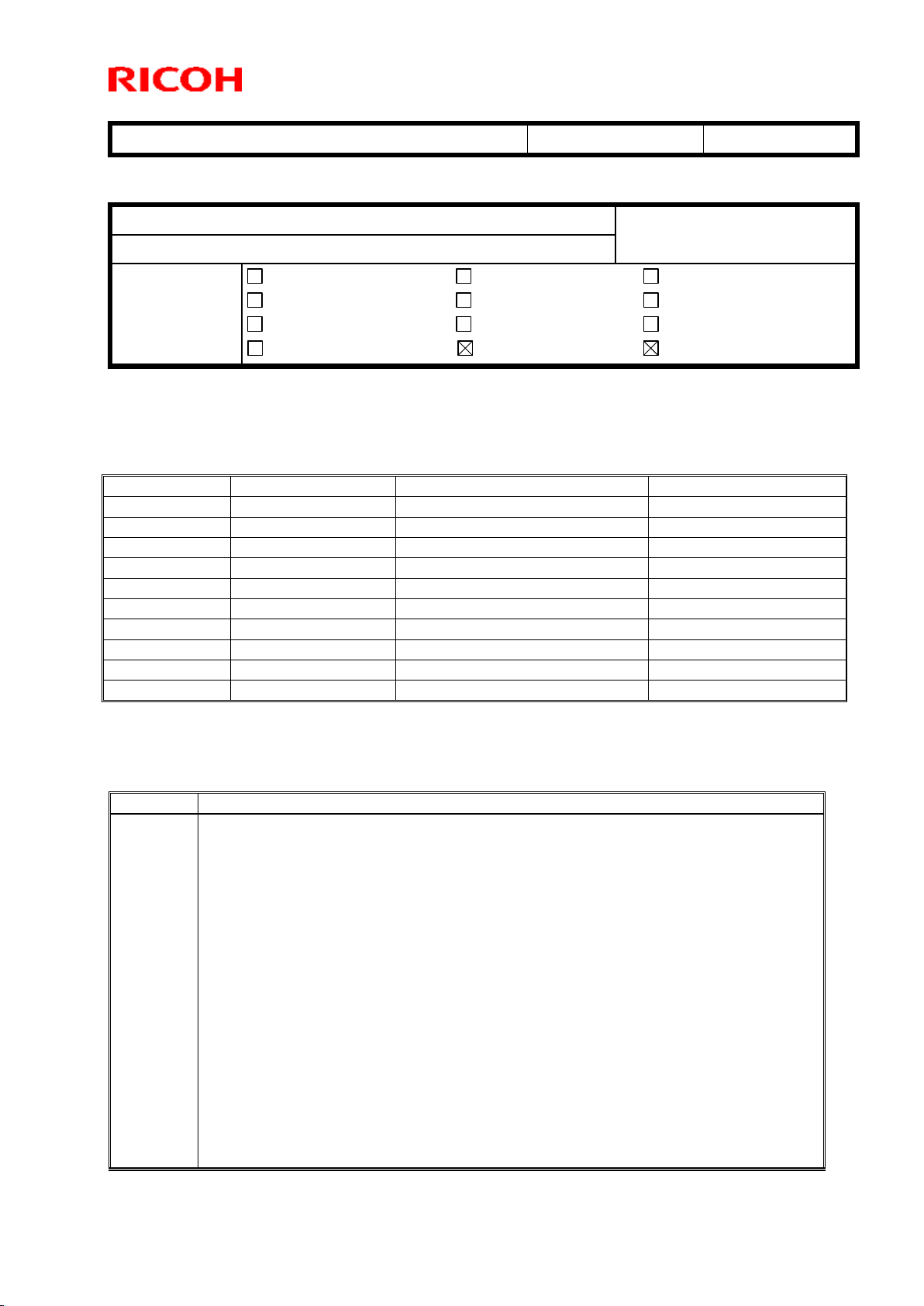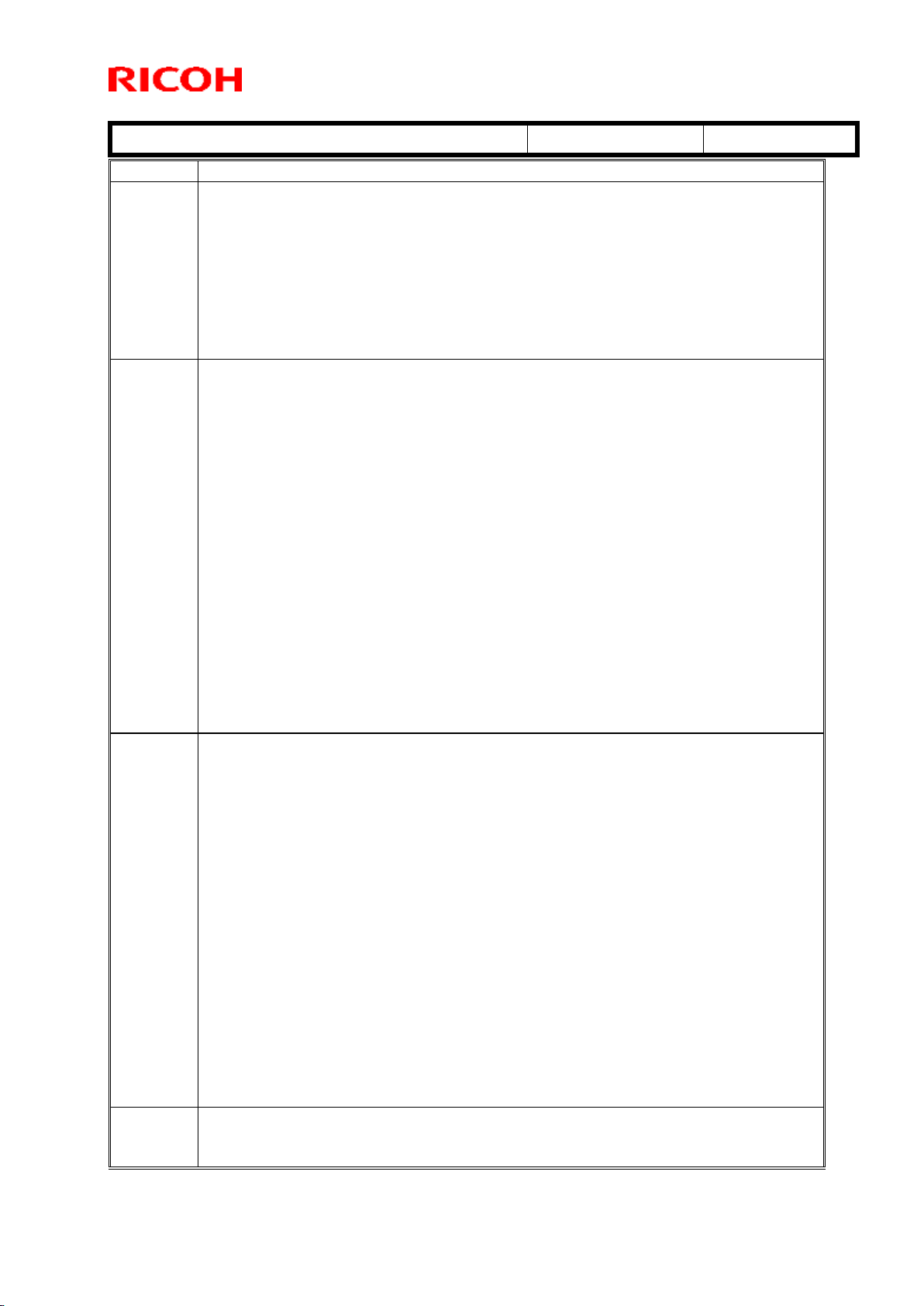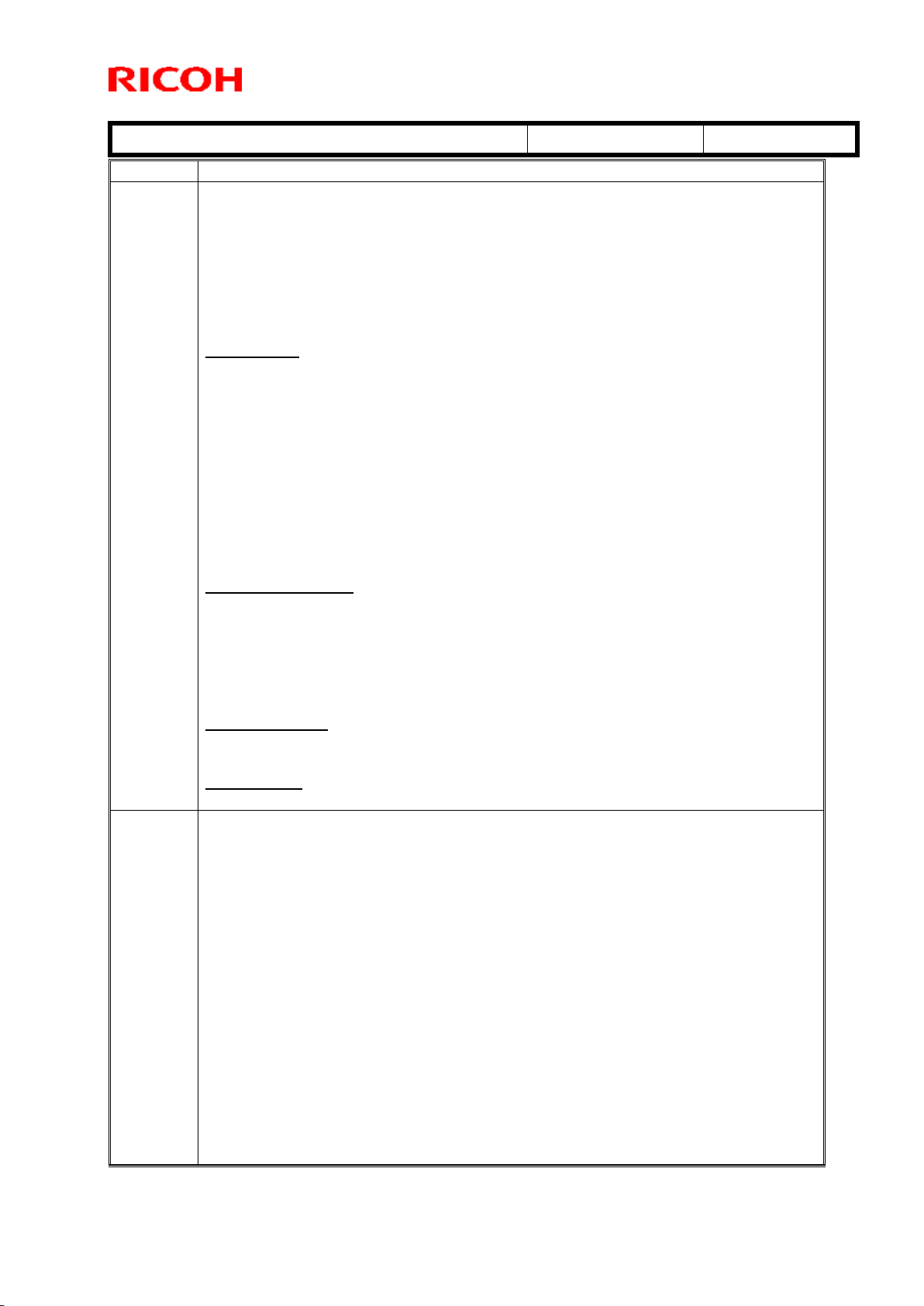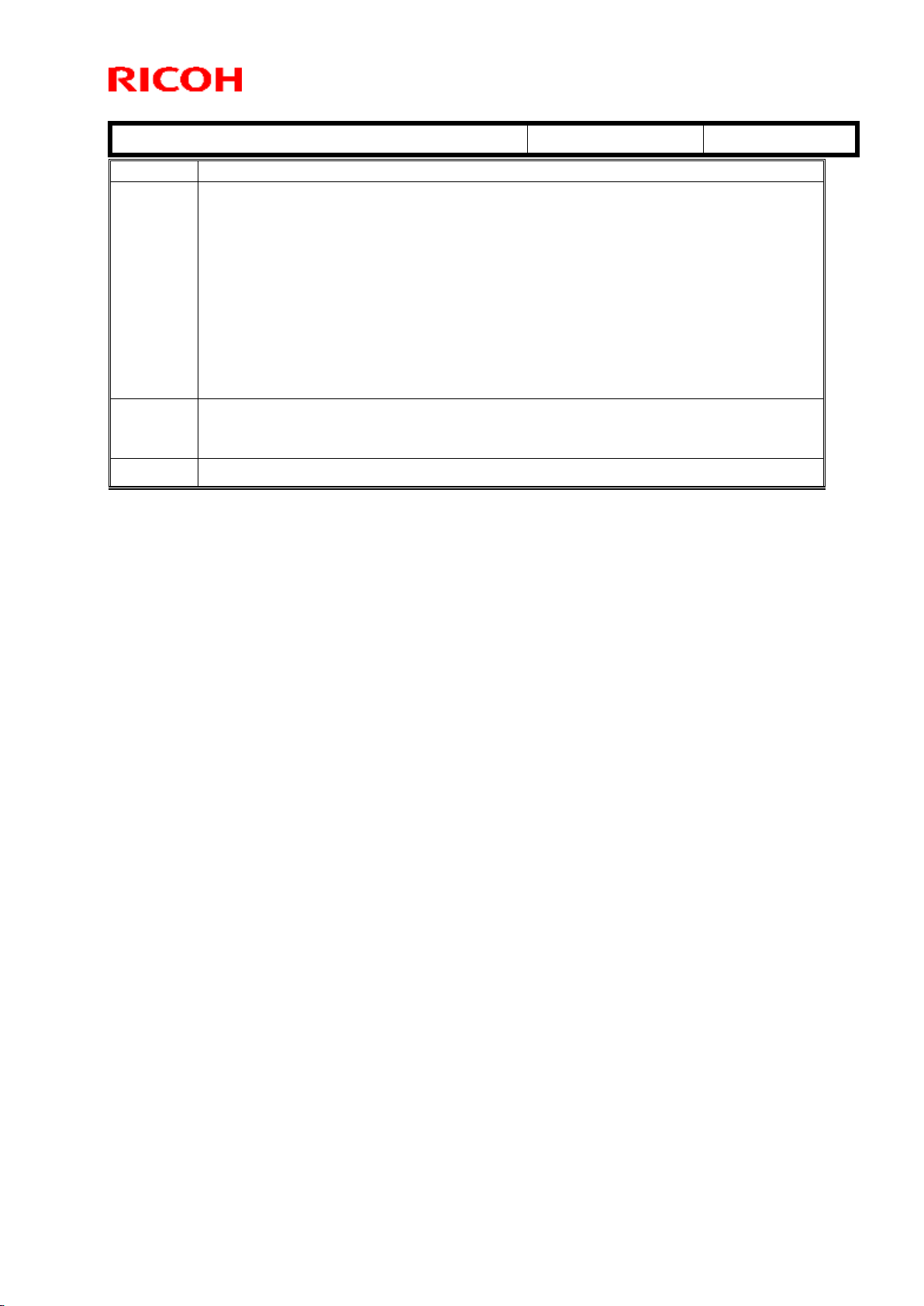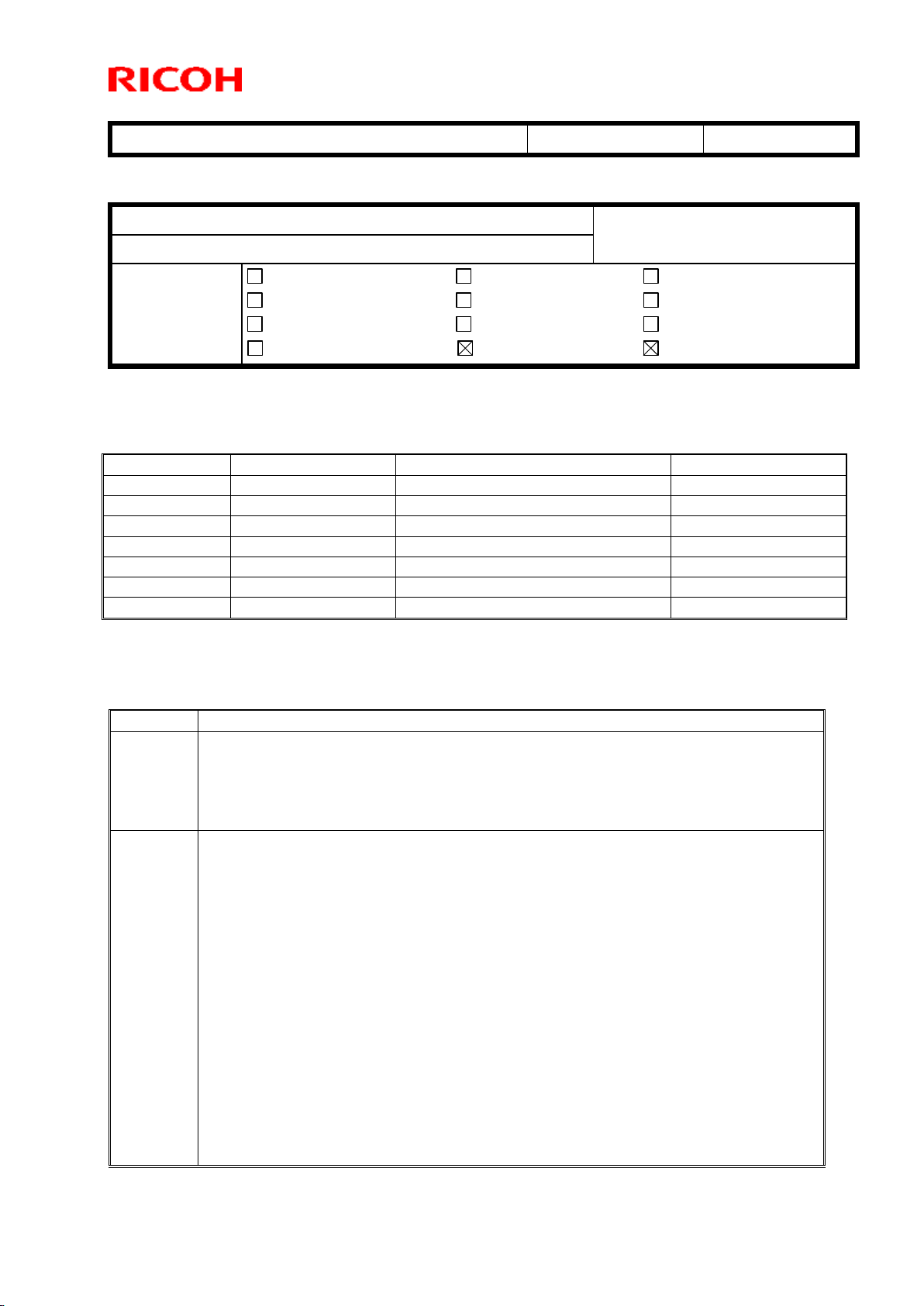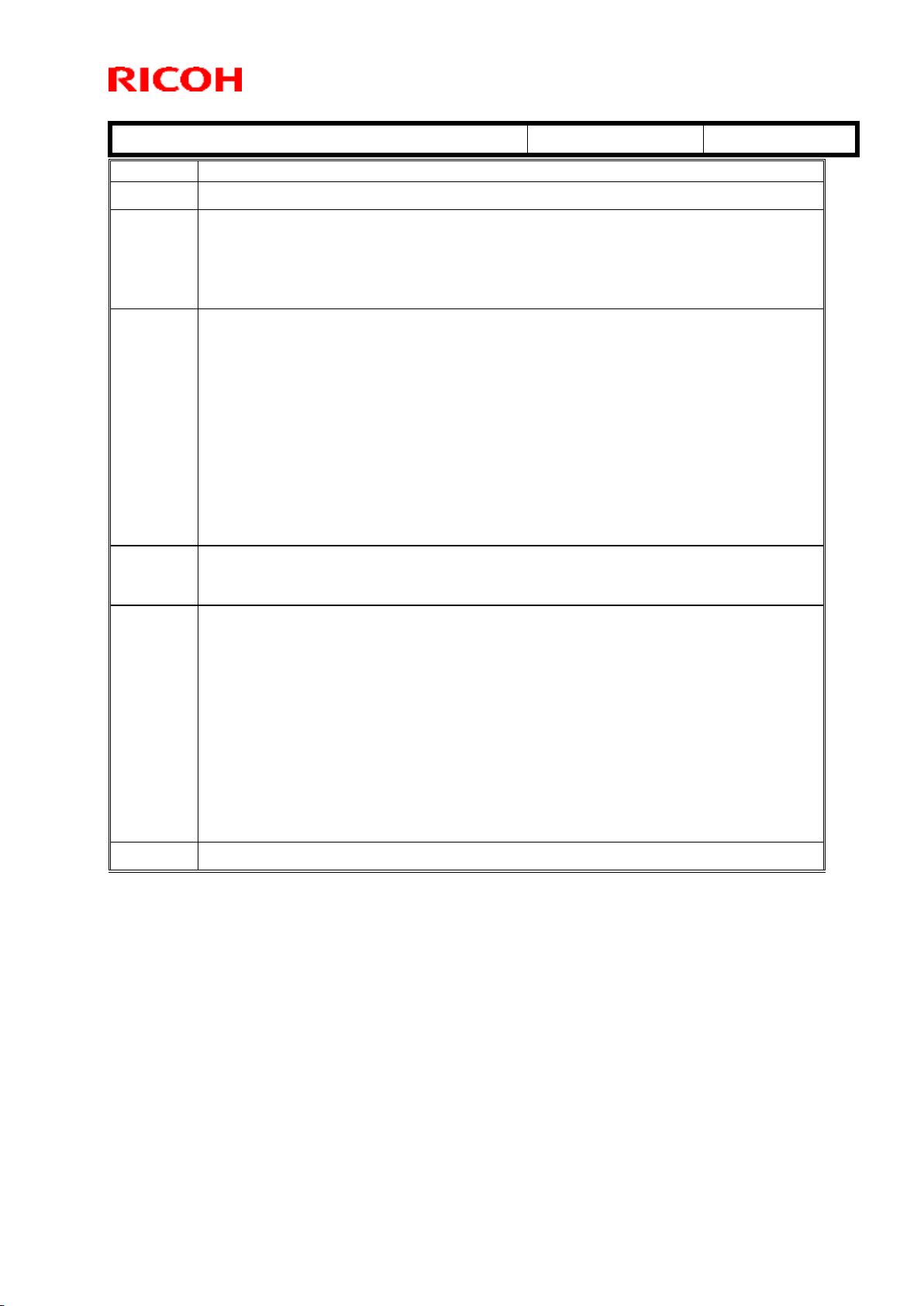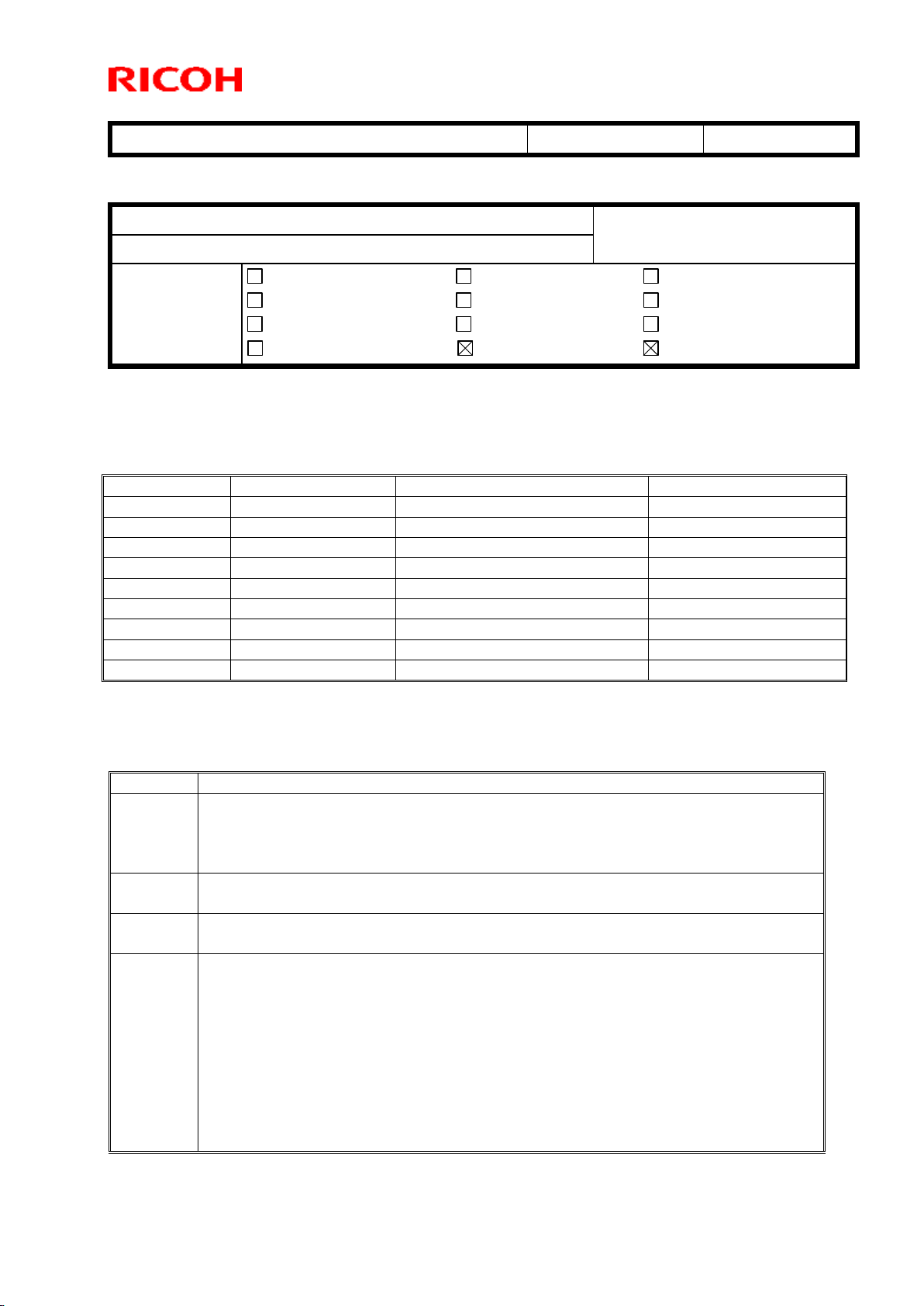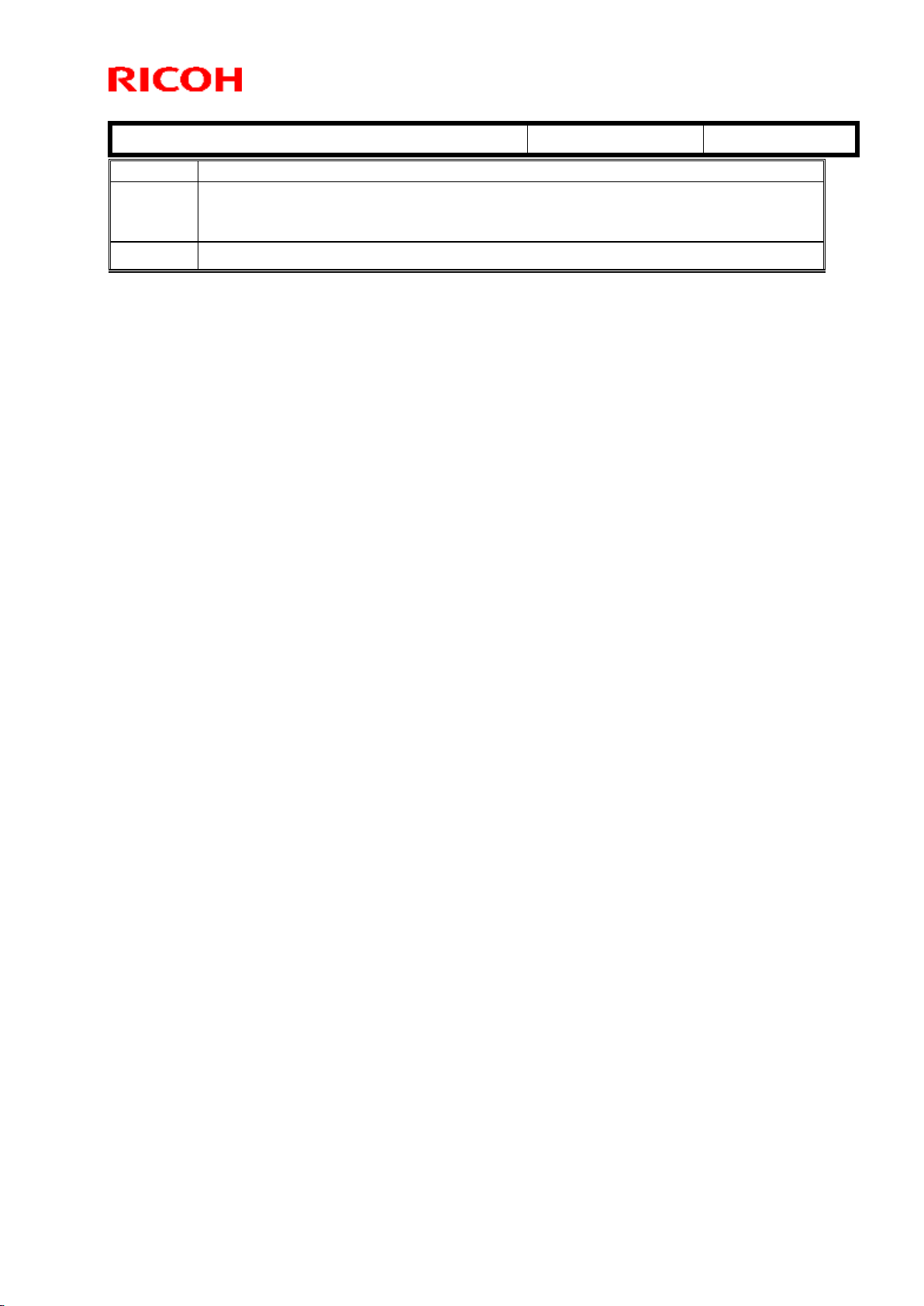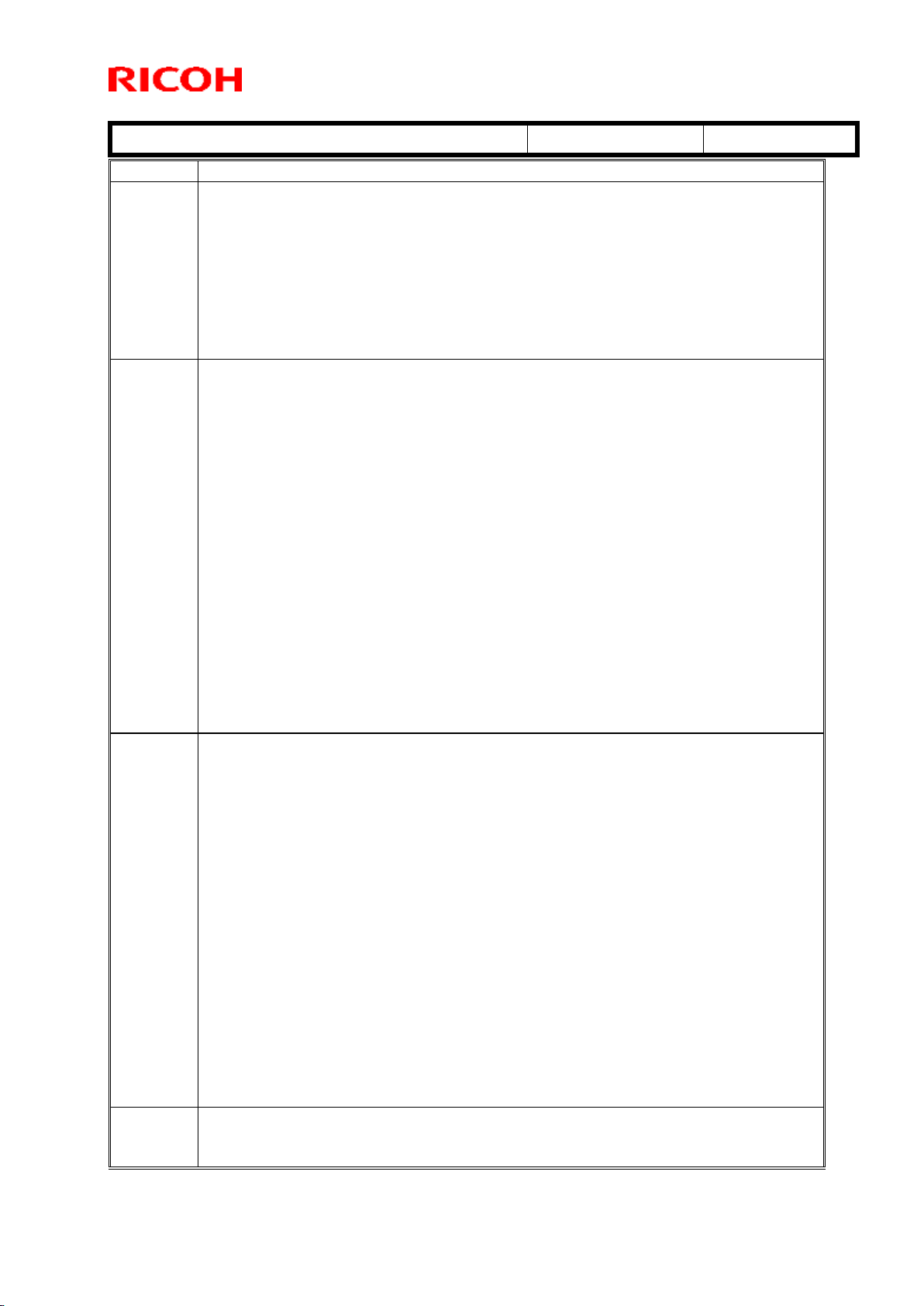
Technical Bulletin PAGE: 2/5
Reissued: 13-Mar-17
Modified Points or Symptom Corrected
to a paper size mismatch, jam alert does not appear.
- The operation panel may freeze, if the Start button is pressed in copy
mode immediately after recovering from the energy saver mode.
- If an original jams in the sample copy of a stapled job, the first set is
not printed out.
Other changes:
Reduced time for controller firmware update and improved progress bar
feature.
- SC819 occurs at boot-up.
- After entering the user code to start up the Copy application, the user code
input screen does not disappear.
- If a jam occurs on the first page of a job on a machine set with user code
authentication and then, the start button and log-out button are pressed
together, the start button becomes ineffective.
- Remaining printing time displayed is incorrect (e.g. 999min) for jobs printed
from the document server.
- When the device is using "Card Authentication Package" or another custom
authentication and then the following fields on the server are blank, the fields
in the address book on the device might not be overwritten:
- Email address
- FAX address
- Folder address
Other changes:
More than five languages can be added to the "Change Langs. Widget" on the
smart operation panel.
Symptom corrected:
- Erase Border works incorrectly when selecting the original paper size with
two spread pages.
- SC899 may occur when installing @Remote.
- Cannot recovery from energy saving mode and SC672-11 may occur.
- Connection error message may appear mistakenly on @Remote connected
machines.
- SC991/SC899 may occur or stall may occur during use of application on
@Remote connected machines.
- Connection may fail if entering and recovering from energy saving mode is
repeated without power OFF/ON on @Remote connected machines.
Other changes:
- To enable quicker the detection time and shut down time when SC670
occurs.
- When executing a Firmware configuration task via Device Manager NX
Pro/Enterprise, an RFU package with the appropriate destination
(USA/Europe/Asia/Korea/Taiwan model or China model) can be selected and
downloaded from the RICOH Global Server.
Symptom corrected:
1. Behavior of the SDK applications (CAP/ELP/SLNX/GSNX/etc.) may be
incorrect or inconsistent as described below. Both the Standard