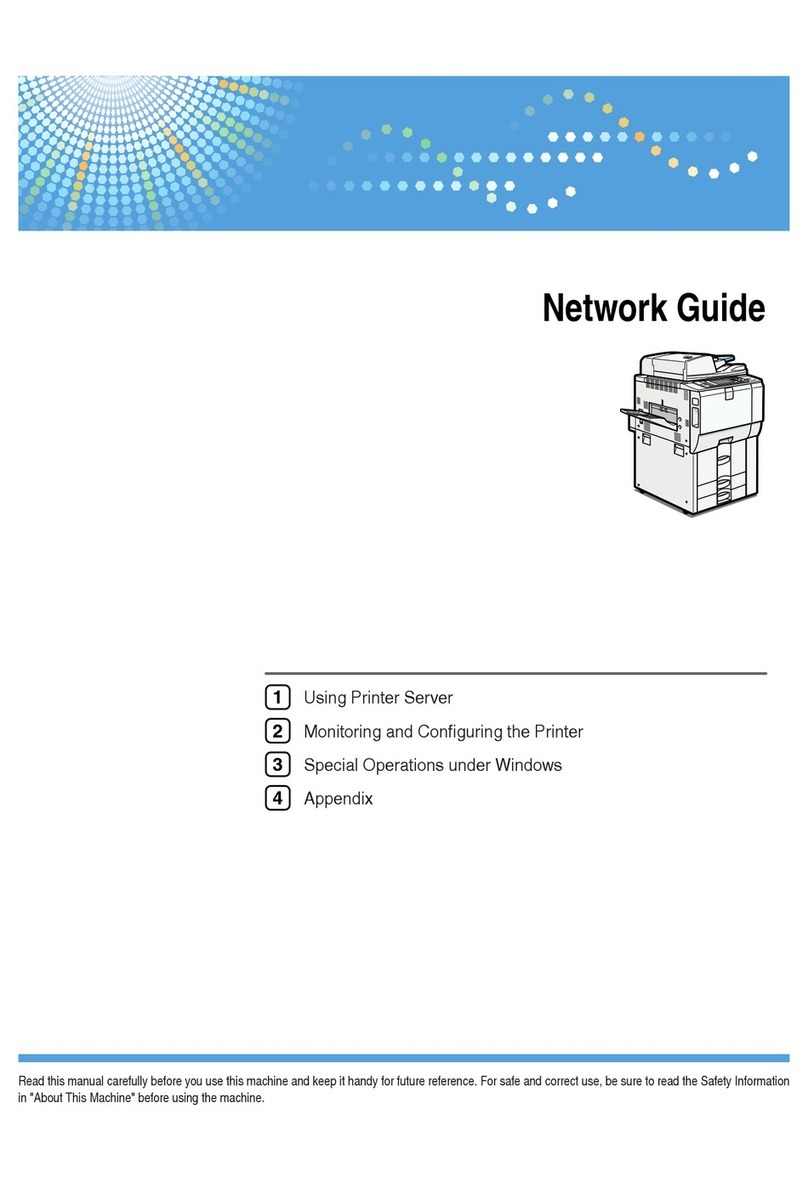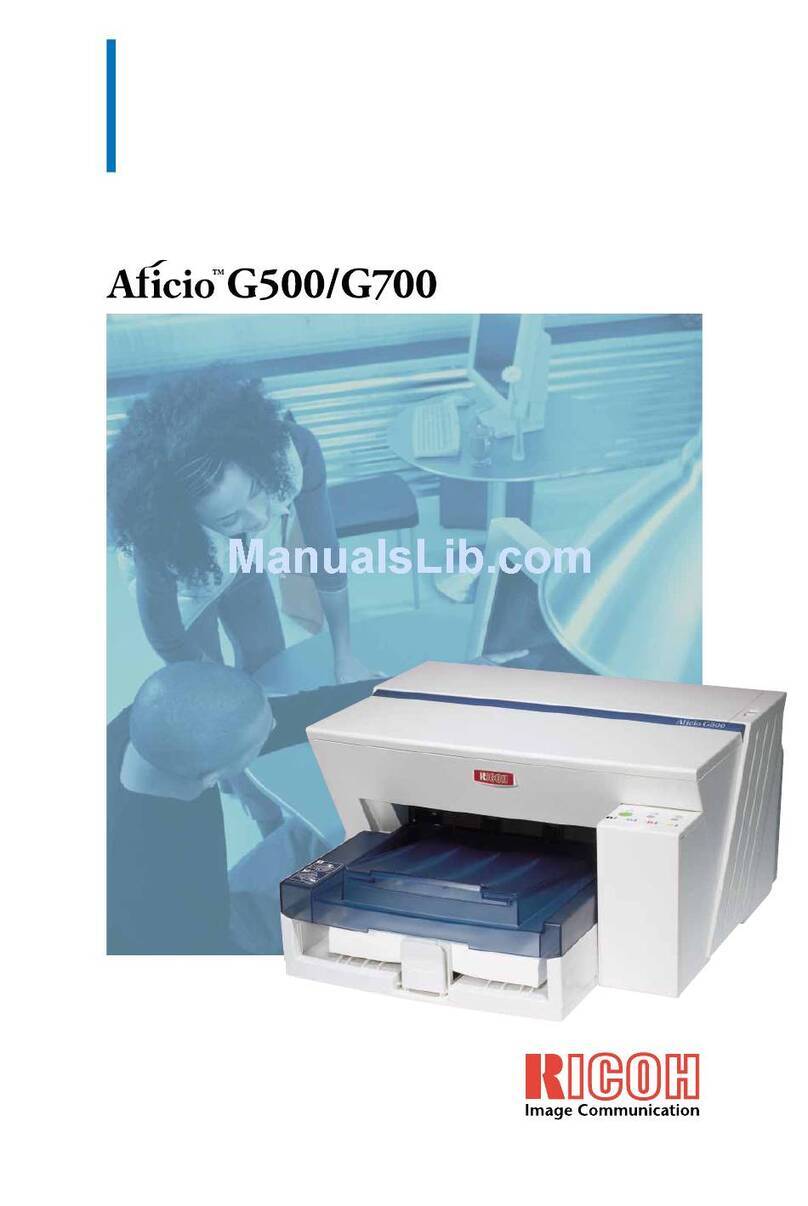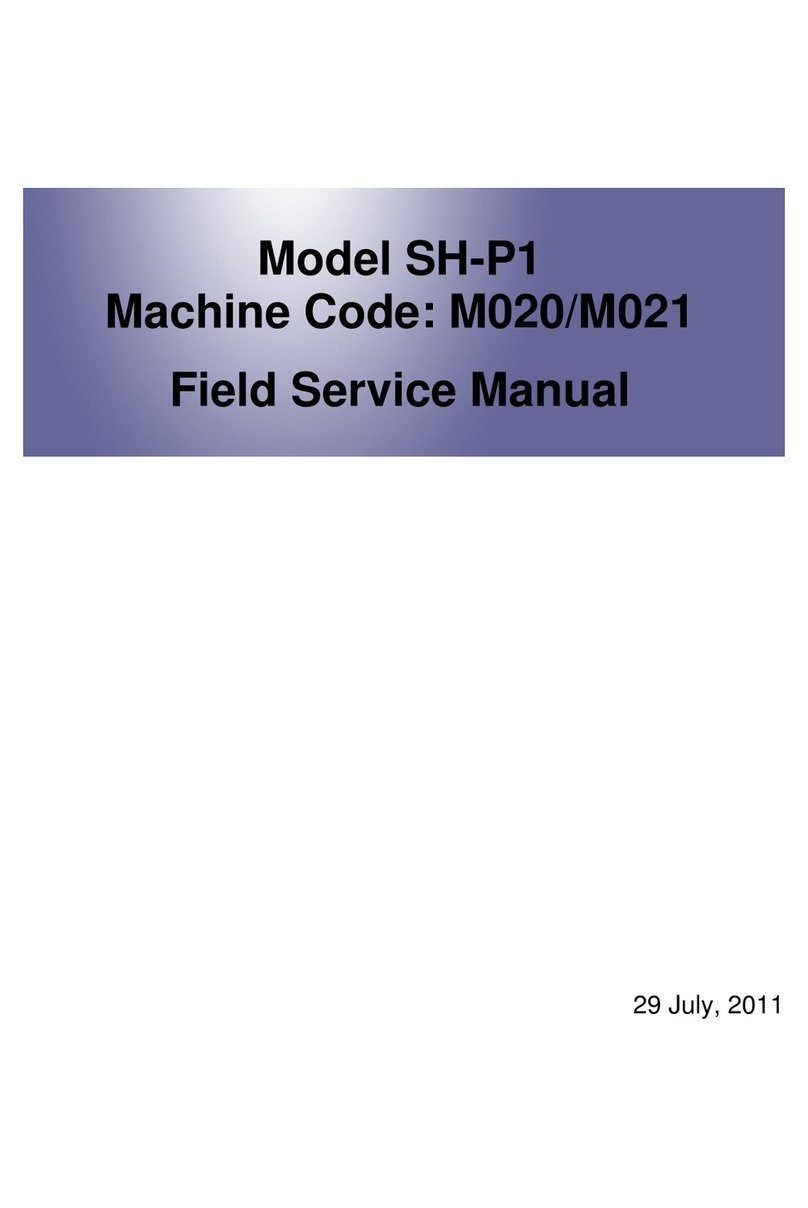Ricoh Aficio AP400 User manual
Other Ricoh Printer manuals

Ricoh
Ricoh SP C360DNW User manual
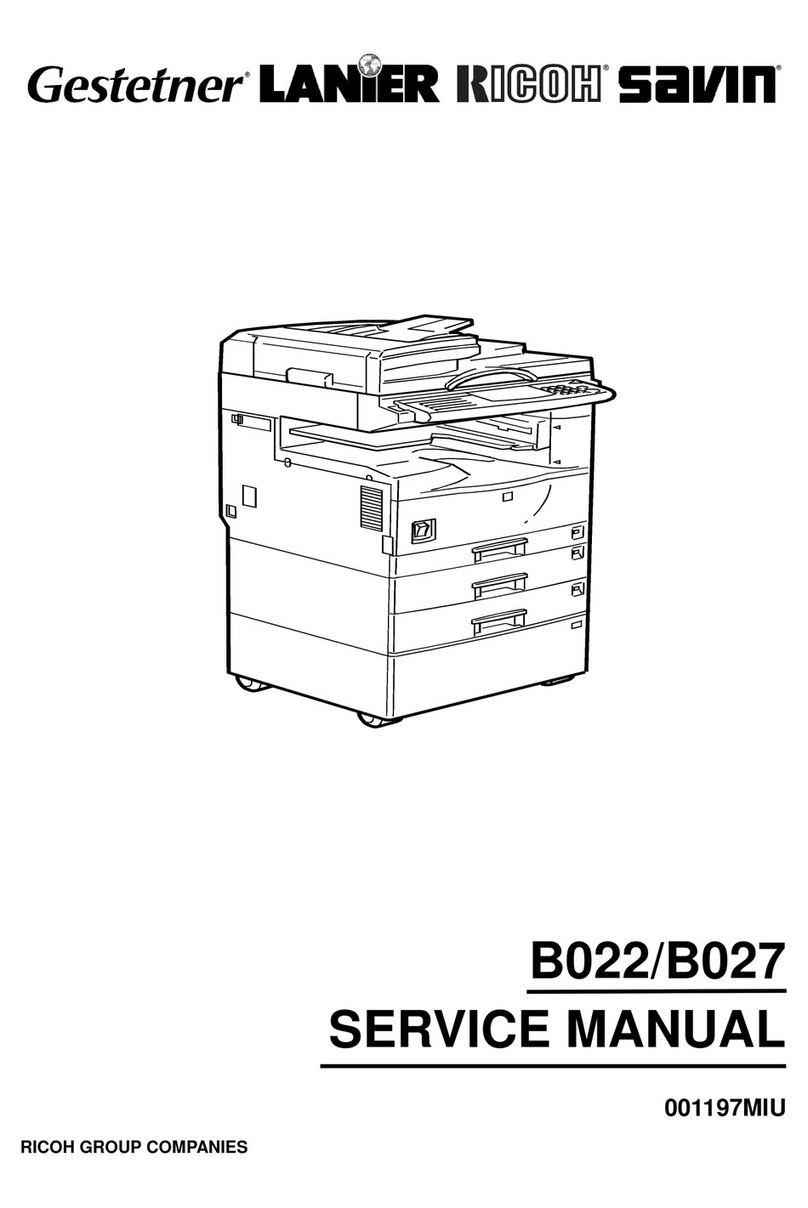
Ricoh
Ricoh B022 User manual
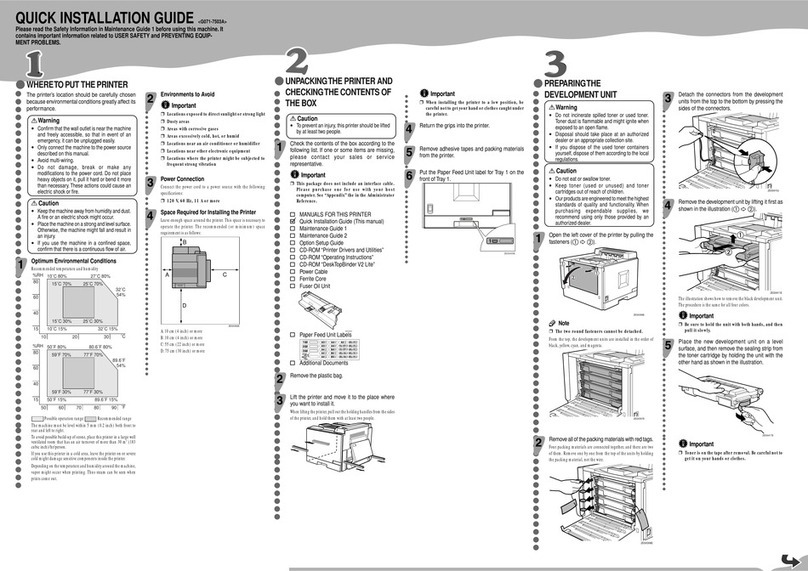
Ricoh
Ricoh Aficio CL5000 User manual

Ricoh
Ricoh 402434 User manual
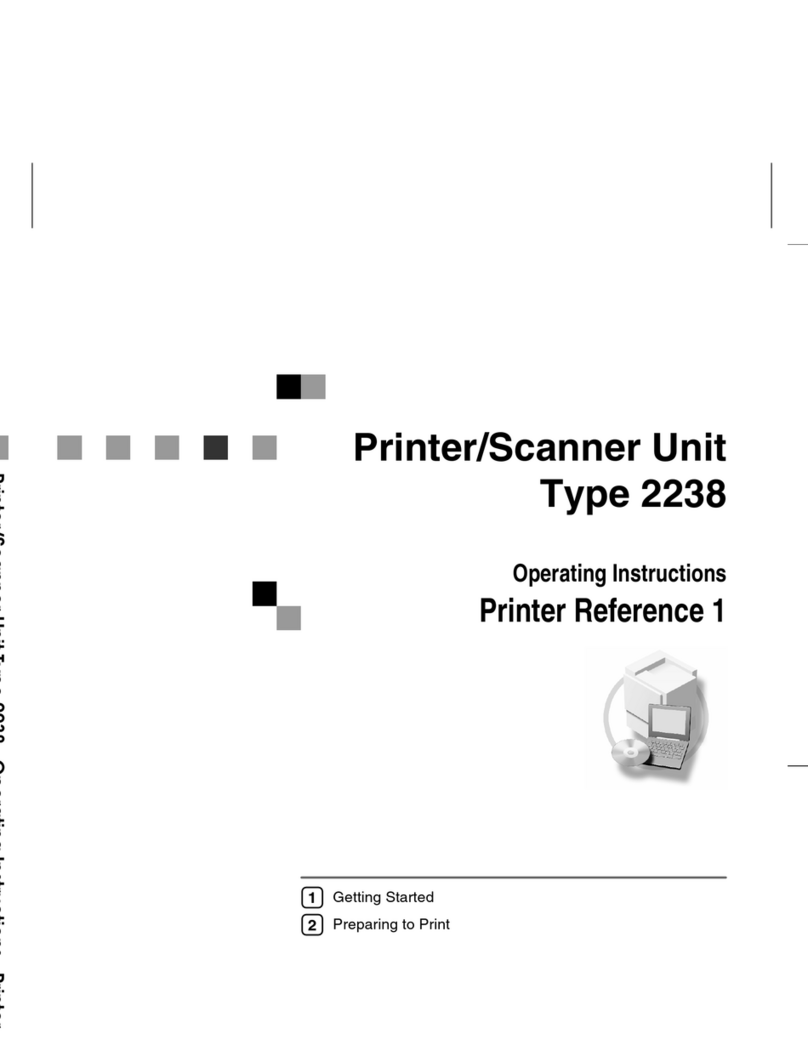
Ricoh
Ricoh 2238 User manual
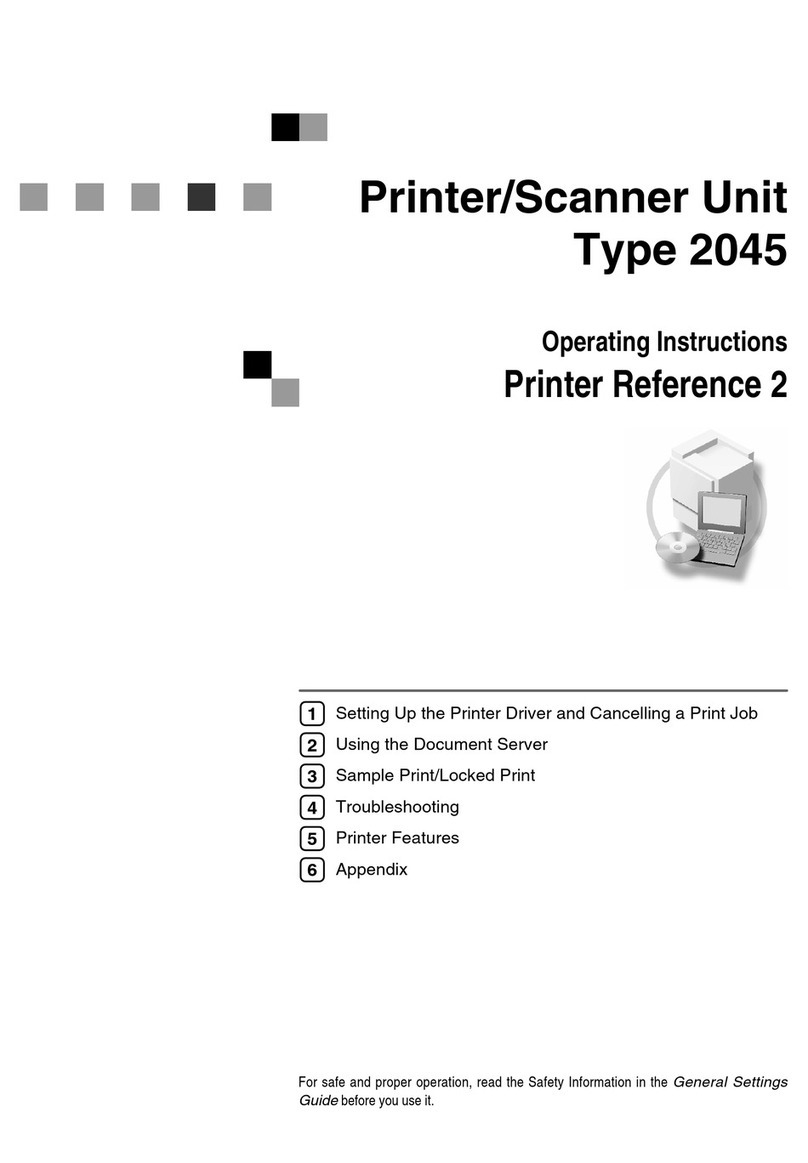
Ricoh
Ricoh Aficio 2045 User manual
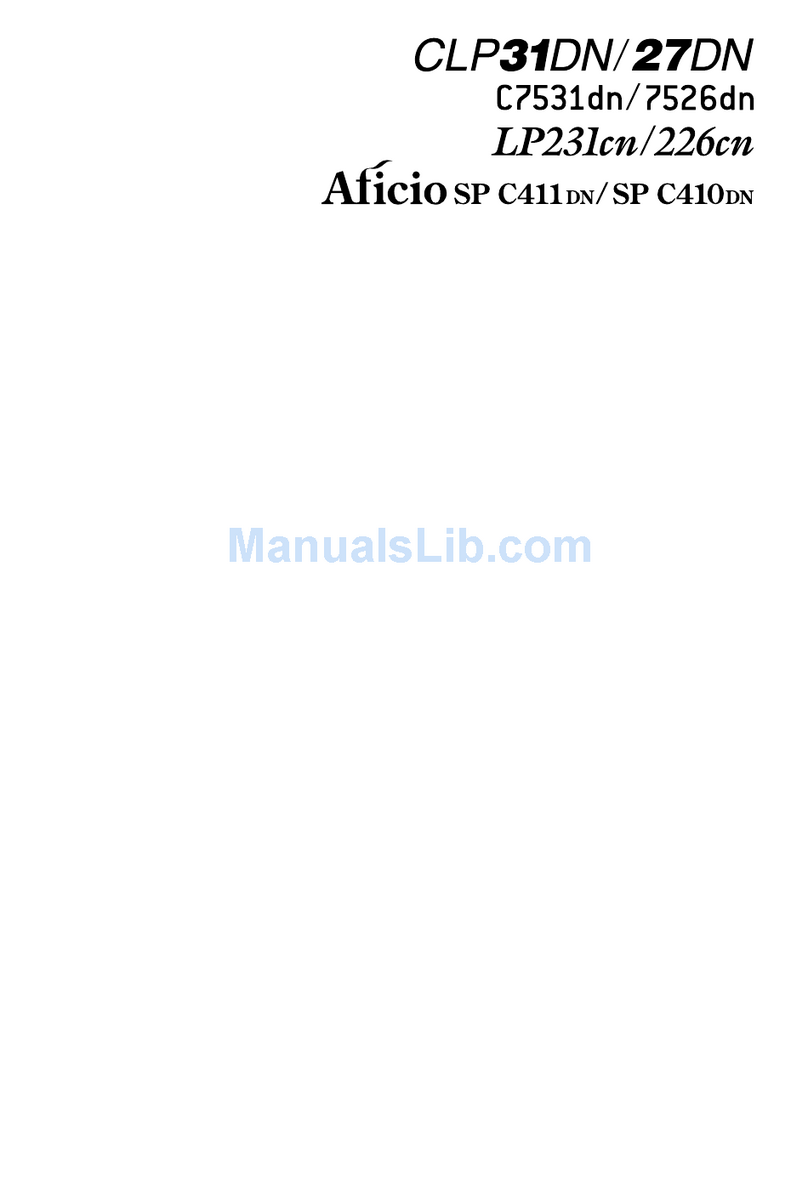
Ricoh
Ricoh AficioSP C410DN User manual
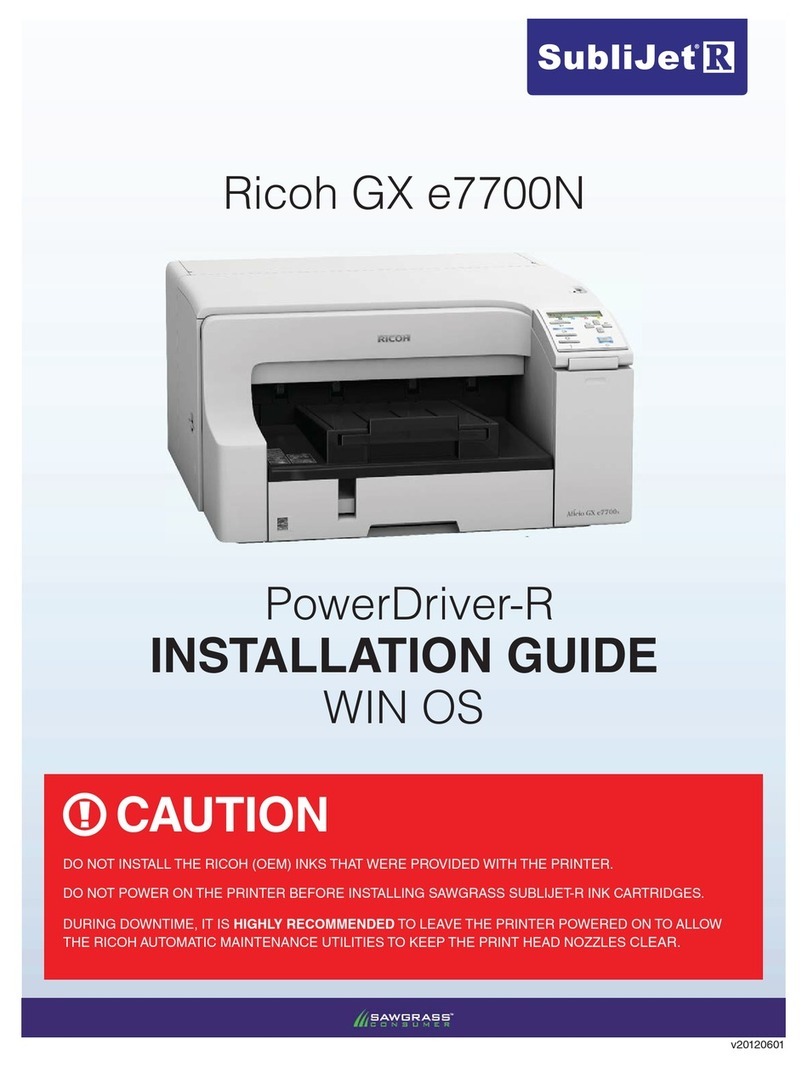
Ricoh
Ricoh GX e7700N User manual

Ricoh
Ricoh SP 110 SU User manual

Ricoh
Ricoh Aficio SP C232DN Quick start guide
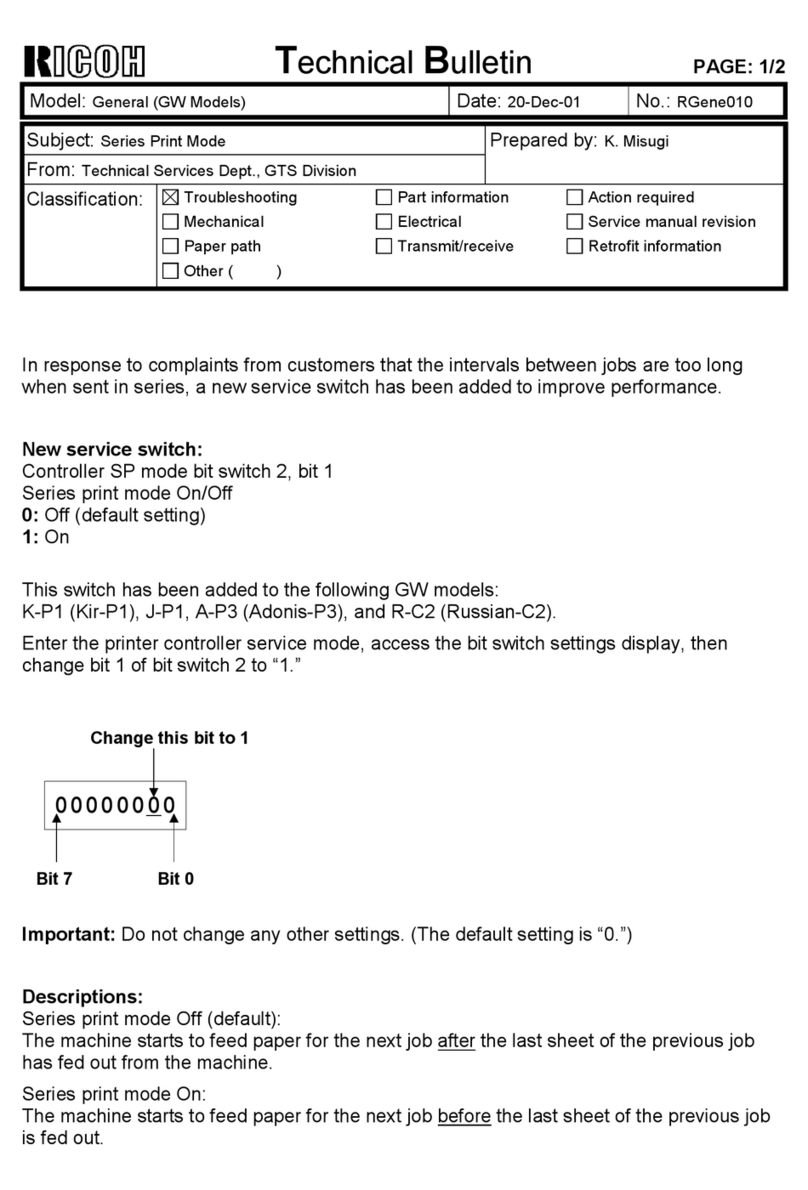
Ricoh
Ricoh GW Series Service manual

Ricoh
Ricoh G031 User manual
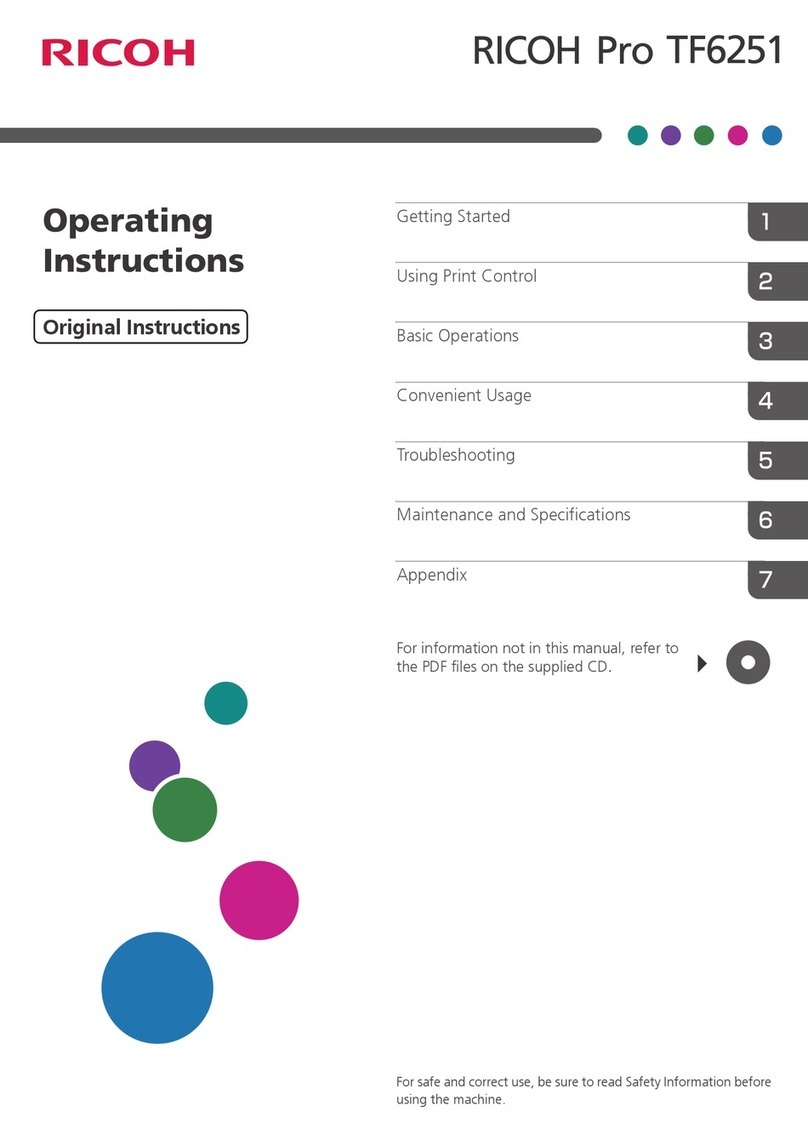
Ricoh
Ricoh PRO TF6215 User manual

Ricoh
Ricoh SP150 series User manual

Ricoh
Ricoh Ri 1000 Installation guide

Ricoh
Ricoh Aficio SP 8300DN User manual

Ricoh
Ricoh SP3 User manual

Ricoh
Ricoh SP 110 SU User manual

Ricoh
Ricoh Aficio SP 4110N-KP User manual

Ricoh
Ricoh D683 Quick start guide