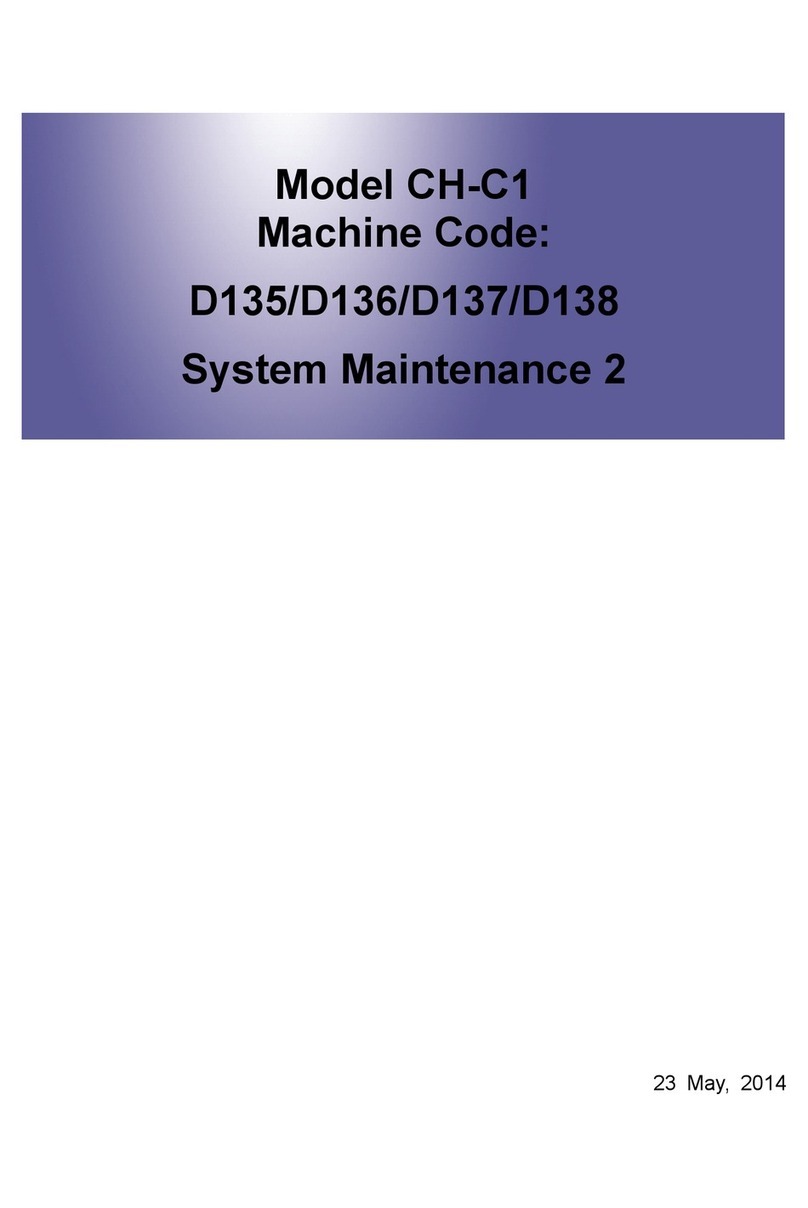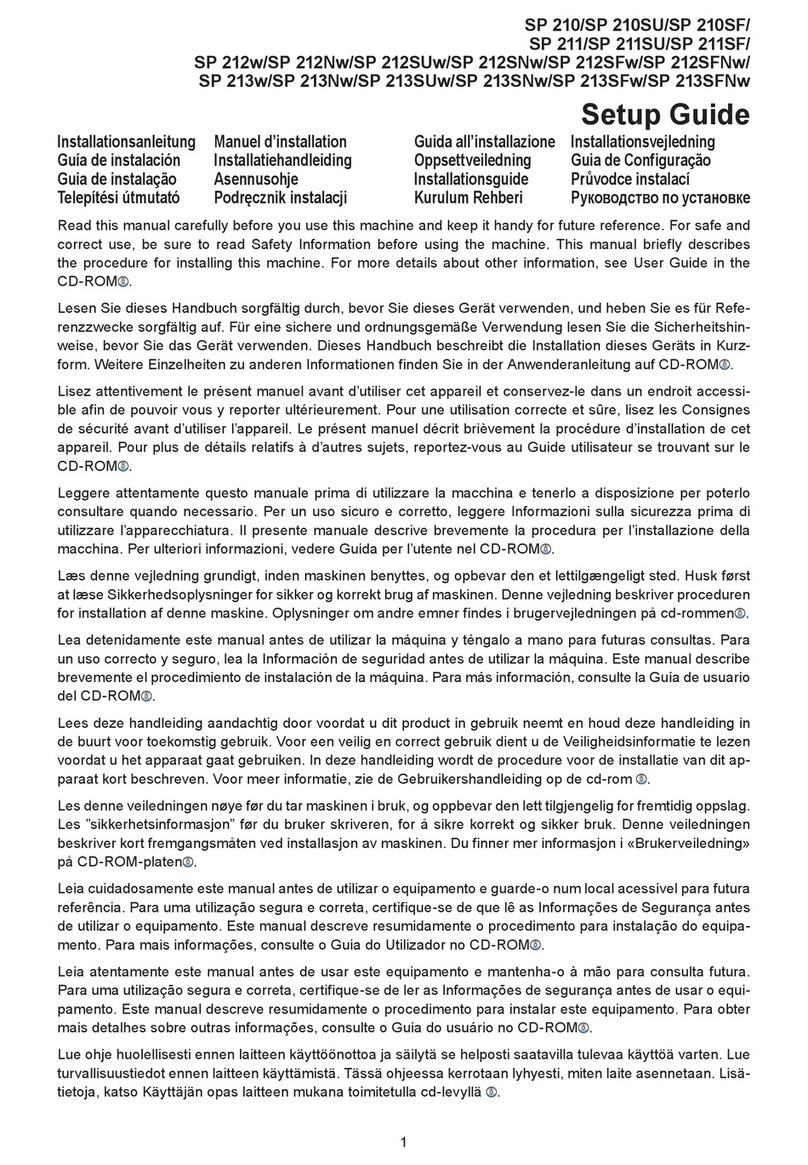Ricoh Aficio CL5000 Manual
Other Ricoh Printer manuals

Ricoh
Ricoh pro c901 Service manual

Ricoh
Ricoh Ri 100 User manual

Ricoh
Ricoh Aficio SP C242DN Quick start guide

Ricoh
Ricoh SP 311SFNw User manual

Ricoh
Ricoh Pro C5200 Series Installation guide

Ricoh
Ricoh TH-C1 Service manual
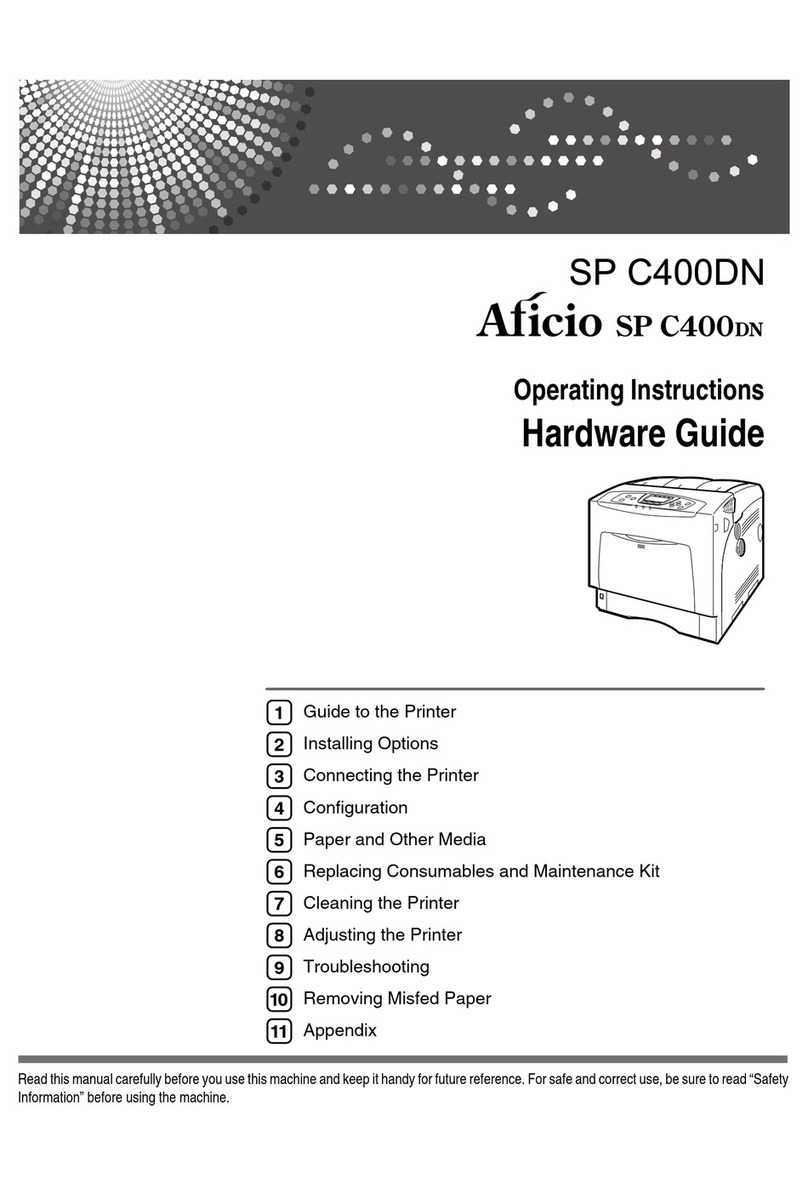
Ricoh
Ricoh Aficio SP C400DN Installation instructions

Ricoh
Ricoh M095 User manual

Ricoh
Ricoh Pro L5130 User manual

Ricoh
Ricoh AP410 Manual
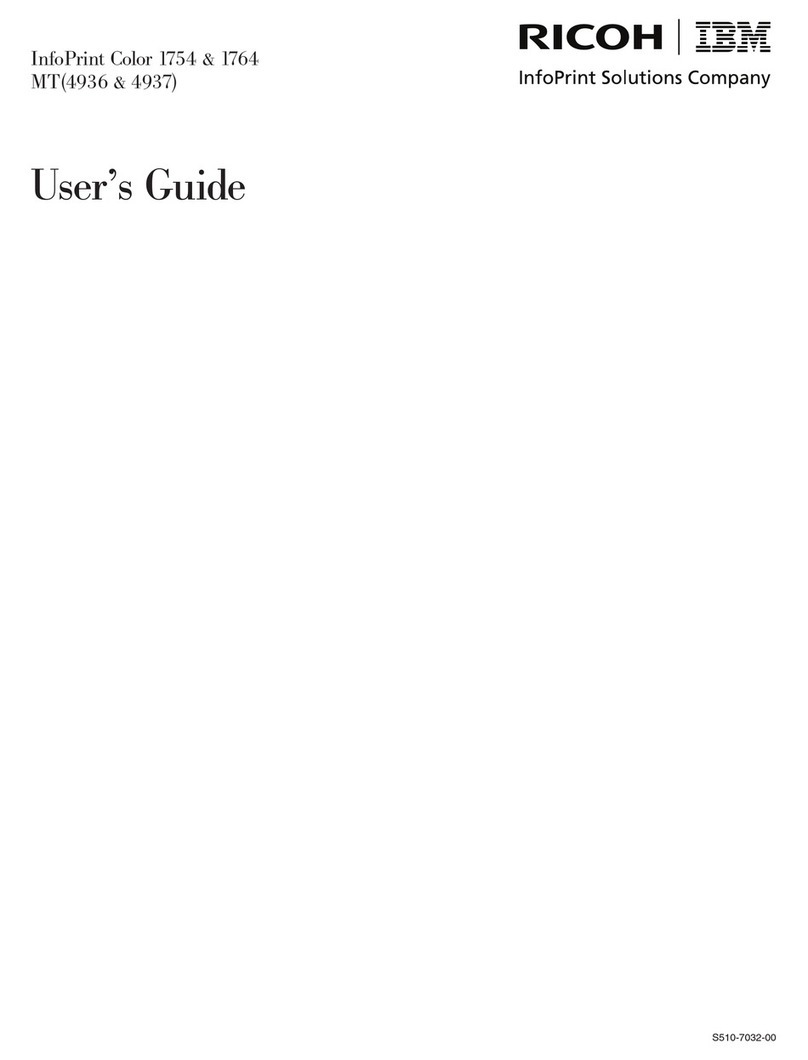
Ricoh
Ricoh InfoPrint 1754dn User manual
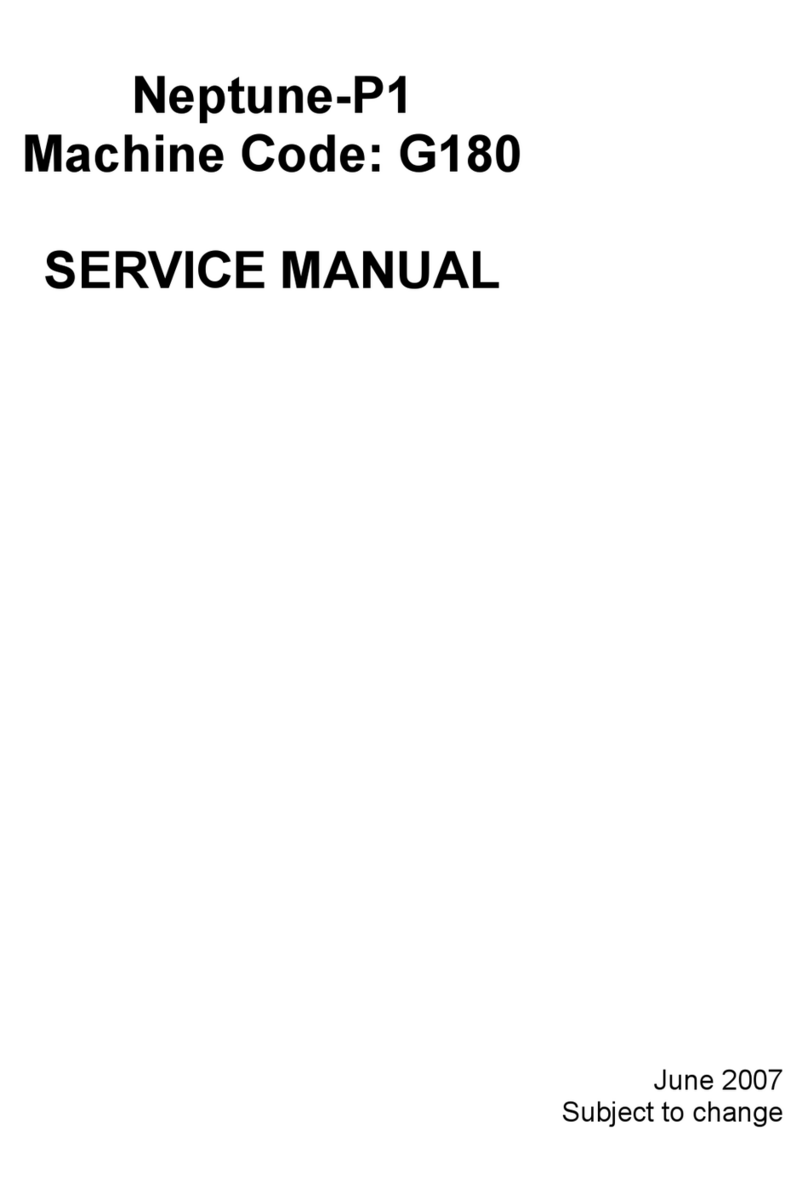
Ricoh
Ricoh Neptune-P1 User manual
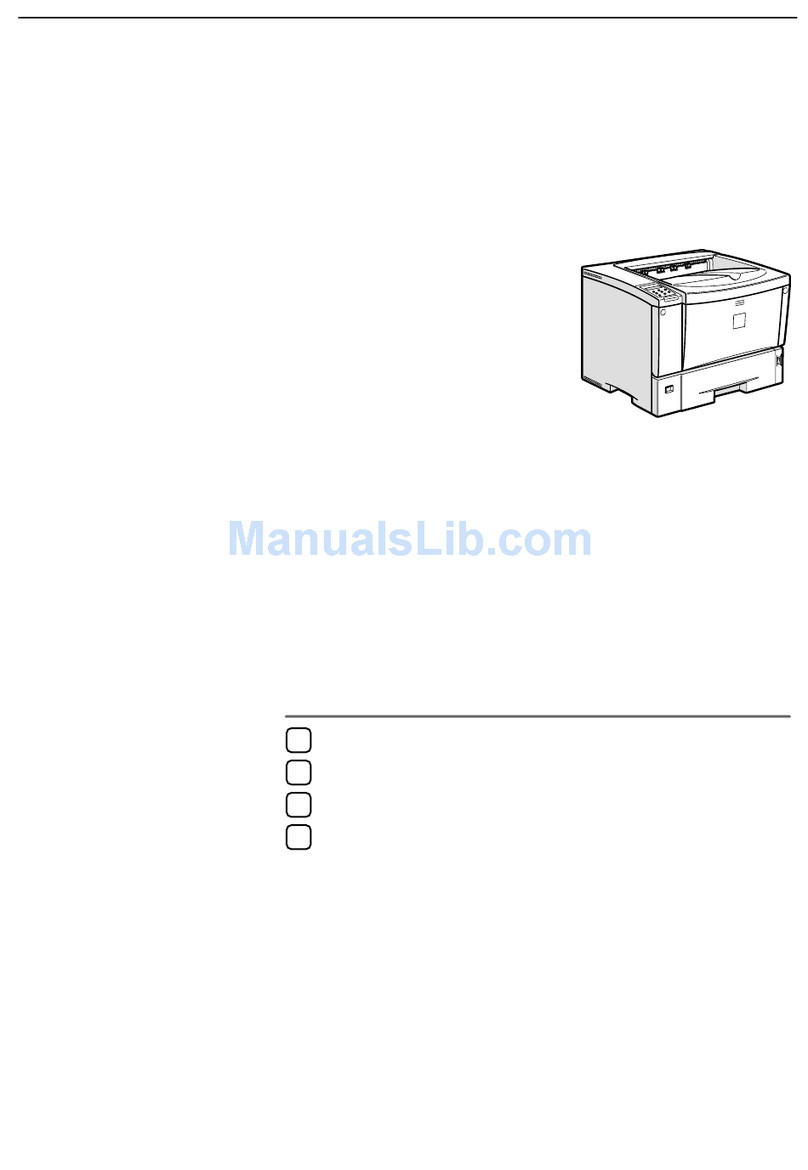
Ricoh
Ricoh Aficio AP400 User manual
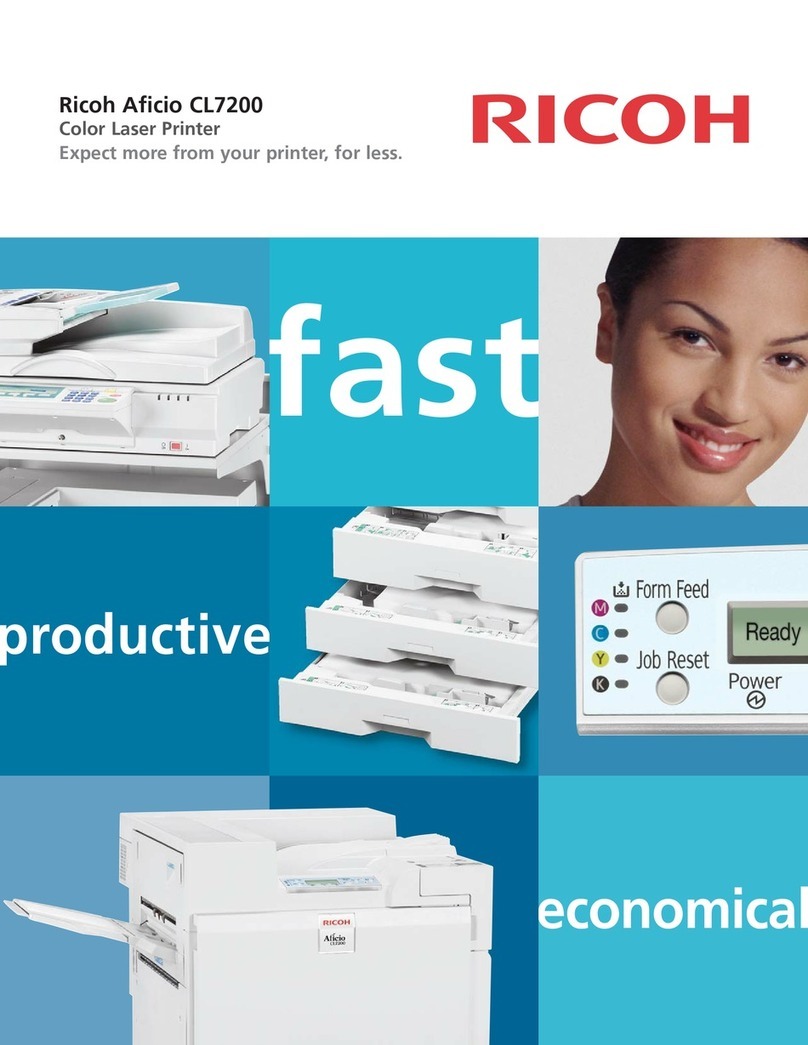
Ricoh
Ricoh CL7200 - Aficio D Color Laser Printer User manual

Ricoh
Ricoh Aficio SP C320DN Quick start guide
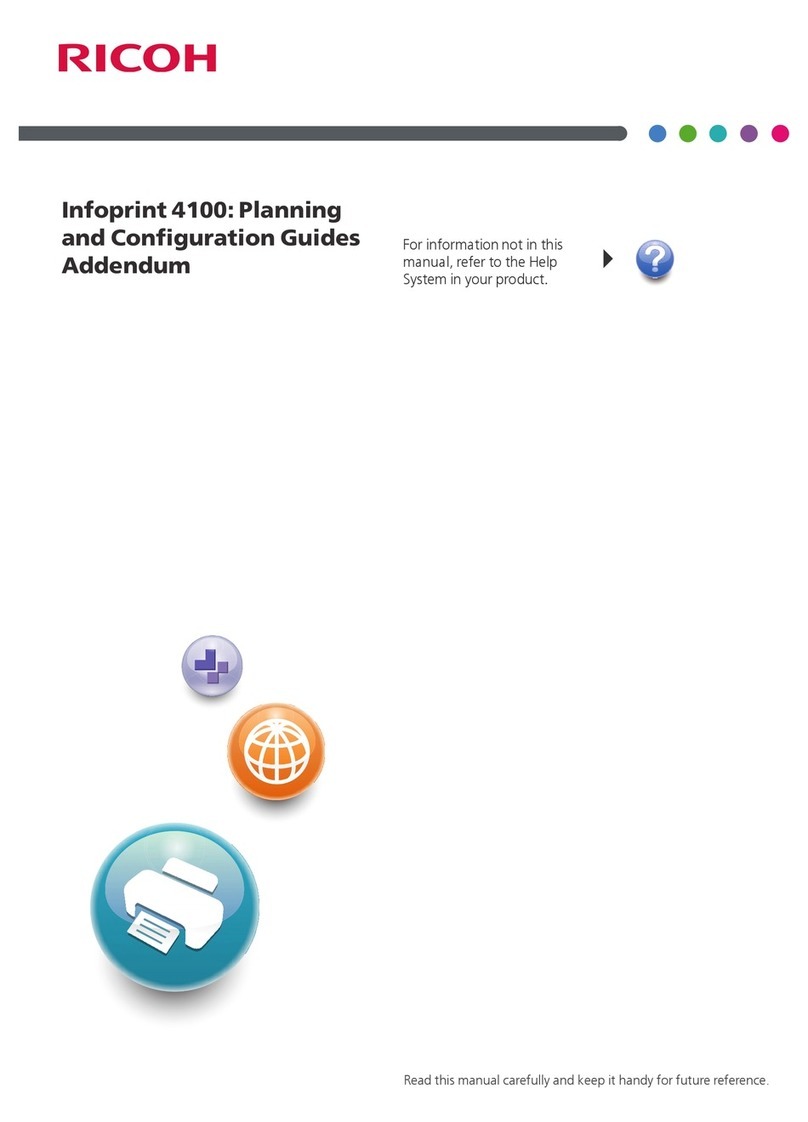
Ricoh
Ricoh Infoprint 4100 User manual

Ricoh
Ricoh Pro C9200 User manual
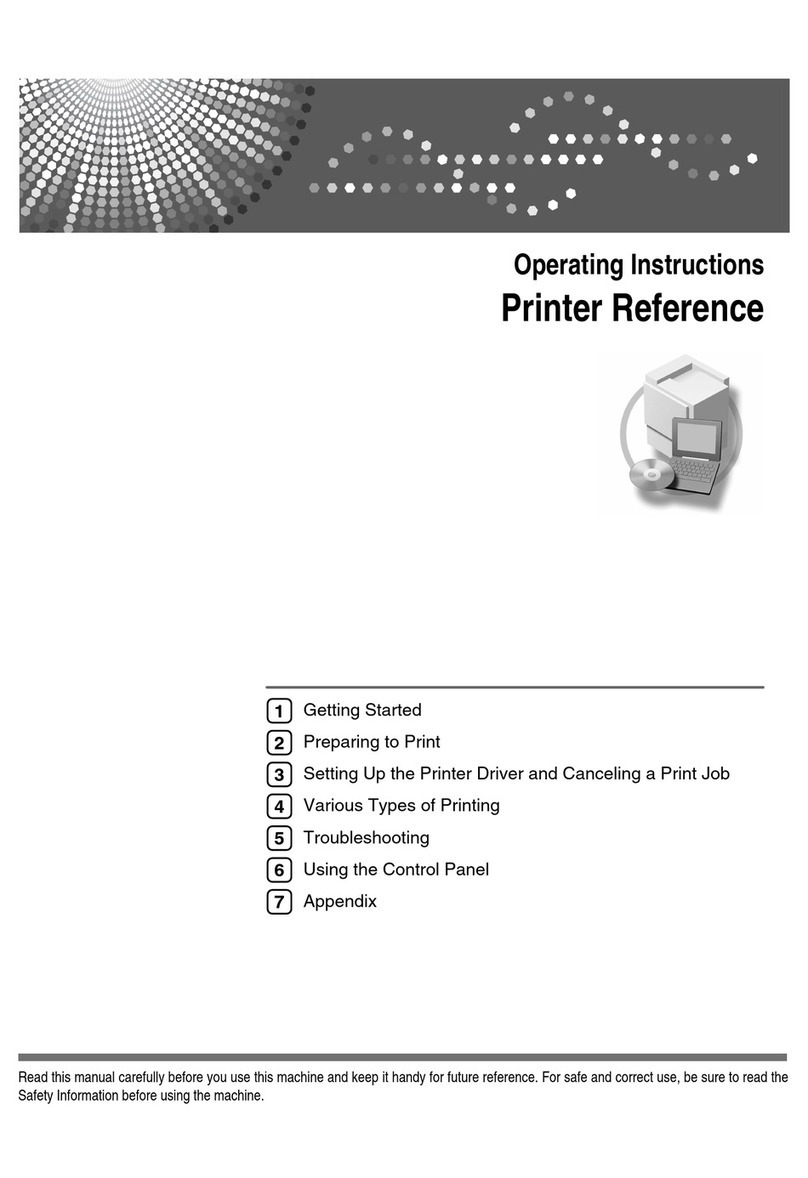
Ricoh
Ricoh Priport DX 4640PD Service manual

Ricoh
Ricoh Priport HQ7000 Service manual

Ricoh
Ricoh SP C435DN User manual